2017 HONDA ACCORD HYBRID door lock
[x] Cancel search: door lockPage 26 of 80
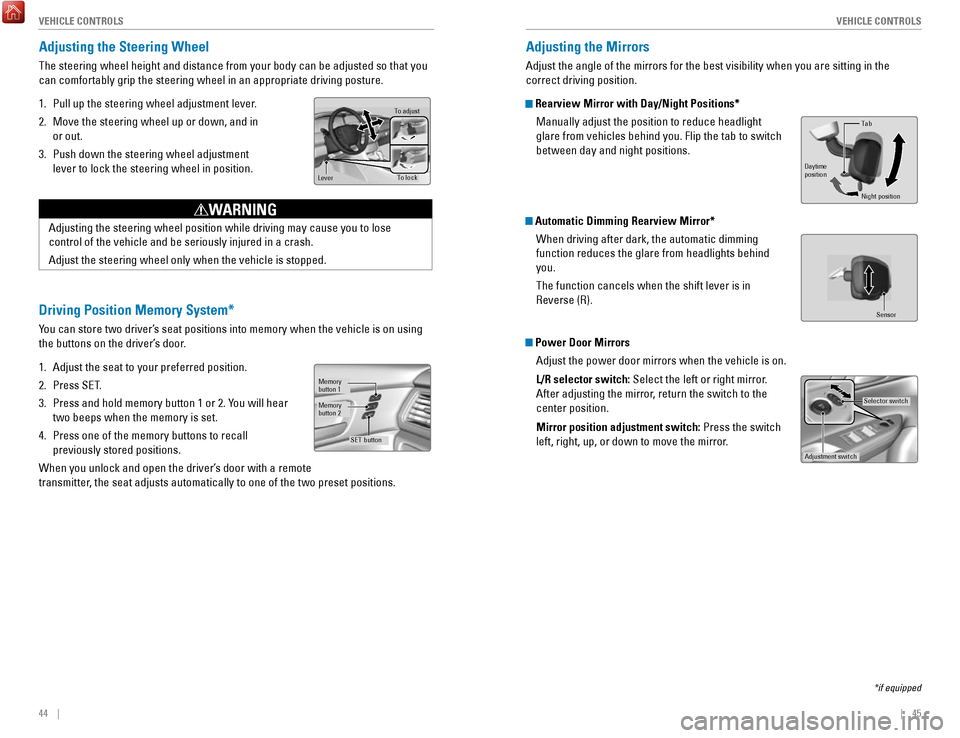
44 || 45
V
EHICLE CONTROLSVEHICLE CONTROLS
Adjusting the Steering Wheel
The steering wheel height and distance from your body can be adjusted so\
that you
can comfortably grip the steering wheel in an appropriate driving postur\
e.
1.
Pull up the steering wheel adjustment lever.
2.
Move the steering wheel up or down, and in
or out.
3.
Push down the steering wheel adjustment
lever to lock the steering wheel in position.
To adjus t
To lock
Lever
Adjusting the steering wheel position while driving may cause you to los\
e
control of the vehicle and be seriously injured in a crash.
Adjust the steering wheel only when the vehicle is stopped.
WARNING
Driving Position Memory System*
You can store two driver’s seat positions into memory when the vehicle is on using
the buttons on the driver’s door.
1.
Adjust the seat to your preferred position.
2.
Press SeT.
3.
Press and hold memory button 1 or 2. You will hear
two beeps when the memory is set.
4.
Press one of the memory buttons to recall
previously stored positions.
When you unlock and open the driver’s door with a remote
transmitter, the seat adjusts automatically to one of the two preset positions.
Memory
button 1
Memory
button 2
SET button
Adjusting the Mirrors
Adjust the angle of the mirrors for the best visibility when you are sit\
ting in the
correct driving position.
Rearview Mirror with Day/Night Positions*
Manually adjust the position to reduce headlight
glare from vehicles behind you. Flip the tab to switch
between day and night positions.
Automatic Dimming Rearview Mirror*When driving after dark, the automatic dimming
function reduces the glare from headlights behind
you.
The function cancels when the shift lever is in
reverse (r).
Power Door MirrorsAdjust the power door mirrors when the vehicle is on.
L/R selector switch: Select the left or right mirror.
After adjusting the mirror, return the switch to the
center position.
Mirror position adjustment switch: Press the switch
left, right, up, or down to move the mirror.
Selector switch
Adjustment switch
Tab
Daytime
position
Night position
Sensor
*if equipped
Page 51 of 80

94 || 95
DRIVING
NAVIGATION
Traffic
view traffic flow and incidents in major metro areas. You can also select traffic to
avoid. T
raffic coverage is limited in Canada.
Viewing traffic
1.
From the map screen, select the traffic icon.
2.
Select Traffic Conditions.
3.
Traffic icons are shown on the map. Select the
magnifying glass icon to display a full list of traffic
delays.
Avoiding traffic on your route
1.
From the map screen, select the traffic icon.
2.
Select Traffic on route.
3.
Select an incident to avoid from the list.
4.
Select the menu icon.
5.
Select Avoid.
DRIVING
Learn about preparation for driving, as well as other features.
Before Driving
Check the following items before you begin driving.
Exterior Checks •
Make sure there are no obstructions on the windows, door mirrors, exteri\
or
lights, or other parts of the vehicle.
•
remove any frost, snow, or ice.
•
Make sure the hood is securely closed.
•
Heat from the engine and exhaust can ignite flammable materials left u\
nder
the hood, causing a fire. If you’ve parked your vehicle for an exte\
nded period,
inspect and remove any debris that may have collected, such as dried gra\
ss and leaves that have fallen or have been carried in for use as a nest by\
a small animal. Also check under the hood for leftover flammable materials aft\
er you or
someone else has performed maintenance on your vehicle.
•
Make sure the tires are in good condition.
•
Make sure there are no people or objects behind or around the vehicle.
Interior Checks •
Store or secure all items on board properly.
•
Do not pile items higher in the cargo area than the seat-back height.
•
Do not place anything in the front seat footwells. Make sure to secure t\
he floor
mats.
•
If you have any animals on board, do not let them move freely around in \
the
vehicle.
•
Securely close and lock all doors and the trunk.
•
Adjust your seating position, mirrors, and steering wheel properly.
•
Make sure items placed on the floor behind the front seats cannot roll\
under the
seats.
•
everyone in the vehicle must fasten their seat belt.
•
Make sure that the indicators in the instrument panel come on when you s\
tart
the vehicle, and go off soon after.
If the doors are frozen shut, use warm water around the door edges to me\
lt any
ice. Do not try to force them open, as this can damage the rubber trim a\
round the
doors. When done, wipe dry to avoid further freezing.
NOTICE
Page 53 of 80

98 || 99
DRIVING
DRIVING
The headlight aim on your vehicle was set by the factory, and does not need to be
adjusted. However, if you regularly carry heavy items in the trunk or tow a trailer,
have the aiming readjusted at your dealer or by a qualified technician\
.
overloading or improper loading can affect handling and stability and cau\
se a
crash in which you can be hurt or killed.
Follow all load limits and other loading guidelines in this guide.
WARNING
Load limits example
Example 1
Max load 850 lbs
(385 kg ) Passenger weight
150 lbs x 2 = 300 lbs (68 kg x 2 = 136 kg )Cargo
weight
550 lbs
(249 kg )
Example 2
Max load
850 lbs
(385 kg ) Passenger weight
150 lbs x 5 = 750 lbs (68 kg x 5 = 340 kg) Cargo weight
100 lbs
(45 kg)
Towing a Trailer
Your vehicle is not designed to tow a trailer. Attempting to do so can void your
warranties.
Remote Power System Start
Start the power system using the remote transmitter before you enter the\
vehicle.
Make sure the vehicle is in a safe location when using remote power system start
(i.e., a well-ventilated area, away from any flammable materials).
Starting the Power system
Press the Lock button, then press and hold the P
oWer button within 5 seconds to
remotely start the power system.
The power system runs for up to 10 minutes. To extend the run time for another 10
minutes, repeat the procedure during the initial 10 minutes.
While the power system is running, the climate control system adjusts th\
e cabin
temperature, the security system remains on, and lights and accessories remain
off.
Stopping the Power System
Press and hold the P
oWer button.
The power system will also stop if it has been running for more than 10 \
minutes, or
if any door is opened without using the remote or smart entry
.
engine exhaust contains toxic carbon monoxide gas.
Breathing carbon monoxide can kill you or cause unconsciousness.
Never use the remote power system starter when the vehicle is parked in \
a
garage or other area with limited ventilation.
WARNING
Lock button
POWER button
Page 61 of 80

114 || 115
HANDLING THE UNEXPECTED
DRIVING
HANDLING THE UNEXPECTED
Learn about what to do in critical or emergency situations.
Smart Entry Remote Battery Strength
If the battery life in your remote transmitter is weak, a beep sounds an\
d the PoWer
button indicator flashes. A message appears in the multi-information d\
isplay with
information on how to start the power system.
1.
Touch the back of the remote transmitter to the
P
oWer button while the indicator is flashing.
2.
With the brake pedal or clutch pedal pressed,
press the P
oWer button within 10 seconds.
Shift Lever Does Not Move
Follow the procedure below if you cannot move the shift lever out of Par\
k (P).
1.
Set the parking brake.
2.
remove the built-in key from the remote
transmitter.
3.
Wrap a cloth around the tip of a small flat-tip
screwdriver. Put it into the shift-lock release slot (as
shown in the image) and remove the cover
.
4.
Insert the key into the shift lock release slot.
5.
While pushing the key down, press the shift lever
release button and place the shift lever into Neutral
(N). The lock is now released. Have the shift lever
checked by a dealer as soon as possible.
Slot
Cove r
release Button Shift
Lock
release Slot
FPO
Improving Fuel Economy and Reducing CO2 Emissions
Achieving fuel economy and reducing C
o2 emissions is dependent on several
factors, including driving conditions, load weight, idling time, driving\
habits, and
vehicle condition. Depending on these and other factors, you may not ach\
ieve the
rated fuel economy of this vehicle. Gasoline is highly flammable and explosive. Y
ou can be burned or seriously
injured when handling fuel.
•
Stop the power system, and keep heat, sparks, and flame away.
•
Handle fuel only outdoors.
•
Wipe up spills immediately.
WARNING
Page 66 of 80

124 || 125
HANDLING THE UNEXPECTED
HANDLING THE UNEXPECTED
Interior Fuse Box
Located under the dashboard on the driver’s side.
*if equipped
Amps1Circuit Protecte d
A/C7.5 A2DrL7.5 A
3−−4−−5Meter10 A6SrS(7.5A )
7option(7.5A )
8−−9Fuel Pump20 A10ABS/vSA7.5A
11vB SoL10 A12Front Wipe r7.5A
13ACG10 A
14rear Accessory Power Socket20 A
15
reclining
(Console Compartment)
Driver’s Power Seat (20 A)
16
Moonroof*(20 A)
17Front Seat Heaters(20 A)
18−−
19Passenger Side Door 10 A
20
Unlock
Unlock
Driver Side rear Door 10A 21
Driver’s Door Lock10
A22 Passenger Side Door Loc k10A23Driver’s Door Unlock10A24SrS10A25Illumination10A
26Key Loc k7.5A
27Parking Lights10 A
28Lumbar Suppor t(10 A)
30Washer
29
right Headlight High Bea m10A15A
31A/C Main10 A32 Driver’s Power Window20A
Circuit Protected Amps
33Front Passenger’s Power 20A
34Window
rear Driver Side Power
20 A
35
Window
rear Passenger Side Power
20A
37ACCeSSorY7.5A
Window
36 Driver’s Power Seat Sliding (20A)
38
−−39 Left Headlight High Beam10A
40
Socket20 AFront Accessory Power
42
(Console Panel )
41 Driver Side rear Door Lock 10A
Door Lock20Aa10Ab(7.5A )
c10 A
d15 A
e
SMArT
SHIFTe r*
Hybrid System
Hazard
Passenger's Power Seat
f (20
A)
g (20
A)h (15
A)i (15
A)−j7.5A
reclinin
g
*
Passenger's Power Seat
Sliding*
rear Seat Heaters*
ACL*
−
IG MoN*
Fuse label
Inspecting and Changing Fuses
1.
Turn the vehicle off, including all lights and
accessories.
2.
remove the fuse box cover.
3.
Check the large fuse in the engine compartment.
If the fuse is blown, use a Phillips-head
screwdriver to remove the screws and replace
the fuse with a new one.
reinstall the screws.
4.
Inspect the small fuses in the engine
compartment and the vehicle interior.
If there is a burned out fuse, remove it with the
fuse puller and replace it with a new one.
Combined
fuse Blown fuse
Fuse puller
replacing a fuse with one that has a higher rating greatly increases the \
chances of
damaging the electrical system.
NOTICE
Page 76 of 80

144 || 145
CUSTOMER INFORMATION
SPECIFICATIONS
Fluids
Brake/Clutch Fluid
Transmission Fluid
Speci�e dHonda Heavy Duty Brake Fluid DOT 3
Speci�edATF DW-1 Transmission Fluid
Capacity Change 2.33 US qt (2.11 �)
Engine Oil
Engine Coolan
t
Recommended·Genuine Honda Motor Oil 0W-2 0
·API Premium-grade 0W-20 detergent oi l
Capacity Change
3.7 US qt (3.5 �)
Change
including
�lter 4.0 US qt (3.8 �)
Speci�e
dHonda Long-Life Anti freeze/Coolant Type 2
Ratio 50/50 with distilled wate r
Capacity1.51 US gal (5.71 �)
(change including the remaining
0.19 US gal (0.71 �) in the reserve tank )
Washer Fluid
Tank CapacityU.S.: 2.6 US qt (2.5 �)
Canada: 4.5 �
Inverter CoolantSpeci�e d
Ratio
Capacity
Honda Long-Life Anti freeze/Coolant Type 250/50 with distilled wate r
0.31 US gal (1.17 �)
(change including the remaining
0.08 US gal (0.3 �) in the �ller tank)
Tires
Tire
re gular
Size 225/50r17 94vPressure
Front psi (kPa [kgf/c m2])
33 (230 [2.3])
rear 33 (225 [2.3])
17 x 7 1/2 JWheel Size regular
CUSTOMER INFORMATION
*if equipped
Learn about information specific to you as a Honda customer and how to\
get help.
Frequently Asked Questions/Troubleshooting
Below are some frequently asked questions and troubleshooting items that\
you may
have about the vehicle.
Q:
How do I set the vehicle clock?
A:
For vehicles without navigation, see page 50. For vehicles with navigati\
on, the
time is automatically set using GPS signals.
Q:
Why doesn’t the vehicle start when I press the POWER button?*
A:
The brake pedal (and/or clutch pedal*) must be pressed to start the po\
wer
system.
Q:
What is the AUTO setting on my headlight lever?*
A:
When in the AUTo position, the vehicle’s exterior lights will automatically turn
on or off, depending on the ambient lighting.
Q:
Why won’t the driver’s door unlock when I grab the door handle, even though
the keyless access remote is within range?
A:
If you pull the handle too quickly, the system may not have time to confirm the
door is unlocked. Wait to hear a beep to confirm the door is unlocked. If you are
wearing gloves, the system may be slow to respond.
Q:
After my battery was disconnected or went dead, the audio system is aski\
ng for
a code. Where do I find this?
A:
In most cases, you do not need to enter a code. Turn on the vehicle and the
audio system, and press and hold the PoWer button until the system
reactivates.
Q:
Why can’t I operate Pandora through the audio system?
A:
Audio may be streaming through Bluetooth Audio. Make sure Pandora mode
is selected and the phone cable is properly connected to the USB adapter\
cable (if using). Some phones may prompt you to “Allow” a connec\
tion.
Q:
Is my phone compatible with Bluetooth features?
A:
visit handsfreelink.com (U.S.) or
www.handsfreelink.ca (Canada) to
check phone compatibility for Bluetooth Audio,
Bluetooth HandsFreeLink,
and SMS text messaging.
Q:
Every time I press the Talk button, the system gives me voice prompts. Can I turn
these off?*
A:
From the Home screen, select SeTTINGS. Select System, then select voice
Prompt. Select off.
Page 79 of 80

150 || 151
INDEX
INDEX
INDEX
ABS........................................................................\
.. 26
ACC .................................................................... 26,
28
Accessory Power Socket
.................................... 51
Acoustic vehicle Alerting .................................. 102
Adaptive Cruise Control (ACC) .................... 26,
105
Address................................................................... 90
Advanced Airbags
................................................ 10
Aha radio ............................................................... 65
Airbags....................................................................
10
Airbag Care
......................................................... 15
Airbag System Components ............................. 14
Airbag System Indicators ................................. 12
Ambient Meter.....................................................
103
Android Auto
.......................................................... 67
Anti-lock Brake System (ABS) .................... 26,
102
Apple CarPlay
........................................................ 66
Apps ........................................................................\
63
Audio Commands ................................................ 149
Audio operation .................................................... 51
Aha radio ............................................................ 65
Android Auto ....................................................... 67
Apple CarPlay ..................................................... 66
Auxiliary Input Jack ........................................... 51
Bluetooth Audio ............................................ 60,
73
Compact Disc (CD)
....................................... 57, 70
FM/AM radio ................................................ 56,
68
HondaLink
............................................................ 64
iPod ................................................................. 58,
71
one Display Audio operation ...........................55
Pandora .......................................................... 61,
74
SiriusXM
radio ................................................... 69
Sound ................................................................... 54
Steering Wheel Controls ................................... 53
Touchscreen operation ..................................... 62
USB Flash Drive ............................................ 59,
72
USB Port
.............................................................. 51
Wi-Fi Connection ................................................ 65
Wireless Charger ............................................... 52
Auto High-Beam System................................
28, 37
Automatic (AUT
o) rain-Sensing Wipers .......... 40
Automatic Dimming rearview Mirror ................ 45
AUX Commands...................................................
149
Auxiliary Input Jack
.............................................. 51
Battery .................................................................. 134
Bluetooth Audio...............................................
60, 73
Bluetooth Audio Commands.............................. 149
Bluetooth Handsfreelink (HFL)
............................ 75
Call History .................................................... 78,
84
Dialing a Number
.......................................... 77,
83
e-Mail ...................................................................85
HFL Controls .................................................. 75,
80
HondaLink Assist
................................................ 86
Making a Call ................................................ 77,
83Pairing a Phone ............................................
76, 82
Phonebook ..................................................... 78,
84
Siri
eyes Free ...................................................... 87
SMS Text Messaging ................................... 79, 85
Speed Dial ..................................................... 77,
83
Talk Button Tips
.................................................. 81
Brake Assist System...........................................
102
Brake Fluid
........................................................... 133
Brake system ................................................... 25,
26
Braking.................................................................. 102
Brightness Control
................................................ 36
Call History ....................................................... 78,
84
Carbon Monoxide Gas............................................ 5
Changing Settings
................................................. 49
Charging system....................................................
25
Childproof Door Locks
.......................................... 33
Child Safety ............................................................ 16
Child Seat ............................................................... 18
Adding Security with a Tether .......................... 21
LATCH-Compatible Child Seat .......................... 19
Climate Control Commands ............................... 148
Climate Control System ........................................ 47
Clock........................................................................\
50
CMBS
...................................................................... 28
Collision .................................................................... 6
Collision Mitigation Braking System .......... 26,
110
Compact Disc (CD)
.......................................... 57,
70
Compact Disc (CD) Commands
......................... 149
Condition Indicators ............................................. 27
Contact Us ............................................................ 146
Continuously variable Transmission (CvT) ..... 101
CUSToMer Information.....................................
145
Customized Features
............................................ 49
Dashboard and other Controls ............................. 2
Destination ............................................................. 90
Dialing a Number ............................................ 77,
83
Door Mirrors
.......................................................... 45
Door open ............................................................... 27
Door operation ...................................................... 33
Doors ....................................................................... 32
DoT Tire Quality Grading ................................... 140
Driver’s Seat ........................................................... 41
Driving ..................................................................... 95
Accessory Mode .............................................. 101
Acoustic vehicle Alerting ............................... 102
Adaptive Cruise Control (ACC) ....................... 105
Braking ............................................................... 102
Collision Mitigation Braking System ............. 110
Continuously variable Transmission (CvT) .. 101eco Assist System ............................................ 103
PoWer button .................................................. 101ev Mode ............................................................. 104
Lane Keeping Assist System (LKAS) ............. 108 LaneWatch™
..................................................... 109
Maximum Load Limit
.......................................... 97
Multi-view rear Camera ................................. 112
Parking Sensor System ................................... 111
Power Mode ...................................................... 101refueling ............................................................ 113remote engine Start ..........................................99road Departure Mitigation (rDM).................
107
Shifting
............................................................... 101
SPorT Mode ..................................................... 104
Towing a T
railer
..................................................98vehicle Stability Assist (vSA®) .....................103
Wiper Blades .................................................... 135
Driving Position Memory System ....................... 44eco Assist System...............................................
103
eCoN Button ........................................................103eCoN mode ............................................................ 28electric Power Steering (ePS) ............................26electronic Stability Control (eSC) .....................103e-Mail ...................................................................... 85emergency engine Stop .....................................119emergency Towing ............................................. 119engine and Fuel ................................................... 143engine Coolant.....................................................
132
engine oil..............................................................
130
P
oWer button ..................................................... 101ev indicator ............................................................ 27ev mode ..........................................................28,
104
exterior lights ...................................................28,
36
Fastening a Seat Belt
............................................. 9
Floor Mats .............................................................. 42
Fluids ..................................................................... 144
FM/AM radio ................................................... 56,
68
FM/AM
radio Commands .................................. 149
Foot Brake ............................................................ 102
Frequently Asked Questions ............................. 145
Front Airbags (SrS) .............................................. 10
Front Door Inner Handle ...................................... 33
Fuel Information .................................................. 113
Fuse Locations.....................................................
123
Garage
opener ...................................................... 46
Hazards ................................................................... 28
Headlight-Wiper Integration ......................... 38,
39
Head
restraints ..................................................... 43
High beams ............................................................ 28
High-voltage System Precautions ....................... 6
Home Address ....................................................... 90
HomeLink Garage opener ................................... 46
HondaLink...............................................................
64
HondaLink Assist................................................... 86 Honda
roadside Assistance ............................. 146
Hood ...................................................................... 129
Immobilizer ............................................................. 27
Instrument Panel ................................................... 25
Interior Lights.........................................................
36Intermittent Wipers............................................... 39
Inverter Coolant................................................... 133
iPod.................................................................... 58, 71
iPod Commands................................................... 149
Jump Starting
......................................................
116
Key ........................................................................\
... 31
Lane Keeping Assist System (LKAS)..........
26, 108
LaneWatch
........................................................... 109
Lap/Shoulder Seat Belts ........................................ 7
LATCH-Compatible Child Seat ............................. 19
Light Bulbs............................................................
143
Lights ................................................................. 28, 36
LKAS .................................................................. 26,
28
Lock Tab
.................................................................. 33
Low fuel .................................................................. 27
Low oil pressure .................................................... 25
Low tire pressure .................................................. 27
Maintenance........................................................
126
Battery
................................................................ 134
Brake Fluid ......................................................... 133engine Coolant ..................................................132engine oil ........................................................... 130
Inverter Coolant ................................................ 133
Maintenance Minder ....................................... 127
Service Codes ................................................... 128
Under the Hood ................................................. 129
Window Washer Fluid ..................................... 134
Making a Call ................................................... 77,
83
Malfunction indicator lamp
................................. 26
Malfunction Indicators.........................................
25
Map Legend
........................................................... 93
Master Door Lock Switch .................................... 33
Maximum Load Limit............................................. 97
Mirrors
.................................................................... 45
Moonroof ................................................................ 35
Multi-Information Display (MID).........................
29
Multi-
view rear Camera ................................... 112
Music search ....................................................... 149
Navigation .............................................................. 88
Display and Controls .......................................... 89entering a Destination .......................................90
Home Address .................................................... 90
Map Legend ........................................................ 93
Place Category ................................................... 91recent Places ..................................................... 91routing ................................................................. 93
Saved Places ...................................................... 92
Steering Wheel Controls ................................... 88
Street Address .................................................... 90
System Guidance volume ................................. 88
Talk Button T
ips
..................................................88
Traffic ................................................................... 94
Turn-by-turn directions ..................................... 93
Navigation Commands ....................................... 148one Display Audio operation ..............................55
Page 80 of 80

152 || 153
INDEX
INDEX
one-Touch Turn Signal ......................................... 40on/off Indicators ................................................... 28opening the Hood ...............................................129overheating..........................................................
118
Pairing a Phone
............................................... 76,
82
Pandora
............................................................ 61,
74
Pandora Commands
........................................... 149
Parking brake.................................................
27, 102
Parking Sensor System
...................................... 111
Passenger Airbag off Indicator .......................... 13
Passenger Seat ..................................................... 42
Phone ................................................................ 76,
82
Phonebook
....................................................... 78,
84
Phone Commands
............................................... 148
Place Category ...................................................... 91
Power Door Mirrors..............................................
45
Power Mode
........................................................ 101
Power Moonroof operation ................................ 35
Power System indicator.......................................
27
Power Window Lock
............................................ 34
Power Window operation ................................... 34radio ....................................................................... 68rain-Sensing Wipers............................................
40
readiness Codes.................................................
142
ready indicator .....................................................27rear Camera ........................................................ 112rearview Mirror ....................................................45recent Places........................................................
91
refueling...............................................................
113
remote Battery Strength ...................................115remote engine Start ............................................. 99reporting Safety Defects.....................................
24
road Departure Mitigation (rDM) .............26,
107
roadside Assistance ..........................................146routing .................................................................... 93
Safety Information .................................................. 4
Airbags ................................................................. 10
Child Safety ......................................................... 16reporting Safety Defects ..................................24
Safety Label Locations ...................................... 23
Safety Messages .................................................. 4
Seat Belts .............................................................. 7
Saved Places ......................................................... 92
Seat belt reminder ................................................ 27
Seat Belts ................................................................. 7
Fastening a Seat Belt ........................................... 9
Seat Belt Inspection ............................................ 8
Shoulder Anchor .................................................. 9
Seat Heaters .......................................................... 48
Seats ....................................................................... 41
SeL/reSeT button ................................................. 30
Service Codes...................................................... 128
S
eTTINGS Button .................................................. 49
Setting the Clock ................................................... 50
Shifting .................................................................. 101Shift Lever Does Not Move
...............................
115
Shoulder Anchor ..................................................... 9
Side Airbags........................................................... 11
Side Curtain Airbags............................................. 11
Siri
eyes Free ......................................................... 87
SiriusXM radio ...................................................... 69
SiriusXM radio Commands ............................... 149
Smart entry system ......................................... 25,
32
SMS Text Messaging
..................................... 79, 85
Song By voice Commands ................................ 149
Sound ...................................................................... 54
Specifications ...................................................... 143
Speed Dial ........................................................ 77,
83
Sport Hybrid i-MMD
............................................... 3
SPorT mode .................................................. 28,
104
S
rS (Supplemental restraint) Indicator ........... 12
Steering Wheel......................................................
44
Steering Wheel and Nearby Controls
................. 1
Steering Wheel Controls................................
53, 88
Street Address....................................................... 90
Supplemental
restraint System (SrS) .............. 25
System Guidance volume .................................... 88
System message ................................................... 27
Talk Button T
ips
...............................................81,
88
Text Messaging
............................................... 79,
85
Tire Information
................................................... 136
DoT Tire Quality Grading ................................. 140
Inflation Guidelines .......................................... 136
Tire and Loading Information Label ............... 137
Tire and Wheel replacement ......................... 137
Tire Chains ......................................................... 138
Tire Identification Number (TIN) .................... 139
Tire Labeling ...................................................... 139
Tire Service Life ................................................ 138
Tire T
erminology
...............................................139
Wear Indicators ................................................ 136
Winter Tires ....................................................... 138
Tire Pressure Monitoring System (TPMS) 26, 120
T
ire
repair Kit ......................................................122
Tires ....................................................................... 144
Touchscreen operation ....................................... 62
Towing ................................................................... 119
Towing a T
railer
.....................................................98
TPMS.......................................................
26, 120, 121
Traffic
...................................................................... 94
Trip Computer ........................................................ 30
Troubleshooting ................................................... 145
Trunk ........................................................................\
32
Trunk opener ......................................................... 33
Turn-by-turn directions ........................................ 93
Turn Signal ............................................................. 40
Turn signals ............................................................ 28
Under the Hood ................................................... 129
USB Commands...................................................
149
USB Flash Drive............................................... 59, 72 USB Port .................................................................
51vehicle .................................................................. 143vehicle Controls ....................................................31vehicle Settings ....................................................30vehicle Stability Assist (vSA) .....................26,
103
visual Index..............................................................
1
voice Command Index .......................................148voice Portal Commands .....................................148voice recognition Tips ......................................... 81vSA .................................................................... 26,
28
Warranty Coverages
.......................................... 147
Washer fluid level ................................................. 27
Wear Indicators .................................................. 136
Widgets...................................................................
63
Wi-Fi Connection................................................... 65 Window................................................................... 34
Window Washer Fluid
........................................ 134
Winter Tires .......................................................... 138
Wiper Blades ....................................................... 135
Wiper operation .................................................... 39
Wireless Charger .................................................. 52