2017 HONDA ACCORD HYBRID sensor
[x] Cancel search: sensorPage 95 of 584

94
uuIndicators uMulti-Information Display Warn ing and Information Messages
Instrument Panel
MessageConditionExplanation
●Appears when the area around the camera is
blocked by dirt, mud, etc. Stop your vehicle in a safe
place, and wipe it off with a soft cloth.
●May appear when driving in bad weather (rain,
snow, fog, etc.).
●Have your vehicle checked by a dealer if the message
appears again after you cl eaned the area around the
camera.
●Appears if the temperature inside the camera is too
high.
●ACC/LKAS has been automatically canceled.
●Use the climate control system to cool down the camera.●Goes off - The camera has been cooled down. Pressing
the MAIN/LKAS button can resume the system.
2Front Sensor Camera P. 427
2 Adaptive Cruise Control (ACC) P. 429
2 Lane Keeping Assist System (LKAS) P. 447
●Appears when the vehicle is driving out of a detected
line. The steering wheel vibrates rapidly.
●Keep the vehicle within the lane you are driving.●The color of either line ch anges from white to amber as
the vehicle gets closer to that side of the lane line.
2 Lane Keeping Assist System (LKAS) P. 447
●Appears when the vehicle is driving out of a detected
line.
-The steering wheel vibrat es rapidly when the
vehicle is drifting out of a detected line.
- The steering wheel vibrat es rapidly when the
vehicle is drifting out of a detected line. The system
also steers the vehicle to help you remain within
your driving lane.
●Keep the vehicle within the lane you are driving.●The color of either line ch anges from white to amber as
the vehicle gets closer to that side of the lane line.
2 Road Departure Mitigation (RDM) System P. 443●You can change the setting for the road departure
mitigation system. Normal, Wide , and Warning Only
can be selected.
2 Customized Features P. 108, 295, 314
Lane Keeping Assist System (LKAS)
Road Departure Mitigation (RDM) System
When you selected Warning Only
When you selected Normal or Wide
17 ACCORD FHEV-31T3W6200.book 94 ページ 2016年4月11日 月曜日 午後2時40分
Page 104 of 584

Continued103
uuGauges and Multi-Information Display uMulti-Information Display
Instrument Panel
Shows the average speed in mph (U.S.) or km/h (Canada) since Trip A or Trip B was
reset.
Shows the instant fuel economy as a bar gr aph in mpg (U.S.) or l/100 km (Canada).
Shows the remaining oil life and Maintenance Minder
TM.
2 Maintenance MinderTM P. 489
Shows the outside temperature in Fahr enheit (U.S.) or Celsius (Canada).
■Adjusting the outside temperature display
Adjust the temperature reading up to ±5 °F or ±3°C if the temperature reading
seems incorrect.
Shows you turn-by-turn driv ing directions to your destination linked with the
navigation system
*.
■Average Speed
■Instant Fuel Economy
■Engine Oil Life
■Outside Temperature
■Turn-by-Turn Directions*
1 Average Speed
You can change when to reset the average speed.
2 Customized Features P. 108, 295
1Outside Temperature
The temperature sensor is in the front bumper.
Road heat and exhaust fr om another vehicle can
affect the temperature reading when your vehicle
speed is less than 19 mph (30 km/h).
It may take several minutes for the display to be
updated after the temperature reading has stabilized.
Use the multi-information display's customized
features to correct the temperature. 2 Customized Features P. 108, 295
1Turn-by-Turn Directions*
You can select whether the turn-by-turn display
comes on during the route guidance.
2 Customized Features P. 108, 295
* Not available on all models
17 ACCORD FHEV-31T3W6200.book 103 ページ 2016年4月11日 月曜日 午後2時40分
Page 118 of 584

117
Controls
This chapter explains how to operate the various controls necessary for driving.
Clock.................................................. 118
Locking and Unlocking the Doors
Key Types and Functions .................. 120
Low Smart Entry Remote Signal Strength ........................................ 121
Locking/Unlocking the Doors from the Outside .......................................... 122
Locking/Unlocking the Doors from the Inside ............................................. 126
Childproof Door Locks ..................... 128
Auto Door Locking/Unlocking .......... 129
Opening and Closing the Trunk ....... 130
Security System Immobilizer System .......................... 134
Security System Alarm ...................... 134Opening and Closing the Windows .... 137
Opening and Closing the Moonroof*.. 140Operating the Switches Around the Steering Wheel POWER Button................................. 141
Turn Signals ..................................... 144
Light Switches.................................. 144
Fog Lights ........................................ 146
Auto High-Beam (H igh Beam Support
System)
*........................................ 147
Daytime Running Lights ................... 150
Wipers and Washers ........................ 151
Brightness Control ........................... 153 Rear Defogger/Heated Door Mirror
Button .......................................... 154
Driving Position Memory System
*.... 155
Adjusting the Steering Wheel .......... 157
Adjusting the Mirrors
Interior Rearview Mirror ................... 158
Power Door Mirrors ......................... 159
Adjusting the Seats .......................... 160
Interior Lights/Interior Convenience Items ................................................ 167
Climate Control System
Using Automatic Climate Control .... 179
Synchronized Mode ......................... 181
Automatic Climate Control Sensors ... 182
* Not available on all models
17 ACCORD FHEV-31T3W6200.book 117 ページ 2016年4月11日 月曜日 午後2時40分
Page 123 of 584

122
uuLocking and Unlocking the Doors uLocking/Unlocking the Doors from the Outside
Controls
Locking/Unlocking the Doors from the Outside
When you carry the smart entry remote, you
can lock/unlock the doors and open the trunk.
You can lock/unlock the doors within a radius
of about 32 inches (80 cm) of the outside door
handle. You can open the trunk within about
32 inches (80 cm) radius from the trunk
release button.
■Locking the doors and the trunk
Press the door lock button on the front door.u Some exterior lights flash; the beeper
sounds; all the doors lock; and the
security system sets.
■Using the Smart Entry with Push Button Start System
Door Lock Button
1Using the Smart Entry with Push Button Start System
•Do not leave the smart entry remote in the vehicle
when you get out. Carry it with you.
•Even if you are not carrying the smart entry remote,
you can lock/unlock the doors while someone else
with the remote is within range.
•The door may be unlocked if the door handle is
covered with water in heavy rain or in a car wash if
the smart entry remote is within range.
•If you grip a front door handle wearing gloves, the
door sensor may be slow to respond or may not
respond by unlocking the doors.
•After locking the door, wait at least two seconds
before unlocking it by gripping the handle.
•The door might not open if you pull it immediately
after gripping the door handle. Grip the handle
again and confirm that th e door is unlocked before
pulling the handle.
•Even within the 32 inches (80 cm) radius, you may not
be able to lock/unlock the doors with the smart entry
remote if it is above or below the outside handle.
•The smart entry remote may not operate if it is too
close to the door and door glass.
If the distance at which the remote transmitter works
varies, the batter y is probably low.
If the LED does not come on when you press a
button, the battery is dead. 2 Replacing the Button Battery P. 526
You can customize the door lock mode and keyless
lock acknowledge ment setting.
2 Customized Features P. 108, 295, 314
17 ACCORD FHEV-31T3W6200.book 122 ページ 2016年4月11日 月曜日 午後2時40分
Page 146 of 584

Continued145
uuOperating the Switches Around the Steering Wheel uLight Switches
Controls
Automatic lighting control can be used when
the power mode is in ON.
When you turn the light switch to AUTO, the
headlights and other exterior lights will switch
on and off automatically depending on the
ambient brightness. u You can change the auto light sensitivity
setting.
2 Customized Features P. 108, 295, 314
■Automatic Lighting Control1Automatic Lighting Control
We recommend that you tu rn on the lights manually
when driving at night, in a dense fog, or in dark areas
such as long tunnels or parking facilities.
The light sensor is in the location shown below.
Do not cover this light sensor with anything;
otherwise, the automatic lighting system may not
work properly.
Light Sensor
Light Sensor
Models without automatic
intermittent wipers
Models with automatic
intermittent wipers
17 ACCORD FHEV-31T3W6200.book 145 ページ 2016年4月11日 月曜日 午後2時40分
Page 153 of 584

uuOperating the Switches Around the Steering Wheel uWipers and Washers
152
Controls
When you push the lever down to AUTO, the
windshield wipers sweep once, and go into
the automatic mode.
The wipers operate intermittently, at low
speed, or at high speed and stops in
accordance with the am ount of rainfall the
rainfall sensor detects.
■AUTO sensitivity adjustment
When in AUTO, you can also adjust the
rainfall sensor sensitivity using the adjustment
ring.
Sensor sensitivity
■Automatic Intermittent Wipers*1 Wipers and Washers
If the wipers stop operating due to any obstacle such
as the build-up of snow, park the vehicle in a safe
place.
Rotate the wiper switch to OFF, and set the power
mode to ACCESSORY or VEHICLE OFF (LOCK), then
remove the obstacle.
1 Automatic Intermittent Wipers*
The rainfall sensor is in the location shown below.
Do not put the wiper lever in AUTO when cleaning
the windshield or driving through a car wash. If the
wiper lever is in AUTO , and the power mode is in ON,
the rainfall sensor may re spond to your hand or car
wash liquids, and th e wipers may operate
automatically.
Rainfall Sensor
Adjustment Ring
Low Sensitivity:
Wipers will operate when more
rainfall is detected.
High Sensitivity:
Wipers will operate when less rainfall
is detected.
* Not available on all models
17 ACCORD FHEV-31T3W6200.book 152 ページ 2016年4月11日 月曜日 午後2時40分
Page 159 of 584

158
Controls
Adjusting the Mirrors
Interior Rearview Mirror
Adjust the angle of the rearview mirror when you are sitting in the correct driving
position.
Flip the tab to switch the position.
The night position will help to reduce the glare
from headlights behind you when driving
after dark.
When you are driving after dark, the
automatic dimming rearview mirror reduces
the glare from headlights behind you, based
in inputs from the mirror sensor. This feature
is always active.
■Rearview Mirror with Day and Night Positions*
1Adjusting the Mirrors
Keep the inside and out side mirrors clean and
adjusted for best visibility.
Adjust the mirrors befo re you start driving.
2 Adjusting the Seat Positions P. 160
Tab
Daytime
Position
Night PositionUp
Down
■Automatic Dimming Rearview Mirror*1 Automatic Dimming Rearview Mirror*
The auto dimming function cancels when the shift
position is in
(R.
Sensor
Down
Up
* Not available on all models
17 ACCORD FHEV-31T3W6200.book 158 ページ 2016年4月11日 月曜日 午後2時40分
Page 182 of 584
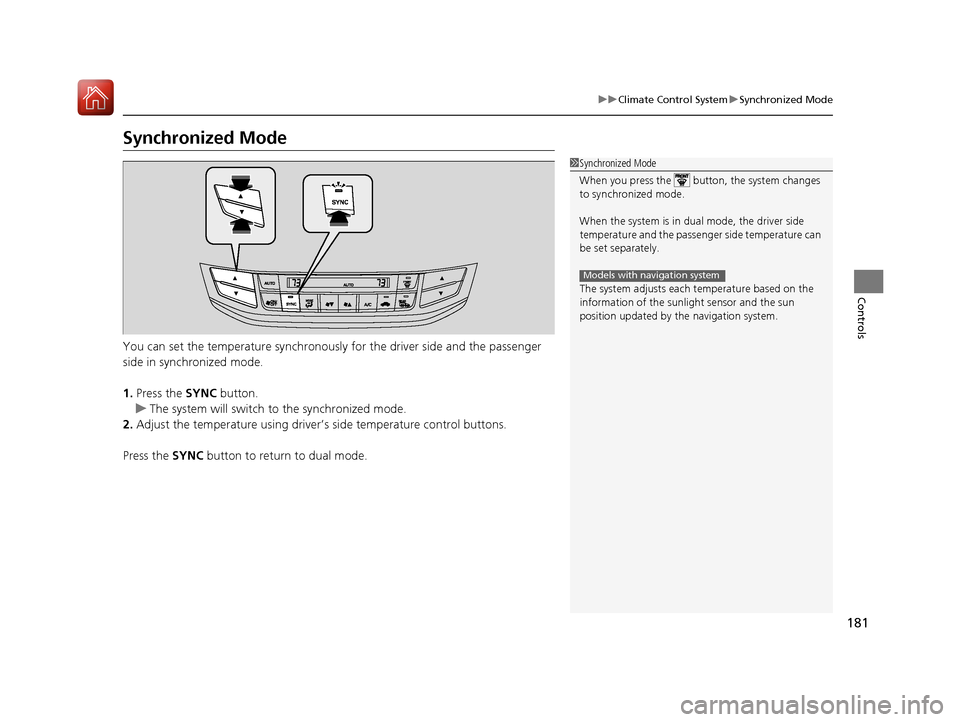
181
uuClimate Control System uSynchronized Mode
Controls
Synchronized Mode
You can set the temperature synchronously for the driver side and the passenger
side in synchronized mode.
1. Press the SYNC button.
u The system will switch to the synchronized mode.
2. Adjust the temperature using driver’s side temperature control buttons.
Press the SYNC button to return to dual mode.
1Synchronized Mode
When you press the button, the system changes
to synchronized mode.
When the system is in dua l mode, the driver side
temperature and the passenger side temperature can
be set separately.
The system adjusts each temperature based on the
information of the sunli ght sensor and the sun
position updated by the navigation system.
Models with navigation system
17 ACCORD FHEV-31T3W6200.book 181 ページ 2016年4月11日 月曜日 午後2時40分