2017 HONDA ACCORD COUPE brake
[x] Cancel search: brakePage 4 of 84

| 1
V
ISUAL INDEX
1 Lights/turn signals/LaneWatch
button* p. 35, p. 38, p. 112
2 SeL/reSeT knob p. 27
Brightness control p. 35
3 Wipers/washers p. 37
4 Cruise control buttons* p. 107
Adaptive Cruise Control (ACC)
buttons* p. 107
Lane Keeping Assist System (LKAS)
button* p. 111
5 Horn
6 voice recognition buttons p. 73,
p. 78, p. 86
7 Instrument panel p. 23
8 Information display* p. 27
Multi-information display* p. 28
9 Info (p/q) buttons* p. 28
SeL/reSeT button*
p. 28
10 Audio controls p. 51
11 Tire Pressure Monitoring System
(TPMS) button* p. 122
12 Lane Keeping Assist System (LKAS)
button* p. 111
13 eNGINe STArT/SToP button* p. 100
14 vehicle Stability Assist (vSA®) oFF
button p. 106
Collision Mitigation Braking System
(CMBS) oFF button*
p. 113
road Departure Mitigation (rDM)
button* p. 110
Parking sensor system button*
p. 114
15 eCoN button* p. 106
VISUAL INDEX
*if equipped *if equipped
Quickly locate items in the vehicle’s interior.
Steering Wheel and Nearby Controls
12
5
107415
116
38
9121314
DRIVING....................................................................... 93Before Driving .....................................................93
Maximum Load Limit
.......................................... 95
T
owing a Trailer...................................................97
remote engine Start* ........................................ 98
Starting to Drive
.................................................. 99
Shifting
............................................................... 100
Braking
............................................................... 105
eco Assist System ............................................106
vehicle Stability Assist (vSA®) .......................106
Cruise Control*
................................................. 107
Adaptive Cruise Control (ACC)*
..................... 108
road Departure Mitigation (rDM)* ...............110
Lane Keeping Assist System (LKAS)*
........... 111
LaneW
atch™*
................................................... 112
Collision Mitigation Braking System™
(CMBS™)*
......................................................... 113
Parking Sensor System*
................................. 114
Multi-
view rear Camera ................................. 115
refueling ............................................................ 116
HANDLING THE UNEXPECTED ..............................117Smart entry remote Battery Strength* ........117
Shift Lever Does Not Move*
........................... 117
Jump Starting
.................................................... 118
overheating ....................................................... 120
emergency engine Stop* ................................121
emergency T
owing
........................................... 121
T
ire Pressure Monitoring System (TPMS)
... 122
Changing a Flat Tire
..........................................124
Fuse Locations
.................................................. 127
MAINTENANCE ........................................................ 130Safety Precautions ...........................................130
Maintenance Minder™
................................... 131
Under the Hood
................................................. 133
engine oil ........................................................... 135
engine Coolant ..................................................138
Brake Fluid
......................................................... 139
Clutch Fluid*
...................................................... 139
Checking the Battery
....................................... 140
Window W
asher Fluid
..................................... 140
Changing Wiper Blades
.................................. 141
T
ire Information.................................................142
Tire Labeling
...................................................... 145
D
oT T
ire Quality Grading
................................. 146
T
esting of
readiness Codes ............................ 148
SPECIFICATIONS...................................................... 149
CUSTOMER INFORMATION
................................... 152Frequently Asked Questions/
Troubleshooting ................................................ 152
Contact Us
......................................................... 153
Honda
roadside Assistance .......................... 153
W
arranty Coverages
........................................ 154
VOICE COMMAND INDEX ......................................155
INDEX
........................................................................\
. 157
Page 15 of 84

22 || 23
I
NSTRUMENT PANELSAFETY
INSTRUMENT PANELReporting Safety Defects
In the U.S.
If you believe that your vehicle has a defect which could cause a crash \
or could
cause injury or death, you should immediately inform the National Highway Traffic
Safety Administration (NHTSA) in addition to notifying American Honda \
Motor Co.,
Inc.
If NHTSA receives similar complaints, it may open an investigation, and \
if it finds
that a safety defect exists in a group of vehicles, it may order a recal\
l and remedy
campaign. However, NHTSA cannot become involved in individual problems
between you, your dealer, or American Honda Motor Co., Inc.
To contact NHTSA, you may call the
vehicle Safety Hotline toll-free at 1-888-327-
4236 (TTY: 1-800-424-9153); go to
http://www.safercar.gov; or write to: Administrator,
NHTSA, 1200 New Jersey Avenue, S
e., W
ashington, DC 20590. You can also obtain
other information about motor vehicle safety from http://www.safercar.gov.
In Canada
If you believe that your vehicle has a defect which could cause a crash \
or could
cause injury or death, you should immediately inform Honda Canada, Inc.,\
and you
may also inform Transport Canada.
If Transport Canada receives similar complaints, it may open an investigation, and if
it finds that a safety defect exists in a group of vehicles, it may le\
ad to a recall and
remedy campaign. However, Transport Canada cannot become involved in individual
problems between you, your dealer, or Honda Canada, Inc.
To contact Transport Canada’s Defect Investigations and
recalls Division, you may
call 1-800-333-0510. For more information on reporting safety defects or\
about motor
vehicle safety, go to http://www.tc.gc.ca/roadsafety. Learn about the indicators, gauges, and displays related to driving the \
vehicle.
Indicators briefly appear with each engine start and then go out.
red and amber
indicators are most critical. Blue and green indicators are used for gen\
er
al
information.
Malfunction Indicators
These are the most critical indicators. If they come on and stay lit whi\
le driving or at
any other time, there may be a problem. See your dealer if necessary.
Brake system
• Brake fluid is low.
• The brake system has a problem.
Press the brake pedal lightly to check pedal pressure. If normal, check \
the brake fluid level when you stop. If abnormal, take immediate actio\
n. If
necessary, downshift the transmission to slow the vehicle using engine
braking. Have your vehicle repaired immediately.
Low oil pressure
engine oil pressure is low
. Stop in a safe place.
open the hood. Check the oil
level, and add oil if necessary (see page 135). If the indicator does \
not tur
n
off, have your vehicle repaired immediately.
Charging system
The battery is not charging. Turn off all electrical items, but do not turn off
the vehicle to prevent further battery discharge. Have your vehicle repa\
ired
immediately.
Supplemental Restraint System (SRS)
There is a problem with one of the airbag systems or seat belt tensioner\
s.
Smart Entry system*
There is a problem with the smart entry system.
U.S.
Canada
*if equipped
Page 16 of 84

24 || 25
I
NSTRUMENT PANELINSTRUMENT PANEL
Malfunction indicator lamp (check engine light)
• The emissions control system may have a problem, or the fuel cap is\
loose
or missing.
• (Blinks) A
misfire in the engine’
s cylinders is detected. Stop in a safe place,
and wait for the engine to cool down.
Anti-lock Brake System (ABS)
There is a problem with the anti-lock brake system. Your vehicle still has
normal braking ability, but no anti-lock function.
Tire Pressure Monitoring System (TPMS)*
There is a problem with the tire pressure monitoring system, or the vehi\
cle is
fitted with the compact spare tire.
Light control*
There is a problem with the automatic lighting control system or low bea\
m
headlights.
Parking sensor system*
There is a problem with the system, or the sensor(s) are blocked.
Collision Mitigation Braking System (CMBS)*
There is a problem with the system, the temperature is too high, or the \
camera is blocked.
Vehicle Stability Assist (VSA
®)
There is a problem with the
vSA system.
Brake system
There is a problem with the brake system.
Electric Power Steering (EPS)
There is a problem with the
ePS system.
Auto High-Beam System*
There is a problem with the system, or the camera is blocked.
Starter system*
There is a problem with the starter system. If you cannot start the vehi\
cle,
press the brake pedal, then press and hold the
eNGINe ST
A
rT/SToP button
(see page 100) for 15 seconds.
Adaptive Cruise Control (ACC)*
There is a problem with the system, the temperature is too high, or the \
r
adar
sensor is blocked.
Canad a
U.S.
*if equipped
Condition Indicators
These indicators may require you to perform an action.
Parking brake
release the parking brake before driving. Y
ou will hear a beep if you drive
with it not fully released.
Seat belt reminder
Make sure seat belts are fastened for you and all passengers. The indicator
blinks and beeps sound continuously if you or your front passenger has not
fastened your seat belts when you begin driving. If the indicator remain\
s on
after seat belts are fastened, see your dealer.
Door open
A door is not closed. A beep sounds if a door is open while driving.
Low fuel
refuel as soon as possible. If the indicator blinks, there is a problem w\
ith t
he
fuel gauge. See your dealer.
Low tire pressure*
Stop in a safe place, check tire pressures, and inflate tire(s) if n\
ecessary.
The indicator also appears if your vehicle is fitted with the compact \
spare
tire. Have your regular tire repaired or replaced as soon as possible.
Washer fluid level (Canadian models)
The washer fluid is low.
refill the washer fluid (see page 140).
System message*
When a condition or malfunction indicator comes on, a message also
appears on the multi-information display
. Check the display for more
information.
Maintenance Minder*
Scheduled maintenance for your vehicle is due (see page 132).
Immobilizer
Your key or remote transmitter cannot be recognized by the vehicle. If th\
e
indicator blinks, you may not be able to start the engine. Turn the vehicle off,
and then on again. If it continues to blink, there may be a problem with\
the
system. See your dealer.
*if equipped
Lane Keeping Assist System (LKAS)*
There is a problem with the system, the temperature is too high, or the \
camera is blocked.
Road Departure Mitigation (RDM)*
There is a problem with the system, the temperature is too high, or the \
camera is blocked.
Canad a
U.S.
Canada
U.S.
Page 18 of 84

28 || 29
I
NSTRUMENT PANELINSTRUMENT PANEL
Multi-Information Display (MID)*
Consists of several displays that provide you with useful information.
*if equipped
Blank screen
range
A
verage/instant
fuel economyengine oil life
elapsed time
Lower Displays
Press the S
eL/reSeT button to cycle through the displays shown below
.
odometerTrip AT rip B
Average speed
vehicle Settings
button:
Changes the display.
Multi-information display
SEL/RESET button:
Enters the selected item.
Main Displays
Press either Info (p/q) button to cycle through the displays shown below.
Vehicle SettingsUse the MID to customize certain vehicle features when the vehicle is in\
Park (P)
or the parking brake is applied. You can also use the S
eTTINGS button* (see page
47).
An example of how to change the T
rip A reset timing setting is below. Use the Info
(p/q) and S
eL/reSeT buttons to make and enter selections.
1.
Scroll to the vehicle Settings menu and select it.
2.
Scroll to Meter Setup and select it.
3.
Scroll to “Trip A” reset T
iming and select it.
4.
Scroll through the options, and select the one
you want.
5.
Scroll to exit, and select it to exit the menus.
*if equipped
Page 25 of 84
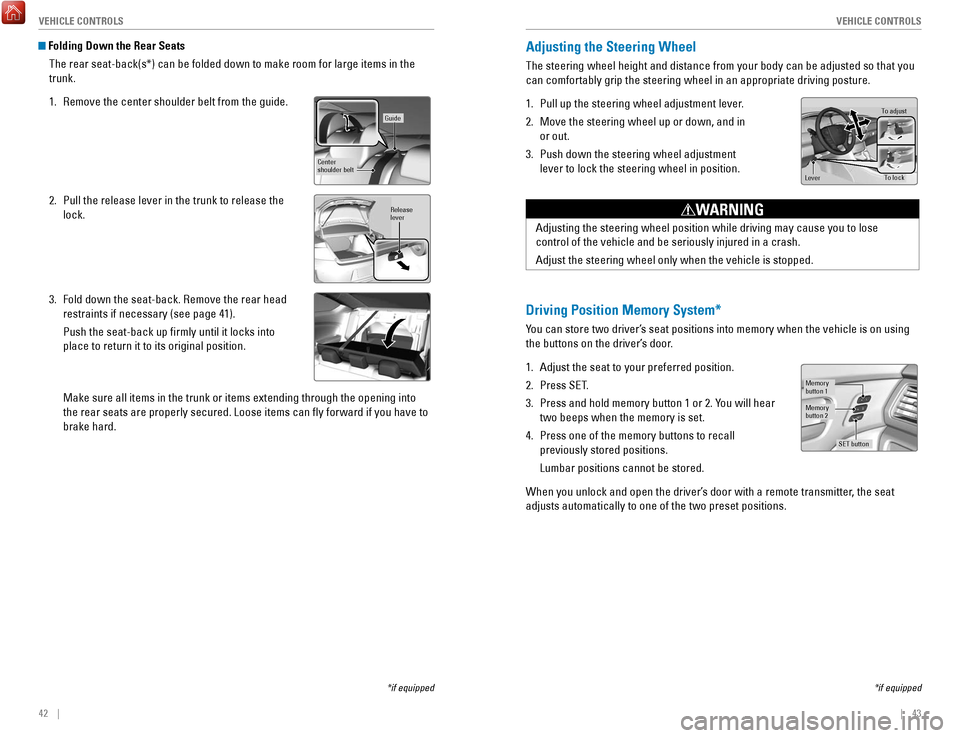
42 || 43
V
EHICLE CONTROLSVEHICLE CONTROLS
Folding Down the Rear Seats
The rear seat-back(s*) can be folded down to make room for large items\
in the
trunk.
1.
remove the center shoulder belt from the guide.
2.
Pull the release lever in the trunk to release the
lock.
3.
Fold down the seat-back. remove the rear head
restraints if necessary (see page 41).
Push the seat-back up firmly until it locks into
place to return it to its original position.
Make sure all items in the trunk or items extending through the opening \
int
o
the rear seats are properly secured. Loose items can fly forward if yo\
u have to
brake hard.
*if equipped
Guide
Center
shoulder belt
Release
lever
Adjusting the Steering Wheel
The steering wheel height and distance from your body can be adjusted so\
that you
can comfortably grip the steering wheel in an appropriate driving postur\
e.
1.
Pull up the steering wheel adjustment lever.
2.
Move the steering wheel up or down, and in
or out.
3.
Push down the steering wheel adjustment
lever to lock the steering wheel in position.
To adjus t
To lock
Lever
Adjusting the steering wheel position while driving may cause you to los\
e
control of the vehicle and be seriously injured in a crash.
Adjust the steering wheel only when the vehicle is stopped.
WARNING
Driving Position Memory System*
You can store two driver’s seat positions into memory when the vehicle is on using
the buttons on the driver’s door.
1.
Adjust the seat to your preferred position.
2.
Press SeT
.
3.
Press and hold memory button 1 or 2. You will hear
two beeps when the memory is set.
4.
Press one of the memory buttons to recall
previously stored positions.
Lumbar positions cannot be stored.
When you unlock and open the driver’s door with a remote transmitter
, the seat
adjusts automatically to one of the two preset positions.
Memory
button 1
Memory
button 2
SET button
*if equipped
Page 51 of 84

94 || 95
DRIVING
DRIVING
In addition:
•
During the first 600 miles (1,000 km) of operation, avoid sudden acc\
eleration or
full throttle operation so as not to damage the engine or powertrain.
•
Avoid hard braking for the first 200 miles (300 km). Y
ou should also follow this
when the brake pads are replaced.
Improper accessories or modifications can affect your vehicle’s handling, and
stability, and performance, and cause a crash in which you can be seriously
hurt or killed.
Follow all instructions in the vehicle owner’s manual regarding accessories
and modifications.
WARNING
Maximum Load Limit
Carrying too much cargo or improperly storing it can affect your vehicle\
’s handling,
stability, stopping distance, and tires, and make it unsafe.
The maximum load for your vehicle is 850 lbs (385 kg). See the Tire and Loading
Information label on the driver’s doorjamb.
This figure includes the total weight of all occupants, cargo, and
accessories, and the tongue load if you are towing a trailer. Below are the
steps for determining the correct load limit:
1.
Locate the statement “The combined weight of occupants and cargo
should never exceed XXX kg or XXX lbs.” on your vehicle’s placard.
2.
Determine the combined weight of the driver and passengers that will be \
riding in your vehicle.
3.
Subtract the combined weight of the driver and passengers from XXX kg
or XXX lbs.
4.
The resulting figure equals the available amount of cargo and luggage \
load capacity. For example, if the “XXX” amount equals 1,400 lbs. and
there will be five 150 lb. passengers in your vehicle, the amount of
available cargo and luggage load capacity is 650 lbs. (1,400 - 750 (5 \
x 150)
= 650 lbs.)
5.
Determine the combined weight of luggage and cargo being loaded on
the vehicle. That weight may not safely exceed the available cargo and
luggage load capacity calculated in step 4.
6.
If your vehicle will be towing a trailer, load from your trailer will be
transferred to your vehicle. Consult the
owner’
s Manual on the
owner
Information CD or at
owners.honda.com (U.S.) or myhonda.ca (Canada)
to determine how this reduces the available cargo and luggage load
capacity of your vehicle.
In addition, the total weight of the vehicle, all occupants, accessories\
,
cargo, and trailer tongue load must not exceed the Gross
vehicle Weight
rating (GvWr) or the Gross Axle W
eight
rating (GA
W
r). Both are on a label
on the driver’
s doorjamb.
Label example
Page 53 of 84
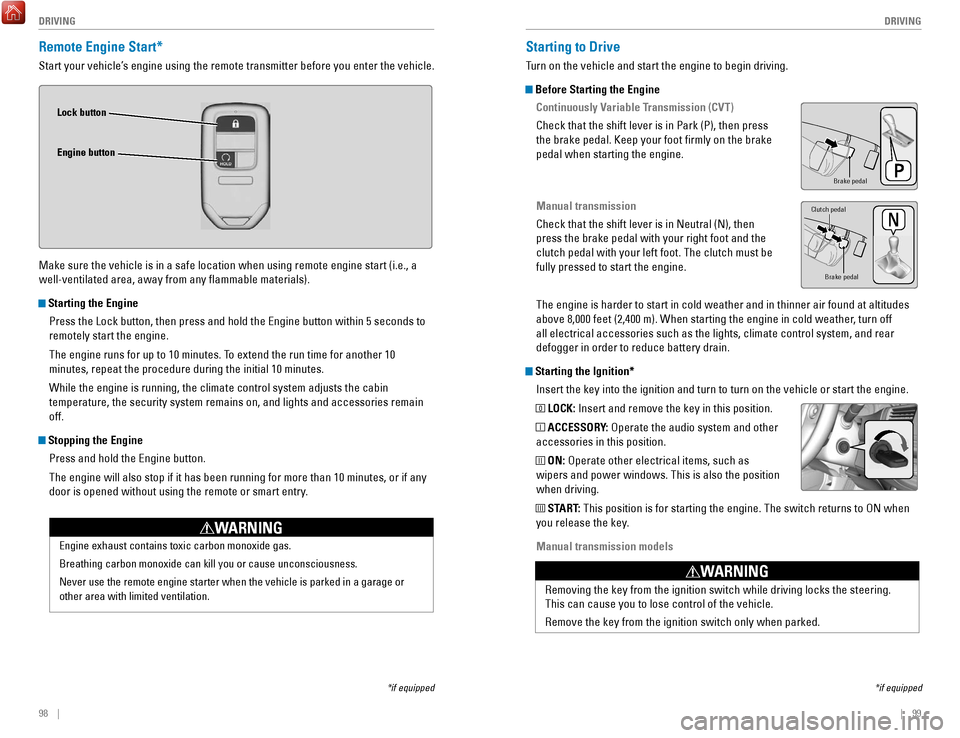
98 || 99
DRIVING
DRIVING
Remote Engine Start*
Start your vehicle’s engine using the remote transmitter before you enter the vehicle.
Make sure the vehicle is in a safe location when using remote engine start (i.e., a
well-ventilated area, away from any flammable materials).
Starting the Engine
Press the Lock button, then press and hold the
engine button within 5 seconds to
remotely start the engine.
The engine runs for up to 10 minutes. T
o extend the run time for another 10
minutes, repeat the procedure during the initial 10 minutes.
While the engine is running, the climate control system adjusts the cabi\
n
temperature, the security system remains on, and lights and accessories remain
off.
Stopping the Engine
Press and hold the
engine button.
The engine will also stop if it has been running for more than 10 minute\
s
, or if any
door is opened without using the remote or smart entry.
engine exhaust contains toxic carbon monoxide gas.
Breathing carbon monoxide can kill you or cause unconsciousness.
Never use the remote engine starter when the vehicle is parked in a gara\
ge or
other area with limited ventilation.
WARNING
Lock button
Engine button
*if equipped
Starting to Drive
Turn on the vehicle and start the engine to begin driving.
Before Starting the Engine Continuously Variable Transmission (CVT)
Check that the shift lever is in Park (P), then press
the brake pedal. Keep your foot firmly on the brake
pedal when starting the engine.
Manual transmission
Check that the shift lever is in Neutral (N), then
press the brake pedal with your right foot and the
clutch pedal with your left foot. The clutch must be
fully pressed to start the engine.
The engine is harder to start in cold weather and in thinner air found a\
t altitudes
above 8,000 feet (2,400 m). When starting the engine in cold weather, turn off
all electrical accessories such as the lights, climate control system, a\
nd rear
defogger in order to reduce battery drain.
Starting the Ignition*Insert the key into the ignition and turn to turn on the vehicle or star\
t the engine.
0 LOCK: Insert and remove the key in this position.
I ACCESSORY: operate the audio system and other
accessories in this position.
II ON: operate other electrical items, such as
wipers and power windows. This is also the position
when driving.
III START: This position is for starting the engine. The switch returns to oN when
you release the key.
Manual transmission models
*if equipped
Brake peda l
Brake pedal
Clutch pedal
removing the key from the ignition switch while driving locks the steerin\
g.
This can cause you to lose control of the vehicle.
remove the key from the ignition switch only when parked.
WARNING
Page 54 of 84

100 || 101
DRIVING
DRIVING
Changing the Power Mode*
Use the
eNGINe ST
A
rT/SToP button to cycle through power modes or start the
engine.
Accessory or On mode:
Press the
eNGINe ST
A
rT/
ST
oP button once without pressing the brake pedal
for Accessory mode. Press it again for
on mode.
Starting the engine:
Press and hold the brake pedal
or clutch, then press the
eNGINe ST
A
rT/SToP button.
Keep your foot firmly on the brake pedal when starting
the engine.
T
urning the vehicle off: Shift to Park (P) or apply the parking brake, then press the
eNGINe ST
A
rT/SToP button. If you press the button and the shift lever is not in
Park (P), the vehicle goes into Accessory mode.
*if equipped
Shifting
Change the shift position based on your driving needs.
Continuously Variable Transmission (CVT)*
Park (P): Used for parking or starting/stopping
the engine. Press the brake pedal, then press the
release button to shift.
Reverse (R): Used for reversing.
Neutral (N): Used for idling.
Drive (D): Used for normal driving.
Drive (S): Used for better acceleration, increased
engine braking, driving in hilly terrain, or paddle
shifting*.
When you change the shift lever from D to
r and vice versa, come to a complet
e
stop and keep the brake pedal depressed.
operating the shift lever before the
vehicle has come to a complete standstill can damage the transmission.
Do not operate the shift lever while pressing the accelerator pedal. Y
ou could
damage the transmission.
NOTICE
Release button
7-Speed Manual Shift Mode*
Use the paddle shifters to change gears without removing your hands from\
the
steering wheel.
When the shift lever is in D: The vehicle goes into manual shift mode temporarily,
and the gear number appear in the instrument panel. When you start trave\
ling at a
constant speed or accelerate, manual shift mode automatically turns off,\
and the
gear number goes off.
To cancel manual shift mode, pull and hold the (+) paddle shifter for a\
few
seconds.
When the shift lever is in S: The vehicle goes into manual shift mode, and the
M indicator and gear number appear in the instrument panel. When the veh\
icle
comes to a stop, it automatically shifts down into 1st gear. You can pull away only
in 1st gear. If the vehicle speed increases and the engine speed approaches the
tachometer’s red zone, the transmission automatically shifts up. If the vehicle
speed decreases, the transmission automatically shifts down accordingly.
To cancel manual shift mode, move the shift lever from S to D. The M indi\
cator and
gear number go off.
(-) Paddle shifter (+) Paddle shifter Recommended shift points
Shift up 1 to 2
2 to 3
3 to 4
4 to 5
5 to 6
6 to 7 Normal acceleration
15 mph (24 km/h)
25 mph (40 km/h)
40 mph (64 km/h)
45 mph (72 km/h)
50 mph (80 km/h)
55 mph (89 km/h)
*if equipped. 4-cylinder models.