2017 GMC SIERRA DENALI low oil pressure
[x] Cancel search: low oil pressurePage 157 of 511

GMC Sierra/Sierra Denali Owner Manual (GMNA-Localizing-U.S./Canada/
Mexico-9955992) - 2017 - crc - 4/18/17
156 Instruments and Controls system monitoring the oil life,
additional maintenance is
recommended in the Maintenance
Schedule. See Maintenance
Schedule 0 455 .
The Oil Life display must be reset
after each oil change. It will not
reset itself. Do not to reset the Oil
Life display at any time other than
when the oil has just been changed.
It cannot be reset accurately until
the next oil change. To reset the
engine oil life system, press and
hold
V for several seconds while
the Oil Life display is active. See
Engine Oil Life System 0 367 .
Tire Pressure : Shows the
approximate pressures of all four
tires. Tire pressure is displayed in
either kilopascal (kPa) or in pounds
per square inch (psi). If the pressure
is low, the value for that tire is
shown in amber.
See Tire Pressure Monitor System
0 410 and Tire Pressure Monitor
Operation 0 411 . Best Fuel Economy : Displays
average fuel economy, the best fuel
economy over the selected
distance, and a bar graph showing
instantaneous fuel economy.
Press
p to change the selected
distance. Press and hold
V while
this display is active to reset the
best fuel economy and average fuel
economy. This display can also be
reset by selecting reset in the menu.
Top Consumers : Shows a list of
the features that are currently
impacting the fuel economy, in order
from highest to lowest. If a feature is
turned off, it will be removed from
the list.
Economy Trend : Shows history of
the Average Fuel Economy from the
last 50 km (30 mi). Each bar
represents about 5 km (3 mi) of
driving. During driving the bars will
shift to always reflect the most
recent distance on the right side.
Press and hold
V to clear the graph
or press
p to reset through
the menu. ECO Index : The bar graph
provides feedback on the efficiency
of current driving behavior. The
graph shows a value that is based
on current fuel consumption
compared to what is expected from
the vehicle with good and bad
driving habits. It also shows if the
Active Fuel Management is active
and in V4 mode, or inactive and in
V8 mode. See Active Fuel
Management 0 281 .
Engine Hours : Shows the total
number of hours the engine has run.
This display also shows the engine
idle hours.
Trailer Brake : On vehicles with the
Integrated Trailer Brake Control
(ITBC) system, the trailer brake
display appears in the DIC.
TRAILER GAIN shows the trailer
gain setting. This setting can be
adjusted from 0.0 to 10.0 with either
a trailer connected or disconnected.
OUTPUT shows the power output to
the trailer any time a trailer with
electric brakes is connected. Output
is displayed as a bar graph. Dashes
may appear in the OUTPUT display.
Page 161 of 511

GMC Sierra/Sierra Denali Owner Manual (GMNA-Localizing-U.S./Canada/
Mexico-9955992) - 2017 - crc - 4/18/17
160 Instruments and Controls and allow the vehicle to idle until it
cools down. See Engine Coolant
Temperature Gauge 0 138 .
OIL PRESSURE LOW STOP
ENGINE This message displays if low oil
pressure levels occur. Stop the
vehicle as soon as safely possible
and do not operate it until the cause
of the low oil pressure has been
corrected. Check the oil as soon as
possible and have the vehicle
serviced by your dealer. See Engine
Oil 0 364 .
Engine Power Messages ENGINE POWER IS REDUCED This message displays and a chime
may sound when the cooling system
temperature gets too hot and the
engine further enters the engine
coolant protection mode. See
Engine Overheating 0 376 for more
information.
This message also displays when
the vehicle's engine power is
reduced. Reduced engine power
can affect the vehicle's ability to accelerate. If this message is on,
but there is no reduction in
performance, proceed to your
destination. The performance may
be reduced the next time the vehicle
is driven. The vehicle may be driven
at a reduced speed while this
message is on, but acceleration and
speed may be reduced. Anytime
this message stays on, or displays
repeatedly, the vehicle should be
taken to your dealer for service as
soon as possible.
Fuel System Messages FUEL LEVEL LOW This message displays and a chime
may sound if the fuel level is low.
Refuel as soon as possible.
See Fuel Gauge 0 136 and Fuel
0 315 .
TIGHTEN GAS CAP
This message may display along
with the malfunction indicator lamp
on the instrument cluster if the
vehicle's fuel cap is not tightened
properly. See Malfunction Indicator
Lamp (Check Engine Light) 0 144 . Reinstall the fuel cap fully. See
Filling the Tank 0 317 . The
diagnostic system can determine if
the fuel cap has been left off or
improperly installed. A loose or
missing fuel cap allows fuel to
evaporate into the atmosphere.
A few driving trips with the cap
properly installed should turn this
light and message off.
Key and Lock Messages REPLACE BATTERY IN
REMOTE KEY This message displays if a Remote
Keyless Entry (RKE) transmitter
battery is low. The battery needs to
be replaced in the transmitter. See
“ Battery Replacement ” under
Remote Keyless Entry (RKE)
System Operation 0 36 .
Lamp Messages TURN SIGNAL ON
This message displays and a chime
sounds if a turn signal is left on for
1.2 km (0.75 mi). Move the turn
signal lever to the off position.
Page 365 of 511

GMC Sierra/Sierra Denali Owner Manual (GMNA-Localizing-U.S./Canada/
Mexico-9955992) - 2017 - crc - 4/18/17
364 Vehicle Care 1. Positive (+) Terminal. See
Jump Starting - North America
0 435 .
2. Battery - North America 0 383 .
3. Coolant Surge Tank and
Pressure Cap. See Cooling
System 0 372 .
4. Engine Air Cleaner/Filter 0 371 .
5. Automatic Transmission
Dipstick (If Equipped). See
“ How to Check Automatic
Transmission Fluid ” under
Automatic Transmission Fluid
(6 Speed Transmission) 0 368
or Automatic Transmission
Fluid (8 Speed Transmission)
0 371 .
6. Engine Oil Dipstick. See
“ Checking Engine Oil ” under
Engine Oil 0 364 .
7. Engine Oil Fill Cap. See “ When
to Add Engine Oil ” under
Engine Oil 0 364 .
8. Engine Cooling Fan (Out of
View). See Cooling System
0 372 . 9. Remote Negative ( – ) Location.
See Jump Starting - North
America 0 435 .
10. Power Steering Fluid
Reservoir.
See Power Steering Fluid
(1500 Series) 0 379 or Power
Steering Fluid (2500/3500
Series) 0 379 .
11. Windshield Washer Fluid
Reservoir. See “ Adding Washer
Fluid ” under Washer Fluid
0 380 .
12. Brake Fluid Reservoir. See
Brake Fluid 0 381 .
13. Auxiliary Battery (If Equipped).
See Battery - North America
0 383 .
14. Engine Compartment Fuse
Block 0 393 .
If the vehicle has a diesel engine
and/or an Allison Transmission, see
the Duramax diesel supplement.
For an eAssist vehicle, see the
Silverado/Sierra supplement. Engine Oil For diesel engine vehicles, see
“ Engine Oil ” in the Duramax diesel
supplement.
To ensure proper engine
performance and long life, careful
attention must be paid to engine oil.
Following these simple, but
important steps will help protect
your investment:
.
Use engine oil approved to the
proper specification and of the
proper viscosity grade. See
“ Selecting the Right Engine Oil ”
in this section.
.
Check the engine oil level
regularly and maintain the
proper oil level. See “ Checking
Engine Oil ” and “ When to Add
Engine Oil ” in this section.
.
Change the engine oil at the
appropriate time. See Engine Oil
Life System 0 367 .
.
Always dispose of engine oil
properly. See “ What to Do with
Used Oil ” in this section.
Page 376 of 511

GMC Sierra/Sierra Denali Owner Manual (GMNA-Localizing-U.S./Canada/
Mexico-9955992) - 2017 - crc - 4/18/17
Vehicle Care 375Checking Coolant The coolant surge tank is located in
the engine compartment on the
passenger side of the vehicle. See
Engine Compartment Overview
0 359 .
The vehicle must be on a level
surface when checking the coolant
level.
5.3L V8 Shown, 4.3L V6, 6.0L V8,
and 6.2L V8 Similar
Check to see if coolant is visible in
the coolant surge tank. If the coolant
inside the coolant surge tank is
boiling, wait until it cools down. The
coolant level should be at or above the FULL COLD mark. If it is not,
there may be a leak in the cooling
system.
If coolant is visible but the coolant
level is not at or above the FULL
COLD mark, see “ How to Add
Coolant to the Coolant Surge Tank
for Gasoline Engines, ” following.
How to Add Coolant to the
Coolant Surge Tank for
Gasoline Engines If the vehicle has a diesel engine,
see “ Cooling System ” in the
Duramax diesel supplement for the
proper coolant fill procedure.
{ Warning
You can be burned if you spill
coolant on hot engine parts.
Coolant contains ethylene glycol
and it will burn if the engine parts
are hot enough. Do not spill
coolant on a hot engine. CautionThis vehicle has a specific
coolant fill procedure. Failure to
follow this procedure could cause
the engine to overheat and be
severely damaged.
{ WarningSteam and scalding liquids from a
hot cooling system can blow out
and burn you badly. Never turn
the cap when the cooling system,
including the surge tank pressure
cap, is hot. Wait for the cooling
system and surge tank pressure
cap to cool.
If no coolant is visible in the surge
tank, add coolant.
Page 446 of 511

GMC Sierra/Sierra Denali Owner Manual (GMNA-Localizing-U.S./Canada/
Mexico-9955992) - 2017 - crc - 4/18/17
Vehicle Care 445Caution (Continued)your dealer. Follow all
manufacturer directions regarding
correct product usage, necessary
safety precautions, and
appropriate disposal of any
vehicle care product.
CautionAvoid using high-pressure
washes closer than 30 cm (12 in)
to the surface of the vehicle. Use
of power washers exceeding
8,274 kPa (1,200 psi) can result
in damage or removal of paint
and decals.
Caution
Do not power wash any
component under the hood that
has this
e symbol.
(Continued) Caution (Continued) This could cause damage that
would not be covered by the
vehicle warranty.
If using an automatic car wash,
follow with the car wash
instructions. The windshield wiper
and rear window wiper, if equipped,
must be off. Remove any
accessories that may be damaged
or interfere with the car wash
equipment.
See Power Assist Steps 0 42 for
cleaning information.
Rinse the vehicle well, before
washing and after, to remove all
cleaning agents completely. If they
are allowed to dry on the surface,
they could stain.
Dry the finish with a soft, clean
chamois or an all-cotton towel to
avoid surface scratches and water
spotting. Finish Care Application of aftermarket clearcoat
sealant/wax materials is not
recommended. If painted surfaces
are damaged, see your dealer to
have the damage assessed and
repaired. Foreign materials such as
calcium chloride and other salts, ice
melting agents, road oil and tar, tree
sap, bird droppings, chemicals from
industrial chimneys, etc., can
damage the vehicle's finish if they
remain on painted surfaces. Wash
the vehicle as soon as possible.
If necessary, use non-abrasive
cleaners that are marked safe for
painted surfaces to remove foreign
matter.
Occasional hand waxing or mild
polishing should be done to remove
residue from the paint finish. See
your dealer for approved cleaning
products.
Do not apply waxes or polishes to
uncoated plastic, vinyl, rubber,
decals, simulated wood, or flat paint
as damage can occur.
Page 451 of 511

GMC Sierra/Sierra Denali Owner Manual (GMNA-Localizing-U.S./Canada/
Mexico-9955992) - 2017 - crc - 4/18/17
450 Vehicle Care Use cleaners specifically designed
for the surfaces being cleaned to
prevent permanent damage. Apply
cleaners directly to the cleaning
cloth. Do not spray cleaners on any
switches or controls. Remove
cleaners quickly.
Before using cleaners, read and
follow to all safety instructions on
the label. While cleaning the interior,
open the doors and windows to get
proper ventilation.
To prevent damage, do not clean
the interior using the following
cleaners or techniques:
.
Never use a razor or any other
sharp object to remove a soil
from any interior surface.
.
Never use a brush with stiff
bristles.
.
Never rub any surface
aggressively or with too much
pressure.
.
Do not use laundry detergents or
dishwashing soaps with
degreasers. For liquid cleaners,
use approximately 20 drops per
3.8 L (1 gal) of water. A concentrated soap solution will
create streaks and attract dirt.
Do not use solutions that contain
strong or caustic soap.
.
Do not heavily saturate the
upholstery when cleaning.
.
Do not use solvents or cleaners
containing solvents.
Interior Glass To clean, use a terry cloth fabric
dampened with water. Wipe droplets
left behind with a clean dry cloth.
If necessary, use a commercial
glass cleaner after cleaning with
plain water.
Caution
To prevent scratching, never use
abrasive cleaners on automotive
glass. Abrasive cleaners or
aggressive cleaning may damage
the rear window defogger.
Cleaning the windshield with water
during the first three to six months
of ownership will reduce tendency
to fog. Speaker Covers Vacuum around a speaker cover
gently, so that the speaker will not
be damaged. Clean spots with water
and mild soap.
Coated Moldings Coated moldings should be cleaned.
.
When lightly soiled, wipe with a
sponge or soft, lint-free cloth
dampened with water.
.
When heavily soiled, use warm
soapy water.
Fabric/Carpet/Suede Start by vacuuming the surface
using a soft brush attachment. If a
rotating vacuum brush attachment is
being used, only use it on the floor
carpet. Before cleaning, gently
remove as much of the soil as
possible:
.
Gently blot liquids with a paper
towel. Continue blotting until no
more soil can be removed.
.
For solid soils, remove as much
as possible prior to vacuuming.
Page 457 of 511

GMC Sierra/Sierra Denali Owner Manual (GMNA-Localizing-U.S./Canada/
Mexico-9955992) - 2017 - crc - 4/18/17
456 Service and Maintenance a year and the oil life system must
be reset. Your trained dealer
technician can perform this work.
If the engine oil life system is reset
accidentally, service the vehicle
within 5 000 km/3,000 mi since the
last service. Reset the oil life
system when the oil is changed.
See Engine Oil Life System 0 367 .
Passenger Compartment Air
Filter The passenger compartment air
filter removes dust, pollen, and
other airborne irritants from outside
air that is pulled into the vehicle.
The filter should be replaced as part
of routine scheduled maintenance.
Inspect the passenger compartment
air filter every 36 000 km/
22,500 miles or two years,
whichever comes first. Replace if
necessary. More frequent
replacement may be needed if the
vehicle is driven in areas with heavy
traffic, areas with poor air quality,
or areas with high dust levels.
Replacement may also be needed if
there is a reduction in air flow,
excessive window fogging, or odors. Tire Rotation and Required
Services Every 12 000 km/
7,500 mi Rotate the tires, if recommended for
the vehicle, and perform the
following services. See Tire
Rotation 0 415 .
.
Check engine oil level and oil
life percentage. If needed,
change engine oil and filter, and
reset oil life system.
See Engine Oil 0 364 and
Engine Oil Life System 0 367 .
.
Check engine coolant level. See
Engine Coolant 0 374 .
.
Check windshield washer fluid
level. See Washer Fluid 0 380 .
.
Visually inspect windshield wiper
blades for wear, cracking,
or contamination. See Exterior
Care 0 444 . Replace worn or
damaged wiper blades. See
Wiper Blade Replacement
0 388 .
.
Check tire inflation pressures.
See Tire Pressure 0 408 . .
Inspect tire wear. See Tire
Inspection 0 414 .
.
Visually check for fluid leaks.
.
Inspect engine air cleaner filter.
See Engine Air Cleaner/Filter
0 371 .
.
Inspect brake system. See
Exterior Care 0 444 .
.
Visually inspect steering,
suspension, and chassis
components for damaged, loose,
or missing parts or signs of wear
at least once a year. See
Exterior Care 0 444 . Lubricate
the suspension and steering
components at least every other
oil change. (If equipped with
grease fittings)
.
Check restraint system
components. See Safety System
Check 0 71 .
.
Visually inspect fuel system for
damage or leaks.
.
Visually inspect exhaust system
and nearby heat shields for
loose or damaged parts.
Page 462 of 511
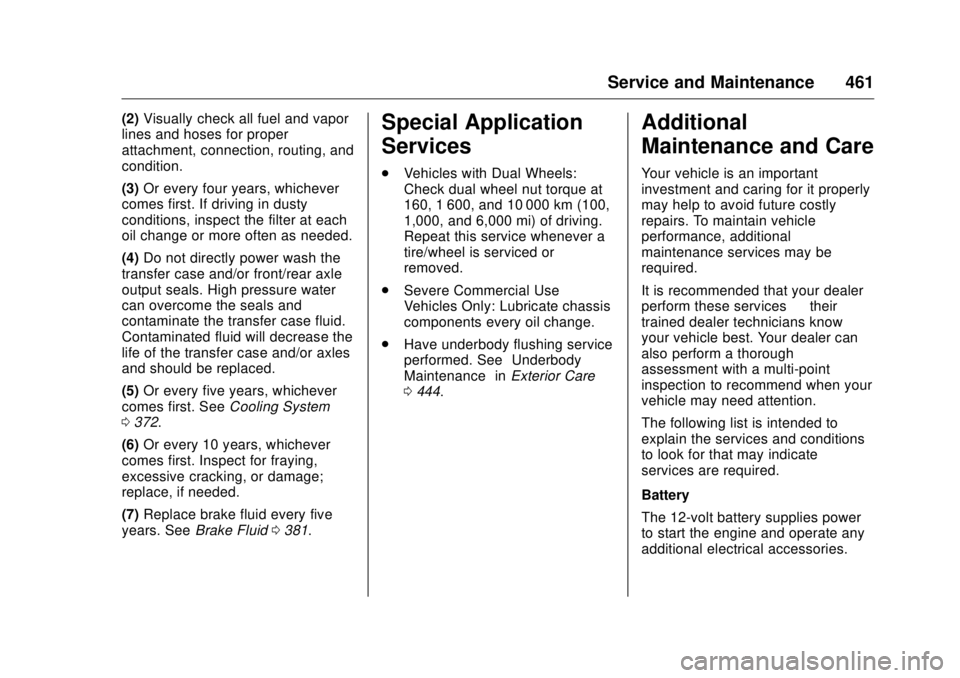
GMC Sierra/Sierra Denali Owner Manual (GMNA-Localizing-U.S./Canada/
Mexico-9955992) - 2017 - crc - 4/18/17
Service and Maintenance 461(2) Visually check all fuel and vapor
lines and hoses for proper
attachment, connection, routing, and
condition.
(3) Or every four years, whichever
comes first. If driving in dusty
conditions, inspect the filter at each
oil change or more often as needed.
(4) Do not directly power wash the
transfer case and/or front/rear axle
output seals. High pressure water
can overcome the seals and
contaminate the transfer case fluid.
Contaminated fluid will decrease the
life of the transfer case and/or axles
and should be replaced.
(5) Or every five years, whichever
comes first. See Cooling System
0 372 .
(6) Or every 10 years, whichever
comes first. Inspect for fraying,
excessive cracking, or damage;
replace, if needed.
(7) Replace brake fluid every five
years. See Brake Fluid 0 381 .Special Application
Services .
Vehicles with Dual Wheels:
Check dual wheel nut torque at
160, 1 600, and 10 000 km (100,
1,000, and 6,000 mi) of driving.
Repeat this service whenever a
tire/wheel is serviced or
removed.
.
Severe Commercial Use
Vehicles Only: Lubricate chassis
components every oil change.
.
Have underbody flushing service
performed. See “ Underbody
Maintenance ” in Exterior Care
0 444 .Additional
Maintenance and Care Your vehicle is an important
investment and caring for it properly
may help to avoid future costly
repairs. To maintain vehicle
performance, additional
maintenance services may be
required.
It is recommended that your dealer
perform these services — their
trained dealer technicians know
your vehicle best. Your dealer can
also perform a thorough
assessment with a multi-point
inspection to recommend when your
vehicle may need attention.
The following list is intended to
explain the services and conditions
to look for that may indicate
services are required.
Battery
The 12-volt battery supplies power
to start the engine and operate any
additional electrical accessories.