2017 GMC SIERRA 1500 mirror
[x] Cancel search: mirrorPage 296 of 494
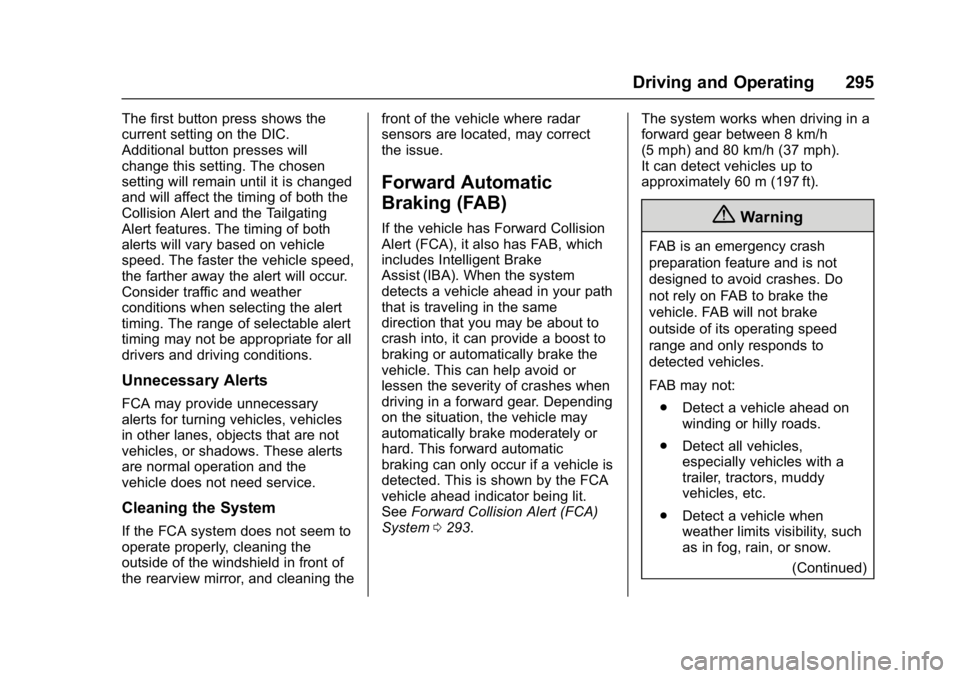
GMC Sierra/Sierra Denali Owner Manual (GMNA-Localizing-U.S./Canada/
Mexico-9955992) - 2017 - crc - 5/3/16
Driving and Operating 295
The first button press shows the
current setting on the DIC.
Additional button presses will
change this setting. The chosen
setting will remain until it is changed
and will affect the timing of both the
Collision Alert and the Tailgating
Alert features. The timing of both
alerts will vary based on vehicle
speed. The faster the vehicle speed,
the farther away the alert will occur.
Consider traffic and weather
conditions when selecting the alert
timing. The range of selectable alert
timing may not be appropriate for all
drivers and driving conditions.
Unnecessary Alerts
FCA may provide unnecessary
alerts for turning vehicles, vehicles
in other lanes, objects that are not
vehicles, or shadows. These alerts
are normal operation and the
vehicle does not need service.
Cleaning the System
If the FCA system does not seem to
operate properly, cleaning the
outside of the windshield in front of
the rearview mirror, and cleaning thefront of the vehicle where radar
sensors are located, may correct
the issue.
Forward Automatic
Braking (FAB)
If the vehicle has Forward Collision
Alert (FCA), it also has FAB, which
includes Intelligent Brake
Assist (IBA). When the system
detects a vehicle ahead in your path
that is traveling in the same
direction that you may be about to
crash into, it can provide a boost to
braking or automatically brake the
vehicle. This can help avoid or
lessen the severity of crashes when
driving in a forward gear. Depending
on the situation, the vehicle may
automatically brake moderately or
hard. This forward automatic
braking can only occur if a vehicle is
detected. This is shown by the FCA
vehicle ahead indicator being lit.
See
Forward Collision Alert (FCA)
System 0293. The system works when driving in a
forward gear between 8 km/h
(5 mph) and 80 km/h (37 mph).
It can detect vehicles up to
approximately 60 m (197 ft).{Warning
FAB is an emergency crash
preparation feature and is not
designed to avoid crashes. Do
not rely on FAB to brake the
vehicle. FAB will not brake
outside of its operating speed
range and only responds to
detected vehicles.
FAB may not:
. Detect a vehicle ahead on
winding or hilly roads.
. Detect all vehicles,
especially vehicles with a
trailer, tractors, muddy
vehicles, etc.
. Detect a vehicle when
weather limits visibility, such
as in fog, rain, or snow.
(Continued)
Page 298 of 494
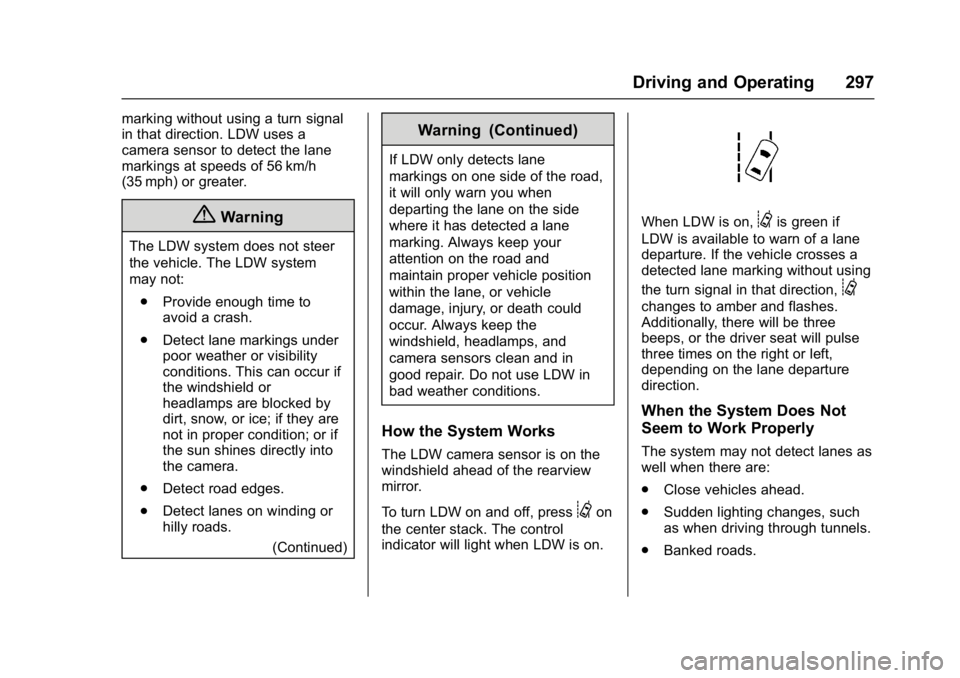
GMC Sierra/Sierra Denali Owner Manual (GMNA-Localizing-U.S./Canada/
Mexico-9955992) - 2017 - crc - 5/3/16
Driving and Operating 297
marking without using a turn signal
in that direction. LDW uses a
camera sensor to detect the lane
markings at speeds of 56 km/h
(35 mph) or greater.
{Warning
The LDW system does not steer
the vehicle. The LDW system
may not:. Provide enough time to
avoid a crash.
. Detect lane markings under
poor weather or visibility
conditions. This can occur if
the windshield or
headlamps are blocked by
dirt, snow, or ice; if they are
not in proper condition; or if
the sun shines directly into
the camera.
. Detect road edges.
. Detect lanes on winding or
hilly roads.
(Continued)
Warning (Continued)
If LDW only detects lane
markings on one side of the road,
it will only warn you when
departing the lane on the side
where it has detected a lane
marking. Always keep your
attention on the road and
maintain proper vehicle position
within the lane, or vehicle
damage, injury, or death could
occur. Always keep the
windshield, headlamps, and
camera sensors clean and in
good repair. Do not use LDW in
bad weather conditions.
How the System Works
The LDW camera sensor is on the
windshield ahead of the rearview
mirror.
To turn LDW on and off, press
@on
the center stack. The control
indicator will light when LDW is on.
When LDW is on,@is green if
LDW is available to warn of a lane
departure. If the vehicle crosses a
detected lane marking without using
the turn signal in that direction,
@
changes to amber and flashes.
Additionally, there will be three
beeps, or the driver seat will pulse
three times on the right or left,
depending on the lane departure
direction.
When the System Does Not
Seem to Work Properly
The system may not detect lanes as
well when there are:
. Close vehicles ahead.
. Sudden lighting changes, such
as when driving through tunnels.
. Banked roads.
Page 300 of 494
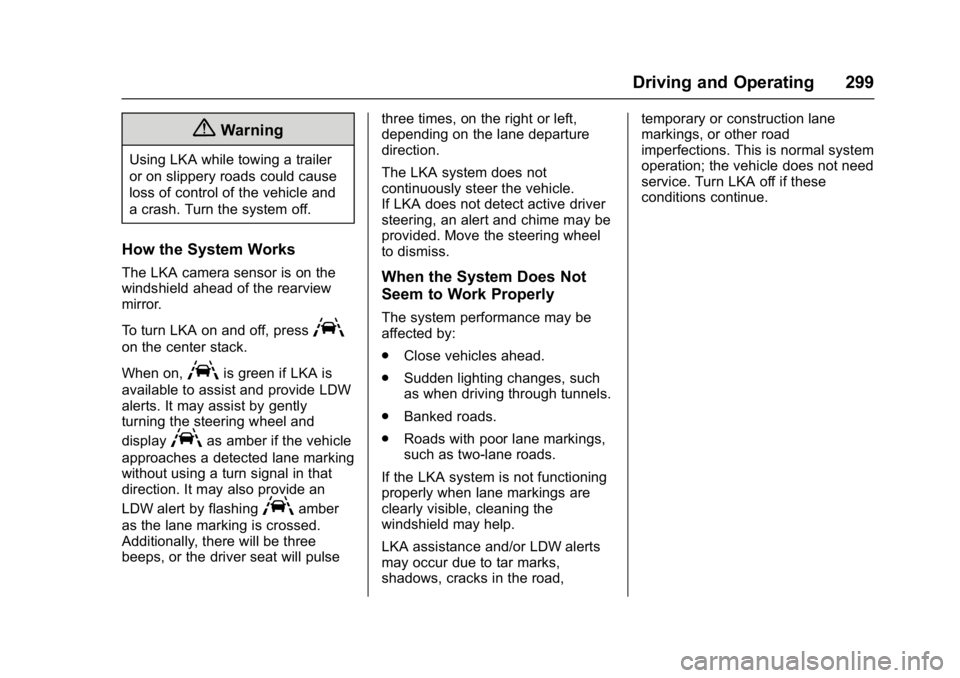
GMC Sierra/Sierra Denali Owner Manual (GMNA-Localizing-U.S./Canada/
Mexico-9955992) - 2017 - crc - 5/3/16
Driving and Operating 299
{Warning
Using LKA while towing a trailer
or on slippery roads could cause
loss of control of the vehicle and
a crash. Turn the system off.
How the System Works
The LKA camera sensor is on the
windshield ahead of the rearview
mirror.
To turn LKA on and off, press
A
on the center stack.
When on,
Ais green if LKA is
available to assist and provide LDW
alerts. It may assist by gently
turning the steering wheel and
display
Aas amber if the vehicle
approaches a detected lane marking
without using a turn signal in that
direction. It may also provide an
LDW alert by flashing
Aamber
as the lane marking is crossed.
Additionally, there will be three
beeps, or the driver seat will pulse three times, on the right or left,
depending on the lane departure
direction.
The LKA system does not
continuously steer the vehicle.
If LKA does not detect active driver
steering, an alert and chime may be
provided. Move the steering wheel
to dismiss.
When the System Does Not
Seem to Work Properly
The system performance may be
affected by:
.
Close vehicles ahead.
. Sudden lighting changes, such
as when driving through tunnels.
. Banked roads.
. Roads with poor lane markings,
such as two-lane roads.
If the LKA system is not functioning
properly when lane markings are
clearly visible, cleaning the
windshield may help.
LKA assistance and/or LDW alerts
may occur due to tar marks,
shadows, cracks in the road, temporary or construction lane
markings, or other road
imperfections. This is normal system
operation; the vehicle does not need
service. Turn LKA off if these
conditions continue.
Page 306 of 494
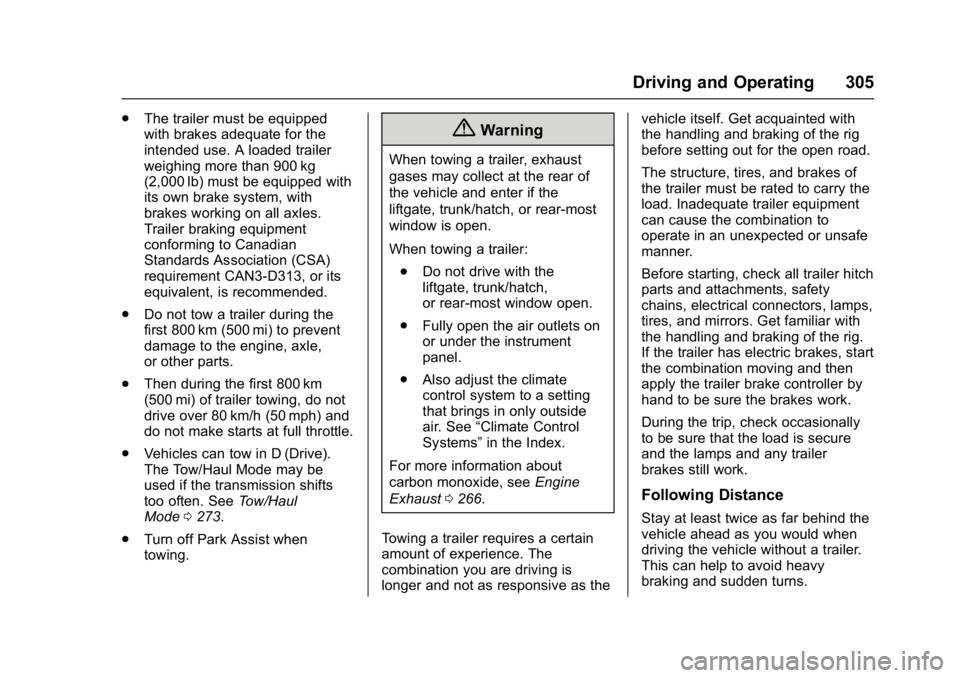
GMC Sierra/Sierra Denali Owner Manual (GMNA-Localizing-U.S./Canada/
Mexico-9955992) - 2017 - crc - 5/3/16
Driving and Operating 305
.The trailer must be equipped
with brakes adequate for the
intended use. A loaded trailer
weighing more than 900 kg
(2,000 lb) must be equipped with
its own brake system, with
brakes working on all axles.
Trailer braking equipment
conforming to Canadian
Standards Association (CSA)
requirement CAN3-D313, or its
equivalent, is recommended.
. Do not tow a trailer during the
first 800 km (500 mi) to prevent
damage to the engine, axle,
or other parts.
. Then during the first 800 km
(500 mi) of trailer towing, do not
drive over 80 km/h (50 mph) and
do not make starts at full throttle.
. Vehicles can tow in D (Drive).
The Tow/Haul Mode may be
used if the transmission shifts
too often. See Tow/Haul
Mode 0273.
. Turn off Park Assist when
towing.{Warning
When towing a trailer, exhaust
gases may collect at the rear of
the vehicle and enter if the
liftgate, trunk/hatch, or rear-most
window is open.
When towing a trailer:
. Do not drive with the
liftgate, trunk/hatch,
or rear-most window open.
. Fully open the air outlets on
or under the instrument
panel.
. Also adjust the climate
control system to a setting
that brings in only outside
air. See “Climate Control
Systems” in the Index.
For more information about
carbon monoxide, see Engine
Exhaust 0266.
Towing a trailer requires a certain
amount of experience. The
combination you are driving is
longer and not as responsive as the vehicle itself. Get acquainted with
the handling and braking of the rig
before setting out for the open road.
The structure, tires, and brakes of
the trailer must be rated to carry the
load. Inadequate trailer equipment
can cause the combination to
operate in an unexpected or unsafe
manner.
Before starting, check all trailer hitch
parts and attachments, safety
chains, electrical connectors, lamps,
tires, and mirrors. Get familiar with
the handling and braking of the rig.
If the trailer has electric brakes, start
the combination moving and then
apply the trailer brake controller by
hand to be sure the brakes work.
During the trip, check occasionally
to be sure that the load is secure
and the lamps and any trailer
brakes still work.
Following Distance
Stay at least twice as far behind the
vehicle ahead as you would when
driving the vehicle without a trailer.
This can help to avoid heavy
braking and sudden turns.
Page 379 of 494
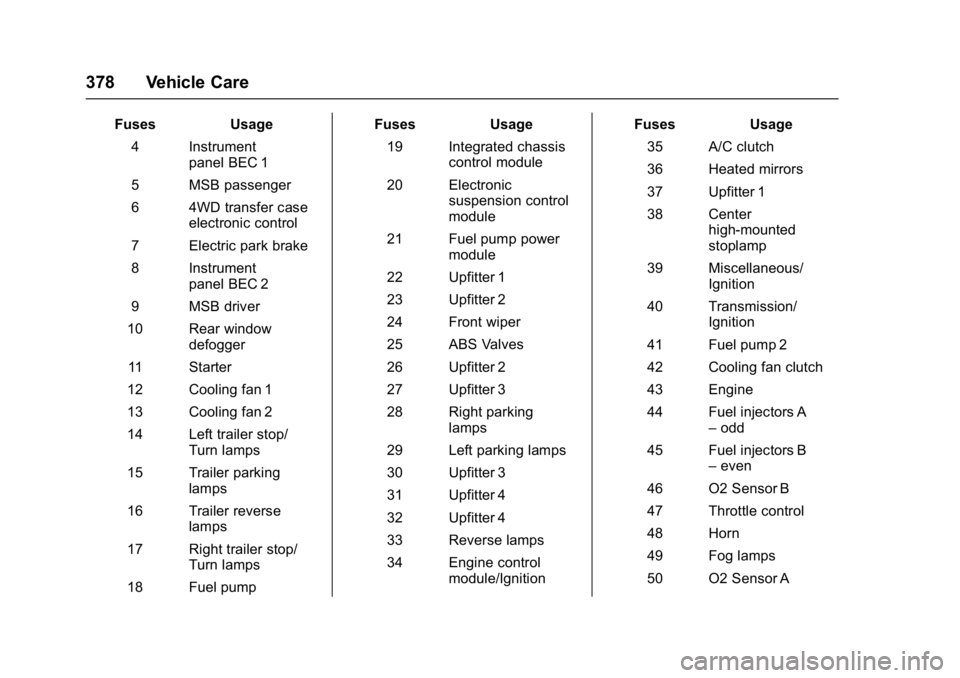
GMC Sierra/Sierra Denali Owner Manual (GMNA-Localizing-U.S./Canada/
Mexico-9955992) - 2017 - crc - 5/3/16
378 Vehicle Care
FusesUsage
4 Instrument panel BEC 1
5 MSB passenger
6 4WD transfer case electronic control
7 Electric park brake
8 Instrument panel BEC 2
9 MSB driver
10 Rear window defogger
11 Starter
12 Cooling fan 1
13 Cooling fan 2
14 Left trailer stop/ Turn lamps
15 Trailer parking lamps
16 Trailer reverse lamps
17 Right trailer stop/ Turn lamps
18 Fuel pump Fuses
Usage
19 Integrated chassis control module
20 Electronic suspension control
module
21 Fuel pump power module
22 Upfitter 1
23 Upfitter 2
24 Front wiper
25 ABS Valves
26 Upfitter 2
27 Upfitter 3
28 Right parking lamps
29 Left parking lamps
30 Upfitter 3
31 Upfitter 4
32 Upfitter 4
33 Reverse lamps
34 Engine control module/Ignition Fuses
Usage
35 A/C clutch
36 Heated mirrors
37 Upfitter 1
38 Center high-mounted
stoplamp
39 Miscellaneous/ Ignition
40 Transmission/ Ignition
41 Fuel pump 2
42 Cooling fan clutch
43 Engine
44 Fuel injectors A –odd
45 Fuel injectors B –even
46 O2 Sensor B
47 Throttle control
48 Horn
49 Fog lamps
50 O2 Sensor A
Page 383 of 494
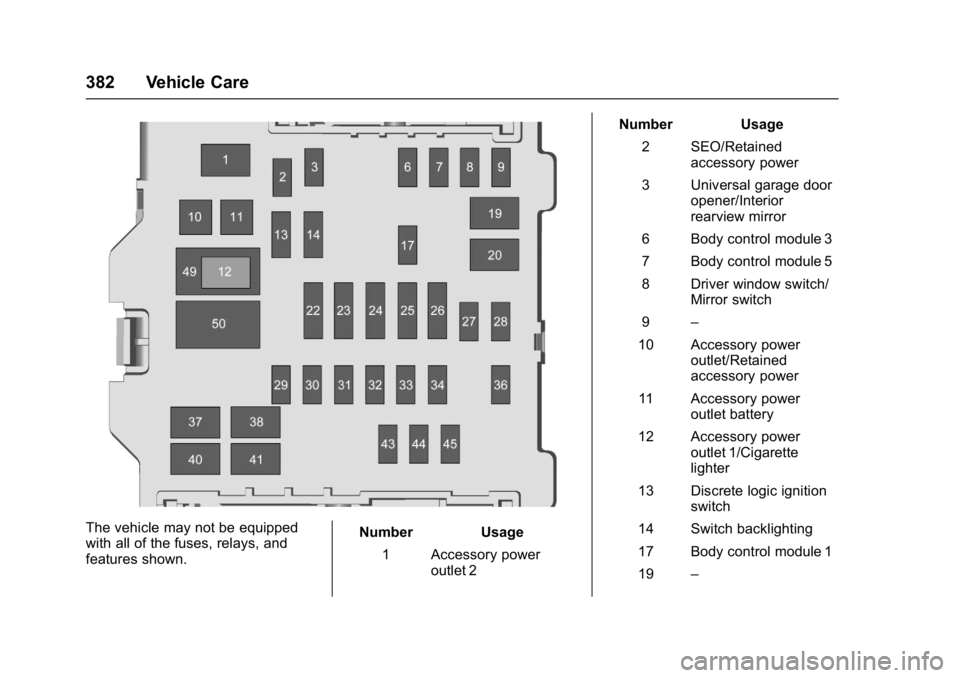
GMC Sierra/Sierra Denali Owner Manual (GMNA-Localizing-U.S./Canada/
Mexico-9955992) - 2017 - crc - 5/3/16
382 Vehicle Care
The vehicle may not be equipped
with all of the fuses, relays, and
features shown.Number Usage
1 Accessory power outlet 2 Number Usage
2 SEO/Retained accessory power
3 Universal garage door opener/Interior
rearview mirror
6 Body control module 3
7 Body control module 5
8 Driver window switch/ Mirror switch
9 –
10 Accessory power outlet/Retained
accessory power
11 Accessory power outlet battery
12 Accessory power outlet 1/Cigarette
lighter
13 Discrete logic ignition switch
14 Switch backlighting
17 Body control module 1
19 –
Page 483 of 494
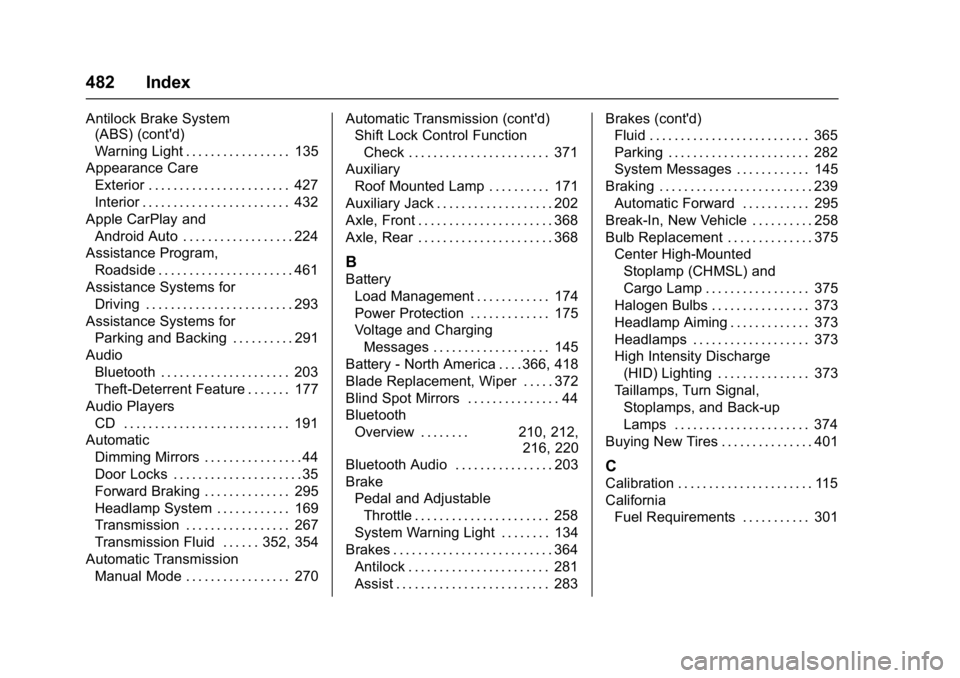
GMC Sierra/Sierra Denali Owner Manual (GMNA-Localizing-U.S./Canada/
Mexico-9955992) - 2017 - crc - 5/3/16
482 Index
Antilock Brake System(ABS) (cont'd)
Warning Light . . . . . . . . . . . . . . . . . 135
Appearance Care
Exterior . . . . . . . . . . . . . . . . . . . . . . . 427
Interior . . . . . . . . . . . . . . . . . . . . . . . . 432
Apple CarPlay and Android Auto . . . . . . . . . . . . . . . . . . 224
Assistance Program,
Roadside . . . . . . . . . . . . . . . . . . . . . . 461
Assistance Systems for Driving . . . . . . . . . . . . . . . . . . . . . . . . 293
Assistance Systems for
Parking and Backing . . . . . . . . . . 291
Audio Bluetooth . . . . . . . . . . . . . . . . . . . . . 203
Theft-Deterrent Feature . . . . . . . 177
Audio Players
CD . . . . . . . . . . . . . . . . . . . . . . . . . . . 191
Automatic Dimming Mirrors . . . . . . . . . . . . . . . . 44
Door Locks . . . . . . . . . . . . . . . . . . . . . 35
Forward Braking . . . . . . . . . . . . . . 295
Headlamp System . . . . . . . . . . . . 169
Transmission . . . . . . . . . . . . . . . . . 267
Transmission Fluid . . . . . . 352, 354
Automatic Transmission
Manual Mode . . . . . . . . . . . . . . . . . 270 Automatic Transmission (cont'd)
Shift Lock Control Function
Check . . . . . . . . . . . . . . . . . . . . . . . 371
Auxiliary
Roof Mounted Lamp . . . . . . . . . . 171
Auxiliary Jack . . . . . . . . . . . . . . . . . . . 202
Axle, Front . . . . . . . . . . . . . . . . . . . . . . 368
Axle, Rear . . . . . . . . . . . . . . . . . . . . . . 368
B
Battery Load Management . . . . . . . . . . . . 174
Power Protection . . . . . . . . . . . . . 175
Voltage and ChargingMessages . . . . . . . . . . . . . . . . . . . 145
Battery - North America . . . . 366, 418
Blade Replacement, Wiper . . . . . 372
Blind Spot Mirrors . . . . . . . . . . . . . . . 44
Bluetooth Overview . . . . . . . . 210, 212, 216, 220
Bluetooth Audio . . . . . . . . . . . . . . . . 203
Brake
Pedal and AdjustableThrottle . . . . . . . . . . . . . . . . . . . . . . 258
System Warning Light . . . . . . . . 134
Brakes . . . . . . . . . . . . . . . . . . . . . . . . . . 364 Antilock . . . . . . . . . . . . . . . . . . . . . . . 281
Assist . . . . . . . . . . . . . . . . . . . . . . . . . 283 Brakes (cont'd)
Fluid . . . . . . . . . . . . . . . . . . . . . . . . . . 365
Parking . . . . . . . . . . . . . . . . . . . . . . . 282
System Messages . . . . . . . . . . . . 145
Braking . . . . . . . . . . . . . . . . . . . . . . . . . 239 Automatic Forward . . . . . . . . . . . 295
Break-In, New Vehicle . . . . . . . . . . 258
Bulb Replacement . . . . . . . . . . . . . . 375 Center High-Mounted
Stoplamp (CHMSL) and
Cargo Lamp . . . . . . . . . . . . . . . . . 375
Halogen Bulbs . . . . . . . . . . . . . . . . 373
Headlamp Aiming . . . . . . . . . . . . . 373
Headlamps . . . . . . . . . . . . . . . . . . . 373
High Intensity Discharge (HID) Lighting . . . . . . . . . . . . . . . 373
Taillamps, Turn Signal, Stoplamps, and Back-up
Lamps . . . . . . . . . . . . . . . . . . . . . . 374
Buying New Tires . . . . . . . . . . . . . . . 401
C
Calibration . . . . . . . . . . . . . . . . . . . . . . 115
California Fuel Requirements . . . . . . . . . . . 301
Page 484 of 494
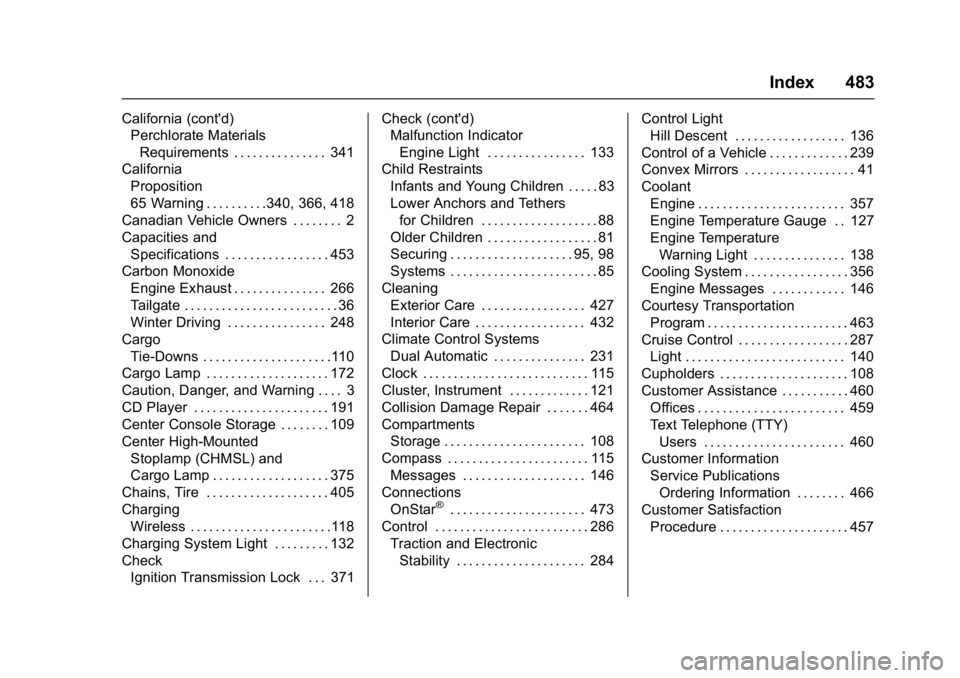
GMC Sierra/Sierra Denali Owner Manual (GMNA-Localizing-U.S./Canada/
Mexico-9955992) - 2017 - crc - 5/3/16
Index 483
California (cont'd)Perchlorate Materials
Requirements . . . . . . . . . . . . . . . 341
California
Proposition
65 Warning . . . . . . . . . .340, 366, 418
Canadian Vehicle Owners . . . . . . . . 2
Capacities and Specifications . . . . . . . . . . . . . . . . . 453
Carbon Monoxide Engine Exhaust . . . . . . . . . . . . . . . 266
Tailgate . . . . . . . . . . . . . . . . . . . . . . . . . 36
Winter Driving . . . . . . . . . . . . . . . . 248
Cargo
Tie-Downs . . . . . . . . . . . . . . . . . . . . .110
Cargo Lamp . . . . . . . . . . . . . . . . . . . . 172
Caution, Danger, and Warning . . . . 3
CD Player . . . . . . . . . . . . . . . . . . . . . . 191
Center Console Storage . . . . . . . . 109
Center High-Mounted Stoplamp (CHMSL) and
Cargo Lamp . . . . . . . . . . . . . . . . . . . 375
Chains, Tire . . . . . . . . . . . . . . . . . . . . 405
Charging
Wireless . . . . . . . . . . . . . . . . . . . . . . .118
Charging System Light . . . . . . . . . 132
Check Ignition Transmission Lock . . . 371 Check (cont'd)
Malfunction Indicator
Engine Light . . . . . . . . . . . . . . . . 133
Child Restraints
Infants and Young Children . . . . . 83
Lower Anchors and Tethersfor Children . . . . . . . . . . . . . . . . . . . 88
Older Children . . . . . . . . . . . . . . . . . . 81
Securing . . . . . . . . . . . . . . . . . . . . 95, 98
Systems . . . . . . . . . . . . . . . . . . . . . . . . 85
Cleaning Exterior Care . . . . . . . . . . . . . . . . . 427
Interior Care . . . . . . . . . . . . . . . . . . 432
Climate Control Systems
Dual Automatic . . . . . . . . . . . . . . . 231
Clock . . . . . . . . . . . . . . . . . . . . . . . . . . . 115
Cluster, Instrument . . . . . . . . . . . . . 121
Collision Damage Repair . . . . . . . 464
Compartments Storage . . . . . . . . . . . . . . . . . . . . . . . 108
Compass . . . . . . . . . . . . . . . . . . . . . . . 115 Messages . . . . . . . . . . . . . . . . . . . . 146
Connections
OnStar
®. . . . . . . . . . . . . . . . . . . . . . 473
Control . . . . . . . . . . . . . . . . . . . . . . . . . 286 Traction and ElectronicStability . . . . . . . . . . . . . . . . . . . . . 284 Control Light
Hill Descent . . . . . . . . . . . . . . . . . . 136
Control of a Vehicle . . . . . . . . . . . . . 239
Convex Mirrors . . . . . . . . . . . . . . . . . . 41
Coolant Engine . . . . . . . . . . . . . . . . . . . . . . . . 357
Engine Temperature Gauge . . 127
Engine TemperatureWarning Light . . . . . . . . . . . . . . . 138
Cooling System . . . . . . . . . . . . . . . . . 356 Engine Messages . . . . . . . . . . . . 146
Courtesy Transportation Program . . . . . . . . . . . . . . . . . . . . . . . 463
Cruise Control . . . . . . . . . . . . . . . . . . 287 Light . . . . . . . . . . . . . . . . . . . . . . . . . . 140
Cupholders . . . . . . . . . . . . . . . . . . . . . 108
Customer Assistance . . . . . . . . . . . 460
Offices . . . . . . . . . . . . . . . . . . . . . . . . 459
Text Telephone (TTY)Users . . . . . . . . . . . . . . . . . . . . . . . 460
Customer Information
Service PublicationsOrdering Information . . . . . . . . 466
Customer Satisfaction Procedure . . . . . . . . . . . . . . . . . . . . . 457