2017 GMC SIERRA 1500 charging
[x] Cancel search: chargingPage 175 of 494
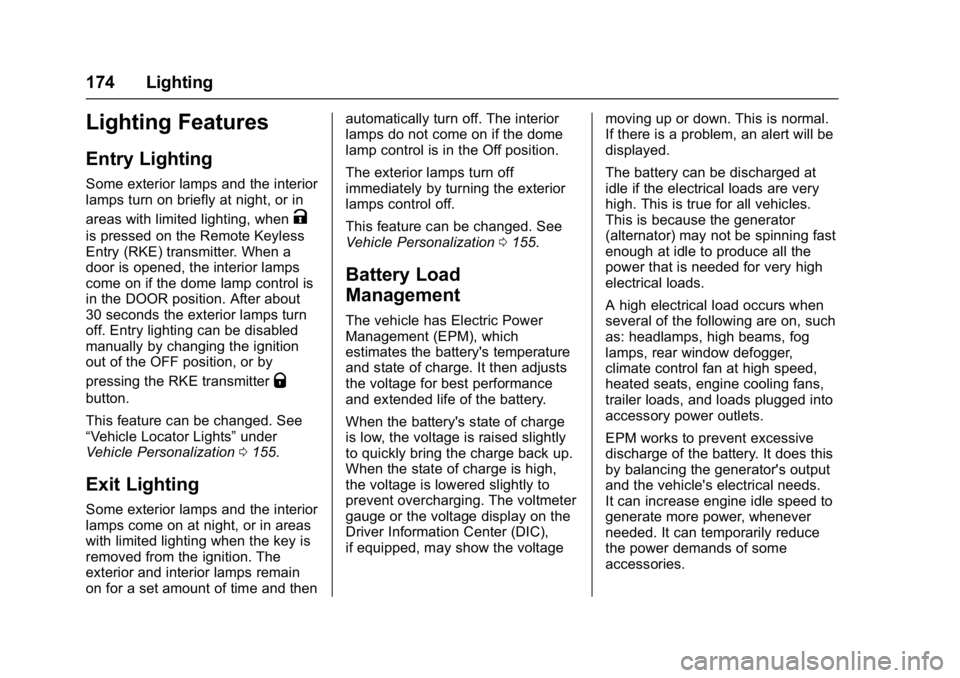
GMC Sierra/Sierra Denali Owner Manual (GMNA-Localizing-U.S./Canada/
Mexico-9955992) - 2017 - crc - 5/3/16
174 Lighting
Lighting Features
Entry Lighting
Some exterior lamps and the interior
lamps turn on briefly at night, or in
areas with limited lighting, when
K
is pressed on the Remote Keyless
Entry (RKE) transmitter. When a
door is opened, the interior lamps
come on if the dome lamp control is
in the DOOR position. After about
30 seconds the exterior lamps turn
off. Entry lighting can be disabled
manually by changing the ignition
out of the OFF position, or by
pressing the RKE transmitter
Q
button.
This feature can be changed. See
“Vehicle Locator Lights”under
Vehicle Personalization 0155.
Exit Lighting
Some exterior lamps and the interior
lamps come on at night, or in areas
with limited lighting when the key is
removed from the ignition. The
exterior and interior lamps remain
on for a set amount of time and then automatically turn off. The interior
lamps do not come on if the dome
lamp control is in the Off position.
The exterior lamps turn off
immediately by turning the exterior
lamps control off.
This feature can be changed. See
Vehicle Personalization
0155.
Battery Load
Management
The vehicle has Electric Power
Management (EPM), which
estimates the battery's temperature
and state of charge. It then adjusts
the voltage for best performance
and extended life of the battery.
When the battery's state of charge
is low, the voltage is raised slightly
to quickly bring the charge back up.
When the state of charge is high,
the voltage is lowered slightly to
prevent overcharging. The voltmeter
gauge or the voltage display on the
Driver Information Center (DIC),
if equipped, may show the voltage moving up or down. This is normal.
If there is a problem, an alert will be
displayed.
The battery can be discharged at
idle if the electrical loads are very
high. This is true for all vehicles.
This is because the generator
(alternator) may not be spinning fast
enough at idle to produce all the
power that is needed for very high
electrical loads.
A high electrical load occurs when
several of the following are on, such
as: headlamps, high beams, fog
lamps, rear window defogger,
climate control fan at high speed,
heated seats, engine cooling fans,
trailer loads, and loads plugged into
accessory power outlets.
EPM works to prevent excessive
discharge of the battery. It does this
by balancing the generator's output
and the vehicle's electrical needs.
It can increase engine idle speed to
generate more power, whenever
needed. It can temporarily reduce
the power demands of some
accessories.
Page 176 of 494
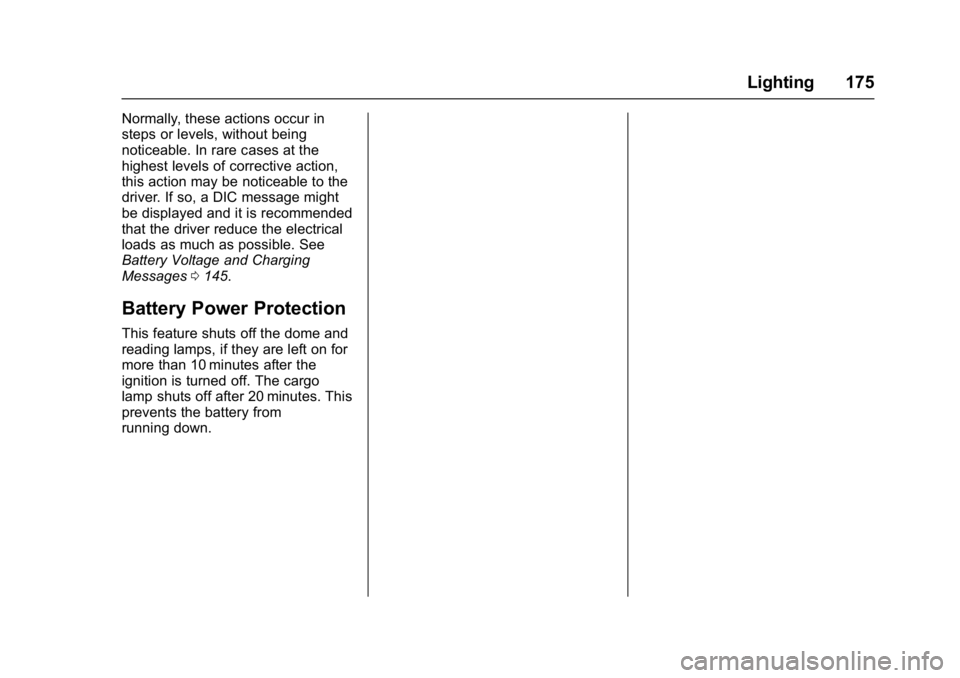
GMC Sierra/Sierra Denali Owner Manual (GMNA-Localizing-U.S./Canada/
Mexico-9955992) - 2017 - crc - 5/3/16
Lighting 175
Normally, these actions occur in
steps or levels, without being
noticeable. In rare cases at the
highest levels of corrective action,
this action may be noticeable to the
driver. If so, a DIC message might
be displayed and it is recommended
that the driver reduce the electrical
loads as much as possible. See
Battery Voltage and Charging
Messages0145.
Battery Power Protection
This feature shuts off the dome and
reading lamps, if they are left on for
more than 10 minutes after the
ignition is turned off. The cargo
lamp shuts off after 20 minutes. This
prevents the battery from
running down.
Page 191 of 494
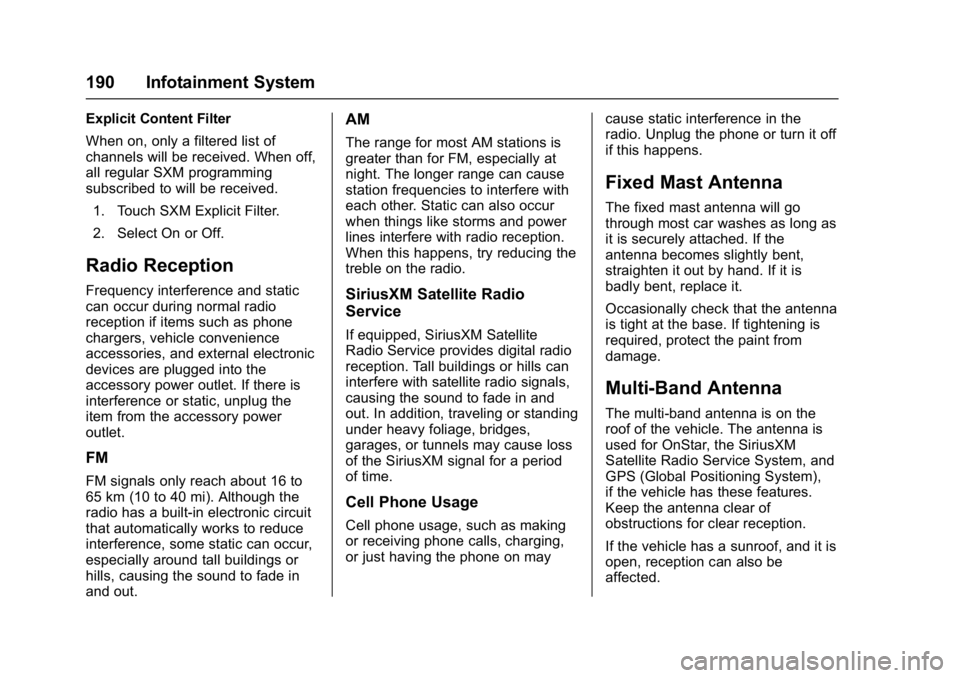
GMC Sierra/Sierra Denali Owner Manual (GMNA-Localizing-U.S./Canada/
Mexico-9955992) - 2017 - crc - 5/3/16
190 Infotainment System
Explicit Content Filter
When on, only a filtered list of
channels will be received. When off,
all regular SXM programming
subscribed to will be received.1. Touch SXM Explicit Filter.
2. Select On or Off.
Radio Reception
Frequency interference and static
can occur during normal radio
reception if items such as phone
chargers, vehicle convenience
accessories, and external electronic
devices are plugged into the
accessory power outlet. If there is
interference or static, unplug the
item from the accessory power
outlet.
FM
FM signals only reach about 16 to
65 km (10 to 40 mi). Although the
radio has a built-in electronic circuit
that automatically works to reduce
interference, some static can occur,
especially around tall buildings or
hills, causing the sound to fade in
and out.
AM
The range for most AM stations is
greater than for FM, especially at
night. The longer range can cause
station frequencies to interfere with
each other. Static can also occur
when things like storms and power
lines interfere with radio reception.
When this happens, try reducing the
treble on the radio.
SiriusXM Satellite Radio
Service
If equipped, SiriusXM Satellite
Radio Service provides digital radio
reception. Tall buildings or hills can
interfere with satellite radio signals,
causing the sound to fade in and
out. In addition, traveling or standing
under heavy foliage, bridges,
garages, or tunnels may cause loss
of the SiriusXM signal for a period
of time.
Cell Phone Usage
Cell phone usage, such as making
or receiving phone calls, charging,
or just having the phone on may cause static interference in the
radio. Unplug the phone or turn it off
if this happens.
Fixed Mast Antenna
The fixed mast antenna will go
through most car washes as long as
it is securely attached. If the
antenna becomes slightly bent,
straighten it out by hand. If it is
badly bent, replace it.
Occasionally check that the antenna
is tight at the base. If tightening is
required, protect the paint from
damage.
Multi-Band Antenna
The multi-band antenna is on the
roof of the vehicle. The antenna is
used for OnStar, the SiriusXM
Satellite Radio Service System, and
GPS (Global Positioning System),
if the vehicle has these features.
Keep the antenna clear of
obstructions for clear reception.
If the vehicle has a sunroof, and it is
open, reception can also be
affected.
Page 196 of 494

GMC Sierra/Sierra Denali Owner Manual (GMNA-Localizing-U.S./Canada/
Mexico-9955992) - 2017 - crc - 5/3/16
Infotainment System 195
To connect and control a device:1. Connect one end of the standard USB cable to the
device's dock connector.
2. Connect the other end to a USB port in the center console.
See Center Console
Storage 0109.
3. Press MEDIA to select the source.
The music information displays on
the radio’s display and begins
playing through the vehicle’s audio
system.
The device battery recharges
automatically while the vehicle is on.
When the vehicle is off while a
device is connected using the USB
cable, the device battery stops
charging and the device will
automatically turn off.
If the device is an unsupported
model, it can still be listened to in
the vehicle by connecting to the
auxiliary input jack using a standard
3.5 mm (1/8 in) stereo cable. Menu
Press MENU to display the device
Menu and the following may display:
Browse :
Select to display the files
or songs on the device. See
“Browse Device Media” later in this
section.
Tone Settings : Select to adjust
Bass, Midrange, Treble, Balance,
Fade, and EQ (Equalizer). See
“Tone Settings” inAM-FM Radio
(Base Radio with Touchscreen)
0 186 orAM-FM Radio (Base
Radio) 0184.
Auto Volume : If equipped, see
“Auto Volume ”in AM-FM Radio
(Base Radio with Touchscreen)
0 186 orAM-FM Radio (Base
Radio) 0184.
EQ (Equalizer) : If equipped, this
feature adjusts the Equalizer
settings. See “EQ (Equalizer)” in
AM-FM Radio (Base Radio with
Touchscreen) 0186 orAM-FM
Radio (Base Radio) 0184. Browse Device Media
Use the following to browse:
Playlists:
1. Turn MENU to highlight and press to view the playlists
stored on the device.
2. Turn MENU to highlight and press to select a playlist name
to view a list of all songs in the
playlist.
3. Turn MENU to highlight and press to select the song from
the list to begin playback.
Artists: 1. Turn MENU to highlight and press to view the artists stored
on the device.
2. Turn MENU to highlight and press to select an artist name
to view a list of all albums by
the artist.
3. Turn MENU to highlight and press to select an album name
to view a list of all songs on the
album.
Page 266 of 494
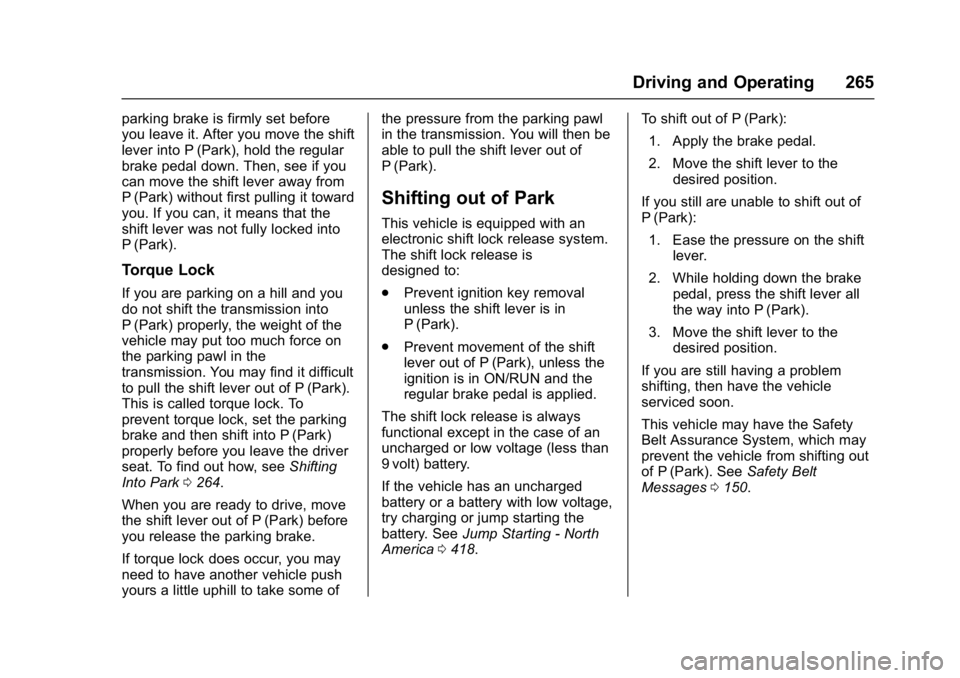
GMC Sierra/Sierra Denali Owner Manual (GMNA-Localizing-U.S./Canada/
Mexico-9955992) - 2017 - crc - 5/3/16
Driving and Operating 265
parking brake is firmly set before
you leave it. After you move the shift
lever into P (Park), hold the regular
brake pedal down. Then, see if you
can move the shift lever away from
P (Park) without first pulling it toward
you. If you can, it means that the
shift lever was not fully locked into
P (Park).
Torque Lock
If you are parking on a hill and you
do not shift the transmission into
P (Park) properly, the weight of the
vehicle may put too much force on
the parking pawl in the
transmission. You may find it difficult
to pull the shift lever out of P (Park).
This is called torque lock. To
prevent torque lock, set the parking
brake and then shift into P (Park)
properly before you leave the driver
seat. To find out how, seeShifting
Into Park 0264.
When you are ready to drive, move
the shift lever out of P (Park) before
you release the parking brake.
If torque lock does occur, you may
need to have another vehicle push
yours a little uphill to take some of the pressure from the parking pawl
in the transmission. You will then be
able to pull the shift lever out of
P (Park).
Shifting out of Park
This vehicle is equipped with an
electronic shift lock release system.
The shift lock release is
designed to:
.
Prevent ignition key removal
unless the shift lever is in
P (Park).
. Prevent movement of the shift
lever out of P (Park), unless the
ignition is in ON/RUN and the
regular brake pedal is applied.
The shift lock release is always
functional except in the case of an
uncharged or low voltage (less than
9 volt) battery.
If the vehicle has an uncharged
battery or a battery with low voltage,
try charging or jump starting the
battery. See Jump Starting - North
America 0418. To shift out of P (Park):
1. Apply the brake pedal.
2. Move the shift lever to the desired position.
If you still are unable to shift out of
P (Park): 1. Ease the pressure on the shift lever.
2. While holding down the brake pedal, press the shift lever all
the way into P (Park).
3. Move the shift lever to the desired position.
If you are still having a problem
shifting, then have the vehicle
serviced soon.
This vehicle may have the Safety
Belt Assurance System, which may
prevent the vehicle from shifting out
of P (Park). See Safety Belt
Messages 0150.
Page 483 of 494
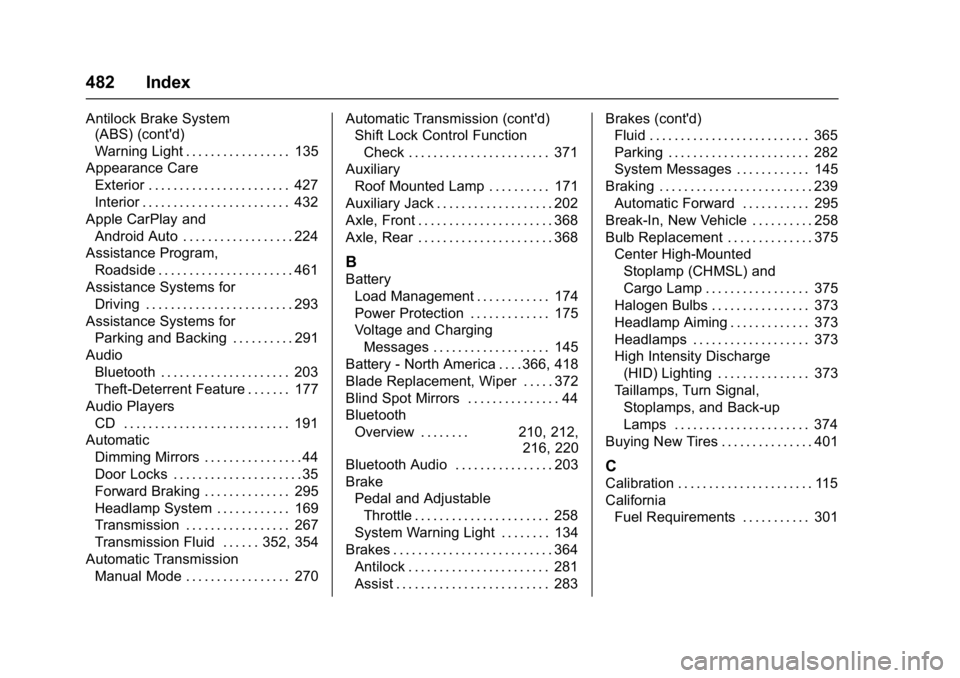
GMC Sierra/Sierra Denali Owner Manual (GMNA-Localizing-U.S./Canada/
Mexico-9955992) - 2017 - crc - 5/3/16
482 Index
Antilock Brake System(ABS) (cont'd)
Warning Light . . . . . . . . . . . . . . . . . 135
Appearance Care
Exterior . . . . . . . . . . . . . . . . . . . . . . . 427
Interior . . . . . . . . . . . . . . . . . . . . . . . . 432
Apple CarPlay and Android Auto . . . . . . . . . . . . . . . . . . 224
Assistance Program,
Roadside . . . . . . . . . . . . . . . . . . . . . . 461
Assistance Systems for Driving . . . . . . . . . . . . . . . . . . . . . . . . 293
Assistance Systems for
Parking and Backing . . . . . . . . . . 291
Audio Bluetooth . . . . . . . . . . . . . . . . . . . . . 203
Theft-Deterrent Feature . . . . . . . 177
Audio Players
CD . . . . . . . . . . . . . . . . . . . . . . . . . . . 191
Automatic Dimming Mirrors . . . . . . . . . . . . . . . . 44
Door Locks . . . . . . . . . . . . . . . . . . . . . 35
Forward Braking . . . . . . . . . . . . . . 295
Headlamp System . . . . . . . . . . . . 169
Transmission . . . . . . . . . . . . . . . . . 267
Transmission Fluid . . . . . . 352, 354
Automatic Transmission
Manual Mode . . . . . . . . . . . . . . . . . 270 Automatic Transmission (cont'd)
Shift Lock Control Function
Check . . . . . . . . . . . . . . . . . . . . . . . 371
Auxiliary
Roof Mounted Lamp . . . . . . . . . . 171
Auxiliary Jack . . . . . . . . . . . . . . . . . . . 202
Axle, Front . . . . . . . . . . . . . . . . . . . . . . 368
Axle, Rear . . . . . . . . . . . . . . . . . . . . . . 368
B
Battery Load Management . . . . . . . . . . . . 174
Power Protection . . . . . . . . . . . . . 175
Voltage and ChargingMessages . . . . . . . . . . . . . . . . . . . 145
Battery - North America . . . . 366, 418
Blade Replacement, Wiper . . . . . 372
Blind Spot Mirrors . . . . . . . . . . . . . . . 44
Bluetooth Overview . . . . . . . . 210, 212, 216, 220
Bluetooth Audio . . . . . . . . . . . . . . . . 203
Brake
Pedal and AdjustableThrottle . . . . . . . . . . . . . . . . . . . . . . 258
System Warning Light . . . . . . . . 134
Brakes . . . . . . . . . . . . . . . . . . . . . . . . . . 364 Antilock . . . . . . . . . . . . . . . . . . . . . . . 281
Assist . . . . . . . . . . . . . . . . . . . . . . . . . 283 Brakes (cont'd)
Fluid . . . . . . . . . . . . . . . . . . . . . . . . . . 365
Parking . . . . . . . . . . . . . . . . . . . . . . . 282
System Messages . . . . . . . . . . . . 145
Braking . . . . . . . . . . . . . . . . . . . . . . . . . 239 Automatic Forward . . . . . . . . . . . 295
Break-In, New Vehicle . . . . . . . . . . 258
Bulb Replacement . . . . . . . . . . . . . . 375 Center High-Mounted
Stoplamp (CHMSL) and
Cargo Lamp . . . . . . . . . . . . . . . . . 375
Halogen Bulbs . . . . . . . . . . . . . . . . 373
Headlamp Aiming . . . . . . . . . . . . . 373
Headlamps . . . . . . . . . . . . . . . . . . . 373
High Intensity Discharge (HID) Lighting . . . . . . . . . . . . . . . 373
Taillamps, Turn Signal, Stoplamps, and Back-up
Lamps . . . . . . . . . . . . . . . . . . . . . . 374
Buying New Tires . . . . . . . . . . . . . . . 401
C
Calibration . . . . . . . . . . . . . . . . . . . . . . 115
California Fuel Requirements . . . . . . . . . . . 301
Page 484 of 494
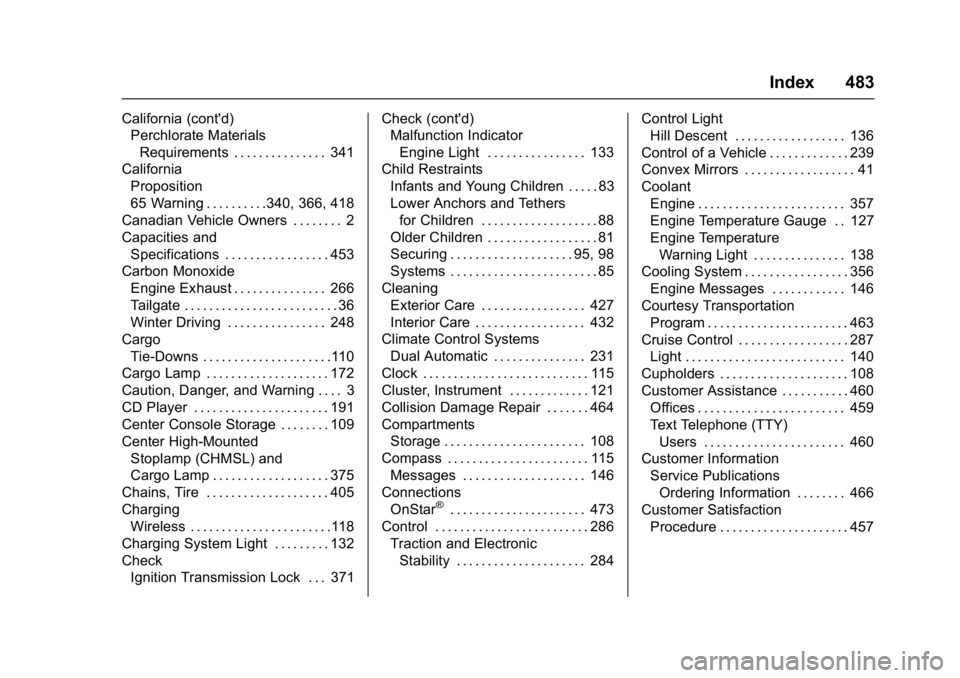
GMC Sierra/Sierra Denali Owner Manual (GMNA-Localizing-U.S./Canada/
Mexico-9955992) - 2017 - crc - 5/3/16
Index 483
California (cont'd)Perchlorate Materials
Requirements . . . . . . . . . . . . . . . 341
California
Proposition
65 Warning . . . . . . . . . .340, 366, 418
Canadian Vehicle Owners . . . . . . . . 2
Capacities and Specifications . . . . . . . . . . . . . . . . . 453
Carbon Monoxide Engine Exhaust . . . . . . . . . . . . . . . 266
Tailgate . . . . . . . . . . . . . . . . . . . . . . . . . 36
Winter Driving . . . . . . . . . . . . . . . . 248
Cargo
Tie-Downs . . . . . . . . . . . . . . . . . . . . .110
Cargo Lamp . . . . . . . . . . . . . . . . . . . . 172
Caution, Danger, and Warning . . . . 3
CD Player . . . . . . . . . . . . . . . . . . . . . . 191
Center Console Storage . . . . . . . . 109
Center High-Mounted Stoplamp (CHMSL) and
Cargo Lamp . . . . . . . . . . . . . . . . . . . 375
Chains, Tire . . . . . . . . . . . . . . . . . . . . 405
Charging
Wireless . . . . . . . . . . . . . . . . . . . . . . .118
Charging System Light . . . . . . . . . 132
Check Ignition Transmission Lock . . . 371 Check (cont'd)
Malfunction Indicator
Engine Light . . . . . . . . . . . . . . . . 133
Child Restraints
Infants and Young Children . . . . . 83
Lower Anchors and Tethersfor Children . . . . . . . . . . . . . . . . . . . 88
Older Children . . . . . . . . . . . . . . . . . . 81
Securing . . . . . . . . . . . . . . . . . . . . 95, 98
Systems . . . . . . . . . . . . . . . . . . . . . . . . 85
Cleaning Exterior Care . . . . . . . . . . . . . . . . . 427
Interior Care . . . . . . . . . . . . . . . . . . 432
Climate Control Systems
Dual Automatic . . . . . . . . . . . . . . . 231
Clock . . . . . . . . . . . . . . . . . . . . . . . . . . . 115
Cluster, Instrument . . . . . . . . . . . . . 121
Collision Damage Repair . . . . . . . 464
Compartments Storage . . . . . . . . . . . . . . . . . . . . . . . 108
Compass . . . . . . . . . . . . . . . . . . . . . . . 115 Messages . . . . . . . . . . . . . . . . . . . . 146
Connections
OnStar
®. . . . . . . . . . . . . . . . . . . . . . 473
Control . . . . . . . . . . . . . . . . . . . . . . . . . 286 Traction and ElectronicStability . . . . . . . . . . . . . . . . . . . . . 284 Control Light
Hill Descent . . . . . . . . . . . . . . . . . . 136
Control of a Vehicle . . . . . . . . . . . . . 239
Convex Mirrors . . . . . . . . . . . . . . . . . . 41
Coolant Engine . . . . . . . . . . . . . . . . . . . . . . . . 357
Engine Temperature Gauge . . 127
Engine TemperatureWarning Light . . . . . . . . . . . . . . . 138
Cooling System . . . . . . . . . . . . . . . . . 356 Engine Messages . . . . . . . . . . . . 146
Courtesy Transportation Program . . . . . . . . . . . . . . . . . . . . . . . 463
Cruise Control . . . . . . . . . . . . . . . . . . 287 Light . . . . . . . . . . . . . . . . . . . . . . . . . . 140
Cupholders . . . . . . . . . . . . . . . . . . . . . 108
Customer Assistance . . . . . . . . . . . 460
Offices . . . . . . . . . . . . . . . . . . . . . . . . 459
Text Telephone (TTY)Users . . . . . . . . . . . . . . . . . . . . . . . 460
Customer Information
Service PublicationsOrdering Information . . . . . . . . 466
Customer Satisfaction Procedure . . . . . . . . . . . . . . . . . . . . . 457
Page 488 of 494
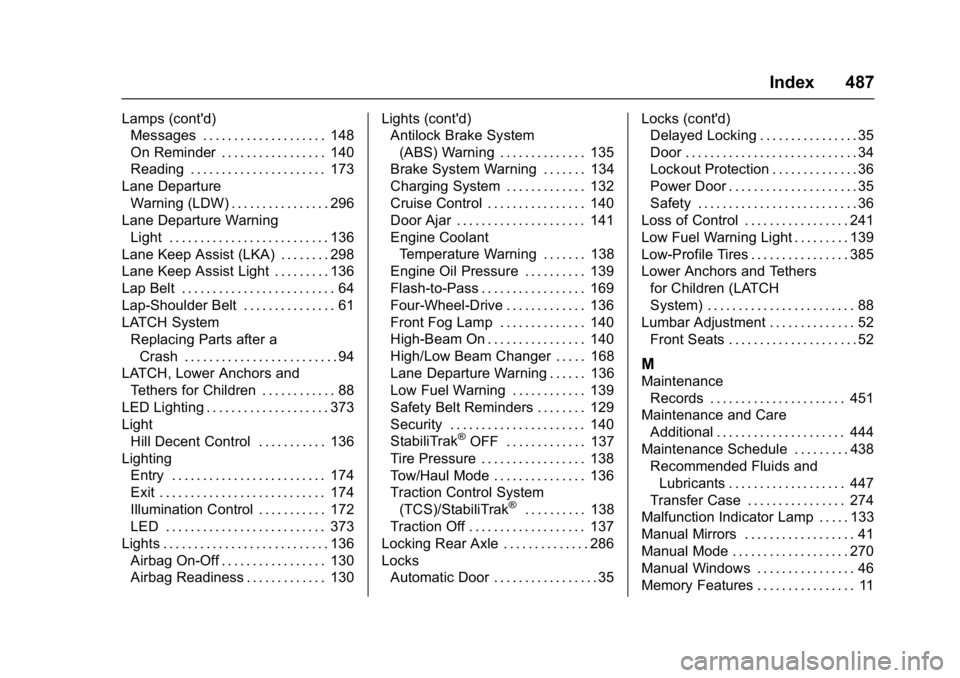
GMC Sierra/Sierra Denali Owner Manual (GMNA-Localizing-U.S./Canada/
Mexico-9955992) - 2017 - crc - 5/3/16
Index 487
Lamps (cont'd)Messages . . . . . . . . . . . . . . . . . . . . 148
On Reminder . . . . . . . . . . . . . . . . . 140
Reading . . . . . . . . . . . . . . . . . . . . . . 173
Lane Departure Warning (LDW) . . . . . . . . . . . . . . . . 296
Lane Departure Warning Light . . . . . . . . . . . . . . . . . . . . . . . . . . 136
Lane Keep Assist (LKA) . . . . . . . . 298
Lane Keep Assist Light . . . . . . . . . 136
Lap Belt . . . . . . . . . . . . . . . . . . . . . . . . . 64
Lap-Shoulder Belt . . . . . . . . . . . . . . . 61
LATCH System Replacing Parts after a
Crash . . . . . . . . . . . . . . . . . . . . . . . . . 94
LATCH, Lower Anchors and Tethers for Children . . . . . . . . . . . . 88
LED Lighting . . . . . . . . . . . . . . . . . . . . 373
Light
Hill Decent Control . . . . . . . . . . . 136
Lighting Entry . . . . . . . . . . . . . . . . . . . . . . . . . 174
Exit . . . . . . . . . . . . . . . . . . . . . . . . . . . 174
Illumination Control . . . . . . . . . . . 172
LED . . . . . . . . . . . . . . . . . . . . . . . . . . 373
Lights . . . . . . . . . . . . . . . . . . . . . . . . . . . 136 Airbag On-Off . . . . . . . . . . . . . . . . . 130
Airbag Readiness . . . . . . . . . . . . . 130 Lights (cont'd)
Antilock Brake System
(ABS) Warning . . . . . . . . . . . . . . 135
Brake System Warning . . . . . . . 134
Charging System . . . . . . . . . . . . . 132
Cruise Control . . . . . . . . . . . . . . . . 140
Door Ajar . . . . . . . . . . . . . . . . . . . . . 141
Engine Coolant Temperature Warning . . . . . . . 138
Engine Oil Pressure . . . . . . . . . . 139
Flash-to-Pass . . . . . . . . . . . . . . . . . 169
Four-Wheel-Drive . . . . . . . . . . . . . 136
Front Fog Lamp . . . . . . . . . . . . . . 140
High-Beam On . . . . . . . . . . . . . . . . 140
High/Low Beam Changer . . . . . 168
Lane Departure Warning . . . . . . 136
Low Fuel Warning . . . . . . . . . . . . 139
Safety Belt Reminders . . . . . . . . 129
Security . . . . . . . . . . . . . . . . . . . . . . 140
StabiliTrak
®OFF . . . . . . . . . . . . . 137
Tire Pressure . . . . . . . . . . . . . . . . . 138
Tow/Haul Mode . . . . . . . . . . . . . . . 136
Traction Control System (TCS)/StabiliTrak
®. . . . . . . . . . 138
Traction Off . . . . . . . . . . . . . . . . . . . 137
Locking Rear Axle . . . . . . . . . . . . . . 286
Locks Automatic Door . . . . . . . . . . . . . . . . . 35 Locks (cont'd)
Delayed Locking . . . . . . . . . . . . . . . . 35
Door . . . . . . . . . . . . . . . . . . . . . . . . . . . . 34
Lockout Protection . . . . . . . . . . . . . . 36
Power Door . . . . . . . . . . . . . . . . . . . . . 35
Safety . . . . . . . . . . . . . . . . . . . . . . . . . . 36
Loss of Control . . . . . . . . . . . . . . . . . 241
Low Fuel Warning Light . . . . . . . . . 139
Low-Profile Tires . . . . . . . . . . . . . . . . 385
Lower Anchors and Tethers for Children (LATCH
System) . . . . . . . . . . . . . . . . . . . . . . . . 88
Lumbar Adjustment . . . . . . . . . . . . . . 52 Front Seats . . . . . . . . . . . . . . . . . . . . . 52
M
Maintenance
Records . . . . . . . . . . . . . . . . . . . . . . 451
Maintenance and Care
Additional . . . . . . . . . . . . . . . . . . . . . 444
Maintenance Schedule . . . . . . . . . 438 Recommended Fluids andLubricants . . . . . . . . . . . . . . . . . . . 447
Transfer Case . . . . . . . . . . . . . . . . 274
Malfunction Indicator Lamp . . . . . 133
Manual Mirrors . . . . . . . . . . . . . . . . . . 41
Manual Mode . . . . . . . . . . . . . . . . . . . 270
Manual Windows . . . . . . . . . . . . . . . . 46
Memory Features . . . . . . . . . . . . . . . . 11