2017 GMC SIERRA 1500 light
[x] Cancel search: lightPage 405 of 494
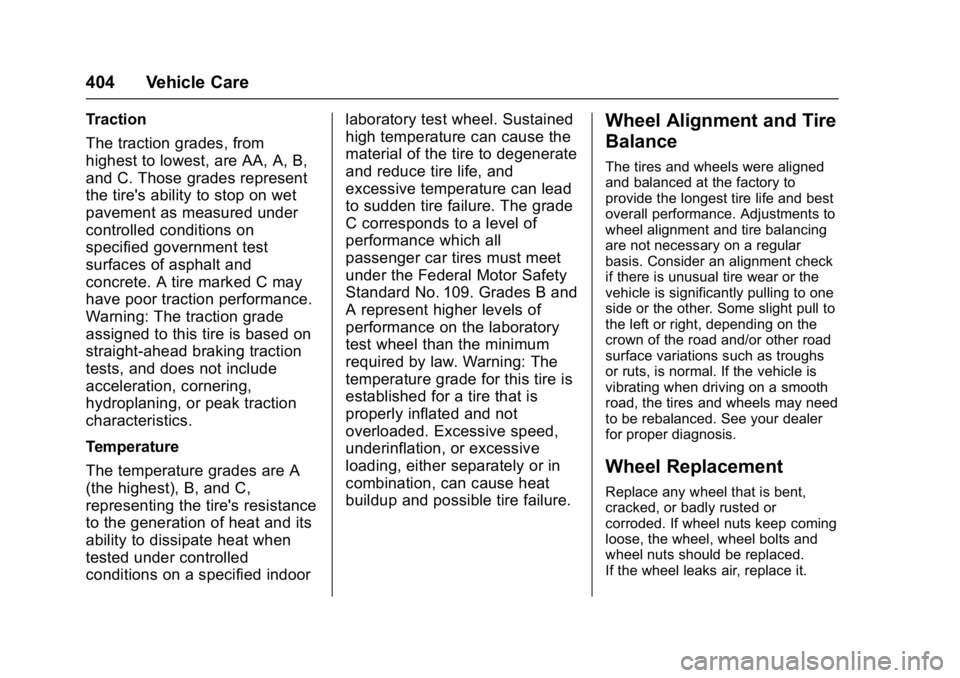
GMC Sierra/Sierra Denali Owner Manual (GMNA-Localizing-U.S./Canada/
Mexico-9955992) - 2017 - crc - 5/3/16
404 Vehicle Care
Traction
The traction grades, from
highest to lowest, are AA, A, B,
and C. Those grades represent
the tire's ability to stop on wet
pavement as measured under
controlled conditions on
specified government test
surfaces of asphalt and
concrete. A tire marked C may
have poor traction performance.
Warning: The traction grade
assigned to this tire is based on
straight-ahead braking traction
tests, and does not include
acceleration, cornering,
hydroplaning, or peak traction
characteristics.
Temperature
The temperature grades are A
(the highest), B, and C,
representing the tire's resistance
to the generation of heat and its
ability to dissipate heat when
tested under controlled
conditions on a specified indoorlaboratory test wheel. Sustained
high temperature can cause the
material of the tire to degenerate
and reduce tire life, and
excessive temperature can lead
to sudden tire failure. The grade
C corresponds to a level of
performance which all
passenger car tires must meet
under the Federal Motor Safety
Standard No. 109. Grades B and
A represent higher levels of
performance on the laboratory
test wheel than the minimum
required by law. Warning: The
temperature grade for this tire is
established for a tire that is
properly inflated and not
overloaded. Excessive speed,
underinflation, or excessive
loading, either separately or in
combination, can cause heat
buildup and possible tire failure.Wheel Alignment and Tire
Balance
The tires and wheels were aligned
and balanced at the factory to
provide the longest tire life and best
overall performance. Adjustments to
wheel alignment and tire balancing
are not necessary on a regular
basis. Consider an alignment check
if there is unusual tire wear or the
vehicle is significantly pulling to one
side or the other. Some slight pull to
the left or right, depending on the
crown of the road and/or other road
surface variations such as troughs
or ruts, is normal. If the vehicle is
vibrating when driving on a smooth
road, the tires and wheels may need
to be rebalanced. See your dealer
for proper diagnosis.
Wheel Replacement
Replace any wheel that is bent,
cracked, or badly rusted or
corroded. If wheel nuts keep coming
loose, the wheel, wheel bolts and
wheel nuts should be replaced.
If the wheel leaks air, replace it.
Page 421 of 494
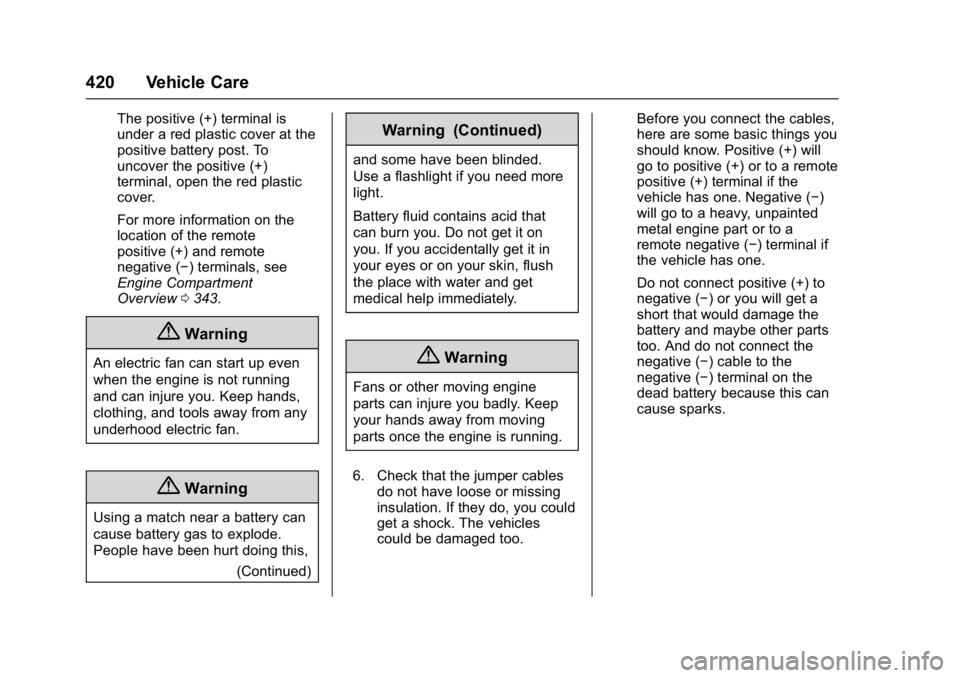
GMC Sierra/Sierra Denali Owner Manual (GMNA-Localizing-U.S./Canada/
Mexico-9955992) - 2017 - crc - 5/3/16
420 Vehicle Care
The positive (+) terminal is
under a red plastic cover at the
positive battery post. To
uncover the positive (+)
terminal, open the red plastic
cover.
For more information on the
location of the remote
positive (+) and remote
negative (−) terminals, see
Engine Compartment
Overview0343.
{Warning
An electric fan can start up even
when the engine is not running
and can injure you. Keep hands,
clothing, and tools away from any
underhood electric fan.
{Warning
Using a match near a battery can
cause battery gas to explode.
People have been hurt doing this,
(Continued)
Warning (Continued)
and some have been blinded.
Use a flashlight if you need more
light.
Battery fluid contains acid that
can burn you. Do not get it on
you. If you accidentally get it in
your eyes or on your skin, flush
the place with water and get
medical help immediately.
{Warning
Fans or other moving engine
parts can injure you badly. Keep
your hands away from moving
parts once the engine is running.
6. Check that the jumper cables do not have loose or missing
insulation. If they do, you could
get a shock. The vehicles
could be damaged too. Before you connect the cables,
here are some basic things you
should know. Positive (+) will
go to positive (+) or to a remote
positive (+) terminal if the
vehicle has one. Negative (−)
will go to a heavy, unpainted
metal engine part or to a
remote negative (−) terminal if
the vehicle has one.
Do not connect positive (+) to
negative (−) or you will get a
short that would damage the
battery and maybe other parts
too. And do not connect the
negative (−) cable to the
negative (−) terminal on the
dead battery because this can
cause sparks.
Page 428 of 494
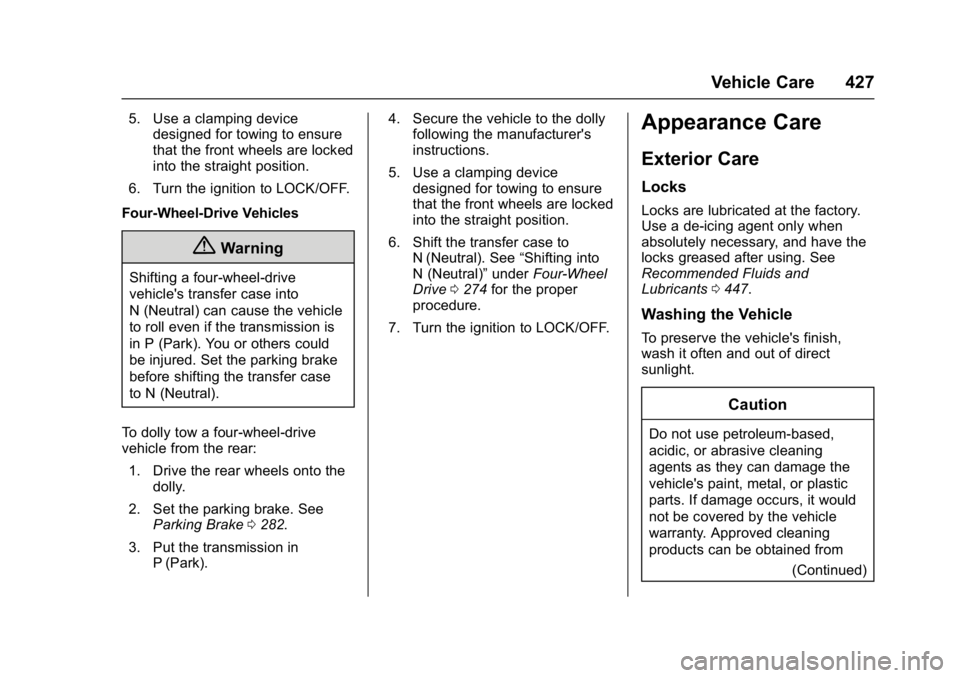
GMC Sierra/Sierra Denali Owner Manual (GMNA-Localizing-U.S./Canada/
Mexico-9955992) - 2017 - crc - 5/3/16
Vehicle Care 427
5. Use a clamping devicedesigned for towing to ensure
that the front wheels are locked
into the straight position.
6. Turn the ignition to LOCK/OFF.
Four-Wheel-Drive Vehicles
{Warning
Shifting a four-wheel-drive
vehicle's transfer case into
N (Neutral) can cause the vehicle
to roll even if the transmission is
in P (Park). You or others could
be injured. Set the parking brake
before shifting the transfer case
to N (Neutral).
To dolly tow a four-wheel-drive
vehicle from the rear: 1. Drive the rear wheels onto the dolly.
2. Set the parking brake. See Parking Brake 0282.
3. Put the transmission in P (Park). 4. Secure the vehicle to the dolly
following the manufacturer's
instructions.
5. Use a clamping device designed for towing to ensure
that the front wheels are locked
into the straight position.
6. Shift the transfer case to N (Neutral). See “Shifting into
N (Neutral)” underFour-Wheel
Drive 0274 for the proper
procedure.
7. Turn the ignition to LOCK/OFF.
Appearance Care
Exterior Care
Locks
Locks are lubricated at the factory.
Use a de-icing agent only when
absolutely necessary, and have the
locks greased after using. See
Recommended Fluids and
Lubricants 0447.
Washing the Vehicle
To preserve the vehicle's finish,
wash it often and out of direct
sunlight.
Caution
Do not use petroleum-based,
acidic, or abrasive cleaning
agents as they can damage the
vehicle's paint, metal, or plastic
parts. If damage occurs, it would
not be covered by the vehicle
warranty. Approved cleaning
products can be obtained from
(Continued)
Page 434 of 494
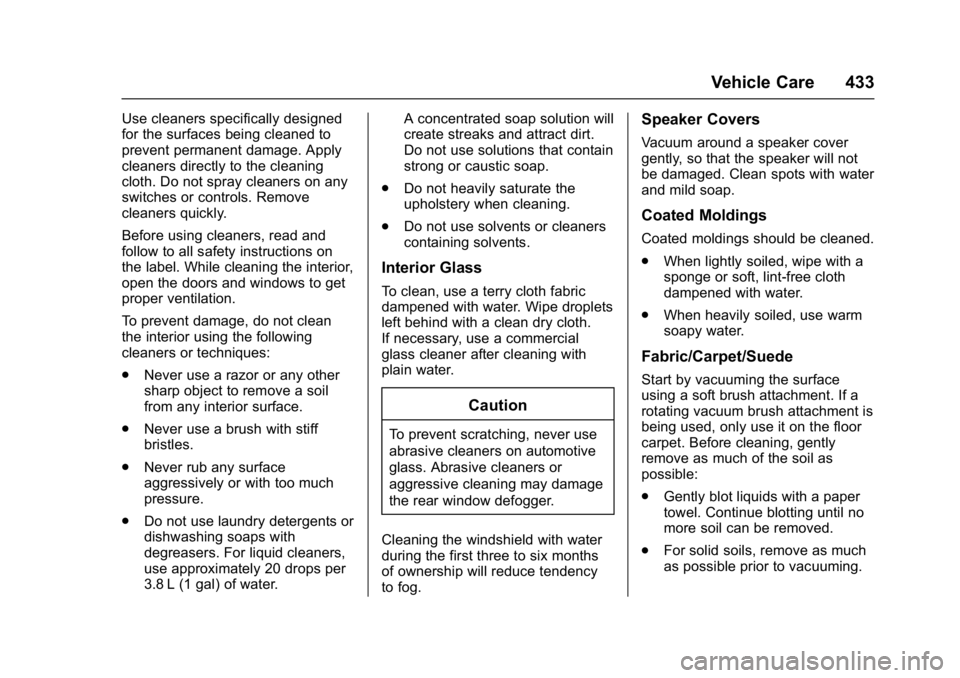
GMC Sierra/Sierra Denali Owner Manual (GMNA-Localizing-U.S./Canada/
Mexico-9955992) - 2017 - crc - 5/3/16
Vehicle Care 433
Use cleaners specifically designed
for the surfaces being cleaned to
prevent permanent damage. Apply
cleaners directly to the cleaning
cloth. Do not spray cleaners on any
switches or controls. Remove
cleaners quickly.
Before using cleaners, read and
follow to all safety instructions on
the label. While cleaning the interior,
open the doors and windows to get
proper ventilation.
To prevent damage, do not clean
the interior using the following
cleaners or techniques:
.Never use a razor or any other
sharp object to remove a soil
from any interior surface.
. Never use a brush with stiff
bristles.
. Never rub any surface
aggressively or with too much
pressure.
. Do not use laundry detergents or
dishwashing soaps with
degreasers. For liquid cleaners,
use approximately 20 drops per
3.8 L (1 gal) of water. A concentrated soap solution will
create streaks and attract dirt.
Do not use solutions that contain
strong or caustic soap.
. Do not heavily saturate the
upholstery when cleaning.
. Do not use solvents or cleaners
containing solvents.
Interior Glass
To clean, use a terry cloth fabric
dampened with water. Wipe droplets
left behind with a clean dry cloth.
If necessary, use a commercial
glass cleaner after cleaning with
plain water.
Caution
To prevent scratching, never use
abrasive cleaners on automotive
glass. Abrasive cleaners or
aggressive cleaning may damage
the rear window defogger.
Cleaning the windshield with water
during the first three to six months
of ownership will reduce tendency
to fog.
Speaker Covers
Vacuum around a speaker cover
gently, so that the speaker will not
be damaged. Clean spots with water
and mild soap.
Coated Moldings
Coated moldings should be cleaned.
. When lightly soiled, wipe with a
sponge or soft, lint-free cloth
dampened with water.
. When heavily soiled, use warm
soapy water.
Fabric/Carpet/Suede
Start by vacuuming the surface
using a soft brush attachment. If a
rotating vacuum brush attachment is
being used, only use it on the floor
carpet. Before cleaning, gently
remove as much of the soil as
possible:
.Gently blot liquids with a paper
towel. Continue blotting until no
more soil can be removed.
. For solid soils, remove as much
as possible prior to vacuuming.
Page 446 of 494
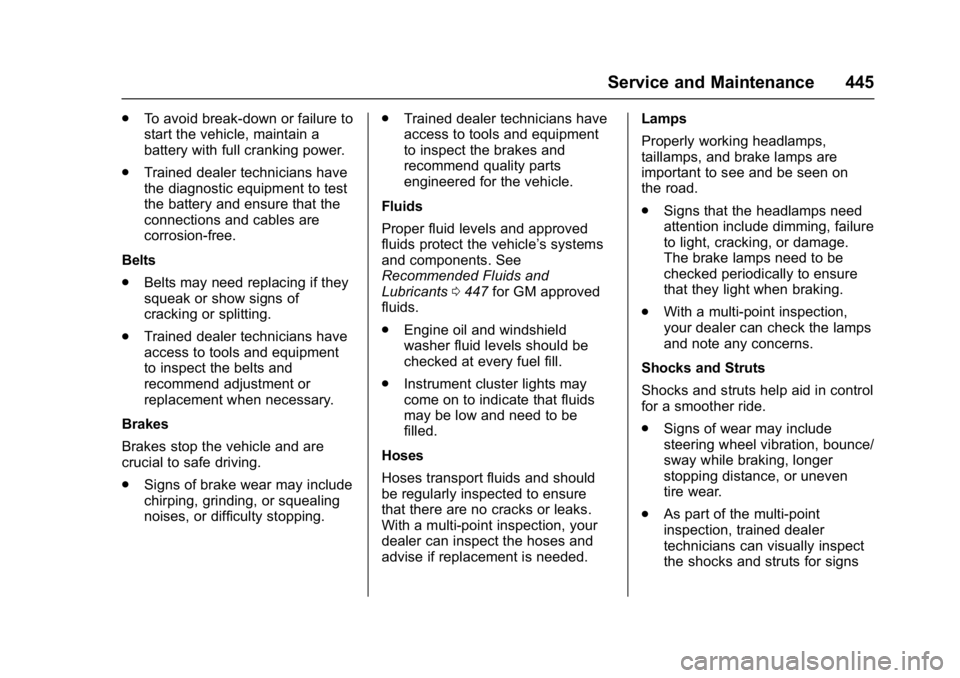
GMC Sierra/Sierra Denali Owner Manual (GMNA-Localizing-U.S./Canada/
Mexico-9955992) - 2017 - crc - 5/3/16
Service and Maintenance 445
.To avoid break-down or failure to
start the vehicle, maintain a
battery with full cranking power.
. Trained dealer technicians have
the diagnostic equipment to test
the battery and ensure that the
connections and cables are
corrosion-free.
Belts
. Belts may need replacing if they
squeak or show signs of
cracking or splitting.
. Trained dealer technicians have
access to tools and equipment
to inspect the belts and
recommend adjustment or
replacement when necessary.
Brakes
Brakes stop the vehicle and are
crucial to safe driving.
. Signs of brake wear may include
chirping, grinding, or squealing
noises, or difficulty stopping. .
Trained dealer technicians have
access to tools and equipment
to inspect the brakes and
recommend quality parts
engineered for the vehicle.
Fluids
Proper fluid levels and approved
fluids protect the vehicle’s systems
and components. See
Recommended Fluids and
Lubricants 0447 for GM approved
fluids.
. Engine oil and windshield
washer fluid levels should be
checked at every fuel fill.
. Instrument cluster lights may
come on to indicate that fluids
may be low and need to be
filled.
Hoses
Hoses transport fluids and should
be regularly inspected to ensure
that there are no cracks or leaks.
With a multi-point inspection, your
dealer can inspect the hoses and
advise if replacement is needed. Lamps
Properly working headlamps,
taillamps, and brake lamps are
important to see and be seen on
the road.
.
Signs that the headlamps need
attention include dimming, failure
to light, cracking, or damage.
The brake lamps need to be
checked periodically to ensure
that they light when braking.
. With a multi-point inspection,
your dealer can check the lamps
and note any concerns.
Shocks and Struts
Shocks and struts help aid in control
for a smoother ride.
. Signs of wear may include
steering wheel vibration, bounce/
sway while braking, longer
stopping distance, or uneven
tire wear.
. As part of the multi-point
inspection, trained dealer
technicians can visually inspect
the shocks and struts for signs
Page 472 of 494
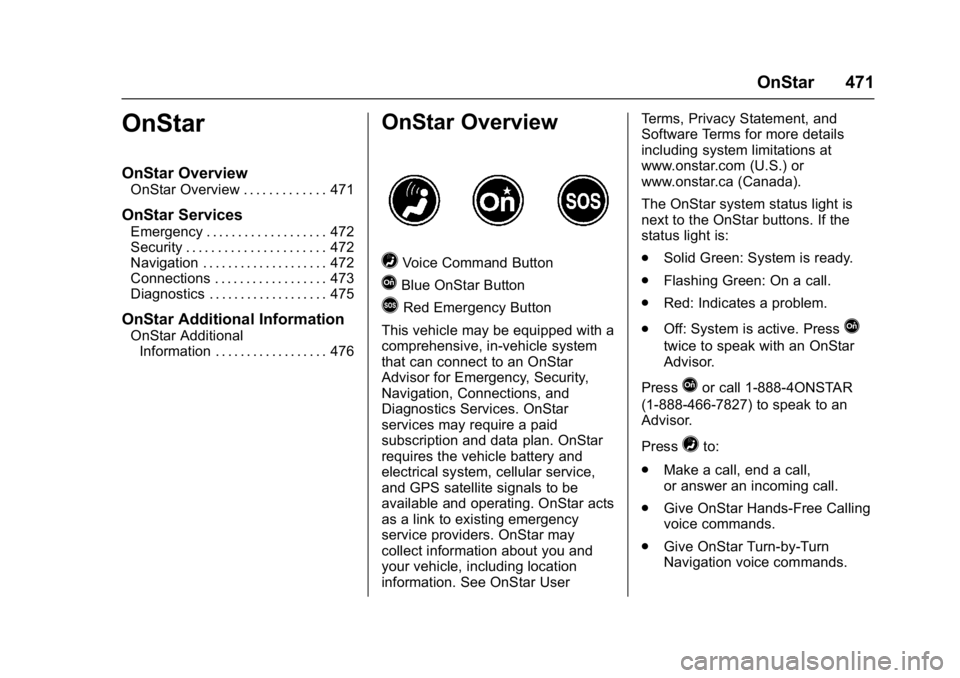
GMC Sierra/Sierra Denali Owner Manual (GMNA-Localizing-U.S./Canada/
Mexico-9955992) - 2017 - crc - 5/3/16
OnStar 471
OnStar
OnStar Overview
OnStar Overview . . . . . . . . . . . . . 471
OnStar Services
Emergency . . . . . . . . . . . . . . . . . . . 472
Security . . . . . . . . . . . . . . . . . . . . . . 472
Navigation . . . . . . . . . . . . . . . . . . . . 472
Connections . . . . . . . . . . . . . . . . . . 473
Diagnostics . . . . . . . . . . . . . . . . . . . 475
OnStar Additional Information
OnStar AdditionalInformation . . . . . . . . . . . . . . . . . . 476
OnStar Overview
=Voice Command Button
QBlue OnStar Button
>Red Emergency Button
This vehicle may be equipped with a
comprehensive, in-vehicle system
that can connect to an OnStar
Advisor for Emergency, Security,
Navigation, Connections, and
Diagnostics Services. OnStar
services may require a paid
subscription and data plan. OnStar
requires the vehicle battery and
electrical system, cellular service,
and GPS satellite signals to be
available and operating. OnStar acts
as a link to existing emergency
service providers. OnStar may
collect information about you and
your vehicle, including location
information. See OnStar User Terms, Privacy Statement, and
Software Terms for more details
including system limitations at
www.onstar.com (U.S.) or
www.onstar.ca (Canada).
The OnStar system status light is
next to the OnStar buttons. If the
status light is:
.
Solid Green: System is ready.
. Flashing Green: On a call.
. Red: Indicates a problem.
. Off: System is active. Press
Q
twice to speak with an OnStar
Advisor.
Press
Qor call 1-888-4ONSTAR
(1-888-466-7827) to speak to an
Advisor.
Press
=to:
. Make a call, end a call,
or answer an incoming call.
. Give OnStar Hands-Free Calling
voice commands.
. Give OnStar Turn-by-Turn
Navigation voice commands.
Page 482 of 494
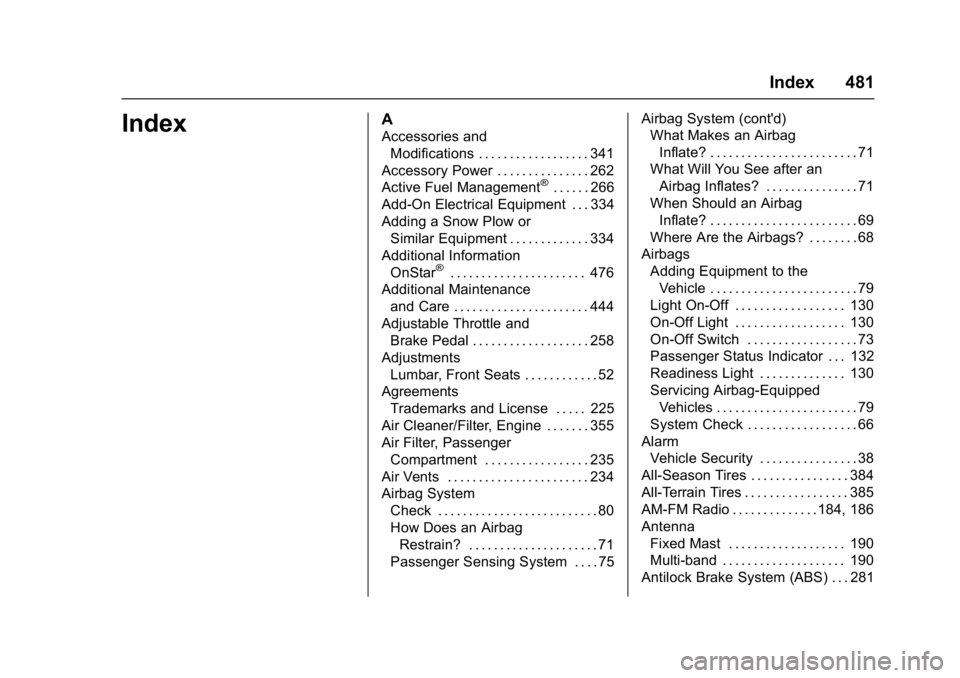
GMC Sierra/Sierra Denali Owner Manual (GMNA-Localizing-U.S./Canada/
Mexico-9955992) - 2017 - crc - 5/3/16
Index 481
IndexA
Accessories andModifications . . . . . . . . . . . . . . . . . . 341
Accessory Power . . . . . . . . . . . . . . . 262
Active Fuel Management
®. . . . . . 266
Add-On Electrical Equipment . . . 334
Adding a Snow Plow or Similar Equipment . . . . . . . . . . . . . 334
Additional Information OnStar
®. . . . . . . . . . . . . . . . . . . . . . 476
Additional Maintenance and Care . . . . . . . . . . . . . . . . . . . . . . 444
Adjustable Throttle and Brake Pedal . . . . . . . . . . . . . . . . . . . 258
Adjustments Lumbar, Front Seats . . . . . . . . . . . . 52
Agreements Trademarks and License . . . . . 225
Air Cleaner/Filter, Engine . . . . . . . 355
Air Filter, Passenger
Compartment . . . . . . . . . . . . . . . . . 235
Air Vents . . . . . . . . . . . . . . . . . . . . . . . 234
Airbag System Check . . . . . . . . . . . . . . . . . . . . . . . . . . 80
How Does an Airbag
Restrain? . . . . . . . . . . . . . . . . . . . . . 71
Passenger Sensing System . . . . 75 Airbag System (cont'd)
What Makes an Airbag
Inflate? . . . . . . . . . . . . . . . . . . . . . . . . 71
What Will You See after an
Airbag Inflates? . . . . . . . . . . . . . . . 71
When Should an Airbag Inflate? . . . . . . . . . . . . . . . . . . . . . . . . 69
Where Are the Airbags? . . . . . . . . 68
Airbags
Adding Equipment to theVehicle . . . . . . . . . . . . . . . . . . . . . . . . 79
Light On-Off . . . . . . . . . . . . . . . . . . 130
On-Off Light . . . . . . . . . . . . . . . . . . 130
On-Off Switch . . . . . . . . . . . . . . . . . . 73
Passenger Status Indicator . . . 132
Readiness Light . . . . . . . . . . . . . . 130
Servicing Airbag-Equipped Vehicles . . . . . . . . . . . . . . . . . . . . . . . 79
System Check . . . . . . . . . . . . . . . . . . 66
Alarm Vehicle Security . . . . . . . . . . . . . . . . 38
All-Season Tires . . . . . . . . . . . . . . . . 384
All-Terrain Tires . . . . . . . . . . . . . . . . . 385
AM-FM Radio . . . . . . . . . . . . . . 184, 186
Antenna Fixed Mast . . . . . . . . . . . . . . . . . . . 190
Multi-band . . . . . . . . . . . . . . . . . . . . 190
Antilock Brake System (ABS) . . . 281
Page 483 of 494
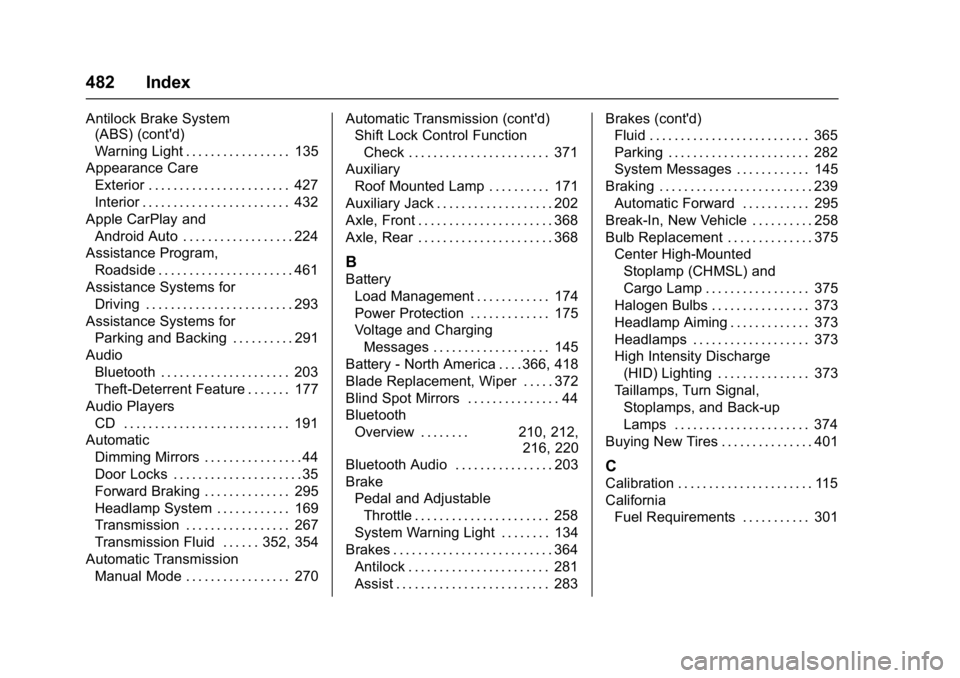
GMC Sierra/Sierra Denali Owner Manual (GMNA-Localizing-U.S./Canada/
Mexico-9955992) - 2017 - crc - 5/3/16
482 Index
Antilock Brake System(ABS) (cont'd)
Warning Light . . . . . . . . . . . . . . . . . 135
Appearance Care
Exterior . . . . . . . . . . . . . . . . . . . . . . . 427
Interior . . . . . . . . . . . . . . . . . . . . . . . . 432
Apple CarPlay and Android Auto . . . . . . . . . . . . . . . . . . 224
Assistance Program,
Roadside . . . . . . . . . . . . . . . . . . . . . . 461
Assistance Systems for Driving . . . . . . . . . . . . . . . . . . . . . . . . 293
Assistance Systems for
Parking and Backing . . . . . . . . . . 291
Audio Bluetooth . . . . . . . . . . . . . . . . . . . . . 203
Theft-Deterrent Feature . . . . . . . 177
Audio Players
CD . . . . . . . . . . . . . . . . . . . . . . . . . . . 191
Automatic Dimming Mirrors . . . . . . . . . . . . . . . . 44
Door Locks . . . . . . . . . . . . . . . . . . . . . 35
Forward Braking . . . . . . . . . . . . . . 295
Headlamp System . . . . . . . . . . . . 169
Transmission . . . . . . . . . . . . . . . . . 267
Transmission Fluid . . . . . . 352, 354
Automatic Transmission
Manual Mode . . . . . . . . . . . . . . . . . 270 Automatic Transmission (cont'd)
Shift Lock Control Function
Check . . . . . . . . . . . . . . . . . . . . . . . 371
Auxiliary
Roof Mounted Lamp . . . . . . . . . . 171
Auxiliary Jack . . . . . . . . . . . . . . . . . . . 202
Axle, Front . . . . . . . . . . . . . . . . . . . . . . 368
Axle, Rear . . . . . . . . . . . . . . . . . . . . . . 368
B
Battery Load Management . . . . . . . . . . . . 174
Power Protection . . . . . . . . . . . . . 175
Voltage and ChargingMessages . . . . . . . . . . . . . . . . . . . 145
Battery - North America . . . . 366, 418
Blade Replacement, Wiper . . . . . 372
Blind Spot Mirrors . . . . . . . . . . . . . . . 44
Bluetooth Overview . . . . . . . . 210, 212, 216, 220
Bluetooth Audio . . . . . . . . . . . . . . . . 203
Brake
Pedal and AdjustableThrottle . . . . . . . . . . . . . . . . . . . . . . 258
System Warning Light . . . . . . . . 134
Brakes . . . . . . . . . . . . . . . . . . . . . . . . . . 364 Antilock . . . . . . . . . . . . . . . . . . . . . . . 281
Assist . . . . . . . . . . . . . . . . . . . . . . . . . 283 Brakes (cont'd)
Fluid . . . . . . . . . . . . . . . . . . . . . . . . . . 365
Parking . . . . . . . . . . . . . . . . . . . . . . . 282
System Messages . . . . . . . . . . . . 145
Braking . . . . . . . . . . . . . . . . . . . . . . . . . 239 Automatic Forward . . . . . . . . . . . 295
Break-In, New Vehicle . . . . . . . . . . 258
Bulb Replacement . . . . . . . . . . . . . . 375 Center High-Mounted
Stoplamp (CHMSL) and
Cargo Lamp . . . . . . . . . . . . . . . . . 375
Halogen Bulbs . . . . . . . . . . . . . . . . 373
Headlamp Aiming . . . . . . . . . . . . . 373
Headlamps . . . . . . . . . . . . . . . . . . . 373
High Intensity Discharge (HID) Lighting . . . . . . . . . . . . . . . 373
Taillamps, Turn Signal, Stoplamps, and Back-up
Lamps . . . . . . . . . . . . . . . . . . . . . . 374
Buying New Tires . . . . . . . . . . . . . . . 401
C
Calibration . . . . . . . . . . . . . . . . . . . . . . 115
California Fuel Requirements . . . . . . . . . . . 301