Page 8 of 348

GMC Savana Owner Manual (GMNA-Localizing-U.S./Canada-9967828) -
2017 - crc - 5/2/16
In Brief 7
1.Air Vents 0164.
2. Driver Information Center (DIC) Buttons (Out of View). See
Driver Information Center
(DIC) 0108.
3. Turn Signal Lever. See Turn
and Lane-Change
Signals 0128.
Windshield Wiper/Washer 089.
4. Horn 089.
5. Hazard Warning
Flashers 0128.
6. Instrument Cluster 095.
7. Shift Lever. See Automatic
Transmission 0184.
Manual Mode 0187
(If Equipped).
8. Climate Control
Systems 0159.
9. Infotainment 0132.
10. Power Outlets 092.
11. USB Port (If Equipped). See Auxiliary Devices 0146. 12. Power Outlet 110 Volt
Alternating Current. See Power
Outlets 092.
13. Rear Heating System 0161
(If Equipped).
14. Passenger Airbag On-Off Switch (If Equipped). See
Airbag On-Off Switch 062.
15. Traction Control/Electronic
Stability Control 0190
(If Equipped).
16. Tow/Haul Mode Button (If Equipped). See Tow/Haul
Mode 0188.
17. Steering Wheel Controls 088
(If Equipped).
18. Steering Wheel Adjustment
088 (Out of View),
(If Equipped).
19. Hood Release. See Hood 0218.
20. Cruise Control 0192
(If Equipped).
Fast Idle System 0179
(If Equipped).
21. Parking Brake 0190. 22. Data Link Connector (DLC)
(Out of View). See Malfunction
Indicator Lamp (Check Engine
Light) 0102.
23. Instrument Panel Illumination
Control 0129.
Dome Lamp Override. See
Dome Lamps 0129.
24. Exterior Lamp Controls 0125.
Page 219 of 348
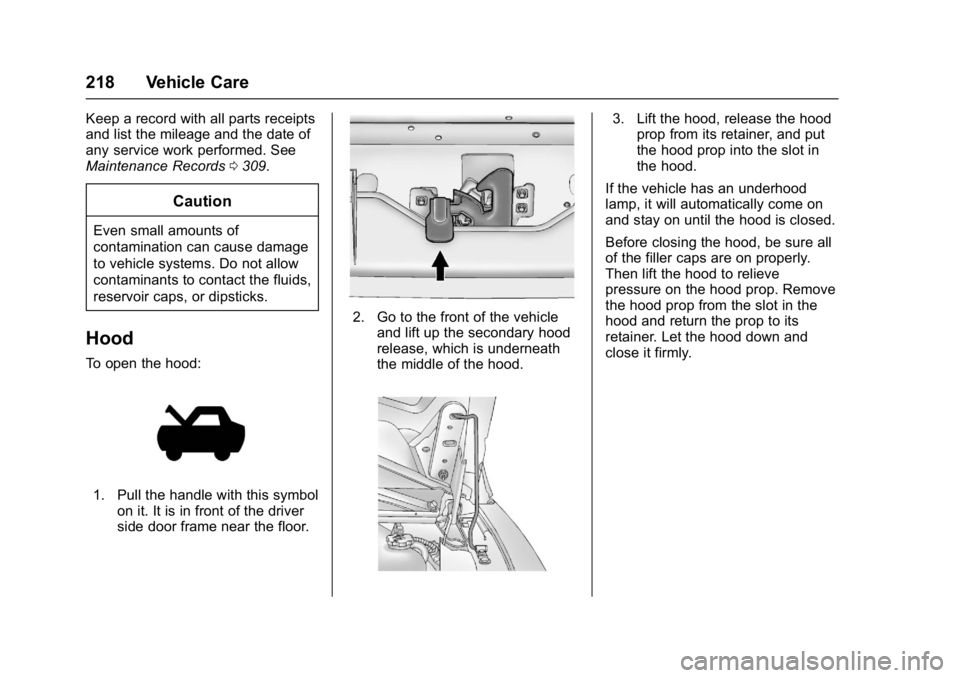
GMC Savana Owner Manual (GMNA-Localizing-U.S./Canada-9967828) -
2017 - crc - 5/2/16
218 Vehicle Care
Keep a record with all parts receipts
and list the mileage and the date of
any service work performed. See
Maintenance Records0309.
Caution
Even small amounts of
contamination can cause damage
to vehicle systems. Do not allow
contaminants to contact the fluids,
reservoir caps, or dipsticks.
Hood
To open the hood:
1. Pull the handle with this symbol
on it. It is in front of the driver
side door frame near the floor.
2. Go to the front of the vehicleand lift up the secondary hood
release, which is underneath
the middle of the hood.
3. Lift the hood, release the hoodprop from its retainer, and put
the hood prop into the slot in
the hood.
If the vehicle has an underhood
lamp, it will automatically come on
and stay on until the hood is closed.
Before closing the hood, be sure all
of the filler caps are on properly.
Then lift the hood to relieve
pressure on the hood prop. Remove
the hood prop from the slot in the
hood and return the prop to its
retainer. Let the hood down and
close it firmly.
Page 243 of 348
GMC Savana Owner Manual (GMNA-Localizing-U.S./Canada-9967828) -
2017 - crc - 5/2/16
242 Vehicle Care
Headlamps
Composite Headlamp
1. High-Beam Headlamp
2. Low-Beam Headlamp
To remove the headlamp assembly
from the vehicle and access the
bulbs:1. Open the hood. See Hood 0218.
2. Remove the two bolts from the
headlamp assembly.
3. Lift the headlamp assembly to release the lower tabs from the
radiator support.
4. Turn the headlamp forward and upward to remove it from the
grille.5. Disconnect the electricalconnector.
6. Turn the bulb counterclockwise one-quarter turn to remove it
from the headlamp assembly.
7. Install the new bulb into the headlamp assembly and
connect the electrical
connector.
8. Reverse the steps to reinstall the headlamp assembly.
To prevent headlamp vibration
and shortened bulb life, be
sure to insert the headlamp