2017 GMC ACADIA low pressure
[x] Cancel search: low pressurePage 359 of 419

GMC Acadia/Acadia Denali Owner Manual (GMNA-Localizing-U.S./Canada/
Mexico-9803770) - 2017 - crc - 7/12/16
358 Vehicle Care
Appearance Care
Exterior Care
Locks
Locks are lubricated at the factory.
Use a de-icing agent only when
absolutely necessary, and have the
locks greased after using. See
Recommended Fluids and
Lubricants0377.
Washing the Vehicle
To preserve the vehicle's finish,
wash it often and out of direct
sunlight.
Caution
Do not use petroleum-based,
acidic, or abrasive cleaning
agents as they can damage the
vehicle's paint, metal, or plastic
parts. If damage occurs, it would
not be covered by the vehicle
warranty. Approved cleaning
products can be obtained from
(Continued)
Caution (Continued)
your dealer. Follow all
manufacturer directions regarding
correct product usage, necessary
safety precautions, and
appropriate disposal of any
vehicle care product.
Caution
Avoid using high-pressure
washes closer than 30 cm (12 in)
to the surface of the vehicle. Use
of power washers exceeding
8,274 kPa (1,200 psi) can result
in damage or removal of paint
and decals.
Caution
Do not power wash any
component under the hood that
has this
esymbol.
(Continued)
Caution (Continued)
This could cause damage that
would not be covered by the
vehicle warranty.
If using an automatic car wash,
follow the car wash instructions. The
windshield wiper and rear window
wiper, if equipped, must be off.
Remove any accessories that may
be damaged or interfere with the car
wash equipment.
Rinse the vehicle well, before
washing and after, to remove all
cleaning agents completely. If they
are allowed to dry on the surface,
they could stain.
Dry the finish with a soft, clean
chamois or an all-cotton towel to
avoid surface scratches and water
spotting.
Finish Care
Application of aftermarket clearcoat
sealant/wax materials is not
recommended. If painted surfaces
are damaged, see your dealer to
Page 364 of 419

GMC Acadia/Acadia Denali Owner Manual (GMNA-Localizing-U.S./Canada/
Mexico-9803770) - 2017 - crc - 7/12/16
Vehicle Care 363
Interior Care
To prevent dirt particle abrasions,
regularly clean the vehicle's interior.
Immediately remove any soils.
Newspapers or dark garments can
transfer color to the vehicle’s
interior.
Use a soft bristle brush to remove
dust from knobs and crevices on the
instrument cluster. Using a mild
soap solution, immediately remove
hand lotions, sunscreen, and insect
repellent from all interior surfaces or
permanent damage may result.
Use cleaners specifically designed
for the surfaces being cleaned to
prevent permanent damage. Apply
all cleaners directly to the cleaning
cloth. Do not spray cleaners on any
switches or controls. Remove
cleaners quickly.
Before using cleaners, read and
follow all safety instructions on the
label. While cleaning the interior,
open the doors and windows to get
proper ventilation.To prevent damage, do not clean
the interior using the following
cleaners or techniques:
.
Never use a razor or any other
sharp object to remove soil from
any interior surface.
. Never use a brush with stiff
bristles.
. Never rub any surface
aggressively or with too much
pressure.
. Do not use laundry detergents or
dishwashing soaps with
degreasers. For liquid cleaners,
use approximately 20 drops per
3.8 L (1 gal) of water.
A concentrated soap solution will
create streaks and attract dirt.
Do not use solutions that contain
strong or caustic soap.
. Do not heavily saturate the
upholstery when cleaning.
. Do not use solvents or cleaners
containing solvents.
Interior Glass
To clean, use a terry cloth fabric
dampened with water. Wipe droplets
left behind with a clean dry cloth.
If necessary, use a commercial
glass cleaner after cleaning with
plain water.
Caution
To prevent scratching, never use
abrasive cleaners on automotive
glass. Abrasive cleaners or
aggressive cleaning may damage
the rear window defogger.
Cleaning the windshield with water
during the first three to six months
of ownership will reduce tendency
to fog.
Speaker Covers
Vacuum around a speaker cover
gently, so that the speaker will not
be damaged. Clean spots with water
and mild soap.
Page 370 of 419

GMC Acadia/Acadia Denali Owner Manual (GMNA-Localizing-U.S./Canada/
Mexico-9803770) - 2017 - crc - 7/12/16
Service and Maintenance 369
a year and the oil life system must
be reset. Your trained dealer
technician can perform this work.
If the engine oil life system is reset
accidentally, service the vehicle
within 5 000 km/3,000 mi since the
last service. Reset the oil life
system when the oil is changed.
SeeEngine Oil Life System 0290.
Tire Rotation and Required
Services Every 12 000 km/
7,500 mi
Rotate the tires, if recommended for
the vehicle, and perform the
following services. See Tire
Rotation 0329.
. Check engine oil level and oil
life percentage. If needed,
change engine oil and filter, and
reset oil life system. See Engine
Oil 0288 andEngine Oil Life
System 0290. .
Check engine coolant level. See
Engine Coolant 0294.
. Check windshield washer fluid
level. See Washer Fluid 0298.
. Visually inspect windshield wiper
blades for wear, cracking,
or contamination. See Exterior
Care 0358. Replace worn or
damaged wiper blades. See
Wiper Blade
Replacement 0303.
. Check tire inflation pressures.
See Tire Pressure 0323.
. Inspect tire wear. See Tire
Inspection 0328.
. Visually check for fluid leaks.
. Inspect engine air cleaner filter.
See Engine Air Cleaner/
Filter 0292.
. Inspect brake system. See
Exterior Care 0358. .
Visually inspect steering,
suspension, and chassis
components for damaged, loose,
or missing parts or signs of
wear. See Exterior Care 0358.
. Check restraint system
components. See Safety System
Check 074.
. Visually inspect fuel system for
damage or leaks.
. Visually inspect exhaust system
and nearby heat shields for
loose or damaged parts.
. Lubricate body components. See
Exterior Care 0358.
. Check starter switch. See Starter
Switch Check 0302.
. Check automatic transmission
shift lock control function. See
Automatic Transmission Shift
Lock Control Function
Check 0302.
Page 373 of 419

GMC Acadia/Acadia Denali Owner Manual (GMNA-Localizing-U.S./Canada/
Mexico-9803770) - 2017 - crc - 7/12/16
372 Service and Maintenance
Footnotes—Maintenance
Schedule Additional Required
Services - Normal
(1) Or every two years, whichever
comes first. More frequent
passenger compartment air filter
replacement may be needed if
driving in areas with heavy traffic,
poor air quality, high dust levels,
or environmental allergens.
Passenger compartment air filter
replacement may also be needed if
there is reduced airflow, window
fogging, or odors. Your GM dealer
can help determine when to replace
the filter.
(2) Visually check all fuel and vapor
lines and hoses for proper
attachment, connection, routing, and
condition.
(3) Or every four years, whichever
comes first. If driving in dusty
conditions, inspect the filter at each
oil change or more often as needed.
(4) Or every five years, whichever
comes first. See Cooling
System 0293. (5)
Or every 10 years, whichever
comes first. Inspect for fraying,
excessive cracking, or damage;
replace, if needed.
(6) Do not directly power wash the
transfer case and/or front/rear axle
output seals. High pressure water
can overcome the seals and
contaminate the transfer case fluid.
Contaminated fluid will decrease the
life of the transfer case and/or axles
and should be replaced.
(7) Replace brake fluid every five
years. See Brake Fluid 0300.
Page 375 of 419

GMC Acadia/Acadia Denali Owner Manual (GMNA-Localizing-U.S./Canada/
Mexico-9803770) - 2017 - crc - 7/12/16
374 Service and Maintenance
(4)Or every five years, whichever
comes first. See Cooling
System 0293.
(5) Or every 10 years, whichever
comes first. Inspect for fraying,
excessive cracking, or damage;
replace, if needed.
(6) Do not directly power wash the
transfer case and/or front/rear axle
output seals. High pressure water
can overcome the seals and
contaminate the transfer case fluid.
Contaminated fluid will decrease the
life of the transfer case and/or axles
and should be replaced.
(7) Replace brake fluid every five
years. See Brake Fluid 0300.Special Application
Services
.
Severe Commercial Use
Vehicles Only: Lubricate chassis
components every oil change.
. Have underbody flushing service
performed. See "Underbody
Maintenance" in Exterior
Care 0358.
Additional
Maintenance and Care
Your vehicle is an important
investment and caring for it properly
may help to avoid future costly
repairs. To maintain vehicle
performance, additional
maintenance services may be
required.
It is recommended that your dealer
perform these services —their
trained dealer technicians know
your vehicle best. Your dealer can
also perform a thorough
assessment with a multi-point
inspection to recommend when your
vehicle may need attention.
The following list is intended to
explain the services and conditions
to look for that may indicate
services are required.
Battery
The 12-volt battery supplies power
to start the engine and operate any
additional electrical accessories.
Page 401 of 419

GMC Acadia/Acadia Denali Owner Manual (GMNA-Localizing-U.S./Canada/
Mexico-9803770) - 2017 - crc - 7/12/16
400 OnStar
from each other and use a
combination of letters, numbers,
and symbols to increase the
security.
. Change the default name of the
SSID (Service Set Identifier).
This is your network’s name that
is visible to other wireless
devices. Choose a unique name
and avoid family names or
vehicle descriptions.
OnStar Wi-Fi
®Hotspot (If
Equipped)
The vehicle may have a built-in
Wi-Fi hotspot that provides access
to the Internet and web content at
4G LTE speed. Up to seven mobile
devices can be connected. A data
plan is required. Use the in-vehicle
controls only when it is safe to
do so.
1. To retrieve Wi-Fi hotspot information, press
=, wait for
the prompt, then say “Wi-Fi
settings.” On some vehicles,
touch Wi-Fi Settings on the
screen. 2. The Wi-Fi settings will display
the Wi-Fi hotspot name (SSID),
password, and on some
vehicles, the connection type
(no Internet connection, 3G,
4G, 4G LTE), and signal quality
(poor, good, excellent).
3. To change the SSID or password, press
Qor call
1-888-4ONSTAR to connect
with an Advisor.
After initial set-up, your vehicle’s
Wi-Fi hotspot will connect
automatically to your mobile
devices. Manage data usage by
turning Wi-Fi on or off on your
mobile device, using the
RemoteLink mobile app, or by
contacting an OnStar Advisor.
OnStar RemoteLink
®Mobile App
(If Equipped)
Download the OnStar RemoteLink
mobile app to select Apple
®iOS,
Android™, BlackBerry®,
or Windows®mobile devices.
OnStar Subscribers can access the
following services from a mobile
device: .
Remotely start/stop the vehicle,
if factory-equipped.
. Lock/unlock doors, if equipped
with automatic locks.
. Activate the horn and lamps.
. Check the vehicle’s fuel level, oil
life, or tire pressure,
if factory-equipped with the Tire
Pressure Monitor System.
. Send directions to the vehicle.
. Locate the vehicle on a map
(U.S. market only).
. Turn the vehicle's Wi-Fi hotspot
on/off, manage settings, and
monitor data consumption,
if equipped.
For OnStar RemoteLink information
and compatibility, see
www.onstar.com (U.S.) or
www.onstar.ca (Canada).
Remote Services
Contact an OnStar Advisor to
unlock the doors or sound the horn
and flash the lamps.
Page 413 of 419
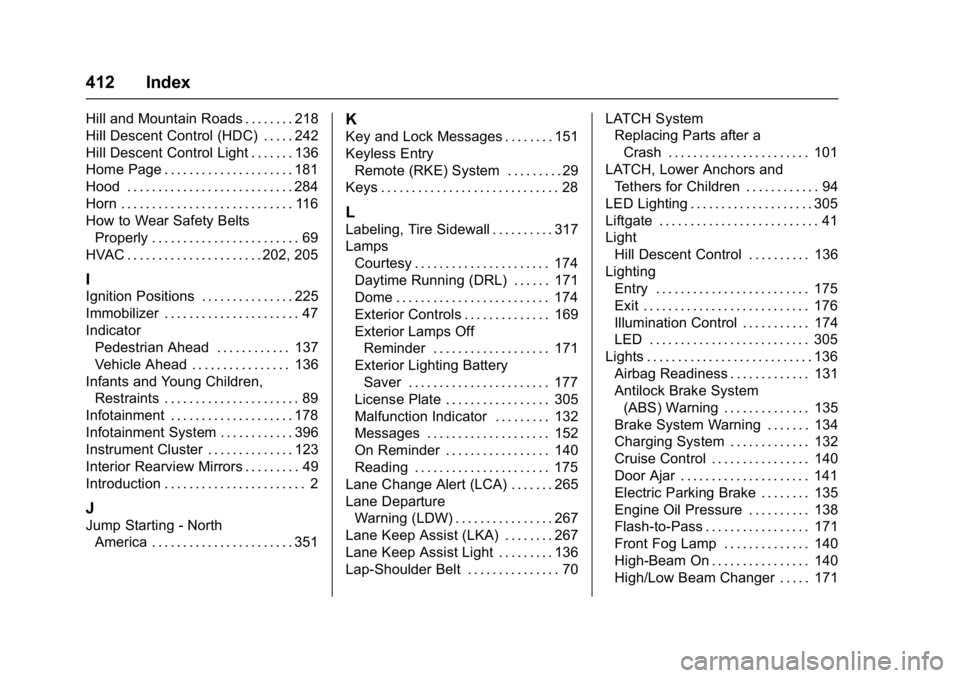
GMC Acadia/Acadia Denali Owner Manual (GMNA-Localizing-U.S./Canada/
Mexico-9803770) - 2017 - crc - 7/12/16
412 Index
Hill and Mountain Roads . . . . . . . . 218
Hill Descent Control (HDC) . . . . . 242
Hill Descent Control Light . . . . . . . 136
Home Page . . . . . . . . . . . . . . . . . . . . . 181
Hood . . . . . . . . . . . . . . . . . . . . . . . . . . . 284
Horn . . . . . . . . . . . . . . . . . . . . . . . . . . . . 116
How to Wear Safety BeltsProperly . . . . . . . . . . . . . . . . . . . . . . . . 69
HVAC . . . . . . . . . . . . . . . . . . . . . . 202, 205
I
Ignition Positions . . . . . . . . . . . . . . . 225
Immobilizer . . . . . . . . . . . . . . . . . . . . . . 47
Indicator Pedestrian Ahead . . . . . . . . . . . . 137
Vehicle Ahead . . . . . . . . . . . . . . . . 136
Infants and Young Children,
Restraints . . . . . . . . . . . . . . . . . . . . . . 89
Infotainment . . . . . . . . . . . . . . . . . . . . 178
Infotainment System . . . . . . . . . . . . 396
Instrument Cluster . . . . . . . . . . . . . . 123
Interior Rearview Mirrors . . . . . . . . . 49
Introduction . . . . . . . . . . . . . . . . . . . . . . . 2
J
Jump Starting - North America . . . . . . . . . . . . . . . . . . . . . . . 351
K
Key and Lock Messages . . . . . . . . 151
Keyless Entry
Remote (RKE) System . . . . . . . . . 29
Keys . . . . . . . . . . . . . . . . . . . . . . . . . . . . . 28
L
Labeling, Tire Sidewall . . . . . . . . . . 317
Lamps
Courtesy . . . . . . . . . . . . . . . . . . . . . . 174
Daytime Running (DRL) . . . . . . 171
Dome . . . . . . . . . . . . . . . . . . . . . . . . . 174
Exterior Controls . . . . . . . . . . . . . . 169
Exterior Lamps OffReminder . . . . . . . . . . . . . . . . . . . 171
Exterior Lighting Battery Saver . . . . . . . . . . . . . . . . . . . . . . . 177
License Plate . . . . . . . . . . . . . . . . . 305
Malfunction Indicator . . . . . . . . . 132
Messages . . . . . . . . . . . . . . . . . . . . 152
On Reminder . . . . . . . . . . . . . . . . . 140
Reading . . . . . . . . . . . . . . . . . . . . . . 175
Lane Change Alert (LCA) . . . . . . . 265
Lane Departure Warning (LDW) . . . . . . . . . . . . . . . . 267
Lane Keep Assist (LKA) . . . . . . . . 267
Lane Keep Assist Light . . . . . . . . . 136
Lap-Shoulder Belt . . . . . . . . . . . . . . . 70 LATCH System
Replacing Parts after a
Crash . . . . . . . . . . . . . . . . . . . . . . . 101
LATCH, Lower Anchors and Tethers for Children . . . . . . . . . . . . 94
LED Lighting . . . . . . . . . . . . . . . . . . . . 305
Liftgate . . . . . . . . . . . . . . . . . . . . . . . . . . 41
Light Hill Descent Control . . . . . . . . . . 136
Lighting Entry . . . . . . . . . . . . . . . . . . . . . . . . . 175
Exit . . . . . . . . . . . . . . . . . . . . . . . . . . . 176
Illumination Control . . . . . . . . . . . 174
LED . . . . . . . . . . . . . . . . . . . . . . . . . . 305
Lights . . . . . . . . . . . . . . . . . . . . . . . . . . . 136 Airbag Readiness . . . . . . . . . . . . . 131
Antilock Brake System
(ABS) Warning . . . . . . . . . . . . . . 135
Brake System Warning . . . . . . . 134
Charging System . . . . . . . . . . . . . 132
Cruise Control . . . . . . . . . . . . . . . . 140
Door Ajar . . . . . . . . . . . . . . . . . . . . . 141
Electric Parking Brake . . . . . . . . 135
Engine Oil Pressure . . . . . . . . . . 138
Flash-to-Pass . . . . . . . . . . . . . . . . . 171
Front Fog Lamp . . . . . . . . . . . . . . 140
High-Beam On . . . . . . . . . . . . . . . . 140
High/Low Beam Changer . . . . . 171
Page 414 of 419

GMC Acadia/Acadia Denali Owner Manual (GMNA-Localizing-U.S./Canada/
Mexico-9803770) - 2017 - crc - 7/12/16
Index 413
Lights (cont'd)Low Fuel Warning . . . . . . . . . . . . 139
Safety Belt Reminders . . . . . . . . 130
Security . . . . . . . . . . . . . . . . . . . . . . 140
Service Electric Parking
Brake . . . . . . . . . . . . . . . . . . . . . . . 135
StabiliTrak
®OFF . . . . . . . . . . . . . 137
Tire Pressure . . . . . . . . . . . . . . . . . 138
Tow/Haul Mode . . . . . . . . . . . . . . . 136
Traction Control System (TCS)/StabiliTrak
®. . . . . . . . . . 138
Traction Off . . . . . . . . . . . . . . . . . . . 137
Locks Automatic Door . . . . . . . . . . . . . . . . . 39
Delayed Locking . . . . . . . . . . . . . . . . 39
Door . . . . . . . . . . . . . . . . . . . . . . . . . . . . 37
Lockout Protection . . . . . . . . . . . . . . 39
Power Door . . . . . . . . . . . . . . . . . . . . . 39
Safety . . . . . . . . . . . . . . . . . . . . . . . . . . 40
Loss of Control . . . . . . . . . . . . . . . . . 213
Low Fuel Warning Light . . . . . . . . . 139
Lower Anchors and Tethers for Children (LATCH
System) . . . . . . . . . . . . . . . . . . . . . . . . 94
Lumbar Adjustment . . . . . . . . . . . . . . 58 Front Seats . . . . . . . . . . . . . . . . . . . . . 58
M
MaintenanceRecords . . . . . . . . . . . . . . . . . . . . . . 380
Maintenance and Care Additional . . . . . . . . . . . . . . . . . . . . . 374
Maintenance Schedule . . . . . . . . . 368 Recommended Fluids andLubricants . . . . . . . . . . . . . . . . . . . 377
Malfunction Indicator Lamp . . . . . 132
Manual Mode . . . . . . . . . . . . . . . . . . . 235
Memory Features . . . . . . . . . . . . . . . . 12
Memory Seats . . . . . . . . . . . . . . . . . . . 60
Messages Airbag System . . . . . . . . . . . . . . . . 155
Battery Voltage and
Charging . . . . . . . . . . . . . . . . . . . . 147
Brake System . . . . . . . . . . . . . . . . 148
Compass . . . . . . . . . . . . . . . . . . . . . 149
Door Ajar . . . . . . . . . . . . . . . . . . . . . 149
Engine Cooling System . . . . . . . 150
Engine Oil . . . . . . . . . . . . . . . . . . . . 150
Engine Power . . . . . . . . . . . . . . . . 151
Fuel System . . . . . . . . . . . . . . . . . . 151
Key and Lock . . . . . . . . . . . . . . . . . 151
Lamp . . . . . . . . . . . . . . . . . . . . . . . . . 152
Object Detection System . . . . . 152
Ride Control System . . . . . . . . . . 154
Security . . . . . . . . . . . . . . . . . . . . . . 155 Messages (cont'd)
Service Vehicle . . . . . . . . . . . . . . . 155
Starting the Vehicle . . . . . . . . . . . 156
Steering System . . . . . . . . . . . . . . 155
Tire . . . . . . . . . . . . . . . . . . . . . . . . . . . 156
Transmission . . . . . . . . . . . . . . . . . 156
Vehicle . . . . . . . . . . . . . . . . . . . . . . . 147
Vehicle Reminder . . . . . . . . . . . . . 157
Vehicle Speed . . . . . . . . . . . . . . . . 157
Washer Fluid . . . . . . . . . . . . . . . . . 157
Mirrors Automatic Dimming . . . . . . . . . . . . . 49
Automatic DimmingRearview . . . . . . . . . . . . . . . . . . . . . . 49
Convex . . . . . . . . . . . . . . . . . . . . . . . . . 48
Folding . . . . . . . . . . . . . . . . . . . . . . . . . 49
Heated . . . . . . . . . . . . . . . . . . . . . . . . . 49
Manual Rearview . . . . . . . . . . . . . . . 49
Power . . . . . . . . . . . . . . . . . . . . . . . . . . 48
Tilt in Reverse . . . . . . . . . . . . . . . . . . 49
Mirrors, Interior Rearview . . . . . . . . 49
Mode . . . . . . . . . . . . . . . . . . . . . . . . . . . 242 Driver Control . . . . . . . . . . . . . . . . . 242
Monitor System, Tire Pressure . . . . . . . . . . . . . . . . . . . . . . 324
Multi-band Antenna . . . . . . . . . . . . . 185