2017 GMC ACADIA LIMITED tow bar
[x] Cancel search: tow barPage 54 of 339
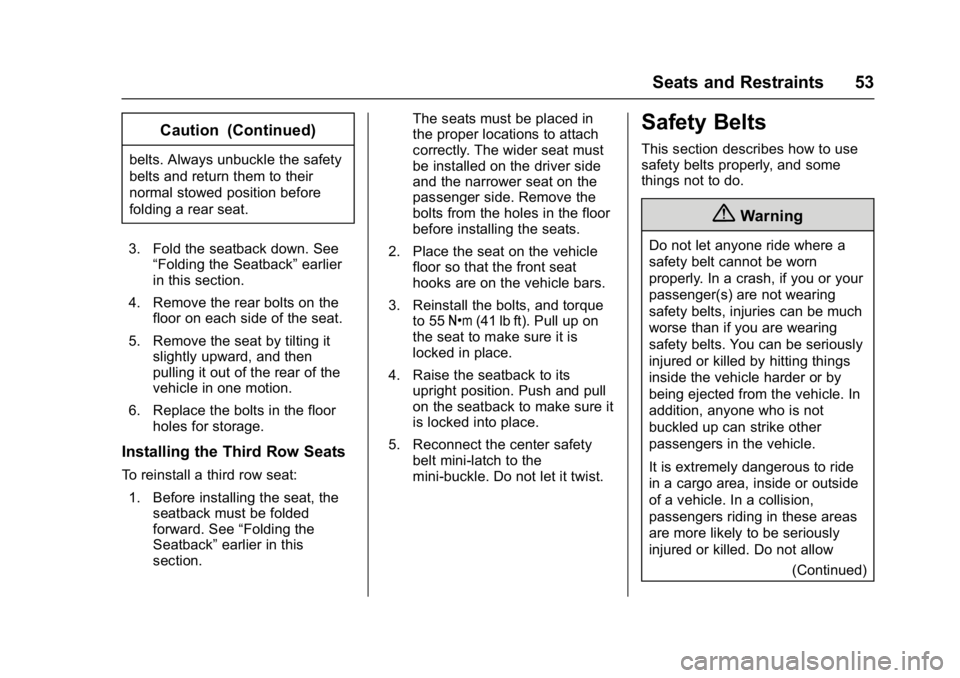
GMC Acadia Limited Owner Manual (GMNA-Localizing-U.S.-10283134) -
2017 - crc - 3/30/16
Seats and Restraints 53
Caution (Continued)
belts. Always unbuckle the safety
belts and return them to their
normal stowed position before
folding a rear seat.
3. Fold the seatback down. See “Folding the Seatback” earlier
in this section.
4. Remove the rear bolts on the floor on each side of the seat.
5. Remove the seat by tilting it slightly upward, and then
pulling it out of the rear of the
vehicle in one motion.
6. Replace the bolts in the floor holes for storage.
Installing the Third Row Seats
To reinstall a third row seat:
1. Before installing the seat, the seatback must be folded
forward. See “Folding the
Seatback” earlier in this
section. The seats must be placed in
the proper locations to attach
correctly. The wider seat must
be installed on the driver side
and the narrower seat on the
passenger side. Remove the
bolts from the holes in the floor
before installing the seats.
2. Place the seat on the vehicle floor so that the front seat
hooks are on the vehicle bars.
3. Reinstall the bolts, and torque to 55 Y(41 lb ft). Pull up on
the seat to make sure it is
locked in place.
4. Raise the seatback to its upright position. Push and pull
on the seatback to make sure it
is locked into place.
5. Reconnect the center safety belt mini-latch to the
mini-buckle. Do not let it twist.
Safety Belts
This section describes how to use
safety belts properly, and some
things not to do.
{Warning
Do not let anyone ride where a
safety belt cannot be worn
properly. In a crash, if you or your
passenger(s) are not wearing
safety belts, injuries can be much
worse than if you are wearing
safety belts. You can be seriously
injured or killed by hitting things
inside the vehicle harder or by
being ejected from the vehicle. In
addition, anyone who is not
buckled up can strike other
passengers in the vehicle.
It is extremely dangerous to ride
in a cargo area, inside or outside
of a vehicle. In a collision,
passengers riding in these areas
are more likely to be seriously
injured or killed. Do not allow
(Continued)
Page 192 of 339

GMC Acadia Limited Owner Manual (GMNA-Localizing-U.S.-10283134) -
2017 - crc - 3/31/16
Driving and Operating 191
{Warning
The parking assist system does
not detect children, pedestrians,
bicyclists, animals, or objects
below the bumper or that are too
close or too far from the vehicle.
It is not available at speeds
greater than 8 km/h (5 mph). To
prevent injury, death, or vehicle
damage, even with parking assist,
always check the area around the
vehicle and check all mirrors
before backing.
How the System Works
RPA comes on automatically when
the shift lever is moved into
R (Reverse). A single beep sounds
to indicate the system is working.
An obstacle is indicated by audible
beeps. The interval between the
beeps becomes shorter as the
vehicle gets closer to the obstacle.
When the distance is less than
30 cm (12 in) the beeping is
continuous for five seconds.
Turning the System On and Off
The system can be disabled through
the Driver Information Center (DIC).
See“Park Assist” underDriver
Information Center (DIC) 0116.
Turn off RPA when towing a trailer.
RPA defaults to the on setting each
time the vehicle is started.
When the System Does Not
Seem to Work Properly
The following messages may be
displayed on the DIC:
SERVICE PARK ASSIST : If this
message occurs, take the vehicle to
your dealer to repair the system.
PARK ASST BLOCKED SEE
OWNERS MANUAL : This
message can occur under the
following conditions:
. The sensors are not clean. Keep
the vehicle's rear bumper free of
mud, dirt, snow, ice, and slush.
For cleaning instructions, see
Exterior Care 0278. .
The sensors are covered by
frost or ice. Frost or ice can form
around and behind the sensors
and may not always be seen;
this can occur after washing the
vehicle in cold weather. The
message may not clear until the
frost or ice has melted.
. A trailer was attached to the
vehicle, or an object was
hanging out of the liftgate during
the last drive cycle. Once the
object is removed, RPA will
return to normal operation.
. A tow bar is attached to the
vehicle.
. The bumper is damaged. Take
the vehicle to your dealer to
repair the system.
. Other conditions, such as
vibrations from a jackhammer or
the compression of air brakes on
a very large truck, are affecting
system performance.
Page 206 of 339

GMC Acadia Limited Owner Manual (GMNA-Localizing-U.S.-10283134) -
2017 - crc - 3/31/16
Driving and Operating 205
After loading the trailer, weigh the
trailer and then the tongue,
separately, to see if the weights are
proper. If they are not, adjustments
might be made by moving some
items around in the trailer.
Trailering may be limited by the
vehicle's ability to carry tongue
weight. Tongue weight cannot cause
the vehicle to exceed the GVWR
(Gross Vehicle Weight Rating) or
the RGAWR (Rear Gross Axle
Weight Rating). The effect of
additional weight may reduce the
trailering capacity more than the
total of the additional weight.
It is important that the vehicle does
not exceed any of its ratings—
GCWR, GVWR, RGAWR, Maximum
Trailer Rating or Tongue Weight.
The only way to be sure it is not
exceeding any of these ratings is to
weigh the vehicle and trailer.
Total Weight on the Vehicle's
Tires
Inflate the vehicle's tires to the
upper limit for cold tires. These
numbers can be found on the Certification label or see
Vehicle
Load Limits 0167 for more
information. Do not go over the
GVW limit for the vehicle, or the
GAWR, including the weight of the
trailer tongue. If using a weight
distributing hitch, do not go over the
rear axle limit before applying the
weight distribution spring bars.
Towing Equipment
Hitches
It is important to have the correct
hitch equipment. Crosswinds, large
trucks going by, and rough roads
are a few reasons why the right
hitch is needed.
. The rear bumper on the vehicle
is not intended for hitches. Do
not attach rental hitches or other
bumper-type hitches to it. Use
only a frame-mounted hitch that
does not attach to the bumper.
. Will any holes be made in the
body of the vehicle when the
trailer hitch is installed? If so,
then be sure to seal the holes
when the hitch is removed. If the holes are not sealed, dirt, water,
and deadly carbon monoxide
(CO) from the exhaust may get
into the vehicle. See
Engine
Exhaust 0178.
Weight-Distributing Hitches and
Weight Carrying Hitches
1. Front of Vehicle
2. Body-to-Ground Distance
When using a weight-distributing
hitch, the hitch must be adjusted so
that the distance (2) remains the
same both before and after coupling
the trailer to the tow vehicle.
Page 334 of 339

GMC Acadia Limited Owner Manual (GMNA-Localizing-U.S.-10283134) -
2017 - crc - 3/30/16
Index 333
L
Labeling, Tire Sidewall . . . . . . . . . . 244
LampsCourtesy . . . . . . . . . . . . . . . . . . . . . . 146
Dome . . . . . . . . . . . . . . . . . . . . . . . . . 146
Exterior Controls . . . . . . . . . . . . . . 143
License Plate . . . . . . . . . . . . . . . . . 231
Malfunction Indicator . . . . . . . . . 109
Messages . . . . . . . . . . . . . . . . . . . . 127
Reading . . . . . . . . . . . . . . . . . . . . . . 147
Lane Departure Warning (LDW) . . . . . . . . . . . . . . . . 195
Lane Departure Warning Light . . . . . . . . . . . . . . . . . . . . . . . . . . 113
Lap-Shoulder Belt . . . . . . . . . . . . . . . 55
LATCH System Replacing Parts after aCrash . . . . . . . . . . . . . . . . . . . . . . . . . 87
LATCH, Lower Anchors and
Tethers for Children . . . . . . . . . . . . 80
LED Lighting . . . . . . . . . . . . . . . . . . . . 231
Liftgate . . . . . . . . . . . . . . . . . . . . . . . . . . 31
Lighting Delayed Entry . . . . . . . . . . . . . . . . 148
Delayed Exit . . . . . . . . . . . . . . . . . . 148
Entry . . . . . . . . . . . . . . . . . . . . . . . . . 147
Illumination Control . . . . . . . . . . . 146
LED . . . . . . . . . . . . . . . . . . . . . . . . . . 231 Lighting (cont'd)
Parade Dimming . . . . . . . . . . . . . . 148
Lights . . . . . . . . . . . . . . . . . . . . . . . . . . . 113 Airbag Readiness . . . . . . . . . . . . . 108
Antilock Brake System
(ABS) Warning . . . . . . . . . . . . . . .112
Brake System Warning . . . . . . . . 111
Charging System . . . . . . . . . . . . . 109
Cruise Control . . . . . . . . . . . . . . . . .115
Engine Coolant Temperature Warning . . . . . . . .113
Engine Oil Pressure . . . . . . . . . . .114
Flash-to-Pass . . . . . . . . . . . . . . . . . 144
Front Fog Lamp . . . . . . . . . . . . . . .115
High-Beam On . . . . . . . . . . . . . . . . .115
High/Low Beam Changer . . . . . 143
Lane Departure Warning . . . . . . .113
Safety Belt Reminders . . . . . . . . 107
Security . . . . . . . . . . . . . . . . . . . . . . .115
StabiliTrak
®Indicator . . . . . . . . . .113
Tire Pressure . . . . . . . . . . . . . . . . . .114
Tow/Haul Mode . . . . . . . . . . . . . . . .112
Locks
Automatic Door . . . . . . . . . . . . . . . . . 30
Delayed Locking . . . . . . . . . . . . . . . . 29
Door . . . . . . . . . . . . . . . . . . . . . . . . . . . . 28
Lockout Protection . . . . . . . . . . . . . . 30
Power Door . . . . . . . . . . . . . . . . . . . . . 29 Locks (cont'd)
Safety . . . . . . . . . . . . . . . . . . . . . . . . . . 30
Loss of Control . . . . . . . . . . . . . . . . . 163
Lower Anchors and Tethers for Children (LATCH
System) . . . . . . . . . . . . . . . . . . . . . . . . 80
Lumbar Adjustment . . . . . . . . . . . . . . 45 Front Seats . . . . . . . . . . . . . . . . . . . . . 45
M
MaintenanceRecords . . . . . . . . . . . . . . . . . . . . . . 300
Maintenance and Care Additional . . . . . . . . . . . . . . . . . . . . . 295
Maintenance Schedule . . . . . . . . . 289 Recommended Fluids andLubricants . . . . . . . . . . . . . . . . . . . 298
Malfunction Indicator Lamp . . . . . 109
Manual Mode . . . . . . . . . . . . . . . . . . . 180
Memory Features . . . . . . . . . . . . . . . . 11
Memory Seats . . . . . . . . . . . . . . . . . . . 47
Messages Airbag System . . . . . . . . . . . . . . . . 129
Battery Voltage andCharging . . . . . . . . . . . . . . . . . . . . 124
Brake System . . . . . . . . . . . . . . . . 124
Door Ajar . . . . . . . . . . . . . . . . . . . . . 124
Engine Cooling System . . . . . . . 125
Engine Oil . . . . . . . . . . . . . . . . . . . . 126