2017 GMC ACADIA LIMITED center console
[x] Cancel search: center consolePage 103 of 339

GMC Acadia Limited Owner Manual (GMNA-Localizing-U.S.-10283134) -
2017 - crc - 3/30/16
102 Instruments and Controls
{Warning
Power is always supplied to the
outlets. Do not leave electrical
equipment plugged in when the
vehicle is not in use because the
vehicle could catch fire and cause
injury or death.
Caution
Leaving electrical equipment
plugged in for an extended period
of time while the vehicle is off will
drain the battery. Always unplug
electrical equipment when not in
use and do not plug in equipment
that exceeds the maximum
20 amp rating.
Certain accessory plugs may not be
compatible with the accessory
power outlet and could overload
vehicle and adapter fuses. If a
problem is experienced, see your
dealer. When adding electrical equipment,
be sure to follow the proper
installation instructions included with
the equipment. See
Add-On
Electrical Equipment 0207.
Caution
Hanging heavy equipment from
the power outlet can cause
damage not covered by the
vehicle warranty. The power
outlets are designed for
accessory power plugs only, such
as cell phone charge cords.
Power Outlet 110V/120V
Alternating Current
If equipped with this power outlet it
can be used to plug in electrical
equipment that uses a maximum
limit of 150 watts.
The power outlet is on the rear of
the center console.
An indicator light on the outlet turns
on to show it is in use. The light
comes on when the ignition is in
ON/RUN, equipment requiring less
than 150 watts is plugged into the
outlet, and no system fault is
detected.
The indicator light does not come on
when the ignition is in LOCK/OFF or
if the equipment is not fully seated
into the outlet.
If equipment is connected using
more than 150 watts or a system
fault is detected, a protection circuit
shuts off the power supply and the
indicator light turns off. To reset the
circuit, unplug the item and plug it
back in or turn the Retained
Page 157 of 339

GMC Acadia Limited Owner Manual (GMNA-Localizing-U.S.-10283134) -
2017 - crc - 3/30/16
156 Climate Controls
Rear Climate Control System
1. Fan Control
2. Temperature Control
3. Air Delivery Mode Control
For vehicles with the rear climate
control system, the controls are
located on the rear of the center
console. The system can also be
controlled with the front controls.
Press the REAR button on the front
climate control system to control the
rear climate control system. The
REAR text displays when the rear
system is on. Sync Mode :
This mode matches
the rear climate control to the front
climate control settings. It comes on
when REAR is pressed.
Independent Mode : This mode
directs rear seating airflow
according to the settings of the rear
controls. It comes on when any rear
control is adjusted.
Fan Control : Turn clockwise or
counterclockwise to increase or
decrease the fan speed. Turn the
knob to
(to turn the fan off. Temperature Control :
Turn
clockwise or counterclockwise to
increase or decrease the airflow
temperature.
Air Delivery Mode Control : Turn
to the desired mode to change the
airflow direction.
H :Air is directed through the
overhead outlets.
) :Air is directed through the rear
floor outlets, as well as the
overhead outlets.
6 :Air is directed through the floor
outlets. The rear system floor
outlets are located under the third
row seats.
Page 158 of 339

GMC Acadia Limited Owner Manual (GMNA-Localizing-U.S.-10283134) -
2017 - crc - 3/30/16
Climate Controls 157
Rear Climate Control System (with Rear Seat Audio)
1. Fan Control
2. Air Delivery Mode Control
3. Temperature Control
If equipped with the rear climate
control system, the controls are on
the rear of the center console.
Press the REAR button on the front
climate control system to control the
rear climate control system. The
system also turns on if any of the
rear controls, except
C, are
pressed. The display is activated
when the rear system is on. The system can also be turned off
by pressing
Cuntil the fan goes off.
Sync Mode : This mode matches
the rear climate control to the front
climate control settings. It comes on
when REAR is pressed.
Independent Mode : This mode
directs rear seating airflow
according to the settings of the rear
controls. It comes on when any rear
control is adjusted.
DandC: Press the fan up or down
buttons to increase or decrease the
fan speed. Temperature Control :
Press + or
− to increase or decrease the air
temperature. The temperature
settings will display in
0-12 increments, going from the
coolest (0) to the warmest (12)
setting.
N: Press to manually change the
direction of the airflow. Repeatedly
press the button until the desired
mode appears on the display.
H: Air is directed through the
overhead outlets.
): Air is directed through the rear
floor outlets, as well as the
overhead outlets.
6: Air is directed through the floor
outlets. The rear system floor
outlets are under the third row
seats.
Page 330 of 339
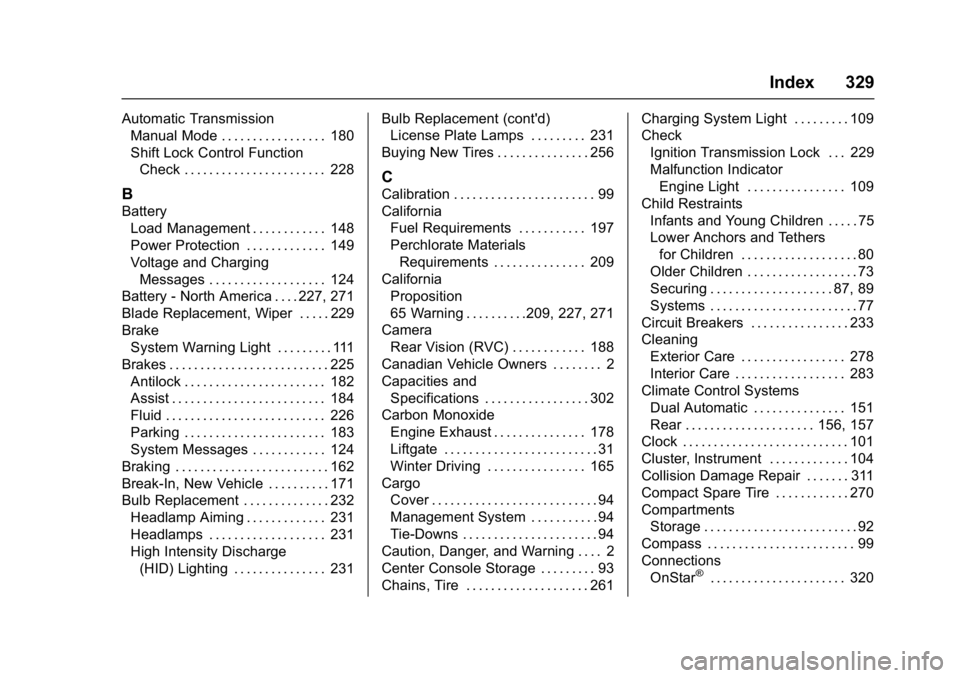
GMC Acadia Limited Owner Manual (GMNA-Localizing-U.S.-10283134) -
2017 - crc - 3/30/16
Index 329
Automatic TransmissionManual Mode . . . . . . . . . . . . . . . . . 180
Shift Lock Control Function
Check . . . . . . . . . . . . . . . . . . . . . . . 228
B
BatteryLoad Management . . . . . . . . . . . . 148
Power Protection . . . . . . . . . . . . . 149
Voltage and ChargingMessages . . . . . . . . . . . . . . . . . . . 124
Battery - North America . . . . 227, 271
Blade Replacement, Wiper . . . . . 229
Brake
System Warning Light . . . . . . . . . 111
Brakes . . . . . . . . . . . . . . . . . . . . . . . . . . 225 Antilock . . . . . . . . . . . . . . . . . . . . . . . 182
Assist . . . . . . . . . . . . . . . . . . . . . . . . . 184
Fluid . . . . . . . . . . . . . . . . . . . . . . . . . . 226
Parking . . . . . . . . . . . . . . . . . . . . . . . 183
System Messages . . . . . . . . . . . . 124
Braking . . . . . . . . . . . . . . . . . . . . . . . . . 162
Break-In, New Vehicle . . . . . . . . . . 171
Bulb Replacement . . . . . . . . . . . . . . 232 Headlamp Aiming . . . . . . . . . . . . . 231
Headlamps . . . . . . . . . . . . . . . . . . . 231
High Intensity Discharge(HID) Lighting . . . . . . . . . . . . . . . 231 Bulb Replacement (cont'd)
License Plate Lamps . . . . . . . . . 231
Buying New Tires . . . . . . . . . . . . . . . 256
C
Calibration . . . . . . . . . . . . . . . . . . . . . . . 99
California Fuel Requirements . . . . . . . . . . . 197
Perchlorate MaterialsRequirements . . . . . . . . . . . . . . . 209
California Proposition
65 Warning . . . . . . . . . .209, 227, 271
Camera
Rear Vision (RVC) . . . . . . . . . . . . 188
Canadian Vehicle Owners . . . . . . . . 2
Capacities and Specifications . . . . . . . . . . . . . . . . . 302
Carbon Monoxide
Engine Exhaust . . . . . . . . . . . . . . . 178
Liftgate . . . . . . . . . . . . . . . . . . . . . . . . . 31
Winter Driving . . . . . . . . . . . . . . . . 165
Cargo Cover . . . . . . . . . . . . . . . . . . . . . . . . . . . 94
Management System . . . . . . . . . . . 94
Tie-Downs . . . . . . . . . . . . . . . . . . . . . . 94
Caution, Danger, and Warning . . . . 2
Center Console Storage . . . . . . . . . 93
Chains, Tire . . . . . . . . . . . . . . . . . . . . 261 Charging System Light . . . . . . . . . 109
Check
Ignition Transmission Lock . . . 229
Malfunction IndicatorEngine Light . . . . . . . . . . . . . . . . 109
Child Restraints Infants and Young Children . . . . . 75
Lower Anchors and Tethers
for Children . . . . . . . . . . . . . . . . . . . 80
Older Children . . . . . . . . . . . . . . . . . . 73
Securing . . . . . . . . . . . . . . . . . . . . 87, 89
Systems . . . . . . . . . . . . . . . . . . . . . . . . 77
Circuit Breakers . . . . . . . . . . . . . . . . 233
Cleaning Exterior Care . . . . . . . . . . . . . . . . . 278
Interior Care . . . . . . . . . . . . . . . . . . 283
Climate Control Systems Dual Automatic . . . . . . . . . . . . . . . 151
Rear . . . . . . . . . . . . . . . . . . . . . 156, 157
Clock . . . . . . . . . . . . . . . . . . . . . . . . . . . 101
Cluster, Instrument . . . . . . . . . . . . . 104
Collision Damage Repair . . . . . . . 311
Compact Spare Tire . . . . . . . . . . . . 270
Compartments Storage . . . . . . . . . . . . . . . . . . . . . . . . . 92
Compass . . . . . . . . . . . . . . . . . . . . . . . . 99
Connections OnStar
®. . . . . . . . . . . . . . . . . . . . . . 320
Page 337 of 339

GMC Acadia Limited Owner Manual (GMNA-Localizing-U.S.-10283134) -
2017 - crc - 3/30/16
336 Index
Safety Defects ReportingCanadian Government . . . . . . . . 315
General Motors . . . . . . . . . . . . . . . 315
U.S. Government . . . . . . . . . . . . . 315
Safety Locks . . . . . . . . . . . . . . . . . . . . . 30
Safety System Check . . . . . . . . . . . . 60
Scheduling Appointments . . . . . . . 310
Seats Head Restraints . . . . . . . . . . . . . . . . 44
Lumbar Adjustment, Front . . . . . . 45
Memory . . . . . . . . . . . . . . . . . . . . . . . . . 47
Power Adjustment, Front . . . . . . . 45
Rear . . . . . . . . . . . . . . . . . . . . . . . . . . . . 49
Reclining Seatbacks . . . . . . . . . . . . 46
Third Row Seat . . . . . . . . . . . . . . . . . 51
Securing Child Restraints . . . . 87, 89
Security
Light . . . . . . . . . . . . . . . . . . . . . . . . . . .115
Messages . . . . . . . . . . . . . . . . . . . . 129
OnStar
®. . . . . . . . . . . . . . . . . . . . . . 319
Vehicle . . . . . . . . . . . . . . . . . . . . . . . . . 34
Vehicle Alarm . . . . . . . . . . . . . . . . . . . 34
Service Accessories andModifications . . . . . . . . . . . . . . . . 209
Doing Your Own Work . . . . . . . . 210
Engine Soon Light . . . . . . . . . . . . 109
Maintenance Records . . . . . . . . 300 Service (cont'd)
Maintenance, General
Information . . . . . . . . . . . . . . . . . . 288
Parts Identification Label . . . . . 301
Publications Ordering
Information . . . . . . . . . . . . . . . . . . 313
Scheduling Appointments . . . . . 310
Vehicle Messages . . . . . . . . . . . . 130
Services
Special Application . . . . . . . . . . . 295
Servicing the Airbag . . . . . . . . . . . . . 72
Shift Lock Control Function Check, Automatic
Transmission . . . . . . . . . . . . . . . . . . 228
Shifting Into Park . . . . . . . . . . . . . . . . . . . . . . 176
Out of Park . . . . . . . . . . . . . . . . . . . 177
Side Blind Zone Alert (SBZA) . . . 193
Signals, Turn and
Lane-Change . . . . . . . . . . . . . . . . . 145
Spare Tire Compact . . . . . . . . . . . . . . . . . . . . . . 270
Special Application Services . . . . 295
Specifications and
Capacities . . . . . . . . . . . . . . . . . . . . . 302
Speedometer . . . . . . . . . . . . . . . . . . . 105
StabiliTrak Indicator Light . . . . . . . . . . . . . . . . .113 Start Assist, Hill . . . . . . . . . . . . . . . . . 184
Start Vehicle, Remote . . . . . . . . . . . 27
Starter Switch Check . . . . . . . . . . . 228
Starting the Engine . . . . . . . . . . . . . 173
Steering . . . . . . . . . . . . . . . . . . . . . . . . 162
Fluid, Power . . . . . . . . . . . . . . . . . . 224
Wheel Adjustment . . . . . . . . . . . . . . 98
Wheel Controls . . . . . . . . . . . . . . . . . 98
Storage Areas Armrest . . . . . . . . . . . . . . . . . . . . . . . . . 93
Cargo Cover . . . . . . . . . . . . . . . . . . . . 94
Cargo Management System . . . . 94
Center Console . . . . . . . . . . . . . . . . . 93
Convenience Net . . . . . . . . . . . . . . . 95
Glove Box . . . . . . . . . . . . . . . . . . . . . . 92
Instrument Panel . . . . . . . . . . . . . . . 92
Roof Rack System . . . . . . . . . . . . . . 95
Storage Compartments . . . . . . . . . . 92
Stuck Vehicle . . . . . . . . . . . . . . . . . . . 167
Summer Tires . . . . . . . . . . . . . . . . . . 243
Sun Visors . . . . . . . . . . . . . . . . . . . . . . . 40
Sunroof . . . . . . . . . . . . . . . . . . . . . . . . . . 41
Symbols . . . . . . . . . . . . . . . . . . . . . . . . . . 3
System Forward Collision
Alert (FCA) . . . . . . . . . . . . . . . . . . 192
Infotainment . . . . . . . . . . . . . 150, 317
Roof Rack . . . . . . . . . . . . . . . . . . . . . . 95