Page 25 of 524
2-5
02
Front seat
(1) Seat sliding forward or rearward/Seat cushion tilt adjustment
/Seat cushion height adjustment
(2) Seat cushion length adjustment
(3) Seatback angle adjustment
(4) Lumbar support adjustment
(5) Seat bolster adjustment*
(6) Seat position memory system (7) Head restraint adjustment
(8) Shoulder adjustment*
(9) Seat warmer
/Seat cooler (by air)
(10) Seat sliding forward or rearward
/Seatback angle adjustment
(for front passenger seat)
* : if equipped
S S E
E A
A T
TS
S
OHI036001N
Page 30 of 524
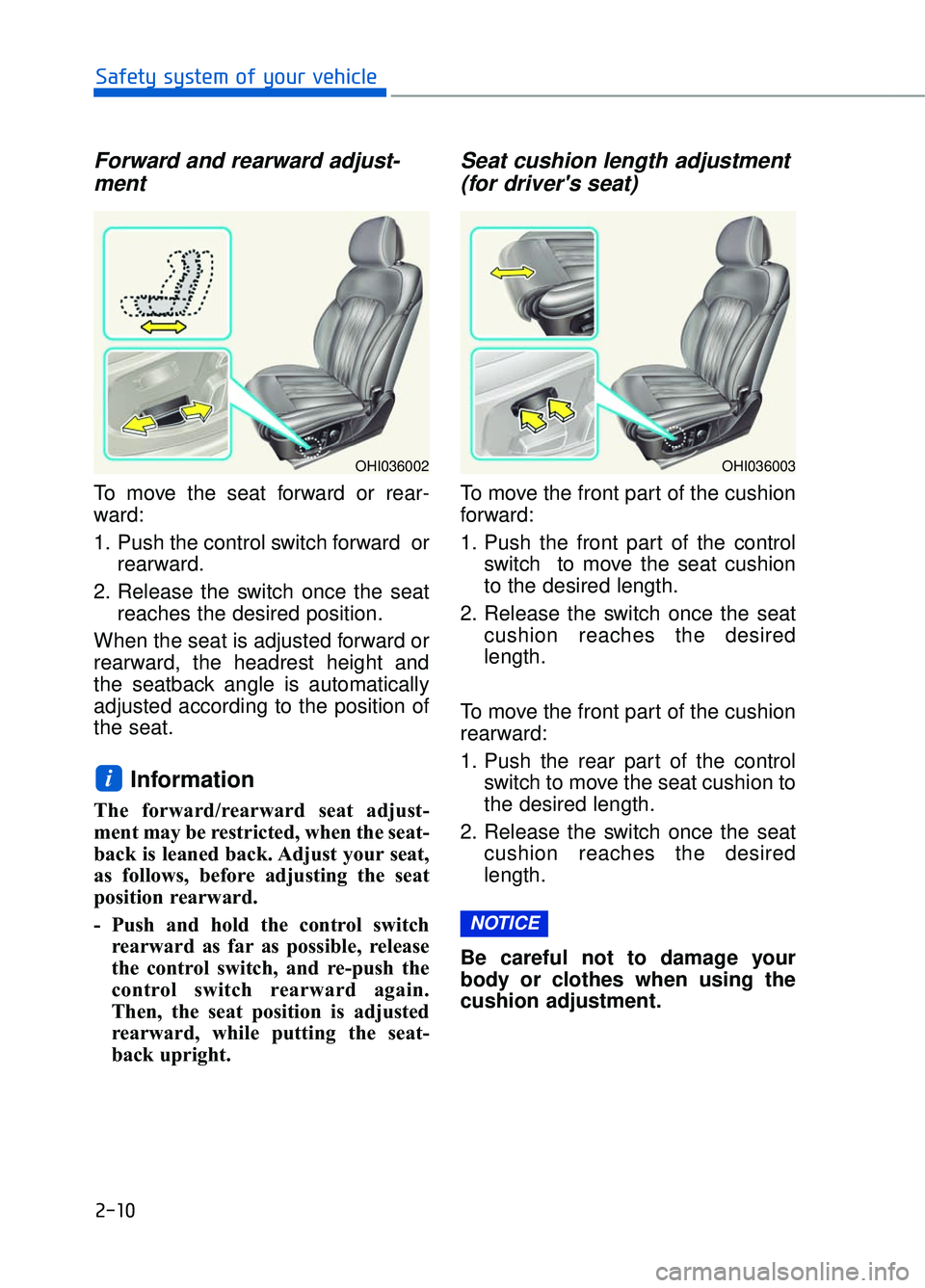
2-10
Safety system of your vehicle
Forward and rearward adjust-ment
To move the seat forward or rear-
ward:
1. Push the control switch forward or
rearward.
2. Release the switch once the seat reaches the desired position.
When the seat is adjusted forward or
rearward, the headrest height and
the seatback angle is automatically
adjusted according to the position of
the seat.
Information
The forward/rearward seat adjust-
ment may be restricted, when the seat-
back is leaned back. Adjust your seat,
as follows, before adjusting the seat
position rearward.
- Push and hold the control switch rearward as far as possible, release
the control switch, and re-push the
control switch rearward again.
Then, the seat position is adjusted
rearward, while putting the seat-
back upright.
Seat cushion length adjustment(for driver's seat)
To move the front part of the cushion
forward:
1. Push the front part of the control
switch to move the seat cushion
to the desired length.
2. Release the switch once the seat cushion reaches the desired
length.
To move the front part of the cushion
rearward:
1. Push the rear part of the control switch to move the seat cushion to
the desired length.
2. Release the switch once the seat cushion reaches the desired
length.
Be careful not to damage your
body or clothes when using the
cushion adjustment.
NOTICE
i
OHI036002OHI036003
Page 32 of 524
2-12
Safety system of your vehicle
Seat cushion height and tilt
To tilt or change the height of the
seat cushion:
1. Push the front portion of the con-trol switch up to raise or down to
lower the front part of the seat
cushion.
Push the rear portion of the con-
trol switch up to raise or down to
lower the height of the seat cush-
ion.
2. Release the switch once the seat reaches the desired position.
Lumbar support
The lumbar support can be adjust-ed by pressing the lumbar support
switch.
Press the front portion of the switch (1) to increase support or
the rear portion of the switch (2) to
decrease support.
To move the support position up or down, press switch (3) or (4).
The lumbar support does not oper-
ate up or down when the lumbar sup-
port is in the rearmost position.
In this case, to use the system,
slightly increase support by pushing
the front portion of the switch (1).
OHI036006NOHI036005
■
Tilt ■Height
Page 33 of 524
2-13
02
Seat shoulder adjustment(for driver's seat, if equipped)
1. Push the control switch forward or
rearward to move the shoulder
angle to the desired position.
2. Release the switch once the seat reaches the desired position.
Seat bolster adjustment(for driver's seat, if equipped)
To change the height of the seat bol-
ster:
1. Pull or push the lever.
2. Release the lever once the bolster
reaches the desired position.
Easy access switch
A front seat moves slightly rearward,
when a passenger opens a front
door with the DOOR indicator illumi-
nated.
A front seat moves slightly forward
when a passenger closes a front
door with the DOOR indicator illumi-
nated.
To deactivate the easy access func-
tion, press the DOOR switch (indica-
tor OFF).
OHI036073
OHI036082
OHI036007N
Page 38 of 524

2-18
Safety system of your vehicle
Press the FRONT button. When the
FRONT indicator illuminates, a rear
seat passenger can control the front
passenger's seat position back and
forth (1), seat cushion height (2),
seatback angle (3), and head
restraints position (4).
When the VIP convenient function is
not used over a certain period of
time, the FRONT indicator automati-
cally goes out. Then, the switch
starts to control the rear seat position
again.
A rear seat passenger can control
the front passenger's seat position
back and forth (1) and seatback
angle (2).
Information
Rear seat controls can be deactivated
or activated using the DIS Navigation
System.
For more information, refer to the
"Setup" section of the DIS Navigation
Manual supplied separately.
VIP Seat Mode Switches
Relaxation mode
Press the switch (1) to adjust both
the front passenger's seat and the
rear seat, as follows.
Front passenger's seat
1. The seat position is adjusted for- ward, the seatback is folded, and
the head restraint is lowered.
2. The head restraint is adjusted backward, and the seat cushion tilt
is lowered.
3. The seat cushion height is low- ered.
i
OHI036074
OHI036099N
OHI036081
■Type B
■Type A
Page 39 of 524

2-19
02
Rear seat
1. The seatback (including the shoul-der portion) is leaned back, the
head restraint is tilted backward,
and the head restraint is lowered.
2. The seat position is adjusted for- ward, the seat cushion tilt is raised
and the lower lumbar support
increases.
Information
Relaxation mode switches for adjust-
ing the front passenger's seat do not
operate in the following situations.
- When the Engine Start/Stop buttonis in the OFF position.
- A passenger occupies the front pas- senger's seat.
- An item occupies the front passen- ger's seat.
- The front passenger's door is open.
- The front passenger's seatbelt is fas- tened.
Do not re-press the relaxation mode switch again, while oper-
ating the seat positions for
relaxation mode. It may abruptly
stop the seat movement.
When you operate the seat con- trol switch while adjusting the
seat positions for the relaxation
mode, it stops the automatic
seat position adjustment. In this
case, manually adjust the seat
positions.
Any items, which occupy the front passenger's seat, may get
damaged while automatically
adjusting the seat positions for
the relaxation mode. Do not put
any items on the front passen-
ger's seat.
Return function
Press the switch (2) to adjust both
the front passenger's seat and the
rear seat, as follows.
Rear seat
1. The seat position is adjusted to the rearmost position, the seat
cushion tilt is adjusted to the low-
est position, and the lumbar sup-
port decreases.
2. The head restraint is lowered, and the seatback (including the shoul-
der portion) is leaned backward.
Front passenger's seat
1. The seat position is adjusted backward.
2. The seat cushion height is raised, and the head restraint is adjusted
to the lowest height.
Information
Return function switch for adjusting
the front passenger's seat do not oper-
ate in the following situations.
- When Engine Start/Stop button is inthe OFF position.
- A passenger occupies the front pas- senger's seat.
- An item occupies the front passen- ger's seat.
- The front passenger's door is open.
- The front passenger's seatbelt is fas- tened.
i
NOTICE
i
Page 43 of 524

2-23
02
Head Restraints
The vehicle's front and rear seats
have adjustable head restraints. The
head restraints provide comfort for
passengers, but more importantly
they are designed to help protect
passengers from whiplash and other
neck and spinal injuries during an
accident, especially in a rear impact
collision.To prevent damage, NEVER hit or
pull on the head restraints.
NOTICE
To reduce the risk of serious
injury or death in an accident,
take the following precautions
when adjusting your head
restraints:
Always properly adjust thehead restraints for all passen-
gers BEFORE starting the
vehicle.
NEVER let anyone ride in a seat with the head restraints
removed.
(Continued)
(Continued)
Adjust the head restraints sothe middle of the head
restraint is at the same height
as the height of the top of the
eyes.
NEVER adjust the head restraint position of the dri-
ver's seat when the vehicle is
in motion.
Adjust the head restraint as close to the passenger's head
as possible. Do not use a seat
cushion that holds the body
away from the seatback.
Make sure the head restraint locks into position after
adjusting it.
WARNINGOLF034072N
When there is no occupant in
the rear seats, adjust the height
of the head restraints to the
lowest position. The rear seat
head restraints can reduce the
visibility of the rear area.
CAUTION
Page 44 of 524
2-24
Safety system of your vehicle
Front seat head restraints
The driver's and front passenger's
seats are equipped with adjustable
head restraints for the passengers
safety and comfort.
Forward and rearward adjustment
Push the control switch forward or
backward to move the head restraint.
Release the switch once the head
restraint reaches the desired posi-
tion.
Adjusting the height up and down
Push the control switch up to raise or
down to lower the head restraint.
Release the switch once the head
restraint reaches the desired posi-
tion.
If you recline the seatback
towards the front with the head
restraint and seat cushion raised,
the head restraint may come in
contact with the sunvisor or other
parts of the vehicle.
NOTICE
OHI036008
OHI036009
OHI036133N
OHI036010