2017 GENESIS G90 homelink
[x] Cancel search: homelinkPage 134 of 524
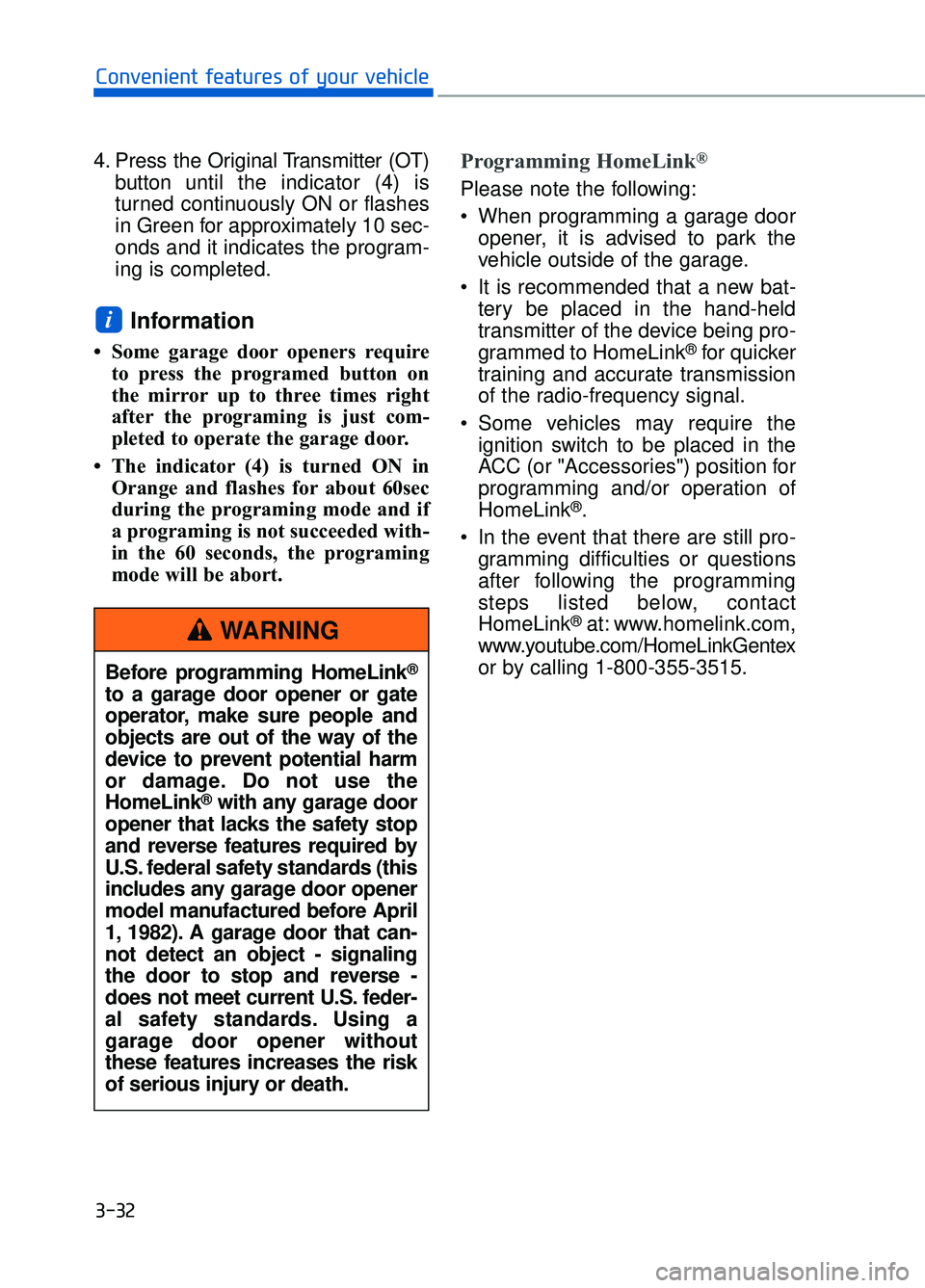
4. Press the Original Transmitter (OT)button until the indicator (4) is
turned continuously ON or flashes
in Green for approximately 10 sec-
onds and it indicates the program-
ing is completed.
Information
• Some garage door openers requireto press the programed button on
the mirror up to three times right
after the programing is just com-
pleted to operate the garage door.
• The indicator (4) is turned ON in Orange and flashes for about 60sec
during the programing mode and if
a programing is not succeeded with-
in the 60 seconds, the programing
mode will be abort.
Programming HomeLink®
Please note the following:
When programming a garage dooropener, it is advised to park the
vehicle outside of the garage.
It is recommended that a new bat- tery be placed in the hand-held
transmitter of the device being pro-
grammed to HomeLink
®for quicker
training and accurate transmission
of the radio-frequency signal.
Some vehicles may require the ignition switch to be placed in the
ACC (or "Accessories") position for
programming and/or operation of
HomeLink
®.
In the event that there are still pro- gramming difficulties or questions
after following the programming
steps listed below, contact
HomeLink
®at: www.homelink.com,
www.youtube.com/HomeLinkGentex
or by calling 1-800-355-3515.
i
3-32
Convenient features of your vehicle
Before programming HomeLink
®
to a garage door opener or gate
operator, make sure people and
objects are out of the way of the
device to prevent potential harm
or damage. Do not use the
HomeLink
®with any garage door
opener that lacks the safety stop
and reverse features required by
U.S. federal safety standards (this
includes any garage door opener
model manufactured before April
1, 1982). A garage door that can-
not detect an object - signaling
the door to stop and reverse -
does not meet current U.S. feder-
al safety standards. Using a
garage door opener without
these features increases the risk
of serious injury or death.
WARNING
Page 135 of 524

Rolling code programming
Rolling code devices which are
"code-protected" and manufactured
after 1996 may be determined by the
following:
Reference the device owner'smanual for verification.
The handheld transmitter appears to program the HomeLink
®Universal
Transceiver but does not activate the
device.
Press release the programmed HomeLink
®button. The device has
the rolling code feature if the indi-
cator light flashes rapidly.
To train a rolling code device without
the "Quick Training" feature, follow
these instructions:
1. At the garage door opener receiv- er (motor-head unit) in the garage,
locate the "learn" or "smart" but-
ton. This can usually be found
where the hanging antenna wire is
attached to the motor-head unit.
Exact location and color of the but-
ton may vary by garage door
opener brand. If there is difficulty
locating the training button, refer-
ence the device owner’s manual or
please visit our Web site at
www.homelink.com or
www.youtube.com/HomeLinkGentex
2. Firmly press and release the "learn"or "smart" button (which activates
the "training light"). You will have 30
seconds to initiate step 3.
3. Return to the vehicle and firmly press, hold for two seconds and then
release the desired HomeLink
®but-
ton. Repeat the "press/hold/release"
sequence a second time to complete
the programming. (Some devices
may require you to repeat this
sequence a third time to complete
the programming.) 4. Press and release the just-pro-
grammed HomeLink
®button and
observe the user interface indica-
tor. If the user interface indicator
stays on constantly or flashes in
Green, programming is complete
and your device should activate.
5. To program the remaining two HomeLink
®buttons, follow either
steps 1 through 4 above for other
Rolling Code devices or steps 2
through 5 in Standard Programming
for standard devices.
3-33
03
Page 136 of 524
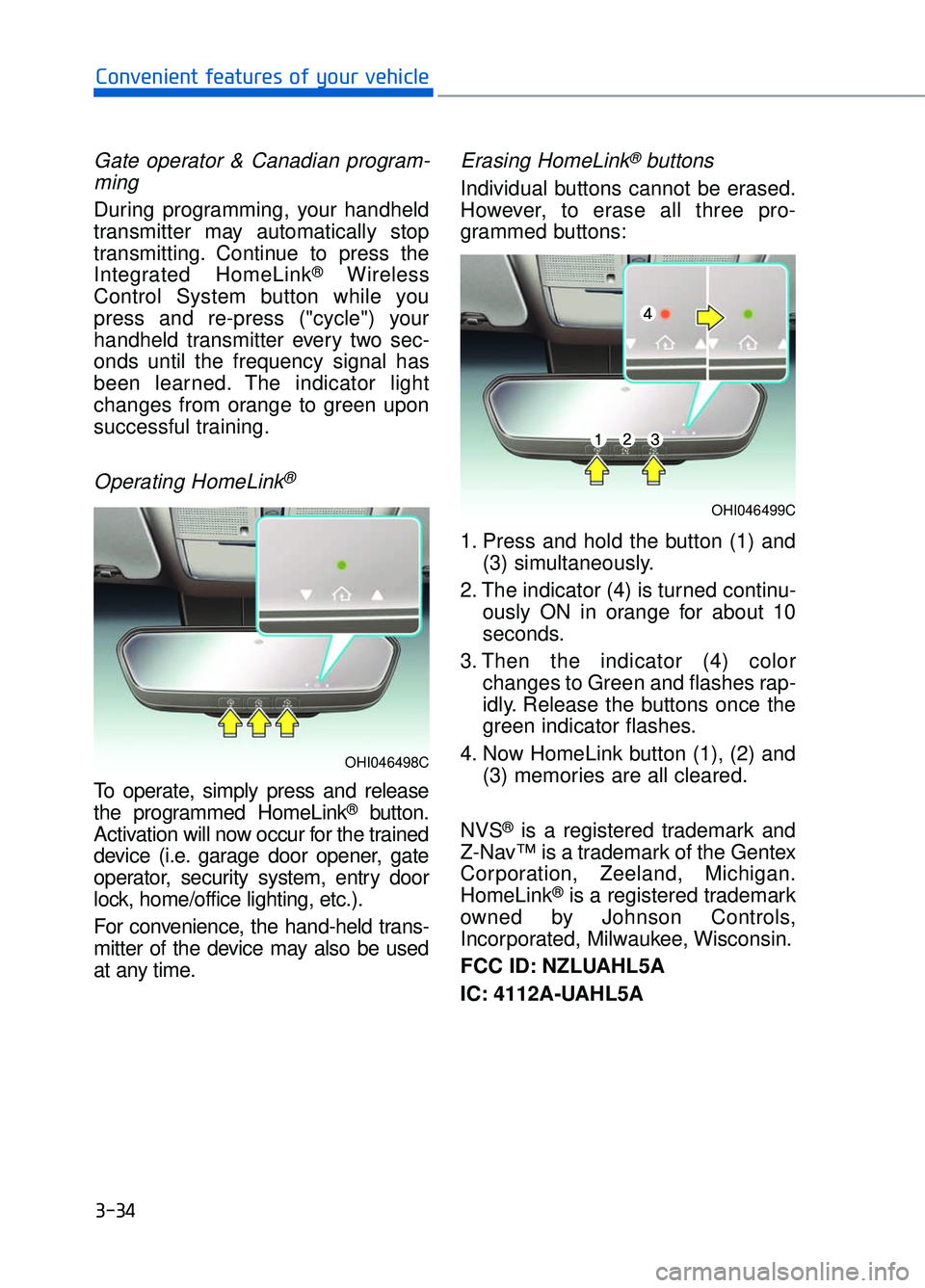
Gate operator & Canadian program-ming
During programming, your handheld
transmitter may automatically stop
transmitting. Continue to press the
Integrated HomeLink
®Wireless
Control System button while you
press and re-press ("cycle") your
handheld transmitter every two sec-
onds until the frequency signal has
been learned. The indicator light
changes from orange to green upon
successful training.
Operating HomeLink®
To operate, simply press and release
the programmed HomeLink®button.
Activation will now occur for the trained
device (i.e. garage door opener, gate
operator, security system, entry door
lock, home/office lighting, etc.).
For convenience, the hand-held trans-
mitter of the device may also be used
at any time.
Erasing HomeLink®buttons
Individual buttons cannot be erased.
However, to erase all three pro-
grammed buttons:
1. Press and hold the button (1) and (3) simultaneously.
2. The indicator (4) is turned continu- ously ON in orange for about 10
seconds.
3. Then the indicator (4) color changes to Green and flashes rap-
idly. Release the buttons once the
green indicator flashes.
4. Now HomeLink button (1), (2) and (3) memories are all cleared.
NVS
®is a registered trademark and
Z-Nav™ is a trademark of the Gentex
Corporation, Zeeland, Michigan.
HomeLink
®is a registered trademark
owned by Johnson Controls,
Incorporated, Milwaukee, Wisconsin.
FCC ID: NZLUAHL5A
IC: 4112A-UAHL5A
3-34
Convenient features of your vehicle
OHI046498C
OHI046499C
Page 137 of 524

Information
This device complies with Part 15 of
the FCC Rules.
Operation is subject to the following
three conditions:
1. This device may not cause harmfulinterference, and
2. This device must accept any interfer- ence received, including interference
that may cause undesired operation.
3. The transceiver has been tested and complies with FCC and Industry
Canada rules. Changes or modifica-
tions not expressly approved by the
party responsible for compliance
could void the user's authority to
operate the device.
Tw o
Way Communication Programing
1. Complete the HomeLink "Programming" first.
2. Before the first 10 times HomeLink button is pressed after the pro-
gramming, the following steps
MUST occur to program two way
communication. (only for some
older garage doors)
3. Press and release the programed HomeLink button to activate the
garage door. 4. Once the garage door is stopped,
press and release the "Lean" or
"Smart" button on the Garage
door opener within 1 minute from
the time of pressing the pro-
gramed HomeLink button on mir-
ror.
5. If the both indicator (4) and (6) are flashing rapidly for about 5 sec-
onds, the two way synchronization
is completed.
Some recent garage door opener
provides automatic two way com-
munication synchronization while
just programing OT (Original
Transmitter).
NOTICE
i
3-35
03
OHI046502C
OHI046501C
Page 138 of 524

Operating Two-way communication
1. Press and release (1), (2) or (3)button
2. The indicator (4) and (6) operates as below:
- If the indicator (4) flashes in Orange, it indicates that the
garage door is "closing".
- If the indicator (4) is ON continu- ously in Green, it indicates that
the garage door is "closed".
- If the indicator (6) flashes in Orange, it indicates that the
garage door is "Opening".
- If the indicator (6) is ON continu- ously in Green, it indicates that
the garage door is "Opened". - If the indicator (4) or (6) does not
turn to Green, it indicates that the
last status of garage door was
not received properly (HomeLink
mirror tries to receive the last sta-
tus of garage door for seconds.)
Recalling Garage Door Status
Homelink mirror with two way com-
patible provides a way to view the
last stored message from the garage
door opener. In order to recall the
last known status of the last activat-
ed device, press the buttons "1 and
2" OR "2 and 3" simultaneously.
If the indicator (4) is ON continu- ously in Green, it indicates that the
last activated device was "closed"
properly.
If the indicator (6) is ON continu- ously in Green, it indicates that the
last activated device was "open"
properly.
Information
Two way communication range dis-
tance between "vehicle" and "garage
door opener" is 100m.
The range may be reduced or
increased a little due to obstacle condi-
tions around the garage door opener,
such as houses or trees.
i
3-36
Convenient features of your vehicle
OHI046503C
OHI046502C
Page 512 of 524

Fuses ........................................................................\
.............................................7-59Blade type fuse ........................................................................\
....................7-63
Cartridge type fuse ........................................................................\
..............7-63
Engine compartment panel fuse replacement .............................................7-61
Fuse switch ........................................................................\
..........................7-60
Fuse/relay panel description........................................................................\
7-64
Instrument panel fuse replacement .............................................................7-60
Main fuse........................................................................\
.............................7-62
Multi fuse ........................................................................\
............................7-62
Gauges and meters ........................................................................\
.......................3-61
Genesis adaptive control suspension....................................................................5-43\
Glove box ........................................................................\
...................................3-144
Glove box lamp ........................................................................\
..........................3-110
Gross vehicle weight ........................................................................\
......................8-5
Hazard warning flasher ........................................................................\
..................6-2
Hazardous driving conditions ........................................................................\
....5-102
Head restraints ........................................................................\
..............................2-23 Front seat head restraints ........................................................................\
....2-24
Rear seat head restraints........................................................................\
......2-26
Headlamp delay function ........................................................................\
...........3-106
Headlight bulb replacement ........................................................................\
.........7-77
Head-up display........................................................................\
............................3-98
Heated steering wheel ........................................................................\
..................3-48
Heater ........................................................................\
.........................................3-122
High beam operation ........................................................................\
..................3-102
Highway driving........................................................................\
.........................5-104
Hill-start assist control (HAC) ........................................................................\
.....5-41
HomeLink
®system ........................................................................\
......................3-20
Hood ........................................................................\
.............................................3-47
Horn ........................................................................\
.............................................3-19
How to use this manual........................................................................\
..................F-6
I-8
Index
G
H
Page 516 of 524

Mirrors ........................................................................\
..........................................3-20Compass ........................................................................\
..............................3-20
Electric chromic mirror (ECM).........................................\
..........................3-20
Folding the side view mirrors .....................................................................3-3\
8
HomeLink
®system ........................................................................\
.............3-20
Inside rearview mirror ........................................................................\
.........3-20
Reverse parking aid function (side view mirror) ........................................3-39
Side view mirror........................................................................\
..................3-37
Side view mirror control ........................................................................\
.....3-38
Moonroof, see sunroof ........................................................................\
.................3-44
Motor-driven power steering (MDPS) .................................................................3-17
Multi fuse ........................................................................\
.....................................7-62
Multimedia system ........................................................................\
.........................4-2 Antenna ........................................................................\
.................................4-2
Aux, USB and iPod ........................................................................\
...............3-2
Bluetooth
®Wireless Technology hands-free.................................................4-4
DIS navigation system ........................................................................\
..........4-4
Steering wheel audio control........................................................................\
.4-3
Multi-view camera system ........................................................................\
.........3-116
Occupant classification system (OCS).................................................................2-68
Odometer ........................................................................\
......................................3-63
Oil (Engine) ........................................................................\
..................................7-28
Outside temperature gauge........................................................................\
...........3-64
Owner maintenance ........................................................................\
........................7-6
Paddle shifter (manual mode) ........................................................................\
......5-15
Parking assist system........................................................................\
..................3-117
Parking brake........................................................................\
................................5-26
Passenger's front air bag........................................................................\
...............2-59
Power brakes ........................................................................\
................................5-25
Power door latch ........................................................................\
..........................3-10
Power outlet........................................................................\
................................3-149
Power steering ........................................................................\
..............................3-17
Power window lock switch ........................................................................\
..........3-43
Pre-Active Seat belt (PSB)........................................................................\
...........2-41
I-12
Index
O
P