Page 189 of 524
LCD Modes
3-87
03
Modes SymbolExplanation
Trip Computer
This mode displays driving information like the trip-
meter, fuel economy, etc.
For more information, refer to "Trip Computer" in
this chapter.
Tu r n B y Tu r n(TBT)
(if equipped)
This mode displays the state of the navigation.
Assist
Control (SCC) and Lane Departure Warning
System (LDWS)/Lane Keeping Assist System
(LKAS).
For more information, refer to "Smart Cruise
Control (SCC)" and "Lane Departure Warning
System (LDWS)/Lane Keeping Assist System
(LKAS)" in chapter 5.
Attention Alert and Tire Pressure Monitoring
System (TPMS).
For more information, refer to "Driver Attention
Alert (DAA)" in chapter 5 and "Tire Pressure
Monitoring System (TPMS)" in chapter 6.
User SettingsIn this mode, you can change settings of the
doors, lamps, etc.
WarningThis mode displays warning messages related to
the Blind Spot Detection system, etc.
The information provided differs according to the items applied to your
vehicle.
Page 190 of 524
Edit settings after shifting to P
This warning message appears if
you try to adjust the User Settings
while driving.
Quick guide help
Press and hold the OK button in the
User Settings mode, the explanation
about the selected item is displayed.
Trip computer mode
The trip computer mode displays
information related to vehicle driving
parameters including range, fuel
economy, trip meter information and
vehicle speed.
For more information, refer to
"Trip Computer" in this chapter.
Turn By Turn (TBT) mode
This mode displays the state of the
navigation.
3-88
Convenient features of your vehicle
OHI046154LOHI046156N
OHI046157N
Page 191 of 524
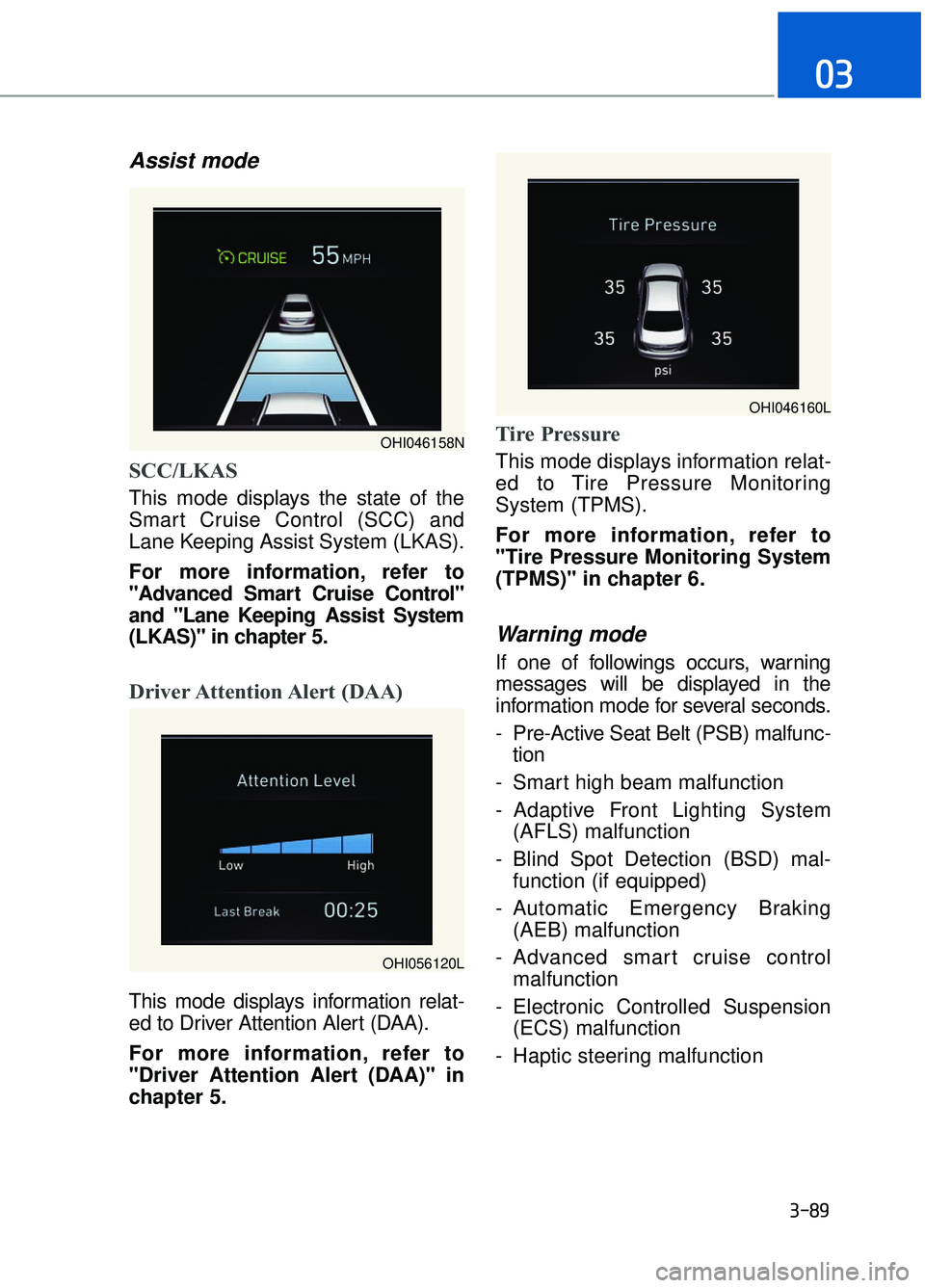
Assist mode
SCC/LKAS
This mode displays the state of the
Smart Cruise Control (SCC) and
Lane Keeping Assist System (LKAS).
For more information, refer to
"Advanced Smart Cruise Control"
and "Lane Keeping Assist System
(LKAS)" in chapter 5.
Driver Attention Alert (DAA)
This mode displays information relat-
ed to Driver Attention Alert (DAA).
For more information, refer to
"Driver Attention Alert (DAA)" in
chapter 5.
Tire Pressure
This mode displays information relat-
ed to Tire Pressure Monitoring
System (TPMS).
For more information, refer to
"Tire Pressure Monitoring System
(TPMS)" in chapter 6.
Warning mode
If one of followings occurs, warning
messages will be displayed in the
information mode for several seconds.
- Pre-Active Seat Belt (PSB) malfunc-tion
- Smart high beam malfunction
- Adaptive Front Lighting System (AFLS) malfunction
- Blind Spot Detection (BSD) mal- function (if equipped)
- Automatic Emergency Braking (AEB) malfunction
- Advanced smart cruise control malfunction
- Electronic Controlled Suspension (ECS) malfunction
- Haptic steering malfunction
3-89
03
OHI046158N
OHI046160L
OHI056120L
Page 193 of 524

2. Driving Assist
To adjust the sensitivity of the Lane
Keeping Assist System.
- Lane Departure/Standard LKA/ActiveLKA
For more information, refer to the
"Lane Keeping Assist System" in
chapter 5.
To adjust the sensitivity of the Driver
Attention Alert (DAA). - Off/Normal/Early
For more information, refer to the
"Driver Attention Alert (DAA)" in
chapter 5.
To adjust the sensitivity of the Smart
Cruise Control system.
- Slow/Normal/Fast
For more information, refer to the
"Advanced Smart Cruise Control"
in chapter 5.
To activate or deactivate the Automatic
Emergency Braking (AEB).
For more information, refer to
"Automatic Emergency Braking
(AEB)" in chapter 5.
To adjust the initial warning alert time
for Automatic Emergency Braking
system.
- Late/Normal/Early
For more information, refer to
"Automatic Emergency Braking
(AEB)" in chapter 5.
To adjust the initial warning alert time
for the Lane Change Assist.
- Normal/Late
For more information, refer to
"Blind Spot Detection" in chapter 5.
To activate or deactivate the Rear
Cross Traffic Alert system.
For more information, refer to
"Blind Spot Detection" in chapter 5.
To activate or deactivate the Blind
Spot Detection sound.
For more information, refer to
"Blind Spot Detection" in chapter 5.
3-91
03
OHI046208L
Page 200 of 524

3-98
Convenient features of your vehicle
The Head-Up Display is a transpar-
ent display which projects a shadow
of information of the instrument clus-
ter and navigation on the windshield
glass.
Precautions while using the Head-Up Display
It may be difficult to read information
on the Head-Up Display in the follow-
ing situations.
- The driver is improperly positioned
in the driver's seat.
- The diver wears polarizing-filter sunglasses.
- An object is located above the head-up display cover.
- The vehicle is driven on a wet road.
- Any improper lighting accessory is installed inside the vehicle, or there
is incoming light from outside of the
vehicle.
- The driver wears glasses.
- The driver wears contact lenses.
When it is difficult to read the head-
up display information, adjust the
head-up display angle or the head-
up display brightness level in the
User Settings mode. For more infor-
mation, refer to "LCD Display" in
this chapter. Have your head-up display main-
tained by an authorized Dealer of
Genesis Brand Products. The head-
up display maintenance requires a
special windshield exclusive for the
head-up display.
• Do not tint the front windshield
glass or add other types of
metallic coating. Otherwise, the
head-up display image may be
invisible.
Do not place any accessories on the crash pad or attach any
objects on the windshield glass.
Information
When replacing the front windshield
glass of the vehicles equipped with the
head up display, replace it with a
windshield glass designed for the
head-up display operation.
Otherwise, duplicated images may be
displayed on the windshield glass.
i
NOTICE
H HE
EA
A D
D-
-U
U P
P
D
D I
IS
S P
P L
LA
A Y
Y
(
( I
IF
F
E
E Q
Q U
UI
IP
P P
PE
ED
D )
)
OHI046401
The Blind Spot Detection (BSD)
system is a supplemental device
for your safe driving. Do not
solely depend on the blind spot
detection warnings to change
lanes. Always take a look around
before changing lanes.
WARNING
Page 201 of 524
3-99
03
Head-Up Display ON/OFF
To activate the head-up display,
select "Head-Up Display" on the
User Settings mode in the cluster.
If you do not select "Head-Up
Display", the head-up display will be
deactivated.
Head-Up Display information
1. Turn-by-turn (TBT) navigationinformation
2. Road information
3. Driving speed information
4. Cruise system set speed informa- tion
5. Advanced smart cruise informa- tion
6. Lane Keeping Assist System (LKAS) information
7. Blind spot detection warnings
8. Warning lights
9. AV information
Information
If you select the Turn By Turn (TBT)
navigation information as Head-Up
Display contents, the Turn By Turn
(TBT) navigation information will not
be displayed on the LCD Display.
i
OHI046175L
OHI046404N
Page 204 of 524
3-102
Convenient features of your vehicle
Parking lamp position ( )
The parking lamp, license plate lamp
and instrument panel lamp are turned
ON.
Headlamp position ( )
The headlamp, parking lamp, license
plate lamp and instrument panel lamp
are turned ON.
Information
The Engine Start/Stop button must be
in the ON position to turn on the head-
lamp.
High beam operation
To turn on the high beam headlamp,
push the lever away from you. The
lever will return to its original position.
The high beam indicator will light
when the headlamp high beams are
switched on.
To turn off the high beam headlamp,
pull the lever towards you. The low
beams will turn on.
i
OHI046415N
OHI046418N
OHI046416N
Do not use high beam when there
are other vehicles approaching
you. Using high beam could
obstruct the other driver's vision.
WARNING
Page 206 of 524

3-104
Convenient features of your vehicle
Warning light and message
When the Smart High Beam Assist
System is not working properly, the
warning message will come on for a
few second. After the message disap-
pears, the master warning light will illu-
minate. Take your vehicle to an author-
ized Dealer of Genesis Brand Products
and have the system checked.
The system may not operate nor-
mally in the below conditions.
When the light from the on-coming or front vehicle is not
detected because of lamp dam-
age, hidden from sight, etc.
When the lamp of the on-com- ing or front vehicle is covered
with dust, snow or water.
When the light from the on- coming or front vehicle is not
detected because of exhaust
fume, smoke, fog, snow, etc.
When the front window is cov- ered with foreign matters such
as ice, dust, fog, or is damaged.
When there is a similar shape lamp with the front vehicle’s
lamps.
(Continued)
WARNING
(Continued)
When it is hard to see becauseof fog, heavy rain or snow.
When the headlamp is not repaired or replaced at an
authorized dealer.
When headlamp aiming is not properly adjusted.
When driving on a narrow curved road or rough road.
When driving downhill or uphill.
When only part of the vehicle in front is visible on a crossroad
or curved road.
When there is a traffic light, reflecting sign, flashing sign or
mirror.
When the road conditions are bad such as being wet or cov-
ered with snow.
When the front vehicle's head- lamps are off but the fog lamps
on.
When a vehicle suddenly appears from a curve.
When the vehicle is tilted from a flat tire or being towed.
When the LKAS (Lane Keeping Assist System) warning light
illuminates.
OHI046489N/OHI046490N
■
Warning message ■Master warning