2017 FORD TRANSIT fuel cap
[x] Cancel search: fuel capPage 335 of 484
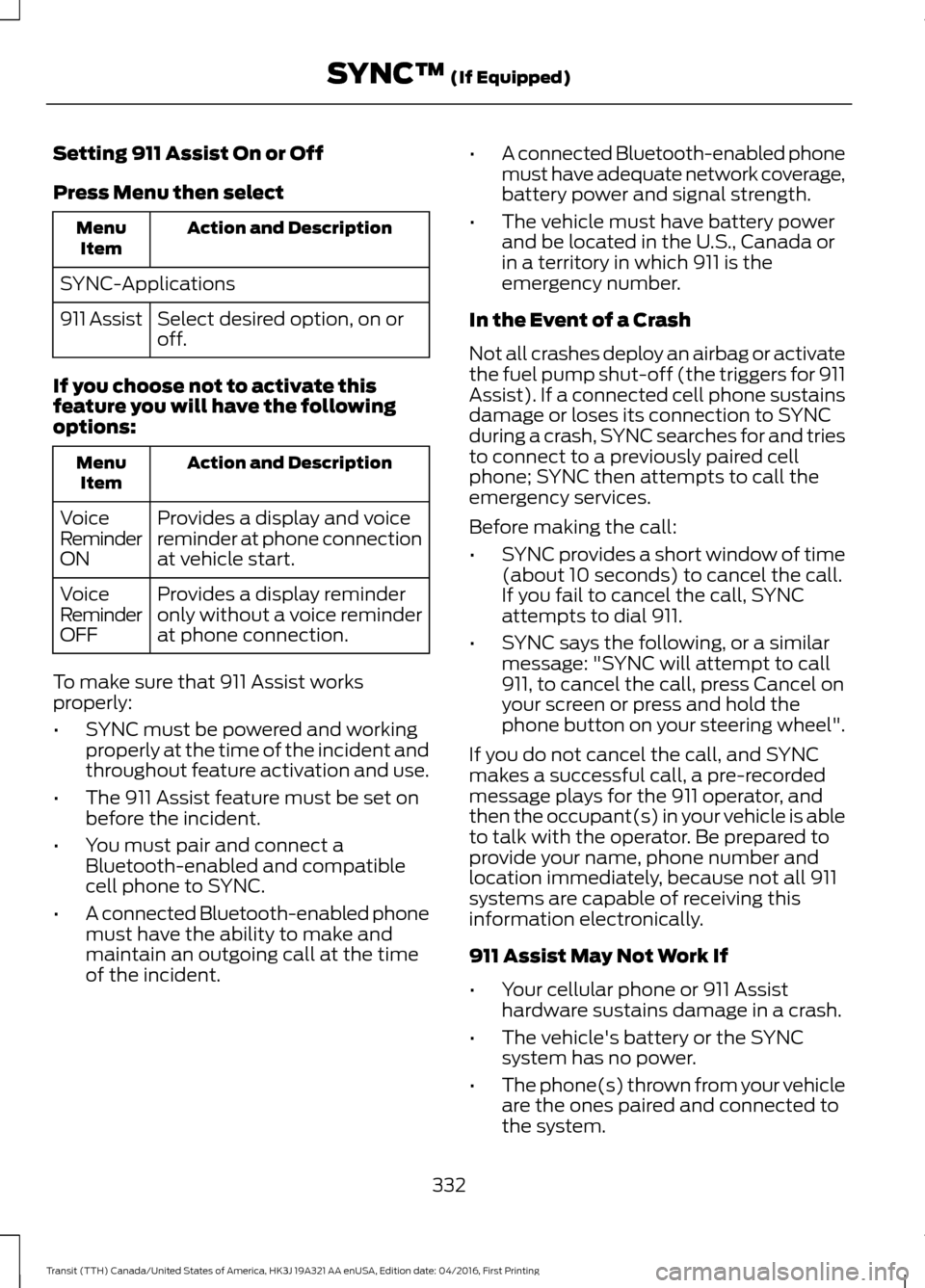
Setting 911 Assist On or Off
Press Menu then select
Action and Description
Menu
Item
SYNC-Applications Select desired option, on or
off.
911 Assist
If you choose not to activate this
feature you will have the following
options: Action and Description
Menu
Item
Provides a display and voice
reminder at phone connection
at vehicle start.
Voice
Reminder
ON
Provides a display reminder
only without a voice reminder
at phone connection.
Voice
Reminder
OFF
To make sure that 911 Assist works
properly:
• SYNC must be powered and working
properly at the time of the incident and
throughout feature activation and use.
• The 911 Assist feature must be set on
before the incident.
• You must pair and connect a
Bluetooth-enabled and compatible
cell phone to SYNC.
• A connected Bluetooth-enabled phone
must have the ability to make and
maintain an outgoing call at the time
of the incident. •
A connected Bluetooth-enabled phone
must have adequate network coverage,
battery power and signal strength.
• The vehicle must have battery power
and be located in the U.S., Canada or
in a territory in which 911 is the
emergency number.
In the Event of a Crash
Not all crashes deploy an airbag or activate
the fuel pump shut-off (the triggers for 911
Assist). If a connected cell phone sustains
damage or loses its connection to SYNC
during a crash, SYNC searches for and tries
to connect to a previously paired cell
phone; SYNC then attempts to call the
emergency services.
Before making the call:
• SYNC provides a short window of time
(about 10 seconds) to cancel the call.
If you fail to cancel the call, SYNC
attempts to dial 911.
• SYNC says the following, or a similar
message: "SYNC will attempt to call
911, to cancel the call, press Cancel on
your screen or press and hold the
phone button on your steering wheel".
If you do not cancel the call, and SYNC
makes a successful call, a pre-recorded
message plays for the 911 operator, and
then the occupant(s) in your vehicle is able
to talk with the operator. Be prepared to
provide your name, phone number and
location immediately, because not all 911
systems are capable of receiving this
information electronically.
911 Assist May Not Work If
• Your cellular phone or 911 Assist
hardware sustains damage in a crash.
• The vehicle's battery or the SYNC
system has no power.
• The phone(s) thrown from your vehicle
are the ones paired and connected to
the system.
332
Transit (TTH) Canada/United States of America, HK3J 19A321 AA enUSA, Edition date: 04/2016, First Printing SYNC™ (If Equipped)
Page 336 of 484

911 Assist Privacy Notice
When you switch on 911 Assist, it may
disclose to emergency services that your
vehicle has been in a crash involving the
deployment of an airbag or activation of
the fuel pump shut-off. Certain versions or
updates to 911 Assist may also be capable
of electronically or verbally disclosing to
911 operators your vehicle location or other
details about your vehicle or crash to assist
911 operators to provide the most
appropriate emergency services. If you do
not want to disclose this information, do
not switch the feature on.
SYNC Mobile Apps
The system enables voice and steering
wheel control of SYNC AppLink enabled
smartphone apps. When an app is running
through AppLink, you can control main
features of the app through voice
commands and steering wheel controls.
Note:
You must pair and connect your
smartphone to SYNC to access AppLink.
Note: iPhone users need to connect the
phone to the USB port.
Note: Android users need to connect the
phone to SYNC using Bluetooth.
Note: For information on available apps,
supported smartphone devices and
troubleshooting tips please visit the Ford
website.
Availability of SYNC AppLink enabled Apps
will vary by region. Note:
Make sure you have an active account
for the app that you have downloaded.
Some apps work automatically with no
setup. Other apps want you to configure
your personal settings and personalize your
experience by creating stations or favorites.
We recommend you do this at home or
outside of your vehicle.
Note: AppLink is not available if your
vehicle is equipped with the MyFordTouch
system.
To Access Using the SYNC Menu
Press the MENU button to access the
menu on-screen. Then select: Action and Description
Menu
Item
SYNC-Apps Scroll through the list of
available applications and
select a particular app or
select:
Mobile
Apps
Find New Apps
Note: If you cannot find a compatible SYNC
AppLink app, make sure the required app is
running on the mobile device.
Accessing an App's Menu
When an app is running through SYNC,
press the right arrow button on the steering
wheel control to access the app menu.
You can access various app features from
here, for example thumbs up and thumbs
down.
Press the left arrow button on the steering
wheel control to exit the app menu.
333
Transit (TTH) Canada/United States of America, HK3J 19A321 AA enUSA, Edition date: 04/2016, First Printing SYNC™
(If Equipped)
Page 362 of 484

•
You must pair and connect a
Bluetooth-enabled and compatible
cell phone to SYNC.
• A connected Bluetooth-enabled phone
must have the ability to make and
maintain an outgoing call at the time
of the incident.
• A connected Bluetooth-enabled phone
must have adequate network coverage,
battery power and signal strength.
• The vehicle must have battery power
and be located in the U.S., Canada or
in a territory in which 911 is the
emergency number.
In the Event of a Crash
Not all crashes will deploy an airbag or
activate the fuel pump shut-off (the
triggers for 911 Assist). If a connected cell
phone sustains damage or loses its
connection to SYNC during a crash, SYNC
will search for and try to connect to a
previously paired cell phone; SYNC will
then attempt to call the emergency
services.
Before making the call:
• SYNC provides a short window of time
(about 10 seconds) to cancel the call.
If you fail to cancel the call, SYNC
attempts to dial 911.
• SYNC says the following, or a similar
message: "SYNC will attempt to call
911, to cancel the call, press Cancel on
your screen or press and hold the
phone button on your steering wheel."
If you do not cancel the call, and SYNC
makes a successful call, a pre-recorded
message plays for the 911 operator, and
then the occupant(s) in your vehicle is able
to talk with the operator. Be prepared to
provide your name, phone number and
location immediately, because not all 911
systems are capable of receiving this
information electronically. 911 Assist May Not Work If
•
Your cellular phone or 911 Assist
hardware sustains damage in a crash.
• The vehicle's battery or the SYNC
system has no power.
• The phone(s) thrown from your vehicle
are the ones paired and connected to
the system.
911 Assist Privacy Notice
When you switch on 911 Assist, it may
disclose to emergency services that your
vehicle has been in a crash involving the
deployment of an airbag or activation of
the fuel pump shut-off. Certain versions or
updates to 911 Assist may also be capable
of electronically or verbally disclosing to
911 operators your vehicle location or other
details about your vehicle or crash to assist
911 operators to provide the most
appropriate emergency services. If you do
not want to disclose this information, do
not switch the feature on.
Safety Information WARNING
Driving while distracted can result in
loss of vehicle control, crash and
injury. We strongly recommend that
you use extreme caution when using any
device that may take your focus off the
road. Your primary responsibility is the safe
operation of your vehicle. We recommend
against the use of any hand-held device
while driving and encourage the use of
voice-operated systems when possible.
Make sure you are aware of all applicable
local laws that may affect the use of
electronic devices while driving. 359
Transit (TTH) Canada/United States of America, HK3J 19A321 AA enUSA, Edition date: 04/2016, First Printing SYNC™ 3
Page 437 of 484

Exclusive use of E85 (Flex fuel vehicles only)
If ran exclusively on E85, fill the fuel tank full with regular
unleaded fuel.
Every oil change interval
Exceptions
There are several exceptions to the Normal
Schedule:
Normal vehicle axle maintenance: Rear
axles and power take-off units with
synthetic fluid and light-duty trucks
equipped with Ford-design axles are
lubricated for life; do not check or change
fluid unless a leak is suspected, service is
required or the assembly has been
submerged in water. During long periods
of trailer towing with outside temperatures
above 70°F (21°C) and at wide-open
throttle for long periods above 45 mph
(72 km/h), change non-synthetic rear axle
fluid every 30,000 mi (48,000 km) or
three months, whichever comes first. This
interval can be waived if the axle is filled
with 75W85 synthetic gear fluid meeting
Ford specification WSS-M2C942-A or
equivalent. Add friction modifier XL-3
EST-M2C118-A or equivalent for complete
refill of Traction-Lok rear axles. See
Capacities and Specifications
(page
281).
Police, Taxi and Livery vehicle axle
maintenance: Change rear axle fluid every
100,000 mi (160,000 km)
. Rear axle fluid
change may be waived if the axle was filled
with 75W85 synthetic gear fluid meeting
Ford specification WSS-M2C942-A or equivalent. Add four ounces (118 milliliters)
of additive friction modifier XL-3
EST-M2C118-A, or equivalent, for complete
refill of Traction-Lok rear axles. Change
the axle fluid anytime the axle submerges
in water.
California fuel filter replacement: If you
register your vehicle in California, the
California Air Resources Board has
determined that the failure to perform this
maintenance item does not nullify the
emission warranty or limit recall liability
before the completion of your vehicle's
useful life. Ford Motor Company, however,
urges you to have all recommended
maintenance services performed at the
specified intervals and to record all vehicle
service.
Hot climate oil change intervals
:
Vehicles operating in the Middle East,
North Africa, Sub-Saharan Africa or
locations with similar climates using an
American Petroleum Institute (API)
Certified for Gasoline Engines (Certification
mark) oil of SM or SN quality, the normal
oil change interval is 5,000 mi (8,000 km)
.
If the available API SM or SN oils are not
available, then the oil change interval is
3,000 mi (4,800 km)
.
Engine air filter replacement: The life of
the engine air filter is dependent on
exposure to dusty and dirty conditions.
Vehicles operated in these conditions
require frequent inspection and
replacement of the engine air filter.
434
Transit (TTH) Canada/United States of America, HK3J 19A321 AA enUSA, Edition date: 04/2016, First Printing Scheduled Maintenance
Page 482 of 484

SYNC™ Troubleshooting.........................345
T
Technical Specifications
See: Capacities and Specifications.............281
The Better Business Bureau (BBB) Auto Line Program (U.S. Only).........................191
Tire Care..........................................................248
Glossary of Tire Terminology........................ 250
Inflating the Tires................................................ 257
Information About Uniform Tire Quality Grades.............................................................. 248
Information Contained on the Tire Sidewall............................................................. 251
Inspecting the Tires and Wheel Valve Stems............................................................... 260
Location of the Tire Label............................... 257
Tire Age................................................................... 261
Tire and Wheel Alignment............................. 263
Tire Damage........................................................ 260
Tire Pressure Monitoring System.................262
Tire Replacement Requirements.................. 261
Tire Rotation........................................................ 264
Tire Safety Practices......................................... 263
Tire Wear.............................................................. 260
United States Department of Transportation Tire Quality
Grades............................................................... 249
Tire Pressure Monitoring System..........266 Changing Tires With a Tire Pressure
Monitoring System....................................... 267
Tire Pressure Monitoring System Reset Procedure........................................................ 269
Understanding the Tire Pressure Monitoring System ............................................................. 267
Tires See: Wheels and Tires...................................... 247
Towing a Trailer
.............................................169
Load Placement................................................. 169
Towing the Vehicle on Four Wheels
...........................................................178
Emergency Towing............................................. 178
Recreational Towing.......................................... 179
Towing..............................................................169
Traction Control
............................................149
Principle of Operation....................................... 149
Trailer Sway Control
....................................170 Transmission Code Designation............287
Transmission...................................................141
Transmission
See: Transmission............................................... 141
Transporting the Vehicle............................187
Trip Computer
.................................................88
All Values................................................................ 88
Average Fuel Consumption............................. 88
Digital Speedometer.......................................... 88
Distance to Empty............................................... 88
Outside Air Temperature.................................. 88
Resetting the Trip Computer........................... 88
Trip Odometer....................................................... 88
Trip Timer................................................................ 88
U
Under Hood Overview - 3.2L Power Stroke Diesel................................................215
Under Hood Overview - 3.5L Ecoboost™..................................................213
Under Hood Overview - 3.7L.....................214
USB Port
...........................................................313
Using Cruise Control....................................157 Switching Cruise Control Off......................... 158
Switching Cruise Control On........................... 157
Using MyKey With Remote Start Systems..........................................................55
Using Power Running Boards....................64 Automatic Power Deploy.................................. 64
Automatic Power Stow..................................... 64
Bounce-back......................................................... 65
Enabling and Disabling...................................... 65
Manual Operation............................................... 66
Manual Power Deploy........................................ 64
Resetting the System......................................... 66
Using Snow Chains
.....................................265
Using Stability Control.................................151
Using SYNC™ With Your Media Player............................................................336
Accessing Your USB Song Library...............340
Bluetooth Devices and System Settings............................................................ 342
Connecting Your Digital Media Player to the USB Port.......................................................... 336
Media Menu Features...................................... 339
Media Voice Commands................................. 337
USB 2...................................................................... 342
479
Transit (TTH) Canada/United States of America, HK3J 19A321 AA enUSA, Edition date: 04/2016, First Printing Index