2017 FORD TRANSIT remote control
[x] Cancel search: remote controlPage 65 of 484

PASSIVE ANTI-THEFT
SYSTEM (If Equipped)
Note: The system is not compatible with
non-Ford aftermarket remote start systems.
Use of these systems may result in vehicle
starting problems and a loss of security
protection.
Note: Metallic objects, electronic devices
or a second coded key on the same key
chain may cause vehicle starting problems
if they are too close to the key when starting
the engine. Prevent these objects from
touching the coded key while starting the
engine. Switch the ignition off, move all
objects on the key chain away from the
coded key and restart the engine if a
problem occurs.
Note: Do not leave a duplicate coded key
in the vehicle. Always take your keys and
lock all doors when leaving the vehicle.
SecuriLock®
The system is an engine immobilization
system. It is designed to help prevent the
engine from being started unless a
correctly coded key for your vehicle is used.
Using an incorrectly coded key may
prevent the engine from starting. A
message may appear in the information
display.
If you are unable to start the engine with a
correctly coded key, a malfunction has
happened and a message may appear in
the information display.
Automatic Arming
The engine immobilization system arms
immediately after you switch the ignition
off. Automatic Disarming
Switching the ignition on with a correctly
coded key disarms the engine
immobilization system.
Replacement Keys
The integrated keyhead transmitter
functions as a programmed ignition key
that operates all the locks and starts your
vehicle, as well as a remote control.
If your keys are lost or stolen and you do
not have a spare correctly coded key, you
will need to have your vehicle towed to an
authorized dealer. You need to erase the
coded keys from your vehicle and program
new coded keys.
Store an extra correctly coded key away
from the vehicle in a safe place to help
prevent any inconveniences. See an
authorized dealer to purchase additional
spare or replacement keys.
Programming a Spare Integrated
Keyhead Transmitter
You can program your own integrated
keyhead transmitter or standard
SecuriLock coded keys to your vehicle. This
procedure will program both the engine
immobilizer keycode and the remote entry
portion of the remote control to your
vehicle
Only use integrated keyhead transmitters
or standard SecuriLock keys.
You must have two previously
programmed correctly coded keys and the
new unprogrammed key readily accessible.
See an authorized dealer to have the spare
key programmed if two previously
programmed correctly coded keys are not
available.
Read and understand the entire procedure
before you begin.
1.
Insert the first previously programmed
correctly coded key into the ignition.
62
Transit (TTH) Canada/United States of America, HK3J 19A321 AA enUSA, Edition date: 04/2016, First Printing Security
Page 66 of 484
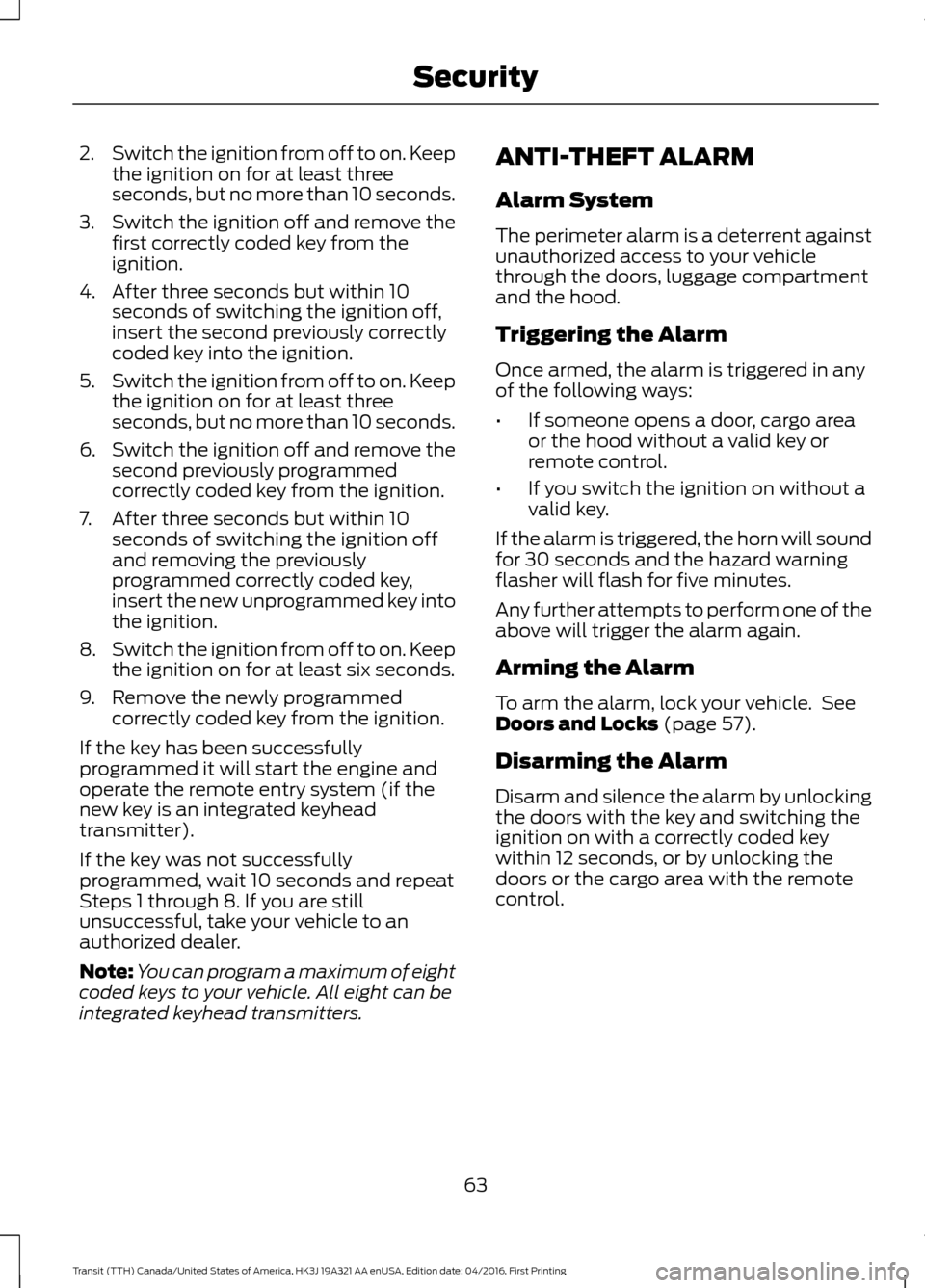
2.
Switch the ignition from off to on. Keep
the ignition on for at least three
seconds, but no more than 10 seconds.
3. Switch the ignition off and remove the
first correctly coded key from the
ignition.
4. After three seconds but within 10 seconds of switching the ignition off,
insert the second previously correctly
coded key into the ignition.
5. Switch the ignition from off to on. Keep
the ignition on for at least three
seconds, but no more than 10 seconds.
6. Switch the ignition off and remove the
second previously programmed
correctly coded key from the ignition.
7. After three seconds but within 10 seconds of switching the ignition off
and removing the previously
programmed correctly coded key,
insert the new unprogrammed key into
the ignition.
8. Switch the ignition from off to on. Keep
the ignition on for at least six seconds.
9. Remove the newly programmed correctly coded key from the ignition.
If the key has been successfully
programmed it will start the engine and
operate the remote entry system (if the
new key is an integrated keyhead
transmitter).
If the key was not successfully
programmed, wait 10 seconds and repeat
Steps 1 through 8. If you are still
unsuccessful, take your vehicle to an
authorized dealer.
Note: You can program a maximum of eight
coded keys to your vehicle. All eight can be
integrated keyhead transmitters. ANTI-THEFT ALARM
Alarm System
The perimeter alarm is a deterrent against
unauthorized access to your vehicle
through the doors, luggage compartment
and the hood.
Triggering the Alarm
Once armed, the alarm is triggered in any
of the following ways:
•
If someone opens a door, cargo area
or the hood without a valid key or
remote control.
• If you switch the ignition on without a
valid key.
If the alarm is triggered, the horn will sound
for 30 seconds and the hazard warning
flasher will flash for five minutes.
Any further attempts to perform one of the
above will trigger the alarm again.
Arming the Alarm
To arm the alarm, lock your vehicle. See
Doors and Locks (page 57).
Disarming the Alarm
Disarm and silence the alarm by unlocking
the doors with the key and switching the
ignition on with a correctly coded key
within 12 seconds, or by unlocking the
doors or the cargo area with the remote
control.
63
Transit (TTH) Canada/United States of America, HK3J 19A321 AA enUSA, Edition date: 04/2016, First Printing Security
Page 190 of 484

1. Remove the jumper cable from the
grounding connection point of the
vehicle with the discharged battery.
2. Remove the jumper cable on the negative (-) terminal of the booster
vehicle's battery.
3. Remove the jumper cable from the positive (+) terminal of the booster
vehicle's battery.
4. Remove the jumper cable from the positive (+) access terminal of the
vehicle with the discharged battery.
After you start the disabled vehicle and
remove the jumper cables, allow your
vehicle to idle for several minutes so the
battery can recharge. POST-CRASH ALERT SYSTEM
The system flashes the direction indicators
and sounds the horn (intermittently) in the
event of a serious impact that deploys an
airbag (front, side, side curtain or Safety
Canopy) or the safety belt pretensioners.
The horn and indicators will turn off when:
•
You press the hazard control button.
• You press the panic button on the
remote entry transmitter (if equipped).
• Your vehicle runs out of power.
TRANSPORTING THE VEHICLE 187
Transit (TTH) Canada/United States of America, HK3J 19A321 AA enUSA, Edition date: 04/2016, First Printing Roadside Emergencies4
1
3
2
E142665 E143886
Page 478 of 484

Owner Checks and Services..........................
428
Protecting Your Investment........................... 427
Why Maintain Your Vehicle?.......................... 427
Why Maintain Your Vehicle at Your Dealership?..................................................... 427
Getting Assistance Outside the U.S. and Canada..........................................................192
Getting the Services You Need...............189
Away From Home.............................................. 189
H
Handbrake See: Parking Brake.............................................. 147
Hazard Warning Flashers
..........................184
Headlamp Adjusting See: Adjusting the Headlamps..................... 229
Headlamp Removal See: Removing a Headlamp.......................... 230
Head Restraints..............................................99 Adjusting the Head Restraint........................ 100
Installing the Head Restraint ........................ 100
Removing the Head Restraint....................... 100
Heated Seats.................................................106
Heated Windows and Mirrors...................98 Heated Exterior Mirrors...................................... 98
Heated Rear Window......................................... 98
Heating See: Climate Control........................................... 95
Hill Start Assist - Vehicles With: Hill Start Assist..............................................................147
Switching the System On and Off...............148
Using Hill Start Assist....................................... 148
Hints on Controlling the Interior Climate...........................................................96
Cooling the Interior Quickly.............................. 96
General Hints......................................................... 96
Heating the Interior Quickly............................. 96
Maximum Cooling Performance in Instrument Panel or Instrument Panel
and Footwell Positions.................................. 97
Recommended Settings for Cooling ...........96
Recommended Settings for Heating...........96
Side Window Defogging in Cold Weather............................................................... 97
Vehicle Stationary for Extended Periods During Extreme High Ambient
Temperatures................................................... 96Hints on Driving With Anti-Lock
Brakes............................................................146
Home Screen
................................................363
Hood Lock See: Opening and Closing the Hood............211
I
Ignition Switch
................................................112
In California (U.S. Only).............................190
Information Display Control
......................69
Information Displays.....................................85 General Information............................................ 85
Information Messages
.................................89
Installing Child Restraints............................16
Child Safety Seat................................................... 16
Using Lap and Shoulder Belts.......................... 17
Using Lower Anchors and Tethers for Children (LATCH)............................................. 19
Using Tether Straps.............................................. 21
Instrument Cluster
.........................................79
Instrument Lighting Dimmer......................74
Interior Lamps..................................................75
Courtesy Lamp...................................................... 75
Reading Lamps...................................................... 75
Interior Mirror....................................................77 Auto-Dimming Mirror.......................................... 78
Introduction.........................................................7
J
Jump Starting the Vehicle.........................184 Connecting the Jumper Cables..................... 185
Jump Starting...................................................... 186
Preparing Your Vehicle..................................... 185
Removing the Jumper Cables........................ 186
K
Keys and Remote Controls
........................48
Principle of Operation........................................ 48
L
Lane Keeping System.................................160 Lane Keeping Alert............................................ 160
Lighting Control
...............................................72
Headlamp Flasher................................................ 73
475
Transit (TTH) Canada/United States of America, HK3J 19A321 AA enUSA, Edition date: 04/2016, First Printing Index
Page 480 of 484

Parking Aids....................................................152
Principle of Operation....................................... 152
Parking Brake
..................................................147
Center Parking Brake......................................... 147
Passive Anti-Theft System.........................62 SecuriLock®........................................................... 62
PATS See: Passive Anti-Theft System..................... 62
Perchlorate........................................................10
Personalized Settings..................................88 Measure Units....................................................... 88
Phone................................................................381 During a Phone Call.......................................... 384
Making Calls........................................................ 383
Pairing Your Cell Phone for the First Time.................................................................... 381
Phone Menu........................................................ 382
Receiving Calls................................................... 384
Smartphone Connectivity.............................. 385
Text Messaging................................................... 385
Post-Crash Alert System
...........................187
Power Door Locks See: Locking and Unlocking.............................. 57
Power Running Boards
................................64
Power Seats...................................................102
Power Lumbar..................................................... 104
Power Steering Fluid Check.....................223 Adding Power Steering Fluid......................... 223
Power Windows..............................................76 Accessory Delay.................................................... 76
Bounce-Back.......................................................... 76
Driver Side One-Touch Down.......................... 76
Driver Side One-Touch Up................................ 76
Protecting the Environment........................14
R
Rear Passenger Climate Controls
............97
Rear Quarter Windows.................................78 Closing the Rear Quarter Windows...............78
Opening the Rear Quarter Windows.............78
Rear Seats
.......................................................104
Installing the Seats............................................ 105
Recline Adjustment........................................... 104
Removing Seats (Passenger Vehicles)........................................................... 104
Rear View Camera
.......................................154
Manual Zoom....................................................... 156Rear Camera Delay............................................
156
Using the Rear View Camera System.........154
Vehicles with Parking Aid................................ 156
Rear View Camera See: Rear View Camera.................................... 154
Recommended Towing Weights............170 Calculating the Maximum Loaded Trailer
Weight for Your Vehicle................................ 172
Reduced Engine Performance................180
Refueling
...........................................................127
System Warnings................................................ 128
Remote Control..............................................48 Car Finder................................................................ 49
Integrated Key head Transmitter................... 48
Programming a New Remote Control.........49
Replacing the Battery......................................... 49
Sounding a Panic Alarm.................................... 50
Removing a Headlamp
.............................230
Repairing Minor Paint Damage..............244
Replacement Parts Recommendation........................................10
Collision Repairs..................................................... 11
Scheduled Maintenance and Mechanical Repairs................................................................... 11
Warranty on Replacement Parts...................... 11
Replacing a Lost Key or Remote Control............................................................50
Reporting Safety Defects (Canada Only)..............................................................194
Reporting Safety Defects (U.S. Only)..............................................................194
Roadside Assistance
...................................183
Vehicles Sold in Canada: Getting Roadside
Assistance........................................................ 183
Vehicles Sold in Canada: Roadside Assistance Program Coverage.................184
Vehicles Sold in Canada: Using Roadside Assistance........................................................ 184
Vehicles Sold in the United States: Getting Roadside Assistance.................................... 183
Vehicles Sold in the United States: Using Roadside Assistance.................................... 183
Roadside Emergencies
...............................183
Running-In See: Breaking-In................................................. 180
Running Out of Fuel.....................................122 Adding Fuel From a Portable Fuel
Container........................................................... 122
477
Transit (TTH) Canada/United States of America, HK3J 19A321 AA enUSA, Edition date: 04/2016, First Printing Index
Page 482 of 484

SYNC™ Troubleshooting.........................345
T
Technical Specifications
See: Capacities and Specifications.............281
The Better Business Bureau (BBB) Auto Line Program (U.S. Only).........................191
Tire Care..........................................................248
Glossary of Tire Terminology........................ 250
Inflating the Tires................................................ 257
Information About Uniform Tire Quality Grades.............................................................. 248
Information Contained on the Tire Sidewall............................................................. 251
Inspecting the Tires and Wheel Valve Stems............................................................... 260
Location of the Tire Label............................... 257
Tire Age................................................................... 261
Tire and Wheel Alignment............................. 263
Tire Damage........................................................ 260
Tire Pressure Monitoring System.................262
Tire Replacement Requirements.................. 261
Tire Rotation........................................................ 264
Tire Safety Practices......................................... 263
Tire Wear.............................................................. 260
United States Department of Transportation Tire Quality
Grades............................................................... 249
Tire Pressure Monitoring System..........266 Changing Tires With a Tire Pressure
Monitoring System....................................... 267
Tire Pressure Monitoring System Reset Procedure........................................................ 269
Understanding the Tire Pressure Monitoring System ............................................................. 267
Tires See: Wheels and Tires...................................... 247
Towing a Trailer
.............................................169
Load Placement................................................. 169
Towing the Vehicle on Four Wheels
...........................................................178
Emergency Towing............................................. 178
Recreational Towing.......................................... 179
Towing..............................................................169
Traction Control
............................................149
Principle of Operation....................................... 149
Trailer Sway Control
....................................170 Transmission Code Designation............287
Transmission...................................................141
Transmission
See: Transmission............................................... 141
Transporting the Vehicle............................187
Trip Computer
.................................................88
All Values................................................................ 88
Average Fuel Consumption............................. 88
Digital Speedometer.......................................... 88
Distance to Empty............................................... 88
Outside Air Temperature.................................. 88
Resetting the Trip Computer........................... 88
Trip Odometer....................................................... 88
Trip Timer................................................................ 88
U
Under Hood Overview - 3.2L Power Stroke Diesel................................................215
Under Hood Overview - 3.5L Ecoboost™..................................................213
Under Hood Overview - 3.7L.....................214
USB Port
...........................................................313
Using Cruise Control....................................157 Switching Cruise Control Off......................... 158
Switching Cruise Control On........................... 157
Using MyKey With Remote Start Systems..........................................................55
Using Power Running Boards....................64 Automatic Power Deploy.................................. 64
Automatic Power Stow..................................... 64
Bounce-back......................................................... 65
Enabling and Disabling...................................... 65
Manual Operation............................................... 66
Manual Power Deploy........................................ 64
Resetting the System......................................... 66
Using Snow Chains
.....................................265
Using Stability Control.................................151
Using SYNC™ With Your Media Player............................................................336
Accessing Your USB Song Library...............340
Bluetooth Devices and System Settings............................................................ 342
Connecting Your Digital Media Player to the USB Port.......................................................... 336
Media Menu Features...................................... 339
Media Voice Commands................................. 337
USB 2...................................................................... 342
479
Transit (TTH) Canada/United States of America, HK3J 19A321 AA enUSA, Edition date: 04/2016, First Printing Index