2017 FORD TAURUS gas type
[x] Cancel search: gas typePage 51 of 504
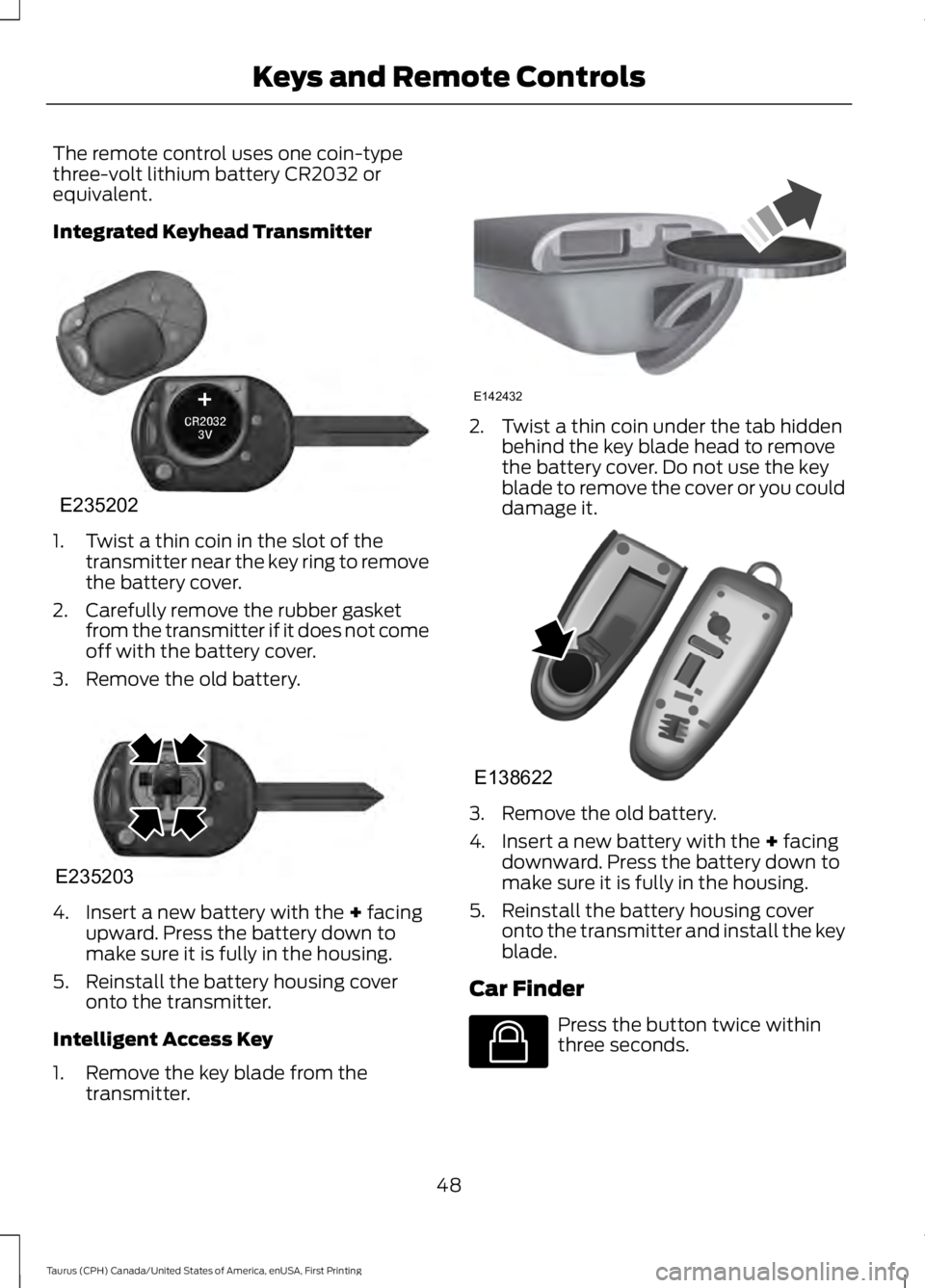
The remote control uses one coin-typethree-volt lithium battery CR2032 orequivalent.
Integrated Keyhead Transmitter
1. Twist a thin coin in the slot of thetransmitter near the key ring to removethe battery cover.
2. Carefully remove the rubber gasketfrom the transmitter if it does not comeoff with the battery cover.
3. Remove the old battery.
4. Insert a new battery with the + facingupward. Press the battery down tomake sure it is fully in the housing.
5. Reinstall the battery housing coveronto the transmitter.
Intelligent Access Key
1. Remove the key blade from thetransmitter.
2. Twist a thin coin under the tab hiddenbehind the key blade head to removethe battery cover. Do not use the keyblade to remove the cover or you coulddamage it.
3. Remove the old battery.
4. Insert a new battery with the + facingdownward. Press the battery down tomake sure it is fully in the housing.
5. Reinstall the battery housing coveronto the transmitter and install the keyblade.
Car Finder
Press the button twice withinthree seconds.
48
Taurus (CPH) Canada/United States of America, enUSA, First Printing
Keys and Remote ControlsE235202 E235203 E142432 E138622 E138623
Page 489 of 504
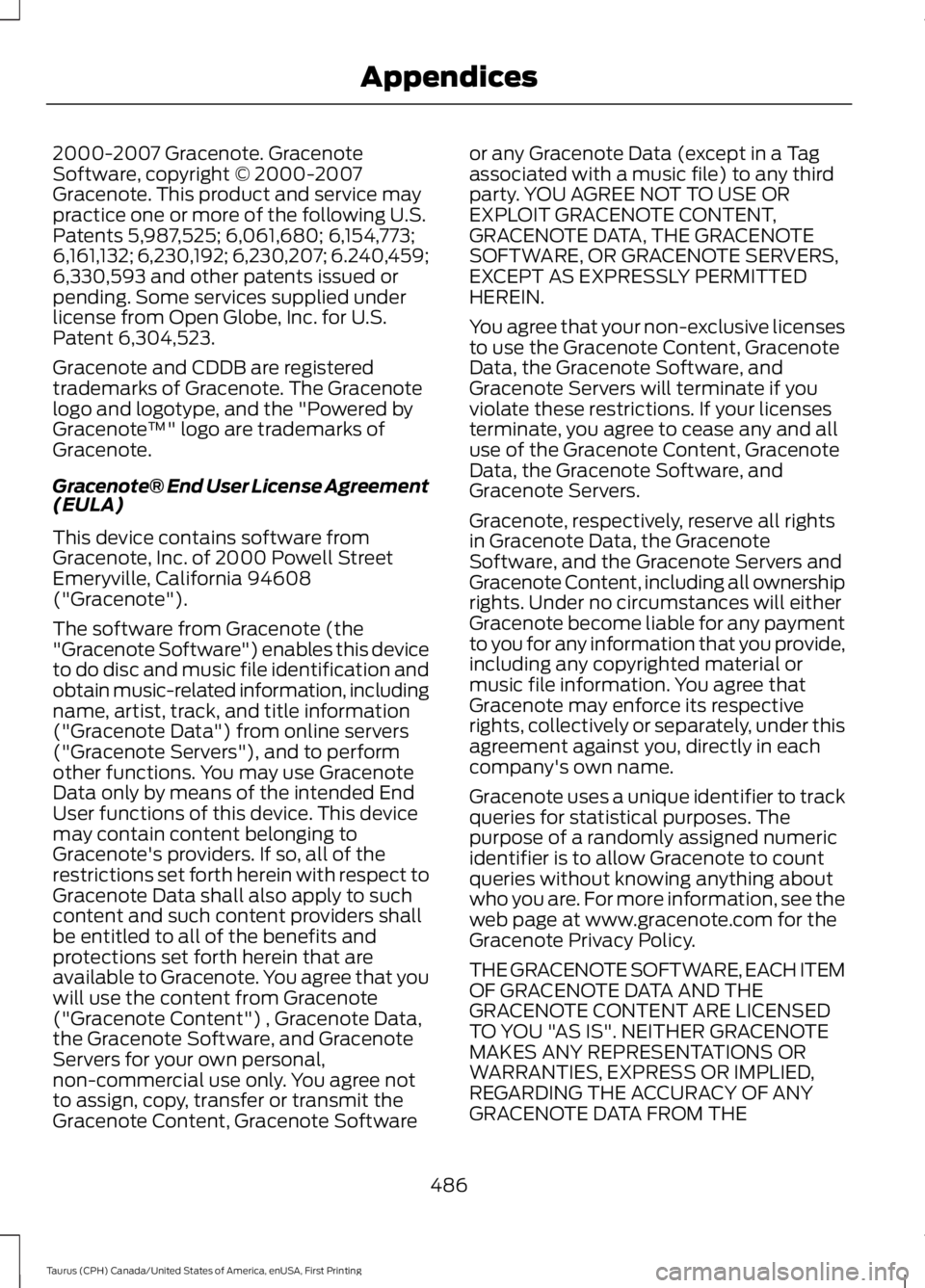
2000-2007 Gracenote. GracenoteSoftware, copyright © 2000-2007Gracenote. This product and service maypractice one or more of the following U.S.Patents 5,987,525; 6,061,680; 6,154,773;6,161,132; 6,230,192; 6,230,207; 6.240,459;6,330,593 and other patents issued orpending. Some services supplied underlicense from Open Globe, Inc. for U.S.Patent 6,304,523.
Gracenote and CDDB are registeredtrademarks of Gracenote. The Gracenotelogo and logotype, and the "Powered byGracenote™" logo are trademarks ofGracenote.
Gracenote® End User License Agreement(EULA)
This device contains software fromGracenote, Inc. of 2000 Powell StreetEmeryville, California 94608("Gracenote").
The software from Gracenote (the"Gracenote Software") enables this deviceto do disc and music file identification andobtain music-related information, includingname, artist, track, and title information("Gracenote Data") from online servers("Gracenote Servers"), and to performother functions. You may use GracenoteData only by means of the intended EndUser functions of this device. This devicemay contain content belonging toGracenote's providers. If so, all of therestrictions set forth herein with respect toGracenote Data shall also apply to suchcontent and such content providers shallbe entitled to all of the benefits andprotections set forth herein that areavailable to Gracenote. You agree that youwill use the content from Gracenote("Gracenote Content") , Gracenote Data,the Gracenote Software, and GracenoteServers for your own personal,non-commercial use only. You agree notto assign, copy, transfer or transmit theGracenote Content, Gracenote Software
or any Gracenote Data (except in a Tagassociated with a music file) to any thirdparty. YOU AGREE NOT TO USE OREXPLOIT GRACENOTE CONTENT,GRACENOTE DATA, THE GRACENOTESOFTWARE, OR GRACENOTE SERVERS,EXCEPT AS EXPRESSLY PERMITTEDHEREIN.
You agree that your non-exclusive licensesto use the Gracenote Content, GracenoteData, the Gracenote Software, andGracenote Servers will terminate if youviolate these restrictions. If your licensesterminate, you agree to cease any and alluse of the Gracenote Content, GracenoteData, the Gracenote Software, andGracenote Servers.
Gracenote, respectively, reserve all rightsin Gracenote Data, the GracenoteSoftware, and the Gracenote Servers andGracenote Content, including all ownershiprights. Under no circumstances will eitherGracenote become liable for any paymentto you for any information that you provide,including any copyrighted material ormusic file information. You agree thatGracenote may enforce its respectiverights, collectively or separately, under thisagreement against you, directly in eachcompany's own name.
Gracenote uses a unique identifier to trackqueries for statistical purposes. Thepurpose of a randomly assigned numericidentifier is to allow Gracenote to countqueries without knowing anything aboutwho you are. For more information, see theweb page at www.gracenote.com for theGracenote Privacy Policy.
THE GRACENOTE SOFTWARE, EACH ITEMOF GRACENOTE DATA AND THEGRACENOTE CONTENT ARE LICENSEDTO YOU "AS IS". NEITHER GRACENOTEMAKES ANY REPRESENTATIONS ORWARRANTIES, EXPRESS OR IMPLIED,REGARDING THE ACCURACY OF ANYGRACENOTE DATA FROM THE
486
Taurus (CPH) Canada/United States of America, enUSA, First Printing
Appendices
Page 497 of 504
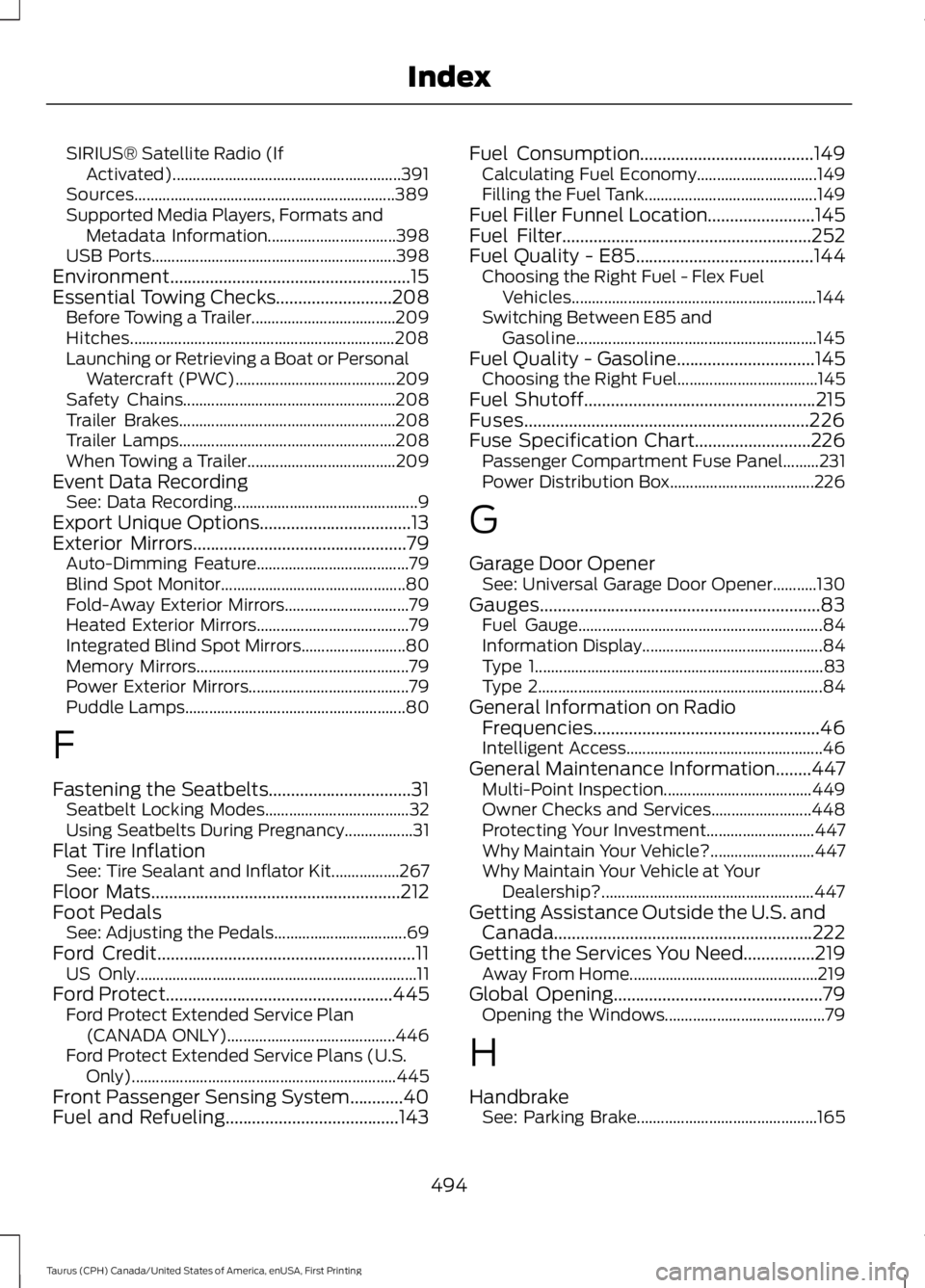
SIRIUS® Satellite Radio (IfActivated).........................................................391Sources.................................................................389Supported Media Players, Formats andMetadata Information................................398USB Ports.............................................................398Environment......................................................15Essential Towing Checks..........................208Before Towing a Trailer....................................209Hitches..................................................................208Launching or Retrieving a Boat or PersonalWatercraft (PWC)........................................209Safety Chains.....................................................208Trailer Brakes......................................................208Trailer Lamps......................................................208When Towing a Trailer.....................................209Event Data RecordingSee: Data Recording..............................................9Export Unique Options..................................13Exterior Mirrors................................................79Auto-Dimming Feature......................................79Blind Spot Monitor..............................................80Fold-Away Exterior Mirrors...............................79Heated Exterior Mirrors......................................79Integrated Blind Spot Mirrors..........................80Memory Mirrors.....................................................79Power Exterior Mirrors........................................79Puddle Lamps.......................................................80
F
Fastening the Seatbelts................................31Seatbelt Locking Modes....................................32Using Seatbelts During Pregnancy.................31Flat Tire InflationSee: Tire Sealant and Inflator Kit.................267Floor Mats........................................................212Foot PedalsSee: Adjusting the Pedals.................................69Ford Credit..........................................................11US Only......................................................................11Ford Protect...................................................445Ford Protect Extended Service Plan(CANADA ONLY)..........................................446Ford Protect Extended Service Plans (U.S.Only)..................................................................445Front Passenger Sensing System............40Fuel and Refueling.......................................143
Fuel Consumption.......................................149Calculating Fuel Economy..............................149Filling the Fuel Tank...........................................149Fuel Filler Funnel Location........................145Fuel Filter........................................................252Fuel Quality - E85........................................144Choosing the Right Fuel - Flex FuelVehicles.............................................................144Switching Between E85 andGasoline............................................................145Fuel Quality - Gasoline...............................145Choosing the Right Fuel...................................145Fuel Shutoff....................................................215Fuses................................................................226Fuse Specification Chart..........................226Passenger Compartment Fuse Panel.........231Power Distribution Box....................................226
G
Garage Door OpenerSee: Universal Garage Door Opener...........130Gauges...............................................................83Fuel Gauge.............................................................84Information Display.............................................84Type 1........................................................................83Type 2.......................................................................84General Information on RadioFrequencies...................................................46Intelligent Access.................................................46General Maintenance Information........447Multi-Point Inspection.....................................449Owner Checks and Services.........................448Protecting Your Investment...........................447Why Maintain Your Vehicle?..........................447Why Maintain Your Vehicle at YourDealership?.....................................................447Getting Assistance Outside the U.S. andCanada..........................................................222Getting the Services You Need................219Away From Home...............................................219Global Opening...............................................79Opening the Windows........................................79
H
HandbrakeSee: Parking Brake.............................................165
494
Taurus (CPH) Canada/United States of America, enUSA, First Printing
Index