2017 FORD SUPER DUTY reset
[x] Cancel search: resetPage 553 of 636
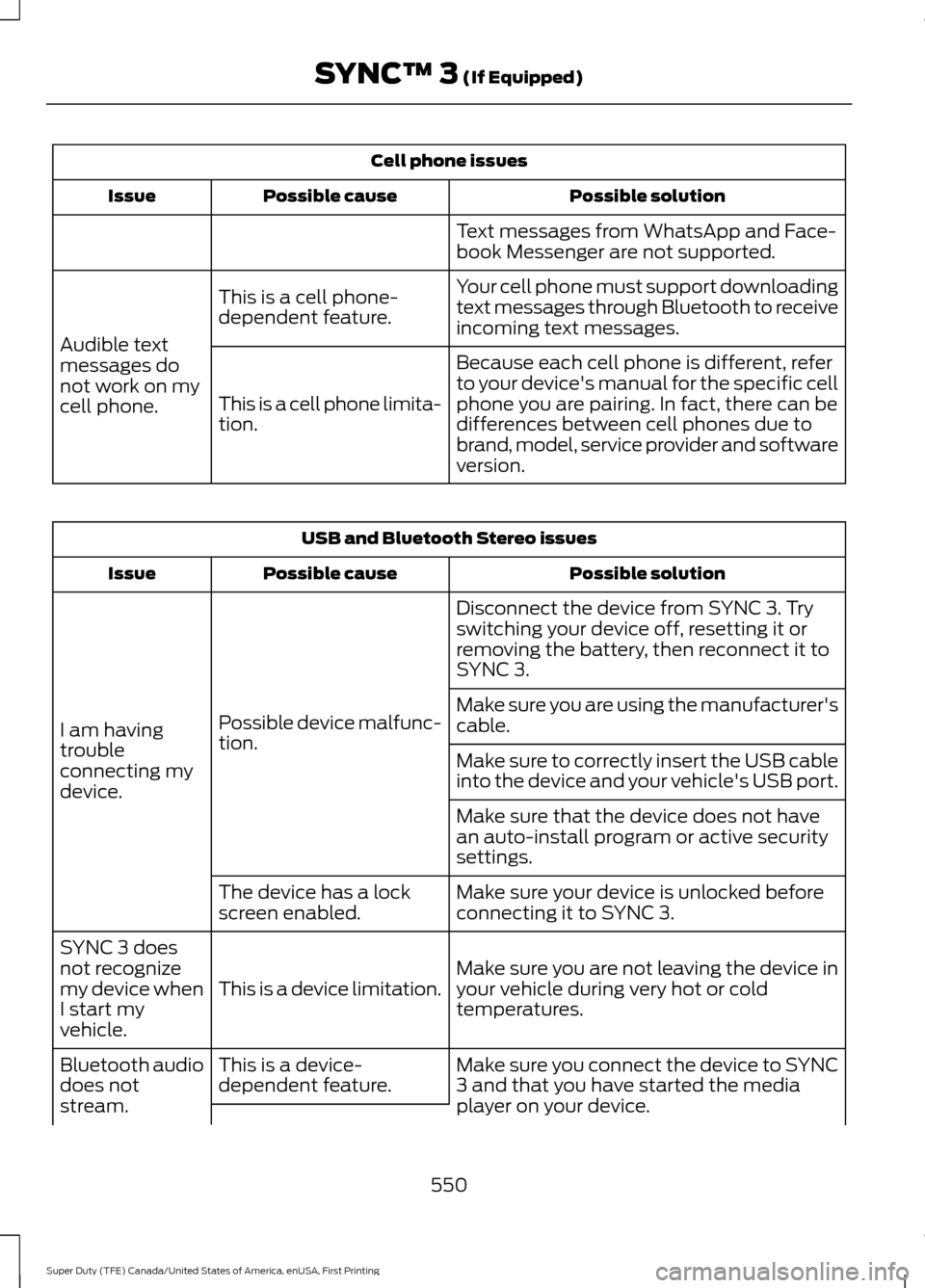
Cell phone issues
Possible solution
Possible cause
Issue
Text messages from WhatsApp and Face-
book Messenger are not supported.
Your cell phone must support downloading
text messages through Bluetooth to receive
incoming text messages.
This is a cell phone-
dependent feature.
Audible text
messages do
not work on my
cell phone. Because each cell phone is different, refer
to your device's manual for the specific cell
phone you are pairing. In fact, there can be
differences between cell phones due to
brand, model, service provider and software
version.
This is a cell phone limita-
tion. USB and Bluetooth Stereo issues
Possible solution
Possible cause
Issue
Disconnect the device from SYNC 3. Try
switching your device off, resetting it or
removing the battery, then reconnect it to
SYNC 3.
Possible device malfunc-
tion.
I am having
trouble
connecting my
device. Make sure you are using the manufacturer's
cable.
Make sure to correctly insert the USB cable
into the device and your vehicle's USB port.
Make sure that the device does not have
an auto-install program or active security
settings.
Make sure your device is unlocked before
connecting it to SYNC 3.
The device has a lock
screen enabled.
Make sure you are not leaving the device in
your vehicle during very hot or cold
temperatures.
This is a device limitation.
SYNC 3 does
not recognize
my device when
I start my
vehicle.
Make sure you connect the device to SYNC
3 and that you have started the media
player on your device.
This is a device-
dependent feature.
Bluetooth audio
does not
stream.
550
Super Duty (TFE) Canada/United States of America, enUSA, First Printing SYNC™ 3 (If Equipped)
Page 554 of 636
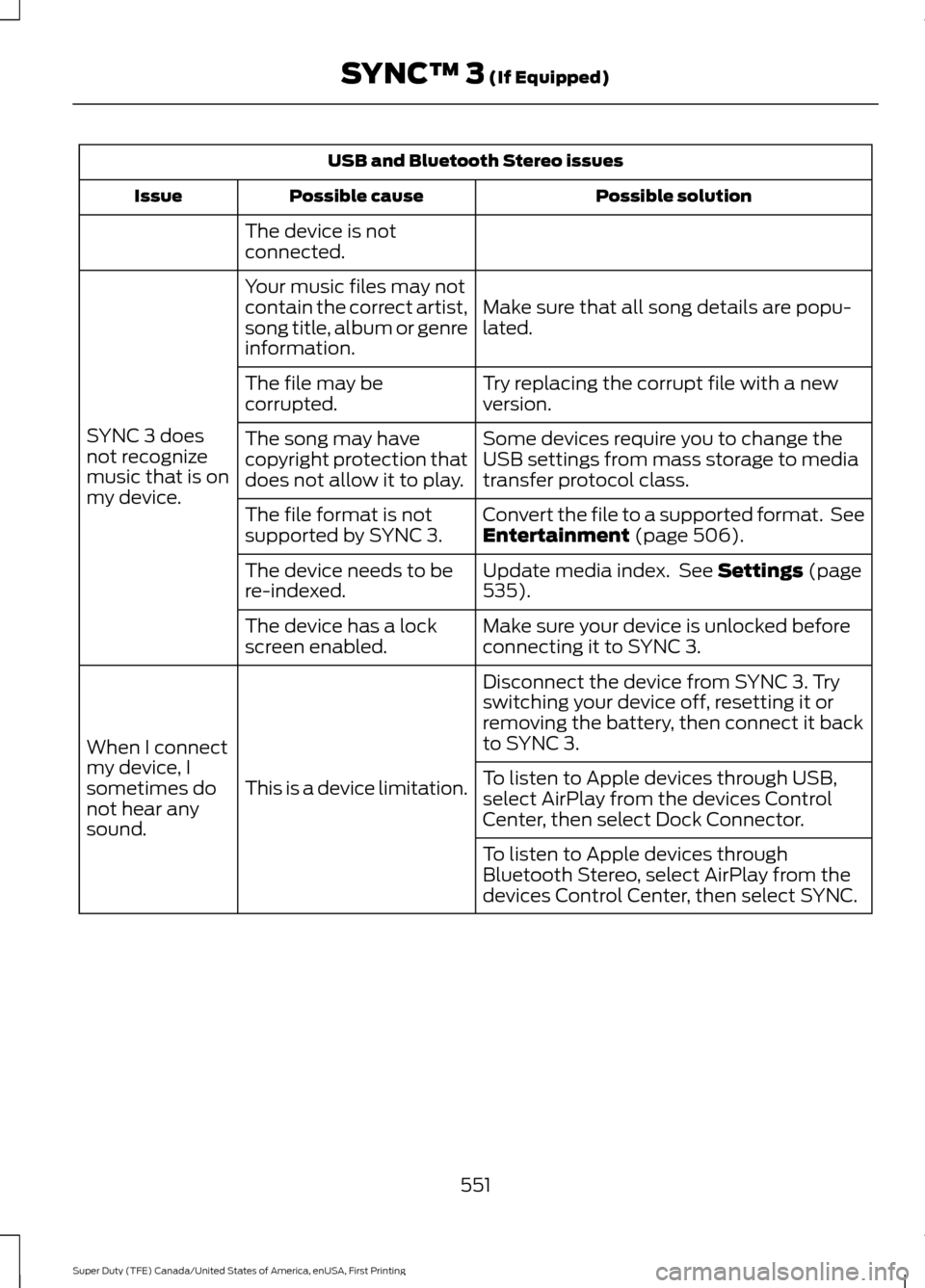
USB and Bluetooth Stereo issues
Possible solution
Possible cause
Issue
The device is not
connected.
Make sure that all song details are popu-
lated.
Your music files may not
contain the correct artist,
song title, album or genre
information.
SYNC 3 does
not recognize
music that is on
my device. Try replacing the corrupt file with a new
version.
The file may be
corrupted.
Some devices require you to change the
USB settings from mass storage to media
transfer protocol class.
The song may have
copyright protection that
does not allow it to play.
Convert the file to a supported format. See
Entertainment (page 506).
The file format is not
supported by SYNC 3.
Update media index. See
Settings (page
535).
The device needs to be
re-indexed.
Make sure your device is unlocked before
connecting it to SYNC 3.
The device has a lock
screen enabled.
Disconnect the device from SYNC 3. Try
switching your device off, resetting it or
removing the battery, then connect it back
to SYNC 3.
This is a device limitation.
When I connect
my device, I
sometimes do
not hear any
sound. To listen to Apple devices through USB,
select AirPlay from the devices Control
Center, then select Dock Connector.
To listen to Apple devices through
Bluetooth Stereo, select AirPlay from the
devices Control Center, then select SYNC.
551
Super Duty (TFE) Canada/United States of America, enUSA, First Printing SYNC™ 3
(If Equipped)
Page 558 of 636
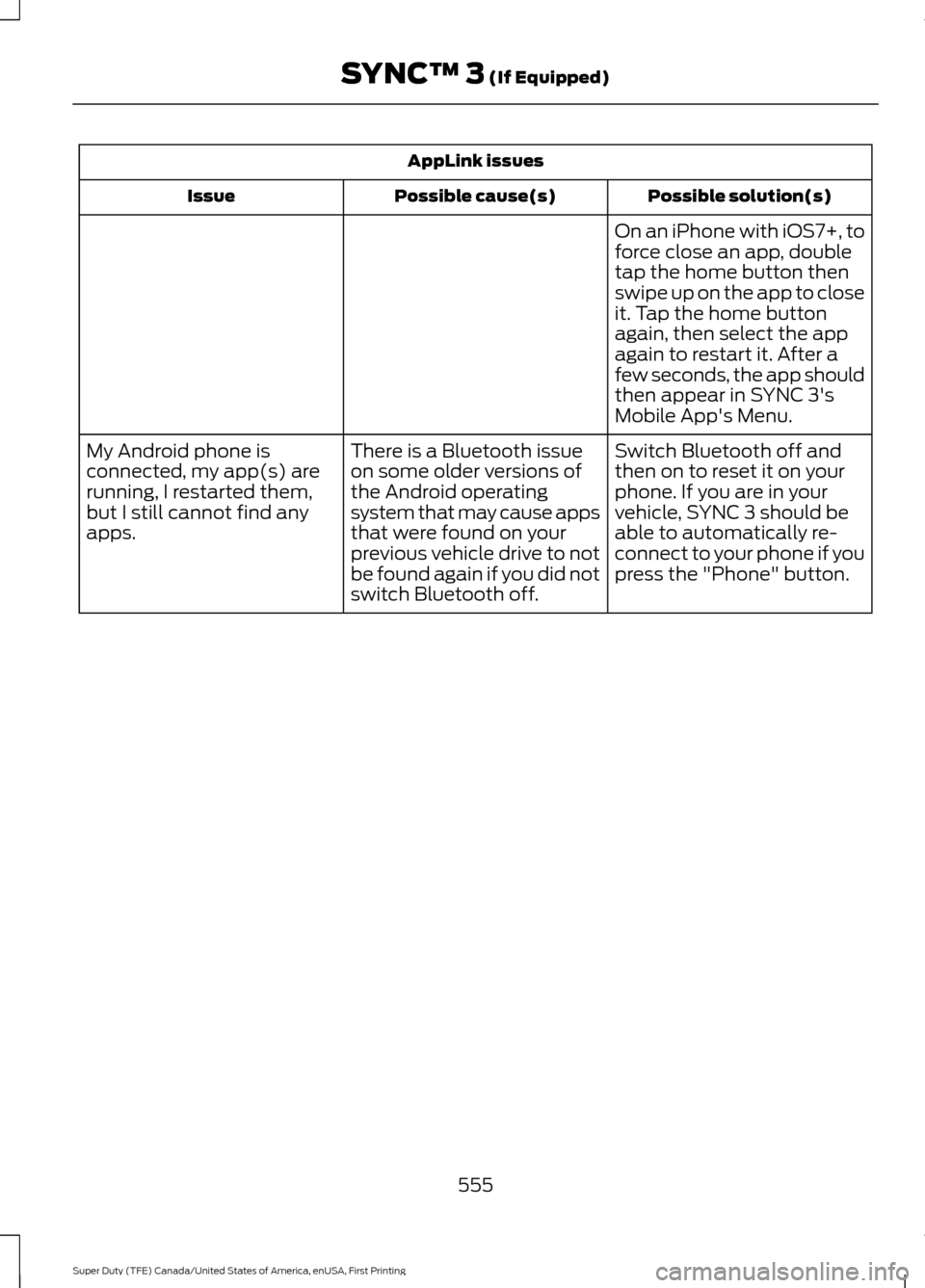
AppLink issues
Possible solution(s)
Possible cause(s)
Issue
On an iPhone with iOS7+, to
force close an app, double
tap the home button then
swipe up on the app to close
it. Tap the home button
again, then select the app
again to restart it. After a
few seconds, the app should
then appear in SYNC 3's
Mobile App's Menu.
Switch Bluetooth off and
then on to reset it on your
phone. If you are in your
vehicle, SYNC 3 should be
able to automatically re-
connect to your phone if you
press the "Phone" button.
There is a Bluetooth issue
on some older versions of
the Android operating
system that may cause apps
that were found on your
previous vehicle drive to not
be found again if you did not
switch Bluetooth off.
My Android phone is
connected, my app(s) are
running, I restarted them,
but I still cannot find any
apps.
555
Super Duty (TFE) Canada/United States of America, enUSA, First Printing SYNC™ 3 (If Equipped)
Page 559 of 636
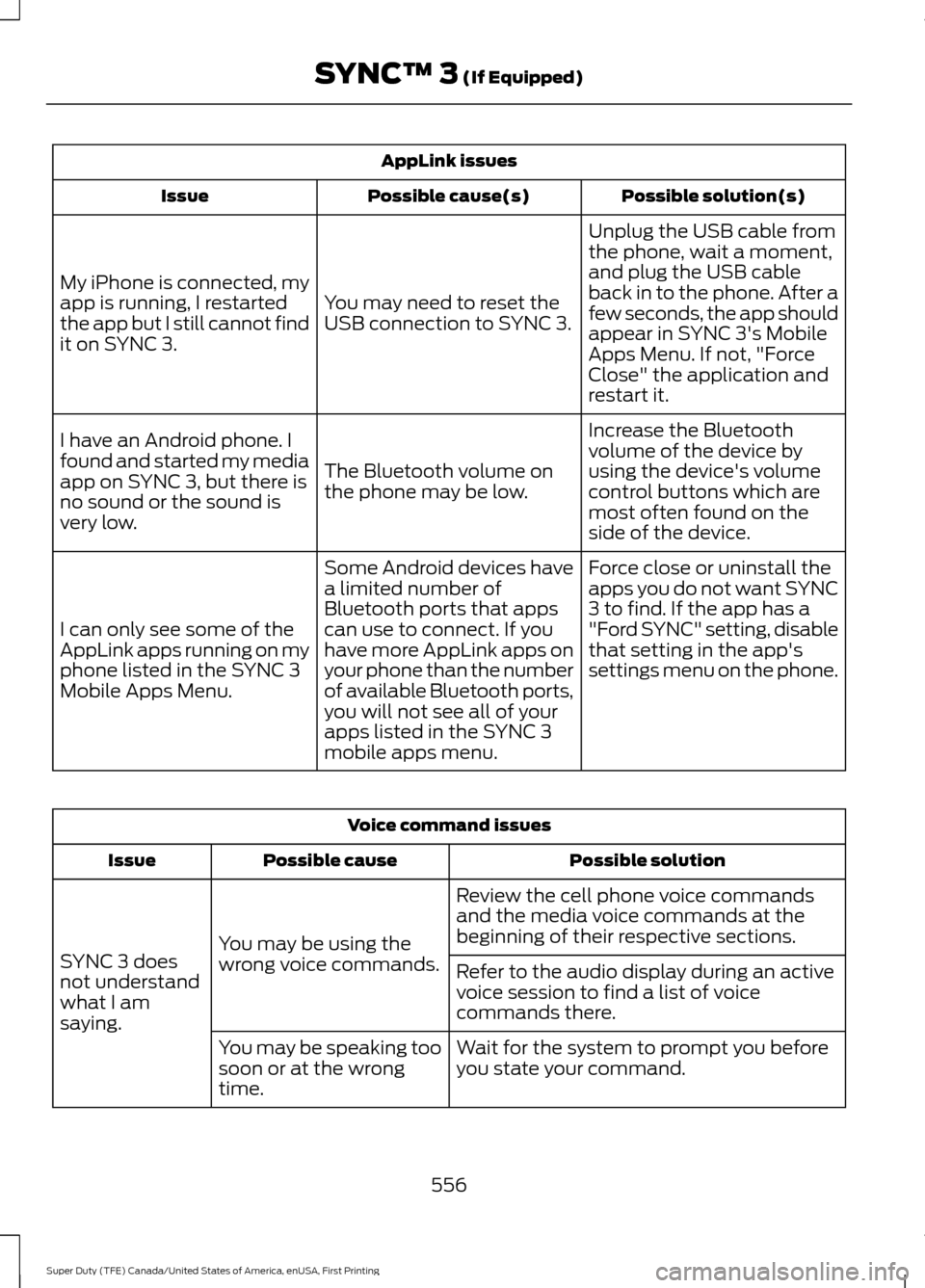
AppLink issues
Possible solution(s)
Possible cause(s)
Issue
Unplug the USB cable from
the phone, wait a moment,
and plug the USB cable
back in to the phone. After a
few seconds, the app should
appear in SYNC 3's Mobile
Apps Menu. If not, "Force
Close" the application and
restart it.
You may need to reset the
USB connection to SYNC 3.
My iPhone is connected, my
app is running, I restarted
the app but I still cannot find
it on SYNC 3.
Increase the Bluetooth
volume of the device by
using the device's volume
control buttons which are
most often found on the
side of the device.
The Bluetooth volume on
the phone may be low.
I have an Android phone. I
found and started my media
app on SYNC 3, but there is
no sound or the sound is
very low.
Force close or uninstall the
apps you do not want SYNC
3 to find. If the app has a
"Ford SYNC" setting, disable
that setting in the app's
settings menu on the phone.
Some Android devices have
a limited number of
Bluetooth ports that apps
can use to connect. If you
have more AppLink apps on
your phone than the number
of available Bluetooth ports,
you will not see all of your
apps listed in the SYNC 3
mobile apps menu.
I can only see some of the
AppLink apps running on my
phone listed in the SYNC 3
Mobile Apps Menu. Voice command issues
Possible solution
Possible cause
Issue
Review the cell phone voice commands
and the media voice commands at the
beginning of their respective sections.
You may be using the
wrong voice commands.
SYNC 3 does
not understand
what I am
saying. Refer to the audio display during an active
voice session to find a list of voice
commands there.
Wait for the system to prompt you before
you state your command.
You may be speaking too
soon or at the wrong
time.
556
Super Duty (TFE) Canada/United States of America, enUSA, First Printing SYNC™ 3 (If Equipped)
Page 562 of 636
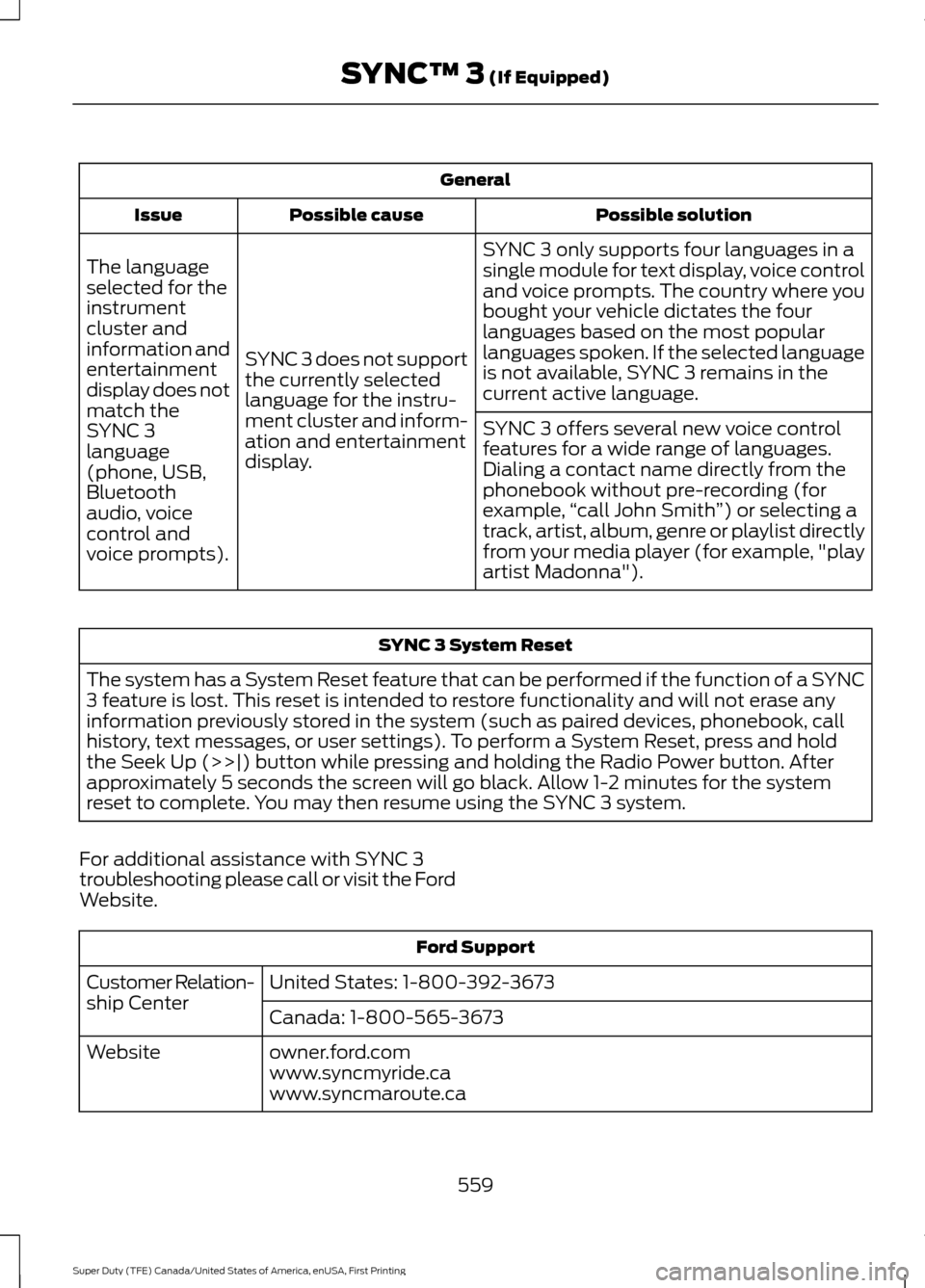
General
Possible solution
Possible cause
Issue
SYNC 3 only supports four languages in a
single module for text display, voice control
and voice prompts. The country where you
bought your vehicle dictates the four
languages based on the most popular
languages spoken. If the selected language
is not available, SYNC 3 remains in the
current active language.
SYNC 3 does not support
the currently selected
language for the instru-
ment cluster and inform-
ation and entertainment
display.
The language
selected for the
instrument
cluster and
information and
entertainment
display does not
match the
SYNC 3
SYNC 3 offers several new voice control
features for a wide range of languages.
Dialing a contact name directly from the
phonebook without pre-recording (for
example,
“call John Smith ”) or selecting a
track, artist, album, genre or playlist directly
from your media player (for example, "play
artist Madonna").
language
(phone, USB,
Bluetooth
audio, voice
control and
voice prompts). SYNC 3 System Reset
The system has a System Reset feature that can be performed if the function of a SYNC
3 feature is lost. This reset is intended to restore functionality and will not erase any
information previously stored in the system (such as paired devices, phonebook, call
history, text messages, or user settings). To perform a System Reset, press and hold
the Seek Up (>>|) button while pressing and holding the Radio Power button. After
approximately 5 seconds the screen will go black. Allow 1-2 minutes for the system
reset to complete. You may then resume using the SYNC 3 system.
For additional assistance with SYNC 3
troubleshooting please call or visit the Ford
Website. Ford Support
United States: 1-800-392-3673
Customer Relation-
ship Center
Canada: 1-800-565-3673
owner.ford.com
Website
www.syncmyride.ca
www.syncmaroute.ca
559
Super Duty (TFE) Canada/United States of America, enUSA, First Printing SYNC™ 3 (If Equipped)
Page 576 of 636
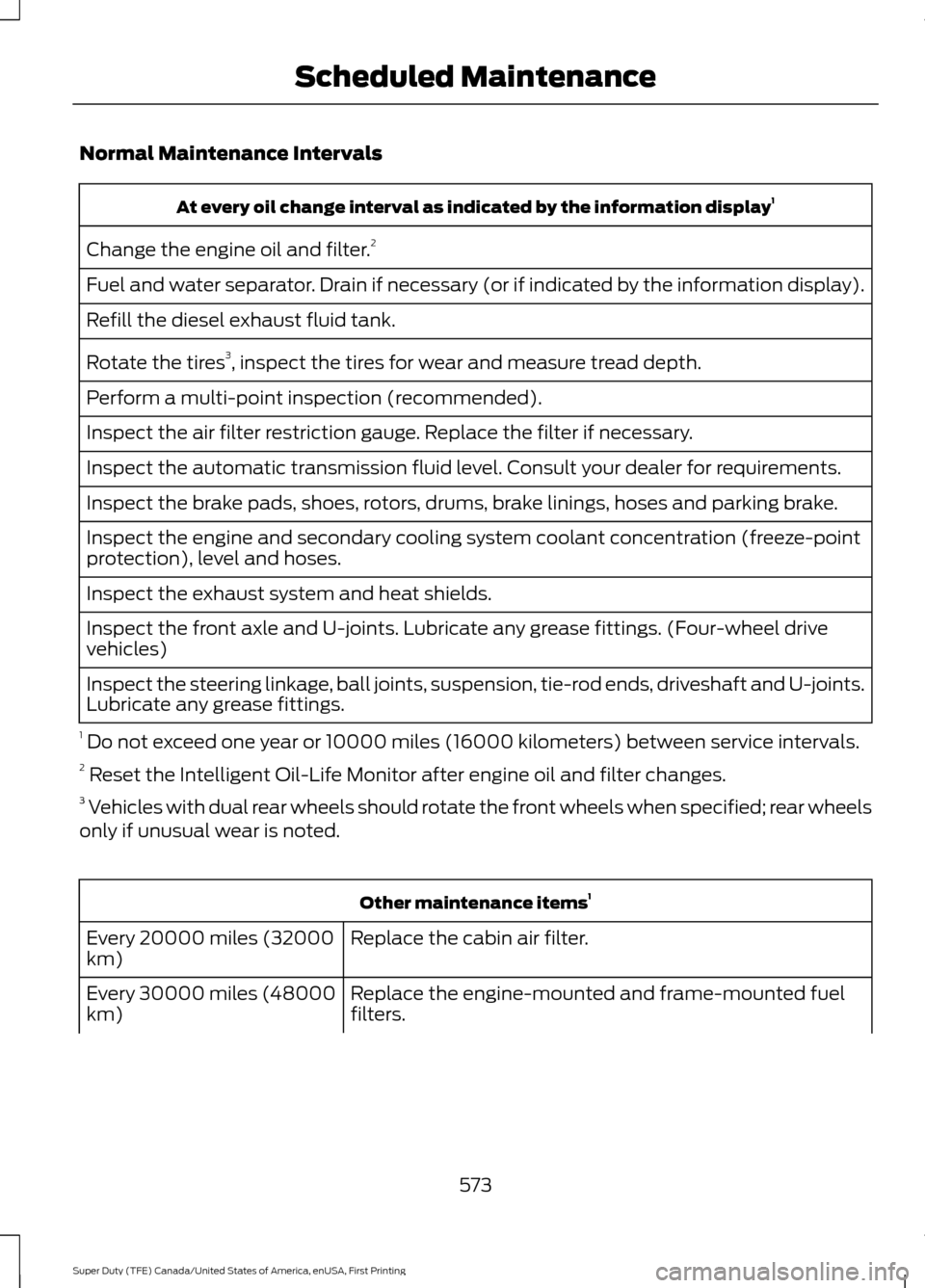
Normal Maintenance Intervals
At every oil change interval as indicated by the information display
1
Change the engine oil and filter. 2
Fuel and water separator. Drain if necessary (or if indicated by the information display).
Refill the diesel exhaust fluid tank.
Rotate the tires 3
, inspect the tires for wear and measure tread depth.
Perform a multi-point inspection (recommended).
Inspect the air filter restriction gauge. Replace the filter if necessary.
Inspect the automatic transmission fluid level. Consult your dealer for requirements.
Inspect the brake pads, shoes, rotors, drums, brake linings, hoses and parking brake.
Inspect the engine and secondary cooling system coolant concentration (freeze-point
protection), level and hoses.
Inspect the exhaust system and heat shields.
Inspect the front axle and U-joints. Lubricate any grease fittings. (Four-wheel drive
vehicles)
Inspect the steering linkage, ball joints, suspension, tie-rod ends, driveshaft and U-joints.
Lubricate any grease fittings.
1 Do not exceed one year or 10000 miles (16000 kilometers) between service intervals.
2 Reset the Intelligent Oil-Life Monitor after engine oil and filter changes.
3 Vehicles with dual rear wheels should rotate the front wheels when specified; rear wheels
only if unusual wear is noted. Other maintenance items
1
Replace the cabin air filter.
Every 20000 miles (32000
km)
Replace the engine-mounted and frame-mounted fuel
filters.
Every 30000 miles (48000
km)
573
Super Duty (TFE) Canada/United States of America, enUSA, First Printing Scheduled Maintenance
Page 585 of 636
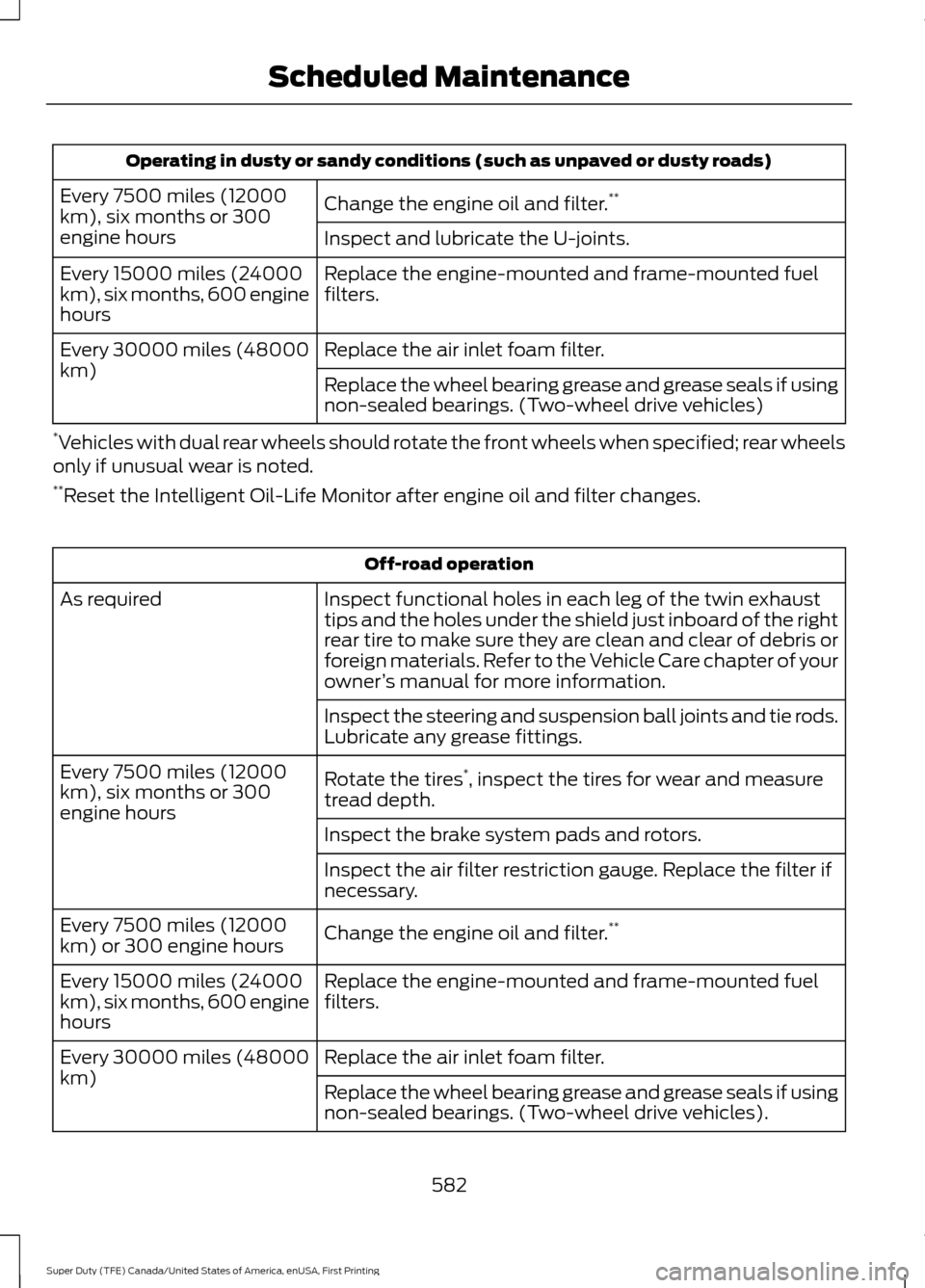
Operating in dusty or sandy conditions (such as unpaved or dusty roads)
Change the engine oil and filter. **
Every 7500 miles (12000
km), six months or 300
engine hours Inspect and lubricate the U-joints.
Replace the engine-mounted and frame-mounted fuel
filters.
Every 15000 miles (24000
km), six months, 600 engine
hours
Replace the air inlet foam filter.
Every 30000 miles (48000
km)
Replace the wheel bearing grease and grease seals if using
non-sealed bearings. (Two-wheel drive vehicles)
* Vehicles with dual rear wheels should rotate the front wheels when specified; rear wheels
only if unusual wear is noted.
** Reset the Intelligent Oil-Life Monitor after engine oil and filter changes. Off-road operation
Inspect functional holes in each leg of the twin exhaust
tips and the holes under the shield just inboard of the right
rear tire to make sure they are clean and clear of debris or
foreign materials. Refer to the Vehicle Care chapter of your
owner ’s manual for more information.
As required
Inspect the steering and suspension ball joints and tie rods.
Lubricate any grease fittings.
Rotate the tires*
, inspect the tires for wear and measure
tread depth.
Every 7500 miles (12000
km), six months or 300
engine hours
Inspect the brake system pads and rotors.
Inspect the air filter restriction gauge. Replace the filter if
necessary.
Change the engine oil and filter. **
Every 7500 miles (12000
km) or 300 engine hours
Replace the engine-mounted and frame-mounted fuel
filters.
Every 15000 miles (24000
km), six months, 600 engine
hours
Replace the air inlet foam filter.
Every 30000 miles (48000
km)
Replace the wheel bearing grease and grease seals if using
non-sealed bearings. (Two-wheel drive vehicles).
582
Super Duty (TFE) Canada/United States of America, enUSA, First Printing Scheduled Maintenance
Page 586 of 636
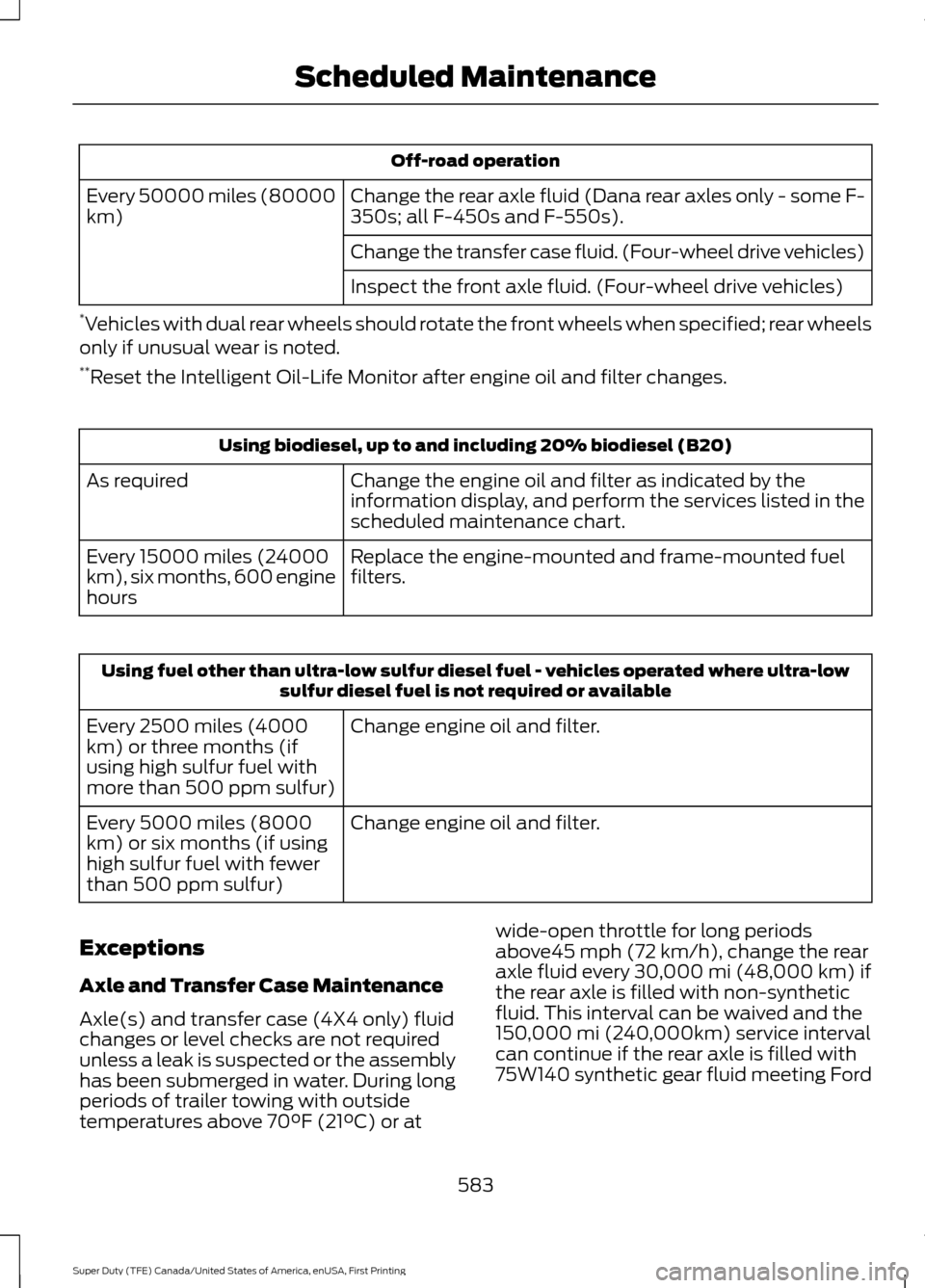
Off-road operation
Change the rear axle fluid (Dana rear axles only - some F-
350s; all F-450s and F-550s).
Every 50000 miles (80000
km)
Change the transfer case fluid. (Four-wheel drive vehicles)
Inspect the front axle fluid. (Four-wheel drive vehicles)
* Vehicles with dual rear wheels should rotate the front wheels when specified; rear wheels
only if unusual wear is noted.
** Reset the Intelligent Oil-Life Monitor after engine oil and filter changes. Using biodiesel, up to and including 20% biodiesel (B20)
Change the engine oil and filter as indicated by the
information display, and perform the services listed in the
scheduled maintenance chart.
As required
Replace the engine-mounted and frame-mounted fuel
filters.
Every 15000 miles (24000
km), six months, 600 engine
hours Using fuel other than ultra-low sulfur diesel fuel - vehicles operated where ultra-low
sulfur diesel fuel is not required or available
Change engine oil and filter.
Every 2500 miles (4000
km) or three months (if
using high sulfur fuel with
more than 500 ppm sulfur)
Change engine oil and filter.
Every 5000 miles (8000
km) or six months (if using
high sulfur fuel with fewer
than 500 ppm sulfur)
Exceptions
Axle and Transfer Case Maintenance
Axle(s) and transfer case (4X4 only) fluid
changes or level checks are not required
unless a leak is suspected or the assembly
has been submerged in water. During long
periods of trailer towing with outside
temperatures above 70°F (21°C) or at wide-open throttle for long periods
above45 mph (72 km/h), change the rear
axle fluid every 30,000 mi (48,000 km) if
the rear axle is filled with non-synthetic
fluid. This interval can be waived and the
150,000 mi (240,000km) service interval
can continue if the rear axle is filled with
75W140 synthetic gear fluid meeting Ford
583
Super Duty (TFE) Canada/United States of America, enUSA, First Printing Scheduled Maintenance