2017 FORD SUPER DUTY steering
[x] Cancel search: steeringPage 4 of 636

Introduction
About This Manual...........................................7
Symbols Glossary.............................................8
Data Recording
................................................10
California Proposition 65
.............................12
Perchlorate.........................................................12
Ford Credit
.........................................................12
Replacement Parts Recommendation.......................................12
Special Notices
................................................13
Mobile Communications Equipment.....................................................14
Export Unique Options
.................................14
Environment
Protecting the Environment........................16
Child Safety
General Information.......................................17
Installing Child Restraints
............................18
Booster Seats..................................................30
Child Restraint Positioning.........................32
Child Safety Locks..........................................33
Seatbelts
Principle of Operation..................................35
Fastening the Seatbelts..............................36
Seatbelt Height Adjustment.....................40
Seatbelt Warning Lamp and Indicator Chime.............................................................40
Seatbelt Reminder.........................................41
Child Restraint and Seatbelt Maintenance................................................42
Seatbelt Extension
........................................43
Supplementary Restraints System
Principle of Operation..................................44
Driver and Passenger Airbags
...................45
Side Airbags
.....................................................50 Safety Canopy
™
..............................................51
Crash Sensors and Airbag Indicator
........52
Airbag Disposal
...............................................53
Keys and Remote Controls
General Information on Radio Frequencies..................................................54
Remote Control..............................................54
Replacing a Lost Key or Remote Control...........................................................60
MyKey ™
Principle of Operation...................................61
Creating a MyKey
............................................62
Clearing All MyKeys.......................................63
Checking MyKey System Status...............63
Using MyKey With Remote Start Systems.........................................................64
MyKey Troubleshooting...............................64
Doors and Locks
Locking and Unlocking
.................................65
Keyless Entry....................................................67
Tailgate
Tailgate Lock....................................................70
Removing the Tailgate
.................................70
Tailgate Step
.....................................................71
Bed Extender
....................................................72
Security
Passive Anti-Theft System.........................74
Anti-Theft Alarm
............................................76
Power Running Boards
Using Power Running Boards....................78
Steering Wheel
Adjusting the Steering Wheel...................80
Audio Control
...................................................81
1
Super Duty (TFE) Canada/United States of America, enUSA, First Printing Table of Contents
Page 5 of 636

Voice Control...................................................82
Cruise Control..................................................82
Information Display Control
.......................82
Heated Steering Wheel
................................82
Pedals
Adjusting the Pedals
.....................................83
Wipers and Washers
Windshield Wipers........................................84
Autowipers
.......................................................84
Windshield Washers
.....................................85
Lighting
General Information.....................................86
Lighting Control..............................................86
Autolamps........................................................87
Instrument Lighting Dimmer.....................88
Daytime Running Lamps............................88
Automatic High Beam Control.................89
Front Fog Lamps............................................90
Direction Indicators
.......................................90
Spot Lamps
.......................................................91
Interior Lamps..................................................91
Ambient Lighting
...........................................94
Windows and Mirrors
Power Windows
.............................................95
Global Opening
..............................................96
Exterior Mirrors
................................................96
Interior Mirror
...................................................98
Sliding Windows............................................99
Sun Visors
.........................................................99
Moonroof........................................................100
Instrument Cluster
Gauges ..............................................................
102
Warning Lamps and Indicators...............105
Audible Warnings and Indicators............110 Information Displays
General Information
......................................111
Information Messages
................................128
Climate Control
Manual Climate Control
.............................145
Automatic Climate Control
......................146
Hints on Controlling the Interior Climate.........................................................148
Heated Windows and Mirrors..................150
Cabin Air Filter
.................................................151
Remote Start...................................................151
Seats
Sitting in the Correct Position
..................152
Head Restraints
.............................................152
Manual Seats
.................................................154
Power Seats
....................................................155
Memory Function
..........................................157
Rear Seats.......................................................159
Heated Seats.................................................160
Climate Controlled Seats...........................161
Front Seat Armrest......................................162
Rear Seat Armrest........................................163
Universal Garage Door Opener
Universal Garage Door Opener...............164
Auxiliary Power Points
Auxiliary Power Points...............................168
Storage Compartments
Center Console..............................................170
Overhead Console
........................................170
Under Seat Storage.....................................170
2
Super Duty (TFE) Canada/United States of America, enUSA, First Printing Table of Contents
Page 6 of 636
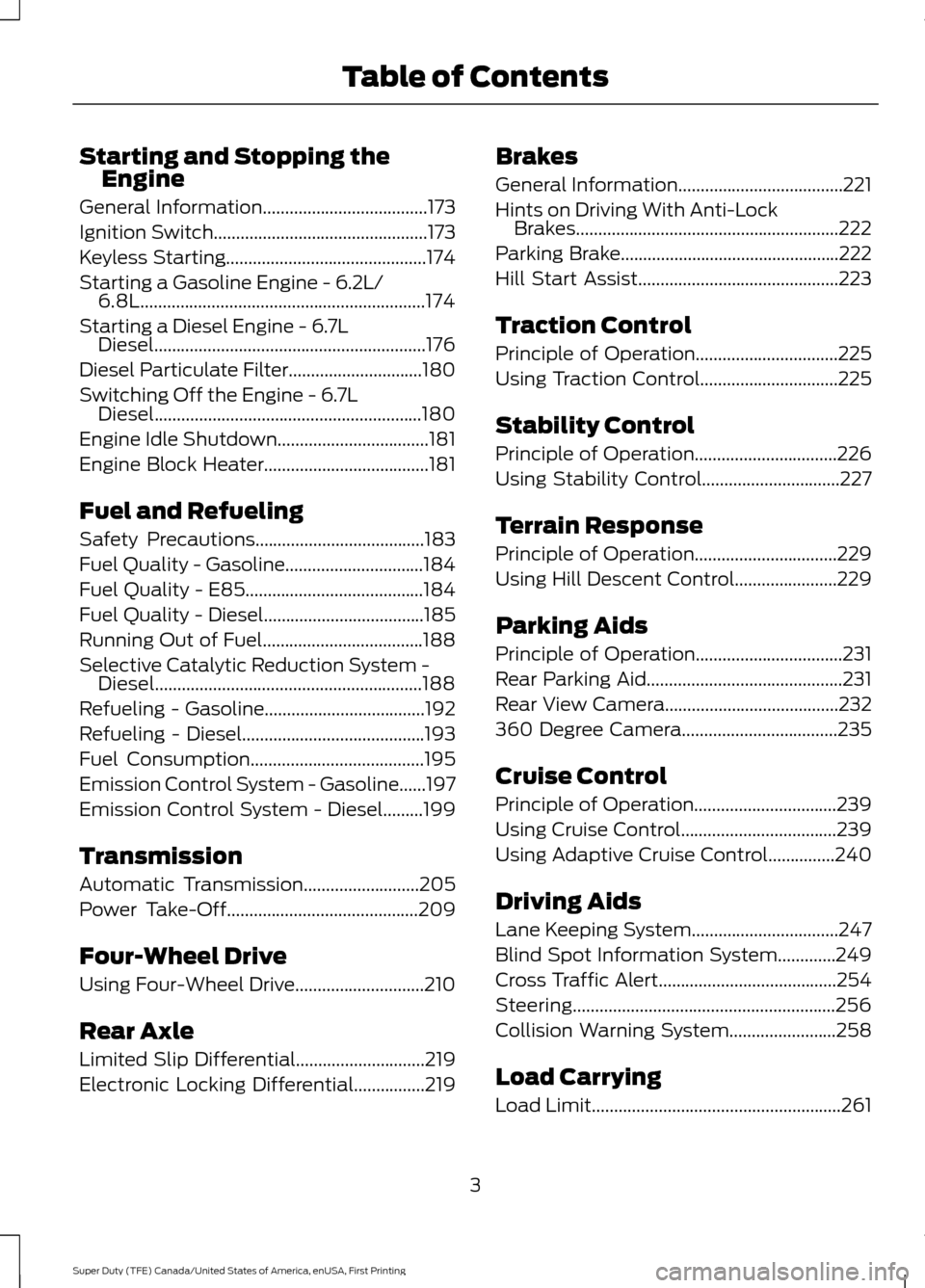
Starting and Stopping the
Engine
General Information.....................................173
Ignition Switch
................................................173
Keyless Starting.............................................174
Starting a Gasoline Engine - 6.2L/ 6.8L................................................................174
Starting a Diesel Engine - 6.7L Diesel.............................................................176
Diesel Particulate Filter..............................180
Switching Off the Engine - 6.7L Diesel............................................................180
Engine Idle Shutdown..................................181
Engine Block Heater.....................................181
Fuel and Refueling
Safety Precautions
......................................183
Fuel Quality - Gasoline...............................184
Fuel Quality - E85........................................184
Fuel Quality - Diesel....................................185
Running Out of Fuel....................................188
Selective Catalytic Reduction System - Diesel............................................................188
Refueling - Gasoline....................................192
Refueling - Diesel.........................................193
Fuel Consumption.......................................195
Emission Control System - Gasoline
......197
Emission Control System - Diesel.........199
Transmission
Automatic Transmission
..........................205
Power Take-Off
...........................................209
Four-Wheel Drive
Using Four-Wheel Drive.............................210
Rear Axle
Limited Slip Differential.............................219
Electronic Locking Differential................219 Brakes
General Information.....................................221
Hints on Driving With Anti-Lock
Brakes...........................................................222
Parking Brake.................................................222
Hill Start Assist
.............................................223
Traction Control
Principle of Operation................................225
Using Traction Control...............................225
Stability Control
Principle of Operation
................................226
Using Stability Control...............................227
Terrain Response
Principle of Operation
................................229
Using Hill Descent Control.......................229
Parking Aids
Principle of Operation.................................231
Rear Parking Aid
............................................231
Rear View Camera
.......................................232
360 Degree Camera...................................235
Cruise Control
Principle of Operation................................239
Using Cruise Control...................................239
Using Adaptive Cruise Control...............240
Driving Aids
Lane Keeping System.................................247
Blind Spot Information System.............249
Cross Traffic Alert
........................................254
Steering...........................................................256
Collision Warning System
........................258
Load Carrying
Load Limit
........................................................261
3
Super Duty (TFE) Canada/United States of America, enUSA, First Printing Table of Contents
Page 7 of 636

Bed Ramps....................................................265
Towing
Towing a Trailer............................................268
Trailer Reversing Aids
.................................269
Trailer Sway Control
....................................277
Recommended Towing Weights............277
Essential Towing Checks...........................281
Towing the Vehicle on Four Wheels......289
Driving Hints
Breaking-In....................................................290
Economical Driving
.....................................290
Driving Through Water................................291
Floor Mats........................................................291
Snowplowing................................................292
Roadside Emergencies
Roadside Assistance..................................295
Hazard Warning Flashers
.........................296
Fuel Shutoff - 6.2L/6.8L
...........................296
Fuel Shutoff - 6.7L Diesel.........................297
Jump Starting the Vehicle........................298
Post-Crash Alert System.........................300
Transporting the Vehicle
..........................300
Towing Points................................................301
Customer Assistance
Getting the Services You Need
..............303
In California (U.S. Only)............................304
The Better Business Bureau (BBB) Auto Line Program (U.S. Only).....................305
Utilizing the Mediation/Arbitration Program (Canada Only)
......................306
Getting Assistance Outside the U.S. and Canada.......................................................306
Ordering Additional Owner's Literature....................................................307
Reporting Safety Defects (U.S. Only)............................................................308 Reporting Safety Defects (Canada
Only)............................................................308
Fuses
Fuse Specification Chart...........................310
Changing a Fuse
...........................................318
Maintenance
General Information...................................320
Opening and Closing the Hood..............320
Under Hood Overview - 6.2L....................321
Under Hood Overview - 6.8L...................322
Under Hood Overview - 6.7L Diesel
......323
Engine Oil Dipstick
......................................324
Engine Oil Check - 6.2L/6.8L..................324
Engine Oil Check - 6.7L Diesel................325
Changing the Engine Oil and Oil Filter..............................................................326
Changing the Coalescer Filter Element.......................................................327
Oil Change Indicator Reset......................328
Engine Coolant Check - 6.2L/6.8L........329
Engine Coolant Check - 6.7L Diesel......333
Automatic Transmission Fluid Check............................................................337
Transfer Case Fluid Check.......................340
Brake Fluid Check
.......................................340
Power Steering Fluid Check......................341
Washer Fluid Check
.....................................341
Draining the Fuel Filter Water Trap - 6.7L Diesel............................................................342
Fuel Filter - 6.2L/6.8L................................343
Changing the 12V Battery.........................343
Checking the Wiper Blades.....................345
Changing the Wiper Blades.....................345
Adjusting the Headlamps........................346
Changing a Bulb
...........................................347
Bulb Specification Chart
..........................350
Changing the Engine Air Filter - 6.2L/ 6.8L...............................................................353
4
Super Duty (TFE) Canada/United States of America, enUSA, First Printing Table of Contents
Page 12 of 636
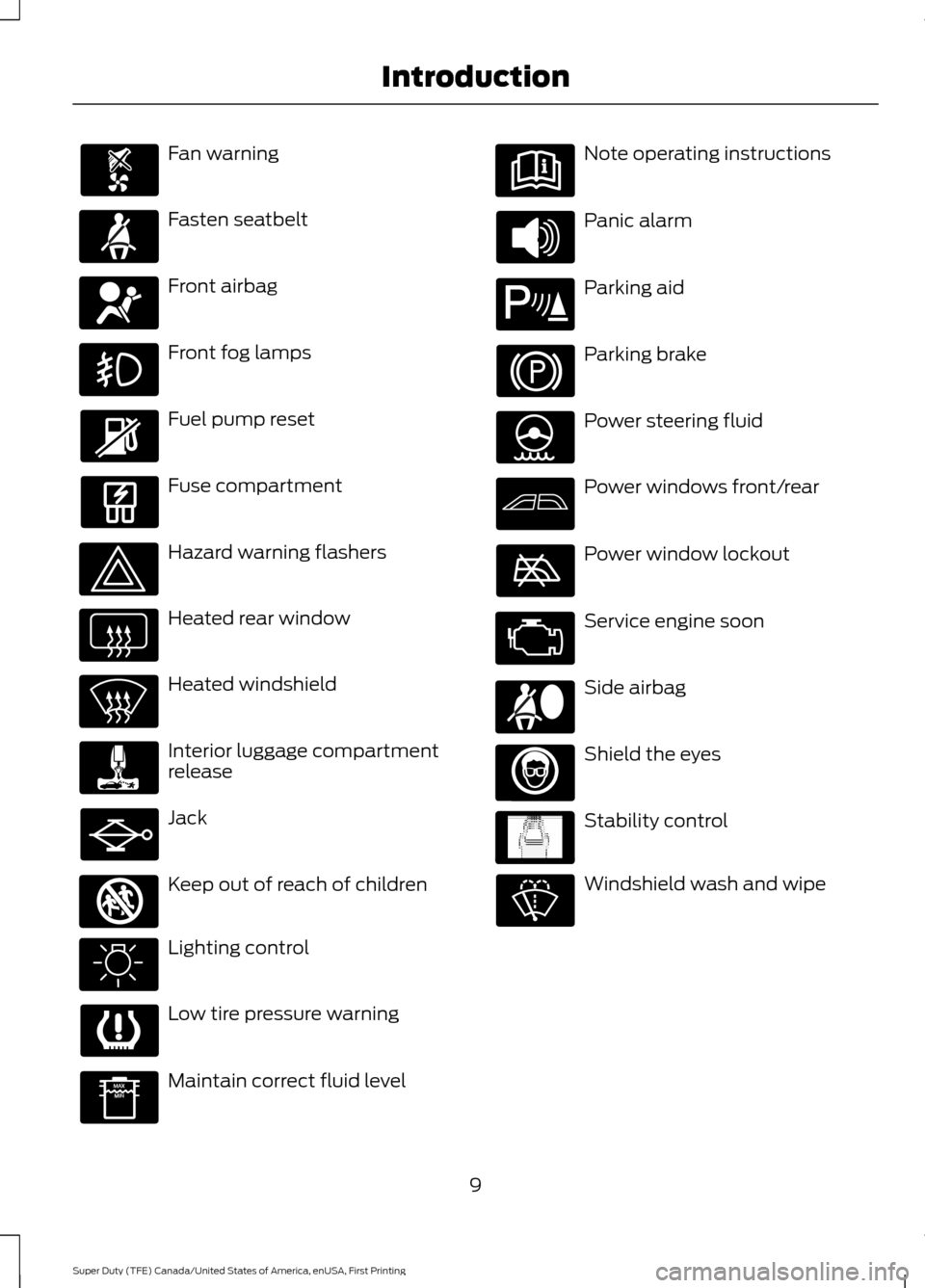
Fan warning
Fasten seatbelt
Front airbag
Front fog lamps
Fuel pump reset
Fuse compartment
Hazard warning flashers
Heated rear window
Heated windshield
Interior luggage compartment
release
Jack
Keep out of reach of children
Lighting control
Low tire pressure warning
Maintain correct fluid level Note operating instructions
Panic alarm
Parking aid
Parking brake
Power steering fluid
Power windows front/rear
Power window lockout
Service engine soon
Side airbag
Shield the eyes
Stability control
Windshield wash and wipe
9
Super Duty (TFE) Canada/United States of America, enUSA, First Printing Introduction E161353 E139213 E167012 E138639
Page 13 of 636
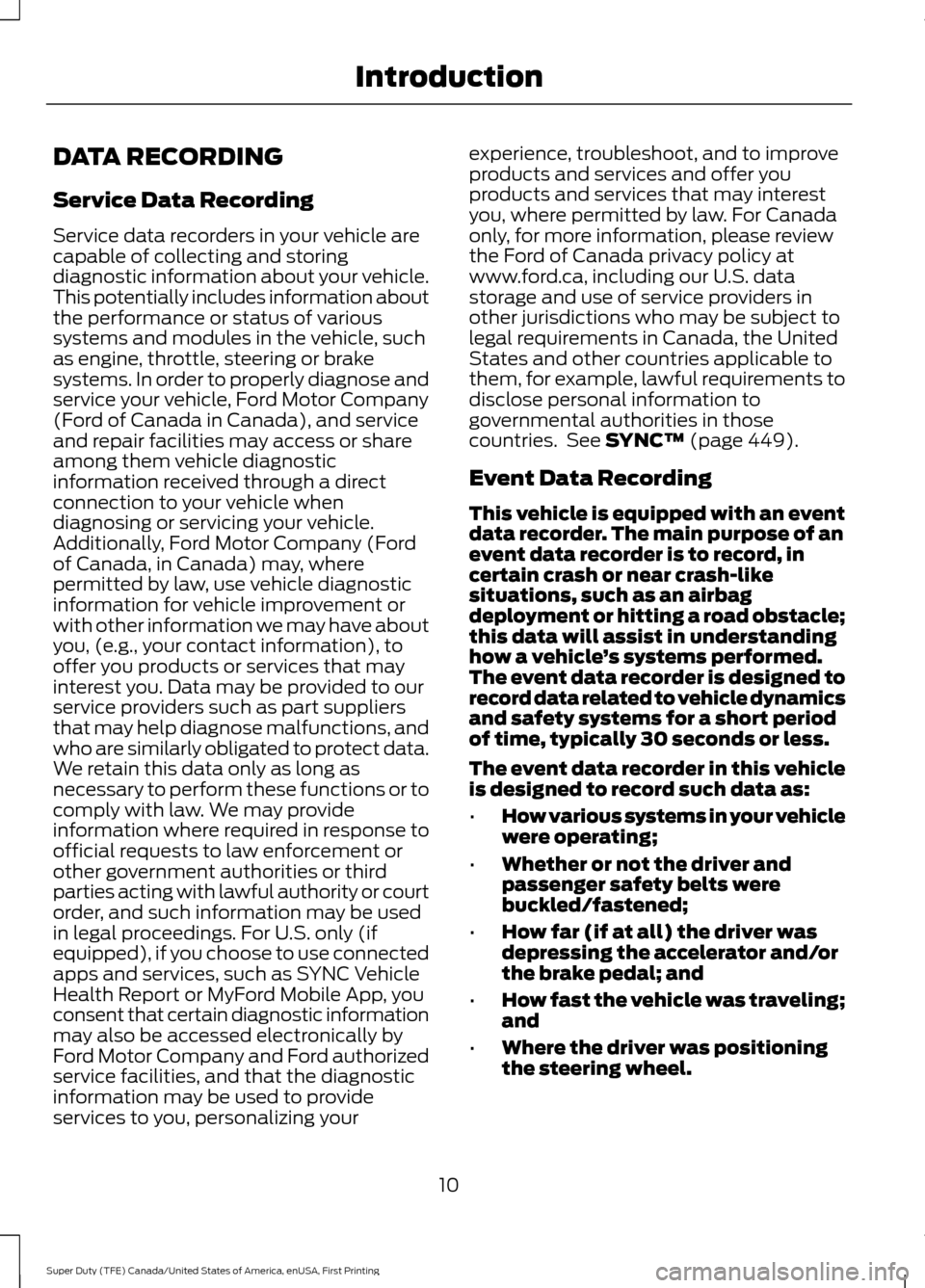
DATA RECORDING
Service Data Recording
Service data recorders in your vehicle are
capable of collecting and storing
diagnostic information about your vehicle.
This potentially includes information about
the performance or status of various
systems and modules in the vehicle, such
as engine, throttle, steering or brake
systems. In order to properly diagnose and
service your vehicle, Ford Motor Company
(Ford of Canada in Canada), and service
and repair facilities may access or share
among them vehicle diagnostic
information received through a direct
connection to your vehicle when
diagnosing or servicing your vehicle.
Additionally, Ford Motor Company (Ford
of Canada, in Canada) may, where
permitted by law, use vehicle diagnostic
information for vehicle improvement or
with other information we may have about
you, (e.g., your contact information), to
offer you products or services that may
interest you. Data may be provided to our
service providers such as part suppliers
that may help diagnose malfunctions, and
who are similarly obligated to protect data.
We retain this data only as long as
necessary to perform these functions or to
comply with law. We may provide
information where required in response to
official requests to law enforcement or
other government authorities or third
parties acting with lawful authority or court
order, and such information may be used
in legal proceedings. For U.S. only (if
equipped), if you choose to use connected
apps and services, such as SYNC Vehicle
Health Report or MyFord Mobile App, you
consent that certain diagnostic information
may also be accessed electronically by
Ford Motor Company and Ford authorized
service facilities, and that the diagnostic
information may be used to provide
services to you, personalizing your
experience, troubleshoot, and to improve
products and services and offer you
products and services that may interest
you, where permitted by law. For Canada
only, for more information, please review
the Ford of Canada privacy policy at
www.ford.ca, including our U.S. data
storage and use of service providers in
other jurisdictions who may be subject to
legal requirements in Canada, the United
States and other countries applicable to
them, for example, lawful requirements to
disclose personal information to
governmental authorities in those
countries. See SYNC™ (page 449).
Event Data Recording
This vehicle is equipped with an event
data recorder. The main purpose of an
event data recorder is to record, in
certain crash or near crash-like
situations, such as an airbag
deployment or hitting a road obstacle;
this data will assist in understanding
how a vehicle ’s systems performed.
The event data recorder is designed to
record data related to vehicle dynamics
and safety systems for a short period
of time, typically 30 seconds or less.
The event data recorder in this vehicle
is designed to record such data as:
• How various systems in your vehicle
were operating;
• Whether or not the driver and
passenger safety belts were
buckled/fastened;
• How far (if at all) the driver was
depressing the accelerator and/or
the brake pedal; and
• How fast the vehicle was traveling;
and
• Where the driver was positioning
the steering wheel.
10
Super Duty (TFE) Canada/United States of America, enUSA, First Printing Introduction
Page 83 of 636
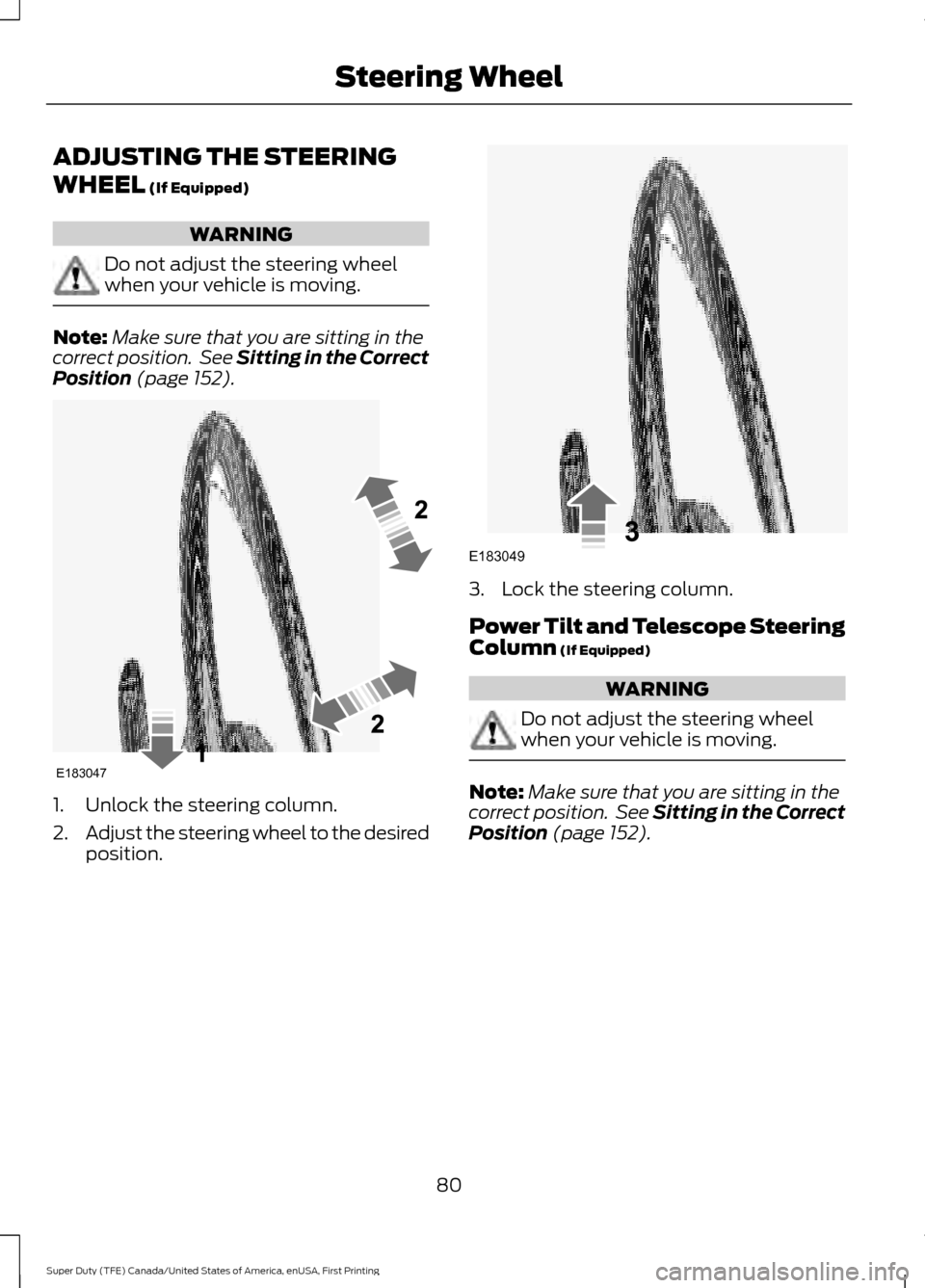
ADJUSTING THE STEERING
WHEEL (If Equipped)
WARNING
Do not adjust the steering wheel
when your vehicle is moving.
Note:
Make sure that you are sitting in the
correct position. See Sitting in the Correct
Position
(page 152). 1. Unlock the steering column.
2.
Adjust the steering wheel to the desired
position. 3. Lock the steering column.
Power Tilt and Telescope Steering
Column
(If Equipped)
WARNING
Do not adjust the steering wheel
when your vehicle is moving.
Note:
Make sure that you are sitting in the
correct position. See Sitting in the Correct
Position
(page 152).
80
Super Duty (TFE) Canada/United States of America, enUSA, First Printing Steering WheelE183047 E183049
Page 84 of 636
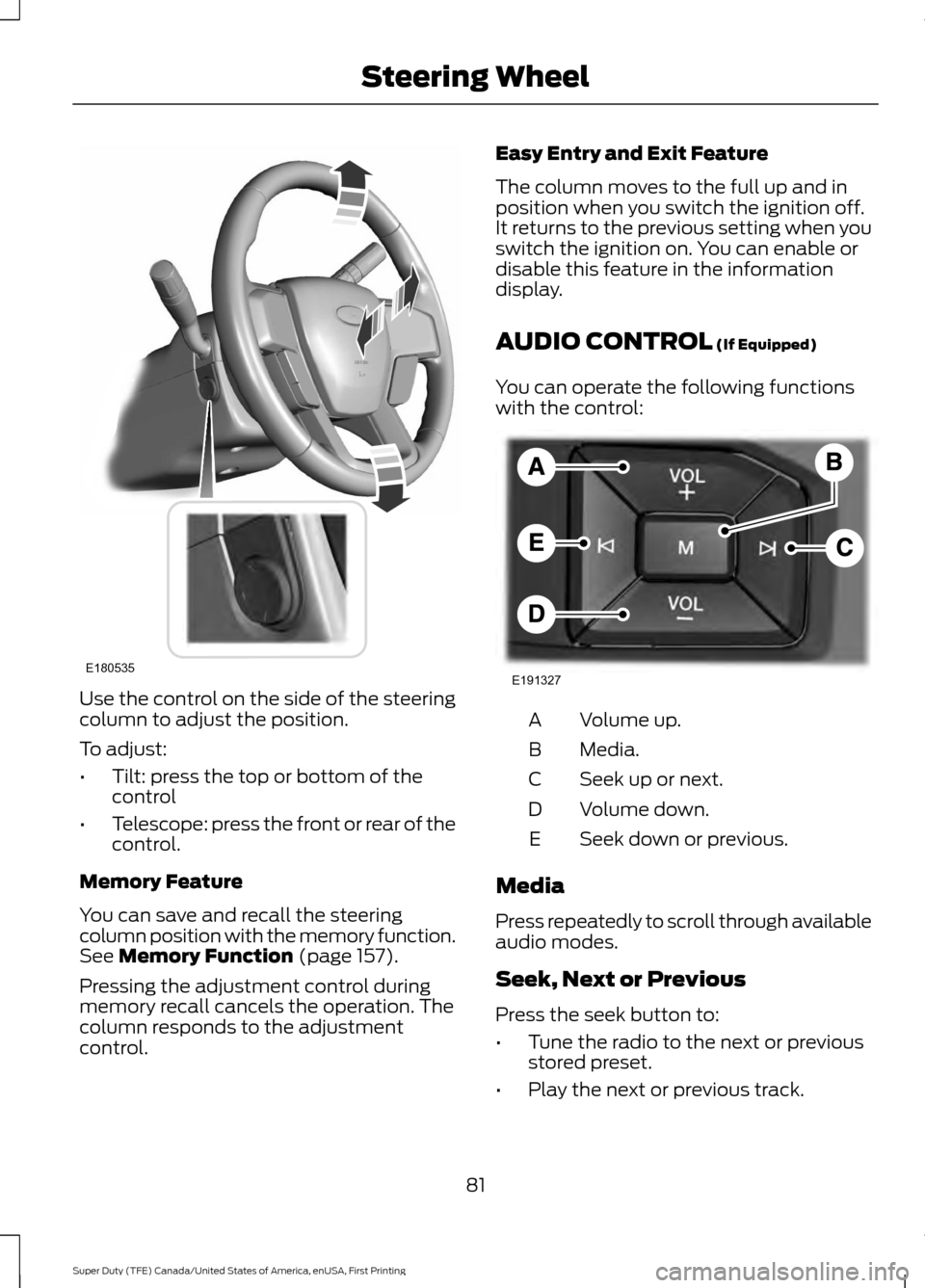
Use the control on the side of the steering
column to adjust the position.
To adjust:
•
Tilt: press the top or bottom of the
control
• Telescope: press the front or rear of the
control.
Memory Feature
You can save and recall the steering
column position with the memory function.
See Memory Function (page 157).
Pressing the adjustment control during
memory recall cancels the operation. The
column responds to the adjustment
control. Easy Entry and Exit Feature
The column moves to the full up and in
position when you switch the ignition off.
It returns to the previous setting when you
switch the ignition on. You can enable or
disable this feature in the information
display.
AUDIO CONTROL
(If Equipped)
You can operate the following functions
with the control: Volume up.
A
Media.
B
Seek up or next.
C
Volume down.
D
Seek down or previous.
E
Media
Press repeatedly to scroll through available
audio modes.
Seek, Next or Previous
Press the seek button to:
• Tune the radio to the next or previous
stored preset.
• Play the next or previous track.
81
Super Duty (TFE) Canada/United States of America, enUSA, First Printing Steering WheelE180535 E191327