2017 FORD GT park assist
[x] Cancel search: park assistPage 5 of 313
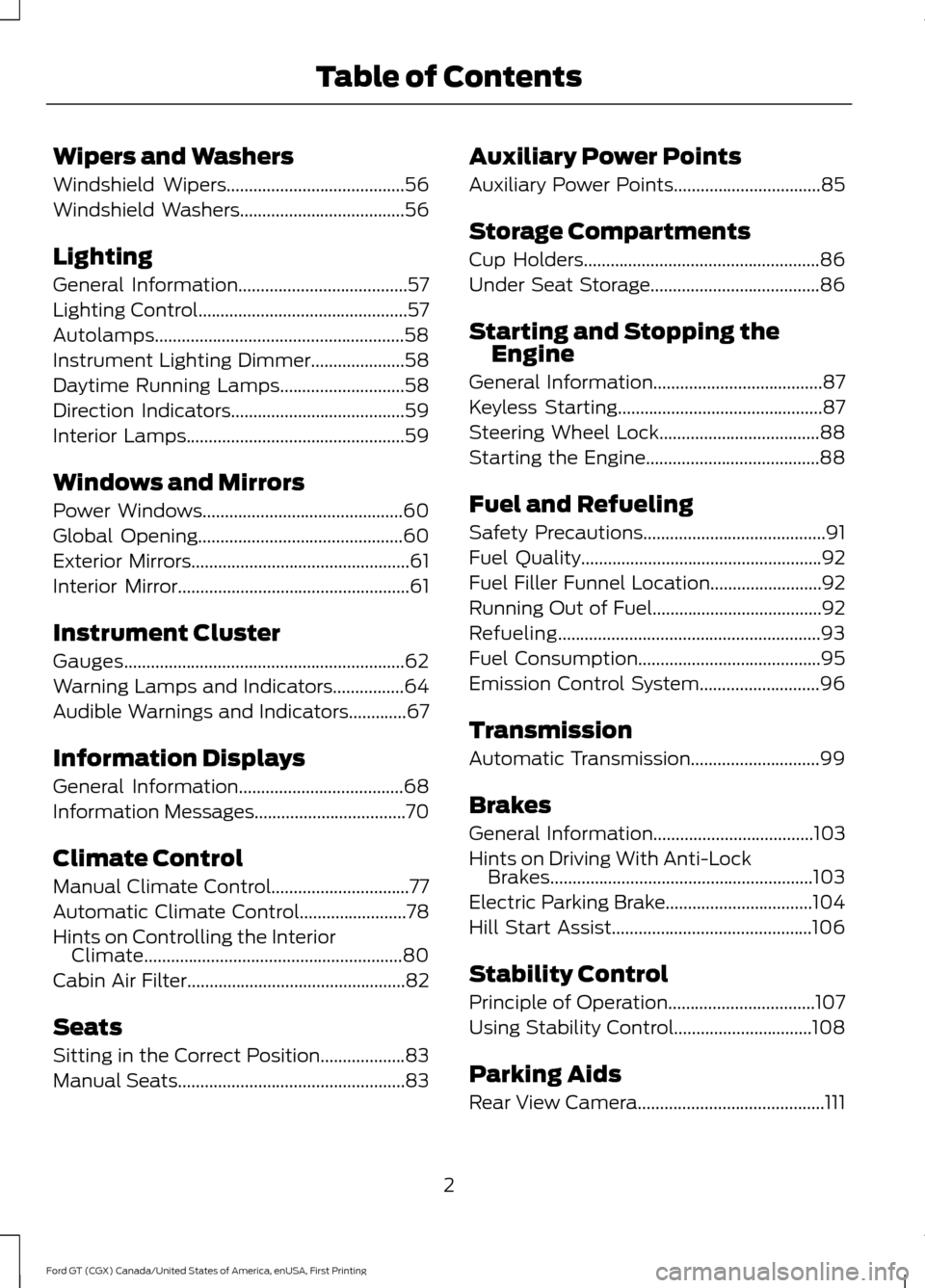
Wipers and Washers
Windshield Wipers........................................56
Windshield Washers.....................................56
Lighting
General Information......................................57
Lighting Control...............................................57
Autolamps........................................................58
Instrument Lighting Dimmer
.....................58
Daytime Running Lamps............................58
Direction Indicators
.......................................59
Interior Lamps.................................................59
Windows and Mirrors
Power Windows.............................................60
Global Opening
..............................................60
Exterior Mirrors.................................................61
Interior Mirror
....................................................61
Instrument Cluster
Gauges...............................................................62
Warning Lamps and Indicators................64
Audible Warnings and Indicators
.............67
Information Displays
General Information.....................................68
Information Messages
..................................70
Climate Control
Manual Climate Control...............................77
Automatic Climate Control........................78
Hints on Controlling the Interior Climate
..........................................................80
Cabin Air Filter.................................................82
Seats
Sitting in the Correct Position...................83
Manual Seats
...................................................83 Auxiliary Power Points
Auxiliary Power Points
.................................85
Storage Compartments
Cup Holders.....................................................86
Under Seat Storage......................................86
Starting and Stopping the Engine
General Information......................................87
Keyless Starting
..............................................87
Steering Wheel Lock
....................................88
Starting the Engine.......................................88
Fuel and Refueling
Safety Precautions
.........................................91
Fuel Quality......................................................92
Fuel Filler Funnel Location.........................92
Running Out of Fuel......................................92
Refueling
...........................................................93
Fuel Consumption.........................................95
Emission Control System...........................96
Transmission
Automatic Transmission.............................99
Brakes
General Information
....................................103
Hints on Driving With Anti-Lock Brakes...........................................................103
Electric Parking Brake.................................104
Hill Start Assist.............................................106
Stability Control
Principle of Operation.................................107
Using Stability Control...............................108
Parking Aids
Rear View Camera
..........................................111
2
Ford GT (CGX) Canada/United States of America, enUSA, First Printing Table of Contents
Page 92 of 313

1.
Place the key fob under the rubber mat
in front of the Engine START/STOP
button.
2. With the key in this position, press the brake pedal and then the Engine
START/STOP button to switch the
ignition on and start your vehicle.
Note: If the vehicle fails to start, replace
the key fob battery.
Fast Restart
The fast restart feature allows you to
restart the engine within 20 seconds of
switching it off, even if a valid key is not
present.
Within 20 seconds of switching the engine
off, press the brake pedal and press the
START/STOP button. After 20 seconds
have expired, you can no longer restart the
engine without the key present inside your
vehicle.
Once the engine has started, it remains
running until you press the START/STOP
button, even if the system does not detect
a valid key. If you open and close a door
while the engine is running, the system
searches for a valid key. You cannot restart
the engine if the system does not detect a
valid key within 20 seconds.
Failure to Start
If you cannot start the engine after three
attempts, wait 10 seconds and follow this
procedure:
1. Fully press the brake pedal.
2. Move the transmission selector to the park (P) position.
3. Fully press the accelerator pedal and hold it there.
4. Press the START/STOP button once. Stopping the Engine When Your
Vehicle is Stationary
1. Move the transmission selector to the
park (P) position.
2. Press the START/STOP button once.
3. Apply the parking brake.
Note: This switches off the ignition, all
electrical circuits, warning lamps and
indicators.
Stopping the Engine When Your
Vehicle is Moving WARNING
Switching off the engine when the
vehicle is still moving will result in a
loss of brake and steering assistance.
The steering will not lock, but higher effort
will be required. When the ignition is
switched off, some electrical circuits,
including air bags, warning lamps and
indicators may also be off. If the ignition
was turned off accidentally, you can shift
into neutral (N) and re-start the engine. 1. Move the transmission selector to the
neutral position and use the brakes to
bring your vehicle to a safe stop.
2. When your vehicle has stopped, park (P) will engage automatically.
3. Press and hold the START/STOP button for one second, or press it three
times within two seconds.
4. Apply the parking brake.
89
Ford GT (CGX) Canada/United States of America, enUSA, First Printing Starting and Stopping the Engine
Page 106 of 313
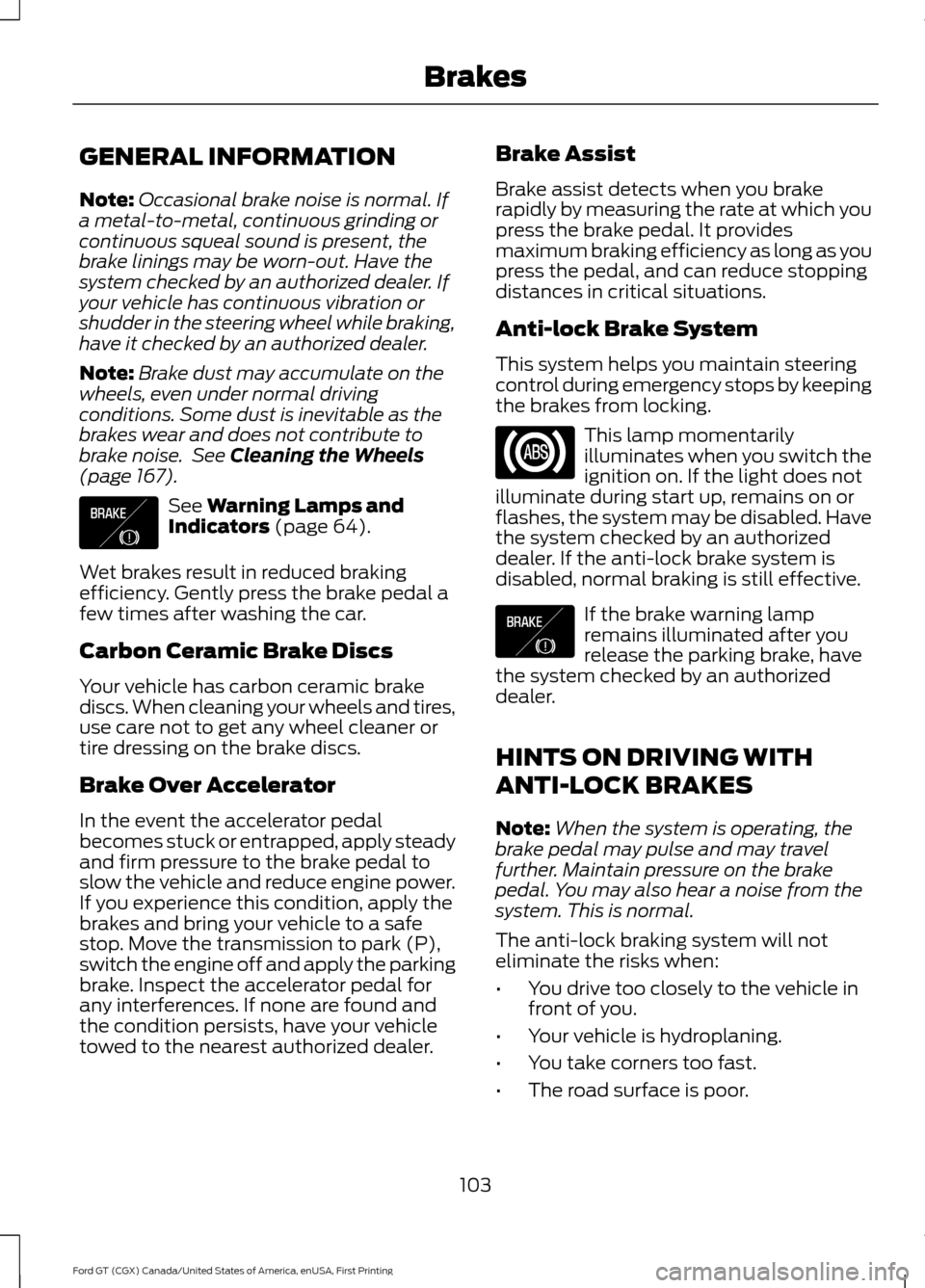
GENERAL INFORMATION
Note:
Occasional brake noise is normal. If
a metal-to-metal, continuous grinding or
continuous squeal sound is present, the
brake linings may be worn-out. Have the
system checked by an authorized dealer. If
your vehicle has continuous vibration or
shudder in the steering wheel while braking,
have it checked by an authorized dealer.
Note: Brake dust may accumulate on the
wheels, even under normal driving
conditions. Some dust is inevitable as the
brakes wear and does not contribute to
brake noise. See Cleaning the Wheels
(page 167). See
Warning Lamps and
Indicators (page 64).
Wet brakes result in reduced braking
efficiency. Gently press the brake pedal a
few times after washing the car.
Carbon Ceramic Brake Discs
Your vehicle has carbon ceramic brake
discs. When cleaning your wheels and tires,
use care not to get any wheel cleaner or
tire dressing on the brake discs.
Brake Over Accelerator
In the event the accelerator pedal
becomes stuck or entrapped, apply steady
and firm pressure to the brake pedal to
slow the vehicle and reduce engine power.
If you experience this condition, apply the
brakes and bring your vehicle to a safe
stop. Move the transmission to park (P),
switch the engine off and apply the parking
brake. Inspect the accelerator pedal for
any interferences. If none are found and
the condition persists, have your vehicle
towed to the nearest authorized dealer. Brake Assist
Brake assist detects when you brake
rapidly by measuring the rate at which you
press the brake pedal. It provides
maximum braking efficiency as long as you
press the pedal, and can reduce stopping
distances in critical situations.
Anti-lock Brake System
This system helps you maintain steering
control during emergency stops by keeping
the brakes from locking.
This lamp momentarily
illuminates when you switch the
ignition on. If the light does not
illuminate during start up, remains on or
flashes, the system may be disabled. Have
the system checked by an authorized
dealer. If the anti-lock brake system is
disabled, normal braking is still effective. If the brake warning lamp
remains illuminated after you
release the parking brake, have
the system checked by an authorized
dealer.
HINTS ON DRIVING WITH
ANTI-LOCK BRAKES
Note: When the system is operating, the
brake pedal may pulse and may travel
further. Maintain pressure on the brake
pedal. You may also hear a noise from the
system. This is normal.
The anti-lock braking system will not
eliminate the risks when:
• You drive too closely to the vehicle in
front of you.
• Your vehicle is hydroplaning.
• You take corners too fast.
• The road surface is poor.
103
Ford GT (CGX) Canada/United States of America, enUSA, First Printing BrakesE138644 E138644
Page 109 of 313

HILL START ASSIST
WARNINGS
The system does not replace the
parking brake. When you leave your
vehicle, always apply the parking
brake. You must remain in your vehicle
when the system turns on. At all
times, you are responsible for
controlling your vehicle, supervising the
system and intervening, if required. Failure
to take care may result in the loss of
control of your vehicle, serious personal
injury or death. The system turns off if there is a
malfunction or if you excessively rev
the engine.
The system makes it easier to pull away
when your vehicle is on a slope without the
need to use the parking brake.
When the system is active, your vehicle
remains stationary on the slope for two to
three seconds after you release the brake
pedal. This allows you time to move your
foot from the brake to the accelerator
pedal. The brakes release automatically
once the engine develops sufficient torque
to prevent your vehicle from rolling down
the slope. The system activates
automatically on any slope that causes
significant vehicle rollback.
Note:
There is no warning lamp to indicate
the system is either on or off.
Using Hill Start Assist
1. Press the brake pedal to bring your vehicle to a complete standstill. Keep
the brake pedal pressed.
2. If the sensors detect that your vehicle is on a slope, the system activates
automatically. 3. When you remove your foot from the
brake pedal, your vehicle will remain
on the slope without rolling away for
about two or three seconds. This hold
time automatically extends if you are
in the process of driving off.
4. Drive off in the normal manner. The brakes release automatically.
106
Ford GT (CGX) Canada/United States of America, enUSA, First Printing Brakes
Page 158 of 313

WARNINGS
vehicle will have limited power, will not be
able to maintain high-speed operation, and
may completely shut down without
warning, potentially losing engine power,
power steering assist, and power brake
assist, which may increase the possibility
of a crash resulting in serious injury. Never remove the coolant reservoir
cap when the engine is running or
hot.
Your vehicle has limited engine power
when in the fail-safe mode, drive your
vehicle with caution. Your vehicle does not
maintain high-speed operation and the
engine may operate poorly.
Remember that the engine is capable of
automatically shutting down to prevent
engine damage. In this situation:
1. Pull off the road as soon as safely
possible and switch the engine off.
2. Contact the Ford GT Concierge to obtain assistance. See About This
Manual (page 5).
3. If this is not possible, wait a short period for the engine to cool.
4. Check the coolant level. If the coolant level is at or below the minimum mark,
add prediluted coolant immediately.
5. When the engine temperature cools, you can re-start the engine. Have your
vehicle checked as soon as possible to
minimize engine damage.
Note: Driving your vehicle without repair
increases the chance of engine damage. Engine Coolant Temperature
Management WARNING
To reduce the risk of crash and injury,
be prepared that the vehicle speed
may reduce and the vehicle may not
be able to accelerate with full power until
the coolant temperature reduces. At this time, you may notice the coolant
temperature gauge moves toward the red
zone and a message may appear in the
information display.
You may notice a reduction in vehicle
speed caused by reduced engine power in
order to manage the engine coolant
temperature. Your vehicle may enter this
mode if certain high-temperature and
high-load conditions take place. The
amount of speed reduction depends on
vehicle loading, grade and ambient
temperature. If this occurs, there is no need
to pull off the road. You can continue to
drive your vehicle.
The air conditioning may automatically
turn on and off during severe operating
conditions to protect the engine from
overheating. When the coolant
temperature decreases to the normal
operating temperature, the air conditioning
turns on.
If the coolant temperature gauge moves
fully into the red zone, or if the coolant
temperature warning or service engine
soon messages appear in your information
display, do the following:
1. Pull off the road as soon as safely
possible and shift the transmission into
park
(P).
155
Ford GT (CGX) Canada/United States of America, enUSA, First Printing Maintenance
Page 175 of 313

* When inflation only is required
for a tire or other objects, the
selector must be in the Air
position.
What to do When a Tire Is
Punctured
You can repair a tire puncture within the
tire's tread area in two stages with the kit.
• In the first stage, inflate the tire with a
sealing compound and air. After you
inflate the tire, you will need to drive
the vehicle a short distance (about 4 mi
(6 km) to distribute the sealant in the
tire.
• In the second stage, check the tire
pressure and adjust, if necessary, to the
vehicle's specified tire inflation
pressure.
First Stage: Inflating the Tire with
Sealing Compound and Air WARNINGS
Do not stand directly over the kit
while inflating the tire. If you notice
any unusual bulges or deformations
in the tire's sidewall during inflation, stop
and call roadside assistance. If the tire does not inflate to the
recommended tire pressure within
15 minutes, stop and call roadside
assistance. Do not run the engine when
operating the air compressor unless
the vehicle is outdoors or in a
well-ventilated area. Preparation: Park the vehicle in a safe, level
and secure area, away from moving traffic.
Switch the hazard lights on. Apply the
parking brake and switch the engine off.
Inspect the flat tire for visible damage. Sealant compound contains latex. Use
appropriate precautions to avoid any
allergic reactions.
Do not remove any foreign object that has
pierced the tire. If a puncture is located in
the tire sidewall, stop and call roadside
assistance.
1. Remove the valve cap from the tire
valve.
2. Unwrap the dual purpose hose (black tube) from the back of the compressor
housing.
3. Fasten the hose to the tire valve by turning the connector clockwise.
Tighten the connection securely. 4. Plug the power cable into the 12-volt
power point located on the right side
of the floor console.
5. Remove the warning sticker found on the casing/housing and place it on the
top of the instrument panel or the
center of the dash.
172
Ford GT (CGX) Canada/United States of America, enUSA, First Printing Wheels and TiresE175978 E252191
Page 307 of 313

Child Safety........................................................17
General Information............................................. 17
Cleaning Leather Seats..............................166
Cleaning Products........................................162 Materials................................................................ 162
Cleaning the Engine....................................164
Cleaning the Exterior...................................162 Exterior Plastic Parts......................................... 164
Matte Paint Finish............................................... 163
Raising the Rear Wing...................................... 164
Standard Paint Finish....................................... 163
Under Hood.......................................................... 164
Cleaning the Instrument Panel and Instrument Cluster Lens
.........................166
Cleaning the Interior....................................165
Cleaning Alcantara Microfiber Cloth...........165
Cleaning the Wheels....................................167
Cleaning the Windows and Wiper Blades............................................................165
Climate Control
...............................................77
Coolant Check See: Engine Coolant Check............................. 152
Crash Sensors and Airbag Indicator.......38
Cruise Control..................................................52 Principle of Operation........................................ 113
Cruise control See: Using Cruise Control................................. 113
Cup Holders.....................................................86
Customer Assistance
..................................132
D
Data Recording
..................................................7
Event Data Recording........................................... 8
Service Data Recording......................................... 7
Daytime Running Lamps............................58
Direction Indicators
.......................................59
Doors and Locks.............................................45
Drive Mode Control........................................53 Active Aerodynamics ........................................ 118
Damper Comfort Mode..................................... 118
Drive Mode Selection......................................... 114
Front Lift................................................................. 118
Driver and Passenger Airbags...................34 Children and Airbags........................................... 34
Proper Driver and Front Passenger Seating Adjustment........................................................ 34
Driver and Passenger Knee Airbags
.........37 Driving Aids......................................................114
Driving at High Speed
.................................192
Tire Pressure - Speeds Greater Than .........192
Driving Hints
...................................................126
Driving Through Water................................126
DRL See: Daytime Running Lamps......................... 58
E
Electric Parking Brake.................................104 Applying the Electric Parking brake............104
Battery With No Charge................................... 105
Releasing the Electric Parking Brake...........105
Emergency Door Release
............................47
Emission Control System...........................96 On-Board Diagnostics (OBD-II)..................... 97
Readiness for Inspection and Maintenance (I/M) Testing..................................................... 97
End User License Agreement
...................277
VEHICLE SOFTWARE END USER LICENSE
AGREEMENT (EULA) .................................. 277
Engine Coolant Check
.................................152
Adding Coolant.................................................... 152
Coolant Change.................................................. 154
Engine Coolant Temperature Management
................................................... 155
Fail-Safe Cooling................................................ 154
Recycled Coolant................................................ 153
Severe Climates.................................................. 154
Engine Immobilizer See: Passive Anti-Theft System..................... 49
Engine Oil Check............................................151 Adding Engine Oil................................................ 151
Engine Oil Dipstick
........................................151
Engine Specifications.................................195
Entertainment..............................................220 AM/FM Radio........................................................ 221
Apps........................................................................\
223
Bluetooth Stereo or USB.................................. 221
Sources.................................................................. 220
Supported Media Players, Formats and Metadata Information................................. 223
USB Ports.............................................................. 223
Environment......................................................13
EPB See: Electric Parking Brake............................. 104
304
Ford GT (CGX) Canada/United States of America, enUSA, First Printing Index
Page 310 of 313

Ordering Additional Owner's
Literature......................................................136
Obtaining a French Owner ’s Manual..........136
P
Parking Aids......................................................111
Passive Anti-Theft System........................49 SecuriLock.............................................................. 49
PATS See: Passive Anti-Theft System..................... 49
Pedals.................................................................55
Perchlorate..........................................................9
Personal Safety System ™
..........................32
How Does the Personal Safety System
Work?................................................................... 32
Phone...............................................................224 During a Phone Call........................................... 227
Making Calls........................................................ 226
Pairing Your Cell Phone for the First Time................................................................... 224
Phone Menu......................................................... 225
Receiving Calls.................................................... 227
Smartphone Connectivity.............................. 228
Text Messaging................................................... 228
Post-Crash Alert System
...........................130
Power Door Locks See: Locking and Unlocking............................. 45
Power Steering Fluid Check......................157
Power Windows.............................................60 Accessory Delay................................................... 60
Bounce-Back......................................................... 60
One-Touch Down................................................ 60
One-Touch Up...................................................... 60
Protecting the Environment
........................13
R
Rear Under Hatch Storage
........................120
Rear View Camera..........................................111
Using the Rear View Camera System...........111
Rear View Camera See: Rear View Camera...................................... 111
Refueling
...........................................................93
Remote Control...............................................41 Car Finder................................................................ 44
Intelligent Access Key.......................................... 41
Replacing the Battery......................................... 42Sounding a Panic Alarm....................................
44
Using the Key Blade............................................ 42
Repairing Minor Paint Damage................167
Replacement Parts Recommendation........................................10
Collision Repairs.................................................... 10
Scheduled Maintenance and Mechanical Repairs................................................................. 10
Warranty on Replacement Parts.................... 10
Replacing a Lost Key or Remote Control............................................................44
Reporting Safety Defects (Canada Only)
...............................................................137
Reporting Safety Defects (U.S. Only)...............................................................136
Roadside Assistance...................................128 Vehicles Sold in the United States: Getting
Roadside Assistance.................................... 128
Vehicles Sold in the United States: Using Roadside Assistance.................................... 128
Roadside Emergencies
...............................128
Running-In See: Breaking-In.................................................. 126
Running Out of Fuel
......................................92
Adding Fuel From a Portable Fuel
Container............................................................ 93
Filling a Portable Fuel Container.................... 93
S
Safety Precautions
.........................................91
Scheduled Maintenance Record...........266
Scheduled Maintenance...........................263
Seatbelt Extension.........................................31
Seatbelt Reminder
........................................29
Belt-Minder™........................................................ 29
Seatbelts...........................................................26 Principle of Operation........................................ 26
Seatbelt Warning Lamp and Indicator Chime..............................................................28
Conditions of operation..................................... 29
Seats...................................................................83
Security..............................................................49
Settings...........................................................238 911 Assist............................................................... 243
Bluetooth.............................................................. 240
Camera Settings................................................ 248
Clock...................................................................... 240
307
Ford GT (CGX) Canada/United States of America, enUSA, First Printing Index