2017 FORD GT airbag off
[x] Cancel search: airbag offPage 133 of 313

Jump Starting
1.
Start the engine of the booster vehicle
and rev the engine moderately, or press
the accelerator gently to keep your
engine speed between 2000 and 3000
RPM, as shown in your tachometer.
2. Start the engine of the disabled vehicle.
3. Once the disabled vehicle has been started, run both vehicle engines for an
additional three minutes before
disconnecting the jumper cables.
Removing the Jumper Cables
Remove the jumper cables in the reverse
order that they were connected.
1. Remove the jumper cable from the negative (-) terminal of the booster
vehicle battery.
2. Remove the jumper cable from the negative (A) post of the disabled
vehicle.
3. Remove the jumper cable from the positive (+) terminal of the booster
vehicle battery.
4. Remove the jumper cable from the positive (B) post of the disabled
vehicle.
5. Allow the engine to idle for at least one
minute.
POST-CRASH ALERT SYSTEM
The system flashes the direction indicators
and sounds the horn (intermittently) in the
event of a serious impact that deploys an
airbag (front and side) or the safety belt
pretensioners.
The horn and indicators will turn off when:
• You press the hazard control button.
• You press the panic button on the
remote entry transmitter (if equipped).
• Your vehicle runs out of power. TRANSPORTING THE VEHICLE
If you need to transport your vehicle,
please contact the Ford GT Concierge at
800-210-5795.
You can only transport your vehicle in an
enclosed trailer or on a roll back flatbed
truck. The ramp angle / angle of approach
on Ford GT is 9 degrees. Below are some
ramp lengths required to achieve this angle
depending on trailer / bed entrance height.
Ramp Length
Height
130 inches
20 inches
115 inches
18 inches
105 inches
16 inches
90 inches
14 inches
80 inches
12 inches
Your vehicle has a front end lift feature
that uses the electronically controlled
suspension hydraulics to lift the front of
the car. You can use this feature for
driveway approaches and speed bumps.
If there is power to this system, use it to lift
the front when loading the car onto a trailer
or a roll back. To operate the front lift, use
the switch in the console.
Note: The ground clearance on the car at
standard ride height is only 5 in (12 cm). Use
care when moving or loading the car to
make sure it does not bottom out.
Note: The vehicle doors swing both upward
and outward. At the full open position, the
top edge of the door is 67 in (170 cm) from
the ground and swings outward 26 in
(66 cm). Make sure you have the clearance
you need prior to opening the door.
The full undertrays of the vehicle are
carbon fiber, there are no tie down slots.
Use only over the tire straps to tie the car
down for transport.
130
Ford GT (CGX) Canada/United States of America, enUSA, First Printing Roadside Emergencies
Page 169 of 313
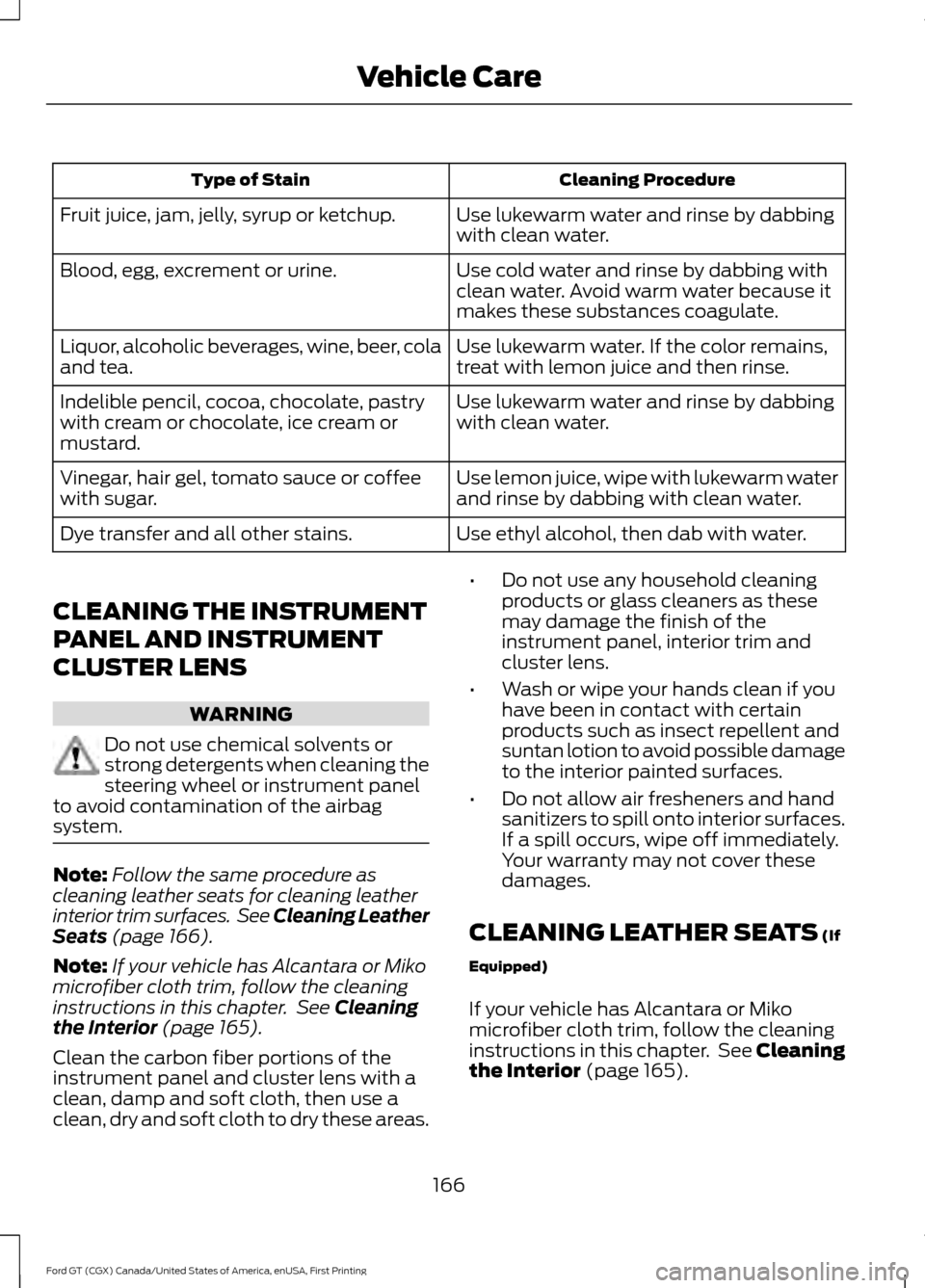
Cleaning Procedure
Type of Stain
Use lukewarm water and rinse by dabbing
with clean water.
Fruit juice, jam, jelly, syrup or ketchup.
Use cold water and rinse by dabbing with
clean water. Avoid warm water because it
makes these substances coagulate.
Blood, egg, excrement or urine.
Use lukewarm water. If the color remains,
treat with lemon juice and then rinse.
Liquor, alcoholic beverages, wine, beer, cola
and tea.
Use lukewarm water and rinse by dabbing
with clean water.
Indelible pencil, cocoa, chocolate, pastry
with cream or chocolate, ice cream or
mustard.
Use lemon juice, wipe with lukewarm water
and rinse by dabbing with clean water.
Vinegar, hair gel, tomato sauce or coffee
with sugar.
Use ethyl alcohol, then dab with water.
Dye transfer and all other stains.
CLEANING THE INSTRUMENT
PANEL AND INSTRUMENT
CLUSTER LENS WARNING
Do not use chemical solvents or
strong detergents when cleaning the
steering wheel or instrument panel
to avoid contamination of the airbag
system. Note:
Follow the same procedure as
cleaning leather seats for cleaning leather
interior trim surfaces. See Cleaning Leather
Seats (page 166).
Note: If your vehicle has Alcantara or Miko
microfiber cloth trim, follow the cleaning
instructions in this chapter. See
Cleaning
the Interior (page 165).
Clean the carbon fiber portions of the
instrument panel and cluster lens with a
clean, damp and soft cloth, then use a
clean, dry and soft cloth to dry these areas. •
Do not use any household cleaning
products or glass cleaners as these
may damage the finish of the
instrument panel, interior trim and
cluster lens.
• Wash or wipe your hands clean if you
have been in contact with certain
products such as insect repellent and
suntan lotion to avoid possible damage
to the interior painted surfaces.
• Do not allow air fresheners and hand
sanitizers to spill onto interior surfaces.
If a spill occurs, wipe off immediately.
Your warranty may not cover these
damages.
CLEANING LEATHER SEATS
(If
Equipped)
If your vehicle has Alcantara or Miko
microfiber cloth trim, follow the cleaning
instructions in this chapter. See Cleaning
the Interior
(page 165).
166
Ford GT (CGX) Canada/United States of America, enUSA, First Printing Vehicle Care
Page 211 of 313

Note:
The SYNC 911 Assist feature only
operates in the U.S., Canada or in a territory
in which 911 is the emergency number.
Note: Before setting this feature on, make
sure that you read the 911 Assist Privacy
Notice later in this section for important
information.
Note: If any user sets 911 Assist to on or off,
that setting applies for all paired phones. If
911 Assist is switched off and the phone is
connected to SYNC, an icon displays on the
status bar.
Note: Every phone operates differently.
While SYNC 911 Assist works with most
cellular phones, some may have trouble
using this feature.
If a crash deploys an airbag (excluding
knee airbags and rear inflatable safety
belts [if equipped]) or activates the fuel
pump shut-off, your SYNC-equipped
vehicle may be able to contact emergency
services by dialing 911 through a paired and
connected Bluetooth-enabled phone. You
can learn more about the 911 Assist
feature, by visiting: Website
www.owner.ford.com
www.syncmyride.ca
www.syncmaroute.ca
For important information about airbag
deployment and the fuel pump shut-off
please see the Supplementary Restrains
and Roadside Emergencies sections of
your owner manual.
To switch 911 Assist on and off please view
the settings information. See Settings
(page 238). To make sure that 911 Assist works
correctly:
•
SYNC must be powered and working
properly at the time of the incident and
throughout feature activation and use.
• The 911 Assist feature must be set on
before the incident.
• You must pair and connect a
Bluetooth-enabled and compatible
cell phone to SYNC.
• A connected Bluetooth-enabled phone
must have the ability to make and
maintain an outgoing call at the time
of the incident.
• A connected Bluetooth-enabled phone
must have adequate network coverage,
battery power and signal strength.
• The vehicle must have battery power
and be located in the U.S., Canada or
in a territory in which 911 is the
emergency number.
In the Event of a Crash
Not all crashes will deploy an airbag or
activate the fuel pump shut-off (the
triggers for 911 Assist). If a connected cell
phone sustains damage or loses its
connection to SYNC during a crash, SYNC
will search for and try to connect to a
previously paired cell phone; SYNC will
then attempt to call the emergency
services.
Before making the call:
• SYNC provides a short window of time
(about 10 seconds) to cancel the call.
If you fail to cancel the call, SYNC
attempts to dial 911.
• SYNC says the following, or a similar
message: "SYNC will attempt to call
911, to cancel the call, press Cancel on
your screen or press and hold the
phone button on your steering wheel."
208
Ford GT (CGX) Canada/United States of America, enUSA, First Printing SYNC™ 3
(If Equipped)
Page 212 of 313

If you do not cancel the call, and SYNC
makes a successful call, a pre-recorded
message plays for the 911 operator, and
then the occupant(s) in your vehicle is able
to talk with the operator. Be prepared to
provide your name, phone number and
location immediately, because not all 911
systems are capable of receiving this
information electronically.
911 Assist May Not Work If
•
Your cellular phone or 911 Assist
hardware sustains damage in a crash.
• The vehicle's battery or the SYNC
system has no power.
• The phone(s) thrown from your vehicle
are the ones paired and connected to
the system.
911 Assist Privacy Notice
When you switch on 911 Assist, it may
disclose to emergency services that your
vehicle has been in a crash involving the
deployment of an airbag or activation of
the fuel pump shut-off. Certain versions or
updates to 911 Assist may also be capable
of electronically or verbally disclosing to
911 operators your vehicle location or other
details about your vehicle or crash to assist
911 operators to provide the most
appropriate emergency services. If you do
not want to disclose this information, do
not switch the feature on. Safety Information WARNING
Driving while distracted can result in
loss of vehicle control, crash and
injury. We strongly recommend that
you use extreme caution when using any
device that may take your focus off the
road. Your primary responsibility is the safe
operation of your vehicle. We recommend
against the use of any hand-held device
while driving and encourage the use of
voice-operated systems when possible.
Make sure you are aware of all applicable
local laws that may affect the use of
electronic devices while driving. •
Do not attempt to service or repair the
system. Have an authorized dealer
check your vehicle.
• Do not operate playing devices if the
power cords or cables are broken, split
or damaged. Place cords and cables
out of the way, so they do not interfere
with the operation of pedals, seats,
compartments or safe driving abilities.
• Do not leave playing devices in your
vehicle during extreme conditions as it
could cause them damage. See your
device's user guide for further
information.
• For your safety, some SYNC 3 functions
are speed-dependent. Their use is
limited to when your vehicle is traveling
at speeds under 3 mph (5 km/h). Make
sure that you review your device's
manual before using it with SYNC 3.
Speed-restricted Features
Some features of this system may be too
difficult to use while your vehicle is moving
so they are restricted from use unless your
vehicle is stationary.
209
Ford GT (CGX) Canada/United States of America, enUSA, First Printing SYNC™ 3 (If Equipped)
Page 312 of 313

Towing the Vehicle on Four
Wheels...........................................................125
Emergency Towing............................................. 125
Towing...............................................................125
Transmission Code Designation.............198
Transmission...................................................99
Transporting the Vehicle...........................130
Getting the Transmission in Neutral.............131
U
Under Hood Overview................................150
Under Seat Storage......................................86 Rear Hatch Storage............................................. 86
Seat Pockets.......................................................... 86
Unique Features
..............................................15
USB Port.........................................................202
Using Cruise Control.....................................113
Switching Cruise Control Off........................... 113
Switching Cruise Control On........................... 113
Using Snow Chains
.....................................188
Using Stability Control...............................108 AdvanceTrac ™ Electronic Stability Control
........................................................................\
...... 108
Launch Control................................................... 109
Traction Control.................................................. 109
Using Summer Tires....................................188
Using Voice Recognition
............................214
Audio Voice Commands.................................. 214
Mobile App Voice Commands....................... 218
Navigation Voice Commands......................... 217
Phone Voice Commands................................. 215
Voice Settings Commands............................. 219
Utilizing the Mediation/Arbitration Program (Canada Only).........................134
V
Vehicle Care....................................................162 General Information.......................................... 162
Vehicle Certification Label........................197
Vehicle Identification Number
................196
Vehicle Storage.............................................168
Battery.................................................................... 168
Body........................................................................\
168
Brakes..................................................................... 169
Cooling system.................................................... 168
Engine..................................................................... 168Fuel system..........................................................
168
General................................................................... 168
Miscellaneous...................................................... 169
Removing Vehicle From Storage.................. 169
Tires........................................................................\
. 169
Ventilation See: Climate Control............................................ 77
VIN See: Vehicle Identification Number.............196
Voice Control
....................................................52
W
Warning Lamps and Indicators................64 Anti-Lock Braking System................................ 64
Battery...................................................................... 64
Brake System........................................................ 64
Cruise Control........................................................ 65
Damper Comfort Mode..................................... 65
Direction Indicator............................................... 65
Door Ajar.................................................................. 65
Electric Park Brake............................................... 65
Engine Coolant Temperature.......................... 65
Engine Oil................................................................ 65
Fasten Seatbelt.................................................... 65
Front Airbag........................................................... 65
Front Lift Mode Active........................................ 65
Frost Warning Lamp........................................... 66
Hatch Ajar............................................................... 66
High Beam.............................................................. 66
Hood Ajar................................................................ 66
Hydraulic System Fault..................................... 66
Launch Control..................................................... 66
Low Beam Malfunction Warning Lamp.................................................................... 66
Low Fuel Level...................................................... 66
Low Tire Pressure Warning.............................. 66
Parking Lamps...................................................... 66
Powertrain Fault................................................... 66
Rear Fog Lamp..................................................... 66
Ride Height System Fault.................................. 67
Service Engine Soon............................................ 67
Stability Control.................................................... 67
Stability Control Off............................................ 67
Transmission Fault............................................... 67
Washer Fluid Check
......................................157
309
Ford GT (CGX) Canada/United States of America, enUSA, First Printing Index