2017 FORD FUSION ENERGI service indicator
[x] Cancel search: service indicatorPage 182 of 526
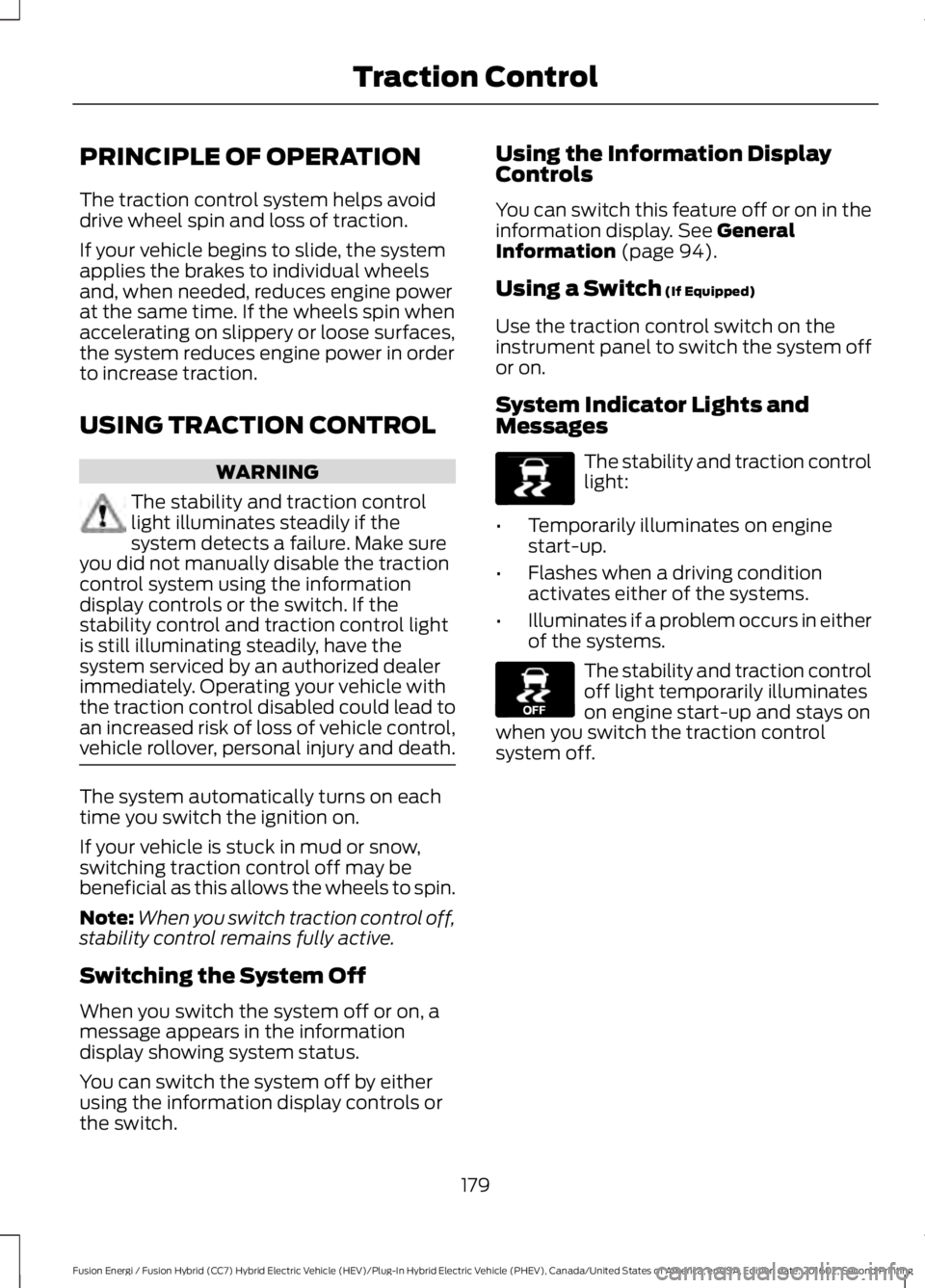
PRINCIPLE OF OPERATION
The traction control system helps avoiddrive wheel spin and loss of traction.
If your vehicle begins to slide, the systemapplies the brakes to individual wheelsand, when needed, reduces engine powerat the same time. If the wheels spin whenaccelerating on slippery or loose surfaces,the system reduces engine power in orderto increase traction.
USING TRACTION CONTROL
WARNING
The stability and traction controllight illuminates steadily if thesystem detects a failure. Make sureyou did not manually disable the tractioncontrol system using the informationdisplay controls or the switch. If thestability control and traction control lightis still illuminating steadily, have thesystem serviced by an authorized dealerimmediately. Operating your vehicle withthe traction control disabled could lead toan increased risk of loss of vehicle control,vehicle rollover, personal injury and death.
The system automatically turns on eachtime you switch the ignition on.
If your vehicle is stuck in mud or snow,switching traction control off may bebeneficial as this allows the wheels to spin.
Note:When you switch traction control off,stability control remains fully active.
Switching the System Off
When you switch the system off or on, amessage appears in the informationdisplay showing system status.
You can switch the system off by eitherusing the information display controls orthe switch.
Using the Information DisplayControls
You can switch this feature off or on in theinformation display. See GeneralInformation (page 94).
Using a Switch (If Equipped)
Use the traction control switch on theinstrument panel to switch the system offor on.
System Indicator Lights andMessages
The stability and traction controllight:
•Temporarily illuminates on enginestart-up.
•Flashes when a driving conditionactivates either of the systems.
•Illuminates if a problem occurs in eitherof the systems.
The stability and traction controloff light temporarily illuminateson engine start-up and stays onwhen you switch the traction controlsystem off.
179
Fusion Energi / Fusion Hybrid (CC7) Hybrid Electric Vehicle (HEV)/Plug-In Hybrid Electric Vehicle (PHEV), Canada/United States of America, enUSA, Edition date: 201602, Second Printing
Traction ControlE138639 E130458
Page 230 of 526

This program is separate from the NewVehicle Limited Warranty, but the coverageis concurrent with the powertrain coverageperiod of your vehicle.
Canadian customers who require roadsideassistance, call 1-800-665-2006.
Vehicles Sold in Canada: UsingRoadside Assistance
Complete the roadside assistanceidentification card and place it in yourwallet for quick reference.
In Canada, this card is found in theWarranty Guide in the glove compartmentof your vehicle.
Vehicles Sold in Canada: RoadsideAssistance Program Coverage
The service is available 24 hours a day,seven days a week.
Canadian roadside coverage and benefitsmay differ from the U.S. coverage.
For complete program coverage detailsyou may contact your dealer, you can callus in Canada at 1-800-665-2006, or visitour website at www.ford.ca.
HAZARD WARNING FLASHERS
Note:If used when the vehicle is notrunning, the battery will lose charge. Theremay be insufficient power to restart yourvehicle.
The hazard warning button islocated on the instrument panel.Use it when your vehicle iscreating a safety hazard for othermotorists.
•Press the button to turn on the hazardwarning function, and the front andrear direction indicators will flash.
•Press the button again to turn themoff.
FUEL SHUTOFF
WARNING
Failure to inspect and, if necessary,repair fuel leaks after a collision mayincrease the risk of fire and seriousinjury. Ford Motor Company recommendsthat the fuel system be inspected by anauthorized dealer after any collision.
In the event of a moderate to severecollision, this vehicle has a fuel pumpshut-off feature that stops the flow of fuelto the engine. Not every impact will causea shut-off.
Should your vehicle shut off after acollision, you may restart your vehicle.
For vehicles equipped with a key system:
1. Switch off the ignition.
2. Switch on the ignition.
3. Check the information display for theReady to Drive light as the gasolineengine may not start, but the electricmotor may be running. If you do not seethe Ready to Drive light, repeat Steps1 and 2 up to two more times.
For vehicles equipped with a push buttonstart system:
1. Press the push button start to switchoff the ignition.
2. Press the brake pedal and press thepush button start to switch on theignition.
3. Check the information display for theReady to Drive light as the gasolineengine may not start, but the electricmotor may be running. If you do not seethe Ready to Drive light, repeat Steps1 and 2 up to two more times.
227
Fusion Energi / Fusion Hybrid (CC7) Hybrid Electric Vehicle (HEV)/Plug-In Hybrid Electric Vehicle (PHEV), Canada/United States of America, enUSA, Edition date: 201602, Second Printing
Roadside Emergencies
Page 235 of 526

POST-CRASH ALERT SYSTEM
The system flashes the direction indicatorsand sounds the horn (intermittently) in theevent of a serious impact that deploys anairbag (front, side, side curtain or SafetyCanopy) or the safety belt pretensioners.
The horn and indicators will turn off when:
•You press the hazard control button.
•You press the panic button on theremote entry transmitter (if equipped).
•Your vehicle runs out of power.
SPINOUT DETECTION
If your vehicle detects a spinout and itcomes to a stop, the hazard warningflashers turn on. A spinout detectedmessage appears in the informationdisplay. The message may not appear ifyour vehicle runs out of power.
After your vehicle's hazard warningflashers turn on, you can switch them offby:
•Pressing the hazard warning flasherbutton.
•Pressing the remote control unlockbutton.
•Pressing the remote control panicbutton.
•Switching the ignition on and off twice.
TRANSPORTING THE VEHICLE
If you need to have your vehicle towed,contact a professional towing service or,if you are a member of a roadsideassistance program, your roadsideassistance service provider.
We recommend the use of a wheel lift anddollies or flatbed equipment to tow yourvehicle. Do not tow with a slingbelt. FordMotor Company has not approved aslingbelt towing procedure. Vehicledamage may occur if towed incorrectly, orby any other means.
Ford Motor Company produces a towingmanual for all authorized tow truckoperators. Have your tow truck operatorrefer to this manual for proper hook-upand towing procedures for your vehicle.
232
Fusion Energi / Fusion Hybrid (CC7) Hybrid Electric Vehicle (HEV)/Plug-In Hybrid Electric Vehicle (PHEV), Canada/United States of America, enUSA, Edition date: 201602, Second Printing
Roadside EmergenciesE143886
Page 269 of 526
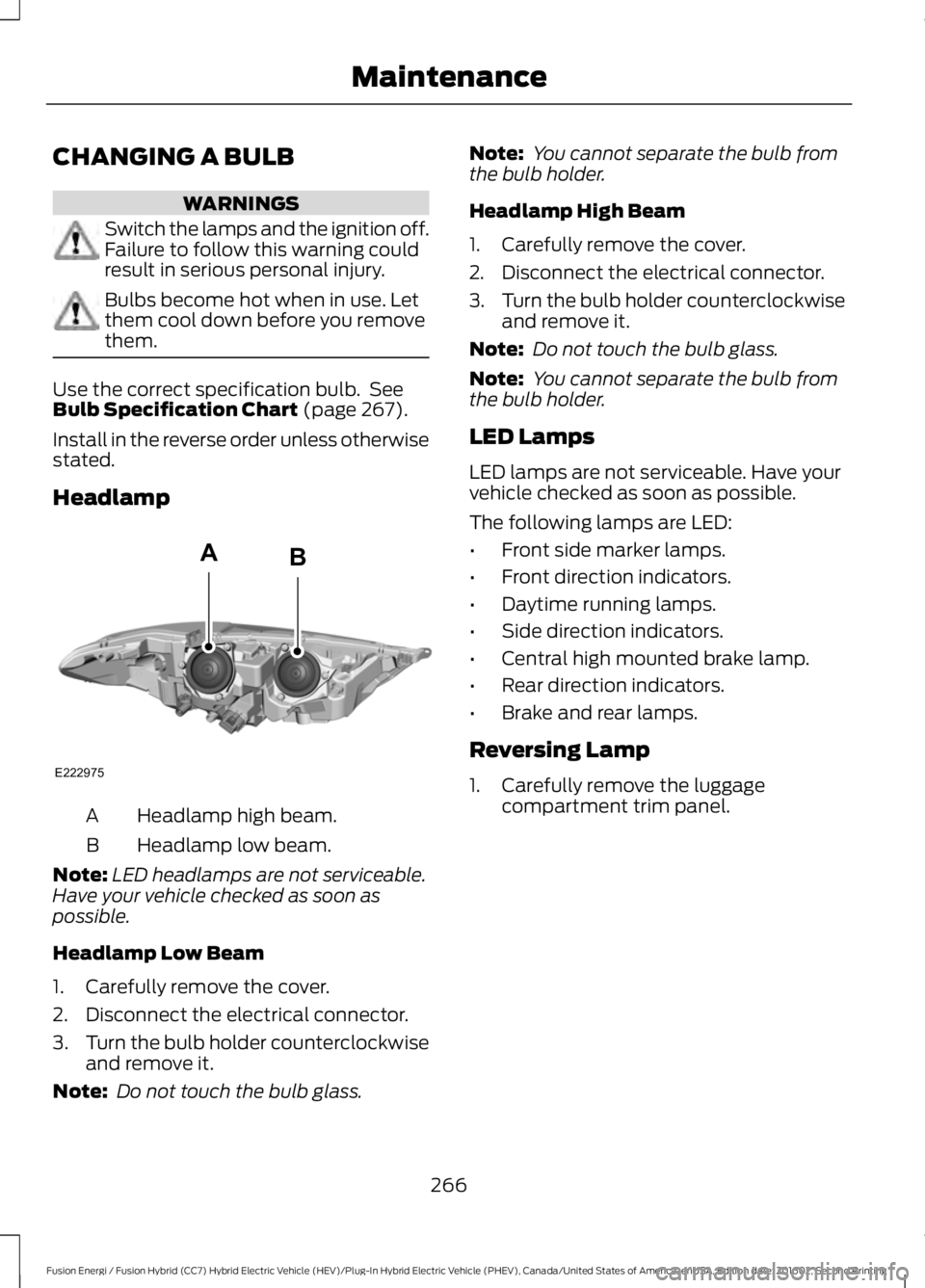
CHANGING A BULB
WARNINGS
Switch the lamps and the ignition off.Failure to follow this warning couldresult in serious personal injury.
Bulbs become hot when in use. Letthem cool down before you removethem.
Use the correct specification bulb. SeeBulb Specification Chart (page 267).
Install in the reverse order unless otherwisestated.
Headlamp
Headlamp high beam.A
Headlamp low beam.B
Note:LED headlamps are not serviceable.Have your vehicle checked as soon aspossible.
Headlamp Low Beam
1. Carefully remove the cover.
2. Disconnect the electrical connector.
3.Turn the bulb holder counterclockwiseand remove it.
Note: Do not touch the bulb glass.
Note: You cannot separate the bulb fromthe bulb holder.
Headlamp High Beam
1. Carefully remove the cover.
2. Disconnect the electrical connector.
3.Turn the bulb holder counterclockwiseand remove it.
Note: Do not touch the bulb glass.
Note: You cannot separate the bulb fromthe bulb holder.
LED Lamps
LED lamps are not serviceable. Have yourvehicle checked as soon as possible.
The following lamps are LED:
•Front side marker lamps.
•Front direction indicators.
•Daytime running lamps.
•Side direction indicators.
•Central high mounted brake lamp.
•Rear direction indicators.
•Brake and rear lamps.
Reversing Lamp
1. Carefully remove the luggagecompartment trim panel.
266
Fusion Energi / Fusion Hybrid (CC7) Hybrid Electric Vehicle (HEV)/Plug-In Hybrid Electric Vehicle (PHEV), Canada/United States of America, enUSA, Edition date: 201602, Second Printing
MaintenanceE222975
AB
Page 518 of 526

Service Data Recording........................................9Daytime Running Lamps.............................76Type 1 - Conventional(Non-Configurable)........................................76Type 2 - Configurable..........................................76Digital Radio...................................................321HD Radio Reception and StationTroubleshooting............................................322Direction Indicators........................................78Doors and Locks.............................................58Driver Alert.....................................................203PRINCIPLE OF OPERATION..........................203USING DRIVER ALERT....................................203Driver and Passenger Airbags...................40Children and Airbags..........................................40Proper Driver and Front Passenger SeatingAdjustment.......................................................40Driver and Passenger Knee Airbags........44Driving Aids....................................................203Driving Hints...................................................223Driving Through Water...............................224DRLSee: Daytime Running Lamps.........................76
E
Economical Driving.....................................223EcoSelect........................................................150Electric Parking Brake..................................175Applying the Electric Parking brake.............175Battery With No Charge....................................177Parking On a Hill (Vehicles With a ManualTransmission) .................................................175Releasing the Electric Parking Brake...........176Electric Vehicle Information.....................413Charge Settings (Energi VehiclesOnly)...................................................................415Power Flow..........................................................429Emission Control System..........................159On-Board Diagnostics (OBD-II)...................160Readiness for Inspection and Maintenance(I/M) Testing....................................................161End User License Agreement.................485VEHICLE SOFTWARE END USER LICENSEAGREEMENT (EULA) ................................485Engine Block Heater....................................144Using the Engine Block Heater......................145
Engine Coolant Check...............................256Adding Coolant..................................................256Coolant Change.................................................258Engine Coolant TemperatureManagement..................................................259Fail-Safe Cooling...............................................258Recycled Coolant...............................................257Severe Climates.................................................258Engine ImmobilizerSee: Passive Anti-Theft System.....................65Engine Oil Check..........................................254Adding Engine Oil..............................................254Engine Oil Dipstick......................................254Engine Specifications................................305Entertainment..............................................386AM/FM Radio......................................................387Apps.......................................................................395Bluetooth Stereo or USB................................394CD (If equipped)................................................393HD Radio™ Information (IfAvailable)........................................................390SIRIUS® Satellite Radio (IfActivated)........................................................387Sources.................................................................386Supported Media Players, Formats andMetadata Information................................395USB Port...............................................................395Environment......................................................15EPBSee: Electric Parking Brake..............................175Event Data RecordingSee: Data Recording..............................................9Export Unique Options..................................13Extended Service Plan (ESP).................463EXTENDED SERVICE PLAN (CANADAONLY)...............................................................464Ford Protect (U.S. Only).................................463Exterior Mirrors................................................82Auto-Dimming Feature......................................82Blind Spot Monitor..............................................83Fold-Away Exterior Mirrors...............................82Heated Exterior Mirrors......................................82Integrated Blind Spot Mirrors..........................83Memory Mirrors.....................................................82Power Exterior Mirrors........................................82Puddle Lamps ......................................................83Signal Indicator Mirrors......................................83
515
Fusion Energi / Fusion Hybrid (CC7) Hybrid Electric Vehicle (HEV)/Plug-In Hybrid Electric Vehicle (PHEV), Canada/United States of America, enUSA, Edition date: 201602, Second Printing
Index
Page 519 of 526

F
Fastening the Seatbelts................................31Rear Inflatable Seatbelt.....................................33Seatbelt Locking Modes....................................32Using Seatbelts During Pregnancy.................31Flat Tire InflationSee: Tire Sealant and Inflator Kit.................278Floor Mats.......................................................224Fog Lamps - FrontSee: Front Fog Lamps.........................................78Ford Credit..........................................................11US Only......................................................................11Ford Protect..................................................465Ford Protect Extended Service Plan(CANADA ONLY)..........................................466Ford Protect Extended Service Plans (U.S.Only)..................................................................465Front Fog Lamps............................................78Front Parking Aid..........................................183Obstacle Distance Indicator...........................184Front Passenger Sensing System.............41Fuel and Refueling.......................................153Fuel Consumption.......................................158Calculating Fuel Economy..............................159Filling the Fuel Tank...........................................159Fuel Filler Funnel Location........................155Fuel Quality....................................................154Choosing the Right Fuel...................................154Fuel Freshness Mode........................................154Fuel Shutoff....................................................227Fuses.................................................................241Fuse Specification Chart...........................241Passenger Compartment FusePanel.................................................................248Power Distribution Box.....................................241
G
Garage Door OpenerSee: Universal Garage Door Opener............132Gauges...............................................................86Left Information Display...................................86Right Information Display.................................88General Information on RadioFrequencies...................................................48Intelligent Access.................................................48
General Maintenance Information........467Multi-point Inspection.....................................470Owner Checks and Services.........................469Protecting Your Investment...........................467Why Maintain Your Vehicle?..........................467Why Maintain Your Vehicle at YourDealership?.....................................................467Getting Assistance Outside the U.S. andCanada..........................................................237Getting the Services You Need...............234Away From Home..............................................234Global Opening and Closing......................82Closing the Windows..........................................82Opening the Windows........................................82
H
Hazard Warning Flashers..........................227Headlamp AdjustingSee: Adjusting the Headlamps.....................263Headlamp Exit Delay.....................................75Headlamp RemovalSee: Removing a Headlamp..........................264Head Restraints.............................................122Adjusting the Head Restraint.........................123Tilting Head Restraints ....................................123Heated Seats..................................................129Heated Steering Wheel................................70Heated Windows and Mirrors..................120Heated Exterior Mirror.......................................120Heated Rear Window........................................120HeatingSee: Climate Control..........................................116High Voltage Battery Cut-OffSwitch............................................................169High Voltage Battery...................................162General Information..........................................162Hill Start Assist...............................................177Switching the System On and Off................178Using Hill Start Assist........................................178Hints on Controlling the InteriorClimate...........................................................119Cooling the Interior Quickly............................120General Hints........................................................119Heating the Interior Quickly............................120Recommended Settings for Cooling ..........120Recommended Settings for Heating..........120
516
Fusion Energi / Fusion Hybrid (CC7) Hybrid Electric Vehicle (HEV)/Plug-In Hybrid Electric Vehicle (PHEV), Canada/United States of America, enUSA, Edition date: 201602, Second Printing
Index
Page 523 of 526

SIRIUS® Satellite Radio Service..................324Troubleshooting.................................................325Scheduled Maintenance Record............475Scheduled Maintenance...........................467Seatbelt Extension.........................................37Seatbelt Height Adjustment......................34Seatbelt Reminder.........................................35Belt-Minder™........................................................35Seatbelts...........................................................30Principle of Operation........................................30Seatbelt Warning Lamp and IndicatorChime...............................................................35Conditions of operation.....................................35Seats..................................................................122Security..............................................................65Settings...........................................................436911 Assist................................................................441Ambient Lighting...............................................446Bluetooth..............................................................438Clock......................................................................438Display...................................................................448General..................................................................445Media Player........................................................437Mobile Apps........................................................444Navigation............................................................442Phone.....................................................................438Radio.......................................................................441Sound.....................................................................436Valet Mode..........................................................448Vehicle...................................................................446Voice Control......................................................448Wi-Fi.......................................................................446Side Airbags.....................................................43Side Sensing System..................................184Obstacle Distance Indicator...........................185Sitting in the Correct Position..................122Snow ChainsSee: Using Snow Chains.................................299Special Notices................................................12New Vehicle Limited Warranty.........................12On Board Diagnostics Data LinkConnector............................................................13Special Instructions..............................................12Special Operating Conditions ScheduledMaintenance...............................................473Exceptions............................................................474Speed ControlSee: Cruise Control............................................195
Spinout Detection........................................232Stability Control...........................................180Principle of Operation......................................180Starting a Gasoline Engine........................142Automatic Engine Shutdown.........................143Failure to Start.....................................................142Guarding Against Exhaust Fumes................144Important Ventilating Information...............144Starting Your Vehicle.........................................142Stopping the Engine When Your Vehicle isMoving................................................................143Stopping the Engine When Your Vehicle isStationary.........................................................143Starting and Stopping the Engine...........141General Information...........................................141Steering............................................................213Electric Power Steering.....................................213Steering Wheel................................................67Storage Compartments.............................139SunroofSee: Moonroof.......................................................84Sun Visors.........................................................84Illuminated Vanity Mirror...................................84Supplementary Restraints System.........39Principle of Operation........................................39Symbols Glossary.............................................7SYNC™ 3........................................................365General Information.........................................365SYNC™ 3 Troubleshooting.....................449SYNC™ Applications andServices........................................................343911 Assist...............................................................343SYNC Mobile Apps............................................345SYNC™............................................................327General Information..........................................327SYNC™ Troubleshooting..........................357
T
Technical SpecificationsSee: Capacities and Specifications............305The Better Business Bureau (BBB) AutoLine Program (U.S. Only).......................236Tire Care..........................................................284Glossary of Tire Terminology........................286Information About Uniform Tire QualityGrading.............................................................284
520
Fusion Energi / Fusion Hybrid (CC7) Hybrid Electric Vehicle (HEV)/Plug-In Hybrid Electric Vehicle (PHEV), Canada/United States of America, enUSA, Edition date: 201602, Second Printing
Index
Page 525 of 526

Using SYNC™ With Your Phone.............331Accessing Features through the PhoneMenu..................................................................336Accessing Your Phone Settings...................339Bluetooth Devices.............................................340Making Calls........................................................335Pairing a Phone for the First Time...............332Pairing Subsequent Phones..........................333Phone Options during an Active Call.........335Phone Voice Commands................................333Receiving Calls....................................................335System Settings..................................................341Text Messaging...................................................337Using Traction Control................................179Switching the System Off................................179System Indicator Lights andMessages..........................................................179Using a Switch.....................................................179Using the Information DisplayControls.............................................................179Using Voice Recognition...........................329Audio Voice Commands.................................380Climate Voice Commands..............................381Initiating a Voice Session................................329Mobile App Voice Commands......................383Navigation Voice Commands.......................382Phone Voice Commands.................................381SiriusXM Traffic and Travel Link VoiceCommands.....................................................384System Interaction and Feedback..............330Voice Settings Commands............................384Utilizing the Mediation/ArbitrationProgram (Canada Only).........................237
V
Vehicle Care...................................................270General Information.........................................270Vehicle Certification Label......................308Vehicle Identification Number................307Vehicle Storage.............................................27512V Battery............................................................276Body........................................................................276Brakes.....................................................................277Cooling System...................................................276Engine.....................................................................276Fuel System..........................................................276General...................................................................276
Miscellaneous......................................................277Removing Vehicle From Storage..................277Tires.........................................................................277VentilationSee: Climate Control..........................................116VINSee: Vehicle Identification Number............307Voice Control...................................................69
W
Warning Lamps and Indicators................89Adaptive Cruise Control....................................90Anti-Lock Braking System................................90Battery.....................................................................90Blind Spot Monitor..............................................90Brake System........................................................90Cruise Control.......................................................90Direction Indicator...............................................90Door Ajar.................................................................90EcoSelect................................................................90Electric Park Brake................................................91Engine Oil.................................................................91Engine or Motor Coolant Temperature.........91EV Later....................................................................91EV Now.....................................................................91Fasten Seatbelt.....................................................91Front Airbag.............................................................91Front Fog Lamps...................................................91Grade Assist............................................................91Heads Up Display..................................................91High Beam...............................................................91Hood Ajar.................................................................91Lane Keeping Aid..................................................91Low Fuel Level.......................................................92Low Tire Pressure Warning...............................92Parking Lamps......................................................92Powertrain Fault...................................................92Ready to Drive.......................................................92Service Engine Soon...........................................92Stability Control....................................................93Stability Control Off............................................93Stop Safely.............................................................93Trunk Ajar................................................................93Vehicle Plugged in................................................93Washer Fluid Check....................................260
522
Fusion Energi / Fusion Hybrid (CC7) Hybrid Electric Vehicle (HEV)/Plug-In Hybrid Electric Vehicle (PHEV), Canada/United States of America, enUSA, Edition date: 201602, Second Printing
Index