2017 FORD FUSION (AMERICAS) power steering fluid
[x] Cancel search: power steering fluidPage 12 of 528

Parking aid
Parking brake
Power steering fluid
Power windows front/rear
Power window lockout
Service engine soon
Side airbag
Shield the eyes
Stability control
Windshield wash and wipe
DATA RECORDING
Service Data Recording
Service data recorders in your vehicle are
capable of collecting and storing
diagnostic information about your vehicle.
This potentially includes information about
the performance or status of various
systems and modules in the vehicle, such
as engine, throttle, steering or brake
systems. In order to properly diagnose and
service your vehicle, Ford Motor Company
(Ford of Canada in Canada), and service and repair facilities may access or share
among them vehicle diagnostic
information received through a direct
connection to your vehicle when
diagnosing or servicing your vehicle.
Additionally, Ford Motor Company (Ford
of Canada, in Canada) may, where
permitted by law, use vehicle diagnostic
information for vehicle improvement or
with other information we may have about
you, (e.g., your contact information), to
offer you products or services that may
interest you. Data may be provided to our
service providers such as part suppliers
that may help diagnose malfunctions, and
who are similarly obligated to protect data.
We retain this data only as long as
necessary to perform these functions or to
comply with law. We may provide
information where required in response to
official requests to law enforcement or
other government authorities or third
parties acting with lawful authority or court
order, and such information may be used
in legal proceedings. For U.S. only (if
equipped), if you choose to use connected
apps and services, such as SYNC Vehicle
Health Report or MyFord Mobile App, you
consent that certain diagnostic information
may also be accessed electronically by
Ford Motor Company and Ford authorized
service facilities, and that the diagnostic
information may be used to provide
services to you, personalizing your
experience, troubleshoot, and to improve
products and services and offer you
products and services that may interest
you, where permitted by law. For Canada
only, for more information, please review
the Ford of Canada privacy policy at
www.ford.ca, including our U.S. data
storage and use of service providers in
other jurisdictions who may be subject to
9
Fusion (CC7) Canada/United States of America, enUSA, First Printing IntroductionE139213 E167012 E138639
Page 215 of 528

The following are other situations that may
limit the Cross Traffic Alert performance:
•
Adjacently parked vehicles or objects
obstructing the sensors.
• Approaching vehicles passing at
speeds greater than 37 mph
(60 km/h).
• Driving in reverse faster than
7 mph
(12 km/h).
• Backing out of an angled parking spot.
False Alerts
Note: If your vehicle has a tow bar with a
factory equipped trailer tow module and it
is towing a trailer, the sensors will
automatically turn the Cross Traffic Alert
off. If your vehicle has a tow bar but no
factory equipped trailer tow module, it is
recommended to turn the Cross Traffic Alert
off manually. Operating Cross Traffic Alert
with a trailer attached will cause poor Cross
Traffic Alert performance.
There may be certain instances when there
is a false alert by the Cross Traffic Alert
system that illuminates the alert indicator
with no vehicle in the coverage zone. Some
amount of false alerts are normal; they are
temporary and self-correct.
System Errors
If Cross Traffic Alert senses a problem with
the left or right sensor a message will
appear in the information display. See
(page
93).
Switching the System Off and On
You can temporarily switch Cross Traffic
Alert off in the information display. See
General Information
(page 93). When
you switch Cross Traffic Alert off, you will
not receive alerts and the information
display will display a system off message. Note:
The Cross Traffic Alert switches on
whenever the ignition is switched on and
ready to provide appropriate alerts when
the transmission is in reverse (R). Cross
Traffic Alert will not remember the last
selected on or off setting.
You can also have Cross Traffic Alert
switched off permanently at an authorized
dealer. Once switched off permanently,
the system can only be switched back on
at an authorized dealer.
STEERING
Electric Power Steering WARNINGS
The electric power steering system
has diagnostic checks that
continuously monitor the system. If
a fault is detected, a message displays in
the information display. Stop your vehicle
as soon as it is safe to do so. Switch the
ignition off. After at least 10 seconds,
switch the ignition on and watch the
information display for a steering system
warning message. If a steering system
warning message returns, have the system
checked by an authorized dealer. If the system detects an error, you
may not feel a difference in the
steering, however a serious condition
may exist. Obtain immediate service from
an authorized dealer, failure to do so may
result in loss of steering control. Your vehicle has an electric power steering
system. There is no fluid reservoir. No
maintenance is required.
If your vehicle loses electrical power while
you are driving, electric power steering
assistance is lost. The steering system still
operates and you can steer your vehicle
manually. Manually steering your vehicle
requires more effort.
212
Fusion (CC7) Canada/United States of America, enUSA, First Printing Driving Aids
Page 518 of 528
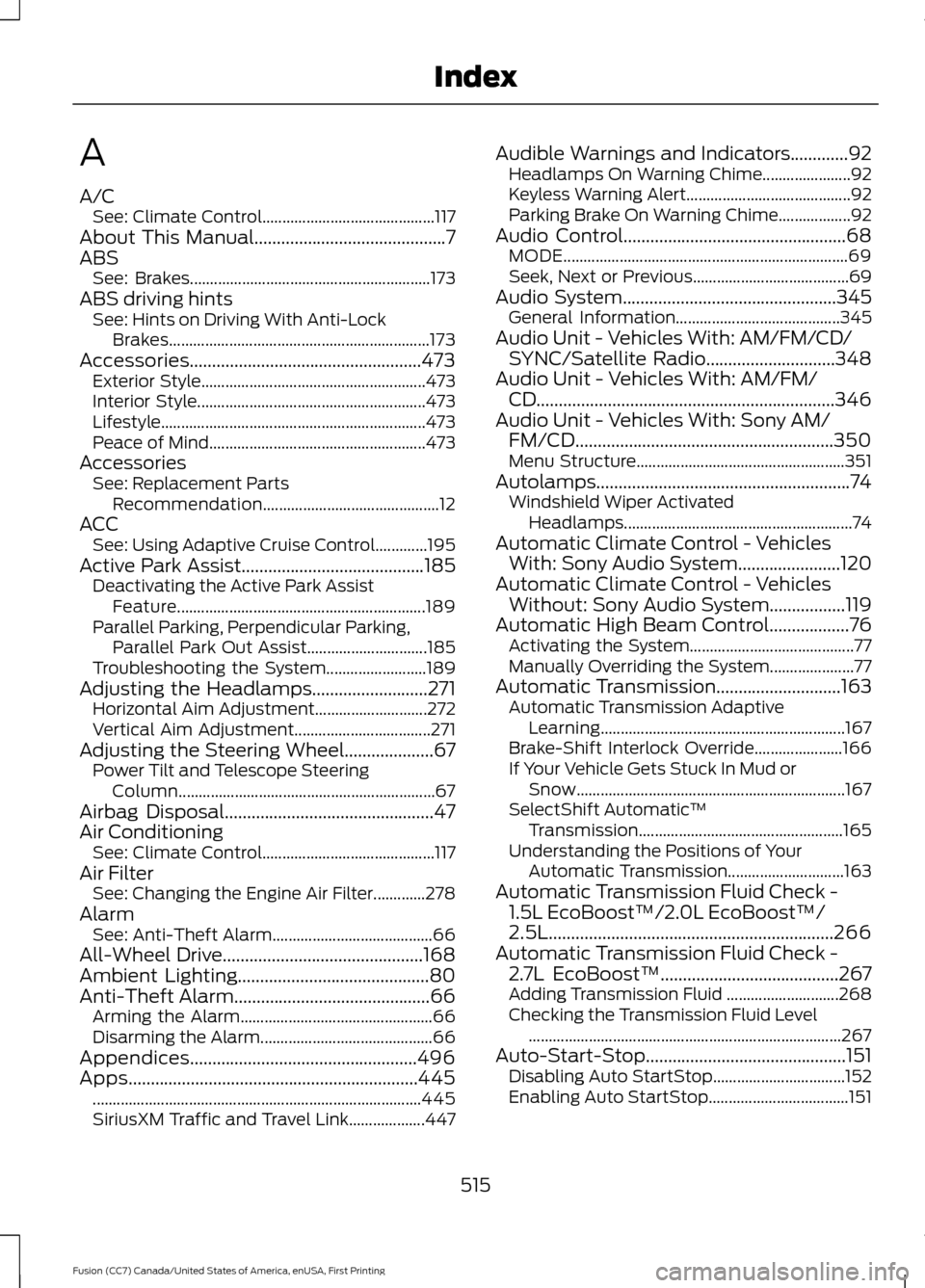
A
A/C
See: Climate Control........................................... 117
About This Manual...........................................7
ABS See: Brakes............................................................ 173
ABS driving hints See: Hints on Driving With Anti-Lock
Brakes................................................................. 173
Accessories....................................................473 Exterior Style........................................................ 473
Interior Style......................................................... 473
Lifestyle.................................................................. 473
Peace of Mind...................................................... 473
Accessories See: Replacement Parts
Recommendation............................................ 12
ACC See: Using Adaptive Cruise Control.............195
Active Park Assist
.........................................185
Deactivating the Active Park Assist
Feature.............................................................. 189
Parallel Parking, Perpendicular Parking, Parallel Park Out Assist.............................. 185
Troubleshooting the System......................... 189
Adjusting the Headlamps..........................271 Horizontal Aim Adjustment............................ 272
Vertical Aim Adjustment.................................. 271
Adjusting the Steering Wheel
....................67
Power Tilt and Telescope Steering
Column................................................................ 67
Airbag Disposal...............................................47
Air Conditioning See: Climate Control........................................... 117
Air Filter See: Changing the Engine Air Filter.............278
Alarm See: Anti-Theft Alarm........................................ 66
All-Wheel Drive.............................................168
Ambient Lighting...........................................80
Anti-Theft Alarm............................................66 Arming the Alarm................................................ 66
Disarming the Alarm........................................... 66
Appendices...................................................496
Apps.................................................................445 ........................................................................\
.......... 445
SiriusXM Traffic and Travel Link................... 447Audible Warnings and Indicators.............92
Headlamps On Warning Chime...................... 92
Keyless Warning Alert......................................... 92
Parking Brake On Warning Chime.................. 92
Audio Control..................................................68 MODE....................................................................... 69
Seek, Next or Previous....................................... 69
Audio System
................................................345
General Information......................................... 345
Audio Unit - Vehicles With: AM/FM/CD/ SYNC/Satellite Radio.............................348
Audio Unit - Vehicles With: AM/FM/ CD
...................................................................346
Audio Unit - Vehicles With: Sony AM/ FM/CD..........................................................350
Menu Structure.................................................... 351
Autolamps.........................................................74 Windshield Wiper Activated
Headlamps......................................................... 74
Automatic Climate Control - Vehicles With: Sony Audio System.......................120
Automatic Climate Control - Vehicles Without: Sony Audio System.................119
Automatic High Beam Control..................76 Activating the System......................................... 77
Manually Overriding the System..................... 77
Automatic Transmission............................163 Automatic Transmission Adaptive
Learning............................................................. 167
Brake-Shift Interlock Override...................... 166
If Your Vehicle Gets Stuck In Mud or Snow................................................................... 167
SelectShift Automatic ™
Transmission................................................... 165
Understanding the Positions of Your Automatic Transmission............................. 163
Automatic Transmission Fluid Check - 1.5L EcoBoost™/2.0L EcoBoost™/
2.5L................................................................266
Automatic Transmission Fluid Check - 2.7L EcoBoost™
........................................267
Adding Transmission Fluid ............................ 268
Checking the Transmission Fluid Level ........................................................................\
...... 267
Auto-Start-Stop.............................................151 Disabling Auto StartStop................................. 152
Enabling Auto StartStop................................... 151
515
Fusion (CC7) Canada/United States of America, enUSA, First Printing Index