2017 FORD FUSION (AMERICAS) manual transmission
[x] Cancel search: manual transmissionPage 368 of 528
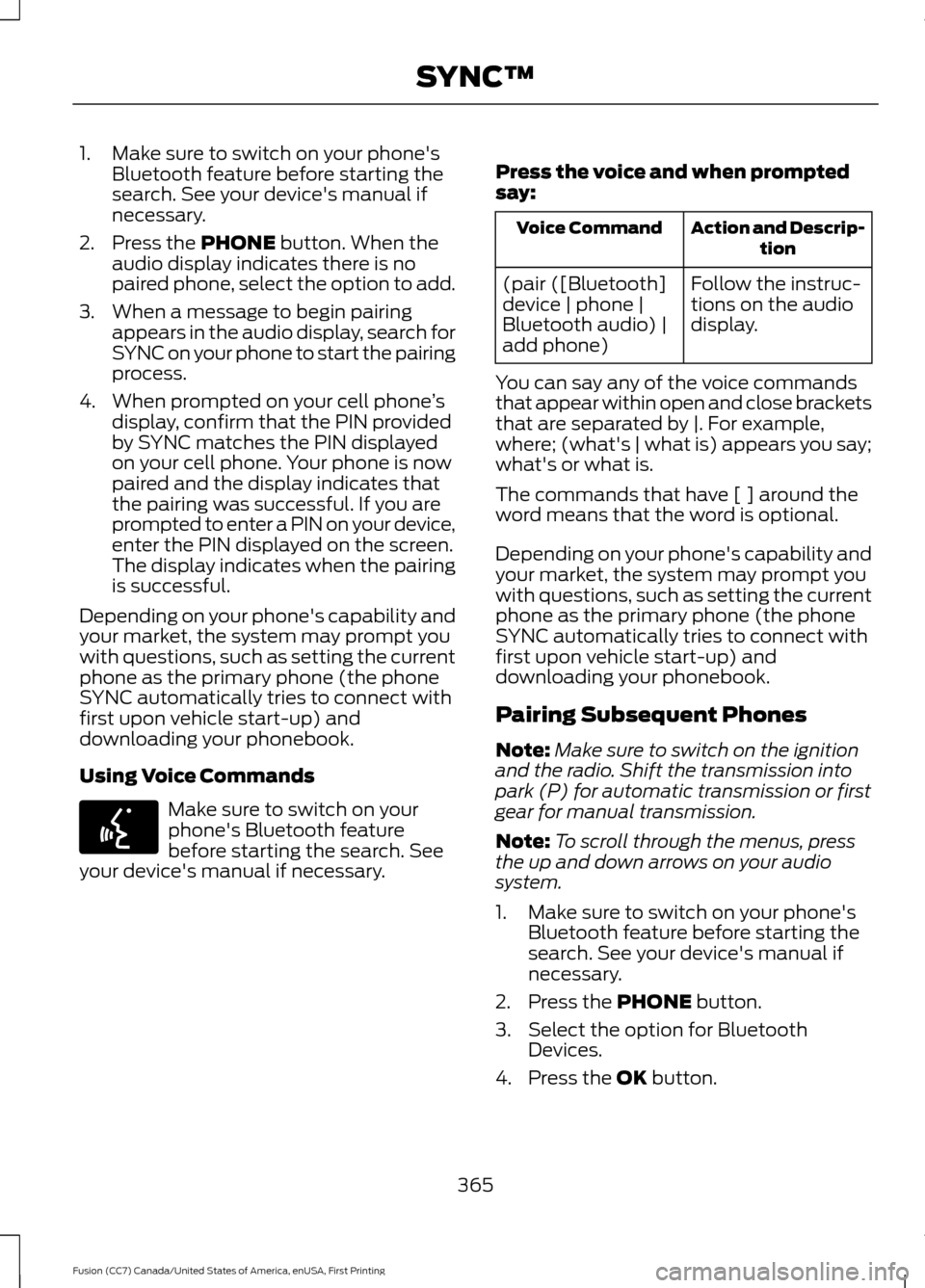
1. Make sure to switch on your phone's
Bluetooth feature before starting the
search. See your device's manual if
necessary.
2. Press the PHONE button. When the
audio display indicates there is no
paired phone, select the option to add.
3. When a message to begin pairing appears in the audio display, search for
SYNC on your phone to start the pairing
process.
4. When prompted on your cell phone ’s
display, confirm that the PIN provided
by SYNC matches the PIN displayed
on your cell phone. Your phone is now
paired and the display indicates that
the pairing was successful. If you are
prompted to enter a PIN on your device,
enter the PIN displayed on the screen.
The display indicates when the pairing
is successful.
Depending on your phone's capability and
your market, the system may prompt you
with questions, such as setting the current
phone as the primary phone (the phone
SYNC automatically tries to connect with
first upon vehicle start-up) and
downloading your phonebook.
Using Voice Commands Make sure to switch on your
phone's Bluetooth feature
before starting the search. See
your device's manual if necessary. Press the voice and when prompted
say: Action and Descrip-
tion
Voice Command
Follow the instruc-
tions on the audio
display.
(pair ([Bluetooth]
device | phone |
Bluetooth audio) |
add phone)
You can say any of the voice commands
that appear within open and close brackets
that are separated by |. For example,
where; (what's | what is) appears you say;
what's or what is.
The commands that have [ ] around the
word means that the word is optional.
Depending on your phone's capability and
your market, the system may prompt you
with questions, such as setting the current
phone as the primary phone (the phone
SYNC automatically tries to connect with
first upon vehicle start-up) and
downloading your phonebook.
Pairing Subsequent Phones
Note: Make sure to switch on the ignition
and the radio. Shift the transmission into
park (P) for automatic transmission or first
gear for manual transmission.
Note: To scroll through the menus, press
the up and down arrows on your audio
system.
1. Make sure to switch on your phone's Bluetooth feature before starting the
search. See your device's manual if
necessary.
2. Press the
PHONE button.
3. Select the option for Bluetooth Devices.
4. Press the
OK button.
365
Fusion (CC7) Canada/United States of America, enUSA, First Printing SYNC™E142599
Page 518 of 528
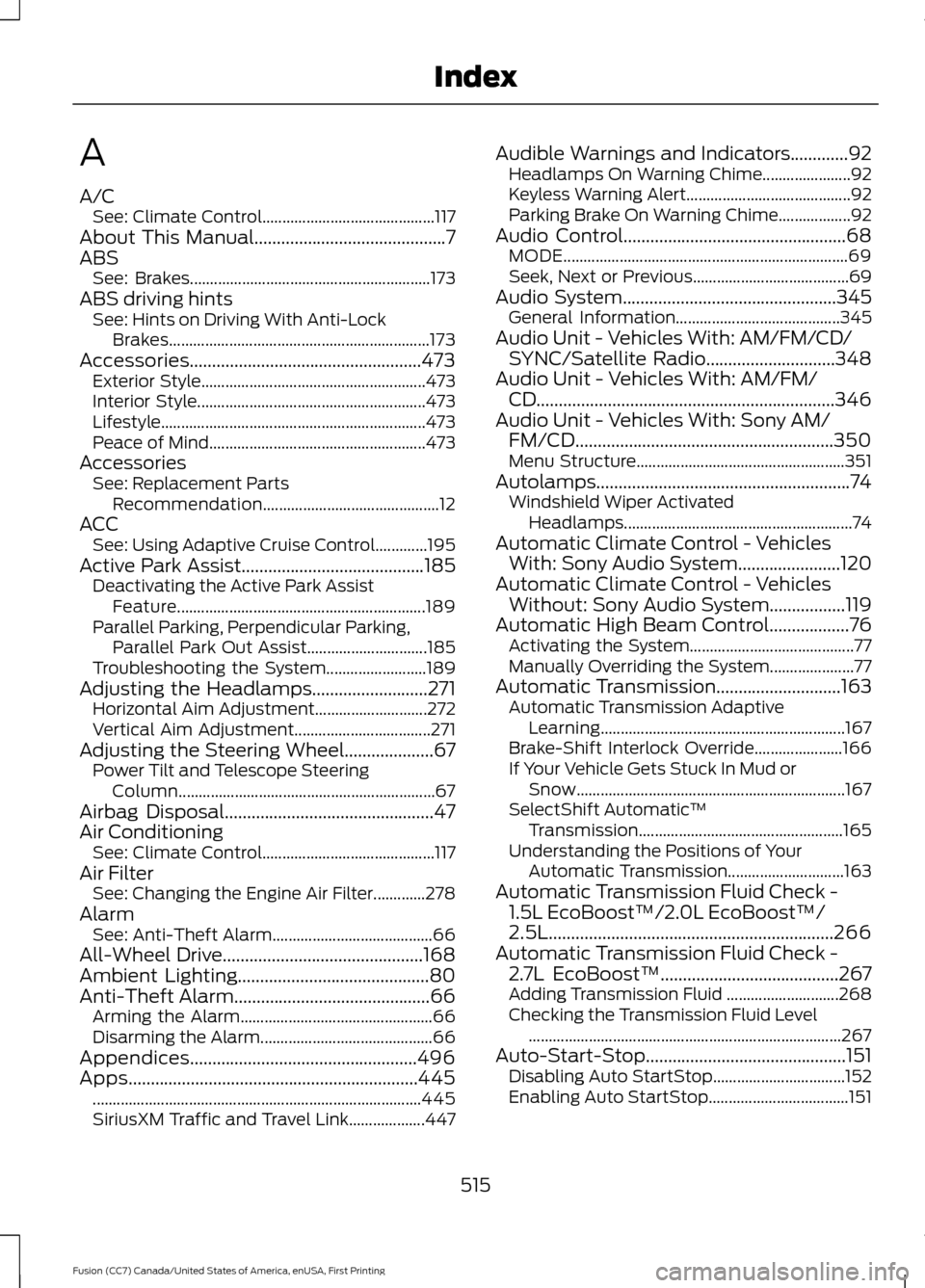
A
A/C
See: Climate Control........................................... 117
About This Manual...........................................7
ABS See: Brakes............................................................ 173
ABS driving hints See: Hints on Driving With Anti-Lock
Brakes................................................................. 173
Accessories....................................................473 Exterior Style........................................................ 473
Interior Style......................................................... 473
Lifestyle.................................................................. 473
Peace of Mind...................................................... 473
Accessories See: Replacement Parts
Recommendation............................................ 12
ACC See: Using Adaptive Cruise Control.............195
Active Park Assist
.........................................185
Deactivating the Active Park Assist
Feature.............................................................. 189
Parallel Parking, Perpendicular Parking, Parallel Park Out Assist.............................. 185
Troubleshooting the System......................... 189
Adjusting the Headlamps..........................271 Horizontal Aim Adjustment............................ 272
Vertical Aim Adjustment.................................. 271
Adjusting the Steering Wheel
....................67
Power Tilt and Telescope Steering
Column................................................................ 67
Airbag Disposal...............................................47
Air Conditioning See: Climate Control........................................... 117
Air Filter See: Changing the Engine Air Filter.............278
Alarm See: Anti-Theft Alarm........................................ 66
All-Wheel Drive.............................................168
Ambient Lighting...........................................80
Anti-Theft Alarm............................................66 Arming the Alarm................................................ 66
Disarming the Alarm........................................... 66
Appendices...................................................496
Apps.................................................................445 ........................................................................\
.......... 445
SiriusXM Traffic and Travel Link................... 447Audible Warnings and Indicators.............92
Headlamps On Warning Chime...................... 92
Keyless Warning Alert......................................... 92
Parking Brake On Warning Chime.................. 92
Audio Control..................................................68 MODE....................................................................... 69
Seek, Next or Previous....................................... 69
Audio System
................................................345
General Information......................................... 345
Audio Unit - Vehicles With: AM/FM/CD/ SYNC/Satellite Radio.............................348
Audio Unit - Vehicles With: AM/FM/ CD
...................................................................346
Audio Unit - Vehicles With: Sony AM/ FM/CD..........................................................350
Menu Structure.................................................... 351
Autolamps.........................................................74 Windshield Wiper Activated
Headlamps......................................................... 74
Automatic Climate Control - Vehicles With: Sony Audio System.......................120
Automatic Climate Control - Vehicles Without: Sony Audio System.................119
Automatic High Beam Control..................76 Activating the System......................................... 77
Manually Overriding the System..................... 77
Automatic Transmission............................163 Automatic Transmission Adaptive
Learning............................................................. 167
Brake-Shift Interlock Override...................... 166
If Your Vehicle Gets Stuck In Mud or Snow................................................................... 167
SelectShift Automatic ™
Transmission................................................... 165
Understanding the Positions of Your Automatic Transmission............................. 163
Automatic Transmission Fluid Check - 1.5L EcoBoost™/2.0L EcoBoost™/
2.5L................................................................266
Automatic Transmission Fluid Check - 2.7L EcoBoost™
........................................267
Adding Transmission Fluid ............................ 268
Checking the Transmission Fluid Level ........................................................................\
...... 267
Auto-Start-Stop.............................................151 Disabling Auto StartStop................................. 152
Enabling Auto StartStop................................... 151
515
Fusion (CC7) Canada/United States of America, enUSA, First Printing Index
Page 520 of 528

Climate............................................................429
Climate Control...............................................117
Climate Controlled Seats..........................135
Cooled Seats........................................................ 135
Coolant Check See: Engine Coolant Check............................ 263
Crash Sensors and Airbag Indicator.......46
Creating a MyKey
............................................55
Programming or Changing Configurable
Settings............................................................... 56
Cross Traffic Alert
........................................209
False Alerts............................................................ 212
Switching the System Off and On................212
System Errors....................................................... 212
System Lights, Messages and Audible Alerts.................................................................... 211
System Limitations............................................. 211
Using the System.............................................. 209
Cruise Control
.................................................69
Principle of Operation....................................... 194
Type 1........................................................................\
69
Type 2....................................................................... 69
Cruise control See: Using Cruise Control................................ 194
Customer Assistance
.................................238
D
Data Recording
..................................................9
Event Data Recording.......................................... 10
Service Data Recording........................................ 9
Daytime Running Lamps.............................76 Type 1 - Conventional
(Non-Configurable)........................................ 76
Type 2 - Configurable.......................................... 76
Digital Radio
..................................................354
HD Radio Reception and Station
Troubleshooting............................................ 355
Direction Indicators
........................................78
Driver Alert.....................................................202
PRINCIPLE OF OPERATION.......................... 202
USING DRIVER ALERT.................................... 202
Driver and Passenger Airbags
...................40
Children and Airbags.......................................... 40
Proper Driver and Front Passenger Seating Adjustment....................................................... 40
Driver and Passenger Knee Airbags
........44
Driving Aids....................................................202 Driving Hints
..................................................228
Driving Through Water...............................228
DRL See: Daytime Running Lamps......................... 76
E
Economical Driving
.....................................228
Electric Parking Brake..................................174
Applying the Electric Parking brake.............174
Battery With No Charge.................................... 176
Parking On a Hill (Vehicles With a Manual Transmission) ................................................. 174
Releasing the Electric Parking Brake...........175
Emission Control System..........................160 On-Board Diagnostics (OBD-II).................... 161
Readiness for Inspection and Maintenance (I/M) Testing.................................................... 162
End User License Agreement.................496 VEHICLE SOFTWARE END USER LICENSE
AGREEMENT (EULA) ................................ 496
Engine Block Heater
....................................149
Using the Engine Block Heater...................... 150
Engine Coolant Check
...............................263
Adding Coolant................................................... 263
Engine Coolant Temperature Management.................................................. 266
Fail-Safe Cooling............................................... 265
Recycled Coolant.............................................. 264
Severe Climates................................................. 264
Engine Immobilizer See: Passive Anti-Theft System..................... 65
Engine Oil Check...........................................261 Adding Engine Oil............................................... 261
Engine Oil Dipstick - 1.5L EcoBoost™..................................................261
Engine Oil Dipstick - 2.0L EcoBoost™/ 2.5L/2.7L EcoBoost™
..............................261
Engine Specifications - 1.5L EcoBoost™..................................................321
Drivebelt Routing................................................ 321
Engine Specifications - 2.0L EcoBoost™..................................................321
Drivebelt Routing............................................... 322
Engine Specifications - 2.5L....................322 Drivebelt Routing............................................... 322
517
Fusion (CC7) Canada/United States of America, enUSA, First Printing Index