2017 FORD FUSION (AMERICAS) fuel type
[x] Cancel search: fuel typePage 163 of 528

Empty reserve is the amount of fuel
remaining in the tank after the fuel gauge
indicates empty. Do not rely on this fuel for
driving. The usable capacity of the fuel
tank is the amount of fuel that can be put
into the tank after the gauge indicates
empty. The advertised capacity is the total
fuel tank size – it is the combined usable
capacity plus the empty reserve.
Filling the Tank
For consistent results when filling the fuel
tank:
•
Turn the ignition off before fueling; an
inaccurate reading results if the engine
is left running.
• Use the same fill rate
(low-medium-high) each time the tank
is filled.
• Allow no more than two automatic
click-offs when filling.
Results are most accurate when the filling
method is consistent.
Calculating Fuel Economy
Do not measure fuel economy during the
first 1000 miles (1600 kilometers) of
driving (this is your engine ’s break-in
period); a more accurate measurement is
obtained after 2000 miles - 3000 miles
(3200 kilometers - 4800 kilometers). Also,
fuel expense, frequency of fill ups or fuel
gauge readings are not accurate ways to
measure fuel economy.
1. Fill the fuel tank completely and record
the initial odometer reading.
2. Each time you fill the tank, record the amount of fuel added.
3. After at least three to five tank fill ups, fill the fuel tank and record the current
odometer reading.
4. Subtract your initial odometer reading from the current odometer reading. 5. Calculate fuel economy by dividing
miles traveled by gallons used (For
Metric: Multiply liters used by 100, then
divide by kilometers traveled).
Keep a record for at least one month and
record the type of driving (city or highway).
This provides an accurate estimate of the
vehicle ’s fuel economy under current
driving conditions. Additionally, keeping
records during summer and winter show
how temperature impacts fuel economy.
In general, lower temperatures mean lower
fuel economy.
EMISSION CONTROL SYSTEM WARNINGS
Do not park, idle, or drive your vehicle
in dry grass or other dry ground cover.
The emission system heats up the
engine compartment and exhaust system,
which can start a fire. Exhaust leaks may result in entry of
harmful and potentially lethal fumes
into the passenger compartment. If
you smell exhaust fumes inside your
vehicle, have your dealer inspect your
vehicle immediately. Do not drive if you
smell exhaust fumes. Your vehicle is equipped with various
emission control components and a
catalytic converter that will enable your
vehicle to comply with applicable exhaust
emission standards.
To make sure that the catalytic converter
and other emission control components
continue to work properly:
•
Use only the specified fuel listed.
• Avoid running out of fuel.
160
Fusion (CC7) Canada/United States of America, enUSA, First Printing Fuel and Refueling
Page 441 of 528

Select the zoom in icon to see a
closer view of the map.
Select the zoom out icon to see
a farther away view of the map.
You can adjust the view in preset
increments. You can also pinch to zoom in
or out of the map.
The information bar tells you the names
of streets, cities or landmarks as you hover
over them with the crosshair curser.
You can change your view of the map by
tapping on the location indicator icon on
the right hand side of the screen. You can
choose from the following options: Heading up (2D map) This
always shows the direction of
forward travel to be upward on
the screen. This view is available
for map scales up to
3 mi (5 km). North up (2D map)
always
shows the northern direction to
be upward on the screen. 3D map mode
provides an
elevated perspective of the map.
Adjust this viewing angle and
rotate the map 180 degrees by
touching the map twice, and
then dragging your finger along the shaded
bar with arrows at the bottom of the map. Re-center the map by pressing
this icon whenever you scroll the
map away from your vehicle
’s
current location. Points of Interest (POI)
grouping icon: You can choose
up to three POI icons to display
on the map. If the chosen POIs
are located close together or are
at the same location a box is used to
display a single category icon instead of
repeating the same icon, in order to reduce
clutter. When you select the box on the
map, a pop-up appears indicating how
many POIs are in this location. Select the
pop up to see a list of the available POIs.
You can scroll through and select POIs
from this list.
If your vehicle is low on charge or fuel,
station icons automatically display on the
map.
If you have subscribed to SiriusXM Traffic
and Travel Link (where available), traffic
flow will be indicated on the map by green
(clear), yellow (slowing), and red
(stopped) road highlights. Traffic flow is
indicated where the information is
available and varies across the US.
You can choose to display traffic icons on
the map representing twelve different
types of incidents. See
Settings (page
448).
You can set a destination by hovering
above a location and selecting: Button
Start
438
Fusion (CC7) Canada/United States of America, enUSA, First Printing SYNC™ 3E207752 E207753 E207750 E207749 E207748 E207751 E207754
Page 521 of 528
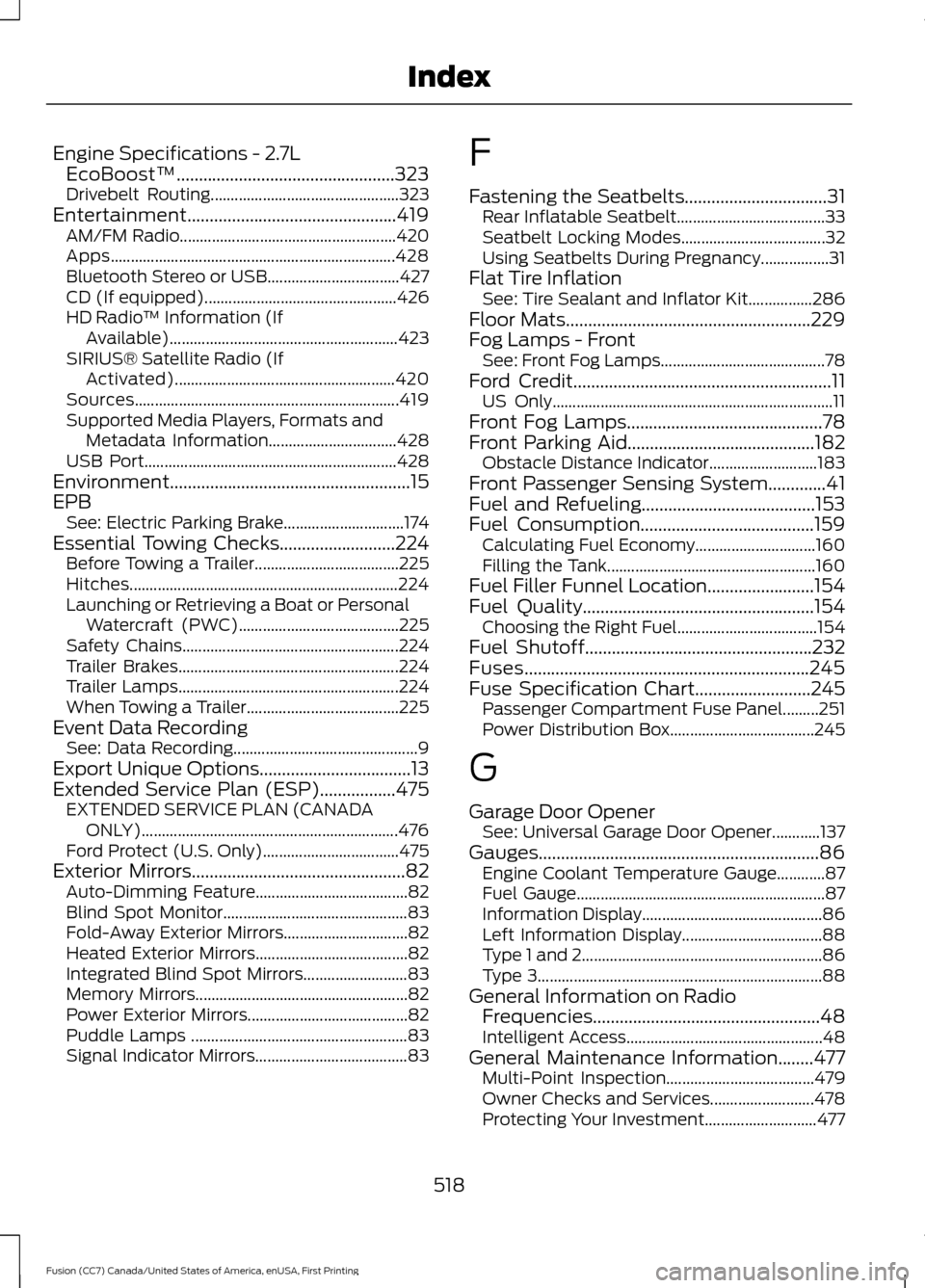
Engine Specifications - 2.7L
EcoBoost™.................................................323
Drivebelt Routing............................................... 323
Entertainment...............................................419 AM/FM Radio...................................................... 420
Apps....................................................................... 428
Bluetooth Stereo or USB................................. 427
CD (If equipped)................................................ 426
HD Radio ™ Information (If
Available)......................................................... 423
SIRIUS® Satellite Radio (If Activated)....................................................... 420
Sources.................................................................. 419
Supported Media Players, Formats and Metadata Information................................ 428
USB Port............................................................... 428
Environment......................................................15
EPB See: Electric Parking Brake.............................. 174
Essential Towing Checks
..........................224
Before Towing a Trailer.................................... 225
Hitches................................................................... 224
Launching or Retrieving a Boat or Personal Watercraft (PWC)........................................ 225
Safety Chains...................................................... 224
Trailer Brakes....................................................... 224
Trailer Lamps....................................................... 224
When Towing a Trailer...................................... 225
Event Data Recording See: Data Recording.............................................. 9
Export Unique Options..................................13
Extended Service Plan (ESP).................475 EXTENDED SERVICE PLAN (CANADA
ONLY)................................................................ 476
Ford Protect (U.S. Only).................................. 475
Exterior Mirrors................................................82 Auto-Dimming Feature...................................... 82
Blind Spot Monitor.............................................. 83
Fold-Away Exterior Mirrors............................... 82
Heated Exterior Mirrors...................................... 82
Integrated Blind Spot Mirrors.......................... 83
Memory Mirrors..................................................... 82
Power Exterior Mirrors........................................ 82
Puddle Lamps ...................................................... 83
Signal Indicator Mirrors...................................... 83F
Fastening the Seatbelts
................................31
Rear Inflatable Seatbelt..................................... 33
Seatbelt Locking Modes.................................... 32
Using Seatbelts During Pregnancy.................31
Flat Tire Inflation See: Tire Sealant and Inflator Kit................286
Floor Mats
.......................................................229
Fog Lamps - Front See: Front Fog Lamps......................................... 78
Ford Credit
..........................................................11
US Only...................................................................... 11
Front Fog Lamps............................................78
Front Parking Aid
..........................................182
Obstacle Distance Indicator........................... 183
Front Passenger Sensing System.............41
Fuel and Refueling.......................................153
Fuel Consumption
.......................................159
Calculating Fuel Economy.............................. 160
Filling the Tank.................................................... 160
Fuel Filler Funnel Location........................154
Fuel Quality....................................................154 Choosing the Right Fuel................................... 154
Fuel Shutoff...................................................232
Fuses
................................................................245
Fuse Specification Chart..........................245
Passenger Compartment Fuse Panel.........251
Power Distribution Box.................................... 245
G
Garage Door Opener See: Universal Garage Door Opener............137
Gauges...............................................................86 Engine Coolant Temperature Gauge............87
Fuel Gauge.............................................................. 87
Information Display............................................. 86
Left Information Display................................... 88
Type 1 and 2............................................................ 86
Type 3....................................................................... 88
General Information on Radio Frequencies...................................................48
Intelligent Access................................................. 48
General Maintenance Information........477 Multi-Point Inspection..................................... 479
Owner Checks and Services.......................... 478
Protecting Your Investment............................ 477
518
Fusion (CC7) Canada/United States of America, enUSA, First Printing Index