2017 FORD FUSION (AMERICAS) fog light
[x] Cancel search: fog lightPage 155 of 528

•
You press the accelerator and the
brake pedal at the same time.
• The driver safety belt becomes
unfastened or the driver door is ajar.
• The transmission is moved from drive
(D).
• Your vehicle is moving.
• The interior compartment does not
meet customer comfort when air
conditioning or heat is on.
• Fogging of the windows could occur
and the air conditioning is on.
• The battery is not within optimal
operating conditions.
• The maximum engine off time is
exceeded.
• When you press the Auto StartStop
button while the engine is stopped
automatically.
• The heated windshield is turned on.
Any of the following conditions may result
in an automatic restart of the engine:
• The blower fan speed is increased or
the climate control temperature is
changed.
• An electrical accessory is turned on or
plugged in. Disabling Auto StartStop Press the Auto StartStop button located
on the center console to switch the system
off. The button will illuminate. The system
will only be deactivated for the current
ignition cycle. Press the button again to
restore Auto StartStop function.
If your vehicle is in an Auto StartStop state
and you shift the transmission to reverse
while the brake is not depressed, a
message telling you to press the brake will
appear. You must press the brake pedal
within 10 seconds, or a shift to park and a
manual restart will be required.
Note:
If the Shift to P, Restart Engine
message appears and the amber Auto
StartStop indicator light is flashing,
automatic restart is not available. The
vehicle must be restarted manually. See
Information Displays (page 93).
152
Fusion (CC7) Canada/United States of America, enUSA, First Printing Unique Driving CharacteristicsE221544
Page 209 of 528
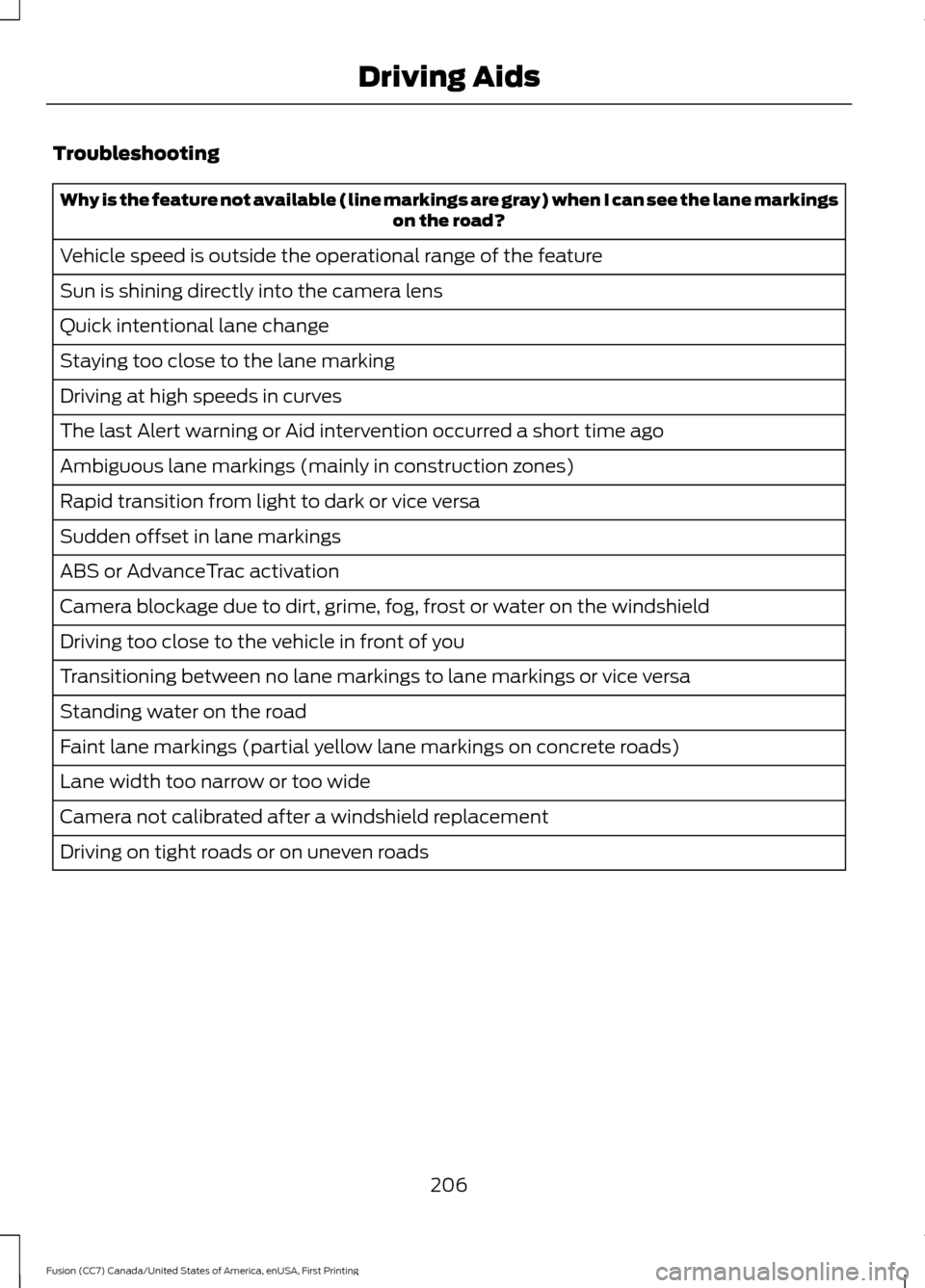
Troubleshooting
Why is the feature not available (line markings are gray) when I can see the lane markings
on the road?
Vehicle speed is outside the operational range of the feature
Sun is shining directly into the camera lens
Quick intentional lane change
Staying too close to the lane marking
Driving at high speeds in curves
The last Alert warning or Aid intervention occurred a short time ago
Ambiguous lane markings (mainly in construction zones)
Rapid transition from light to dark or vice versa
Sudden offset in lane markings
ABS or AdvanceTrac activation
Camera blockage due to dirt, grime, fog, frost or water on the windshield
Driving too close to the vehicle in front of you
Transitioning between no lane markings to lane markings or vice versa
Standing water on the road
Faint lane markings (partial yellow lane markings on concrete roads)
Lane width too narrow or too wide
Camera not calibrated after a windshield replacement
Driving on tight roads or on uneven roads
206
Fusion (CC7) Canada/United States of America, enUSA, First Printing Driving Aids
Page 216 of 528
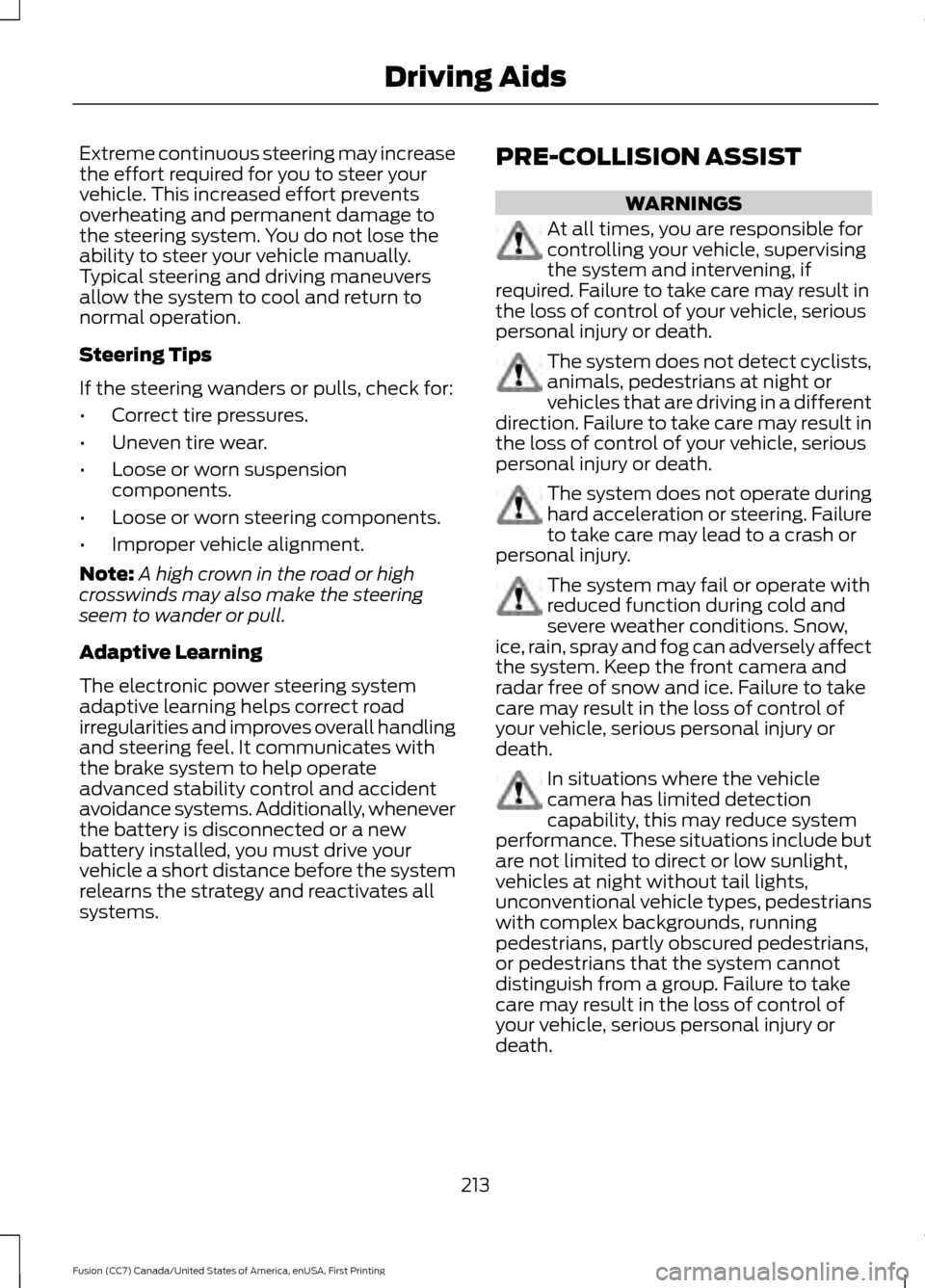
Extreme continuous steering may increase
the effort required for you to steer your
vehicle. This increased effort prevents
overheating and permanent damage to
the steering system. You do not lose the
ability to steer your vehicle manually.
Typical steering and driving maneuvers
allow the system to cool and return to
normal operation.
Steering Tips
If the steering wanders or pulls, check for:
•
Correct tire pressures.
• Uneven tire wear.
• Loose or worn suspension
components.
• Loose or worn steering components.
• Improper vehicle alignment.
Note: A high crown in the road or high
crosswinds may also make the steering
seem to wander or pull.
Adaptive Learning
The electronic power steering system
adaptive learning helps correct road
irregularities and improves overall handling
and steering feel. It communicates with
the brake system to help operate
advanced stability control and accident
avoidance systems. Additionally, whenever
the battery is disconnected or a new
battery installed, you must drive your
vehicle a short distance before the system
relearns the strategy and reactivates all
systems. PRE-COLLISION ASSIST WARNINGS
At all times, you are responsible for
controlling your vehicle, supervising
the system and intervening, if
required. Failure to take care may result in
the loss of control of your vehicle, serious
personal injury or death. The system does not detect cyclists,
animals, pedestrians at night or
vehicles that are driving in a different
direction. Failure to take care may result in
the loss of control of your vehicle, serious
personal injury or death. The system does not operate during
hard acceleration or steering. Failure
to take care may lead to a crash or
personal injury. The system may fail or operate with
reduced function during cold and
severe weather conditions. Snow,
ice, rain, spray and fog can adversely affect
the system. Keep the front camera and
radar free of snow and ice. Failure to take
care may result in the loss of control of
your vehicle, serious personal injury or
death. In situations where the vehicle
camera has limited detection
capability, this may reduce system
performance. These situations include but
are not limited to direct or low sunlight,
vehicles at night without tail lights,
unconventional vehicle types, pedestrians
with complex backgrounds, running
pedestrians, partly obscured pedestrians,
or pedestrians that the system cannot
distinguish from a group. Failure to take
care may result in the loss of control of
your vehicle, serious personal injury or
death.
213
Fusion (CC7) Canada/United States of America, enUSA, First Printing Driving Aids
Page 279 of 528
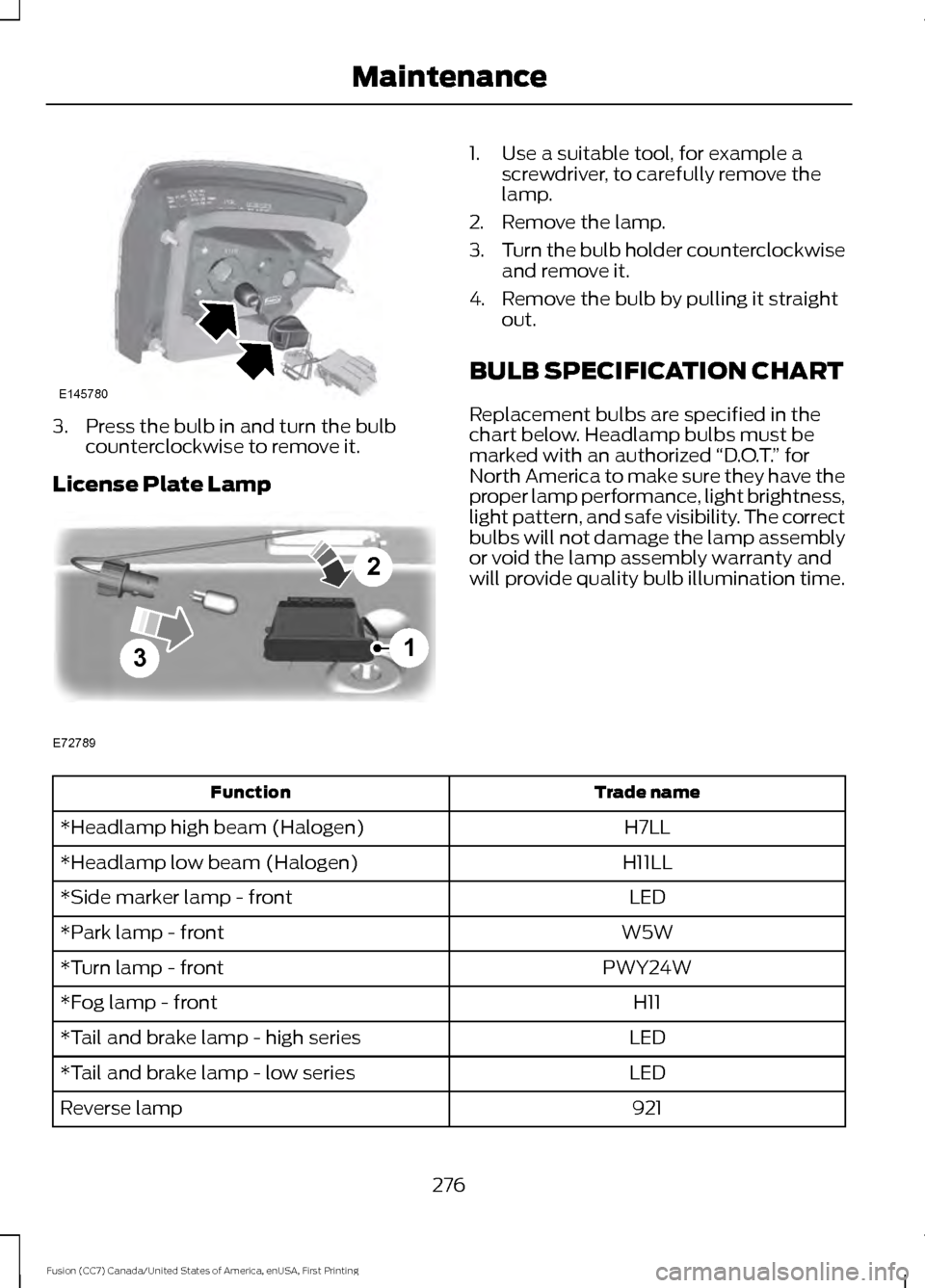
3. Press the bulb in and turn the bulb
counterclockwise to remove it.
License Plate Lamp 1. Use a suitable tool, for example a
screwdriver, to carefully remove the
lamp.
2. Remove the lamp.
3. Turn the bulb holder counterclockwise
and remove it.
4. Remove the bulb by pulling it straight out.
BULB SPECIFICATION CHART
Replacement bulbs are specified in the
chart below. Headlamp bulbs must be
marked with an authorized “D.O.T.” for
North America to make sure they have the
proper lamp performance, light brightness,
light pattern, and safe visibility. The correct
bulbs will not damage the lamp assembly
or void the lamp assembly warranty and
will provide quality bulb illumination time. Trade name
Function
H7LL
*Headlamp high beam (Halogen)
H11LL
*Headlamp low beam (Halogen)
LED
*Side marker lamp - front
W5W
*Park lamp - front
PWY24W
*Turn lamp - front
H11
*Fog lamp - front
LED
*Tail and brake lamp - high series
LED
*Tail and brake lamp - low series
921
Reverse lamp
276
Fusion (CC7) Canada/United States of America, enUSA, First Printing MaintenanceE145780 3
2
1
E72789
Page 433 of 528

Note: The heated steering wheel may remain on after remote starting the
vehicle, based on your remote start settings. The heated steering wheel may
also turn on when you start your vehicle, if it was on when you switched your
vehicle off.
Note:
For steering wheels with wood trim, the heating feature will not heat the
wheel between the 10 and 2 o'clock positions.
Defrost:
A pop up appears on the screen to display the defrost options.
C
MAX Defrost: Touch the button to maximize defrosting. Air flows through the
windshield vents, the fan automatically adjusts to the highest speed and the
driver and passenger temperatures are set to HI. You can use this setting to
defog or clear a thin covering of ice from the windshield. The heated rear window
also automatically turns on when you select MAX Defrost.
Defrost:
Distributes air through the windshield defroster vents and demister
vents.
Heated rear window:
Turns the heated rear window on and off. See Heated
Windows and Mirrors (page 125).
AUTO:
Touch the button to switch on automatic operation. Select the desired
temperature using the temperature control. The system adjusts fan speed, air
distribution, air conditioning operation, and selects outside air or recirculated
air to heat or cool the vehicle in order to maintain the desired temperature.
D
Power:
Touch the button to switch the system on and off. Switching off the
climate control system prevents outside air from entering the vehicle.
E
DUAL:
This button lights up when the passenger controls are active. To switch
the off and link the passenger temperature to the driver temperature, touch the
DUAL button.
F
Note:
the passenger side temperature and the DUAL indication automatically
turn on when you or your passenger adjust the passenger temperature.
Passenger temperature:
Touch up or down to adjust the temperature.
G
Fan speed:
Touch up or down to increase or decrease the volume of air that
circulates in your vehicle.
H
Note:
You cannot adjust the fan speed when the system is set to AUTO or MAX
A/C.
A/C:
A pop-up appears on the screen to display the air conditioning options.
I
MAX A/C: Touch the button to activate and maximize cooling. The driver and
passenger temperatures are set to LO, recirculated air flows through the
instrument panel vents, air conditioning automatically turns on and the fan
automatically adjusts to the highest speed.
A/C:
Touch to switch the air conditioning on or off. Use A/C with recirculated
air to improve cooling performance and efficiency.
430
Fusion (CC7) Canada/United States of America, enUSA, First Printing SYNC™ 3
Page 522 of 528
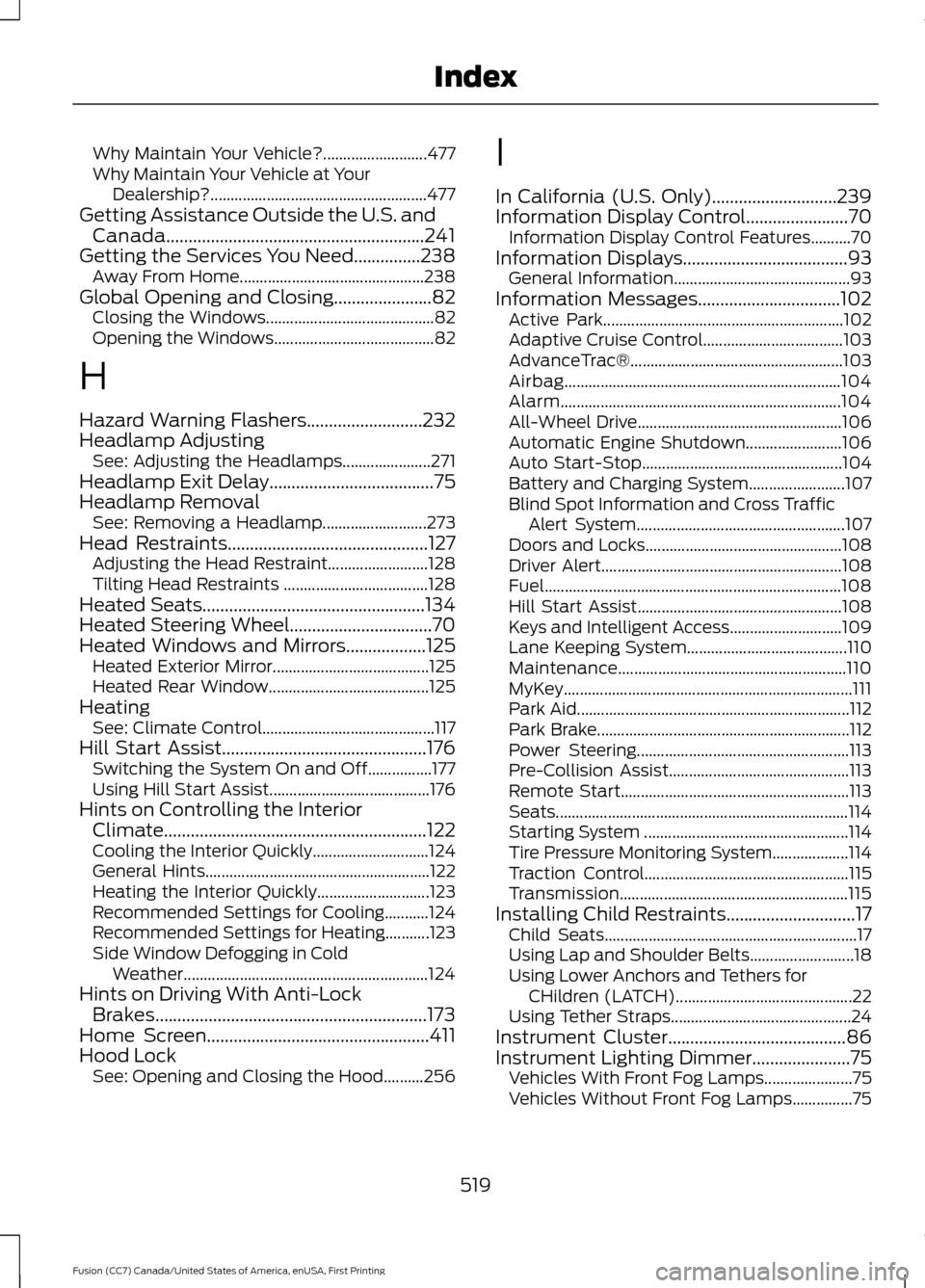
Why Maintain Your Vehicle?..........................
477
Why Maintain Your Vehicle at Your Dealership?...................................................... 477
Getting Assistance Outside the U.S. and Canada..........................................................241
Getting the Services You Need...............238 Away From Home.............................................. 238
Global Opening and Closing......................82 Closing the Windows.......................................... 82
Opening the Windows........................................ 82
H
Hazard Warning Flashers..........................232
Headlamp Adjusting See: Adjusting the Headlamps...................... 271
Headlamp Exit Delay.....................................75
Headlamp Removal See: Removing a Headlamp.......................... 273
Head Restraints.............................................127 Adjusting the Head Restraint......................... 128
Tilting Head Restraints .................................... 128
Heated Seats..................................................134
Heated Steering Wheel................................70
Heated Windows and Mirrors
..................125
Heated Exterior Mirror....................................... 125
Heated Rear Window........................................ 125
Heating See: Climate Control........................................... 117
Hill Start Assist..............................................176 Switching the System On and Off................177
Using Hill Start Assist........................................ 176
Hints on Controlling the Interior Climate...........................................................122
Cooling the Interior Quickly............................. 124
General Hints........................................................ 122
Heating the Interior Quickly............................ 123
Recommended Settings for Cooling...........124
Recommended Settings for Heating...........123
Side Window Defogging in Cold Weather............................................................. 124
Hints on Driving With Anti-Lock Brakes
.............................................................173
Home Screen..................................................411
Hood Lock See: Opening and Closing the Hood..........256 I
In California (U.S. Only)
............................239
Information Display Control.......................70 Information Display Control Features..........70
Information Displays
.....................................93
General Information............................................ 93
Information Messages................................102 Active Park............................................................ 102
Adaptive Cruise Control................................... 103
AdvanceTrac®..................................................... 103
Airbag..................................................................... 104
Alarm...................................................................... 104
All-Wheel Drive................................................... 106
Automatic Engine Shutdown........................ 106
Auto Start-Stop.................................................. 104
Battery and Charging System........................ 107
Blind Spot Information and Cross Traffic Alert System.................................................... 107
Doors and Locks................................................. 108
Driver Alert............................................................ 108
Fuel........................................................................\
.. 108
Hill Start Assist................................................... 108
Keys and Intelligent Access............................ 109
Lane Keeping System........................................ 110
Maintenance......................................................... 110
MyKey........................................................................\
111
Park Aid.................................................................... 112
Park Brake............................................................... 112
Power Steering..................................................... 113
Pre-Collision Assist............................................. 113
Remote Start......................................................... 113
Seats........................................................................\
. 114
Starting System ................................................... 114
Tire Pressure Monitoring System................... 114
Traction Control................................................... 115
Transmission......................................................... 115
Installing Child Restraints.............................17 Child Seats............................................................... 17
Using Lap and Shoulder Belts.......................... 18
Using Lower Anchors and Tethers for CHildren (LATCH)............................................ 22
Using Tether Straps............................................. 24
Instrument Cluster
........................................86
Instrument Lighting Dimmer......................75
Vehicles With Front Fog Lamps...................... 75
Vehicles Without Front Fog Lamps...............75
519
Fusion (CC7) Canada/United States of America, enUSA, First Printing Index