2017 FORD FUSION (AMERICAS) center console
[x] Cancel search: center consolePage 189 of 528

•
A foreign object damages or obstructs
the front or rear bumper or side
sensors.
• The correct tire size is not in use on your
vehicle (for example, a mini-spare tire).
Using Active Park Assist - Parallel
Parking Press the button located on the
center console near the gearshift
lever or the right side of the
center stack once. When driving at a speed less than 22 mph
(35 km/h) the system automatically scans
both sides of your vehicle for an available
parking space. The system displays a
message and a corresponding graphic to
indicate it is searching for a parking space.
Use the direction indicator to select
searching either to the left-hand side or
right-hand side of your vehicle. If the
direction indicators are not used, the
system defaults to the passenger side of
your vehicle.Note:
You can also activate the Active Park
Assist system after you have already driven
partially or completely past a parking space.
To do so, press the Active Park button and
the system will inform you if you have
recently passed a suitable parking space.
When the system finds a suitable space,
it displays a message and a tone sounds.
Stop your vehicle and follow the
instructions on the screen. If your vehicle
is moving very slowly, you may need to pull
forward a short distance before the system
is ready to park.
Note: You must observe that the selected
space remains clear of obstructions at all
times during the maneuver.
Note: You should drive your vehicle within
5 ft (1.5 m) and as parallel as possible to
the other vehicles while passing a parking
space. Note:
The system always offers the last
detected parking space (for example, if your
vehicle detects multiple spaces while you
are driving, it offers the last one).
Note: If driven above approximately 22 mph
(35 km/h)
, the system shows a message to
alert you to reduce your vehicle speed.
Automatic Steering into Parking Space
Note: If your vehicle speed exceeds
approximately
6 mph (10 km/h) or the
maneuver is interrupted (driver input), the
system switches off and you need to take
full control of your vehicle.
When you shift the transmission into
reverse (R), with your hands off the wheel
(and nothing obstructing its movement),
your vehicle steers itself into the space.
The system displays instructions to move
your vehicle back and forth in the space.
186
Fusion (CC7) Canada/United States of America, enUSA, First Printing Parking AidsE146186 E130107
Page 190 of 528
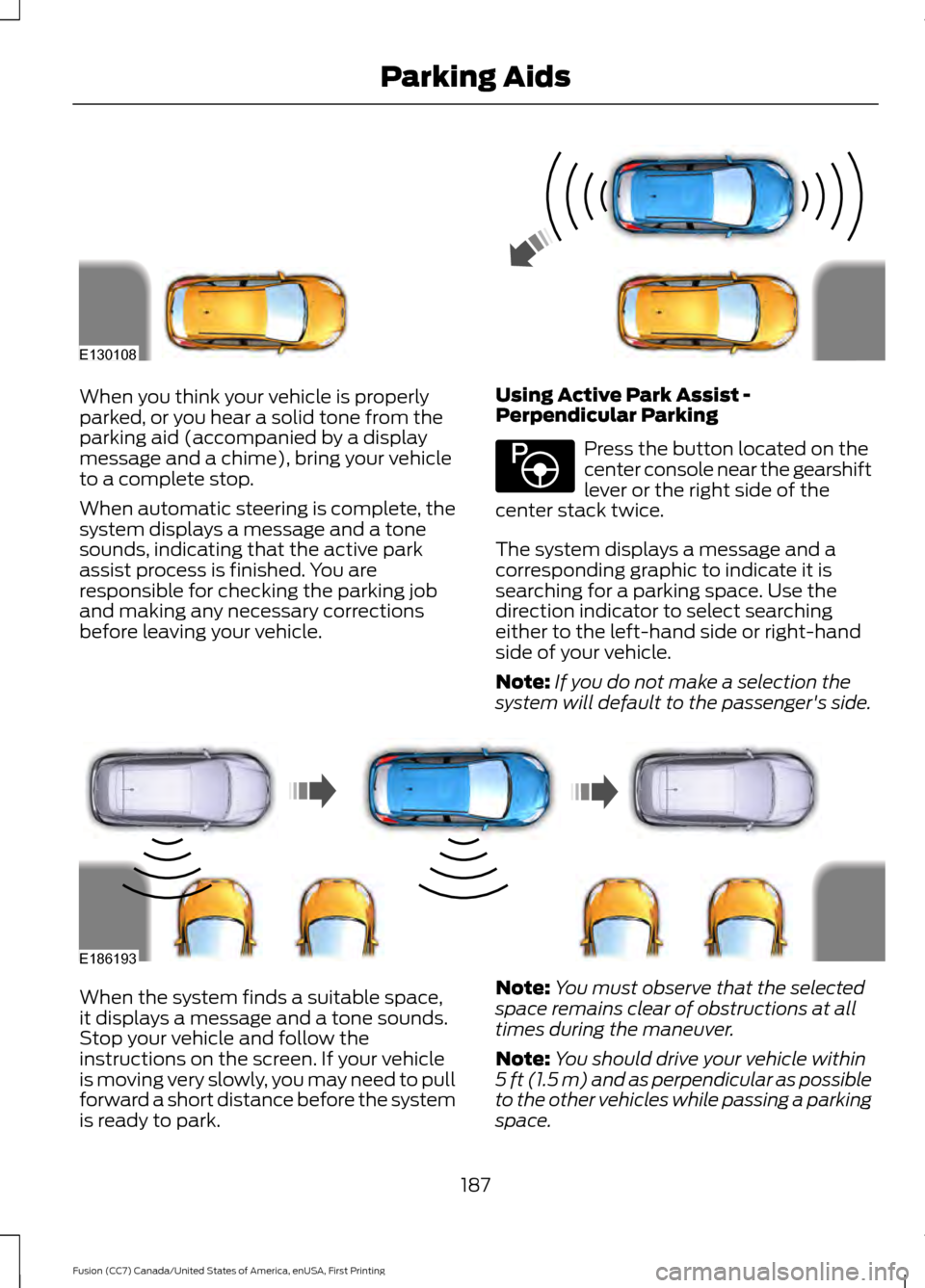
When you think your vehicle is properly
parked, or you hear a solid tone from the
parking aid (accompanied by a display
message and a chime), bring your vehicle
to a complete stop.
When automatic steering is complete, the
system displays a message and a tone
sounds, indicating that the active park
assist process is finished. You are
responsible for checking the parking job
and making any necessary corrections
before leaving your vehicle.
Using Active Park Assist -
Perpendicular Parking Press the button located on the
center console near the gearshift
lever or the right side of the
center stack twice.
The system displays a message and a
corresponding graphic to indicate it is
searching for a parking space. Use the
direction indicator to select searching
either to the left-hand side or right-hand
side of your vehicle.
Note: If you do not make a selection the
system will default to the passenger's side. When the system finds a suitable space,
it displays a message and a tone sounds.
Stop your vehicle and follow the
instructions on the screen. If your vehicle
is moving very slowly, you may need to pull
forward a short distance before the system
is ready to park.
Note:
You must observe that the selected
space remains clear of obstructions at all
times during the maneuver.
Note: You should drive your vehicle within
5 ft (1.5 m) and as perpendicular as possible
to the other vehicles while passing a parking
space.
187
Fusion (CC7) Canada/United States of America, enUSA, First Printing Parking AidsE130108 E146186 E186193
Page 362 of 528
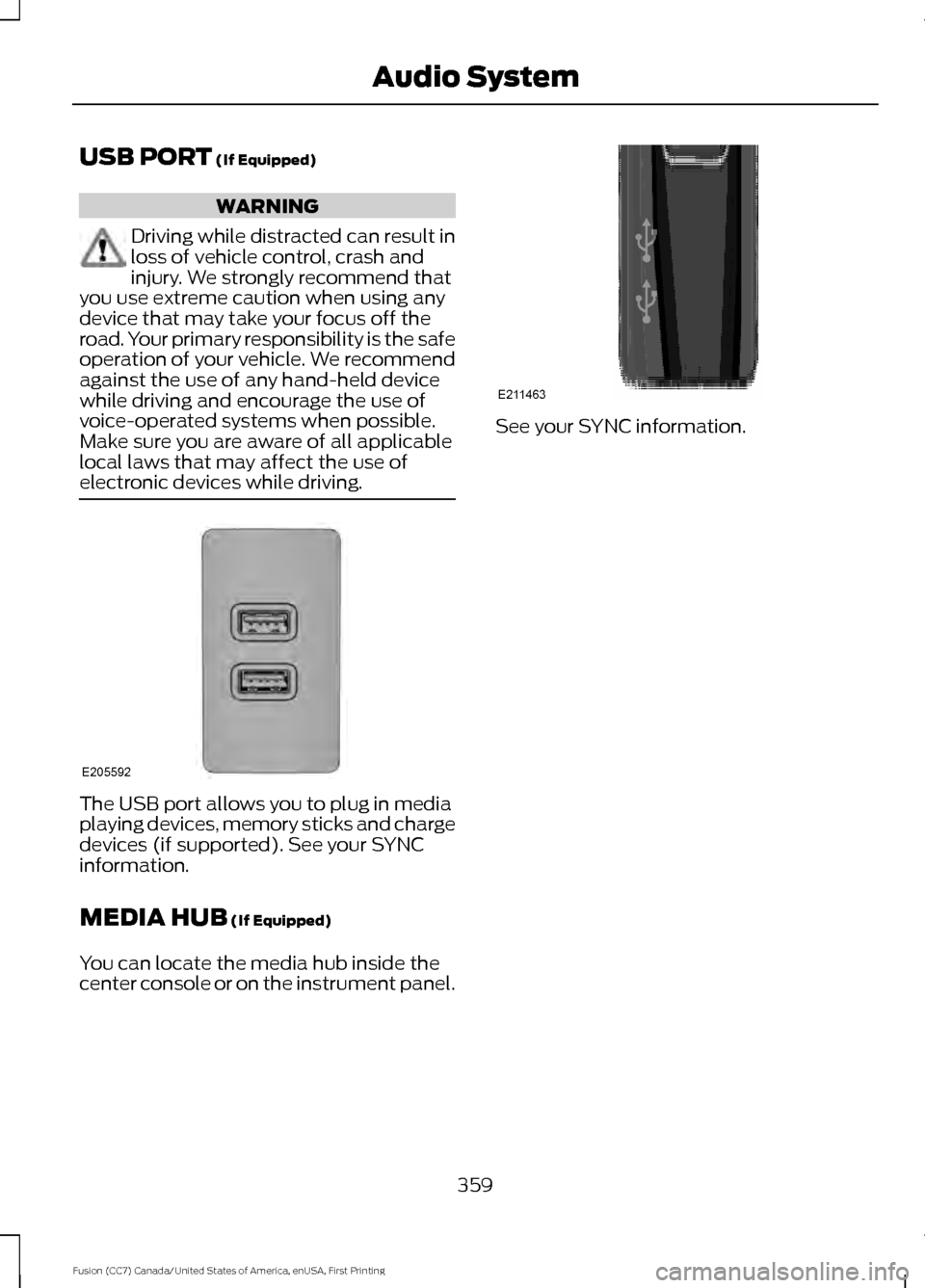
USB PORT (If Equipped)
WARNING
Driving while distracted can result in
loss of vehicle control, crash and
injury. We strongly recommend that
you use extreme caution when using any
device that may take your focus off the
road. Your primary responsibility is the safe
operation of your vehicle. We recommend
against the use of any hand-held device
while driving and encourage the use of
voice-operated systems when possible.
Make sure you are aware of all applicable
local laws that may affect the use of
electronic devices while driving. The USB port allows you to plug in media
playing devices, memory sticks and charge
devices (if supported). See your SYNC
information.
MEDIA HUB
(If Equipped)
You can locate the media hub inside the
center console or on the instrument panel. See your SYNC information.
359
Fusion (CC7) Canada/United States of America, enUSA, First Printing Audio SystemE205592 E211463
Page 390 of 528
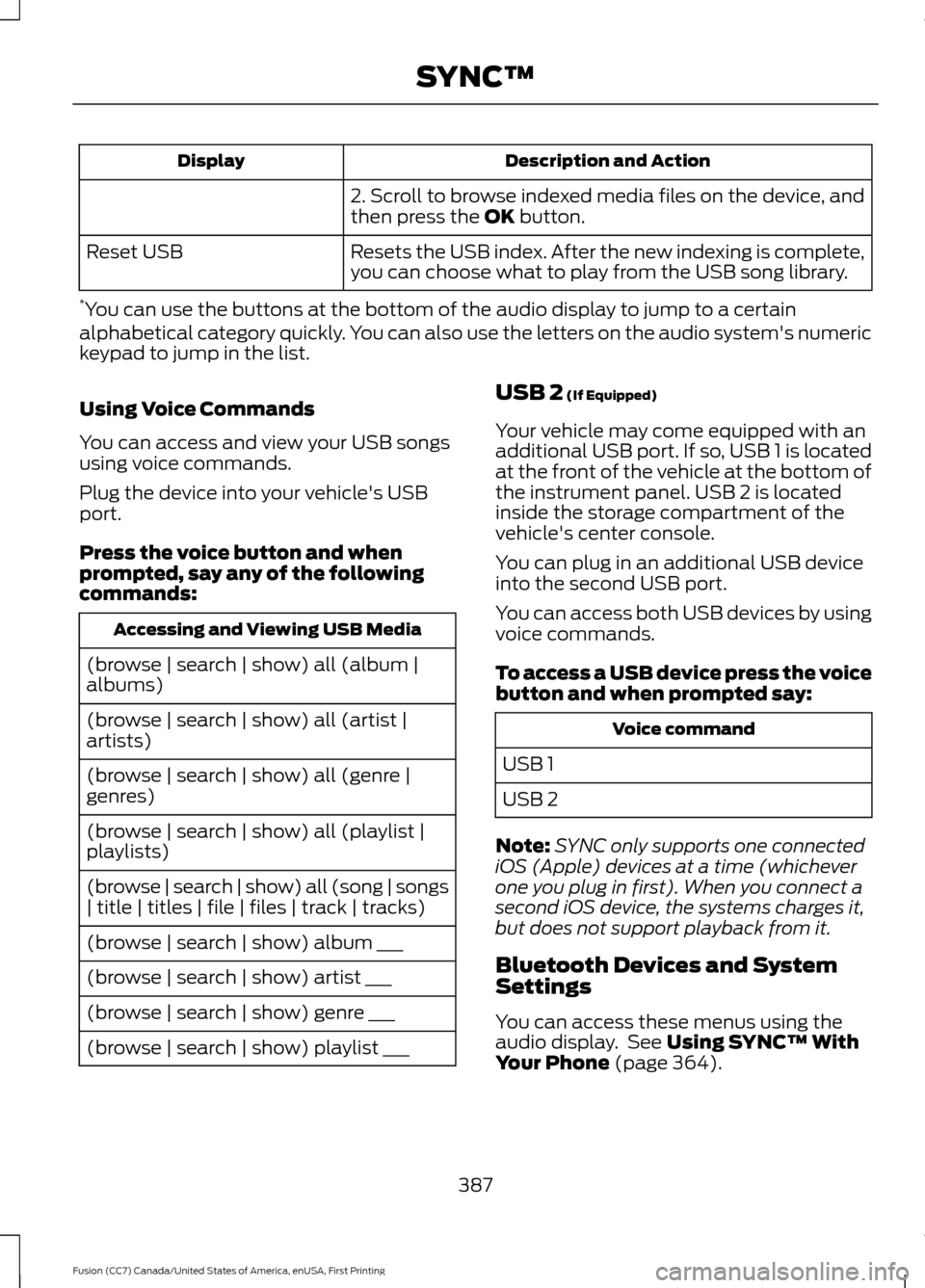
Description and Action
Display
2. Scroll to browse indexed media files on the device, and
then press the OK button.
Resets the USB index. After the new indexing is complete,
you can choose what to play from the USB song library.
Reset USB
* You can use the buttons at the bottom of the audio display to jump to a certain
alphabetical category quickly. You can also use the letters on the audio system's numeric
keypad to jump in the list.
Using Voice Commands
You can access and view your USB songs
using voice commands.
Plug the device into your vehicle's USB
port.
Press the voice button and when
prompted, say any of the following
commands: Accessing and Viewing USB Media
(browse | search | show) all (album |
albums)
(browse | search | show) all (artist |
artists)
(browse | search | show) all (genre |
genres)
(browse | search | show) all (playlist |
playlists)
(browse | search | show) all (song | songs
| title | titles | file | files | track | tracks)
(browse | search | show) album ___
(browse | search | show) artist ___
(browse | search | show) genre ___
(browse | search | show) playlist ___ USB 2
(If Equipped)
Your vehicle may come equipped with an
additional USB port. If so, USB 1 is located
at the front of the vehicle at the bottom of
the instrument panel. USB 2 is located
inside the storage compartment of the
vehicle's center console.
You can plug in an additional USB device
into the second USB port.
You can access both USB devices by using
voice commands.
To access a USB device press the voice
button and when prompted say: Voice command
USB 1
USB 2
Note: SYNC only supports one connected
iOS (Apple) devices at a time (whichever
one you plug in first). When you connect a
second iOS device, the systems charges it,
but does not support playback from it.
Bluetooth Devices and System
Settings
You can access these menus using the
audio display. See
Using SYNC™ With
Your Phone (page 364).
387
Fusion (CC7) Canada/United States of America, enUSA, First Printing SYNC™
Page 519 of 528

Autowipers.........................................................71
Autowipers Settings............................................ 72
Auxiliary Power Points................................142
110 Volt AC Power Point................................... 142
12 Volt DC Power Point..................................... 142
Locations............................................................... 142
AWD See: All-Wheel Drive......................................... 168
B
Battery See: Changing the 12V Battery..................... 269
Blind Spot Information System..............207 Switching the System Off and On..............209
System Errors..................................................... 209
Using the System............................................... 207
Bonnet Lock See: Opening and Closing the Hood..........256
Booster Seats..................................................25 Types of Booster Seats...................................... 26
Brake Fluid Check........................................268
Brakes................................................................173 General Information........................................... 173
Breaking-In.....................................................228
Bulb Specification Chart...........................276
C
Cabin Air Filter................................................125
California Proposition 65..............................11
Capacities and Specifications - 1.5L EcoBoost™.................................................330
Specifications..................................................... 330
Capacities and Specifications - 2.0L EcoBoost™.................................................333
Specifications..................................................... 334
Capacities and Specifications - 2.5L
................................................................336
Specifications...................................................... 337
Capacities and Specifications - 2.7L EcoBoost™................................................340
Specifications...................................................... 341
Capacities and Specifications.................321
Car Wash See: Cleaning the Exterior............................... 279
Center Console
..............................................144
Center Console with Rotary Control...........144 Changing a Bulb
...........................................274
Headlamp............................................................. 275
LED Lamps........................................................... 275
License Plate Lamp........................................... 276
Reversing Lamp.................................................. 275
Changing a Fuse
..........................................254
Fuses...................................................................... 254
Changing a Road Wheel
.............................312
Changing a Road Wheel Procedure............314
Dissimilar Spare Wheel and Tire Assembly
Information....................................................... 312
Stowing the Flat Tire.......................................... 317
Stowing the Flat Tire Using the Retainer Strap.................................................................... 317
Changing the 12V Battery.........................269
Changing the Engine Air Filter.................278 2.5L Engine........................................................... 278
EcoBoost Engines.............................................. 278
Changing the Wiper Blades.......................271
Checking MyKey System Status...............56 MyKey Distance.................................................... 56
Number of Admin Keys...................................... 56
Number of MyKeys.............................................. 56
Checking the Wiper Blades......................270
Child Restraint and Seatbelt Maintenance..................................................37
Child Restraint Positioning
..........................27
Child Safety.......................................................16 General Information............................................. 16
Child Safety Locks.........................................28 Left-Hand Side...................................................... 29
Right-Hand Side................................................... 29
Cleaning Leather Seats.............................283
Cleaning Products
.......................................279
Cleaning the Alloy Wheels.......................283
Cleaning the Engine.....................................281
Cleaning the Exterior
..................................279
Exterior Chrome Parts..................................... 280
Exterior Plastic Parts........................................ 280
Stripes or Graphics........................................... 280
Underbody........................................................... 280
Under Hood......................................................... 280
Cleaning the Instrument Panel and Instrument Cluster Lens.........................282
Cleaning the Interior...................................282
Cleaning the Windows and Wiper Blades............................................................281
Clearing All MyKeys
.......................................56
516
Fusion (CC7) Canada/United States of America, enUSA, First Printing Index