2017 FORD FUSION (AMERICAS) alarm
[x] Cancel search: alarmPage 184 of 528

PRINCIPLE OF OPERATION
WARNINGS
To help avoid personal injury, please
read and understand the limitations
of the system as contained in this
section. Sensing is only an aid for some
(generally large and fixed) objects when
moving on a flat surface at parking speeds.
Certain objects with surfaces that absorb
ultrasonic waves, surrounding vehicle's
parking aid systems, traffic control
systems, fluorescent lamps, inclement
weather, air brakes, and external motors
and fans may also affect the function of
the sensing system; this may include
reduced performance or a false activation. To help avoid personal injury, always
use caution when in reverse (R) and
when using the sensing system.
This system is not designed to
prevent contact with small or moving
objects. The system is designed to
provide a warning to assist the driver in
detecting large stationary objects to avoid
damaging your vehicle. The system may
not detect smaller objects, particularly
those close to the ground. Certain add-on devices such as large
trailer hitches, bike or surfboard racks
and any device that may block the
normal detection zone of the system, may
create false beeps. Note:
Keep the sensors, located on the
bumper or fascia, free from snow, ice and
large accumulations of dirt. If the sensors
are covered, the system ’s accuracy can be
affected. Do not clean the sensors with
sharp objects.
Note: If your vehicle sustains damage to
the bumper or fascia, leaving it misaligned
or bent, the sensing zone may be altered
causing inaccurate measurement of
obstacles or false alarms. Note:
The sensing system cannot be turned
off when a MyKey is present. See Principle
of Operation (page 54).
Note: If you attach certain add-on devices
such as a trailer or bike rack, the rear sensing
system may detect that add-on device and
therefore provide warnings. It is suggested
that you disable the rear sensing system
when you attach an add-on device to your
vehicle to prevent these warnings.
The sensing system warns the driver of
obstacles within a certain range of your
vehicle. The system turns on automatically
whenever you switch the ignition on. You can turn the system on or
off by pressing the parking aid
button. If your vehicle does not
have a parking aid button, the system can
be switched off through the information
display menu or from the pop-up message
that appears once you shift the
transmission into reverse (R). See General
Information
(page 93).
If a fault is present in the system, a warning
message appears in the information
display. See
Information Messages
(page 102).
REAR PARKING AID
(If Equipped)
The rear sensors are only active when the
transmission is in reverse (R). As your
vehicle moves closer to the obstacle, the
rate of the audible warning increases.
When the obstacle is less than
12 in
(30 cm) away, the warning sounds
continuously. If the system detects a
stationary or receding object farther than
12 in (30 cm)
from the corners of the
bumper, the tone sounds for only three
seconds. Once the system detects an
object approaching, the warning sounds
again.
181
Fusion (CC7) Canada/United States of America, enUSA, First Printing Parking AidsE139213
Page 202 of 528

•
Press the RES+ or SET- button to
change the set speed in increments of
approximately 1 mph or 2 km/h.
• Hold the
RES+ or SET- button to
change the set speed in increments of
approximately 5 mph or 10 km/h.
The system may apply the brakes to slow
the vehicle to the new set speed. The set
speed displays continuously in the
information display when the system is
active.
Canceling the Set Speed
Press and release
CNCL or tap the brake
pedal. The set speed does not erase.
Resuming the Set Speed
Press and release
RES+. The vehicle
returns to the previously set speed. The set
speed displays continuously in the
information display while the system is
active.
Note: Only use resume if you are aware of
the set speed and intend to return to it.
Automatic Cancellation
Automatic cancellation occurs if:
• The tires lose traction.
• You apply the parking brake.
Note: If the engine speed drops too low,
the information display indicates low engine
speed. Shift to a lower gear (manual
transmission only) to avoid automatic
cancellation.
Park Brake Application
Automatic parking brake application and
cancellation occurs if:
• You unbuckle the seatbelt and open
the door while stopped.
• Holding the vehicle at a stop
continuously for more than two
minutes. Hilly Condition Usage
Select a lower gear during prolonged
downhill driving on steep slopes, such as
mountainous areas, when the system is
active. In such situations, the system needs
additional engine braking to reduce the
load on the vehicle
’s regular brake system
to prevent the brakes from overheating.
Note: An audible alarm sounds and the
system shuts down if it is applying brakes
for an extended period of time. This allows
the brakes to cool. The system functions
normally again when the brakes cool.
Switching Adaptive Cruise Control
Off
Press and release OFF when the system
is in stand by mode or switch the ignition
off.
Note: You erase the set speed when you
switch the system off.
Detection Issues WARNING
On rare occasions, detection issues
can occur due to the road
infrastructures, for example bridges,
tunnels and safety barriers. In these cases,
the system may brake late or
unexpectedly. At all times, you are
responsible for controlling your vehicle,
supervising the system and intervening, if
required. The radar sensor has a limited field of
vision. It may not detect vehicles at all or
detect a vehicle later than expected in
some situations. The lead vehicle graphic
does not illuminate if the system does not
detect a vehicle in front of you.
199
Fusion (CC7) Canada/United States of America, enUSA, First Printing Cruise Control
Page 477 of 528

For maximum vehicle performance, keep
the following information in mind when
adding accessories or equipment to your
vehicle:
•
When adding accessories, equipment,
passengers and luggage to your
vehicle, do not exceed the total weight
capacity of the vehicle or of the front
or rear axle (GVWR or GAWR as
indicated on the Safety Compliance
Certification label). Ask an authorized
dealer for specific weight information.
• The Federal Communications
Commission (FCC) and Canadian
Radio Telecommunications
Commission (CRTC) regulate the use
of mobile communications systems
that are equipped with radio
transmitters, for example, two-way
radios, telephones and theft alarms.
Any such equipment installed in your
vehicle should comply with Federal
Communications Commission (FCC)
and Canadian Radio
Telecommunications Commission
(CRTC) regulations and should be
installed only by an authorized dealer.
• Mobile communications systems may
harm the operation of your vehicle,
particularly if their manufacturer did
not design them specifically for
automotive use.
• If you or an authorized Ford dealer add
any non-Ford electrical or electronic
accessories or components to your
vehicle, you may adversely affect
battery performance and durability. In
addition, you may also adversely affect
the performance of other electrical
systems in the vehicle.
474
Fusion (CC7) Canada/United States of America, enUSA, First Printing Accessories
Page 518 of 528
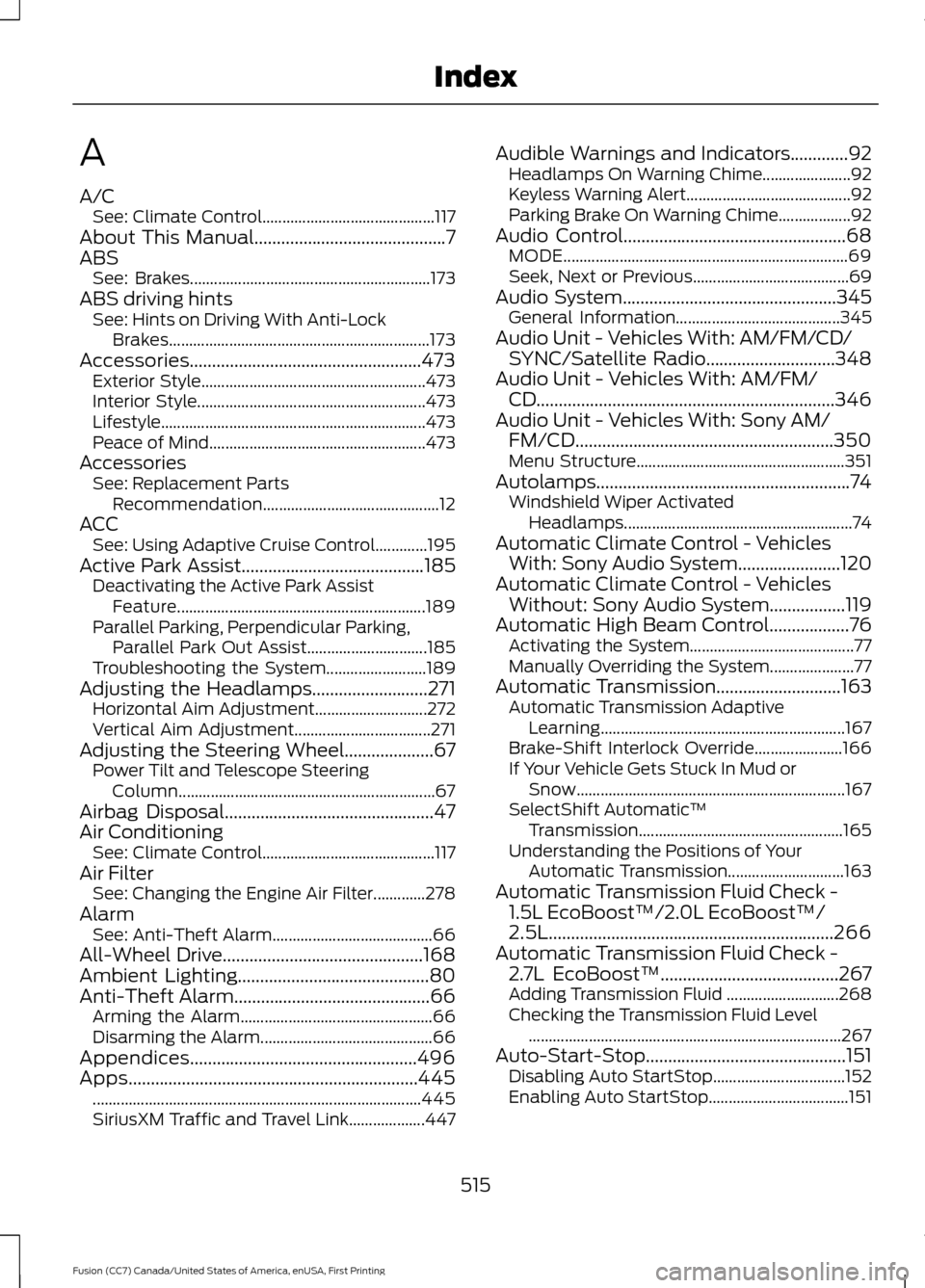
A
A/C
See: Climate Control........................................... 117
About This Manual...........................................7
ABS See: Brakes............................................................ 173
ABS driving hints See: Hints on Driving With Anti-Lock
Brakes................................................................. 173
Accessories....................................................473 Exterior Style........................................................ 473
Interior Style......................................................... 473
Lifestyle.................................................................. 473
Peace of Mind...................................................... 473
Accessories See: Replacement Parts
Recommendation............................................ 12
ACC See: Using Adaptive Cruise Control.............195
Active Park Assist
.........................................185
Deactivating the Active Park Assist
Feature.............................................................. 189
Parallel Parking, Perpendicular Parking, Parallel Park Out Assist.............................. 185
Troubleshooting the System......................... 189
Adjusting the Headlamps..........................271 Horizontal Aim Adjustment............................ 272
Vertical Aim Adjustment.................................. 271
Adjusting the Steering Wheel
....................67
Power Tilt and Telescope Steering
Column................................................................ 67
Airbag Disposal...............................................47
Air Conditioning See: Climate Control........................................... 117
Air Filter See: Changing the Engine Air Filter.............278
Alarm See: Anti-Theft Alarm........................................ 66
All-Wheel Drive.............................................168
Ambient Lighting...........................................80
Anti-Theft Alarm............................................66 Arming the Alarm................................................ 66
Disarming the Alarm........................................... 66
Appendices...................................................496
Apps.................................................................445 ........................................................................\
.......... 445
SiriusXM Traffic and Travel Link................... 447Audible Warnings and Indicators.............92
Headlamps On Warning Chime...................... 92
Keyless Warning Alert......................................... 92
Parking Brake On Warning Chime.................. 92
Audio Control..................................................68 MODE....................................................................... 69
Seek, Next or Previous....................................... 69
Audio System
................................................345
General Information......................................... 345
Audio Unit - Vehicles With: AM/FM/CD/ SYNC/Satellite Radio.............................348
Audio Unit - Vehicles With: AM/FM/ CD
...................................................................346
Audio Unit - Vehicles With: Sony AM/ FM/CD..........................................................350
Menu Structure.................................................... 351
Autolamps.........................................................74 Windshield Wiper Activated
Headlamps......................................................... 74
Automatic Climate Control - Vehicles With: Sony Audio System.......................120
Automatic Climate Control - Vehicles Without: Sony Audio System.................119
Automatic High Beam Control..................76 Activating the System......................................... 77
Manually Overriding the System..................... 77
Automatic Transmission............................163 Automatic Transmission Adaptive
Learning............................................................. 167
Brake-Shift Interlock Override...................... 166
If Your Vehicle Gets Stuck In Mud or Snow................................................................... 167
SelectShift Automatic ™
Transmission................................................... 165
Understanding the Positions of Your Automatic Transmission............................. 163
Automatic Transmission Fluid Check - 1.5L EcoBoost™/2.0L EcoBoost™/
2.5L................................................................266
Automatic Transmission Fluid Check - 2.7L EcoBoost™
........................................267
Adding Transmission Fluid ............................ 268
Checking the Transmission Fluid Level ........................................................................\
...... 267
Auto-Start-Stop.............................................151 Disabling Auto StartStop................................. 152
Enabling Auto StartStop................................... 151
515
Fusion (CC7) Canada/United States of America, enUSA, First Printing Index
Page 522 of 528
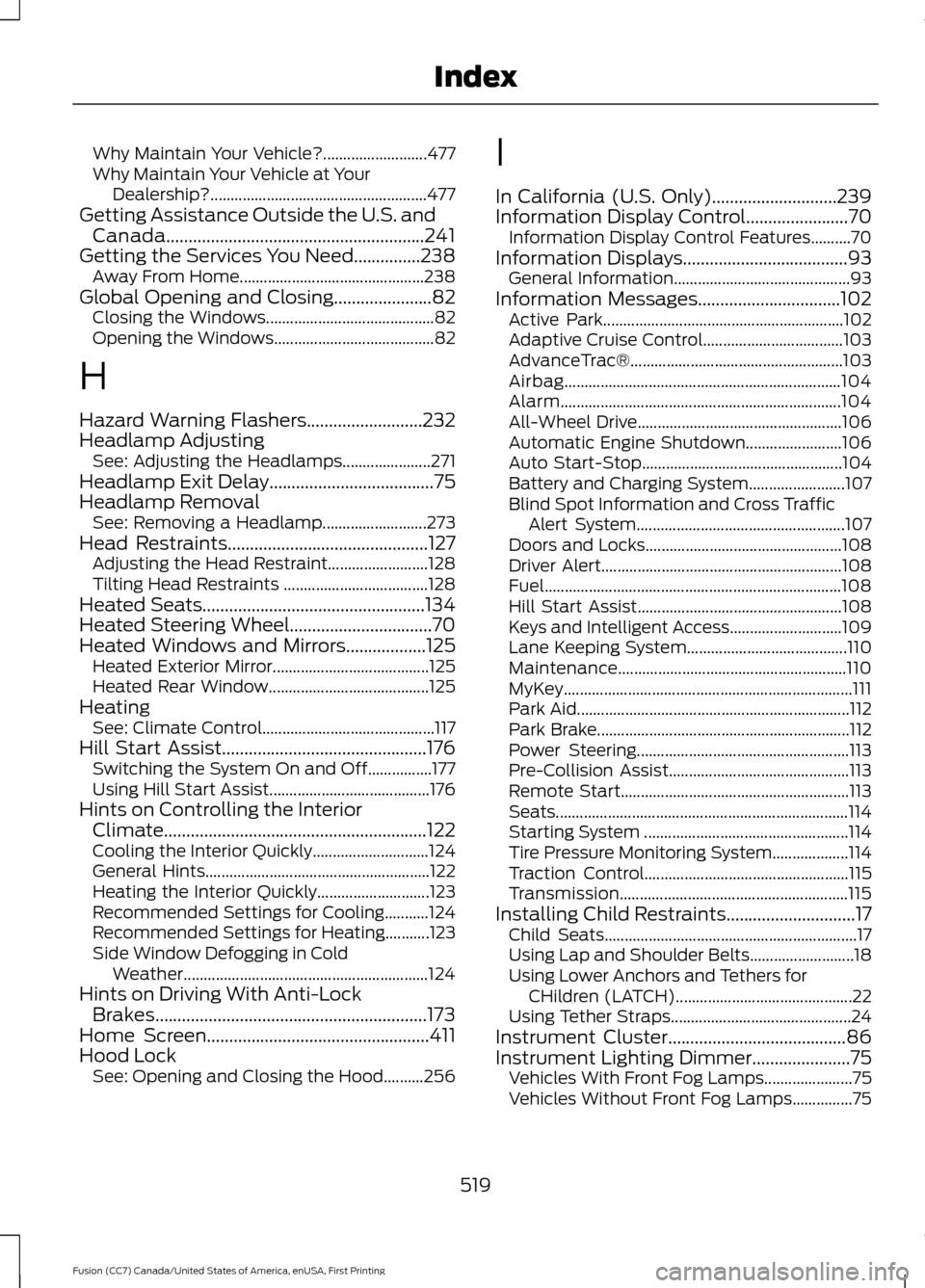
Why Maintain Your Vehicle?..........................
477
Why Maintain Your Vehicle at Your Dealership?...................................................... 477
Getting Assistance Outside the U.S. and Canada..........................................................241
Getting the Services You Need...............238 Away From Home.............................................. 238
Global Opening and Closing......................82 Closing the Windows.......................................... 82
Opening the Windows........................................ 82
H
Hazard Warning Flashers..........................232
Headlamp Adjusting See: Adjusting the Headlamps...................... 271
Headlamp Exit Delay.....................................75
Headlamp Removal See: Removing a Headlamp.......................... 273
Head Restraints.............................................127 Adjusting the Head Restraint......................... 128
Tilting Head Restraints .................................... 128
Heated Seats..................................................134
Heated Steering Wheel................................70
Heated Windows and Mirrors
..................125
Heated Exterior Mirror....................................... 125
Heated Rear Window........................................ 125
Heating See: Climate Control........................................... 117
Hill Start Assist..............................................176 Switching the System On and Off................177
Using Hill Start Assist........................................ 176
Hints on Controlling the Interior Climate...........................................................122
Cooling the Interior Quickly............................. 124
General Hints........................................................ 122
Heating the Interior Quickly............................ 123
Recommended Settings for Cooling...........124
Recommended Settings for Heating...........123
Side Window Defogging in Cold Weather............................................................. 124
Hints on Driving With Anti-Lock Brakes
.............................................................173
Home Screen..................................................411
Hood Lock See: Opening and Closing the Hood..........256 I
In California (U.S. Only)
............................239
Information Display Control.......................70 Information Display Control Features..........70
Information Displays
.....................................93
General Information............................................ 93
Information Messages................................102 Active Park............................................................ 102
Adaptive Cruise Control................................... 103
AdvanceTrac®..................................................... 103
Airbag..................................................................... 104
Alarm...................................................................... 104
All-Wheel Drive................................................... 106
Automatic Engine Shutdown........................ 106
Auto Start-Stop.................................................. 104
Battery and Charging System........................ 107
Blind Spot Information and Cross Traffic Alert System.................................................... 107
Doors and Locks................................................. 108
Driver Alert............................................................ 108
Fuel........................................................................\
.. 108
Hill Start Assist................................................... 108
Keys and Intelligent Access............................ 109
Lane Keeping System........................................ 110
Maintenance......................................................... 110
MyKey........................................................................\
111
Park Aid.................................................................... 112
Park Brake............................................................... 112
Power Steering..................................................... 113
Pre-Collision Assist............................................. 113
Remote Start......................................................... 113
Seats........................................................................\
. 114
Starting System ................................................... 114
Tire Pressure Monitoring System................... 114
Traction Control................................................... 115
Transmission......................................................... 115
Installing Child Restraints.............................17 Child Seats............................................................... 17
Using Lap and Shoulder Belts.......................... 18
Using Lower Anchors and Tethers for CHildren (LATCH)............................................ 22
Using Tether Straps............................................. 24
Instrument Cluster
........................................86
Instrument Lighting Dimmer......................75
Vehicles With Front Fog Lamps...................... 75
Vehicles Without Front Fog Lamps...............75
519
Fusion (CC7) Canada/United States of America, enUSA, First Printing Index
Page 524 of 528
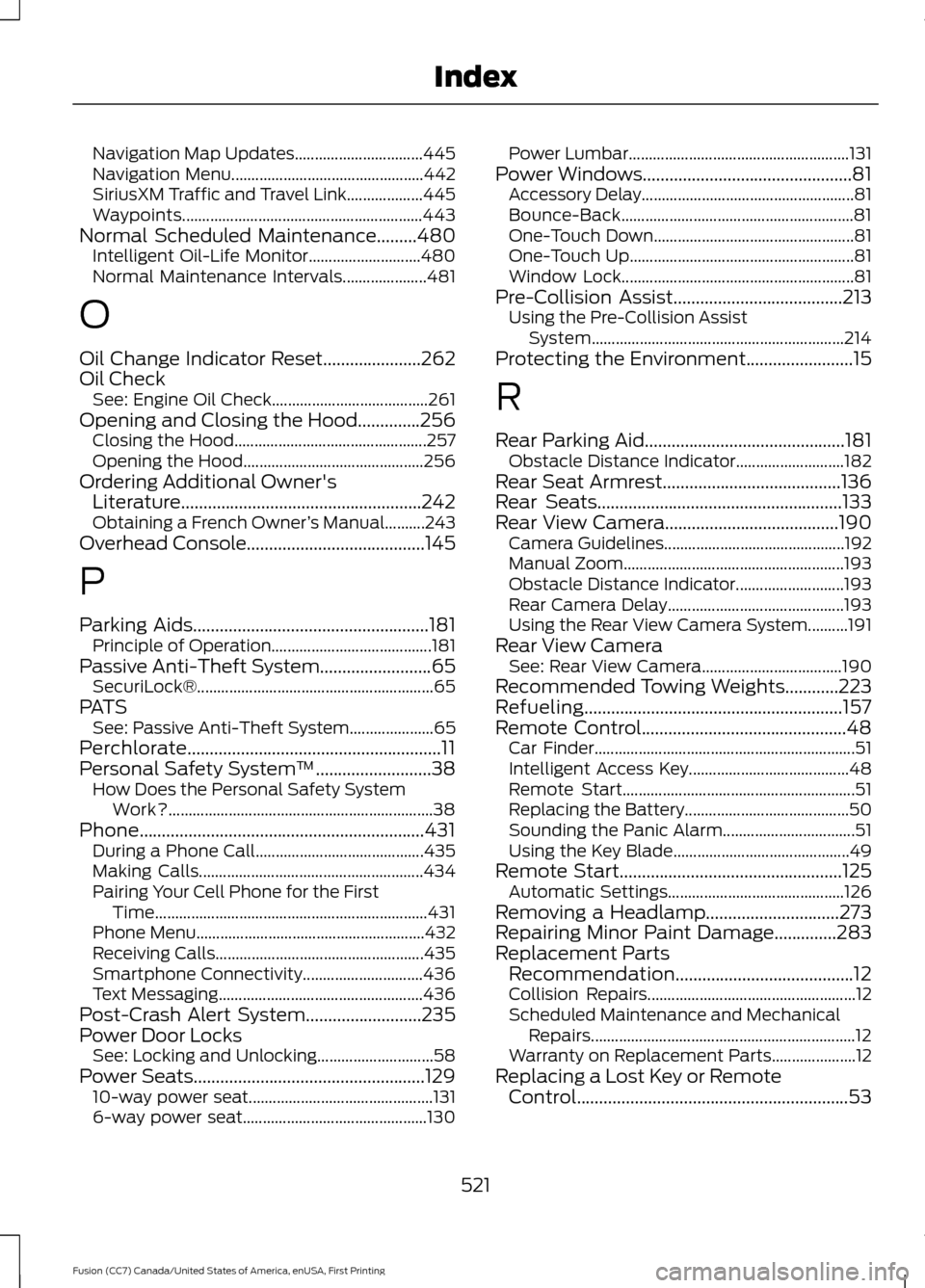
Navigation Map Updates................................
445
Navigation Menu................................................ 442
SiriusXM Traffic and Travel Link................... 445
Waypoints............................................................ 443
Normal Scheduled Maintenance.........480
Intelligent Oil-Life Monitor............................ 480
Normal Maintenance Intervals..................... 481
O
Oil Change Indicator Reset
......................262
Oil Check See: Engine Oil Check....................................... 261
Opening and Closing the Hood..............256 Closing the Hood................................................ 257
Opening the Hood............................................. 256
Ordering Additional Owner's Literature......................................................242
Obtaining a French Owner ’s Manual..........243
Overhead Console
........................................145
P
Parking Aids
.....................................................181
Principle of Operation........................................ 181
Passive Anti-Theft System
.........................65
SecuriLock®........................................................... 65
PATS See: Passive Anti-Theft System..................... 65
Perchlorate.........................................................11
Personal Safety System ™
..........................38
How Does the Personal Safety System
Work?.................................................................. 38
Phone................................................................431 During a Phone Call.......................................... 435
Making Calls........................................................ 434
Pairing Your Cell Phone for the First Time.................................................................... 431
Phone Menu......................................................... 432
Receiving Calls.................................................... 435
Smartphone Connectivity.............................. 436
Text Messaging................................................... 436
Post-Crash Alert System..........................235
Power Door Locks See: Locking and Unlocking............................. 58
Power Seats....................................................129 10-way power seat.............................................. 131
6-way power seat.............................................. 130Power Lumbar.......................................................
131
Power Windows...............................................81 Accessory Delay..................................................... 81
Bounce-Back
.......................................................... 81
One-Touch Down.................................................. 81
One-Touch Up........................................................ 81
Window Lock.......................................................... 81
Pre-Collision Assist
......................................213
Using the Pre-Collision Assist
System............................................................... 214
Protecting the Environment........................15
R
Rear Parking Aid.............................................181 Obstacle Distance Indicator........................... 182
Rear Seat Armrest........................................136
Rear Seats
.......................................................133
Rear View Camera.......................................190
Camera Guidelines............................................. 192
Manual Zoom....................................................... 193
Obstacle Distance Indicator........................... 193
Rear Camera Delay............................................ 193
Using the Rear View Camera System..........191
Rear View Camera See: Rear View Camera................................... 190
Recommended Towing Weights............223
Refueling..........................................................157
Remote Control..............................................48 Car Finder................................................................. 51
Intelligent Access Key........................................ 48
Remote Start.......................................................... 51
Replacing the Battery......................................... 50
Sounding the Panic Alarm................................. 51
Using the Key Blade............................................ 49
Remote Start
..................................................125
Automatic Settings............................................ 126
Removing a Headlamp..............................273
Repairing Minor Paint Damage..............283
Replacement Parts Recommendation........................................12
Collision Repairs.................................................... 12
Scheduled Maintenance and Mechanical Repairs.................................................................. 12
Warranty on Replacement Parts..................... 12
Replacing a Lost Key or Remote Control.............................................................53
521
Fusion (CC7) Canada/United States of America, enUSA, First Printing Index