2017 FORD FOCUS remote start
[x] Cancel search: remote startPage 112 of 467
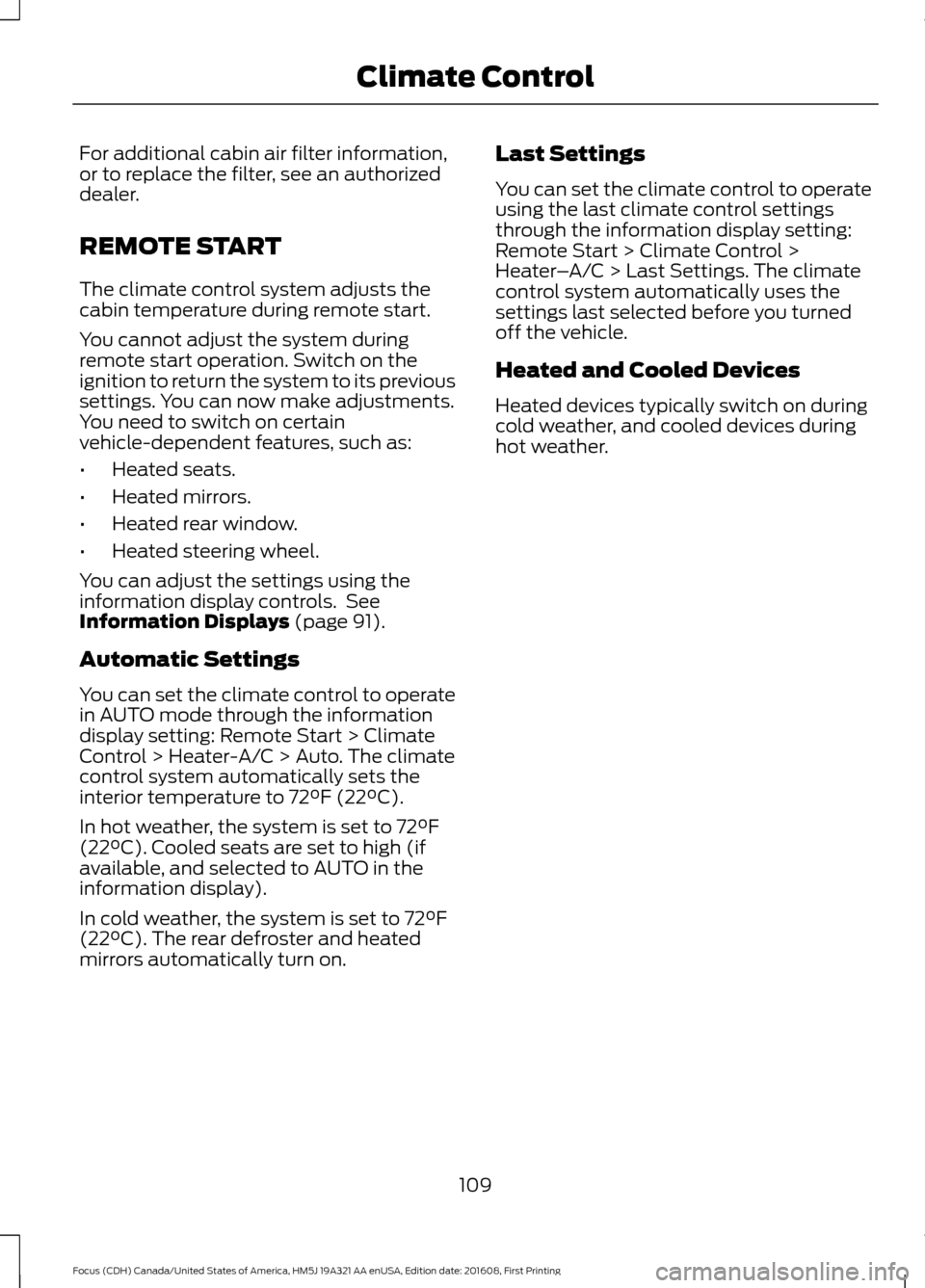
For additional cabin air filter information,
or to replace the filter, see an authorized
dealer.
REMOTE START
The climate control system adjusts the
cabin temperature during remote start.
You cannot adjust the system during
remote start operation. Switch on the
ignition to return the system to its previous
settings. You can now make adjustments.
You need to switch on certain
vehicle-dependent features, such as:
•
Heated seats.
• Heated mirrors.
• Heated rear window.
• Heated steering wheel.
You can adjust the settings using the
information display controls. See
Information Displays (page 91).
Automatic Settings
You can set the climate control to operate
in AUTO mode through the information
display setting: Remote Start > Climate
Control > Heater-A/C > Auto. The climate
control system automatically sets the
interior temperature to 72°F (22°C).
In hot weather, the system is set to 72°F
(22°C). Cooled seats are set to high (if
available, and selected to AUTO in the
information display).
In cold weather, the system is set to 72°F
(22°C). The rear defroster and heated
mirrors automatically turn on. Last Settings
You can set the climate control to operate
using the last climate control settings
through the information display setting:
Remote Start > Climate Control >
Heater
–A/C > Last Settings. The climate
control system automatically uses the
settings last selected before you turned
off the vehicle.
Heated and Cooled Devices
Heated devices typically switch on during
cold weather, and cooled devices during
hot weather.
109
Focus (CDH) Canada/United States of America, HM5J 19A321 AA enUSA, Edition date: 201608, First Printing Climate Control
Page 347 of 467
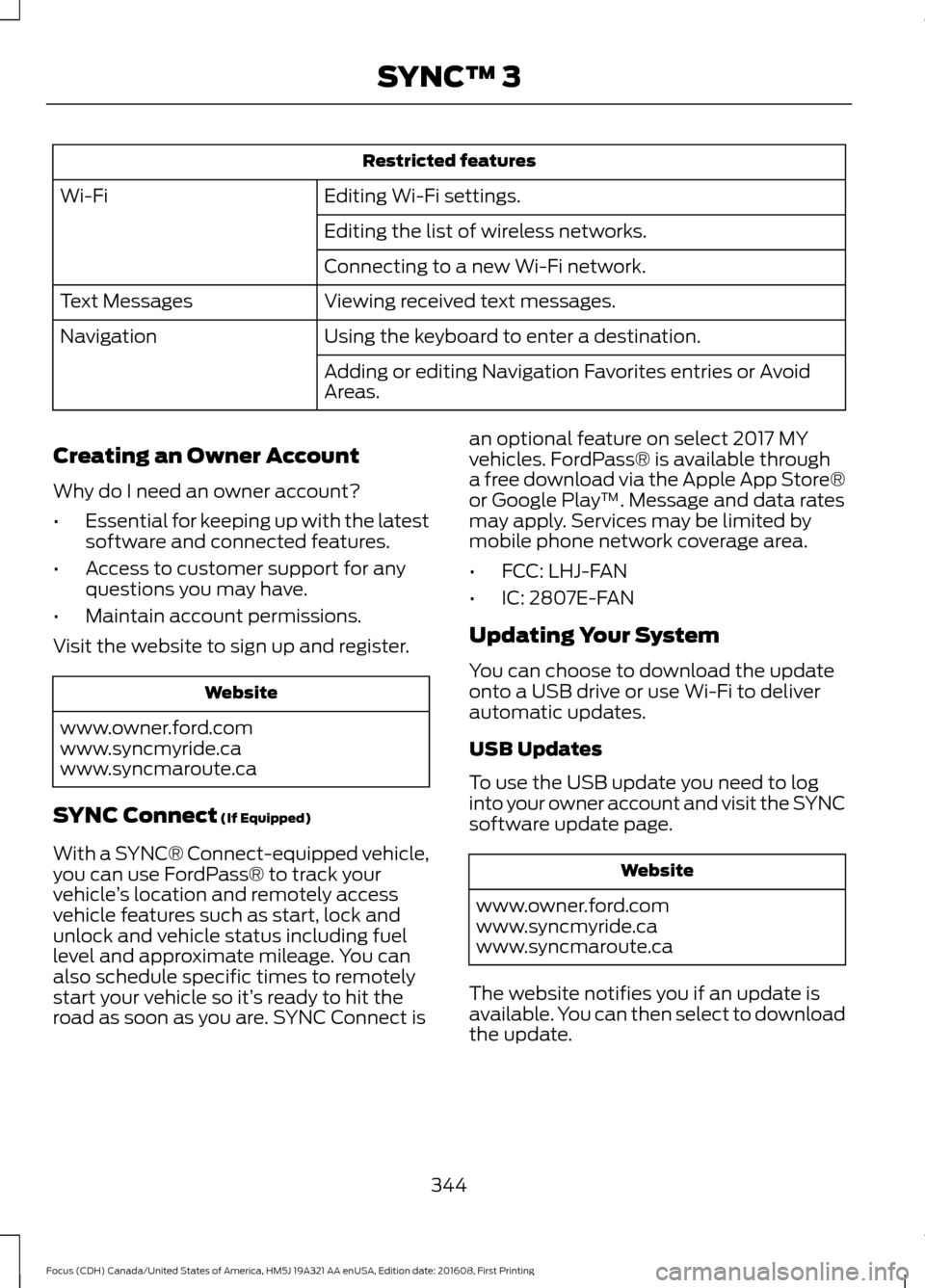
Restricted features
Editing Wi-Fi settings.
Wi-Fi
Editing the list of wireless networks.
Connecting to a new Wi-Fi network.
Viewing received text messages.
Text Messages
Using the keyboard to enter a destination.
Navigation
Adding or editing Navigation Favorites entries or Avoid
Areas.
Creating an Owner Account
Why do I need an owner account?
• Essential for keeping up with the latest
software and connected features.
• Access to customer support for any
questions you may have.
• Maintain account permissions.
Visit the website to sign up and register. Website
www.owner.ford.com
www.syncmyride.ca
www.syncmaroute.ca
SYNC Connect (If Equipped)
With a SYNC® Connect-equipped vehicle,
you can use FordPass® to track your
vehicle ’s location and remotely access
vehicle features such as start, lock and
unlock and vehicle status including fuel
level and approximate mileage. You can
also schedule specific times to remotely
start your vehicle so it’ s ready to hit the
road as soon as you are. SYNC Connect is an optional feature on select 2017 MY
vehicles. FordPass® is available through
a free download via the Apple App Store®
or Google Play
™. Message and data rates
may apply. Services may be limited by
mobile phone network coverage area.
• FCC: LHJ-FAN
• IC: 2807E-FAN
Updating Your System
You can choose to download the update
onto a USB drive or use Wi-Fi to deliver
automatic updates.
USB Updates
To use the USB update you need to log
into your owner account and visit the SYNC
software update page. Website
www.owner.ford.com
www.syncmyride.ca
www.syncmaroute.ca
The website notifies you if an update is
available. You can then select to download
the update.
344
Focus (CDH) Canada/United States of America, HM5J 19A321 AA enUSA, Edition date: 201608, First Printing SYNC™ 3
Page 408 of 467

For a complete listing of the accessories
that are available for your vehicle, please
contact your authorized dealer or visit the
online store web site:
Web Address (United States)
www.Accessories.Ford.com Web Address (Canada)
www.Accessories.Ford.ca
Ford Accessories are available for your
vehicle through an authorized Ford dealer.
Ford Motor Company will repair or replace
any properly authorized dealer-installed
Ford Original Accessory found to be
defective in factory-supplied materials or
workmanship during the warranty period,
as well as any component damaged by the
defective accessories.
Ford Motor Company will warrant your
accessory through the warranty that
provides the greatest benefit:
• 24 months, unlimited mileage.
• The remainder of your new vehicle
limited warranty.
Contact an authorized dealer for details
and a copy of the warranty.
Exterior style
• Graphics.
• Hood deflector.*
• Keyless entry.
• Side window deflectors.
• Splash guards.
• Spoilers.
• Wheels.
• Bumper protector. Interior style
•
All-weather floor mats.
• Cargo area protectors.
• Cargo organizers.
• Door sills.
• Interior light kit.
• Premium carpeted floor mats.
• Shift knobs.
• Sport pedals.
Lifestyle
• Tablet cradle.*
• Ash cup and smokers packages.
• Roof racks and carriers.*
Peace of mind
• Bumper-mounted parking sensor.*
• Full vehicle covers.*
• Locking fuel plug.
• Remote start.
• Vehicle security systems.
• Wheel locks.
• Roadside assistance kits.*
405
Focus (CDH) Canada/United States of America, HM5J 19A321 AA enUSA, Edition date: 201608, First Printing Accessories
Page 462 of 467

Hill Start Assist..............................................146
Switching the System On and Off................147
Using Hill Start Assist........................................ 147
Hints on Controlling the Interior Climate..........................................................106
Cooling the Interior Quickly............................. 107
General Hints....................................................... 106
Heating the Interior Quickly............................ 106
Recommended Settings for Cooling ..........107
Recommended Settings for Heating..........107
Side Window Defogging in Cold Weather............................................................ 108
Hints on Driving With Anti-Lock Brakes............................................................145
Home Screen.................................................347
Hood Lock See: Opening and Closing the Hood............212
I
Ignition Switch................................................118
In California (U.S. Only).............................195
Information Display Control........................71
Information Displays
......................................91
General Information............................................. 91
Information Messages
.................................95
Installing Child Restraints.............................17 Child Seats............................................................... 17
Using Lap and Shoulder Belts.......................... 18
Using Lower Anchors and Tethers for Children (LATCH)............................................ 20
Using Tether Straps............................................. 22
Instrument Cluster
........................................86
Instrument Lighting Dimmer......................77
Interior Lamps
.................................................79
Front Interior Lamps (If Equipped)...............79
Interior Luggage Compartment Release - 4-Door..........................................................65
Interior Mirror...................................................84
Introduction.........................................................7
J
Jump Starting the Vehicle..........................191 Connecting the Jumper Cables...................... 191
Jump Starting....................................................... 192
Preparing Your Vehicle....................................... 191
Removing the Jumper Cables........................ 192K
Keyless Entry
...................................................64
SECURICODE™ KEYLESS ENTRY
KEYPAD.............................................................. 64
Keyless Starting.............................................118 Failure to Start...................................................... 119
Fast Restart.......................................................... 120
Starting Your Vehicle.......................................... 119
Stopping the Engine When Your Vehicle is Moving............................................................... 120
Stopping the Engine When Your Vehicle is Stationary......................................................... 120
Switching the Ignition On to Accessory Mode.................................................................... 119
Keys and Remote Controls.........................47
L
Lane Keeping System
.................................165
Switching the System On and Off...............166
Lighting Control
...............................................75
Headlamp Flasher................................................ 76
High Beams............................................................. 75
Parking Lamps....................................................... 75
Lighting...............................................................75 General Information............................................ 75
Load Carrying
.................................................176
Load Limit........................................................176 Special Loading Instructions for Owners of
Pick-up Trucks and Utility-type
Vehicles.............................................................. 181
Vehicle Loading - with and without a Trailer.................................................................. 176
Locking and Unlocking.................................59 Activating Intelligent Access........................... 60
Autolock................................................................... 61
Autounlock............................................................. 62
Battery Saver......................................................... 62
Disabled Intelligent Access Keys..................... 61
Illuminated Entry.................................................. 62
Illuminated Exit..................................................... 62
Opening the Liftgate or Luggage Compartment................................................... 63
Power Door Locks................................................ 59
Remote Control.................................................... 59
Smart Unlocks for Integrated Keyhead Transmitter......................................................... 61
459
Focus (CDH) Canada/United States of America, HM5J 19A321 AA enUSA, Edition date: 201608, First Printing Index
Page 464 of 467

Pairing Your Cell Phone for the First
Time.................................................................. 364
Phone Menu........................................................ 365
Receiving Calls.................................................... 367
Smartphone Connectivity.............................. 368
Text Messaging.................................................. 368
Post-Crash Alert System...........................193
Power Door Locks See: Locking and Unlocking............................. 59
Power Seats
.....................................................112
Power Lumbar....................................................... 113
Power Windows...............................................81 Accessory Delay.................................................... 82
Bounce-Back
.......................................................... 81
One-Touch Down.................................................. 81
One-Touch Up........................................................ 81
Window Lock.......................................................... 81
Protecting the Environment........................15
R
Rear Parking Aid
.............................................151
Rear Seats........................................................113
Folding the Seatback......................................... 113
Rear Under Floor Storage..........................176 Cargo Management System........................... 176
Rear View Camera
.......................................159
Enhanced Park Aids............................................ 161
Using the Rear View Camera System.........159
Rear View Camera See: Rear View Camera.................................... 159
Rear Window Wiper and Washers
...........74
Rear Window Washer......................................... 74
Rear Window Wiper............................................. 74
Rear Wiper Blades See: Changing the Rear Wiper Blades.......225
Refueling..........................................................132 System Warnings................................................ 134
Remote Control - Vehicles With: Integrated Key Transmitter......................49
Changing the Remote Control Battery........50
Integrated Keyhead Transmitter.................... 49
Locating Your Vehicle......................................... 50
Programming a New Remote Control.........49
Reprogramming the Unlocking Function.............................................................. 50
Sounding the Panic Alarm............................... 50Remote Control - Vehicles With: Keyless
Entry.................................................................47
Changing the Remote Control Battery........48
Intelligent Access Key......................................... 47
Locating Your Vehicle......................................... 49
Programming a New Remote Control.........48
Remote Control - Vehicles With: Keyless Entry with Remote Start............................51
Changing the Remote Control Battery..........51
Intelligent Access Key.......................................... 51
Locating Your Vehicle......................................... 52
Programming a New Remote Control...........51
Remote Start......................................................... 52
Sounding the Panic Alarm................................ 52
Remote Start.................................................109 Automatic Settings........................................... 109
Heated and Cooled Devices........................... 109
Last Settings........................................................ 109
Removing a Headlamp
..............................227
Repairing Minor Paint Damage...............242
Replacement Parts Recommendation........................................12
Collision Repairs.................................................... 12
Scheduled Maintenance and Mechanical Repairs.................................................................. 12
Warranty on Replacement Parts..................... 12
Replacing a Lost Key or Remote Control.............................................................53
Reporting Safety Defects (Canada Only)
..............................................................199
Reporting Safety Defects (U.S. Only)
..............................................................199
Roadside Assistance..................................189
Vehicles Sold in Canada: Getting Roadside
Assistance........................................................ 189
Vehicles Sold in Canada: Roadside Assistance Program Coverage.................190
Vehicles Sold in Canada: Using Roadside Assistance........................................................ 190
Vehicles Sold in the United States: Getting Roadside Assistance.................................... 189
Vehicles Sold in the United States: Using Roadside Assistance.................................... 189
Roadside Emergencies
..............................189
Running-In See: Breaking-In.................................................. 186
461
Focus (CDH) Canada/United States of America, HM5J 19A321 AA enUSA, Edition date: 201608, First Printing Index
Page 466 of 467

SYNC™ Troubleshooting.........................328
T
Tailgate See: Manual Liftgate........................................... 63
Technical Specifications See: Capacities and Specifications............269
The Better Business Bureau (BBB) Auto Line Program (U.S. Only).......................196
Tire Care
..........................................................245
Glossary of Tire Terminology......................... 247
Important Information for 235/40R18 Low-Profile Tires and Wheels.................. 245
Information About Uniform Tire Quality Grading............................................................. 245
Information Contained on the Tire Sidewall........................................................... 248
Temperature A B C............................................ 246
Traction AA A B C.............................................. 246
Treadwear............................................................ 246
Tire Pressure Monitoring System............261 Changing Tires With a Tire Pressure
Monitoring System....................................... 262
Understanding Your Tire Pressure Monitoring System ...................................... 262
Tires See: Wheels and Tires..................................... 245
Towing a Trailer.............................................182
Towing the Vehicle on Four Wheels - 1.0L EcoBoost™, Automatic
Transmission...............................................183
Emergency Towing............................................. 183
Recreational Towing.......................................... 183
Towing the Vehicle on Four Wheels - 2.0L, Automatic Transmission
..............183
Emergency Towing............................................. 183
Recreational Towing......................................... 184
Towing the Vehicle on Four Wheels - Manual Transmission...............................182
Recreational Towing.......................................... 182
Towing
..............................................................182
Traction Control............................................148
Principle of Operation....................................... 148
Transmission Code Designation
.............274
Transmission..................................................138
Transmission See: Transmission.............................................. 138Transporting the Vehicle............................182
Trip Computer
.................................................94
All Values................................................................ 94
Average Fuel Consumption.............................. 94
Distance to Empty............................................... 94
Outside Air Temperature................................... 94
Resetting the Trip Computer........................... 94
Trip Odometer....................................................... 94
Trip Timer................................................................ 94
Type Approvals
..............................................451
U
Under Hood Overview - 1.0L EcoBoost™..................................................214
Under Hood Overview - 2.0L....................215
Unique Driving Characteristics................126
USB Port
..........................................................297
Using Cruise Control....................................162
Switching Cruise Control Off.......................... 162
Switching Cruise Control On.......................... 162
Using MyKey With Remote Start Systems
...........................................................57
Using Snow Chains....................................260
Using Stability Control...............................150
Using SYNC™ With Your Media Player
.............................................................319
Accessing Your USB Song Library...............323
Bluetooth Devices and System
Settings............................................................. 325
Connecting Your Digital Media Player to the USB Port........................................................... 319
Media Menu Features....................................... 322
Media Voice Commands................................ 320
USB 2
...................................................................... 325
Voice Commands for Audio Sources.........326
Using SYNC™ With Your Phone
............302
Accessing Features through the Phone
Menu.................................................................. 307
Accessing Your Phone Settings.................... 310
Bluetooth Devices............................................... 311
Making Calls........................................................ 306
Pairing a Phone for the First Time...............303
Pairing Subsequent Phones......................... 304
Phone Options during an Active Call........306
Phone Voice Commands............................... 304
Receiving Calls................................................... 306
System Settings.................................................. 312
463
Focus (CDH) Canada/United States of America, HM5J 19A321 AA enUSA, Edition date: 201608, First Printing Index