2017 FORD FOCUS alarm
[x] Cancel search: alarmPage 67 of 467
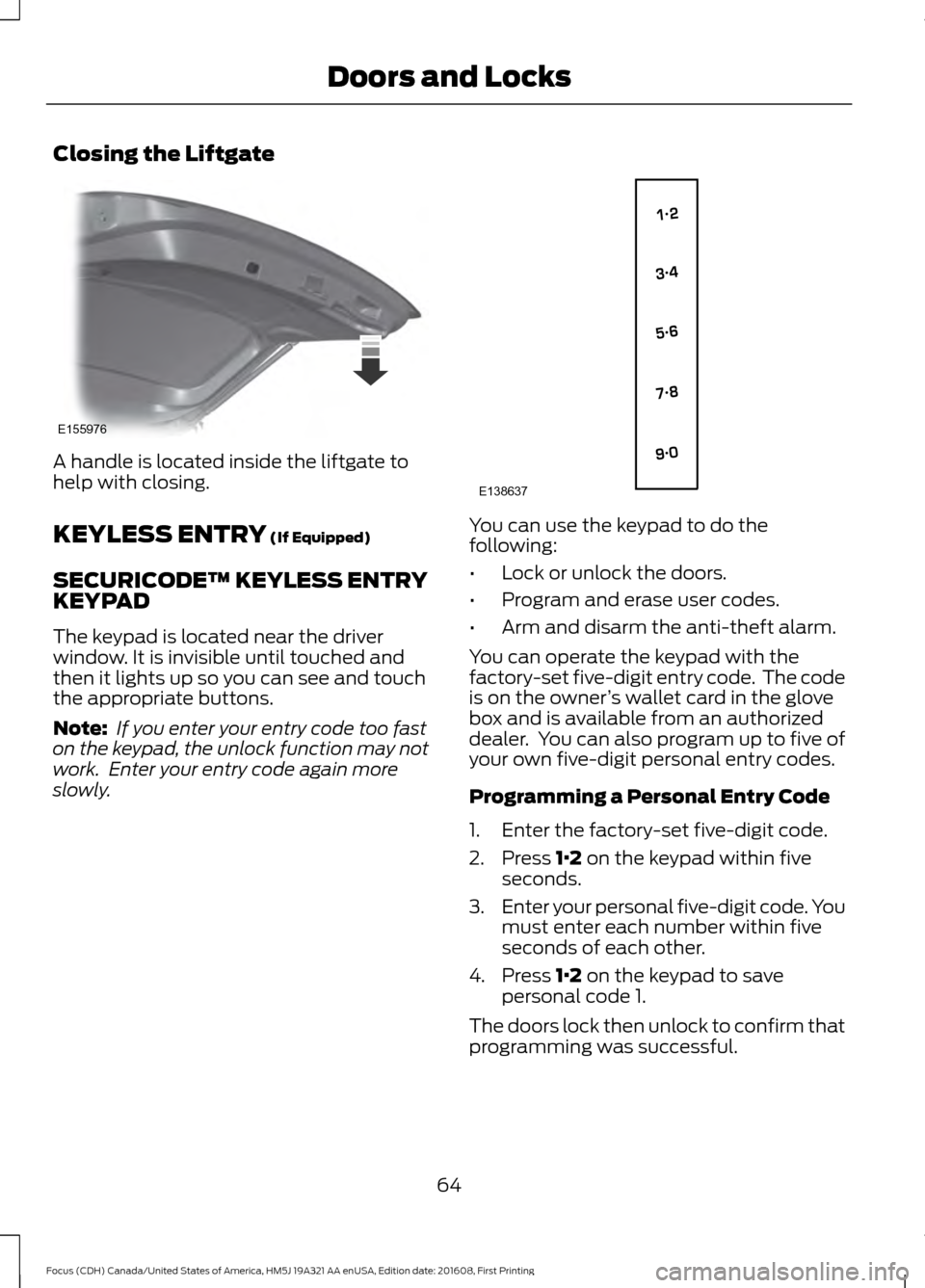
Closing the Liftgate
A handle is located inside the liftgate to
help with closing.
KEYLESS ENTRY (If Equipped)
SECURICODE™ KEYLESS ENTRY
KEYPAD
The keypad is located near the driver
window. It is invisible until touched and
then it lights up so you can see and touch
the appropriate buttons.
Note: If you enter your entry code too fast
on the keypad, the unlock function may not
work. Enter your entry code again more
slowly. You can use the keypad to do the
following:
•
Lock or unlock the doors.
• Program and erase user codes.
• Arm and disarm the anti-theft alarm.
You can operate the keypad with the
factory-set five-digit entry code. The code
is on the owner ’s wallet card in the glove
box and is available from an authorized
dealer. You can also program up to five of
your own five-digit personal entry codes.
Programming a Personal Entry Code
1. Enter the factory-set five-digit code.
2. Press
1·2 on the keypad within five
seconds.
3. Enter your personal five-digit code. You
must enter each number within five
seconds of each other.
4. Press
1·2 on the keypad to save
personal code 1.
The doors lock then unlock to confirm that
programming was successful.
64
Focus (CDH) Canada/United States of America, HM5J 19A321 AA enUSA, Edition date: 201608, First Printing Doors and LocksE155976 E138637
Page 72 of 467

3. Place the first programmed intelligent
access key flat on the symbol at the
bottom of the floor console storage
compartment.
4. Press the push button ignition switch.
5. Wait five seconds and then press the push button ignition switch again.
6. Remove the intelligent access key.
7. Within 10 seconds, place a second programmed intelligent access key flat
on the symbol.
8. Press the push button ignition switch.
9. Wait five seconds and then press the push button ignition switch again.
10. Remove the intelligent access key.
11. Within 10 seconds, place the unprogrammed intelligent access key
flat on the symbol.
12. Press the push button ignition switch.
Programming is now complete. Check that
the remote control functions operate and
your vehicle starts with the new intelligent
access key. If programming was unsuccessful, wait 10
seconds and repeat Steps 1 through 12. If
programming remains unsuccessful, have
your vehicle checked by an authorized
dealer.
ANTI-THEFT ALARM
The system will warn you of an
unauthorized entry to your vehicle. It will
be triggered if any door, the luggage
compartment or the hood is opened
without using the key, remote control or
keyless entry keypad.
The direction indicators will flash and the
horn will sound if unauthorized entry is
attempted while the alarm is armed.
Take all remote controls to an authorized
dealer if there is any potential alarm
problem with your vehicle.
Arming the Alarm
The alarm is ready to arm when there is
not a key in your vehicle. Electronically lock
your vehicle to arm the alarm.
Disarming the Alarm
Disarm the alarm by any of the following
actions:
•
Unlock the doors or luggage
compartment with the remote control
or keyless entry keypad.
• Switch your vehicle on or start your
vehicle.
• Use a key in the driver door to unlock
your vehicle, then switch your vehicle
on within 12 seconds.
Note: Pressing the panic button on the
remote control will stop the horn and signal
indicators, but will not disarm the system.
69
Focus (CDH) Canada/United States of America, HM5J 19A321 AA enUSA, Edition date: 201608, First Printing SecurityE184386
3
Page 98 of 467
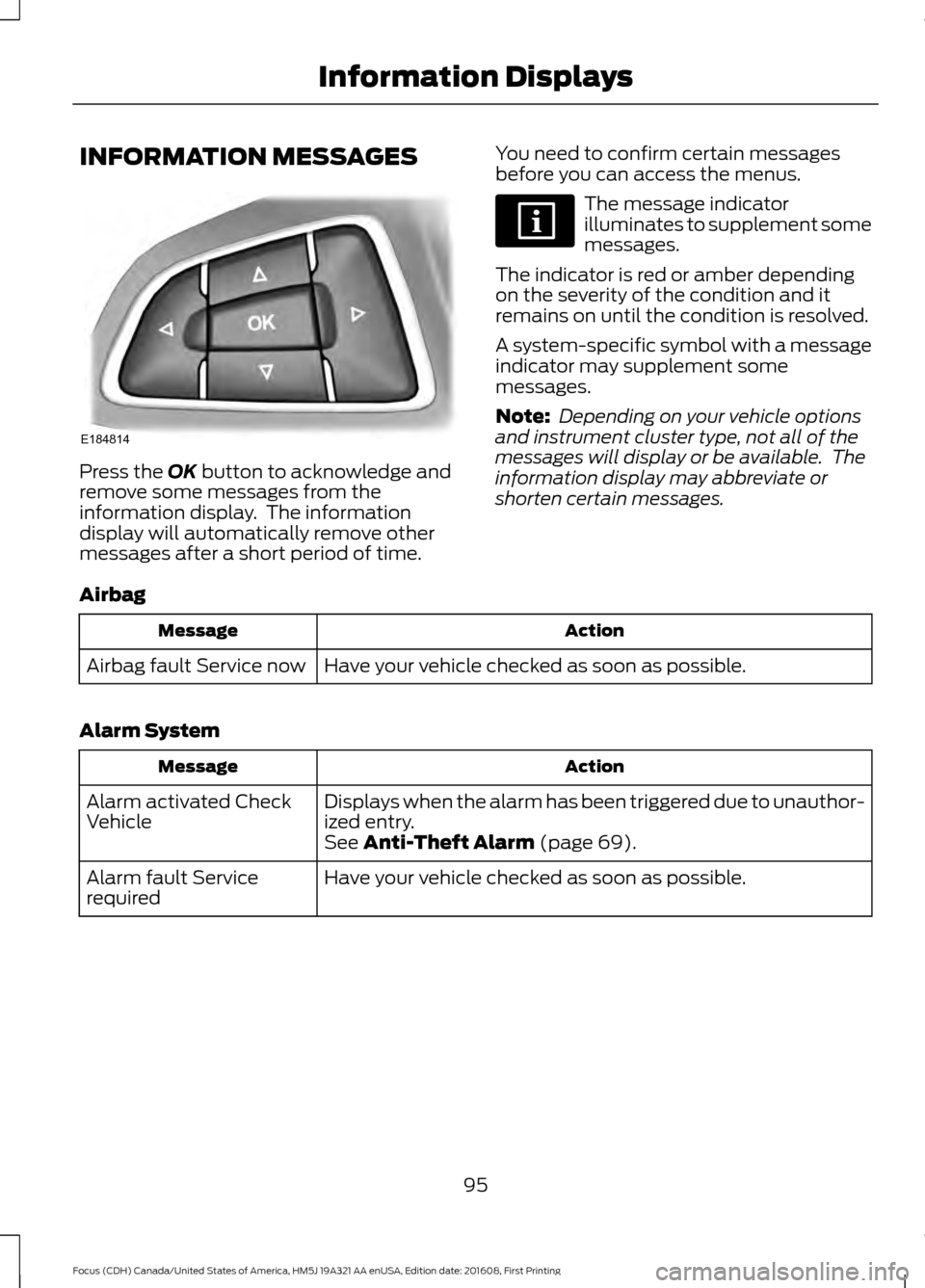
INFORMATION MESSAGES
Press the OK button to acknowledge and
remove some messages from the
information display. The information
display will automatically remove other
messages after a short period of time. You need to confirm certain messages
before you can access the menus. The message indicator
illuminates to supplement some
messages.
The indicator is red or amber depending
on the severity of the condition and it
remains on until the condition is resolved.
A system-specific symbol with a message
indicator may supplement some
messages.
Note: Depending on your vehicle options
and instrument cluster type, not all of the
messages will display or be available. The
information display may abbreviate or
shorten certain messages.
Airbag Action
Message
Have your vehicle checked as soon as possible.
Airbag fault Service now
Alarm System Action
Message
Displays when the alarm has been triggered due to unauthor-
ized entry.
Alarm activated Check
Vehicle
See
Anti-Theft Alarm (page 69).
Have your vehicle checked as soon as possible.
Alarm fault Service
required
95
Focus (CDH) Canada/United States of America, HM5J 19A321 AA enUSA, Edition date: 201608, First Printing Information DisplaysE184814
Page 154 of 467

PRINCIPLE OF OPERATION
WARNINGS
To help avoid personal injury, please
read and understand the limitations
of the system as contained in this
section. Sensing is only an aid for some
(generally large and fixed) objects when
moving on a flat surface at parking speeds.
Certain objects with surfaces that absorb
ultrasonic waves, surrounding vehicle's
parking aid systems, traffic control
systems, fluorescent lamps, inclement
weather, air brakes, and external motors
and fans may also affect the function of
the sensing system; this may include
reduced performance or a false activation. To help avoid personal injury, always
use caution when in reverse (R) and
when using the sensing system.
This system is not designed to
prevent contact with small or moving
objects. The system is designed to
provide a warning to assist the driver in
detecting large stationary objects to avoid
damaging your vehicle. The system may
not detect smaller objects, particularly
those close to the ground. Certain add-on devices such as large
trailer hitches, bike or surfboard racks
and any device that may block the
normal detection zone of the system, may
create false beeps. Note:
Keep the sensors, located on the
bumper or fascia, free from snow, ice and
large accumulations of dirt. If the sensors
are covered, the system ’s accuracy can be
affected. Do not clean the sensors with
sharp objects.
Note: If your vehicle sustains damage to
the bumper or fascia, leaving it misaligned
or bent, the sensing zone may be altered
causing inaccurate measurement of
obstacles or false alarms. Note:
The sensing system cannot be turned
off when a MyKey is present. See Principle
of Operation (page 54).
Note: If you attach certain add-on devices
such as a trailer or bike rack, the rear sensing
system may detect that add-on device and
therefore provide warnings. It is suggested
that you disable the rear sensing system
when you attach an add-on device to your
vehicle to prevent these warnings.
The sensing system warns the driver of
obstacles within a certain range of your
vehicle. The system turns on automatically
whenever you switch the ignition on. You can turn the system on or
off by pressing the parking aid
button. If your vehicle does not
have a parking aid button, the system can
be switched off through the information
display menu or from the pop-up message
that appears once you shift the
transmission into reverse (R). See General
Information
(page 91).
If a fault is present in the system, a warning
message appears in the information
display. See
Information Messages
(page 95).
REAR PARKING AID
The rear parking aid sensors automatically
turn on when you shift into reverse (R).
As your vehicle moves closer to the
obstacle, the rate of the audible warning
increases. When the obstacle is less than
12 in (30 cm)
away, the warning sounds
continuously. If the system detects an
object farther than
12 in (30 cm) from the
corners of the bumper, the tone sounds for
only three seconds. If the system detects
an approaching object the warning sounds
again.
151
Focus (CDH) Canada/United States of America, HM5J 19A321 AA enUSA, Edition date: 201608, First Printing Parking AidsE139213
Page 209 of 467

Circuits protected
Ampere
rating
Fuse
Interior lamps, driver's door switch pack, glove box,
ambient lighting, electric moonroof.
10A
F60
Front cigar lighter.
20A
F61
2nd row power point.
Not used (spare).
-
F62
Not used.
-
F63
Not used.
-
F64
Luggage compartment lid release.
10A
F65
Driver's door lock.
20A
F66
Information and entertainment display.
7.5A
F67 Global Positioning System.
SYNC module.
Not used.
-
F68
Instrument cluster.
5A
F69
Central locking.
20A
F70
Air conditioning.
7.5A
F71
Steering wheel control module.
7.5A
F72
Battery back-up sounder (alarm system).
7.5A
F73
Onboard diagnostics system.
Headlamp unit (main beam).
15A
F74
Front fog lamps.
15A
F75
Reversing lamp.
10A
F76
Washer pump.
20A
F77
Ignition switch or start button.
5A
F78
Audio unit, hazard and door lock buttons.
15A
F79
Electric moonroof.
20A
F80
Radio frequency receiver.
5A
F81
Washer pump ground.
20A
F82
206
Focus (CDH) Canada/United States of America, HM5J 19A321 AA enUSA, Edition date: 201608, First Printing Fuses
Page 409 of 467
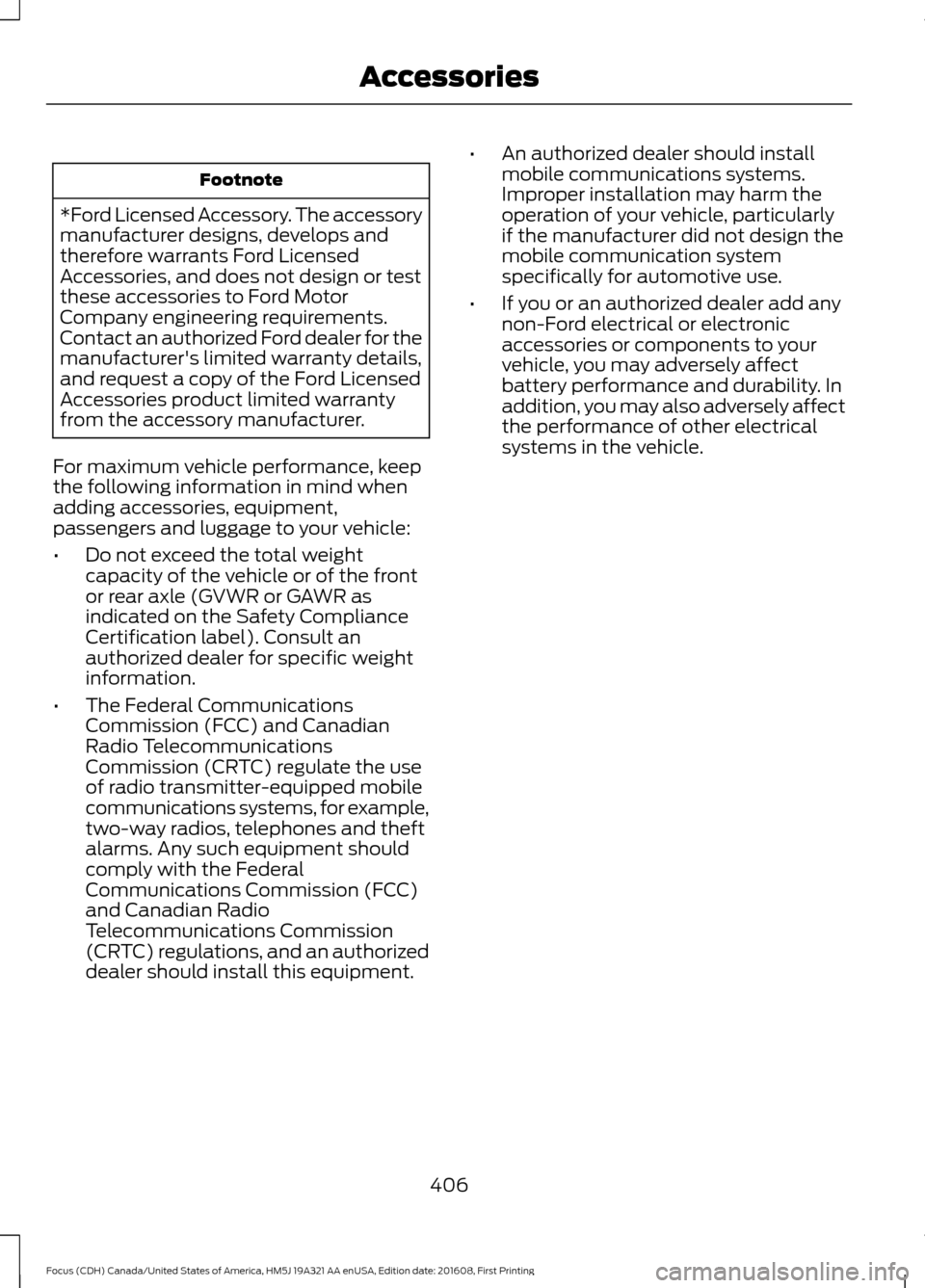
Footnote
*Ford Licensed Accessory. The accessory
manufacturer designs, develops and
therefore warrants Ford Licensed
Accessories, and does not design or test
these accessories to Ford Motor
Company engineering requirements.
Contact an authorized Ford dealer for the
manufacturer's limited warranty details,
and request a copy of the Ford Licensed
Accessories product limited warranty
from the accessory manufacturer.
For maximum vehicle performance, keep
the following information in mind when
adding accessories, equipment,
passengers and luggage to your vehicle:
• Do not exceed the total weight
capacity of the vehicle or of the front
or rear axle (GVWR or GAWR as
indicated on the Safety Compliance
Certification label). Consult an
authorized dealer for specific weight
information.
• The Federal Communications
Commission (FCC) and Canadian
Radio Telecommunications
Commission (CRTC) regulate the use
of radio transmitter-equipped mobile
communications systems, for example,
two-way radios, telephones and theft
alarms. Any such equipment should
comply with the Federal
Communications Commission (FCC)
and Canadian Radio
Telecommunications Commission
(CRTC) regulations, and an authorized
dealer should install this equipment. •
An authorized dealer should install
mobile communications systems.
Improper installation may harm the
operation of your vehicle, particularly
if the manufacturer did not design the
mobile communication system
specifically for automotive use.
• If you or an authorized dealer add any
non-Ford electrical or electronic
accessories or components to your
vehicle, you may adversely affect
battery performance and durability. In
addition, you may also adversely affect
the performance of other electrical
systems in the vehicle.
406
Focus (CDH) Canada/United States of America, HM5J 19A321 AA enUSA, Edition date: 201608, First Printing Accessories
Page 458 of 467

A
A/C
See: Climate Control......................................... 103
About This Manual...........................................7
ABS See: Brakes............................................................ 145
ABS driving hints See: Hints on Driving With Anti-Lock
Brakes................................................................ 145
Accessories...................................................405 Exterior style....................................................... 405
Interior style......................................................... 405
Lifestyle................................................................. 405
Peace of mind.................................................... 405
Accessories See: Replacement Parts
Recommendation............................................ 12
Active Park Assist
.........................................153
Deactivating the Active Park Assist
Feature............................................................... 157
Parallel Parking, Perpendicular Parking, Parallel Park Out Assist............................... 153
Troubleshooting the System.......................... 157
Adjusting the Headlamps.........................226 Horizontal Aim Adjustment............................ 227
Vertical Aim Adjustment................................. 226
Adjusting the Steering Wheel....................70
Airbag Disposal
..............................................46
Air Conditioning See: Climate Control......................................... 103
Air Filter See: Changing the Engine Air Filter.............235
Alarm See: Anti-Theft Alarm........................................ 69
Ambient Lighting...........................................80
Anti-Theft Alarm............................................69 Arming the Alarm................................................ 69
Disarming the Alarm........................................... 69
Appendices....................................................427
Apps..................................................................377 ........................................................................\
........... 377
SiriusXM Traffic and Travel Link................... 379
Audible Warnings and Indicators............90 Fasten Safety Belt............................................... 90
Headlamps On Warning Chime..................... 90
Key in Ignition Warning Chime........................ 90
Keyless Warning Alert........................................ 90Low Fuel Minder...................................................
90
Parking Brake On Warning Chime.................90
Audio Control...................................................70 Seek, Next or Previous......................................... 71
Audio System
................................................282
General Information......................................... 282
Audio Unit - Vehicles With: Satellite Radio.............................................................290
Audio Unit - Vehicles With: Sony Audio System.........................................................286
Menu Structure................................................... 287
Audio Unit - Vehicles With: SYNC.........283
Autolamps........................................................76 Windshield Wiper Activated
Headlamps........................................................ 76
Automatic Climate Control......................104 Dual Zone Temperature Control.................. 106
Single Zone Temperature Control...............105
Temperature Control........................................ 105
Automatic High Beam Control..................78 Activating the System........................................ 78
Manually Overriding the System.................... 79
Automatic Transmission...........................140 Automatic Transmission Adaptive
Learning............................................................. 144
Brake-Shift Interlock......................................... 143
If Your Vehicle Gets Stuck In Mud or Snow.................................................................. 144
SelectShift Automatic ™
Transmission.................................................... 141
Understanding the Positions of Your Automatic Transmission.............................. 141
Automatic Transmission Fluid Check
.............................................................222
Auto-Start-Stop...........................................126 Limitations of Use.............................................. 126
Switching the System On and Off................127
Using Auto-Start-Stop with a Manual Transmission................................................... 126
Using Auto-Start-Stop with an Automatic Transmission................................................... 126
Auxiliary Power Points
.................................116
12 Volt DC Power Point...................................... 116
Location.................................................................. 116
455
Focus (CDH) Canada/United States of America, HM5J 19A321 AA enUSA, Edition date: 201608, First Printing Index
Page 464 of 467

Pairing Your Cell Phone for the First
Time.................................................................. 364
Phone Menu........................................................ 365
Receiving Calls.................................................... 367
Smartphone Connectivity.............................. 368
Text Messaging.................................................. 368
Post-Crash Alert System...........................193
Power Door Locks See: Locking and Unlocking............................. 59
Power Seats
.....................................................112
Power Lumbar....................................................... 113
Power Windows...............................................81 Accessory Delay.................................................... 82
Bounce-Back
.......................................................... 81
One-Touch Down.................................................. 81
One-Touch Up........................................................ 81
Window Lock.......................................................... 81
Protecting the Environment........................15
R
Rear Parking Aid
.............................................151
Rear Seats........................................................113
Folding the Seatback......................................... 113
Rear Under Floor Storage..........................176 Cargo Management System........................... 176
Rear View Camera
.......................................159
Enhanced Park Aids............................................ 161
Using the Rear View Camera System.........159
Rear View Camera See: Rear View Camera.................................... 159
Rear Window Wiper and Washers
...........74
Rear Window Washer......................................... 74
Rear Window Wiper............................................. 74
Rear Wiper Blades See: Changing the Rear Wiper Blades.......225
Refueling..........................................................132 System Warnings................................................ 134
Remote Control - Vehicles With: Integrated Key Transmitter......................49
Changing the Remote Control Battery........50
Integrated Keyhead Transmitter.................... 49
Locating Your Vehicle......................................... 50
Programming a New Remote Control.........49
Reprogramming the Unlocking Function.............................................................. 50
Sounding the Panic Alarm............................... 50Remote Control - Vehicles With: Keyless
Entry.................................................................47
Changing the Remote Control Battery........48
Intelligent Access Key......................................... 47
Locating Your Vehicle......................................... 49
Programming a New Remote Control.........48
Remote Control - Vehicles With: Keyless Entry with Remote Start............................51
Changing the Remote Control Battery..........51
Intelligent Access Key.......................................... 51
Locating Your Vehicle......................................... 52
Programming a New Remote Control...........51
Remote Start......................................................... 52
Sounding the Panic Alarm................................ 52
Remote Start.................................................109 Automatic Settings........................................... 109
Heated and Cooled Devices........................... 109
Last Settings........................................................ 109
Removing a Headlamp
..............................227
Repairing Minor Paint Damage...............242
Replacement Parts Recommendation........................................12
Collision Repairs.................................................... 12
Scheduled Maintenance and Mechanical Repairs.................................................................. 12
Warranty on Replacement Parts..................... 12
Replacing a Lost Key or Remote Control.............................................................53
Reporting Safety Defects (Canada Only)
..............................................................199
Reporting Safety Defects (U.S. Only)
..............................................................199
Roadside Assistance..................................189
Vehicles Sold in Canada: Getting Roadside
Assistance........................................................ 189
Vehicles Sold in Canada: Roadside Assistance Program Coverage.................190
Vehicles Sold in Canada: Using Roadside Assistance........................................................ 190
Vehicles Sold in the United States: Getting Roadside Assistance.................................... 189
Vehicles Sold in the United States: Using Roadside Assistance.................................... 189
Roadside Emergencies
..............................189
Running-In See: Breaking-In.................................................. 186
461
Focus (CDH) Canada/United States of America, HM5J 19A321 AA enUSA, Edition date: 201608, First Printing Index