2017 FORD FOCUS automatic transmission
[x] Cancel search: automatic transmissionPage 6 of 467

Unique Driving Character-
istics
Auto-Start-Stop...........................................126
Fuel and Refueling
Safety Precautions.......................................128
Fuel Quality - E85
........................................129
Fuel Quality - Gasoline...............................130
Fuel Filler Funnel Location
........................130
Running Out of Fuel......................................131
Catalytic Converter
......................................132
Refueling..........................................................132
Fuel Consumption
........................................134
Emission Control System
..........................135
Transmission
Manual Transmission - 6-Speed Manual Transmission (MMT6)
...........................138
Manual Transmission - 5-Speed Manual Transmission (MTX-75)........................139
Automatic Transmission...........................140
Brakes
General Information....................................145
Hints on Driving With Anti-Lock Brakes...........................................................145
Parking Brake.................................................146
Hill Start Assist..............................................146
Traction Control
Principle of Operation
................................148
Using Traction Control...............................148
Stability Control
Principle of Operation................................149
Using Stability Control
...............................150
Parking Aids
Principle of Operation
..................................151
Rear Parking Aid
.............................................151 Front Parking Aid..........................................152
Active Park Assist
.........................................153
Rear View Camera
.......................................159
Cruise Control
Principle of Operation.................................162
Using Cruise Control
....................................162
Driving Aids
Driver Alert
......................................................164
Lane Keeping System.................................165
Blind Spot Information System..............169
Cross Traffic Alert
...........................................171
Eco Mode
.........................................................174
Steering .............................................................
175
Load Carrying
Rear Under Floor Storage..........................176
Luggage Covers
.............................................176
Load Limit
........................................................176
Towing
Towing a Trailer.............................................182
Transporting the Vehicle............................182
Towing the Vehicle on Four Wheels - Manual Transmission
..............................182
Towing the Vehicle on Four Wheels - 1.0L EcoBoost™, Automatic
Transmission..............................................183
Towing the Vehicle on Four Wheels - 2.0L, Automatic Transmission............183
Driving Hints
Breaking-In.....................................................186
Economical Driving
......................................186
Cold Weather Precautions
........................186
Driving Through Water...............................186
Floor Mats........................................................187
3
Focus (CDH) Canada/United States of America, HM5J 19A321 AA enUSA, Edition date: 201608, First Printing Table of Contents
Page 7 of 467

Roadside Emergencies
Roadside Assistance..................................189
Hazard Warning Flashers..........................190
Fuel Shutoff
...................................................190
Jump Starting the Vehicle..........................191
Post-Crash Alert System...........................193
Customer Assistance
Getting the Services You Need...............194
In California (U.S. Only).............................195
The Better Business Bureau (BBB) Auto Line Program (U.S. Only)......................196
Utilizing the Mediation/Arbitration Program (Canada Only)........................197
Getting Assistance Outside the U.S. and Canada.........................................................197
Ordering Additional Owner's Literature.....................................................198
Reporting Safety Defects (U.S. Only)
.............................................................199
Reporting Safety Defects (Canada Only)
.............................................................199
Fuses
Fuse Specification Chart...........................201
Changing a Fuse...........................................210
Maintenance
General Information.....................................212
Opening and Closing the Hood...............212
Under Hood Overview - 1.0L EcoBoost™.................................................214
Under Hood Overview - 2.0L....................215
Engine Oil Dipstick - 1.0L EcoBoost™.................................................216
Engine Oil Dipstick - 2.0L...........................216
Engine Oil Check...........................................216
Oil Change Indicator Reset........................217
Engine Cooling Fan......................................218
Engine Coolant Check
................................218 Automatic Transmission Fluid
Check............................................................222
Brake Fluid Check........................................222
Clutch Fluid Check - Manual Transmission.............................................222
Washer Fluid Check....................................223
Changing the 12V Battery.........................223
Checking the Wiper Blades......................224
Changing the Front Wiper Blades.........224
Changing the Rear Wiper Blades...........225
Adjusting the Headlamps.........................226
Removing a Headlamp
..............................227
Changing a Bulb...........................................228
Bulb Specification Chart...........................233
Changing the Engine Air Filter.................235
Drive Belt Routing - 1.0L EcoBoost™................................................236
Drive Belt Routing - 2.0L
...........................236
Vehicle Care
General Information....................................237
Cleaning Products........................................237
Cleaning the Exterior..................................238
Waxing
.............................................................239
Cleaning the Engine....................................239
Cleaning the Windows and Wiper Blades..........................................................240
Cleaning the Interior...................................240
Cleaning the Instrument Panel and Instrument Cluster Lens........................241
Cleaning Leather Seats..............................241
Repairing Minor Paint Damage...............242
Cleaning the Wheels..................................242
Vehicle Storage.............................................242
Body Styling Kits
..........................................244
Wheels and Tires
Tire Care
..........................................................245
Using Snow Chains....................................260
Tire Pressure Monitoring System
............261
4
Focus (CDH) Canada/United States of America, HM5J 19A321 AA enUSA, Edition date: 201608, First Printing Table of Contents
Page 37 of 467
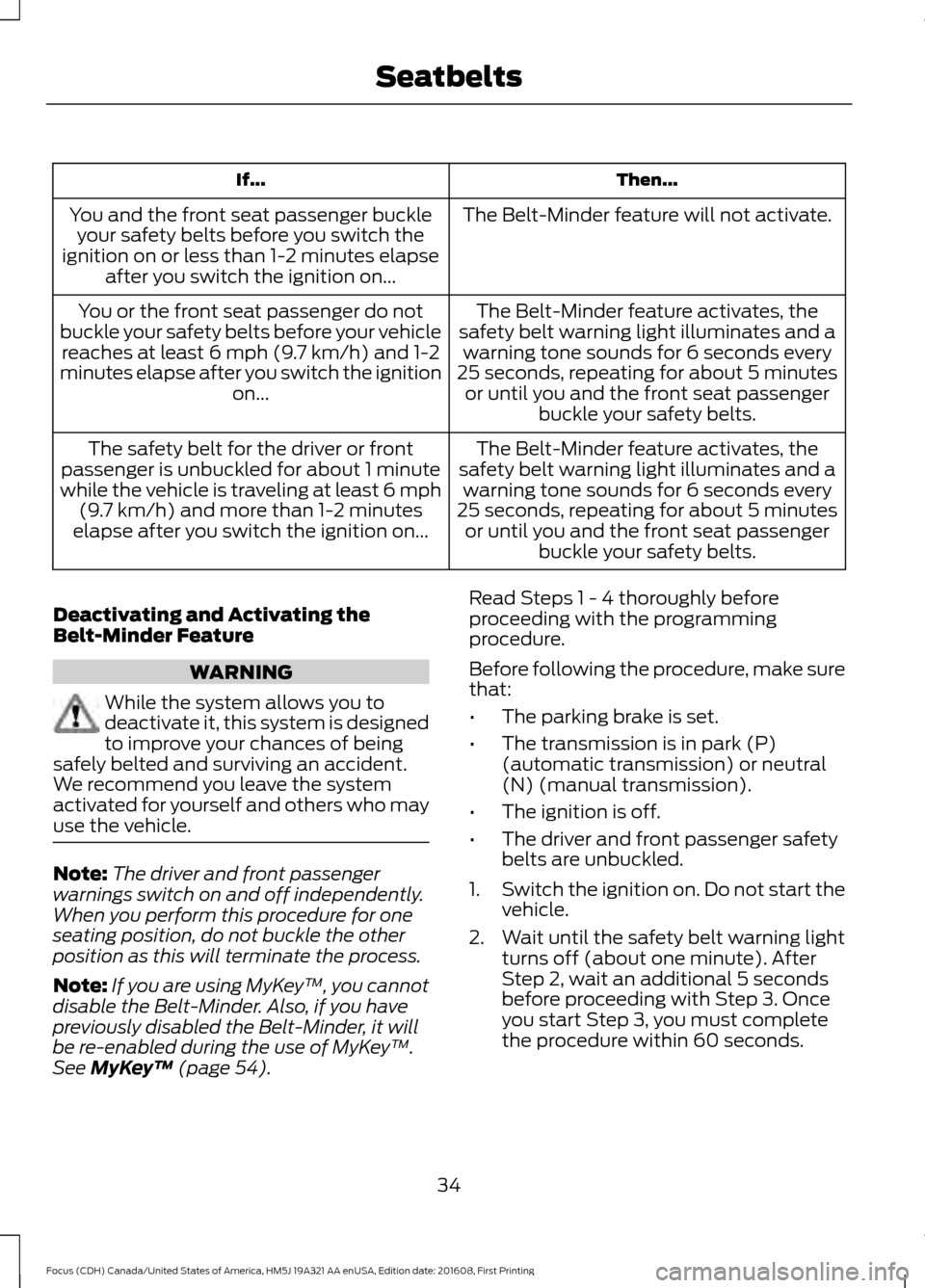
Then...
If...
The Belt-Minder feature will not activate.
You and the front seat passenger buckle
your safety belts before you switch the
ignition on or less than 1-2 minutes elapse after you switch the ignition on...
The Belt-Minder feature activates, the
safety belt warning light illuminates and a warning tone sounds for 6 seconds every
25 seconds, repeating for about 5 minutes or until you and the front seat passenger buckle your safety belts.
You or the front seat passenger do not
buckle your safety belts before your vehicle reaches at least 6 mph (9.7 km/h) and 1-2
minutes elapse after you switch the ignition on...
The Belt-Minder feature activates, the
safety belt warning light illuminates and a warning tone sounds for 6 seconds every
25 seconds, repeating for about 5 minutes or until you and the front seat passenger buckle your safety belts.
The safety belt for the driver or front
passenger is unbuckled for about 1 minute
while the vehicle is traveling at least 6 mph (9.7 km/h) and more than 1-2 minutes
elapse after you switch the ignition on...
Deactivating and Activating the
Belt-Minder Feature WARNING
While the system allows you to
deactivate it, this system is designed
to improve your chances of being
safely belted and surviving an accident.
We recommend you leave the system
activated for yourself and others who may
use the vehicle. Note:
The driver and front passenger
warnings switch on and off independently.
When you perform this procedure for one
seating position, do not buckle the other
position as this will terminate the process.
Note: If you are using MyKey ™, you cannot
disable the Belt-Minder. Also, if you have
previously disabled the Belt-Minder, it will
be re-enabled during the use of MyKey ™.
See MyKey ™ (page 54). Read Steps 1 - 4 thoroughly before
proceeding with the programming
procedure.
Before following the procedure, make sure
that:
•
The parking brake is set.
• The transmission is in park (P)
(automatic transmission) or neutral
(N) (manual transmission).
• The ignition is off.
• The driver and front passenger safety
belts are unbuckled.
1. Switch the ignition on. Do not start the
vehicle.
2. Wait until the safety belt warning light turns off (about one minute). After
Step 2, wait an additional 5 seconds
before proceeding with Step 3. Once
you start Step 3, you must complete
the procedure within 60 seconds.
34
Focus (CDH) Canada/United States of America, HM5J 19A321 AA enUSA, Edition date: 201608, First Printing Seatbelts
Page 55 of 467

2. Twist a thin coin under the tab hidden
behind the key blade head to remove
the battery cover. 3. Remove the old battery.
4. Insert a new battery with the + facing
downward. Press the battery down to
make sure it is fully in the housing.
5. Reinstall the battery housing cover onto the transmitter and install the key
blade.
Note: Do not wipe off any grease on the
battery terminals or on the back surface of
the circuit board.
Note: Replacing the battery does not delete
the transmitter from your vehicle. The
transmitter should operate normally.
Locating Your Vehicle
Press the lock button on the key twice
within three seconds. The horn sounds and
the direction indicators flash. We
recommend you use this method to locate
your vehicle, rather than using the panic
alarm.
The horn sounds twice and the direction
indicators do not flash if:
• Locking was not successful.
• Any door or the liftgate is open.
• The hood is open on vehicles with an
anti-theft alarm or remote start. Sounding the Panic Alarm (If Equipped) Press the button to activate the
alarm. Press the button again or
switch the ignition on to
deactivate it.
Note: The panic alarm only operates when
the ignition is off.
Remote Start WARNING
To prevent drawing exhaust fumes
into your vehicle, do not use remote
start if your vehicle is parked indoors
or areas that are not well ventilated. The remote start button is on the
transmitter.
This feature allows you to start your
vehicle from the outside. The transmitter
has an extended operating range.
Vehicles with automatic climate control
can be configured to operate when your
vehicle is remote started. See Automatic
Climate Control
(page 104).
Many states and provinces have
restrictions for the use of remote start.
Check your local and state or provincial
laws for specific requirements regarding
remote start systems.
Note: Do not use remote start if your vehicle
is low on fuel.
The remote start system does not work if
any of the following occur:
• The ignition is on.
• The alarm system activates.
• You turn off the feature.
• The hood is open.
• The transmission is not in park (P).
52
Focus (CDH) Canada/United States of America, HM5J 19A321 AA enUSA, Edition date: 201608, First Printing Keys and Remote ControlsE138622 E138624 E138625
Page 64 of 467

The locking sensors are on the front door
handles.
Touch a locking sensor once to lock your
vehicle and arm the alarm. There is a brief
delay before you can unlock your vehicle
again.
Note:
Keep the door handle clean to make
sure the system operates correctly.
Note: Your vehicle does not automatically
lock. If you do not touch a locking sensor
your vehicle will remain unlocked.
At the Liftgate or Luggage
Compartment Press the release button above the license
plate to unlatch the liftgate or luggage
compartment.
Smart Unlocks for Integrated
Keyhead Transmitter (If Equipped)
This helps to prevent you from locking
yourself out of your vehicle if the key is still
in the ignition.
When you open one of the front doors and
lock your vehicle with the power door lock
control, all the doors will lock then unlock
and the horn will sound twice if the key is
still in the ignition.
You can still lock your vehicle with the key
in the ignition. To do this, use the keyless
entry keypad with the driver door closed,
or press the lock button on the transmitter
even if the doors are not closed. If both front doors are closed, you can lock
your vehicle by any method, regardless of
whether the key is in the ignition or not.
Smart Unlocks for Intelligent
Access Keys
(If Equipped)
This helps to prevent you from locking your
key inside the passenger compartment or
rear cargo area.
When you electronically lock your vehicle
with any door open, transmission in park
(P) and the ignition off, the system will
search for an intelligent access key in the
passenger compartment after you close
the last door. If the system finds a key, all
of the doors will immediately unlock and
the horn sounds twice, indicating that a
key is inside.
When you open one of the front doors and
lock your vehicle using the power door lock
control, all doors will lock then unlock if
the ignition is on.
Disabled Intelligent Access Keys
Intelligent access keys left inside your
vehicle when locked are disabled.
You cannot use a disabled intelligent
access key to switch the ignition on.
You will reactivate disabled intelligent
access keys when you switch the ignition
on using a valid key.
Autolock
Autolock locks all the doors when all of the
following occur:
• All doors are closed.
• The ignition is on.
• You shift into any gear putting your
vehicle in motion.
• Your vehicle reaches a speed greater
than
4 mph (7 km/h).
61
Focus (CDH) Canada/United States of America, HM5J 19A321 AA enUSA, Edition date: 201608, First Printing Doors and LocksE190028
Page 80 of 467

INSTRUMENT LIGHTING
DIMMER
Note:
You disable the manual dimmer
when you adjust the setting to Auto
Dimming in the information display. See
Information Displays (page 91).
Note: If you disconnect the battery or it
becomes discharged, the illuminated
components will switch to the maximum
setting. Press repeatedly or press and hold until
you reach the desired level.
HEADLAMP EXIT DELAY
After you switch the ignition off, you can
switch the headlamps on by pulling the
direction indicator lever toward you. You
will hear a short tone. The headlamps will
switch off automatically after three
minutes with any door open or 30 seconds
after the last door has been closed. You
can cancel this feature by pulling the
direction indicator toward you again or
switching the ignition on. DAYTIME RUNNING LAMPS WARNING
The daytime running lamps system
does not activate the rear lamps and
may not provide adequate lighting
during low visibility driving conditions. Also,
the autolamps switch position may not
activate the headlamps in all low visibility
conditions, such as daytime fog. Make sure
the headlamps are switched to auto or on,
as appropriate, during all low visibility
conditions. Failure to do so may result in a
crash. Type 1 - Conventional (Non-
Configurable)
The daytime running lamps turn on when:
1. The ignition is switched to the on
position.
2. The transmission is not in park (P) for vehicles with automatic transmissions
or the parking brake is released for
vehicles with manual transmissions.
3. The lighting control is in the off, parking
lamp or autolamps positions.
4. The headlamps are off.
Type 2 - Configurable
Switch the daytime running lamps on or
off using the information display controls.
See
Information Displays (page 91).
The daytime running lamps turn on when:
1. They are switched on in the information
display. See
Information Displays
(page 91).
2. The ignition is switched to the on position.
3. The transmission is not in park (P) for vehicles with automatic transmissions
or the parking brake is released for
vehicles with manual transmissions.
77
Focus (CDH) Canada/United States of America, HM5J 19A321 AA enUSA, Edition date: 201608, First Printing LightingE161902
Page 122 of 467

Switching the Ignition On to
Accessory Mode
Press the push button ignition switch once
without your foot on the brake or clutch
pedal. It is on the instrument panel near
the steering wheel. All electrical circuits
and accessories are operational and the
warning lamps and indicators illuminate.
Press the push button ignition switch again
without your foot on the brake or clutch
pedal to switch the ignition off.
Starting Your Vehicle
Vehicles with Manual Transmission
1. Fully depress the clutch pedal.
2. Press the push button ignition switch
until the engine starts.
Note: Releasing the clutch pedal during
engine starting stops the engine from
cranking.
Vehicles with Automatic Transmission
1. Move the gearshift lever to park (P).
2. Fully depress the brake pedal.
3. Briefly press the push button ignition switch. Note:
Releasing the brake pedal during
engine starting stops the engine cranking.
Failure to Start
The system does not function if:
• The passive key frequencies are
jammed.
• The passive key battery has no charge.
If you are unable to start your vehicle, do
the following: 1. Open the floor console storage
compartment lid.
2. Remove the tray.
119
Focus (CDH) Canada/United States of America, HM5J 19A321 AA enUSA, Edition date: 201608, First Printing Starting and Stopping the EngineE142555 E184385
21
Page 123 of 467

3. Place the passive key flat on the
symbol at the bottom of the floor
console storage compartment.
4. With the passive key in this position, you can use the push button ignition
switch to switch the ignition on and
start your vehicle.
Vehicles with Manual Transmission
If the engine does not crank when the
clutch pedal has been fully depressed and
the push button ignition switch is pressed,
do the following:
1. Fully depress both the clutch and brake
pedals.
2. Press the push button ignition switch until the engine starts.
Note: Releasing the clutch pedal during
engine starting stops the engine cranking.
A message appears in the information
display.
Stopping the Engine When Your
Vehicle is Stationary
Vehicles with Manual Transmission
Briefly press the push button ignition
switch. Vehicles with Automatic Transmission
1. Move the gearshift lever to park (P).
2. Press the push button ignition switch.
Note:
The ignition, all electrical circuits and
all warning lamps and indicators will be
turned off.
Stopping the Engine When Your
Vehicle is Moving WARNING
Switching off the engine when the
vehicle is still moving will result in a
loss of brake and steering assistance.
The steering will not lock, but higher effort
will be required. When the ignition is
switched off, some electrical circuits,
including air bags, warning lamps and
indicators may also be off. If the ignition
was turned off accidentally, you can shift
into neutral (N) and re-start the engine. 1.
Press and hold the push button ignition
switch until the engine stops, or press
it three times within two seconds.
2. Move the gearshift lever to neutral and
use the brakes to bring your vehicle to
a safe stop.
3. With your vehicle stopped, move the gearshift lever to park (P) and switch
the ignition off.
Fast Restart
The fast restart feature allows you to
restart your vehicle within 10 seconds of
switching it off, even if a valid passive key
is not detected.
Within 10 seconds of switching your vehicle
off, press the brake pedal and press the
push button ignition switch. After 10
seconds, you can no longer start your
vehicle if it does not detect a valid passive
key.
120
Focus (CDH) Canada/United States of America, HM5J 19A321 AA enUSA, Edition date: 201608, First Printing Starting and Stopping the EngineE184386
3