2017 FORD FLEX key fob
[x] Cancel search: key fobPage 61 of 496
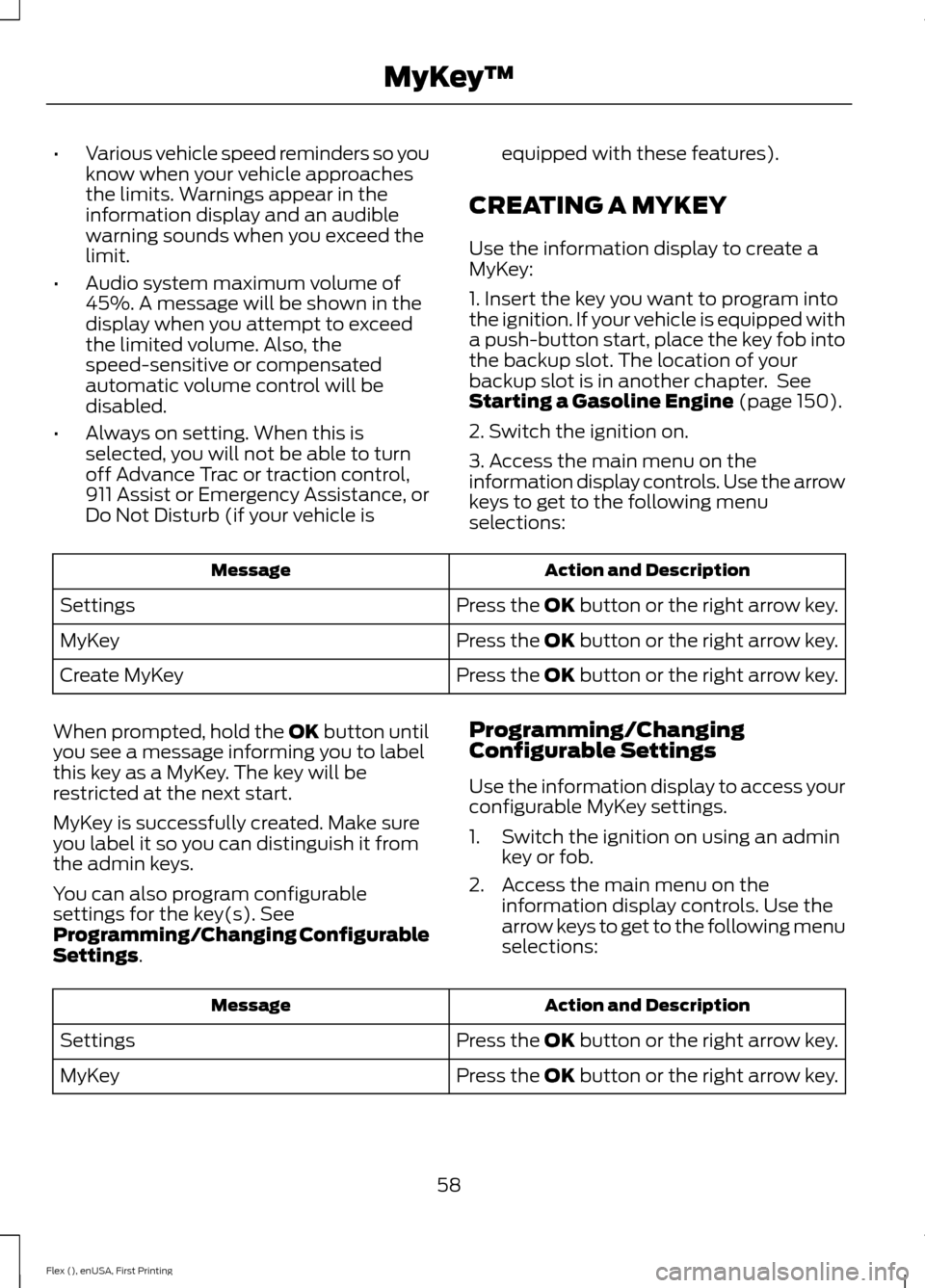
•
Various vehicle speed reminders so you
know when your vehicle approaches
the limits. Warnings appear in the
information display and an audible
warning sounds when you exceed the
limit.
• Audio system maximum volume of
45%. A message will be shown in the
display when you attempt to exceed
the limited volume. Also, the
speed-sensitive or compensated
automatic volume control will be
disabled.
• Always on setting. When this is
selected, you will not be able to turn
off Advance Trac or traction control,
911 Assist or Emergency Assistance, or
Do Not Disturb (if your vehicle is equipped with these features).
CREATING A MYKEY
Use the information display to create a
MyKey:
1. Insert the key you want to program into
the ignition. If your vehicle is equipped with
a push-button start, place the key fob into
the backup slot. The location of your
backup slot is in another chapter. See
Starting a Gasoline Engine (page 150).
2. Switch the ignition on.
3. Access the main menu on the
information display controls. Use the arrow
keys to get to the following menu
selections: Action and Description
Message
Press the OK button or the right arrow key.
Settings
Press the OK button or the right arrow key.
MyKey
Press the OK button or the right arrow key.
Create MyKey
When prompted, hold the OK button until
you see a message informing you to label
this key as a MyKey. The key will be
restricted at the next start.
MyKey is successfully created. Make sure
you label it so you can distinguish it from
the admin keys.
You can also program configurable
settings for the key(s). See
Programming/Changing Configurable
Settings
. Programming/Changing
Configurable Settings
Use the information display to access your
configurable MyKey settings.
1. Switch the ignition on using an admin
key or fob.
2. Access the main menu on the information display controls. Use the
arrow keys to get to the following menu
selections: Action and Description
Message
Press the OK button or the right arrow key.
Settings
Press the OK button or the right arrow key.
MyKey
58
Flex (), enUSA, First Printing MyKey
™
Page 134 of 496

Note:
Using a linked keyfob to recall your
memory position when the ignition is off
moves the seat to the Easy Entry position.
Note: Adjusting any active memory feature
or pressing a memory switch during a
memory recall cancels the operation.
Linking a PreSet Position to your
Remote Control or Intelligent
Access Key Fob
Your vehicle can save the preset memory
positions for up to two remote controls.
1. With the ignition on, move the memory
positions to the desired positions.
2. Press and hold the desired preset button for about five seconds. A tone
sounds after about two seconds.
Continue holding until you hear a
second tone.
3. Within three seconds, press the lock button on the remote control you are
linking.
To unlink a remote control, follow the
same procedure – except in step 3, press
the unlock button on the remote control.
Note: If more than one linked remote
control or intelligent access key is in range,
the memory function moves to the settings
of the first key to initiate a memory recall.
Easy Entry and Exit Feature (If
Equipped)
This feature adjusts the position of the seat
and steering column to allow easier exit
and entry to the vehicle.
The driver seat automatically moves 2
inches (5 centimeters) rearward when the
transmission is in park (P) and you remove
the key from the ignition or you switch the
ignition off. The driver seat and steering wheel return
to their previous positions when you put
the key in the ignition or switch the ignition
on.
You can enable or disable this feature in
the information display. See Information
Displays
(page 99).
REAR SEATS
Adjusting the Rear Seats
Second Row Seats WARNINGS
Always drive and ride with your
seatback upright and the lap belt
snug and low across the hips.
Reclining the seatback can cause an
occupant to slide under the seat's
seatbelt, resulting in severe personal
injuries in the event of a crash. Recline Adjustment
Note:
For the bench seat only, make sure
the center seatbelt is unbuckled before
folding the seatback.
Lift the handle to adjust the seatback
rearward or forward. You can also fold the
seatback forward until it is flat.
131
Flex (), enUSA, First Printing SeatsE209847
Page 135 of 496

Moving the Seats Backward and
Forward (If equipped)
Power Fold and Tumble Seat
WARNING
Do not fold a seat if it is occupied.
Failure to follow this instruction
could result in personal injury.
This feature is available for the right-hand
seat on seven-passenger vehicles and on
both sides for six-passenger vehicles.
The control is at the back of the rear door
opening. Press it to fold the seatback down
and tumble the seat forward for access to
the third row. Note:
When you switch the ignition off, the
power fold feature works until the battery
saver turns it off after 10 minutes. You can
reactivate the power seats by pressing the
unlock button on the remote entry key fob
or by using the unlock procedure on the
keyless entry keypad. See Doors and Locks
(page 63). Keep the key in the accessory or
run position to prevent the feature from
timing out.
Third Row Seats (Accessing the Seat) WARNINGS
Check under the seat cushion to
make sure no cargo or objects are
under the seat cushion before
returning the seat cushion to its original
position, and that the seat cushion locks
into place. Failure to do so may prevent
the seat from operating properly in the
event of a crash, which could increase the
risk of serious injury. Do not adjust a seat or release a seat
floor latch when the vehicle is
moving. Failure to follow this
instruction could result in personal injury
or death in a sudden stop or crash. Do not drive your vehicle with a seat
that is unlatched or in the folded
position. Failure to follow this
instruction could result in personal injury
or death in the event of a sudden stop or
crash. Note:
Remove items from the second-row
seat. Make sure that no bulky objects such
as purses or briefcases are on the floor in
front of the second-row seats before
tumbling them.
Note: For second-row bench seats, make
sure the center seatbelt is unbuckled before
folding the seatback.
Note: You may have to move the front-row
seat forward to allow the second-row seat
to be fully tumbled.
132
Flex (), enUSA, First Printing SeatsE190838 E190848
Page 139 of 496

1.
Unlatch and lift the seat out of the floor
tub by squeezing and pulling up on the
handle. Once the seat is at a vertical
position, push the seat over, letting it
fall onto the latches. 2. To return the seatback to the upright
position, pull the red strap. Then, while
holding the red strap, pull the long
strap on the seatback to raise the
seatback.
3. Pull the head restraints up to their normal positions.
PowerFold™Third Row Seats (If
equipped)
The third row seat features a power
one-touch operation that allows you to
adjust the left, right, or both seats into a
NORMAL, STOW, FOLD, or TAILGATE
position with just one touch of a button.
Note: The power fold seats work only when
the transmission is in park (P) and the
tailgate is open. If the ignition is off and the
feature is still running, the battery saver
turns it off after 10 minutes. You can
reactivate the power seats by pressing the
unlock button on the remote entry key fob
or by using the unlock procedure on the
keyless entry keypad. See Keyless Entry
(page 70). Keep the key in the accessory or
run position to prevent the feature from
timing out.
The third row power seat buttons are
behind the third row seats on the left-hand
quarter trim panel.
136
Flex (), enUSA, First Printing SeatsE209854 E209852
Page 491 of 496

Load Limit......................................................203
Special Loading Instructions for Owners of
Pick-up Trucks and Utility-type
Vehicles............................................................ 208
Vehicle Loading - with and without a Trailer................................................................. 203
Locking and Unlocking.................................63 Activating Intelligent Access........................... 64
Autolock.................................................................. 65
Autounlock ............................................................ 65
Battery Saver......................................................... 66
Enabling or Disabling Autolock and Autounlock........................................................ 65
Illuminated Entry.................................................. 66
Illuminated Exit..................................................... 66
Locking and Unlocking the Doors with the Key Blade............................................................ 63
Opening a Rear Door From the Inside..........64
Power Door Locks................................................ 63
Remote Control.................................................... 63
Smart Unlocks for Integrated Keyhead Transmitter........................................................ 64
Smart Unlocks for Intelligent Access Keys...................................................................... 64
Lug Nuts See: Changing a Road Wheel....................... 293
M
Maintenance.................................................244 General Information......................................... 244
Manual Climate Control..............................116
Manual Liftgate
..............................................66
Closing the Liftgate.............................................. 67
Opening the Liftgate........................................... 67
Manual Seats.................................................128 Lumbar Adjustment.......................................... 129
Moving the Seat Backward and Forward............................................................. 128
Recline Adjustment........................................... 128
Media Hub
......................................................320
Memory Function.........................................130 Easy Entry and Exit Feature............................. 131
Linking a PreSet Position to your Remote Control or Intelligent Access Key Fob
........................................................................\
....... 131
Saving a PreSet Position................................. 130Message Center
See: Information Displays................................. 99
Mirrors See: Heated Windows and Mirrors...............123
See: Windows and Mirrors............................... 88
Mobile Communications Equipment.......13
Moonroof............................................................91 Bounce-Back......................................................... 92
Opening and Closing the Moonroof..............92
Venting the Moonroof........................................ 92
Motorcraft Parts - 3.5L Duratec............300
Motorcraft Parts - 3.5L Ecoboost™..................................................301
MyKey Troubleshooting
................................61
MyKey ™.............................................................57
Principle of Operation......................................... 57
N
Navigation......................................................399 cityseeker............................................................. 406
Destination Mode............................................... 401
Map Mode............................................................ 399
Navigation Map Updates................................ 407
Navigation Menu............................................... 404
SiriusXM Traffic and Travel Link................... 407
Waypoints............................................................ 405
Normal Scheduled Maintenance..........442 Intelligent Oil-Life Monitor™........................ 442
Normal Maintenance Intervals..................... 443
O
Oil Change Indicator Reset
......................249
Oil Check See: Engine Oil Check...................................... 248
Opening and Closing the Hood..............244 Closing the Hood............................................... 245
Opening the Hood............................................. 244
Ordering Additional Owner's Literature
.....................................................230
Obtaining a French Owner ’s Manual...........231
Overhead Console
.......................................148
P
Parking Aids
...................................................180
Principle of Operation...................................... 180
488
Flex (), enUSA, First Printing Index