2017 FORD FIESTA steering wheel
[x] Cancel search: steering wheelPage 355 of 450
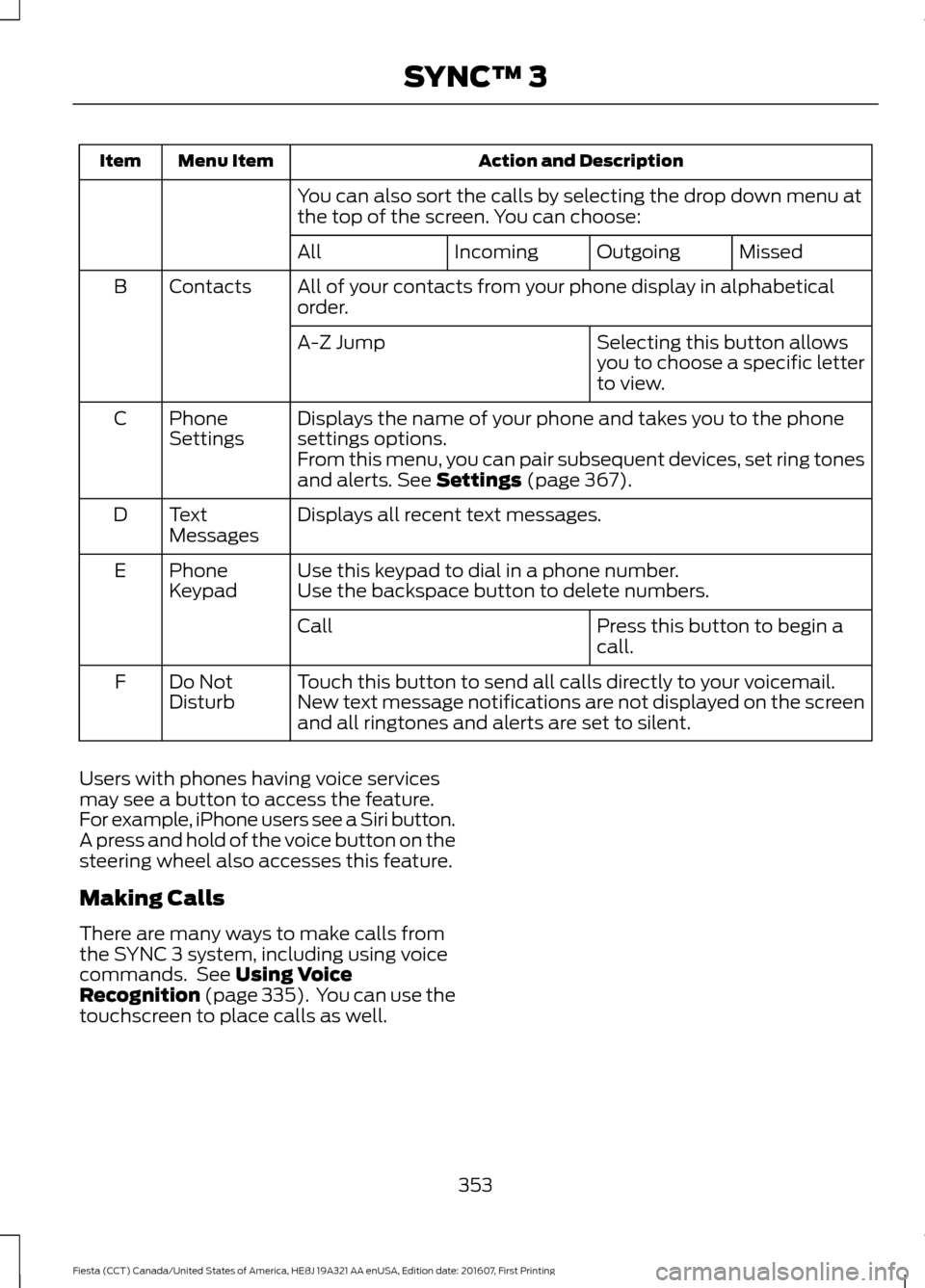
Action and Description
Menu Item
Item
You can also sort the calls by selecting the drop down menu at
the top of the screen. You can choose: Missed
Outgoing
Incoming
All
All of your contacts from your phone display in alphabetical
order.
Contacts
B
Selecting this button allows
you to choose a specific letter
to view.
A-Z Jump
Displays the name of your phone and takes you to the phone
settings options.
Phone
Settings
C
From this menu, you can pair subsequent devices, set ring tones
and alerts. See Settings (page 367).
Displays all recent text messages.
Text
Messages
D
Use this keypad to dial in a phone number.
Phone
Keypad
E
Use the backspace button to delete numbers.
Press this button to begin a
call.
Call
Touch this button to send all calls directly to your voicemail.
New text message notifications are not displayed on the screen
and all ringtones and alerts are set to silent.
Do Not
Disturb
F
Users with phones having voice services
may see a button to access the feature.
For example, iPhone users see a Siri button.
A press and hold of the voice button on the
steering wheel also accesses this feature.
Making Calls
There are many ways to make calls from
the SYNC 3 system, including using voice
commands. See
Using Voice
Recognition (page 335). You can use the
touchscreen to place calls as well.
353
Fiesta (CCT) Canada/United States of America, HE8J 19A321 AA enUSA, Edition date: 201607, First Printing SYNC™ 3
Page 356 of 450
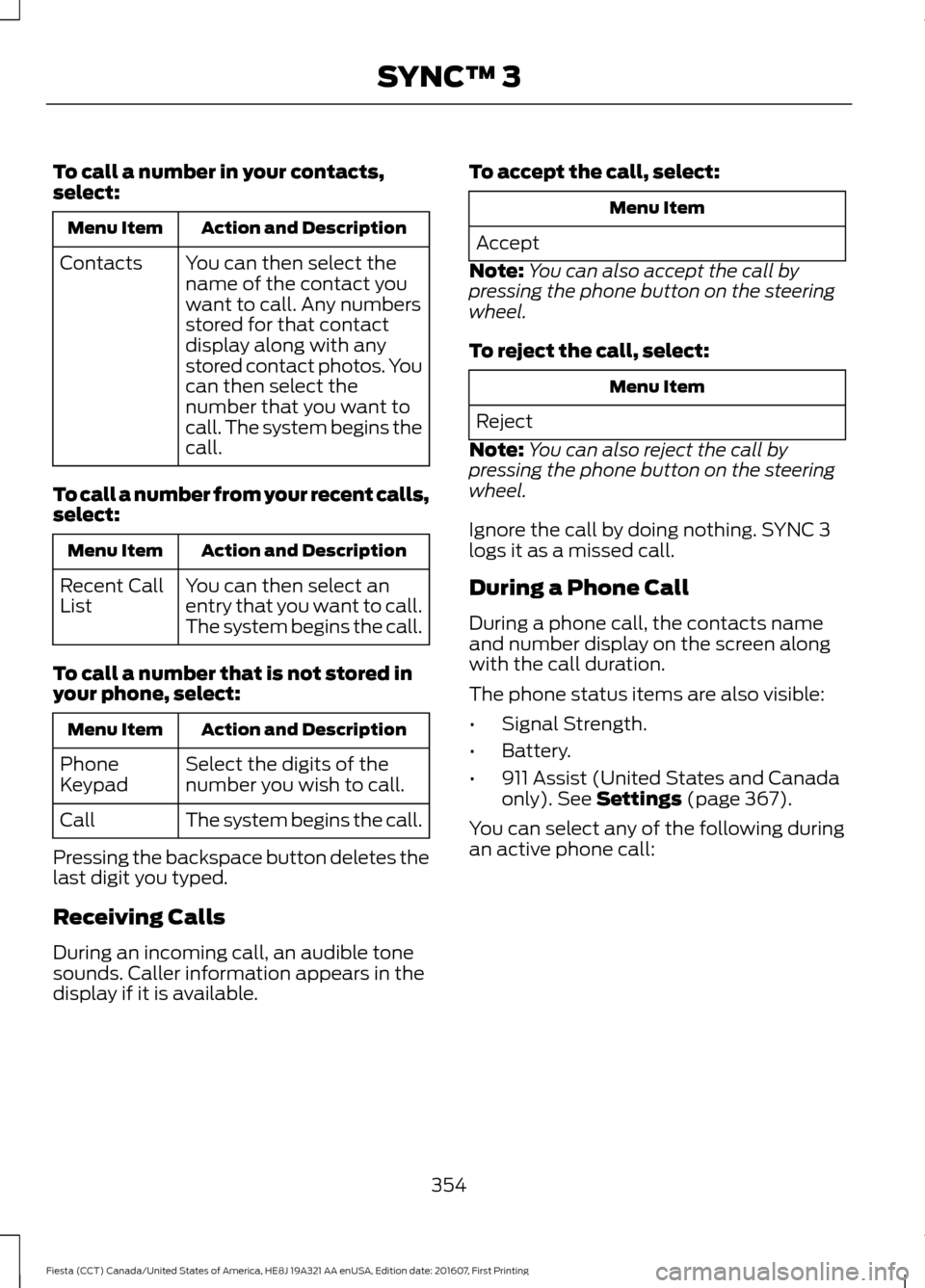
To call a number in your contacts,
select:
Action and Description
Menu Item
You can then select the
name of the contact you
want to call. Any numbers
stored for that contact
display along with any
stored contact photos. You
can then select the
number that you want to
call. The system begins the
call.
Contacts
To call a number from your recent calls,
select: Action and Description
Menu Item
You can then select an
entry that you want to call.
The system begins the call.
Recent Call
List
To call a number that is not stored in
your phone, select: Action and Description
Menu Item
Select the digits of the
number you wish to call.
Phone
Keypad
The system begins the call.
Call
Pressing the backspace button deletes the
last digit you typed.
Receiving Calls
During an incoming call, an audible tone
sounds. Caller information appears in the
display if it is available. To accept the call, select: Menu Item
Accept
Note: You can also accept the call by
pressing the phone button on the steering
wheel.
To reject the call, select: Menu Item
Reject
Note: You can also reject the call by
pressing the phone button on the steering
wheel.
Ignore the call by doing nothing. SYNC 3
logs it as a missed call.
During a Phone Call
During a phone call, the contacts name
and number display on the screen along
with the call duration.
The phone status items are also visible:
• Signal Strength.
• Battery.
• 911 Assist (United States and Canada
only). See Settings (page 367).
You can select any of the following during
an active phone call:
354
Fiesta (CCT) Canada/United States of America, HE8J 19A321 AA enUSA, Edition date: 201607, First Printing SYNC™ 3
Page 357 of 450
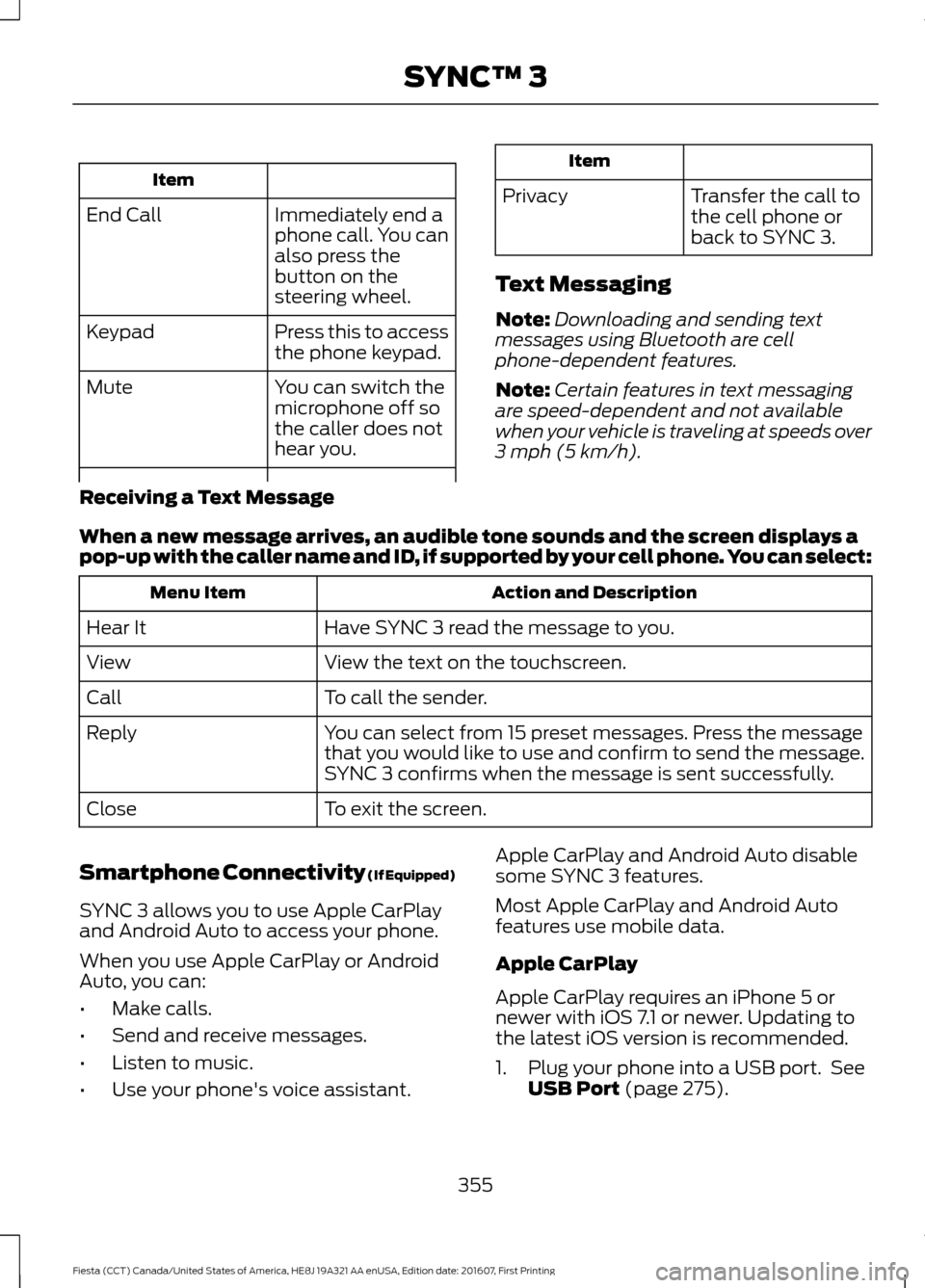
Item
Immediately end a
phone call. You can
also press the
button on the
steering wheel.
End Call
Press this to access
the phone keypad.
Keypad
You can switch the
microphone off so
the caller does not
hear you.
Mute Item
Privacy Transfer the call to
the cell phone or
back to SYNC 3.
Text Messaging
Note: Downloading and sending text
messages using Bluetooth are cell
phone-dependent features.
Note: Certain features in text messaging
are speed-dependent and not available
when your vehicle is traveling at speeds over
3 mph (5 km/h).
Receiving a Text Message
When a new message arrives, an audible tone sounds and the screen displays a
pop-up with the caller name and ID, if supported by your cell phone. You can select: Action and Description
Menu Item
Have SYNC 3 read the message to you.
Hear It
View the text on the touchscreen.
View
To call the sender.
Call
You can select from 15 preset messages. Press the message
that you would like to use and confirm to send the message.
SYNC 3 confirms when the message is sent successfully.
Reply
To exit the screen.
Close
Smartphone Connectivity (If Equipped)
SYNC 3 allows you to use Apple CarPlay
and Android Auto to access your phone.
When you use Apple CarPlay or Android
Auto, you can:
• Make calls.
• Send and receive messages.
• Listen to music.
• Use your phone's voice assistant. Apple CarPlay and Android Auto disable
some SYNC 3 features.
Most Apple CarPlay and Android Auto
features use mobile data.
Apple CarPlay
Apple CarPlay requires an iPhone 5 or
newer with iOS 7.1 or newer. Updating to
the latest iOS version is recommended.
1. Plug your phone into a USB port. See
USB Port
(page 275).
355
Fiesta (CCT) Canada/United States of America, HE8J 19A321 AA enUSA, Edition date: 201607, First Printing SYNC™ 3
Page 366 of 450
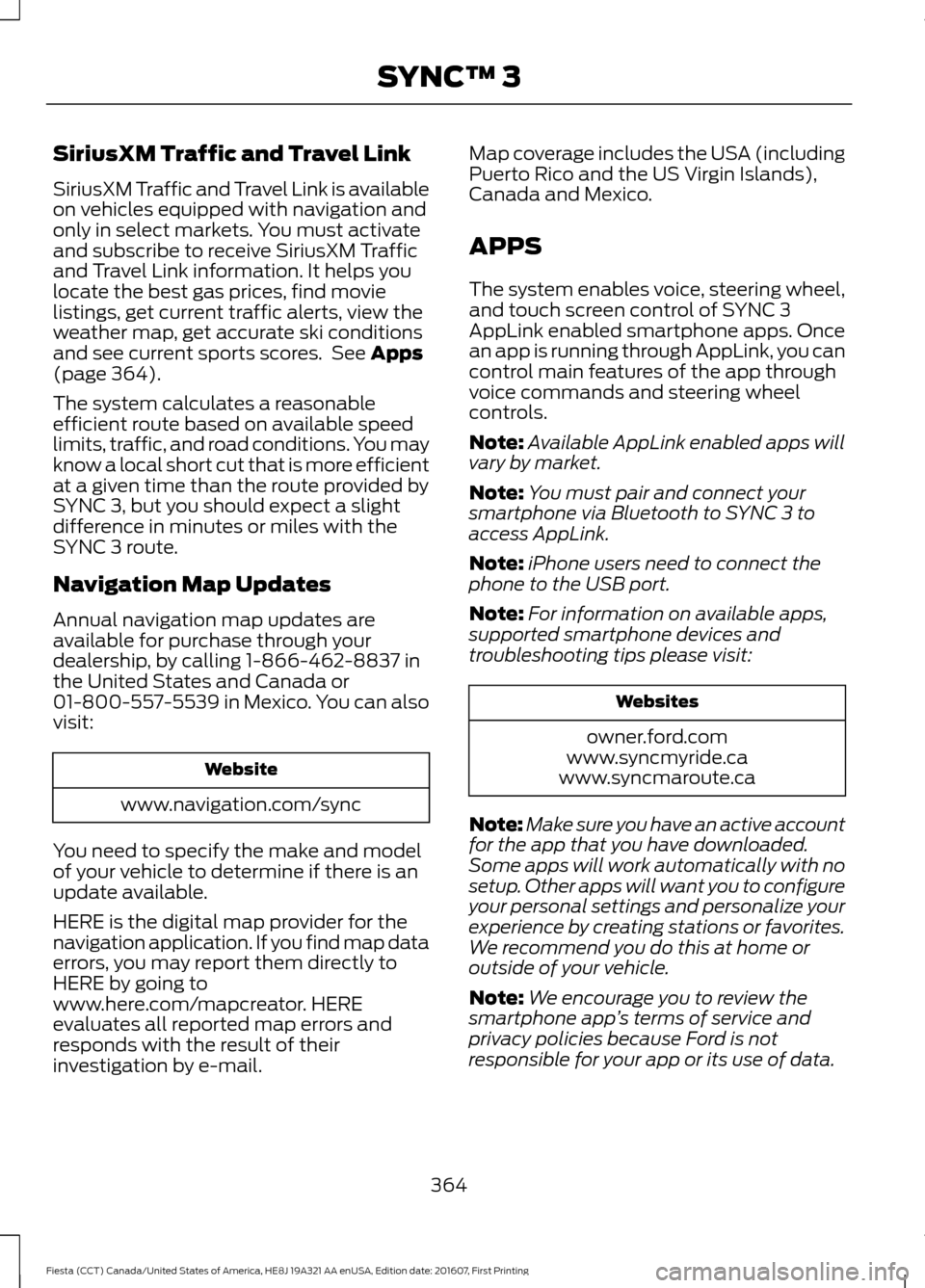
SiriusXM Traffic and Travel Link
SiriusXM Traffic and Travel Link is available
on vehicles equipped with navigation and
only in select markets. You must activate
and subscribe to receive SiriusXM Traffic
and Travel Link information. It helps you
locate the best gas prices, find movie
listings, get current traffic alerts, view the
weather map, get accurate ski conditions
and see current sports scores. See Apps
(page 364).
The system calculates a reasonable
efficient route based on available speed
limits, traffic, and road conditions. You may
know a local short cut that is more efficient
at a given time than the route provided by
SYNC 3, but you should expect a slight
difference in minutes or miles with the
SYNC 3 route.
Navigation Map Updates
Annual navigation map updates are
available for purchase through your
dealership, by calling 1-866-462-8837 in
the United States and Canada or
01-800-557-5539 in Mexico. You can also
visit: Website
www.navigation.com/sync
You need to specify the make and model
of your vehicle to determine if there is an
update available.
HERE is the digital map provider for the
navigation application. If you find map data
errors, you may report them directly to
HERE by going to
www.here.com/mapcreator. HERE
evaluates all reported map errors and
responds with the result of their
investigation by e-mail. Map coverage includes the USA (including
Puerto Rico and the US Virgin Islands),
Canada and Mexico.
APPS
The system enables voice, steering wheel,
and touch screen control of SYNC 3
AppLink enabled smartphone apps. Once
an app is running through AppLink, you can
control main features of the app through
voice commands and steering wheel
controls.
Note:
Available AppLink enabled apps will
vary by market.
Note: You must pair and connect your
smartphone via Bluetooth to SYNC 3 to
access AppLink.
Note: iPhone users need to connect the
phone to the USB port.
Note: For information on available apps,
supported smartphone devices and
troubleshooting tips please visit: Websites
owner.ford.com
www.syncmyride.ca
www.syncmaroute.ca
Note: Make sure you have an active account
for the app that you have downloaded.
Some apps will work automatically with no
setup. Other apps will want you to configure
your personal settings and personalize your
experience by creating stations or favorites.
We recommend you do this at home or
outside of your vehicle.
Note: We encourage you to review the
smartphone app ’s terms of service and
privacy policies because Ford is not
responsible for your app or its use of data.
364
Fiesta (CCT) Canada/United States of America, HE8J 19A321 AA enUSA, Edition date: 201607, First Printing SYNC™ 3
Page 402 of 450

Every 10000 miles (16000 kilometers) or 12 months
*
Change engine oil and filter. **
Rotate the tires.
Perform a multi-point inspection (recommended).
Inspect the automatic transmission fluid level. Consult your dealer for requirements.
Inspect the brake pads, shoes, rotors, drums, brake linings, hoses and parking brake.
Inspect the engine cooling system strength and hoses.
Inspect the exhaust system and heat shields.
Inspect the half-shaft boots.
Inspect the steering linkage, ball joints, suspension, tire-rod ends, driveshaft and U-
joints. Lubricate any areas with grease fittings.
Inspect the tires, tire wear and measure the tread depth.
Inspect the wheels and related components for abnormal noise, wear, looseness or
drag.
* Do not exceed one year or 10000 miles (16000 kilometers) between service intervals.
** Reset the oil minder system after each engine oil and filter change. See Oil Change
Indicator Reset (page 187). Other maintenance items
1
Replace cabin air filter.
Every 20000 miles (32000
km)
Replace engine air filter.
Every 30000 miles (48000
km)
Change engine coolant.2
At 100000 miles (160000
km)
Replace spark plugs.
Every 100000 miles
(160000 km) Inspect accessory drive belt(s). 3
Change transmission fluid.
Every 150000 miles
(240000 km) Replace accessory drive belt(s). 4
400
Fiesta (CCT) Canada/United States of America, HE8J 19A321 AA enUSA, Edition date: 201607, First Printing Scheduled Maintenance
Page 441 of 450
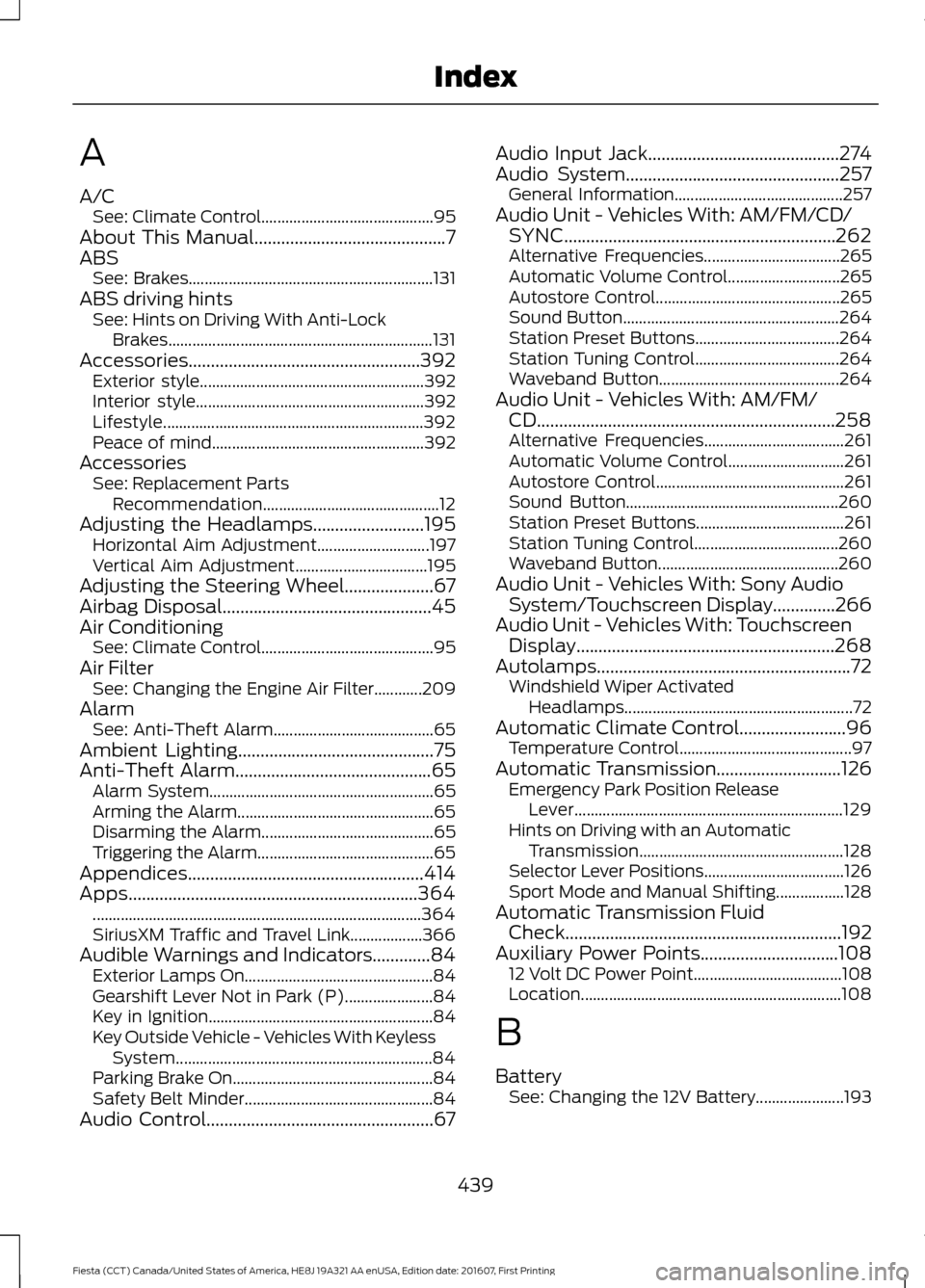
A
A/C
See: Climate Control........................................... 95
About This Manual...........................................7
ABS See: Brakes............................................................. 131
ABS driving hints See: Hints on Driving With Anti-Lock
Brakes.................................................................. 131
Accessories
....................................................392
Exterior style........................................................ 392
Interior style......................................................... 392
Lifestyle................................................................. 392
Peace of mind..................................................... 392
Accessories See: Replacement Parts
Recommendation............................................ 12
Adjusting the Headlamps.........................195 Horizontal Aim Adjustment............................ 197
Vertical Aim Adjustment................................. 195
Adjusting the Steering Wheel
....................67
Airbag Disposal...............................................45
Air Conditioning See: Climate Control........................................... 95
Air Filter See: Changing the Engine Air Filter............209
Alarm See: Anti-Theft Alarm........................................ 65
Ambient Lighting
............................................75
Anti-Theft Alarm............................................65
Alarm System........................................................ 65
Arming the Alarm................................................. 65
Disarming the Alarm........................................... 65
Triggering the Alarm............................................65
Appendices
.....................................................414
Apps.................................................................364
........................................................................\
.......... 364
SiriusXM Traffic and Travel Link.................. 366
Audible Warnings and Indicators.............84 Exterior Lamps On............................................... 84
Gearshift Lever Not in Park (P)...................... 84
Key in Ignition........................................................ 84
Key Outside Vehicle - Vehicles With Keyless System................................................................ 84
Parking Brake On..................................................84
Safety Belt Minder............................................... 84
Audio Control...................................................67 Audio Input Jack...........................................274
Audio System
................................................257
General Information.......................................... 257
Audio Unit - Vehicles With: AM/FM/CD/ SYNC.............................................................262
Alternative Frequencies.................................. 265
Automatic Volume Control............................ 265
Autostore Control.............................................. 265
Sound Button...................................................... 264
Station Preset Buttons.................................... 264
Station Tuning Control.................................... 264
Waveband Button............................................. 264
Audio Unit - Vehicles With: AM/FM/ CD...................................................................258
Alternative Frequencies................................... 261
Automatic Volume Control............................. 261
Autostore Control............................................... 261
Sound Button..................................................... 260
Station Preset Buttons..................................... 261
Station Tuning Control.................................... 260
Waveband Button............................................. 260
Audio Unit - Vehicles With: Sony Audio System/Touchscreen Display..............266
Audio Unit - Vehicles With: Touchscreen Display..........................................................268
Autolamps.........................................................72 Windshield Wiper Activated
Headlamps......................................................... 72
Automatic Climate Control........................96 Temperature Control........................................... 97
Automatic Transmission
............................126
Emergency Park Position Release
Lever................................................................... 129
Hints on Driving with an Automatic Transmission................................................... 128
Selector Lever Positions................................... 126
Sport Mode and Manual Shifting.................128
Automatic Transmission Fluid Check
..............................................................192
Auxiliary Power Points...............................108 12 Volt DC Power Point..................................... 108
Location................................................................. 108
B
Battery See: Changing the 12V Battery...................... 193
439
Fiesta (CCT) Canada/United States of America, HE8J 19A321 AA enUSA, Edition date: 201607, First Printing Index
Page 448 of 450

Seatbelt Height Adjustment......................32
Seatbelt Reminder.........................................33
Belt-Minder™........................................................ 33
Seatbelts...........................................................29 Principle of Operation........................................ 29
Seatbelt Warning Lamp and Indicator Chime...............................................................32
Conditions of operation..................................... 33
Seats.................................................................102
Security..............................................................64
Settings............................................................367 911 Assist................................................................ 372
Ambient Lighting................................................ 377
Bluetooth.............................................................. 369
Clock...................................................................... 368
Display.................................................................... 378
General.................................................................. 376
Media Player....................................................... 368
Mobile Apps......................................................... 375
Navigation............................................................. 373
Phone..................................................................... 369
Radio....................................................................... 372
Sound..................................................................... 367
Valet Mode........................................................... 379
Vehicle.................................................................... 377
Voice Control....................................................... 379
Wi-Fi........................................................................\
377
Side Airbags
......................................................41
Side Curtain Airbags.....................................43
Sitting in the Correct Position..................102
Snow Chains See: Using Snow Chains................................. 234
Special Notices................................................12 New Vehicle Limited Warranty......................... 12
On Board Diagnostics Data Link Connector............................................................ 13
Special Instructions.............................................. 12
Special Operating Conditions Scheduled Maintenance..............................................402
Exceptions........................................................... 403
Speed Control See: Cruise Control............................................. 143
Stability Control
............................................135
Principle of Operation....................................... 135
Starter Switch See: Ignition Switch............................................. 111
Starting a Gasoline Engine.........................113 Cold or Hot Engine............................................... 113Engine Idle Speed after Starting....................
114
Failure to Start...................................................... 114
Flooded Engine..................................................... 114
Starting and Stopping the Engine............111 General Information............................................ 111
Steering............................................................145 Electric Power Steering.................................... 145
Steering Wheel
................................................67
Storage Compartments..............................110
Sunroof See: Moonroof....................................................... 79
Supplementary Restraints System..........37 Principle of Operation......................................... 37
Switching Off the Engine............................114 Vehicles With a Turbocharger......................... 114
Symbols Glossary
.............................................7
SYNC™ 3........................................................323
General Information.......................................... 323
SYNC™ 3 Troubleshooting......................379
SYNC™ Applications and Services........................................................294
911 Assist............................................................... 294
SYNC Services: Traffic, Directions & Information (TDI) (If Equipped, United
States Only)................................................... 298
Vehicle Health Report (If Equipped, United States Only)................................................... 296
SYNC™ AppLink ™
.....................................302
SYNC Mobile Apps............................................ 302
SYNC™............................................................276 General Information.......................................... 276
SYNC™ Troubleshooting..........................314
T
Tailgate See: Manual Liftgate........................................... 59
Technical Specifications See: Capacities and Specifications............243
The Better Business Bureau (BBB) Auto Line Program (U.S. Only)........................167
Tire Care
...........................................................219
Glossary of Tire Terminology.......................... 221
Important information for 205/40R17 low-profile tires and wheels...................... 219
Information About Uniform Tire Quality Grading.............................................................. 219
446
Fiesta (CCT) Canada/United States of America, HE8J 19A321 AA enUSA, Edition date: 201607, First Printing Index