2017 FORD FIESTA power steering
[x] Cancel search: power steeringPage 329 of 450

Cleaning the Touchscreen
You can remove fingerprints with a dry,
clean, soft cloth.
If dirt or fingerprints are still on the screen,
apply a small amount of alcohol to the
cloth and try to clean it again.
Note:
Do not use detergent or any type of
solvent to clean the touchscreen.
Note: Do not pour or spray alcohol onto the
touchscreen.
Using Voice Recognition
Using voice commands allows you to keep
your hands on the wheel and eyes on the
road. The system provides feedback
through audible tones, prompts, questions
and spoken confirmations depending on
the situation and the chosen level of
interaction (voice settings).
The system also asks short questions
(confirmation prompts) when it is not sure
of your request or when there are multiple
possible responses to your request.
When using voice commands, words and
icons may appear in the status bar
indicating the status of the voice command
session. See Using Voice Recognition
(page 335).
Using the Steering Wheel Controls
Depending on your vehicle and option
package, you can use different controls on
your steering wheel to interact with the
touchscreen system in different ways.
VOL:
Control the volume of audio output.
Mute:
Mute the audio output.
Voice:
Press to start a voice session. Press
again to stop the voice prompt and
immediately begin speaking. Press and
hold to end a voice session. SEEK NEXT:
•
While in radio mode, press to seek
between memory presets.
• While in USB, Bluetooth Audio or CD
mode, press to seek between songs or
press and hold to fast seek.
SEEK PREVIOUS:
• While in radio mode, press to seek
between memory presets.
• While in USB, Bluetooth Audio or CD
mode, press to seek between songs or
press and hold to fast seek.
PHONE ACCEPT:
Press to answer a call
or switch between calls.
PHONE REJECT:
Press to end a call or
reject an incoming call.
Note: On some models, SEEK NEXT
may
be combined with PHONE REJECT and
SEEK PREVIOUS may be combined with
PHONE ACCEPT.
M:
Touch the control repeatedly to switch
between media sources (modes).
See
Steering Wheel (page 67).
Using Your Bezel Controls
Depending on your vehicle and option
package, you may also have these controls
on your instrument panel:
• Power:
Switch the audio system on
and off.
• VOL:
Control the volume of playing
audio.
• Seek
and Tune: se as you normally
would in audio modes.
• Eject:
Eject a CD from the audio
system.
• SOURCE
or MEDIA: Press repeatedly
to advance through available media
modes.
327
Fiesta (CCT) Canada/United States of America, HE8J 19A321 AA enUSA, Edition date: 201607, First Printing SYNC™ 3
Page 331 of 450
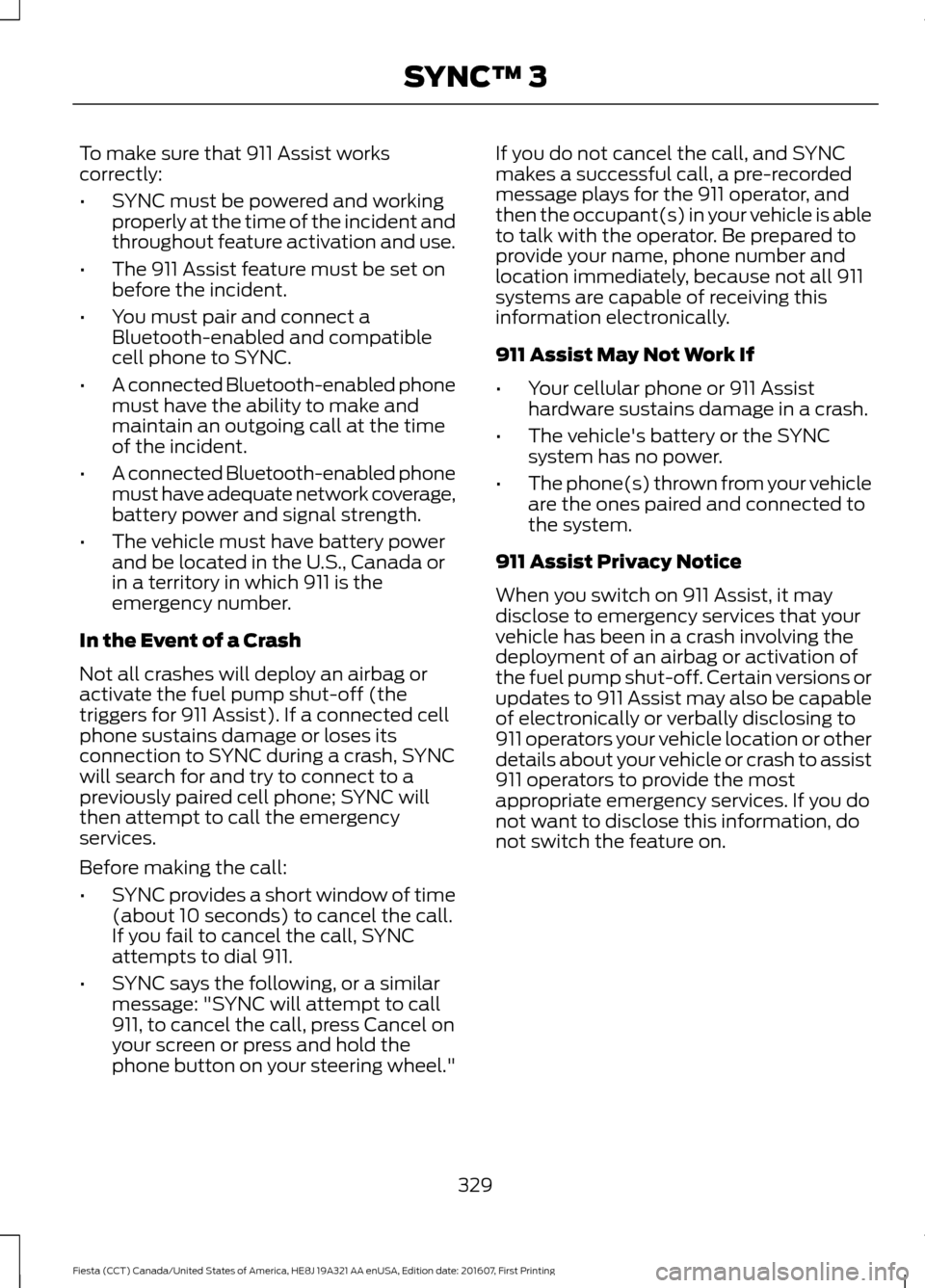
To make sure that 911 Assist works
correctly:
•
SYNC must be powered and working
properly at the time of the incident and
throughout feature activation and use.
• The 911 Assist feature must be set on
before the incident.
• You must pair and connect a
Bluetooth-enabled and compatible
cell phone to SYNC.
• A connected Bluetooth-enabled phone
must have the ability to make and
maintain an outgoing call at the time
of the incident.
• A connected Bluetooth-enabled phone
must have adequate network coverage,
battery power and signal strength.
• The vehicle must have battery power
and be located in the U.S., Canada or
in a territory in which 911 is the
emergency number.
In the Event of a Crash
Not all crashes will deploy an airbag or
activate the fuel pump shut-off (the
triggers for 911 Assist). If a connected cell
phone sustains damage or loses its
connection to SYNC during a crash, SYNC
will search for and try to connect to a
previously paired cell phone; SYNC will
then attempt to call the emergency
services.
Before making the call:
• SYNC provides a short window of time
(about 10 seconds) to cancel the call.
If you fail to cancel the call, SYNC
attempts to dial 911.
• SYNC says the following, or a similar
message: "SYNC will attempt to call
911, to cancel the call, press Cancel on
your screen or press and hold the
phone button on your steering wheel." If you do not cancel the call, and SYNC
makes a successful call, a pre-recorded
message plays for the 911 operator, and
then the occupant(s) in your vehicle is able
to talk with the operator. Be prepared to
provide your name, phone number and
location immediately, because not all 911
systems are capable of receiving this
information electronically.
911 Assist May Not Work If
•
Your cellular phone or 911 Assist
hardware sustains damage in a crash.
• The vehicle's battery or the SYNC
system has no power.
• The phone(s) thrown from your vehicle
are the ones paired and connected to
the system.
911 Assist Privacy Notice
When you switch on 911 Assist, it may
disclose to emergency services that your
vehicle has been in a crash involving the
deployment of an airbag or activation of
the fuel pump shut-off. Certain versions or
updates to 911 Assist may also be capable
of electronically or verbally disclosing to
911 operators your vehicle location or other
details about your vehicle or crash to assist
911 operators to provide the most
appropriate emergency services. If you do
not want to disclose this information, do
not switch the feature on.
329
Fiesta (CCT) Canada/United States of America, HE8J 19A321 AA enUSA, Edition date: 201607, First Printing SYNC™ 3
Page 441 of 450
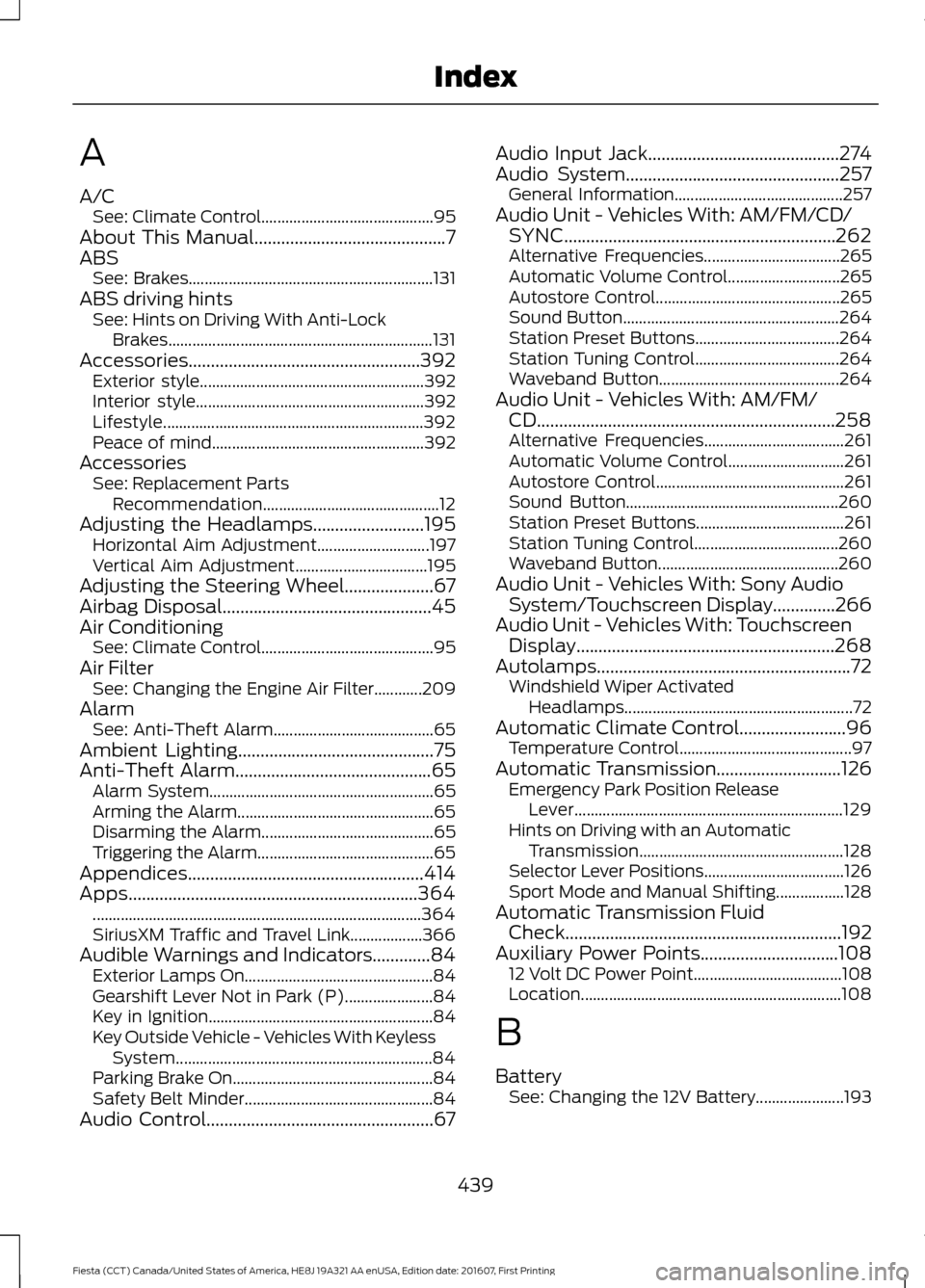
A
A/C
See: Climate Control........................................... 95
About This Manual...........................................7
ABS See: Brakes............................................................. 131
ABS driving hints See: Hints on Driving With Anti-Lock
Brakes.................................................................. 131
Accessories
....................................................392
Exterior style........................................................ 392
Interior style......................................................... 392
Lifestyle................................................................. 392
Peace of mind..................................................... 392
Accessories See: Replacement Parts
Recommendation............................................ 12
Adjusting the Headlamps.........................195 Horizontal Aim Adjustment............................ 197
Vertical Aim Adjustment................................. 195
Adjusting the Steering Wheel
....................67
Airbag Disposal...............................................45
Air Conditioning See: Climate Control........................................... 95
Air Filter See: Changing the Engine Air Filter............209
Alarm See: Anti-Theft Alarm........................................ 65
Ambient Lighting
............................................75
Anti-Theft Alarm............................................65
Alarm System........................................................ 65
Arming the Alarm................................................. 65
Disarming the Alarm........................................... 65
Triggering the Alarm............................................65
Appendices
.....................................................414
Apps.................................................................364
........................................................................\
.......... 364
SiriusXM Traffic and Travel Link.................. 366
Audible Warnings and Indicators.............84 Exterior Lamps On............................................... 84
Gearshift Lever Not in Park (P)...................... 84
Key in Ignition........................................................ 84
Key Outside Vehicle - Vehicles With Keyless System................................................................ 84
Parking Brake On..................................................84
Safety Belt Minder............................................... 84
Audio Control...................................................67 Audio Input Jack...........................................274
Audio System
................................................257
General Information.......................................... 257
Audio Unit - Vehicles With: AM/FM/CD/ SYNC.............................................................262
Alternative Frequencies.................................. 265
Automatic Volume Control............................ 265
Autostore Control.............................................. 265
Sound Button...................................................... 264
Station Preset Buttons.................................... 264
Station Tuning Control.................................... 264
Waveband Button............................................. 264
Audio Unit - Vehicles With: AM/FM/ CD...................................................................258
Alternative Frequencies................................... 261
Automatic Volume Control............................. 261
Autostore Control............................................... 261
Sound Button..................................................... 260
Station Preset Buttons..................................... 261
Station Tuning Control.................................... 260
Waveband Button............................................. 260
Audio Unit - Vehicles With: Sony Audio System/Touchscreen Display..............266
Audio Unit - Vehicles With: Touchscreen Display..........................................................268
Autolamps.........................................................72 Windshield Wiper Activated
Headlamps......................................................... 72
Automatic Climate Control........................96 Temperature Control........................................... 97
Automatic Transmission
............................126
Emergency Park Position Release
Lever................................................................... 129
Hints on Driving with an Automatic Transmission................................................... 128
Selector Lever Positions................................... 126
Sport Mode and Manual Shifting.................128
Automatic Transmission Fluid Check
..............................................................192
Auxiliary Power Points...............................108 12 Volt DC Power Point..................................... 108
Location................................................................. 108
B
Battery See: Changing the 12V Battery...................... 193
439
Fiesta (CCT) Canada/United States of America, HE8J 19A321 AA enUSA, Edition date: 201607, First Printing Index
Page 448 of 450

Seatbelt Height Adjustment......................32
Seatbelt Reminder.........................................33
Belt-Minder™........................................................ 33
Seatbelts...........................................................29 Principle of Operation........................................ 29
Seatbelt Warning Lamp and Indicator Chime...............................................................32
Conditions of operation..................................... 33
Seats.................................................................102
Security..............................................................64
Settings............................................................367 911 Assist................................................................ 372
Ambient Lighting................................................ 377
Bluetooth.............................................................. 369
Clock...................................................................... 368
Display.................................................................... 378
General.................................................................. 376
Media Player....................................................... 368
Mobile Apps......................................................... 375
Navigation............................................................. 373
Phone..................................................................... 369
Radio....................................................................... 372
Sound..................................................................... 367
Valet Mode........................................................... 379
Vehicle.................................................................... 377
Voice Control....................................................... 379
Wi-Fi........................................................................\
377
Side Airbags
......................................................41
Side Curtain Airbags.....................................43
Sitting in the Correct Position..................102
Snow Chains See: Using Snow Chains................................. 234
Special Notices................................................12 New Vehicle Limited Warranty......................... 12
On Board Diagnostics Data Link Connector............................................................ 13
Special Instructions.............................................. 12
Special Operating Conditions Scheduled Maintenance..............................................402
Exceptions........................................................... 403
Speed Control See: Cruise Control............................................. 143
Stability Control
............................................135
Principle of Operation....................................... 135
Starter Switch See: Ignition Switch............................................. 111
Starting a Gasoline Engine.........................113 Cold or Hot Engine............................................... 113Engine Idle Speed after Starting....................
114
Failure to Start...................................................... 114
Flooded Engine..................................................... 114
Starting and Stopping the Engine............111 General Information............................................ 111
Steering............................................................145 Electric Power Steering.................................... 145
Steering Wheel
................................................67
Storage Compartments..............................110
Sunroof See: Moonroof....................................................... 79
Supplementary Restraints System..........37 Principle of Operation......................................... 37
Switching Off the Engine............................114 Vehicles With a Turbocharger......................... 114
Symbols Glossary
.............................................7
SYNC™ 3........................................................323
General Information.......................................... 323
SYNC™ 3 Troubleshooting......................379
SYNC™ Applications and Services........................................................294
911 Assist............................................................... 294
SYNC Services: Traffic, Directions & Information (TDI) (If Equipped, United
States Only)................................................... 298
Vehicle Health Report (If Equipped, United States Only)................................................... 296
SYNC™ AppLink ™
.....................................302
SYNC Mobile Apps............................................ 302
SYNC™............................................................276 General Information.......................................... 276
SYNC™ Troubleshooting..........................314
T
Tailgate See: Manual Liftgate........................................... 59
Technical Specifications See: Capacities and Specifications............243
The Better Business Bureau (BBB) Auto Line Program (U.S. Only)........................167
Tire Care
...........................................................219
Glossary of Tire Terminology.......................... 221
Important information for 205/40R17 low-profile tires and wheels...................... 219
Information About Uniform Tire Quality Grading.............................................................. 219
446
Fiesta (CCT) Canada/United States of America, HE8J 19A321 AA enUSA, Edition date: 201607, First Printing Index