2017 FORD F450 SUPER DUTY remote control
[x] Cancel search: remote controlPage 167 of 642
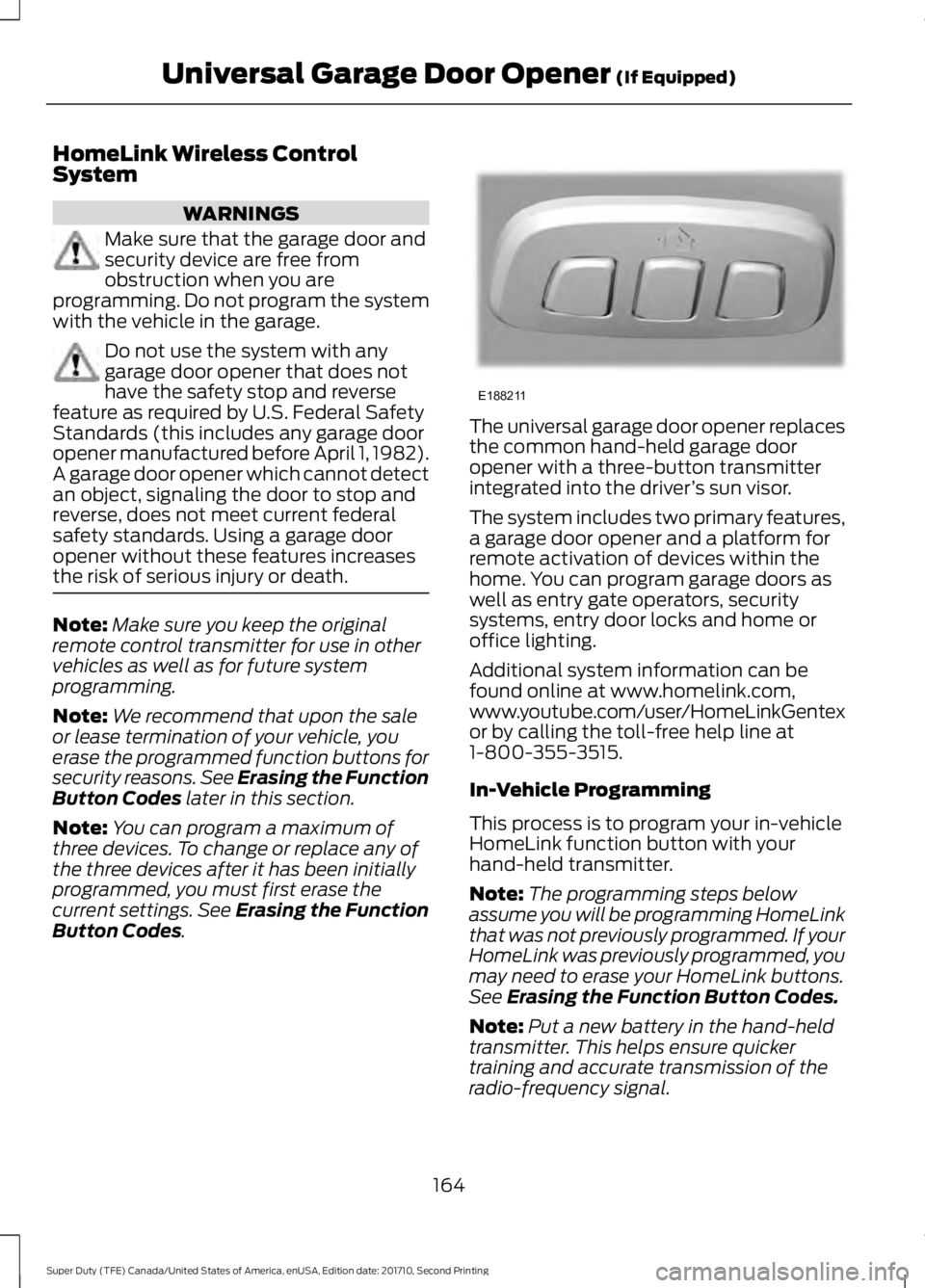
HomeLink Wireless ControlSystem
WARNINGS
Make sure that the garage door andsecurity device are free fromobstruction when you areprogramming. Do not program the systemwith the vehicle in the garage.
Do not use the system with anygarage door opener that does nothave the safety stop and reversefeature as required by U.S. Federal SafetyStandards (this includes any garage dooropener manufactured before April 1, 1982).A garage door opener which cannot detectan object, signaling the door to stop andreverse, does not meet current federalsafety standards. Using a garage dooropener without these features increasesthe risk of serious injury or death.
Note:Make sure you keep the originalremote control transmitter for use in othervehicles as well as for future systemprogramming.
Note:We recommend that upon the saleor lease termination of your vehicle, youerase the programmed function buttons forsecurity reasons. See Erasing the FunctionButton Codes later in this section.
Note:You can program a maximum ofthree devices. To change or replace any ofthe three devices after it has been initiallyprogrammed, you must first erase thecurrent settings. See Erasing the FunctionButton Codes.
The universal garage door opener replacesthe common hand-held garage dooropener with a three-button transmitterintegrated into the driver’s sun visor.
The system includes two primary features,a garage door opener and a platform forremote activation of devices within thehome. You can program garage doors aswell as entry gate operators, securitysystems, entry door locks and home oroffice lighting.
Additional system information can befound online at www.homelink.com,www.youtube.com/user/HomeLinkGentexor by calling the toll-free help line at1-800-355-3515.
In-Vehicle Programming
This process is to program your in-vehicleHomeLink function button with yourhand-held transmitter.
Note:The programming steps belowassume you will be programming HomeLinkthat was not previously programmed. If yourHomeLink was previously programmed, youmay need to erase your HomeLink buttons.See Erasing the Function Button Codes.
Note:Put a new battery in the hand-heldtransmitter. This helps ensure quickertraining and accurate transmission of theradio-frequency signal.
164
Super Duty (TFE) Canada/United States of America, enUSA, Edition date: 201710, Second Printing
Universal Garage Door Opener (If Equipped)E188211
Page 249 of 642
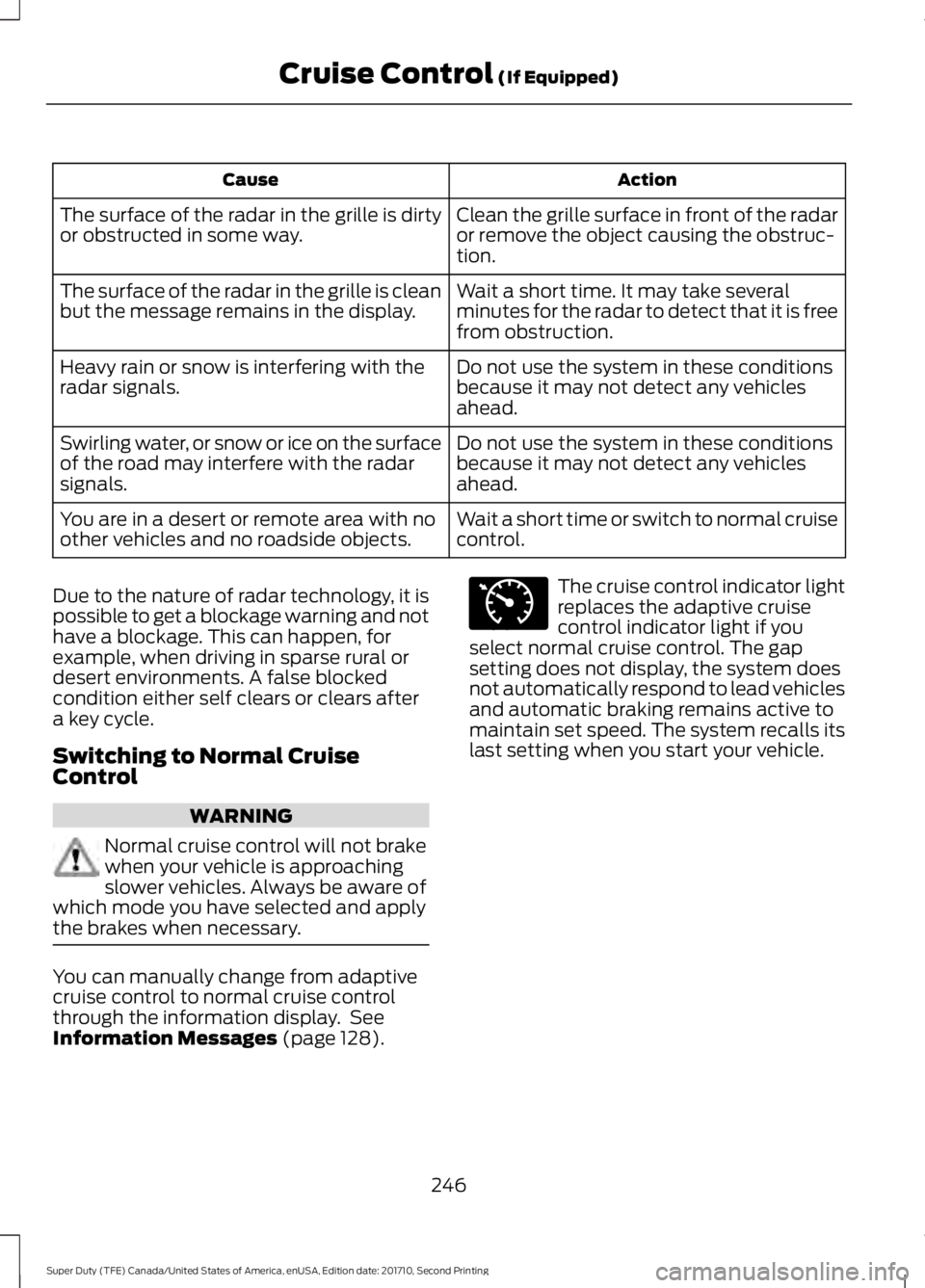
ActionCause
Clean the grille surface in front of the radaror remove the object causing the obstruc-tion.
The surface of the radar in the grille is dirtyor obstructed in some way.
Wait a short time. It may take severalminutes for the radar to detect that it is freefrom obstruction.
The surface of the radar in the grille is cleanbut the message remains in the display.
Do not use the system in these conditionsbecause it may not detect any vehiclesahead.
Heavy rain or snow is interfering with theradar signals.
Do not use the system in these conditionsbecause it may not detect any vehiclesahead.
Swirling water, or snow or ice on the surfaceof the road may interfere with the radarsignals.
Wait a short time or switch to normal cruisecontrol.You are in a desert or remote area with noother vehicles and no roadside objects.
Due to the nature of radar technology, it ispossible to get a blockage warning and nothave a blockage. This can happen, forexample, when driving in sparse rural ordesert environments. A false blockedcondition either self clears or clears aftera key cycle.
Switching to Normal CruiseControl
WARNING
Normal cruise control will not brakewhen your vehicle is approachingslower vehicles. Always be aware ofwhich mode you have selected and applythe brakes when necessary.
You can manually change from adaptivecruise control to normal cruise controlthrough the information display. SeeInformation Messages (page 128).
The cruise control indicator lightreplaces the adaptive cruisecontrol indicator light if youselect normal cruise control. The gapsetting does not display, the system doesnot automatically respond to lead vehiclesand automatic braking remains active tomaintain set speed. The system recalls itslast setting when you start your vehicle.
246
Super Duty (TFE) Canada/United States of America, enUSA, Edition date: 201710, Second Printing
Cruise Control (If Equipped)E71340
Page 305 of 642
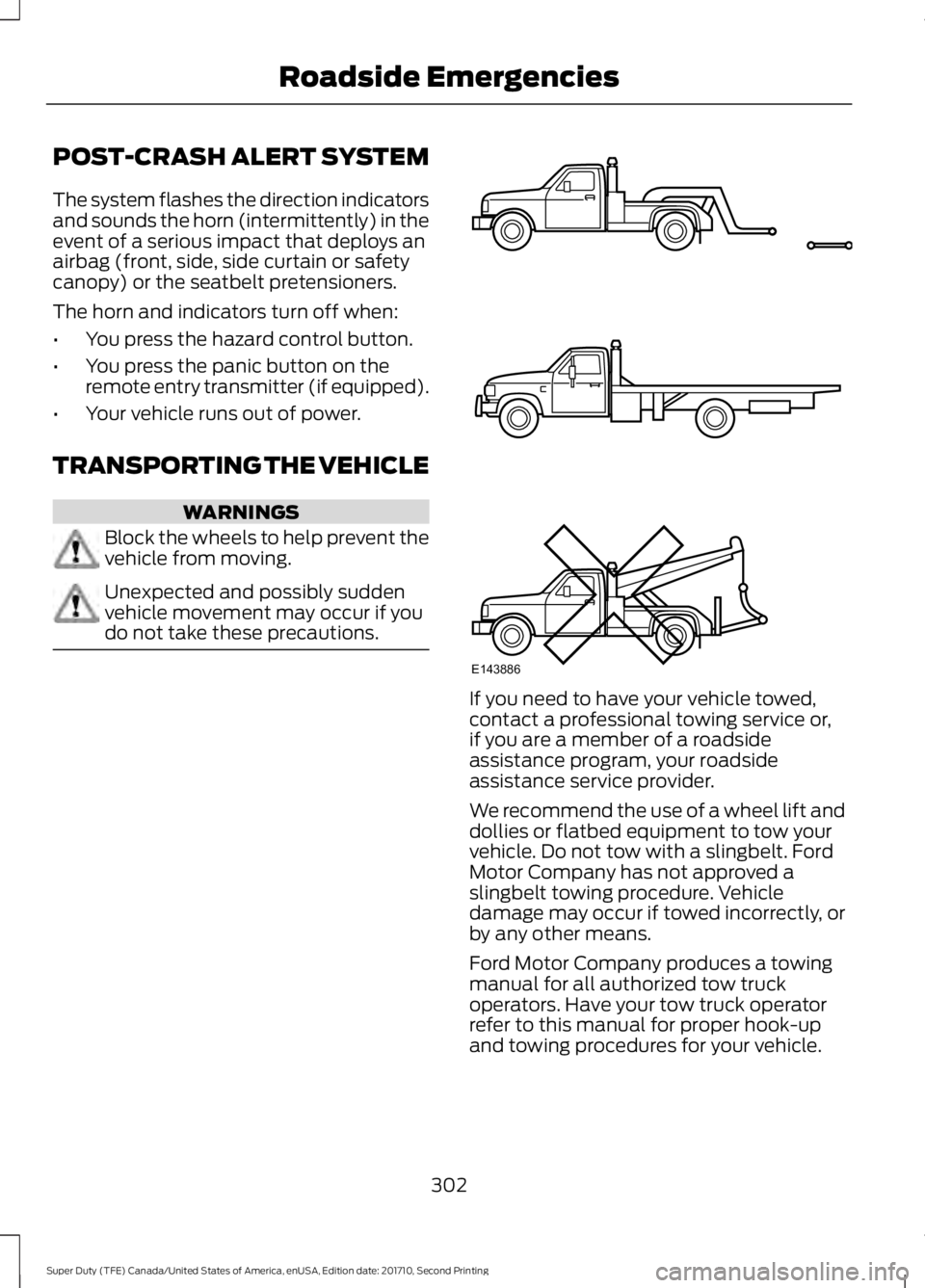
POST-CRASH ALERT SYSTEM
The system flashes the direction indicatorsand sounds the horn (intermittently) in theevent of a serious impact that deploys anairbag (front, side, side curtain or safetycanopy) or the seatbelt pretensioners.
The horn and indicators turn off when:
•You press the hazard control button.
•You press the panic button on theremote entry transmitter (if equipped).
•Your vehicle runs out of power.
TRANSPORTING THE VEHICLE
WARNINGS
Block the wheels to help prevent thevehicle from moving.
Unexpected and possibly suddenvehicle movement may occur if youdo not take these precautions.
If you need to have your vehicle towed,contact a professional towing service or,if you are a member of a roadsideassistance program, your roadsideassistance service provider.
We recommend the use of a wheel lift anddollies or flatbed equipment to tow yourvehicle. Do not tow with a slingbelt. FordMotor Company has not approved aslingbelt towing procedure. Vehicledamage may occur if towed incorrectly, orby any other means.
Ford Motor Company produces a towingmanual for all authorized tow truckoperators. Have your tow truck operatorrefer to this manual for proper hook-upand towing procedures for your vehicle.
302
Super Duty (TFE) Canada/United States of America, enUSA, Edition date: 201710, Second Printing
Roadside EmergenciesE143886
Page 526 of 642
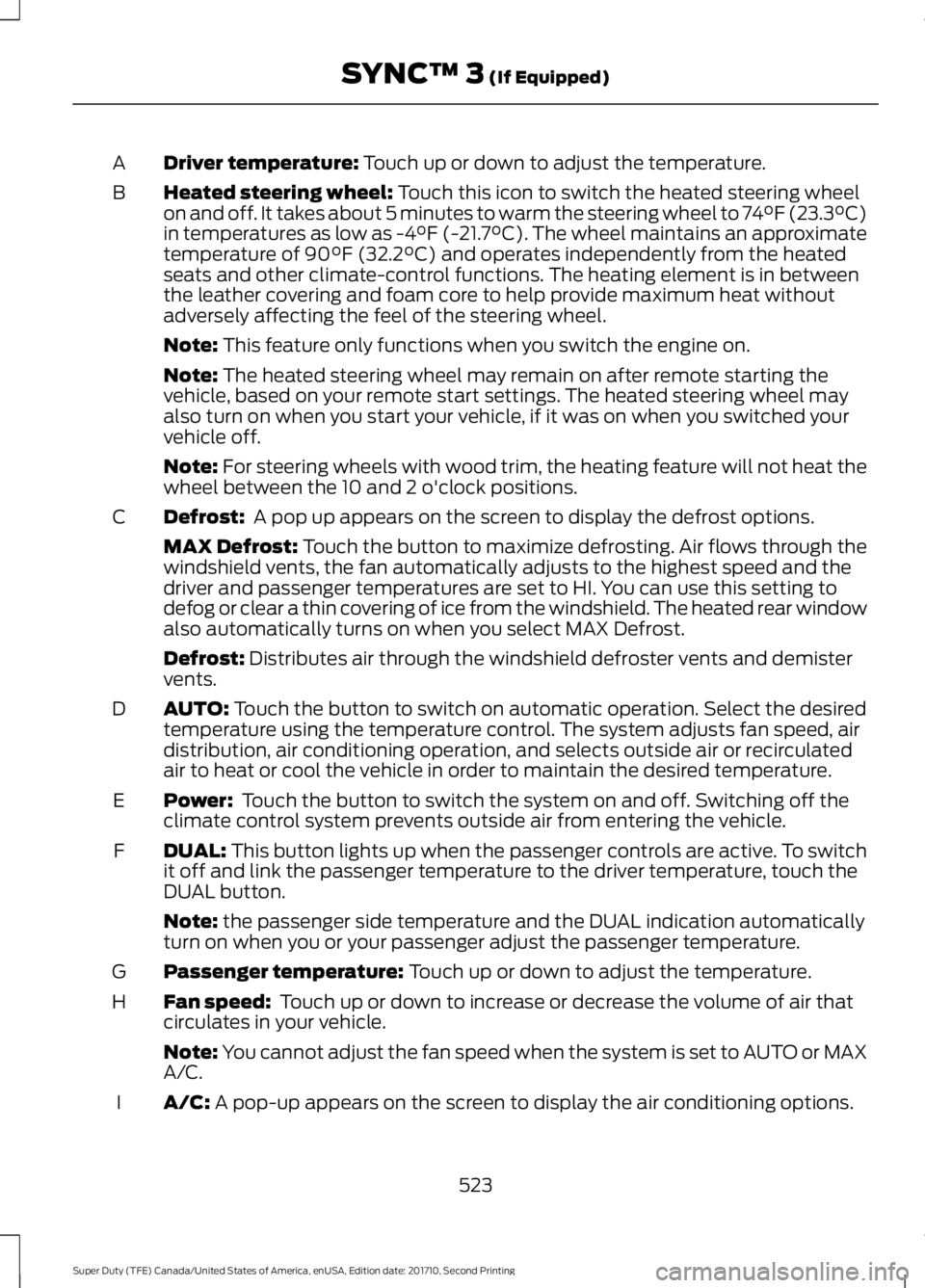
Driver temperature: Touch up or down to adjust the temperature.A
Heated steering wheel: Touch this icon to switch the heated steering wheelon and off. It takes about 5 minutes to warm the steering wheel to 74°F (23.3°C)in temperatures as low as -4°F (-21.7°C). The wheel maintains an approximatetemperature of 90°F (32.2°C) and operates independently from the heatedseats and other climate-control functions. The heating element is in betweenthe leather covering and foam core to help provide maximum heat withoutadversely affecting the feel of the steering wheel.
B
Note: This feature only functions when you switch the engine on.
Note: The heated steering wheel may remain on after remote starting thevehicle, based on your remote start settings. The heated steering wheel mayalso turn on when you start your vehicle, if it was on when you switched yourvehicle off.
Note: For steering wheels with wood trim, the heating feature will not heat thewheel between the 10 and 2 o'clock positions.
Defrost: A pop up appears on the screen to display the defrost options.C
MAX Defrost: Touch the button to maximize defrosting. Air flows through thewindshield vents, the fan automatically adjusts to the highest speed and thedriver and passenger temperatures are set to HI. You can use this setting todefog or clear a thin covering of ice from the windshield. The heated rear windowalso automatically turns on when you select MAX Defrost.
Defrost: Distributes air through the windshield defroster vents and demistervents.
AUTO: Touch the button to switch on automatic operation. Select the desiredtemperature using the temperature control. The system adjusts fan speed, airdistribution, air conditioning operation, and selects outside air or recirculatedair to heat or cool the vehicle in order to maintain the desired temperature.
D
Power: Touch the button to switch the system on and off. Switching off theclimate control system prevents outside air from entering the vehicle.E
DUAL: This button lights up when the passenger controls are active. To switchit off and link the passenger temperature to the driver temperature, touch theDUAL button.
F
Note: the passenger side temperature and the DUAL indication automaticallyturn on when you or your passenger adjust the passenger temperature.
Passenger temperature: Touch up or down to adjust the temperature.G
Fan speed: Touch up or down to increase or decrease the volume of air thatcirculates in your vehicle.H
Note: You cannot adjust the fan speed when the system is set to AUTO or MAXA/C.
A/C: A pop-up appears on the screen to display the air conditioning options.I
523
Super Duty (TFE) Canada/United States of America, enUSA, Edition date: 201710, Second Printing
SYNC™ 3 (If Equipped)
Page 569 of 642
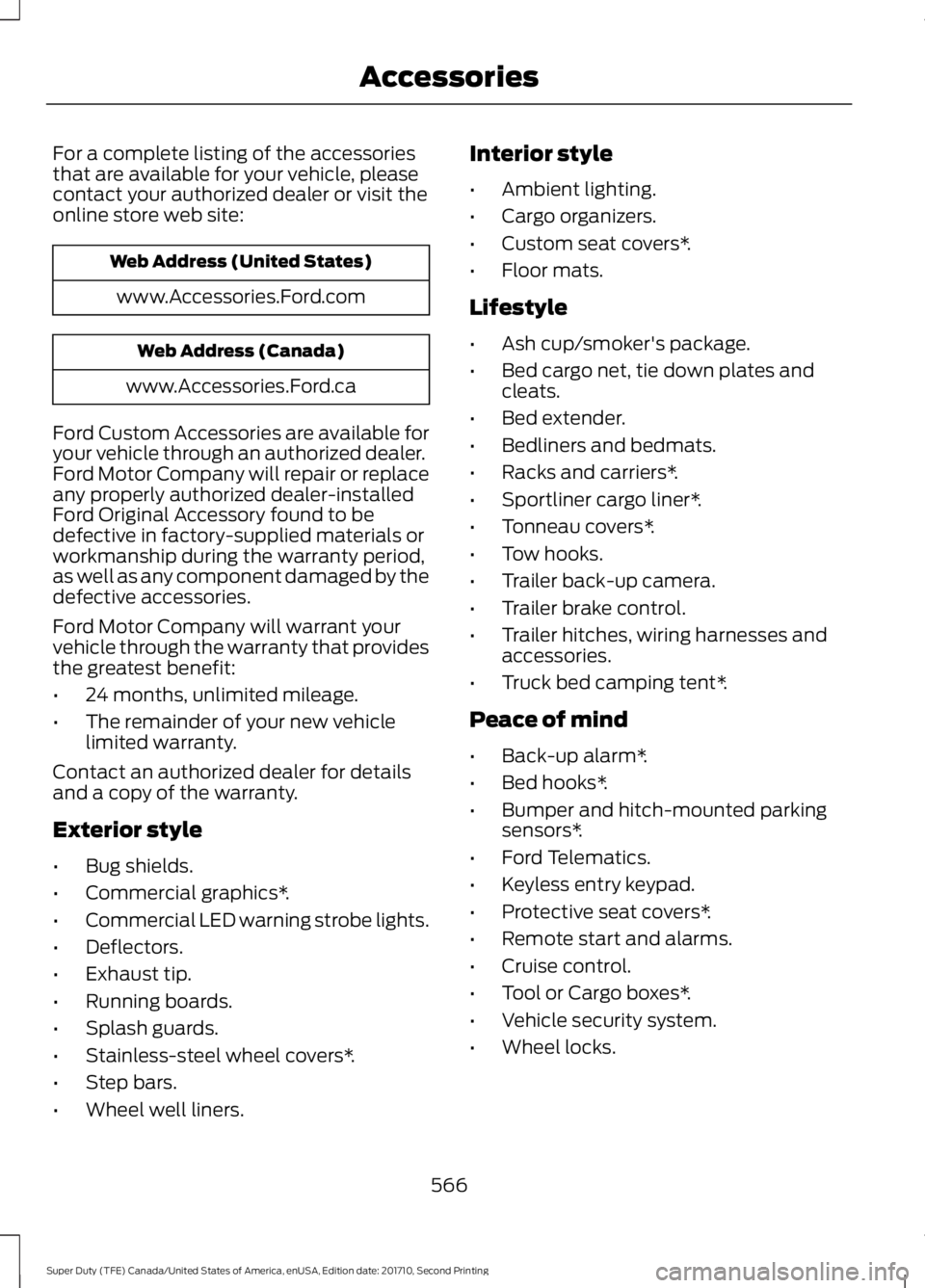
For a complete listing of the accessoriesthat are available for your vehicle, pleasecontact your authorized dealer or visit theonline store web site:
Web Address (United States)
www.Accessories.Ford.com
Web Address (Canada)
www.Accessories.Ford.ca
Ford Custom Accessories are available foryour vehicle through an authorized dealer.Ford Motor Company will repair or replaceany properly authorized dealer-installedFord Original Accessory found to bedefective in factory-supplied materials orworkmanship during the warranty period,as well as any component damaged by thedefective accessories.
Ford Motor Company will warrant yourvehicle through the warranty that providesthe greatest benefit:
•24 months, unlimited mileage.
•The remainder of your new vehiclelimited warranty.
Contact an authorized dealer for detailsand a copy of the warranty.
Exterior style
•Bug shields.
•Commercial graphics*.
•Commercial LED warning strobe lights.
•Deflectors.
•Exhaust tip.
•Running boards.
•Splash guards.
•Stainless-steel wheel covers*.
•Step bars.
•Wheel well liners.
Interior style
•Ambient lighting.
•Cargo organizers.
•Custom seat covers*.
•Floor mats.
Lifestyle
•Ash cup/smoker's package.
•Bed cargo net, tie down plates andcleats.
•Bed extender.
•Bedliners and bedmats.
•Racks and carriers*.
•Sportliner cargo liner*.
•Tonneau covers*.
•Tow hooks.
•Trailer back-up camera.
•Trailer brake control.
•Trailer hitches, wiring harnesses andaccessories.
•Truck bed camping tent*.
Peace of mind
•Back-up alarm*.
•Bed hooks*.
•Bumper and hitch-mounted parkingsensors*.
•Ford Telematics.
•Keyless entry keypad.
•Protective seat covers*.
•Remote start and alarms.
•Cruise control.
•Tool or Cargo boxes*.
•Vehicle security system.
•Wheel locks.
566
Super Duty (TFE) Canada/United States of America, enUSA, Edition date: 201710, Second Printing
Accessories
Page 635 of 642
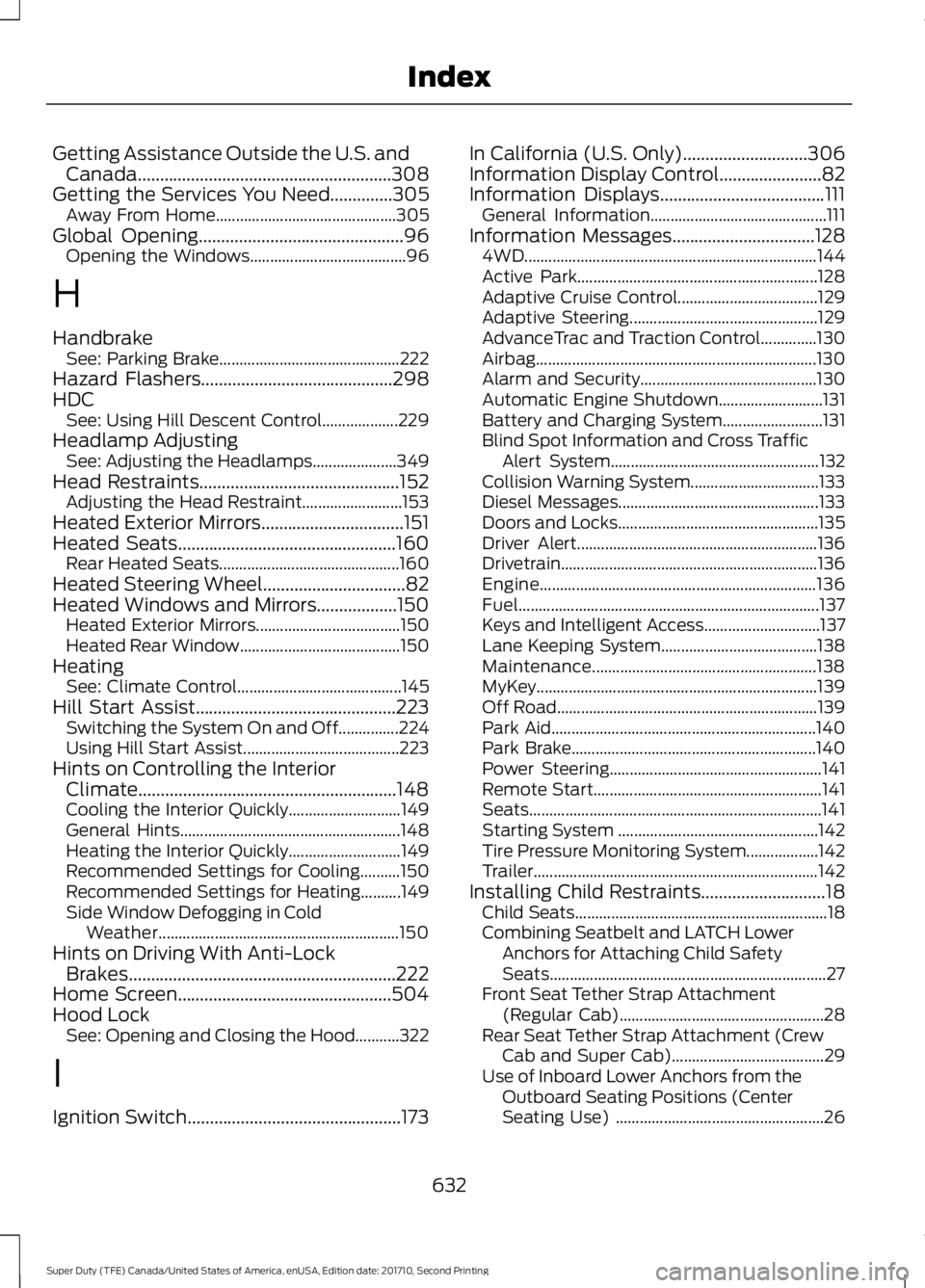
Getting Assistance Outside the U.S. andCanada.........................................................308Getting the Services You Need..............305Away From Home.............................................305Global Opening..............................................96Opening the Windows.......................................96
H
HandbrakeSee: Parking Brake.............................................222Hazard Flashers...........................................298HDCSee: Using Hill Descent Control...................229Headlamp AdjustingSee: Adjusting the Headlamps.....................349Head Restraints.............................................152Adjusting the Head Restraint.........................153Heated Exterior Mirrors................................151Heated Seats.................................................160Rear Heated Seats.............................................160Heated Steering Wheel................................82Heated Windows and Mirrors..................150Heated Exterior Mirrors....................................150Heated Rear Window........................................150HeatingSee: Climate Control.........................................145Hill Start Assist.............................................223Switching the System On and Off...............224Using Hill Start Assist.......................................223Hints on Controlling the InteriorClimate..........................................................148Cooling the Interior Quickly............................149General Hints.......................................................148Heating the Interior Quickly............................149Recommended Settings for Cooling..........150Recommended Settings for Heating..........149Side Window Defogging in ColdWeather............................................................150Hints on Driving With Anti-LockBrakes............................................................222Home Screen................................................504Hood LockSee: Opening and Closing the Hood...........322
I
Ignition Switch................................................173
In California (U.S. Only)............................306Information Display Control.......................82Information Displays.....................................111General Information............................................111Information Messages................................1284WD.........................................................................144Active Park............................................................128Adaptive Cruise Control...................................129Adaptive Steering...............................................129AdvanceTrac and Traction Control..............130Airbag......................................................................130Alarm and Security............................................130Automatic Engine Shutdown..........................131Battery and Charging System.........................131Blind Spot Information and Cross TrafficAlert System....................................................132Collision Warning System................................133Diesel Messages..................................................133Doors and Locks..................................................135Driver Alert............................................................136Drivetrain................................................................136Engine.....................................................................136Fuel...........................................................................137Keys and Intelligent Access.............................137Lane Keeping System.......................................138Maintenance........................................................138MyKey......................................................................139Off Road.................................................................139Park Aid..................................................................140Park Brake.............................................................140Power Steering.....................................................141Remote Start.........................................................141Seats.........................................................................141Starting System ..................................................142Tire Pressure Monitoring System..................142Trailer.......................................................................142Installing Child Restraints............................18Child Seats...............................................................18Combining Seatbelt and LATCH LowerAnchors for Attaching Child SafetySeats.....................................................................27Front Seat Tether Strap Attachment(Regular Cab)...................................................28Rear Seat Tether Strap Attachment (CrewCab and Super Cab)......................................29Use of Inboard Lower Anchors from theOutboard Seating Positions (CenterSeating Use) ....................................................26
632
Super Duty (TFE) Canada/United States of America, enUSA, Edition date: 201710, Second Printing
Index
Page 636 of 642
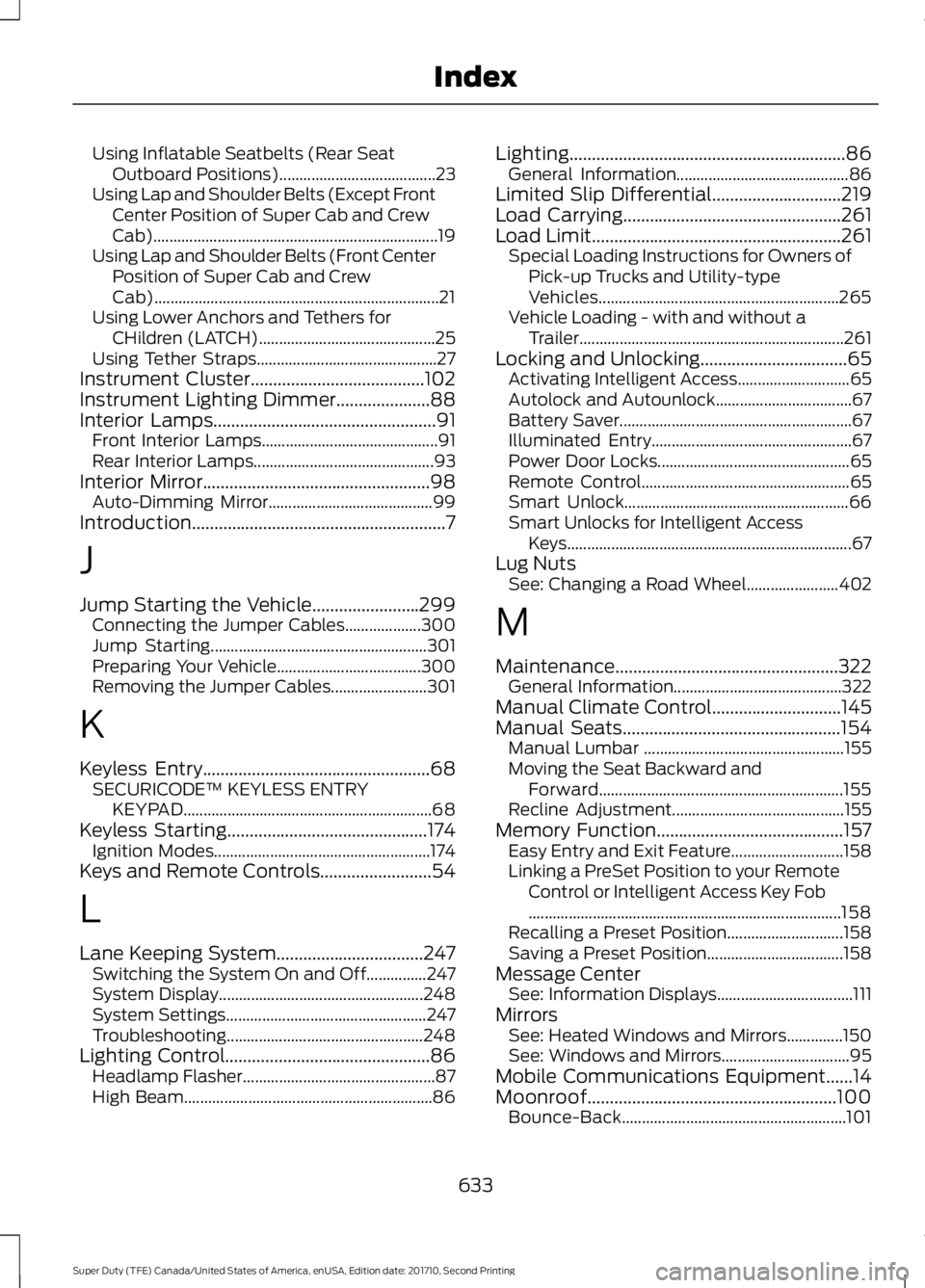
Using Inflatable Seatbelts (Rear SeatOutboard Positions).......................................23Using Lap and Shoulder Belts (Except FrontCenter Position of Super Cab and CrewCab).......................................................................19Using Lap and Shoulder Belts (Front CenterPosition of Super Cab and CrewCab).......................................................................21Using Lower Anchors and Tethers forCHildren (LATCH)............................................25Using Tether Straps.............................................27Instrument Cluster.......................................102Instrument Lighting Dimmer.....................88Interior Lamps..................................................91Front Interior Lamps............................................91Rear Interior Lamps.............................................93Interior Mirror...................................................98Auto-Dimming Mirror.........................................99Introduction.........................................................7
J
Jump Starting the Vehicle........................299Connecting the Jumper Cables...................300Jump Starting......................................................301Preparing Your Vehicle....................................300Removing the Jumper Cables........................301
K
Keyless Entry...................................................68SECURICODE™ KEYLESS ENTRYKEYPAD..............................................................68Keyless Starting.............................................174Ignition Modes......................................................174Keys and Remote Controls.........................54
L
Lane Keeping System.................................247Switching the System On and Off...............247System Display...................................................248System Settings..................................................247Troubleshooting.................................................248Lighting Control..............................................86Headlamp Flasher................................................87High Beam..............................................................86
Lighting..............................................................86General Information...........................................86Limited Slip Differential.............................219Load Carrying.................................................261Load Limit........................................................261Special Loading Instructions for Owners ofPick-up Trucks and Utility-typeVehicles............................................................265Vehicle Loading - with and without aTrailer..................................................................261Locking and Unlocking.................................65Activating Intelligent Access............................65Autolock and Autounlock..................................67Battery Saver..........................................................67Illuminated Entry..................................................67Power Door Locks................................................65Remote Control....................................................65Smart Unlock........................................................66Smart Unlocks for Intelligent AccessKeys.......................................................................67Lug NutsSee: Changing a Road Wheel.......................402
M
Maintenance..................................................322General Information..........................................322Manual Climate Control.............................145Manual Seats.................................................154Manual Lumbar ..................................................155Moving the Seat Backward andForward.............................................................155Recline Adjustment...........................................155Memory Function..........................................157Easy Entry and Exit Feature............................158Linking a PreSet Position to your RemoteControl or Intelligent Access Key Fob..............................................................................158Recalling a Preset Position.............................158Saving a Preset Position..................................158Message CenterSee: Information Displays..................................111MirrorsSee: Heated Windows and Mirrors..............150See: Windows and Mirrors................................95Mobile Communications Equipment......14Moonroof........................................................100Bounce-Back........................................................101
633
Super Duty (TFE) Canada/United States of America, enUSA, Edition date: 201710, Second Printing
Index
Page 638 of 642
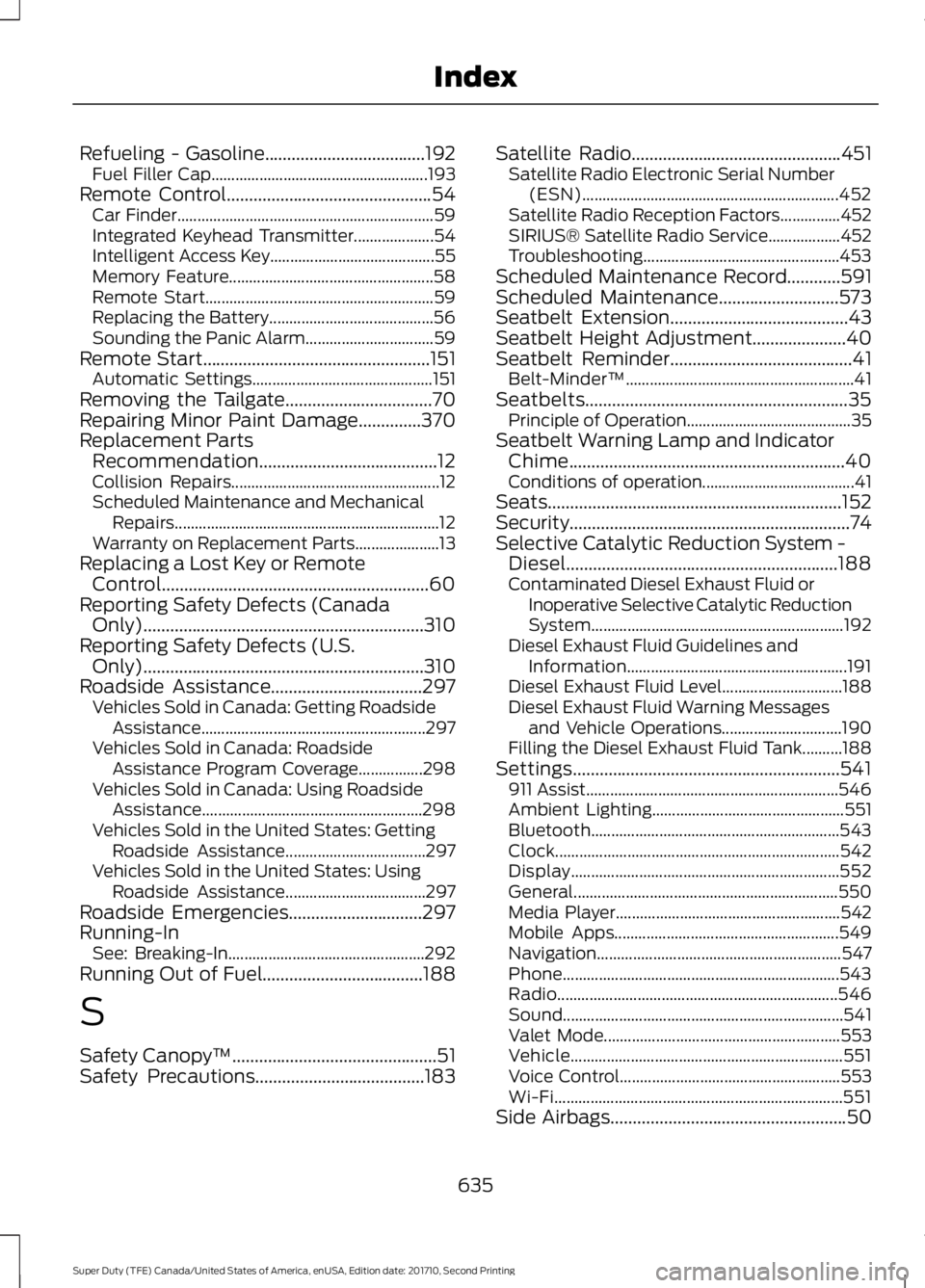
Refueling - Gasoline....................................192Fuel Filler Cap......................................................193Remote Control..............................................54Car Finder................................................................59Integrated Keyhead Transmitter....................54Intelligent Access Key.........................................55Memory Feature...................................................58Remote Start.........................................................59Replacing the Battery.........................................56Sounding the Panic Alarm................................59Remote Start...................................................151Automatic Settings.............................................151Removing the Tailgate.................................70Repairing Minor Paint Damage..............370Replacement PartsRecommendation........................................12Collision Repairs....................................................12Scheduled Maintenance and MechanicalRepairs..................................................................12Warranty on Replacement Parts.....................13Replacing a Lost Key or RemoteControl............................................................60Reporting Safety Defects (CanadaOnly)...............................................................310Reporting Safety Defects (U.S.Only)...............................................................310Roadside Assistance..................................297Vehicles Sold in Canada: Getting RoadsideAssistance........................................................297Vehicles Sold in Canada: RoadsideAssistance Program Coverage................298Vehicles Sold in Canada: Using RoadsideAssistance.......................................................298Vehicles Sold in the United States: GettingRoadside Assistance...................................297Vehicles Sold in the United States: UsingRoadside Assistance...................................297Roadside Emergencies..............................297Running-InSee: Breaking-In.................................................292Running Out of Fuel....................................188
S
Safety Canopy™..............................................51Safety Precautions......................................183
Satellite Radio...............................................451Satellite Radio Electronic Serial Number(ESN)................................................................452Satellite Radio Reception Factors...............452SIRIUS® Satellite Radio Service..................452Troubleshooting.................................................453Scheduled Maintenance Record............591Scheduled Maintenance...........................573Seatbelt Extension........................................43Seatbelt Height Adjustment.....................40Seatbelt Reminder.........................................41Belt-Minder™.........................................................41Seatbelts...........................................................35Principle of Operation.........................................35Seatbelt Warning Lamp and IndicatorChime..............................................................40Conditions of operation......................................41Seats..................................................................152Security...............................................................74Selective Catalytic Reduction System -Diesel.............................................................188Contaminated Diesel Exhaust Fluid orInoperative Selective Catalytic ReductionSystem...............................................................192Diesel Exhaust Fluid Guidelines andInformation.......................................................191Diesel Exhaust Fluid Level..............................188Diesel Exhaust Fluid Warning Messagesand Vehicle Operations..............................190Filling the Diesel Exhaust Fluid Tank..........188Settings............................................................541911 Assist...............................................................546Ambient Lighting................................................551Bluetooth..............................................................543Clock.......................................................................542Display...................................................................552General..................................................................550Media Player........................................................542Mobile Apps........................................................549Navigation.............................................................547Phone.....................................................................543Radio......................................................................546Sound......................................................................541Valet Mode...........................................................553Vehicle....................................................................551Voice Control.......................................................553Wi-Fi........................................................................551Side Airbags.....................................................50
635
Super Duty (TFE) Canada/United States of America, enUSA, Edition date: 201710, Second Printing
Index