2017 FORD F250 SUPER DUTY immobilizer
[x] Cancel search: immobilizerPage 77 of 642
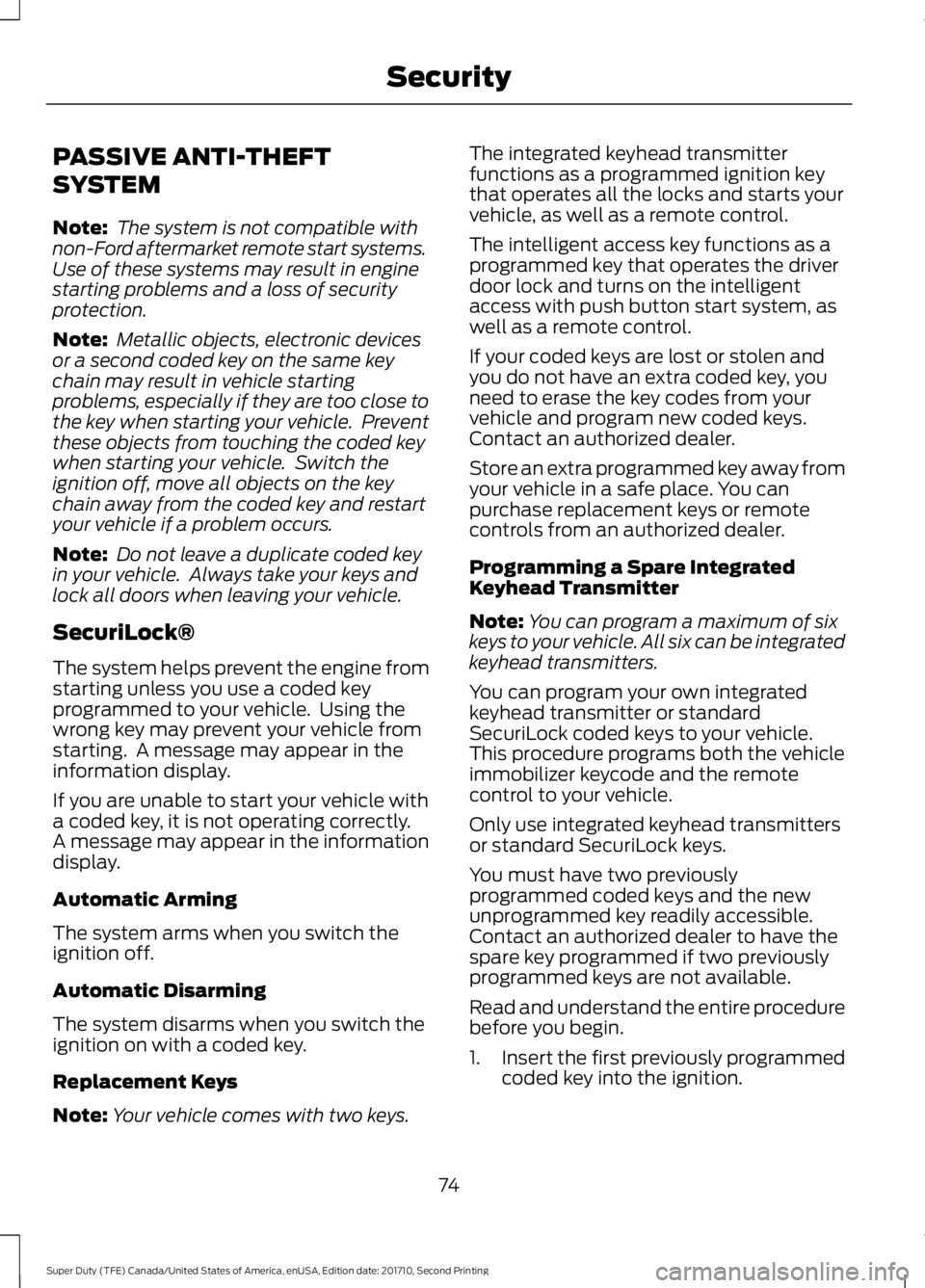
PASSIVE ANTI-THEFT
SYSTEM
Note: The system is not compatible withnon-Ford aftermarket remote start systems.Use of these systems may result in enginestarting problems and a loss of securityprotection.
Note: Metallic objects, electronic devicesor a second coded key on the same keychain may result in vehicle startingproblems, especially if they are too close tothe key when starting your vehicle. Preventthese objects from touching the coded keywhen starting your vehicle. Switch theignition off, move all objects on the keychain away from the coded key and restartyour vehicle if a problem occurs.
Note: Do not leave a duplicate coded keyin your vehicle. Always take your keys andlock all doors when leaving your vehicle.
SecuriLock®
The system helps prevent the engine fromstarting unless you use a coded keyprogrammed to your vehicle. Using thewrong key may prevent your vehicle fromstarting. A message may appear in theinformation display.
If you are unable to start your vehicle witha coded key, it is not operating correctly.A message may appear in the informationdisplay.
Automatic Arming
The system arms when you switch theignition off.
Automatic Disarming
The system disarms when you switch theignition on with a coded key.
Replacement Keys
Note:Your vehicle comes with two keys.
The integrated keyhead transmitterfunctions as a programmed ignition keythat operates all the locks and starts yourvehicle, as well as a remote control.
The intelligent access key functions as aprogrammed key that operates the driverdoor lock and turns on the intelligentaccess with push button start system, aswell as a remote control.
If your coded keys are lost or stolen andyou do not have an extra coded key, youneed to erase the key codes from yourvehicle and program new coded keys.Contact an authorized dealer.
Store an extra programmed key away fromyour vehicle in a safe place. You canpurchase replacement keys or remotecontrols from an authorized dealer.
Programming a Spare IntegratedKeyhead Transmitter
Note:You can program a maximum of sixkeys to your vehicle. All six can be integratedkeyhead transmitters.
You can program your own integratedkeyhead transmitter or standardSecuriLock coded keys to your vehicle.This procedure programs both the vehicleimmobilizer keycode and the remotecontrol to your vehicle.
Only use integrated keyhead transmittersor standard SecuriLock keys.
You must have two previouslyprogrammed coded keys and the newunprogrammed key readily accessible.Contact an authorized dealer to have thespare key programmed if two previouslyprogrammed keys are not available.
Read and understand the entire procedurebefore you begin.
1.Insert the first previously programmedcoded key into the ignition.
74
Super Duty (TFE) Canada/United States of America, enUSA, Edition date: 201710, Second Printing
Security
Page 78 of 642

2.Switch the ignition from off to on. Keepthe ignition on for at least 3 seconds,but no more than 10 seconds.
3.Switch the ignition off and remove thefirst coded key from the ignition.
4. After at least 3 seconds but within 10seconds of switching the ignition off,insert the second previously coded keyinto the ignition.
5.Switch the ignition from off to on. Keepthe ignition on for at least 3 seconds,but no more than 10 seconds.
6.Switch the ignition off and remove thesecond previously programmed codedkey from the ignition.
7. After at least 3 seconds but within 10seconds of switching the ignition offand removing the previouslyprogrammed coded key, insert the newunprogrammed key into the ignition.
8.Switch the ignition from off to on. Keepthe ignition on for at least six seconds.
9.Remove the newly programmed codedkey from the ignition.
If you have successfully programmed thenew integrated keyhead transmitter, it willstart your vehicle and operate the remoteentry system.
If programming was unsuccessful, wait 10seconds and repeat steps 1 through 9. Ifyou are still unsuccessful, take your vehicleto your authorized dealer.
Programming a Spare IntelligentAccess Key
Note:You can program a maximum of sixkeys to your vehicle. All six must beintelligent access keys.
This procedure programs both the vehicleimmobilizer keycode and the remotecontrol to your vehicle.
You must have two previouslyprogrammed intelligent access keys insideyour vehicle and the new unprogrammedintelligent access key readily accessible.Contact an authorized dealer to have thespare key programmed if two previouslyprogrammed keys are not available.
Make sure that the ignition is switched offbefore beginning this procedure. Make surethat you close all the doors beforebeginning and that they remain closedthroughout the procedure. Carry out allsteps within 30 seconds of starting thesequence. Stop and wait for at least oneminute before starting again if you carryout any steps out of sequence.
Read and understand the entire procedurebefore you begin.
1. Remove the key blade from thetransmitter.
75
Super Duty (TFE) Canada/United States of America, enUSA, Edition date: 201710, Second Printing
Security
Page 633 of 642

Driver and Passenger Airbags...................45Children and Airbags..........................................50Passenger Airbag On and Off Switch ..........45Proper Driver and Front Passenger SeatingAdjustment........................................................49Driving Aids.....................................................247Driving Hints...................................................292Driving Through Water...............................293DRLSee: Daytime Running Lamps........................88
E
Economical Driving.....................................292Electronic Locking Differential................219Activating the Electronic LockingDifferential........................................................219Emission Control System - Diesel.........199Oxidation Catalytic Converter and DieselParticulate Filter System............................199Emission Control System -Gasoline........................................................196On-Board Diagnostics (OBD-II)....................197Readiness for Inspection and Maintenance(I/M) Testing...................................................198End User License Agreement..................601VEHICLE SOFTWARE END USER LICENSEAGREEMENT (EULA) .................................601Engine Block Heater.....................................181Using the Engine Block Heater......................182Engine Coolant Check - 6.2L/6.8L........332Adding Coolant...................................................332Engine Coolant TemperatureManagement..................................................335Fail-Safe Cooling...............................................334Recycled Coolant...............................................333Severe Climates.................................................334Engine Coolant Check - 6.7LDiesel.............................................................336Adding Coolant..................................................336Checking Coolant Corrosion InhibitorAdditive Strength .........................................339Coolant Change.................................................340Engine and Secondary Cooling SystemRefill Procedure.............................................338Engine-driven Cooling Fan (FanClutch).............................................................340Recycled Coolant..............................................338
Severe Climates.................................................338Engine Idle Shutdown..................................181Engine ImmobilizerSee: Passive Anti-Theft System.....................74Engine Oil Check - 6.2L/6.8L...................327Adding Engine Oil...............................................327Engine Oil Check - 6.7L Diesel................328Adding Engine Oil..............................................329Engine Oil Dipstick - 6.2L/6.8L...............327Engine Oil Dipstick - 6.7L Diesel.............327Engine Specifications - 6.2L.....................415Drivebelt Routing................................................415Engine Specifications - 6.7L Diesel........415Drivebelt Routing................................................415Engine Specifications - 6.8L....................416Drivebelt Routing................................................417Entertainment................................................512AM/FM Radio.......................................................513Apps.........................................................................521Bluetooth Stereo or USB................................520CD (If equipped).................................................519HD Radio™ Information (IfAvailable).........................................................516SIRIUS® Satellite Radio (IfActivated).........................................................514Sources...................................................................512Supported Media Players, Formats andMetadata Information..................................521USB Ports...............................................................521Environment.....................................................16Essential Towing Checks...........................281Before Towing a Trailer....................................287Dynamic Hitching Using the Rear ViewCamera System.............................................282Hitches...................................................................283Integrated Trailer Brake Controller..............285Launching or Retrieving a Boat or PersonalWatercraft (PWC)........................................288Safety Chains......................................................284Trailer Brakes.......................................................284Trailer Lamps.......................................................287Trailer Towing Connector.................................281When Towing a Trailer.....................................288Event Data RecordingSee: Data Recording............................................10Export Unique Options.................................14Exterior Mirrors................................................96Blind Spot Information System......................98
630
Super Duty (TFE) Canada/United States of America, enUSA, Edition date: 201710, Second Printing
Index