2017 FORD F250 SUPER DUTY power steering
[x] Cancel search: power steeringPage 475 of 642

Setting 911 Assist On or Off
Press Menu then select
Action and DescriptionMenuItem
SYNC-Applications
Select desired option, on oroff.911 Assist
If you choose not to activate thisfeature you will have the followingoptions:
Action and DescriptionMenuItem
Provides a display and voicereminder at phone connectionat vehicle start.
VoiceReminderON
Provides a display reminderonly without a voice reminderat phone connection.
VoiceReminderOFF
To make sure that 911 Assist worksproperly:
•SYNC must be powered and workingproperly at the time of the incident andthroughout feature activation and use.
•The 911 Assist feature must be set onbefore the incident.
•You must pair and connect aBluetooth-enabled and compatiblecell phone to SYNC.
•A connected Bluetooth-enabled phonemust have the ability to make andmaintain an outgoing call at the timeof the incident.
•A connected Bluetooth-enabled phonemust have adequate network coverage,battery power and signal strength.
•The vehicle must have battery powerand be located in the U.S., Canada orin a territory in which 911 is theemergency number.
In the Event of a Crash
Not all crashes deploy an airbag or activatethe fuel pump shut-off (the triggers for 911Assist). If a connected cell phone sustainsdamage or loses its connection to SYNCduring a crash, SYNC searches for and triesto connect to a previously paired cellphone; SYNC then attempts to call theemergency services.
Before making the call:
•SYNC provides a short window of time(about 10 seconds) to cancel the call.If you fail to cancel the call, SYNCattempts to dial 911.
•SYNC says the following, or a similarmessage: "SYNC will attempt to call911, to cancel the call, press Cancel onyour screen or press and hold thephone button on your steering wheel".
If you do not cancel the call, and SYNCmakes a successful call, a pre-recordedmessage plays for the 911 operator, andthen the occupant(s) in your vehicle is ableto talk with the operator. Be prepared toprovide your name, phone number andlocation immediately, because not all 911systems are capable of receiving thisinformation electronically.
911 Assist May Not Work If
•Your cellular phone or 911 Assisthardware sustains damage in a crash.
•The vehicle's battery or the SYNCsystem has no power.
•The phone(s) thrown from your vehicleare the ones paired and connected tothe system.
472
Super Duty (TFE) Canada/United States of America, enUSA, Edition date: 201710, Second Printing
SYNC™ (If Equipped)
Page 501 of 642

SEEK PREVIOUS:
•While in radio mode, press to seekbetween memory presets.
•While in USB, Bluetooth Audio or CDmode, press to seek between songs orpress and hold to fast seek.
PHONE ACCEPT: Press to answer a callor switch between calls.
PHONE REJECT: Press to end a call orreject an incoming call.
Note:On some models,SEEK NEXT maybe combined with PHONE REJECT andSEEK PREVIOUS may be combined withPHONE ACCEPT.
M:Touch the control repeatedly to switchbetween media sources (modes).
See Steering Wheel (page 80).
Using Your Bezel Controls
Depending on your vehicle and optionpackage, you may also have these controlson your instrument panel:
•Power: Switch the audio system onand off.
•VOL: Control the volume of playingaudio.
•Seek and Tune: Use as you normallywould in audio modes.
•Eject: Eject a CD from the audiosystem.
•SOURCE or MEDIA: Press repeatedlyto advance through available mediamodes.
•SOUND: Press to access the Soundmenu where you can adjust sound andother audio settings.
•1-6: Press and hold to store or press toselect an AM, FM or SIRIUS memorypreset. See Audio System (page 441).
•DISP: Switch the display on or off. Youcan also touch the screen to switch thedisplay back on.
•Temperature, fan and climatecontrol buttons: Control thetemperature, fan speed or settings ofthe climate control system. SeeClimate Control (page 145).
911 Assist
WARNINGS
Unless the 911 Assist setting is set onbefore a crash, the system will notdial for help which could delayresponse time, potentially increasing therisk of serious injury or death after a crash.
Do not wait for 911 Assist to make anemergency call if you can do ityourself. Dial emergency servicesimmediately to avoid delayed responsetime which could increase the risk ofserious injury or death after a crash. If youdo not hear 911 Assist within five secondsof the crash, the system or phone may bedamaged or non-functional.
Always place your phone in a securelocation in your vehicle so it does notbecome a projectile or get damagedin a crash. Failure to do so may causeserious injury to someone or damage thephone which could prevent 911 Assist fromworking properly.
Note:The SYNC 911 Assist feature must beset on before the incident.
Note:The SYNC 911 Assist feature onlyoperates in the U.S., Canada or in a territoryin which 911 is the emergency number.
Note:Before setting this feature on, makesure that you read the 911 Assist PrivacyNotice later in this section for importantinformation.
498
Super Duty (TFE) Canada/United States of America, enUSA, Edition date: 201710, Second Printing
SYNC™ 3 (If Equipped)
Page 502 of 642

Note:If any user sets 911 Assist to on or off,that setting applies for all paired phones. If911 Assist is switched off and the phone isconnected to SYNC, an icon displays on thestatus bar.
Note:Every phone operates differently.While SYNC 911 Assist works with mostcellular phones, some may have troubleusing this feature.
If a crash deploys an airbag (excludingknee airbags and rear inflatable safetybelts [if equipped]) or activates the fuelpump shut-off, your SYNC-equippedvehicle may be able to contact emergencyservices by dialing 911 through a paired andconnected Bluetooth-enabled phone. Youcan learn more about the 911 Assistfeature, by visiting:
Website
www.owner.ford.comwww.syncmyride.cawww.syncmaroute.ca
See Supplementary Restraints System(page 44). Important information aboutairbag deployment is in this chapter.
See Roadside Emergencies (page 297).Important information about the fuel pumpshut-off is in this chapter.
To switch 911 Assist on and off please viewthe settings information. See Settings(page 541).
To make sure that 911 Assist workscorrectly:
•SYNC must be powered and workingproperly at the time of the incident andthroughout feature activation and use.
•The 911 Assist feature must be set onbefore the incident.
•You must pair and connect aBluetooth-enabled and compatiblecell phone to SYNC.
•A connected Bluetooth-enabled phonemust have the ability to make andmaintain an outgoing call at the timeof the incident.
•A connected Bluetooth-enabled phonemust have adequate network coverage,battery power and signal strength.
•The vehicle must have battery powerand be located in the U.S., Canada orin a territory in which 911 is theemergency number.
In the Event of a Crash
Not all crashes will deploy an airbag oractivate the fuel pump shut-off (thetriggers for 911 Assist). If a connected cellphone sustains damage or loses itsconnection to SYNC during a crash, SYNCwill search for and try to connect to apreviously paired cell phone; SYNC willthen attempt to call the emergencyservices.
Before making the call:
•SYNC provides a short window of time(about 10 seconds) to cancel the call.If you fail to cancel the call, SYNCattempts to dial 911.
•SYNC says the following, or a similarmessage: "SYNC will attempt to call911, to cancel the call, press Cancel onyour screen or press and hold thephone button on your steering wheel."
If you do not cancel the call, and SYNCmakes a successful call, a pre-recordedmessage plays for the 911 operator, andthen the occupant(s) in your vehicle is ableto talk with the operator. Be prepared toprovide your name, phone number andlocation immediately, because not all 911systems are capable of receiving thisinformation electronically.
499
Super Duty (TFE) Canada/United States of America, enUSA, Edition date: 201710, Second Printing
SYNC™ 3 (If Equipped)
Page 526 of 642

Driver temperature: Touch up or down to adjust the temperature.A
Heated steering wheel: Touch this icon to switch the heated steering wheelon and off. It takes about 5 minutes to warm the steering wheel to 74°F (23.3°C)in temperatures as low as -4°F (-21.7°C). The wheel maintains an approximatetemperature of 90°F (32.2°C) and operates independently from the heatedseats and other climate-control functions. The heating element is in betweenthe leather covering and foam core to help provide maximum heat withoutadversely affecting the feel of the steering wheel.
B
Note: This feature only functions when you switch the engine on.
Note: The heated steering wheel may remain on after remote starting thevehicle, based on your remote start settings. The heated steering wheel mayalso turn on when you start your vehicle, if it was on when you switched yourvehicle off.
Note: For steering wheels with wood trim, the heating feature will not heat thewheel between the 10 and 2 o'clock positions.
Defrost: A pop up appears on the screen to display the defrost options.C
MAX Defrost: Touch the button to maximize defrosting. Air flows through thewindshield vents, the fan automatically adjusts to the highest speed and thedriver and passenger temperatures are set to HI. You can use this setting todefog or clear a thin covering of ice from the windshield. The heated rear windowalso automatically turns on when you select MAX Defrost.
Defrost: Distributes air through the windshield defroster vents and demistervents.
AUTO: Touch the button to switch on automatic operation. Select the desiredtemperature using the temperature control. The system adjusts fan speed, airdistribution, air conditioning operation, and selects outside air or recirculatedair to heat or cool the vehicle in order to maintain the desired temperature.
D
Power: Touch the button to switch the system on and off. Switching off theclimate control system prevents outside air from entering the vehicle.E
DUAL: This button lights up when the passenger controls are active. To switchit off and link the passenger temperature to the driver temperature, touch theDUAL button.
F
Note: the passenger side temperature and the DUAL indication automaticallyturn on when you or your passenger adjust the passenger temperature.
Passenger temperature: Touch up or down to adjust the temperature.G
Fan speed: Touch up or down to increase or decrease the volume of air thatcirculates in your vehicle.H
Note: You cannot adjust the fan speed when the system is set to AUTO or MAXA/C.
A/C: A pop-up appears on the screen to display the air conditioning options.I
523
Super Duty (TFE) Canada/United States of America, enUSA, Edition date: 201710, Second Printing
SYNC™ 3 (If Equipped)
Page 578 of 642
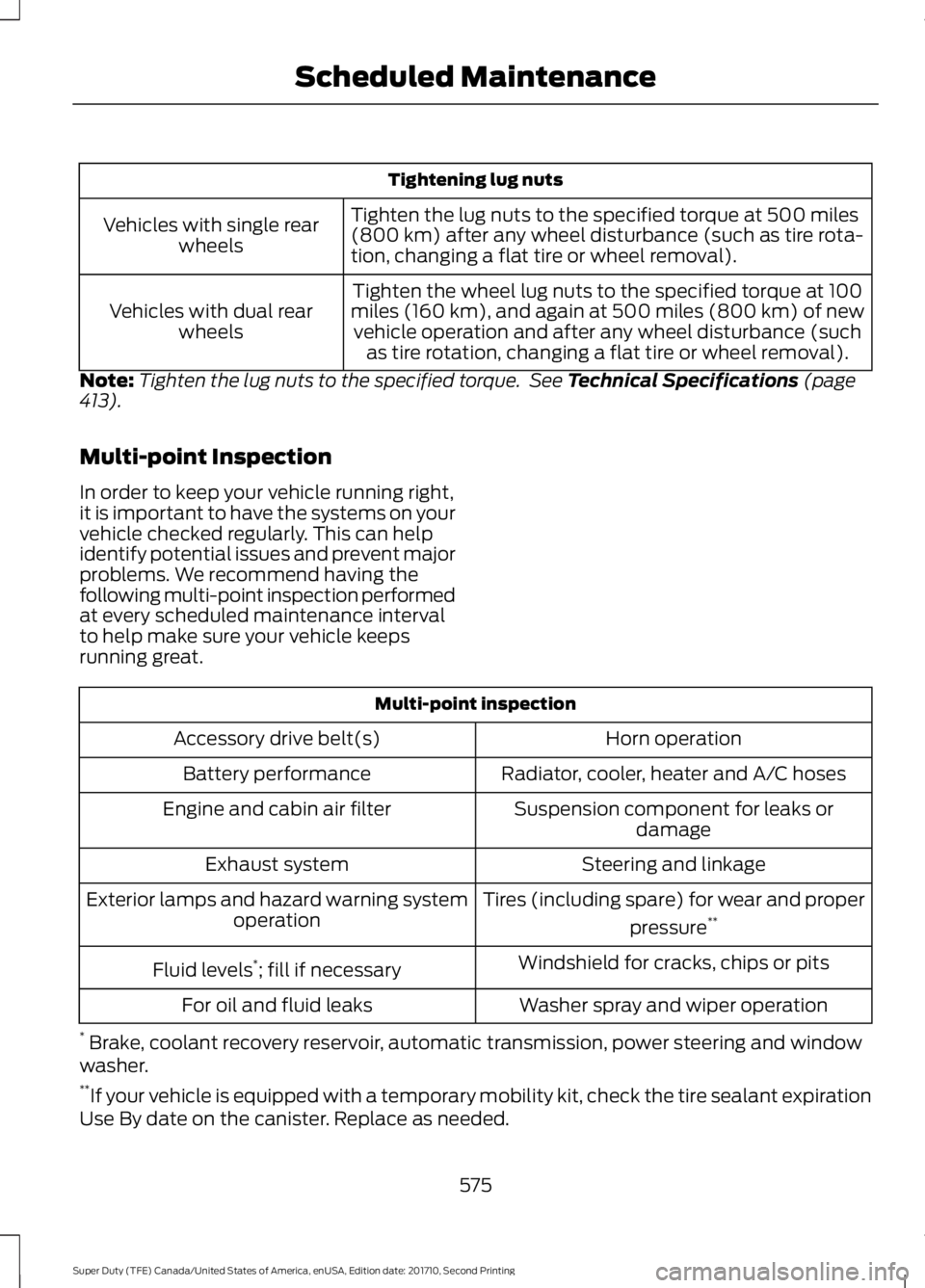
Tightening lug nuts
Tighten the lug nuts to the specified torque at 500 miles(800 km) after any wheel disturbance (such as tire rota-tion, changing a flat tire or wheel removal).
Vehicles with single rearwheels
Tighten the wheel lug nuts to the specified torque at 100miles (160 km), and again at 500 miles (800 km) of newvehicle operation and after any wheel disturbance (suchas tire rotation, changing a flat tire or wheel removal).
Vehicles with dual rearwheels
Note:Tighten the lug nuts to the specified torque. See Technical Specifications (page413).
Multi-point Inspection
In order to keep your vehicle running right,it is important to have the systems on yourvehicle checked regularly. This can helpidentify potential issues and prevent majorproblems. We recommend having thefollowing multi-point inspection performedat every scheduled maintenance intervalto help make sure your vehicle keepsrunning great.
Multi-point inspection
Horn operationAccessory drive belt(s)
Radiator, cooler, heater and A/C hosesBattery performance
Suspension component for leaks ordamageEngine and cabin air filter
Steering and linkageExhaust system
Tires (including spare) for wear and proper
pressure**Exterior lamps and hazard warning systemoperation
Windshield for cracks, chips or pitsFluid levels*; fill if necessary
Washer spray and wiper operationFor oil and fluid leaks
* Brake, coolant recovery reservoir, automatic transmission, power steering and windowwasher.**If your vehicle is equipped with a temporary mobility kit, check the tire sealant expirationUse By date on the canister. Replace as needed.
575
Super Duty (TFE) Canada/United States of America, enUSA, Edition date: 201710, Second Printing
Scheduled Maintenance
Page 630 of 642

3
360 Degree Camera...................................235Advanced Camera Views................................235Auxiliary Camera................................................238Camera Views.....................................................235Center High-Mount Stop LampCamera..............................................................237Front Camera......................................................236Keep Out Zone....................................................236Side Camera.........................................................237
4
4WDSee: Four-Wheel Drive......................................210
A
A/CSee: Climate Control.........................................145About This Manual...........................................7ABSSee: Brakes............................................................221ABS driving hintsSee: Hints on Driving With Anti-LockBrakes................................................................222Accessories....................................................566Exterior style.......................................................566Interior style.........................................................566Lifestyle.................................................................566Peace of mind....................................................566AccessoriesSee: Replacement PartsRecommendation............................................12ACCSee: Using Adaptive Cruise Control...........240Adjusting the Headlamps........................349Horizontal Aim Adjustment...........................350Vertical Aim Adjustment................................349Adjusting the Pedals.....................................83Adjusting the Steering Wheel...................80Power Tilt and Telescope SteeringColumn...............................................................80Airbag Disposal...............................................53Air ConditioningSee: Climate Control.........................................145
Air FilterSee: Changing the Engine Air Filter - 6.2L/6.8L....................................................................356See: Changing the Engine Air Filter - 6.7LDiesel.................................................................357AlarmSee: Anti-Theft Alarm........................................76Ambient Lighting...........................................94Anti-Theft Alarm............................................76Arming the Alarm..................................................77Disarming the Alarm............................................77Full Guard ...............................................................76Reduced Guard......................................................76Appendices....................................................601Apps.................................................................538..................................................................................538SiriusXM Traffic and Travel Link..................540Audible Warnings and Indicators............110Headlamps On Warning Chime.....................110Key in Ignition Warning Chime........................110Parking Brake On Warning Chime.................110Audio Control...................................................81Media.........................................................................81Seek, Next or Previous.........................................81Audio System.................................................441General Information..........................................441Audio Unit - Vehicles With: AM/FM/CD/SYNC.............................................................443Menu Structure..................................................445Audio Unit - Vehicles With: AM/FM/CD/Touchscreen Display...............................447Audio Unit - Vehicles With: AM/FM/CD...................................................................442Autolamps........................................................87Windshield Wiper ActivatedHeadlamps........................................................87Automatic Climate Control......................146Automatic High Beam Control.................88Activating the System........................................89Manually Overriding the System....................89Automatic Transmission..........................205Brake-Shift Interlock........................................208If Your Vehicle Gets Stuck In Mud orSnow.................................................................209Understanding the Shift Positions of YourAutomatic Transmission...........................205Understanding your SelectShiftAutomatic™ transmission........................206
627
Super Duty (TFE) Canada/United States of America, enUSA, Edition date: 201710, Second Printing
Index
Page 635 of 642

Getting Assistance Outside the U.S. andCanada.........................................................308Getting the Services You Need..............305Away From Home.............................................305Global Opening..............................................96Opening the Windows.......................................96
H
HandbrakeSee: Parking Brake.............................................222Hazard Flashers...........................................298HDCSee: Using Hill Descent Control...................229Headlamp AdjustingSee: Adjusting the Headlamps.....................349Head Restraints.............................................152Adjusting the Head Restraint.........................153Heated Exterior Mirrors................................151Heated Seats.................................................160Rear Heated Seats.............................................160Heated Steering Wheel................................82Heated Windows and Mirrors..................150Heated Exterior Mirrors....................................150Heated Rear Window........................................150HeatingSee: Climate Control.........................................145Hill Start Assist.............................................223Switching the System On and Off...............224Using Hill Start Assist.......................................223Hints on Controlling the InteriorClimate..........................................................148Cooling the Interior Quickly............................149General Hints.......................................................148Heating the Interior Quickly............................149Recommended Settings for Cooling..........150Recommended Settings for Heating..........149Side Window Defogging in ColdWeather............................................................150Hints on Driving With Anti-LockBrakes............................................................222Home Screen................................................504Hood LockSee: Opening and Closing the Hood...........322
I
Ignition Switch................................................173
In California (U.S. Only)............................306Information Display Control.......................82Information Displays.....................................111General Information............................................111Information Messages................................1284WD.........................................................................144Active Park............................................................128Adaptive Cruise Control...................................129Adaptive Steering...............................................129AdvanceTrac and Traction Control..............130Airbag......................................................................130Alarm and Security............................................130Automatic Engine Shutdown..........................131Battery and Charging System.........................131Blind Spot Information and Cross TrafficAlert System....................................................132Collision Warning System................................133Diesel Messages..................................................133Doors and Locks..................................................135Driver Alert............................................................136Drivetrain................................................................136Engine.....................................................................136Fuel...........................................................................137Keys and Intelligent Access.............................137Lane Keeping System.......................................138Maintenance........................................................138MyKey......................................................................139Off Road.................................................................139Park Aid..................................................................140Park Brake.............................................................140Power Steering.....................................................141Remote Start.........................................................141Seats.........................................................................141Starting System ..................................................142Tire Pressure Monitoring System..................142Trailer.......................................................................142Installing Child Restraints............................18Child Seats...............................................................18Combining Seatbelt and LATCH LowerAnchors for Attaching Child SafetySeats.....................................................................27Front Seat Tether Strap Attachment(Regular Cab)...................................................28Rear Seat Tether Strap Attachment (CrewCab and Super Cab)......................................29Use of Inboard Lower Anchors from theOutboard Seating Positions (CenterSeating Use) ....................................................26
632
Super Duty (TFE) Canada/United States of America, enUSA, Edition date: 201710, Second Printing
Index
Page 637 of 642

Opening and Closing the Moonroof...........100Motorcraft Parts - 6.2L...............................417Motorcraft Parts - 6.7L Diesel..................418Motorcraft Parts - 6.8L..............................419MyKey Troubleshooting...............................64MyKey™..............................................................61Principle of Operation.........................................61
N
Navigation......................................................530cityseeker..............................................................537Destination Mode..............................................532Map Mode............................................................530Navigation Map Updates................................538Navigation Menu................................................535SiriusXM Traffic and Travel Link...................538Waypoints............................................................536Normal Scheduled Maintenance...........576Diesel Engine(s).................................................578Gasoline Engine(s)............................................576
O
Oil Change Indicator Reset.......................331Oil CheckSee: Engine Oil Check - 6.2L/6.8L...............327See: Engine Oil Check - 6.7L Diesel............328Opening and Closing the Hood..............322Ordering Additional Owner'sLiterature.....................................................309Obtaining a French Owner’s Manual..........310Overhead Console........................................170
P
Parking Aids....................................................231Principle of Operation.......................................231Parking Brake.................................................222Passive Anti-Theft System.........................74SecuriLock®...........................................................74PATSSee: Passive Anti-Theft System.....................74Pedals.................................................................83Perchlorate.........................................................12Phone...............................................................524During a Phone Call..........................................528Making Calls.........................................................527
Pairing Your Cell Phone for the FirstTime...................................................................524Phone Menu.........................................................525Receiving Calls....................................................528Smartphone Connectivity..............................529Text Messaging...................................................529Post-Crash Alert System..........................302Power Door LocksSee: Locking and Unlocking.............................65Power Running Boards.................................78Power Seats....................................................155Multi-Contour Front Seats With ActiveMotion ...............................................................156Power Lumbar.....................................................156Power Steering Fluid Check....................344Power Take-Off...........................................209Power Windows.............................................95Accessory Delay...................................................96Bounce-Back.........................................................95One-Touch Up or Down.....................................95Window Lock.........................................................96Protecting the Environment........................16
R
Rear Axle..........................................................219Rear Parking Aid............................................231Obstacle Distance Indicator..........................232Rear Seat Armrest........................................163Rear Seats.......................................................159Folding Up the Rear Seat Cushion ..............159Returning the Seat to the SeatingPosition..............................................................159Rear View Camera.......................................232Camera Guidelines............................................233Obstacle Distance Indicator..........................234Rear Camera Delay...........................................234Using the Rear View Camera System........233Rear View CameraSee: Rear View Camera...................................232Recommended Towing Weights............277Calculating the Maximum Loaded TrailerWeight for Your Vehicle..............................280Refueling - Diesel.........................................193Dual Fuel Tanks...................................................195Fueling Tips..........................................................194Refueling................................................................194
634
Super Duty (TFE) Canada/United States of America, enUSA, Edition date: 201710, Second Printing
Index