2017 FORD F150 CD player
[x] Cancel search: CD playerPage 492 of 599
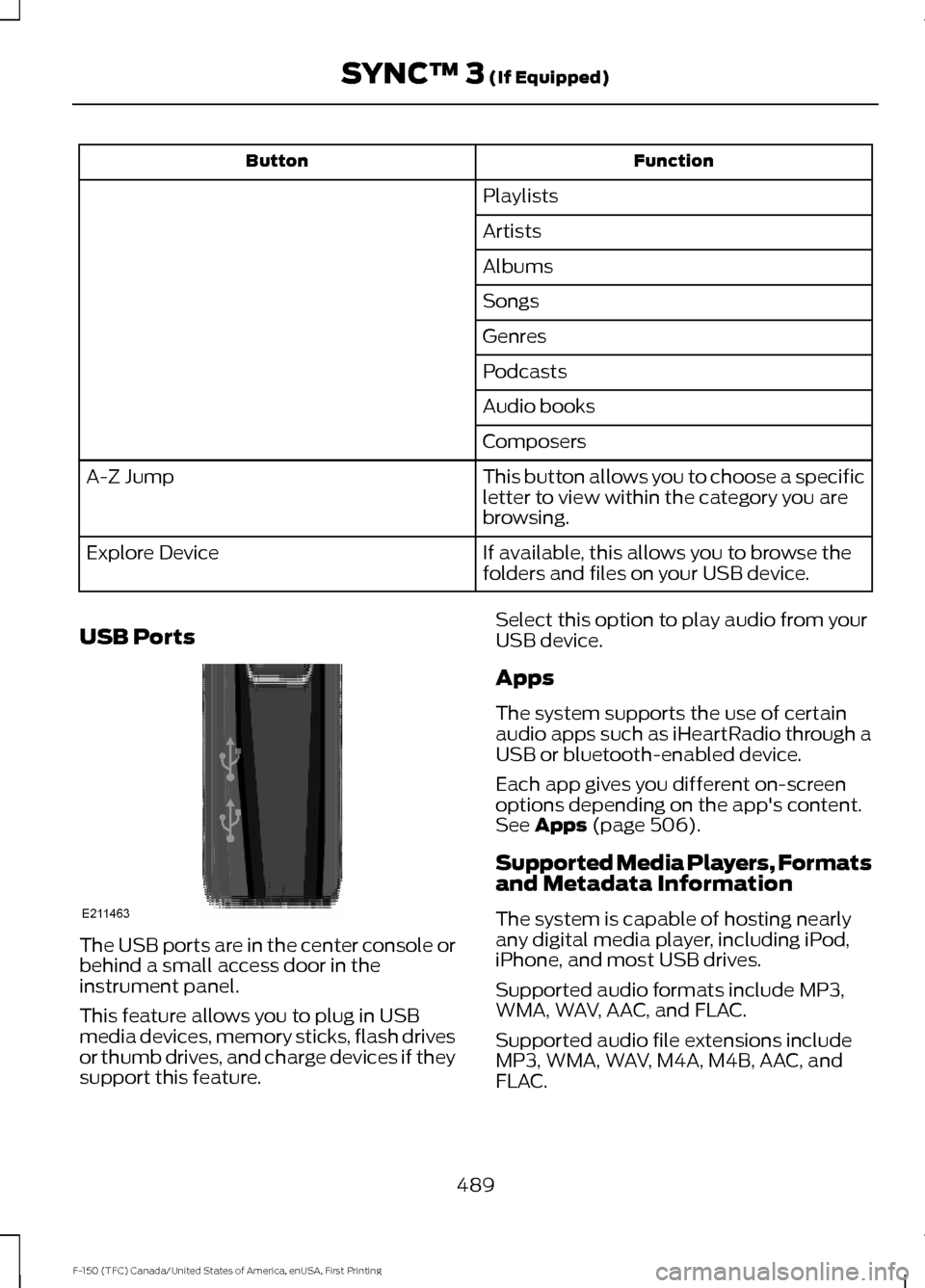
Function
Button
Playlists
Artists
Albums
Songs
Genres
Podcasts
Audio books
Composers
This button allows you to choose a specific
letter to view within the category you are
browsing.
A-Z Jump
If available, this allows you to browse the
folders and files on your USB device.
Explore Device
USB Ports The USB ports are in the center console or
behind a small access door in the
instrument panel.
This feature allows you to plug in USB
media devices, memory sticks, flash drives
or thumb drives, and charge devices if they
support this feature. Select this option to play audio from your
USB device.
Apps
The system supports the use of certain
audio apps such as iHeartRadio through a
USB or bluetooth-enabled device.
Each app gives you different on-screen
options depending on the app's content.
See Apps (page 506).
Supported Media Players, Formats
and Metadata Information
The system is capable of hosting nearly
any digital media player, including iPod,
iPhone, and most USB drives.
Supported audio formats include MP3,
WMA, WAV, AAC, and FLAC.
Supported audio file extensions include
MP3, WMA, WAV, M4A, M4B, AAC, and
FLAC.
489
F-150 (TFC) Canada/United States of America, enUSA, First Printing SYNC™ 3
(If Equipped)E211463
Page 513 of 599
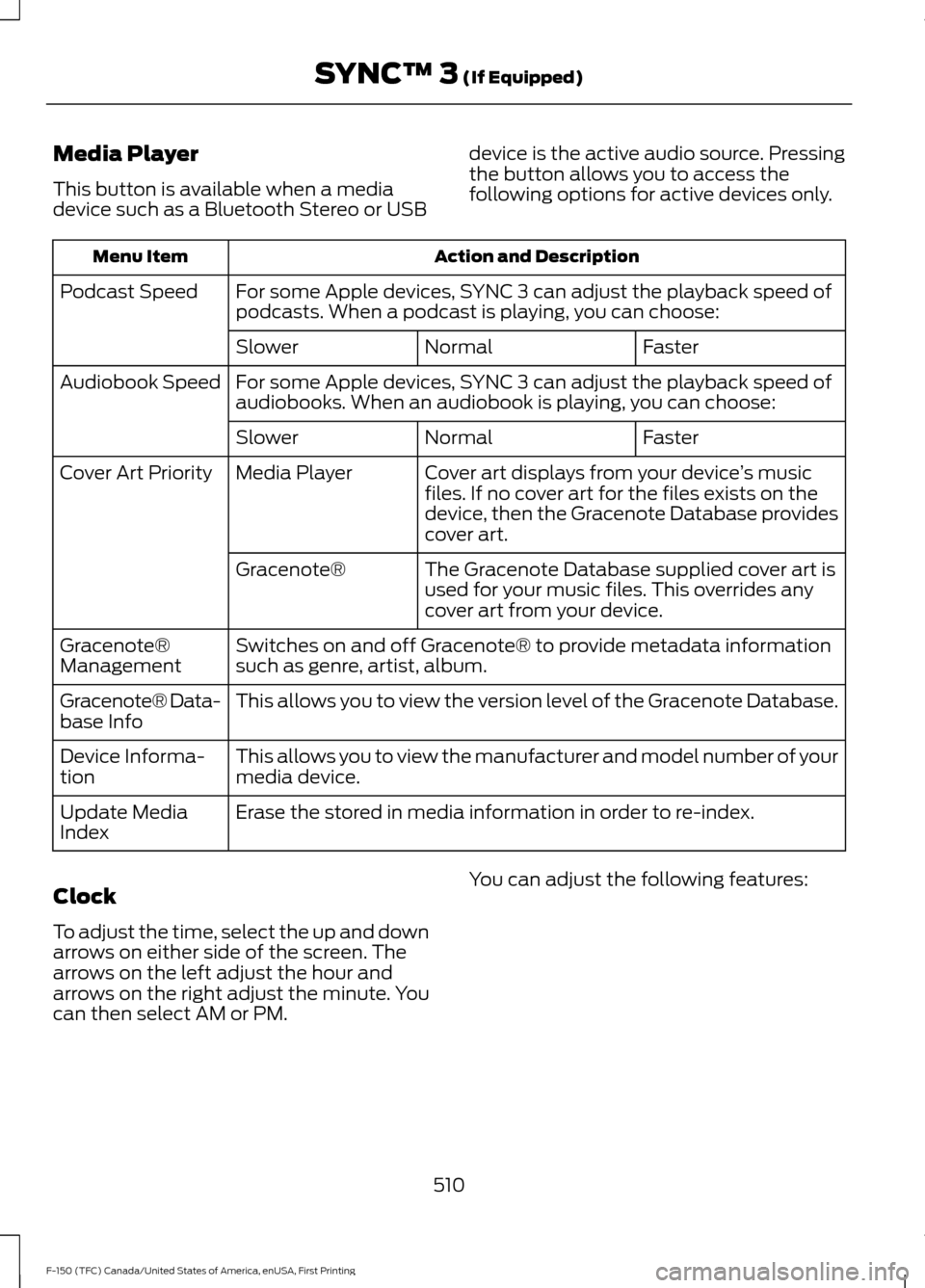
Media Player
This button is available when a media
device such as a Bluetooth Stereo or USB
device is the active audio source. Pressing
the button allows you to access the
following options for active devices only.Action and Description
Menu Item
For some Apple devices, SYNC 3 can adjust the playback speed of
podcasts. When a podcast is playing, you can choose:
Podcast Speed
Faster
Normal
Slower
For some Apple devices, SYNC 3 can adjust the playback speed of
audiobooks. When an audiobook is playing, you can choose:
Audiobook Speed
Faster
Normal
Slower
Cover art displays from your device ’s music
files. If no cover art for the files exists on the
device, then the Gracenote Database provides
cover art.
Media Player
Cover Art Priority
The Gracenote Database supplied cover art is
used for your music files. This overrides any
cover art from your device.
Gracenote®
Switches on and off Gracenote® to provide metadata information
such as genre, artist, album.
Gracenote®
Management
This allows you to view the version level of the Gracenote Database.
Gracenote® Data-
base Info
This allows you to view the manufacturer and model number of your
media device.
Device Informa-
tion
Erase the stored in media information in order to re-index.
Update Media
Index
Clock
To adjust the time, select the up and down
arrows on either side of the screen. The
arrows on the left adjust the hour and
arrows on the right adjust the minute. You
can then select AM or PM. You can adjust the following features:
510
F-150 (TFC) Canada/United States of America, enUSA, First Printing SYNC™ 3 (If Equipped)
Page 528 of 599
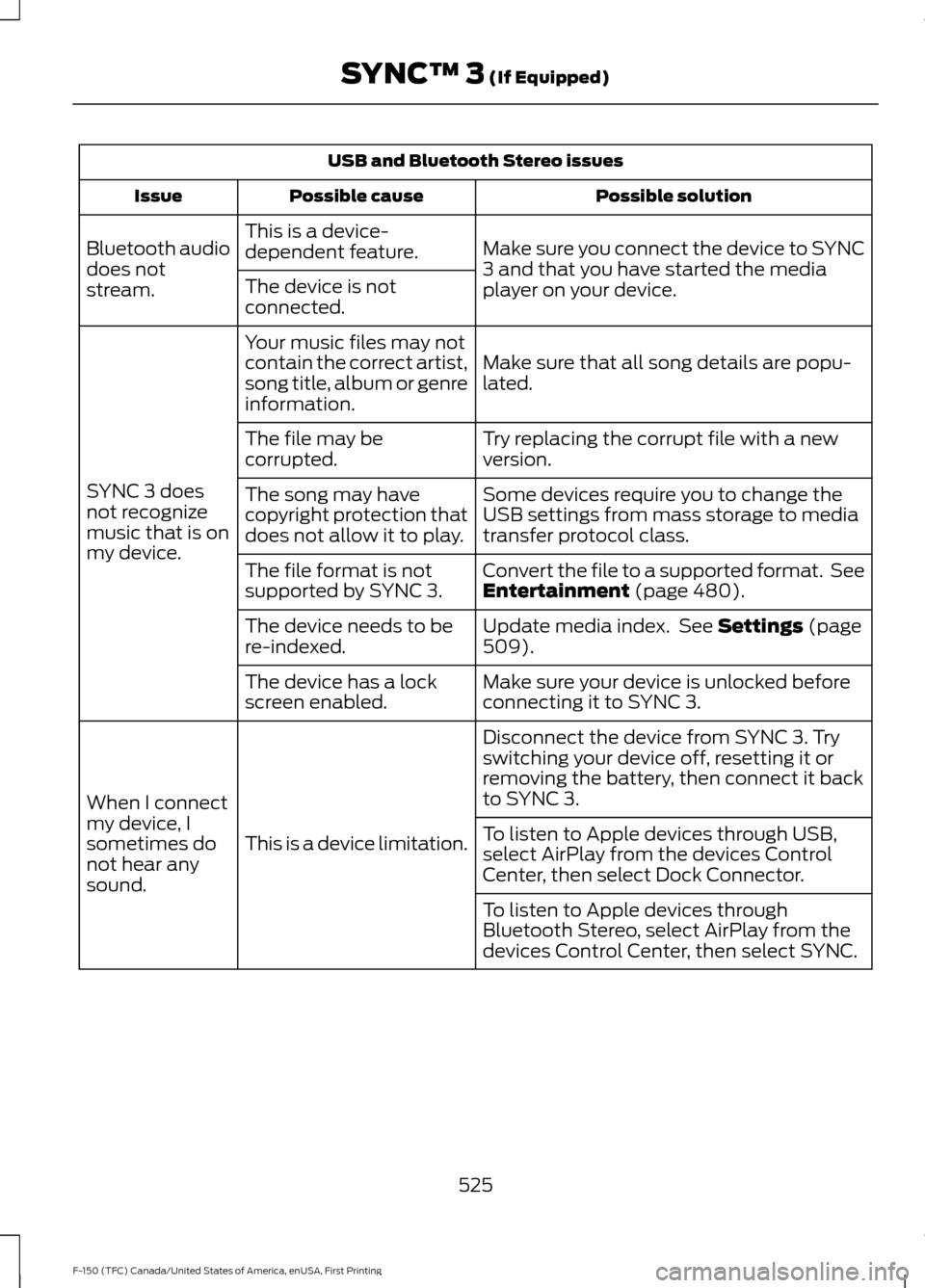
USB and Bluetooth Stereo issues
Possible solution
Possible cause
Issue
Make sure you connect the device to SYNC
3 and that you have started the media
player on your device.
This is a device-
dependent feature.
Bluetooth audio
does not
stream. The device is not
connected.
Make sure that all song details are popu-
lated.
Your music files may not
contain the correct artist,
song title, album or genre
information.
SYNC 3 does
not recognize
music that is on
my device. Try replacing the corrupt file with a new
version.
The file may be
corrupted.
Some devices require you to change the
USB settings from mass storage to media
transfer protocol class.
The song may have
copyright protection that
does not allow it to play.
Convert the file to a supported format. See
Entertainment (page 480).
The file format is not
supported by SYNC 3.
Update media index. See
Settings (page
509).
The device needs to be
re-indexed.
Make sure your device is unlocked before
connecting it to SYNC 3.
The device has a lock
screen enabled.
Disconnect the device from SYNC 3. Try
switching your device off, resetting it or
removing the battery, then connect it back
to SYNC 3.
This is a device limitation.
When I connect
my device, I
sometimes do
not hear any
sound. To listen to Apple devices through USB,
select AirPlay from the devices Control
Center, then select Dock Connector.
To listen to Apple devices through
Bluetooth Stereo, select AirPlay from the
devices Control Center, then select SYNC.
525
F-150 (TFC) Canada/United States of America, enUSA, First Printing SYNC™ 3
(If Equipped)
Page 535 of 599
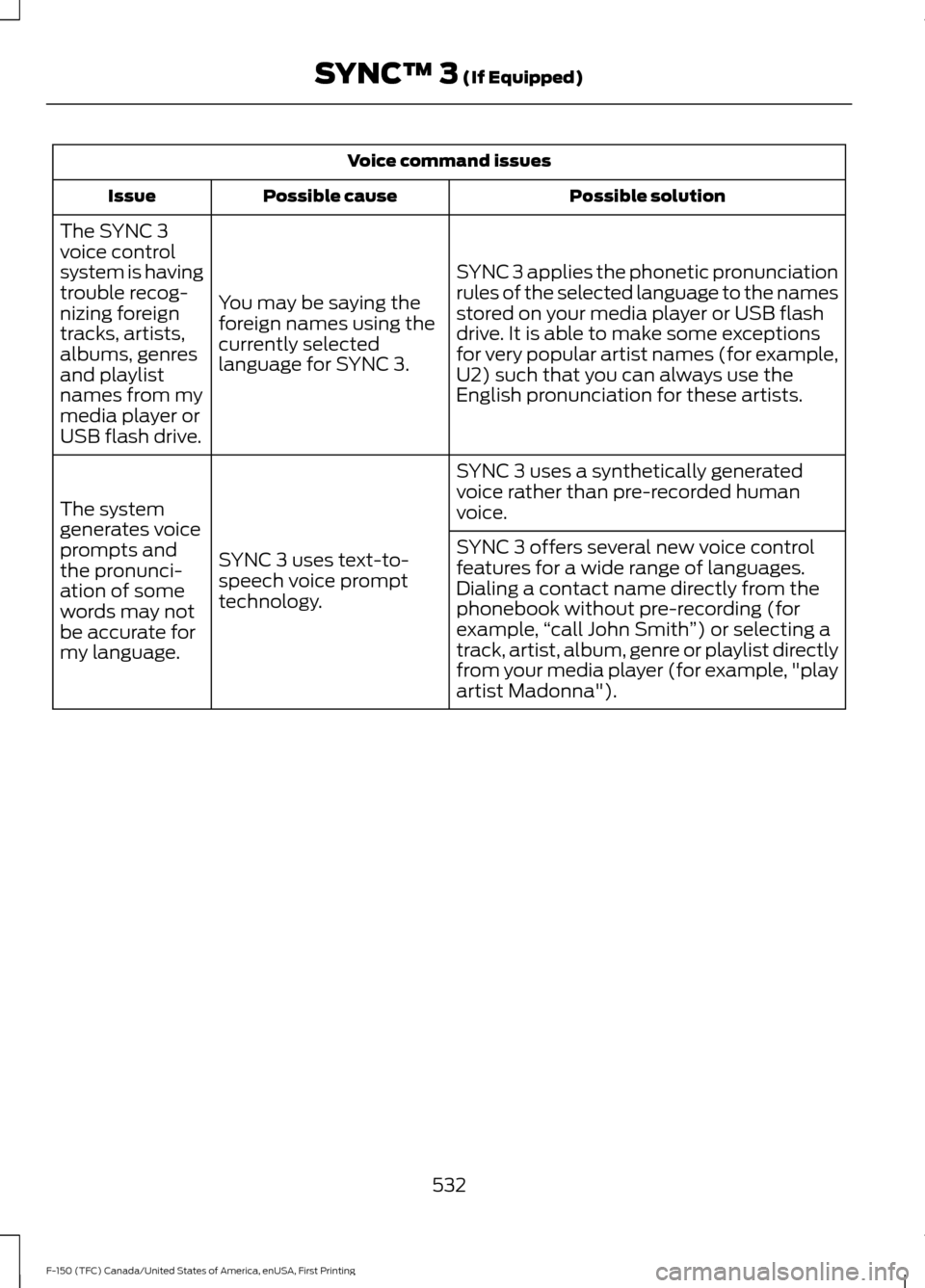
Voice command issues
Possible solution
Possible cause
Issue
SYNC 3 applies the phonetic pronunciation
rules of the selected language to the names
stored on your media player or USB flash
drive. It is able to make some exceptions
for very popular artist names (for example,
U2) such that you can always use the
English pronunciation for these artists.
You may be saying the
foreign names using the
currently selected
language for SYNC 3.
The SYNC 3
voice control
system is having
trouble recog-
nizing foreign
tracks, artists,
albums, genres
and playlist
names from my
media player or
USB flash drive.
SYNC 3 uses a synthetically generated
voice rather than pre-recorded human
voice.
SYNC 3 uses text-to-
speech voice prompt
technology.
The system
generates voice
prompts and
the pronunci-
ation of some
words may not
be accurate for
my language. SYNC 3 offers several new voice control
features for a wide range of languages.
Dialing a contact name directly from the
phonebook without pre-recording (for
example,
“call John Smith ”) or selecting a
track, artist, album, genre or playlist directly
from your media player (for example, "play
artist Madonna").
532
F-150 (TFC) Canada/United States of America, enUSA, First Printing SYNC™ 3 (If Equipped)
Page 536 of 599
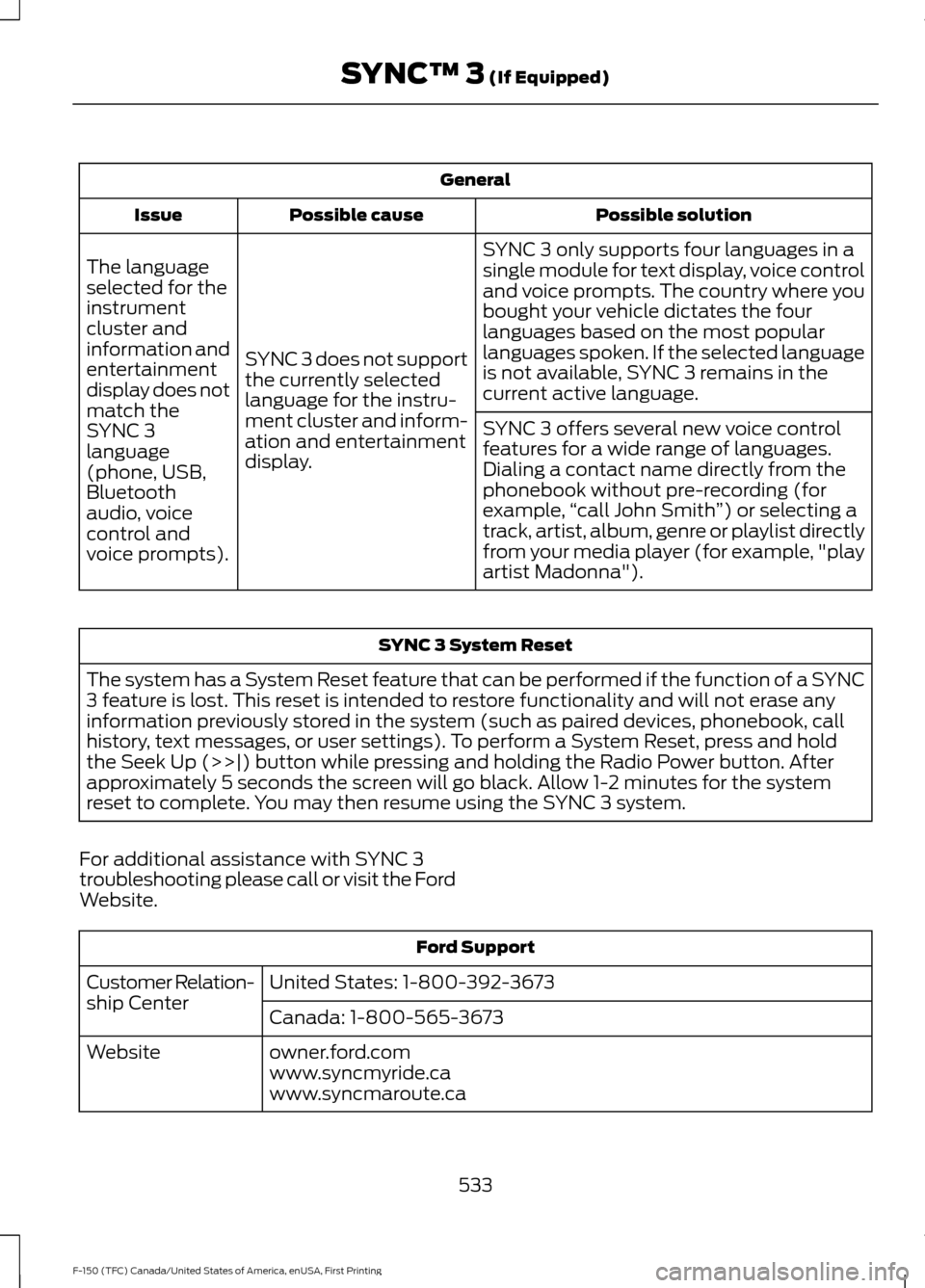
General
Possible solution
Possible cause
Issue
SYNC 3 only supports four languages in a
single module for text display, voice control
and voice prompts. The country where you
bought your vehicle dictates the four
languages based on the most popular
languages spoken. If the selected language
is not available, SYNC 3 remains in the
current active language.
SYNC 3 does not support
the currently selected
language for the instru-
ment cluster and inform-
ation and entertainment
display.
The language
selected for the
instrument
cluster and
information and
entertainment
display does not
match the
SYNC 3
SYNC 3 offers several new voice control
features for a wide range of languages.
Dialing a contact name directly from the
phonebook without pre-recording (for
example,
“call John Smith ”) or selecting a
track, artist, album, genre or playlist directly
from your media player (for example, "play
artist Madonna").
language
(phone, USB,
Bluetooth
audio, voice
control and
voice prompts). SYNC 3 System Reset
The system has a System Reset feature that can be performed if the function of a SYNC
3 feature is lost. This reset is intended to restore functionality and will not erase any
information previously stored in the system (such as paired devices, phonebook, call
history, text messages, or user settings). To perform a System Reset, press and hold
the Seek Up (>>|) button while pressing and holding the Radio Power button. After
approximately 5 seconds the screen will go black. Allow 1-2 minutes for the system
reset to complete. You may then resume using the SYNC 3 system.
For additional assistance with SYNC 3
troubleshooting please call or visit the Ford
Website. Ford Support
United States: 1-800-392-3673
Customer Relation-
ship Center
Canada: 1-800-565-3673
owner.ford.com
Website
www.syncmyride.ca
www.syncmaroute.ca
533
F-150 (TFC) Canada/United States of America, enUSA, First Printing SYNC™ 3 (If Equipped)
Page 591 of 599

Electric Parking Brake................................204
Applying the Electric Parking Brake...........204
Applying the Electric Parking Brake When
the Vehicle is Moving................................... 205
Battery With No Charge.................................. 206
Releasing the Electric Parking Brake..........205
Electronic Locking Differential................201 Activating the Electronic Locking
Differential....................................................... 201
Electronic Tailgate.........................................69
With the Outside Control Button................... 69
With the Remote Control.................................. 69
Emission Control System..........................183 On-Board Diagnostics (OBD-II)................... 184
Readiness for Inspection and Maintenance (I/M) Testing................................................... 185
End User License Agreement.................558 VEHICLE SOFTWARE END USER LICENSE
AGREEMENT (EULA) ................................. 558
Engine Block Heater
.....................................172
Using the Engine Block Heater....................... 173
Engine Coolant Check................................323 Adding Coolant................................................... 324
Coolant Change................................................. 326
Engine Coolant Temperature Management................................................... 327
Fail-Safe Cooling............................................... 326
Recycled Coolant............................................... 325
Severe Climates................................................. 325
Engine Immobilizer See: Passive Anti-Theft System..................... 74
Engine Oil Check..........................................322 Adding Engine Oil............................................... 322
Engine Oil Dipstick.......................................322
Engine Specifications - 2.7L EcoBoost™..................................................381
Drivebelt Routing................................................ 381
Engine Specifications - 3.5L Ecoboost™.................................................382
Drivebelt Routing............................................... 382
Engine Specifications - 3.5L.....................381 Drivebelt Routing............................................... 382
Engine Specifications - 5.0L...................383 Drivebelt Routing............................................... 383
Entertainment..............................................480 AM/FM Radio....................................................... 481
Apps....................................................................... 489
Bluetooth Stereo or USB................................ 488CD (If equipped)................................................
487
HD Radio ™ Information (If
Available)........................................................ 484
SIRIUS® Satellite Radio (If Activated)........................................................ 482
Sources................................................................. 480
Supported Media Players, Formats and Metadata Information................................ 489
USB Ports............................................................. 489
Environment
......................................................15
EPB See: Electric Parking Brake............................ 204
Essential Towing Checks..........................278 Before Towing a Trailer.................................... 283
Hitches................................................................... 279
Launching or Retrieving a Boat or Personal Watercraft (PWC)........................................ 284
Safety Chains...................................................... 279
Trailer Brakes...................................................... 280
Trailer Lamps....................................................... 283
Trailer Towing Connector................................ 278
Using a Step Bumper....................................... 283
When Towing a Trailer..................................... 283
Event Data Recording See: Data Recording.............................................. 9
Export Unique Options.................................14
Exterior Mirrors
................................................96
360-Degree Camera.......................................... 98
Auto-dimming Feature...................................... 98
Blind Spot Information System...................... 99
Clearance Lamps ................................................ 98
Direction Indicator Mirrors ............................... 98
Fold-Away Exterior Mirrors............................... 96
Heated Exterior Mirrors ..................................... 98
Integrated Blind Spot Mirror............................ 98
Memory Mirrors ................................................... 98
Power Exterior Mirrors........................................ 96
Power-Folding Mirrors........................................ 97
PowerScope ™ Power Telescoping
Mirrors.................................................................. 97
Puddle Lamps....................................................... 98
Spot Lamps........................................................... 98
Telescoping Mirrors.............................................. 97
F
Fastening the Seatbelts...............................35 Fastening the Cinch Tongue............................ 36
588
F-150 (TFC) Canada/United States of America, enUSA, First Printing Index
Page 596 of 599

Vehicles Sold in the United States: Using
Roadside Assistance................................... 293
Roadside Emergencies..............................293
Running-In See: Breaking-In................................................. 288
Running Out of Fuel.....................................179 Adding Fuel From a Portable Fuel
Container........................................................... 179
Filling a Portable Fuel Container................... 179
S
Safety Canopy ™
............................................50
Safety Precautions.......................................176
Satellite Radio
...............................................419
Satellite Radio Electronic Serial Number
(ESN)................................................................ 420
Satellite Radio Reception Factors..............420
SIRIUS® Satellite Radio Service.................420
Troubleshooting.................................................. 421
Scheduled Maintenance Record...........548
Scheduled Maintenance
..........................539
Seatbelt Extension........................................42
Seatbelt Height Adjustment......................39
Seatbelt Reminder
........................................40
Belt-Minder™....................................................... 40
Seatbelts...........................................................34 Principle of Operation........................................ 34
Seatbelt Warning Lamp and Indicator Chime
..............................................................39
Conditions of operation.................................... 40
Seats.................................................................149
Security...............................................................74
Settings...........................................................509 911 Assist................................................................ 514
Ambient Lighting................................................ 519
Bluetooth................................................................ 511
Clock....................................................................... 510
Display................................................................... 520
General................................................................... 518
Media Player......................................................... 510
Mobile Apps.......................................................... 517
Navigation............................................................. 515
Phone....................................................................... 511
Radio....................................................................... 514
Sound.................................................................... 509
Valet Mode............................................................ 521
Vehicle.................................................................... 519Voice Control........................................................
521
Wi-Fi........................................................................\
519
Side Airbags.....................................................49
Sitting in the Correct Position..................149
Sliding Windows..........................................100 Power Sliding Back Window......................... 100
Snow Chains See: Using Snow Chains................................. 366
Snowplowing................................................290 Engine Temperature while Plowing............292
Installing the Snowplow................................. 290
Operating the Vehicle with the Snowplow Attached........................................................... 291
Outside Air Temperature While Plowing............................................................. 292
Snowplowing with your Airbag Equipped Vehicle............................................................... 291
Snowplow Mode................................................. 291
Transmission Operation while Plowing............................................................. 292
Special Notices................................................12 New Vehicle Limited Warranty......................... 12
Special Instructions.............................................. 12
Special Operating Conditions Scheduled Maintenance..............................................545
Exceptions............................................................ 547
Speed Control See: Cruise Control............................................ 224
Spot Lamps.......................................................91
Cargo and Trailer Hookup Lamps.................. 92
Stability Control...........................................209 Principle of Operation..................................... 209
Starter Switch See: Ignition Switch........................................... 168
Starting a Gasoline Engine.......................169 Automatic Engine Shutdown.......................... 171
Failure to Start....................................................... 171
Guarding Against Exhaust Fumes................172
Important Ventilating Information...............172
Stopping the Engine When Your Vehicle is Moving................................................................ 172
Stopping the Engine When Your Vehicle is Stationary ........................................................... 171
Vehicles with an Ignition Key.......................... 170
Vehicles with Keyless Start............................. 170
Starting and Stopping the Engine.........168 General Information.......................................... 168
593
F-150 (TFC) Canada/United States of America, enUSA, First Printing Index
Page 598 of 599
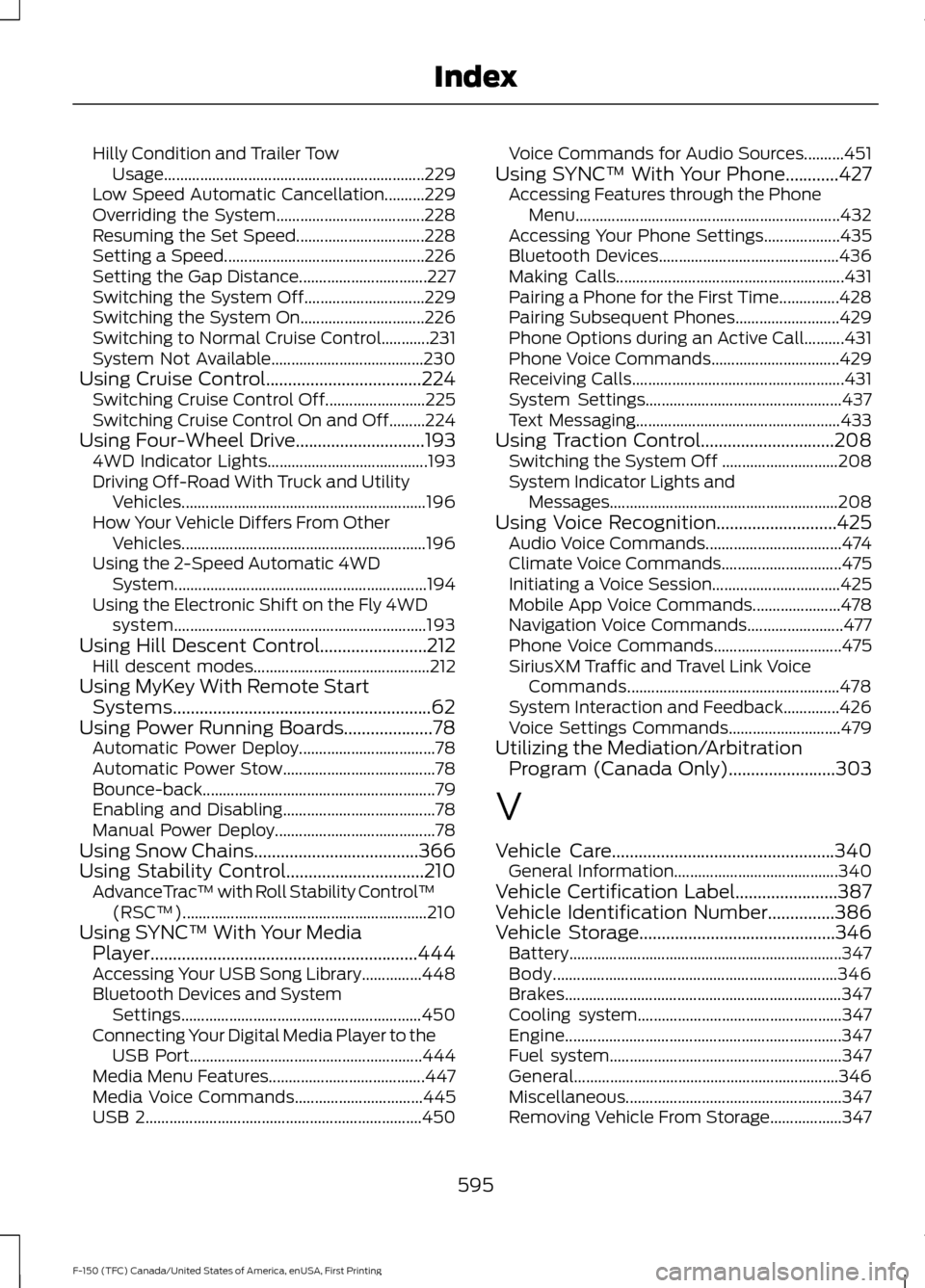
Hilly Condition and Trailer Tow
Usage................................................................. 229
Low Speed Automatic Cancellation..........229
Overriding the System..................................... 228
Resuming the Set Speed................................ 228
Setting a Speed.................................................. 226
Setting the Gap Distance................................ 227
Switching the System Off.............................. 229
Switching the System On............................... 226
Switching to Normal Cruise Control............231
System Not Available...................................... 230
Using Cruise Control...................................224
Switching Cruise Control Off......................... 225
Switching Cruise Control On and Off.........224
Using Four-Wheel Drive
.............................193
4WD Indicator Lights........................................ 193
Driving Off-Road With Truck and Utility Vehicles............................................................. 196
How Your Vehicle Differs From Other Vehicles............................................................. 196
Using the 2-Speed Automatic 4WD System............................................................... 194
Using the Electronic Shift on the Fly 4WD system............................................................... 193
Using Hill Descent Control
........................212
Hill descent modes............................................ 212
Using MyKey With Remote Start Systems..........................................................62
Using Power Running Boards....................78 Automatic Power Deploy.................................. 78
Automatic Power Stow...................................... 78
Bounce-back.......................................................... 79
Enabling and Disabling...................................... 78
Manual Power Deploy........................................ 78
Using Snow Chains.....................................366
Using Stability Control...............................210 AdvanceTrac ™ with Roll Stability Control ™
(RSC™)............................................................. 210
Using SYNC™ With Your Media Player............................................................444
Accessing Your USB Song Library...............448
Bluetooth Devices and System Settings............................................................ 450
Connecting Your Digital Media Player to the USB Port.......................................................... 444
Media Menu Features....................................... 447
Media Voice Commands................................ 445
USB 2..................................................................... 450Voice Commands for Audio Sources..........451
Using SYNC™ With Your Phone
............427
Accessing Features through the Phone
Menu.................................................................. 432
Accessing Your Phone Settings................... 435
Bluetooth Devices............................................. 436
Making Calls......................................................... 431
Pairing a Phone for the First Time...............428
Pairing Subsequent Phones.......................... 429
Phone Options during an Active Call..........431
Phone Voice Commands................................ 429
Receiving Calls..................................................... 431
System Settings................................................. 437
Text Messaging................................................... 433
Using Traction Control
..............................208
Switching the System Off ............................. 208
System Indicator Lights and Messages......................................................... 208
Using Voice Recognition...........................425 Audio Voice Commands.................................. 474
Climate Voice Commands.............................. 475
Initiating a Voice Session................................ 425
Mobile App Voice Commands...................... 478
Navigation Voice Commands........................ 477
Phone Voice Commands................................ 475
SiriusXM Traffic and Travel Link Voice Commands..................................................... 478
System Interaction and Feedback..............426
Voice Settings Commands............................ 479
Utilizing the Mediation/Arbitration Program (Canada Only)........................303
V
Vehicle Care
..................................................340
General Information......................................... 340
Vehicle Certification Label.......................387
Vehicle Identification Number
...............386
Vehicle Storage............................................346
Battery.................................................................... 347
Body....................................................................... 346
Brakes..................................................................... 347
Cooling system................................................... 347
Engine..................................................................... 347
Fuel system.......................................................... 347
General.................................................................. 346
Miscellaneous...................................................... 347
Removing Vehicle From Storage.................. 347
595
F-150 (TFC) Canada/United States of America, enUSA, First Printing Index