2017 FORD EXPLORER tire pressure
[x] Cancel search: tire pressurePage 329 of 541

How Temperature Affects Your Tire
Pressure
The tire pressure monitoring system
monitors tire pressure in each pneumatic
tire. While driving in a normal manner, a
typical passenger tire inflation pressure
may increase about 2 to 4 psi (14 to 28
kPa) from a cold start situation. If the
vehicle is stationary overnight with the
outside temperature significantly lower
than the daytime temperature, the tire
pressure may decrease about 3 psi (21
kPa) for a drop of 30°F (17°C) in ambient
temperature. This lower pressure value
may be detected by the tire pressure
monitoring system as being significantly
lower than the recommended inflation
pressure and activate the system warning
light for low tire pressure. If the low tire
pressure warning light is on, visually check
each tire to verify that no tire is flat. If one
or more tires are flat, repair as necessary.
Check the air pressure in the road tires. If
any tire is under-inflated, carefully drive
the vehicle to the nearest location where
air can be added to the tires. Inflate all the
tires to the recommended inflation
pressure.
CHANGING A ROAD WHEEL
WARNINGS
Do not use tire sealants as they may
damage the tire pressure monitoring
system.
If the tire pressure monitor sensor
becomes damaged it may not
function.
Note:
The tire pressure monitoring system
indicator light will illuminate when the spare
tire is in use. To restore the full function of
the monitoring system, all road wheels
equipped with tire pressure monitoring
sensors must be mounted on the vehicle. If you get a flat tire while driving, do not
apply the brake heavily. Instead, gradually
decrease your speed. Hold the steering
wheel firmly and slowly move to a safe
place on the side of the road.
Have a flat serviced by an authorized
dealer in order to prevent damage to the
tire pressure monitoring system sensors.
See Tire Pressure Monitoring System
(page 322). Replace the spare tire with a
road tire as soon as possible. During
repairing or replacing of the flat tire, have
the authorized dealer inspect the tire
pressure monitoring system sensor for
damage.
Dissimilar Spare Wheel and Tire
Assembly Information WARNING
Failure to follow these guidelines
could result in an increased risk of
loss of vehicle control, injury or death.
If you have a dissimilar spare wheel and
tire, then it is intended for temporary use
only. This means that if you need to use it,
you should replace it as soon as possible
with a road wheel and tire assembly that
is the same size and type as the road tires
and wheels that were originally provided
by Ford. If the dissimilar spare tire or wheel
is damaged, it should be replaced rather
than repaired.
A dissimilar spare wheel and tire assembly
is defined as a spare wheel and tire
assembly that is different in brand, size or
appearance from the road tires and wheels
and can be one of three types:
1.
T-type mini-spare:
This spare tire
begins with the letter T for tire size and
may have Temporary Use Only molded in
the sidewall.
326
Explorer (TUB) Canada/United States of America, enUSA, Edition date: 03/2016, First Printing Wheels and Tires
Page 388 of 541

To Access Using Voice Commands
Press the voice button then when prompted say:
Action and Description
Menu Item
Say the name of the application after the tone.
The app should start. When an app is running through SYNC, you can press the voice button and speak commands specific to the app, for example "Play Playlist Road Trip".
mobile (apps |
applications)
Use this command to discover the available voice commands.
help
SYNC Mobile App Voice Commands
The following voice commands are always available: Action and Description
Menu Item
SYNC prompts you to say the name of an
app to start it on SYNC.
mobile (apps | applications)
SYNC lists all of the currently available
mobile apps.
list [mobile] (apps | applications)
Searches your connected mobile device for
SYNC-compatible mobile apps.
find [new] [mobile] (apps | applications)
help
You can say the name of a mobile app at any time to start the mobile app on SYNC.
App Permissions
App permissions are organized by groups.
You can grant these group permissions
individually. You can change a permission
group status any time when not driving, by
using the settings menu. When you launch an app using SYNC, the
system may ask you to grant certain
permissions, for example:
•
To allow your vehicle to provide vehicle
information to the app such as, but not
limited to: Fuel level, fuel economy, fuel
consumption, engine speed, rain
sensor, odometer, VIN, external
temperature, gear position, tire
pressure, and head lamp status.
• To allow your vehicle to provide driving
characteristic information such as, but
not limited to: MyKey, seat belt status,
engine revolutions per minute, gear
position, braking events, steering wheel
angle, and accelerator pedal position.
385
Explorer (TUB) Canada/United States of America, enUSA, Edition date: 03/2016, First Printing SYNC™ (If Equipped)
Page 488 of 541

Check every month
Engine oil level.
Function of all interior and exterior lights.
Tires (including spare) for wear and proper pressure. Windshield washer fluid level. Check every six months
Battery connections. Clean if necessary.
Body and door drain holes for obstructions. Clean if necessary. Cooling system fluid level and coolant strength.
Door weatherstrips for wear. Lubricate if necessary.
Hinges, latches and outside locks for proper operation. Lubricate if necessary. Parking brake for proper operation.
Safety belts and seat latches for wear and function.
Safety warning lamps (brake, ABS, airbag and safety belt) for operation.
Washer spray and wiper operation. Clean or replace blades as necessary.
Multi-Point Inspection
In order to keep your vehicle running right,
it is important to have the systems on your
vehicle checked regularly. This can help
identify potential issues and prevent major
problems. We recommend having the
following multi-point inspection performed
at every scheduled maintenance interval
to help make sure your vehicle keeps
running great.
485
Explorer (TUB) Canada/United States of America, enUSA, Edition date: 03/2016, First Printing Scheduled Maintenance
Page 489 of 541

Multi-Point inspection
Hazard warning system operation
Accessory drive belt(s)
Horn operation
Battery performance
Radiator, cooler, heater and air conditioninghoses
Engine air filter
Suspension components for leaks ordamage
Exhaust system
Steering and linkage
Exterior lamps operation
Tires (including spare) for wear and properpressure**
Fluid levels *
; fill if necessary
Windshield for cracks, chips or pits
For oil and fluid leaks
Washer spray and wiper operation
Half-shaft dust boots
* Brake, coolant recovery reservoir, automatic transmission and window washer
** If your vehicle is equipped with a temporary mobility kit, check the tire sealant expiration
Use By date on the canister. Replace as needed.
Be sure to ask your dealership service
advisor or technician about the multi-point
vehicle inspection. It is a comprehensive
way to perform a thorough inspection of
your vehicle. Your checklist gives you
immediate feedback on the overall
condition of your vehicle.
NORMAL SCHEDULED
MAINTENANCE
Intelligent Oil-Life Monitor™
Your vehicle is equipped with an Intelligent
Oil-Life Monitor that determines when you
should change the engine oil based on how
your vehicle is used. By using several
important factors in its calculations, the
monitor helps reduce the cost of owning
your vehicle and reduces environmental
waste at the same time. This means you do not have to remember
to change the oil on a mileage-based
schedule. Your vehicle lets you know when
an oil change is due by displaying a
message in the information display.
The following table provides examples of
vehicle use and its impact on oil change
intervals. It is a guideline only. Actual oil
change intervals depend on several factors
and generally decrease with severity of
use.
486
Explorer (TUB) Canada/United States of America, enUSA, Edition date: 03/2016, First Printing Scheduled Maintenance
Page 535 of 541
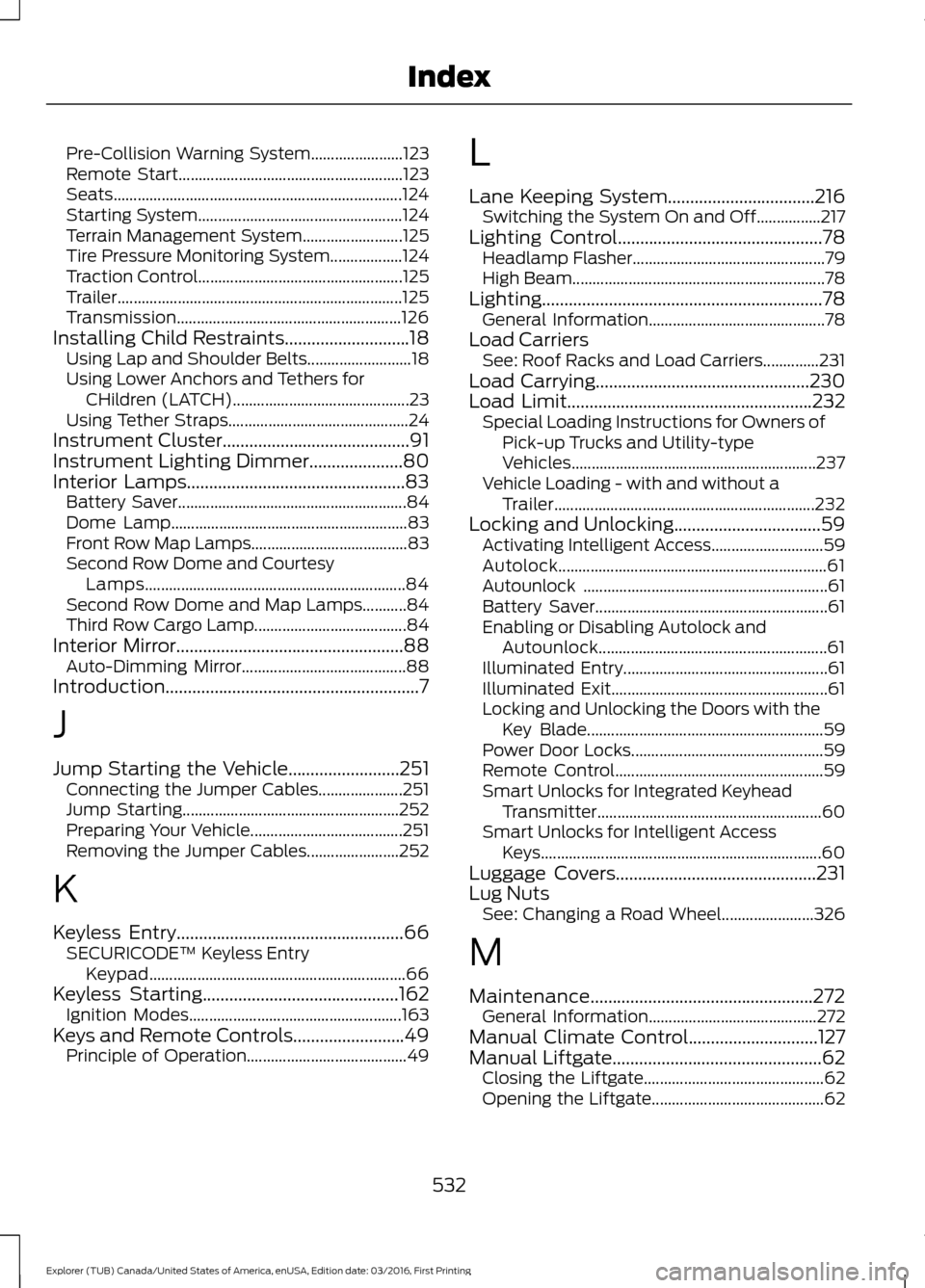
Pre-Collision Warning System.......................
123
Remote Start........................................................ 123
Seats........................................................................\
124
Starting System................................................... 124
Terrain Management System......................... 125
Tire Pressure Monitoring System.................. 124
Traction Control................................................... 125
Trailer....................................................................... 125
Transmission........................................................ 126
Installing Child Restraints............................18
Using Lap and Shoulder Belts.......................... 18
Using Lower Anchors and Tethers for CHildren (LATCH)............................................ 23
Using Tether Straps............................................. 24
Instrument Cluster
..........................................91
Instrument Lighting Dimmer.....................80
Interior Lamps
.................................................83
Battery Saver......................................................... 84
Dome Lamp........................................................... 83
Front Row Map Lamps....................................... 83
Second Row Dome and Courtesy Lamps................................................................. 84
Second Row Dome and Map Lamps...........84
Third Row Cargo Lamp...................................... 84
Interior Mirror...................................................88 Auto-Dimming Mirror......................................... 88
Introduction.........................................................7
J
Jump Starting the Vehicle.........................251 Connecting the Jumper Cables..................... 251
Jump Starting...................................................... 252
Preparing Your Vehicle...................................... 251
Removing the Jumper Cables....................... 252
K
Keyless Entry...................................................66 SECURICODE™ Keyless Entry
Keypad................................................................ 66
Keyless Starting
............................................162
Ignition Modes..................................................... 163
Keys and Remote Controls.........................49 Principle of Operation........................................ 49L
Lane Keeping System.................................216
Switching the System On and Off................217
Lighting Control
..............................................78
Headlamp Flasher................................................ 79
High Beam............................................................... 78
Lighting...............................................................78 General Information............................................ 78
Load Carriers See: Roof Racks and Load Carriers..............231
Load Carrying
................................................230
Load Limit.......................................................232
Special Loading Instructions for Owners of
Pick-up Trucks and Utility-type
Vehicles............................................................. 237
Vehicle Loading - with and without a Trailer................................................................. 232
Locking and Unlocking.................................59 Activating Intelligent Access............................ 59
Autolock................................................................... 61
Autounlock ............................................................. 61
Battery Saver.......................................................... 61
Enabling or Disabling Autolock and Autounlock......................................................... 61
Illuminated Entry................................................... 61
Illuminated Exit...................................................... 61
Locking and Unlocking the Doors with the Key Blade........................................................... 59
Power Door Locks................................................ 59
Remote Control.................................................... 59
Smart Unlocks for Integrated Keyhead Transmitter........................................................ 60
Smart Unlocks for Intelligent Access Keys...................................................................... 60
Luggage Covers
.............................................231
Lug Nuts See: Changing a Road Wheel....................... 326
M
Maintenance..................................................272 General Information.......................................... 272
Manual Climate Control
.............................127
Manual Liftgate...............................................62
Closing the Liftgate............................................. 62
Opening the Liftgate........................................... 62
532
Explorer (TUB) Canada/United States of America, enUSA, Edition date: 03/2016, First Printing Index
Page 539 of 541

T
Tailgate
See: Manual Liftgate........................................... 62
See: Power Liftgate............................................. 63
Technical Specifications See: Capacities and Specifications............332
Terrain Response..........................................192
The Better Business Bureau (BBB) Auto Line Program (U.S. Only).......................257
Tire Care.........................................................308
Glossary of Tire Terminology........................ 309
Information About Uniform Tire Quality Grading............................................................. 308
Information Contained on the Tire Sidewall............................................................ 310
Temperature A B C........................................... 309
Traction AA A B C.............................................. 308
Treadwear............................................................ 308
Tire Pressure Monitoring System...........322 Changing Tires With a Tire Pressure
Monitoring System....................................... 323
Understanding Your Tire Pressure Monitoring System ...................................... 324
Tires See: Wheels and Tires..................................... 305
Towing a Trailer............................................238 Load Placement................................................. 238
Towing the Vehicle on Four Wheels - 2.3L EcoBoost™........................................243
Emergency Towing............................................ 243
Recreational Towing......................................... 243
Towing the Vehicle on Four Wheels - 3.5L Duratec/3.5L Ecoboost™............244
Emergency Towing............................................ 244
Recreational Towing......................................... 244
Towing.............................................................238
Traction Control
............................................189
Principle of Operation...................................... 189
Trailer Sway Control...................................239
Transmission Code Designation............338
Transmission..................................................178
Transmission See: Transmission............................................... 178
Transporting the Vehicle
...........................253 U
Under Hood Overview - 2.3L
EcoBoost™..................................................274
Under Hood Overview - 3.5L Duratec..........................................................276
Under Hood Overview - 3.5L Ecoboost™..................................................275
Universal Garage Door Opener...............154 HomeLink Wireless Control System............154
USB Port
.........................................................365
Using Adaptive Cruise Control................210 Automatic Cancellation................................... 213
Blocked Sensor.................................................... 214
Canceling the Set Speed................................. 212
Changing the Set Speed.................................. 213
Detection Issues.................................................. 213
Following a Vehicle............................................. 211
Hilly Condition Usage........................................ 213
Overriding the System....................................... 212
Resuming the Set Speed................................. 213
Setting the Adaptive Cruise Speed...............211
Setting the Gap Distance.................................. 211
Switching Adaptive Cruise Control Off........................................................................\
213
Switching Adaptive Cruise Control On........................................................................\
210
Switching to Normal Cruise Control............215
System Not Available........................................ 214
Using Cruise Control
..................................209
Switching Cruise Control Off......................... 210
Switching Cruise Control On......................... 209
Using Four-Wheel Drive..............................181 Driving In Special Conditions With
Four-Wheel Drive (4WD)........................... 182
How Your Vehicle Differs From Other Vehicles............................................................. 182
Using Hill Descent Control
........................193
Principle of operation........................................ 193
Using hill descent control................................ 193
Using MyKey With Remote Start Systems..........................................................58
Using Snow Chains
......................................321
Using Stability Control................................191
Using Summer Tires....................................321
Using SYNC™ With Your Media Player.............................................................387
Accessing Your USB Song Library................391
536
Explorer (TUB) Canada/United States of America, enUSA, Edition date: 03/2016, First Printing Index
Page 540 of 541
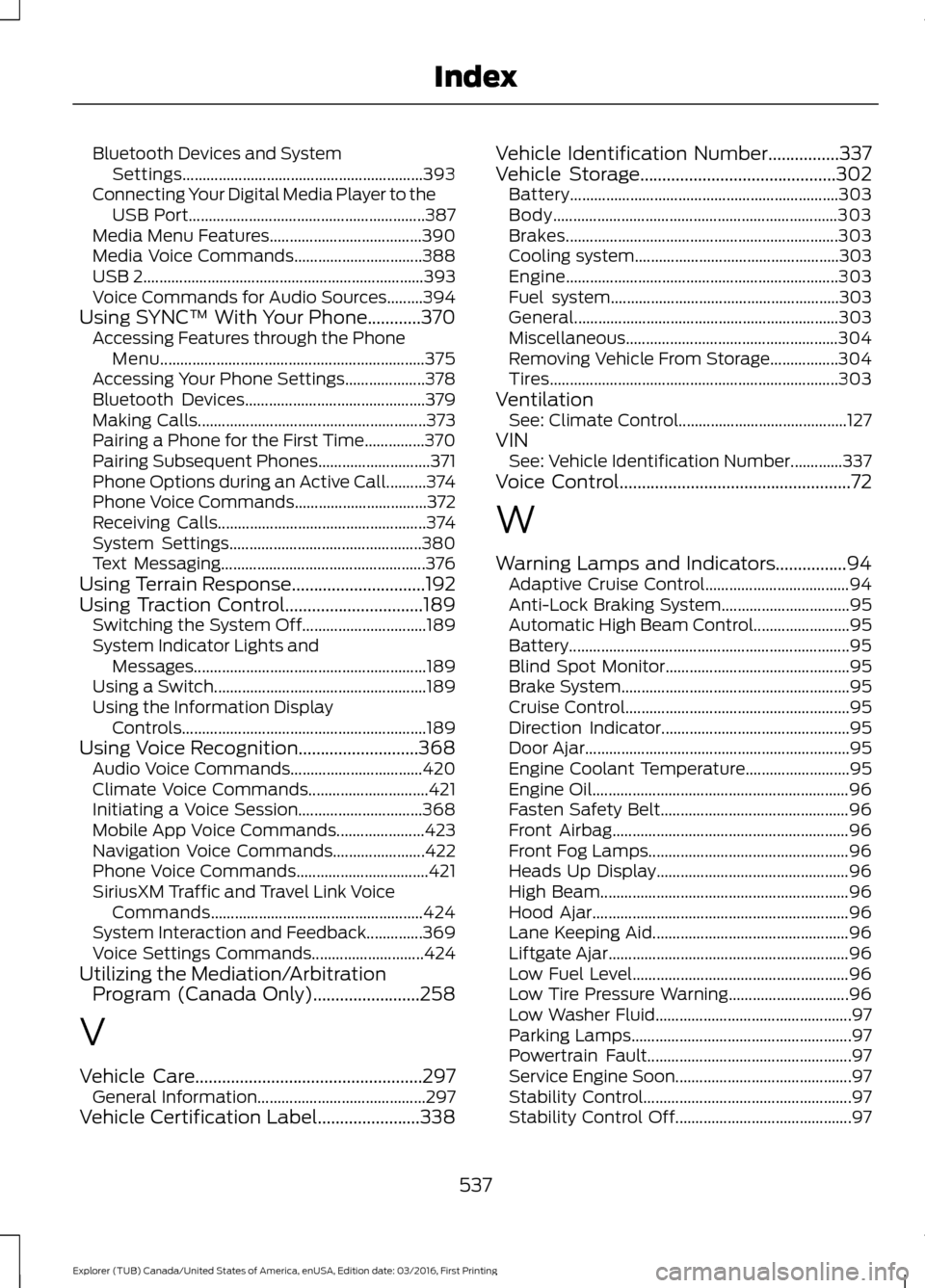
Bluetooth Devices and System
Settings............................................................ 393
Connecting Your Digital Media Player to the USB Port........................................................... 387
Media Menu Features...................................... 390
Media Voice Commands................................ 388
USB 2...................................................................... 393
Voice Commands for Audio Sources.........394
Using SYNC™ With Your Phone............370 Accessing Features through the Phone
Menu.................................................................. 375
Accessing Your Phone Settings.................... 378
Bluetooth Devices............................................. 379
Making Calls......................................................... 373
Pairing a Phone for the First Time...............370
Pairing Subsequent Phones............................ 371
Phone Options during an Active Call..........374
Phone Voice Commands................................. 372
Receiving Calls.................................................... 374
System Settings................................................ 380
Text Messaging................................................... 376
Using Terrain Response..............................192
Using Traction Control...............................189
Switching the System Off............................... 189
System Indicator Lights and Messages.......................................................... 189
Using a Switch..................................................... 189
Using the Information Display Controls............................................................. 189
Using Voice Recognition...........................368 Audio Voice Commands................................. 420
Climate Voice Commands.............................. 421
Initiating a Voice Session............................... 368
Mobile App Voice Commands...................... 423
Navigation Voice Commands....................... 422
Phone Voice Commands................................. 421
SiriusXM Traffic and Travel Link Voice Commands..................................................... 424
System Interaction and Feedback..............369
Voice Settings Commands............................ 424
Utilizing the Mediation/Arbitration Program (Canada Only)........................258
V
Vehicle Care
...................................................297
General Information.......................................... 297
Vehicle Certification Label.......................338 Vehicle Identification Number
................337
Vehicle Storage............................................302
Battery................................................................... 303
Body....................................................................... 303
Brakes.................................................................... 303
Cooling system................................................... 303
Engine.................................................................... 303
Fuel system......................................................... 303
General.................................................................. 303
Miscellaneous..................................................... 304
Removing Vehicle From Storage.................304
Tires........................................................................\
303
Ventilation See: Climate Control.......................................... 127
VIN See: Vehicle Identification Number.............337
Voice Control
....................................................72
W
Warning Lamps and Indicators................94 Adaptive Cruise Control.................................... 94
Anti-Lock Braking System................................ 95
Automatic High Beam Control........................ 95
Battery...................................................................... 95
Blind Spot Monitor.............................................. 95
Brake System......................................................... 95
Cruise Control........................................................ 95
Direction Indicator............................................... 95
Door Ajar.................................................................. 95
Engine Coolant Temperature.......................... 95
Engine Oil................................................................ 96
Fasten Safety Belt............................................... 96
Front Airbag........................................................... 96
Front Fog Lamps.................................................. 96
Heads Up Display................................................ 96
High Beam.............................................................. 96
Hood Ajar................................................................ 96
Lane Keeping Aid................................................. 96
Liftgate Ajar............................................................ 96
Low Fuel Level...................................................... 96
Low Tire Pressure Warning.............................. 96
Low Washer Fluid................................................. 97
Parking Lamps....................................................... 97
Powertrain Fault................................................... 97
Service Engine Soon............................................ 97
Stability Control.................................................... 97
Stability Control Off............................................ 97
537
Explorer (TUB) Canada/United States of America, enUSA, Edition date: 03/2016, First Printing Index