2017 FORD EXPLORER center console
[x] Cancel search: center consolePage 396 of 541
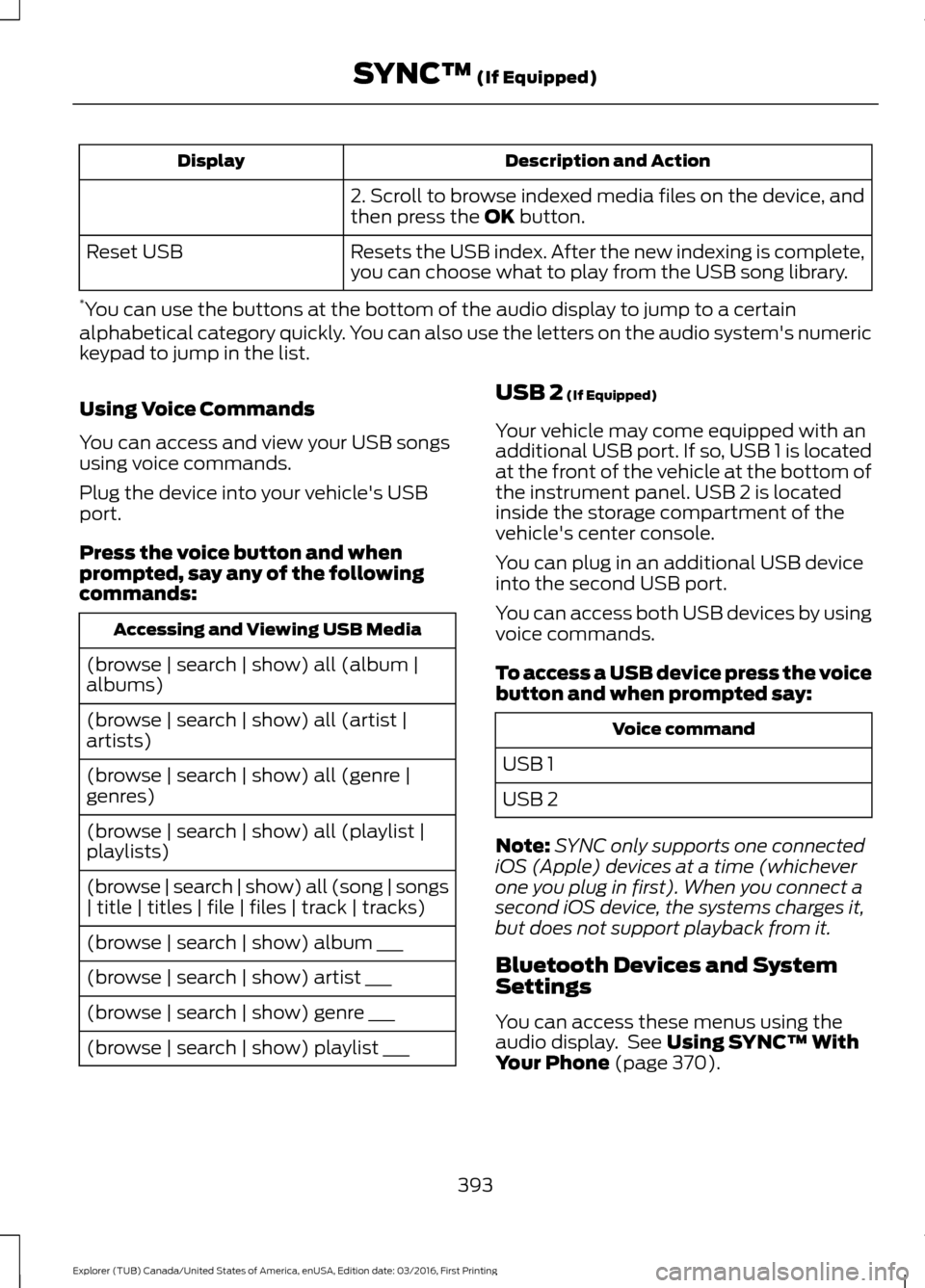
Description and Action
Display
2. Scroll to browse indexed media files on the device, and
then press the OK button.
Resets the USB index. After the new indexing is complete,
you can choose what to play from the USB song library.
Reset USB
* You can use the buttons at the bottom of the audio display to jump to a certain
alphabetical category quickly. You can also use the letters on the audio system's numeric
keypad to jump in the list.
Using Voice Commands
You can access and view your USB songs
using voice commands.
Plug the device into your vehicle's USB
port.
Press the voice button and when
prompted, say any of the following
commands: Accessing and Viewing USB Media
(browse | search | show) all (album |
albums)
(browse | search | show) all (artist |
artists)
(browse | search | show) all (genre |
genres)
(browse | search | show) all (playlist |
playlists)
(browse | search | show) all (song | songs
| title | titles | file | files | track | tracks)
(browse | search | show) album ___
(browse | search | show) artist ___
(browse | search | show) genre ___
(browse | search | show) playlist ___ USB 2
(If Equipped)
Your vehicle may come equipped with an
additional USB port. If so, USB 1 is located
at the front of the vehicle at the bottom of
the instrument panel. USB 2 is located
inside the storage compartment of the
vehicle's center console.
You can plug in an additional USB device
into the second USB port.
You can access both USB devices by using
voice commands.
To access a USB device press the voice
button and when prompted say: Voice command
USB 1
USB 2
Note: SYNC only supports one connected
iOS (Apple) devices at a time (whichever
one you plug in first). When you connect a
second iOS device, the systems charges it,
but does not support playback from it.
Bluetooth Devices and System
Settings
You can access these menus using the
audio display. See
Using SYNC™ With
Your Phone (page 370).
393
Explorer (TUB) Canada/United States of America, enUSA, Edition date: 03/2016, First Printing SYNC™
(If Equipped)
Page 438 of 541
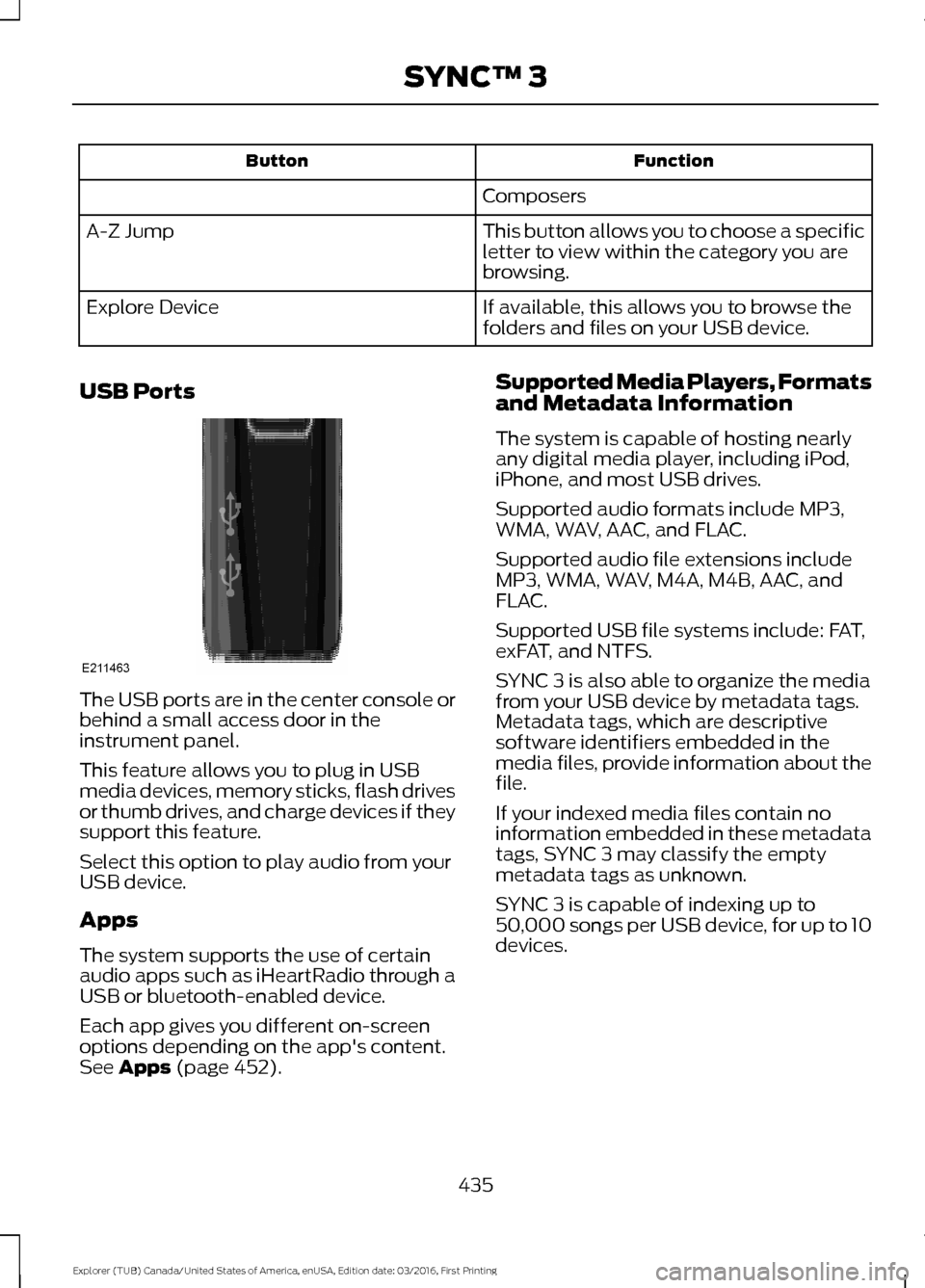
Function
Button
Composers
This button allows you to choose a specific
letter to view within the category you are
browsing.
A-Z Jump
If available, this allows you to browse the
folders and files on your USB device.
Explore Device
USB Ports The USB ports are in the center console or
behind a small access door in the
instrument panel.
This feature allows you to plug in USB
media devices, memory sticks, flash drives
or thumb drives, and charge devices if they
support this feature.
Select this option to play audio from your
USB device.
Apps
The system supports the use of certain
audio apps such as iHeartRadio through a
USB or bluetooth-enabled device.
Each app gives you different on-screen
options depending on the app's content.
See Apps (page 452). Supported Media Players, Formats
and Metadata Information
The system is capable of hosting nearly
any digital media player, including iPod,
iPhone, and most USB drives.
Supported audio formats include MP3,
WMA, WAV, AAC, and FLAC.
Supported audio file extensions include
MP3, WMA, WAV, M4A, M4B, AAC, and
FLAC.
Supported USB file systems include: FAT,
exFAT, and NTFS.
SYNC 3 is also able to organize the media
from your USB device by metadata tags.
Metadata tags, which are descriptive
software identifiers embedded in the
media files, provide information about the
file.
If your indexed media files contain no
information embedded in these metadata
tags, SYNC 3 may classify the empty
metadata tags as unknown.
SYNC 3 is capable of indexing up to
50,000 songs per USB device, for up to 10
devices.
435
Explorer (TUB) Canada/United States of America, enUSA, Edition date: 03/2016, First Printing SYNC™ 3E211463
Page 531 of 541

Automatic Transmission............................178
Brake-Shift Interlock.......................................... 179
If Your Vehicle Gets Stuck In Mud or Snow.................................................................. 180
SelectShift Automatic ™
Transmission.................................................... 178
Understanding the Positions of Your Automatic Transmission............................. 178
Automatic Transmission Fluid Check - 2.3L EcoBoost™.......................................283
Automatic Transmission Fluid Check - 3.5L Duratec/3.5L Ecoboost™
............283
Adding Transmission Fluid ............................ 284
Checking the Transmission Fluid Level................................................................... 283
Autowipers........................................................75
Auxiliary Power Points................................159 110 Volt AC Power Point................................... 159
12 Volt DC Power Point..................................... 159
Locations............................................................... 159
B
Battery See: Changing the 12V Battery..................... 286
Blind Spot Information System.............220 Switching the System Off and On...............223
System Errors...................................................... 222
Using the System................................................ 221
Bonnet Lock See: Opening and Closing the Hood...........272
Booster Seats..................................................26 Types of Booster Seats....................................... 27
Brake Fluid Check........................................285
Brakes...............................................................186 General Information.......................................... 186
Breaking-In.....................................................246
Bulb Specification Chart
..........................294
C
Cabin Air Filter................................................135
California Proposition 65..............................11
Capacities and Specifications - 2.3L EcoBoost™
.................................................339
Specifications..................................................... 339Capacities and Specifications - 3.5L
Duratec
.........................................................342
Specifications..................................................... 343
Capacities and Specifications - 3.5L Ecoboost™.................................................346
Specifications...................................................... 347
Capacities and Specifications................332
Cargo Nets
.....................................................230
Car Wash See: Cleaning the Exterior.............................. 298
Center Console
...............................................161
Rear Seat Armrest............................................... 161
Changing a Bulb..........................................290 Front Direction Indicator.................................. 291
Front Fog Lamp.................................................. 292
Headlamp.............................................................. 291
Headlamp High Beam...................................... 291
LED Lamps........................................................... 293
License Plate Lamp.......................................... 293
Rear Direction Indicator and Reversing Lamp.................................................................. 292
Changing a Fuse...........................................270 Fuses...................................................................... 270
Changing a Road Wheel...........................326 Dissimilar Spare Wheel and Tire Assembly
Information..................................................... 326
Tire Change Procedure..................................... 327
Changing the 12V Battery.........................286
Changing the Engine Air Filter................296
Changing the Wiper Blades.....................287 Front Wiper Blades........................................... 288
Rear Window Wiper Blade............................. 288
Checking MyKey System Status
...............57
MyKey Distance..................................................... 57
Number of Admin Keys....................................... 57
Number of MyKeys............................................... 57
Checking the Wiper Blades
......................287
Child Restraint and Seatbelt Maintenance.................................................39
Child Restraint Positioning.........................28
Child Safety.......................................................16 General Information............................................. 16
Child Safety Locks.........................................30 Left-Hand Side....................................................... 31
Right-Hand Side.................................................... 31
Child Seats.........................................................17
Cleaning Leather Seats..............................301
Cleaning Products
.......................................297
528
Explorer (TUB) Canada/United States of America, enUSA, Edition date: 03/2016, First Printing Index
Page 536 of 541

Manual Seats.................................................140
Lumbar Adjustment........................................... 141
Moving the Seat Backward and Forward............................................................. 140
Recline Adjustment........................................... 140
Media Hub
......................................................365
Memory Function.........................................143
Easy Entry and Exit Feature............................ 144
Linking a PreSet Position to your Remote Control or Intelligent Access Key
Fob...................................................................... 144
Saving a PreSet Position.................................. 143
Message Center See: Information Displays................................. 99
Mirrors See: Heated Windows and Mirrors...............135
See: Windows and Mirrors................................ 85
Mobile Communications Equipment.......13
Moonroof..........................................................89 Bounce-Back......................................................... 90
Opening and Closing the Moonroof.............89
Opening and Closing the Sunscreen............89
Venting the Moonroof........................................ 90
Motorcraft Parts - 2.3L EcoBoost™.................................................334
Motorcraft Parts - 3.5L Duratec.............335
Motorcraft Parts - 3.5L Ecoboost™.................................................336
MyKey Troubleshooting...............................58
MyKey ™.............................................................55
Principle of Operation........................................ 55
N
Navigation......................................................444 cityseeker............................................................... 451
Destination Mode.............................................. 445
Map Mode............................................................ 444
Navigation Map Updates................................. 451
Navigation Menu............................................... 449
SiriusXM Traffic and Travel Link.................... 451
Waypoints............................................................ 450
Normal Scheduled Maintenance..........486 Intelligent Oil-Life Monitor™........................ 486
Normal Maintenance Intervals..................... 487O
Oil Change Indicator Reset.......................278
Oil Check
See: Engine Oil Check....................................... 277
Opening and Closing the Hood...............272
Closing the Hood................................................ 273
Opening the Hood.............................................. 272
Ordering Additional Owner's Literature.....................................................259
Obtaining a French Owner ’s Manual.........260
Overhead Console.........................................161
P
Parking Aids
....................................................195
Principle of Operation....................................... 195
Parking Brake
..................................................187
Passenger Knee Airbag................................46
Passive Anti-Theft System........................68 SecuriLock®.......................................................... 68
PATS See: Passive Anti-Theft System.................... 68
Pedals
.................................................................74
Perchlorate.........................................................11
Personal Safety System ™
.........................40
How Does the Personal Safety System
Work?.................................................................. 40
Phone...............................................................438 During a Phone Call.......................................... 442
Making Calls......................................................... 441
Pairing Your Cell Phone for the First Time................................................................... 438
Phone Menu........................................................ 439
Receiving Calls.................................................... 442
Smartphone Connectivity.............................. 443
Text Messaging................................................... 443
Post-Crash Alert System..........................253
Power Door Locks See: Locking and Unlocking............................. 59
Power Liftgate
.................................................63
Hands-Free Feature............................................ 65
Obstacle Detection............................................. 65
Opening and Closing the Liftgate.................. 63
Setting the Liftgate Open Height.................. 64
Stopping the Liftgate Movement.................. 64
533
Explorer (TUB) Canada/United States of America, enUSA, Edition date: 03/2016, First Printing Index