2017 FORD ESCAPE light
[x] Cancel search: lightPage 408 of 486

cityseeker (If Equipped)
Note: cityseeker point of interest (POI)
information is limited to approximately 1110
cities (1049 in the United States, 36 in
Canada and 15 in Mexico). cityseeker, when available, is a service that
provides more information about certain
points of interest such as restaurants,
hotels and attractions.
When you have selected a point of interest,
the location and information appear, such
as address, phone number and a star
rating.
Press
More Information to see a photo,
a review, a list of services and facilities, the
average room or meal price and the web
address. This screen displays the point of
interest icons.
For restaurants, cityseeker can provide
information such as star rating, average
cost, review, handicap access, hours of
operation, and website address.
For hotels, cityseeker can provide
information such as star rating, price
category, review, check-in and checkout
times, hotel service icons and website
address. Hotel service icons include:
• Restaurant
• Business center
• Handicap facilities
• Laundry
• Refrigerator
• 24 hour room service •
Fitness center
• Internet access
• Pool
• Wi-Fi
Attractions include nearby landmarks,
amusement parks, historic buildings and
more. cityseeker can provide information
such as star rating, reviews, hour of
operation and admission price.
SiriusXM Traffic and Travel Link
SiriusXM Traffic and Travel Link is available
on vehicles equipped with navigation and
only in select markets. You must activate
and subscribe to receive SiriusXM Traffic
and Travel Link information. It helps you
locate the best gas prices, find movie
listings, get current traffic alerts, view the
weather map, get accurate ski conditions
and see current sports scores. See
Apps
(page 406).
The system calculates a reasonable
efficient route based on available speed
limits, traffic, and road conditions. You may
know a local short cut that is more efficient
at a given time than the route provided by
SYNC 3, but you should expect a slight
difference in minutes or miles with the
SYNC 3 route.
Navigation Map Updates
Annual navigation map updates are
available for purchase through your
dealership, by calling 1-866-462-8837 in
the United States and Canada or
01-800-557-5539 in Mexico. You can also
visit: Website
www.navigation.com/sync
You need to specify the make and model
of your vehicle to determine if there is an
update available.
405
Escape/Kuga (TM2), enUSA, First Printing SYNC™ 3
(If Equipped)E225487
Page 421 of 486

Menu Item
Information pertaining to the system and its software.
About
Documentation of the software license for the system.
Software Licenses
Select to restore factory defaults. This erases all
personal settings and personal data.
Master Reset
Wi-Fi
You can adjust the following: Action and Description
Menu Item
Enable this option to connect to Wi-Fi for SYNC 3 vehicle software
updates.
Wi-Fi
This provides you with a list of available Wi-Fi networks within range.
View Available
Networks
Clicking on a network from the list allows you to connect or disconnect
from that network. The system may require a security code to
connect.
When you click the information button next to a network, more
information about the network displays such as the signal strength,
connection status and security type.
The system alerts you when your vehicle is parked and a Wi-Fi
network is within range if SYNC is not already connected.
Wi-Fi Available
Notifications
Ambient Lighting (If Equipped)
Tap a color once to active ambient lighting.
This sets the color to the highest intensity.
You can drag the colors up and down to
increase or decrease the intensity.
To switch ambient lighting off, press the
active color once or drag the active color
all the way down to zero intensity.
Vehicle
Note: You vehicle may not have all of these
features. You can select the following features to
update their settings.
Door Keypad Code
Select this button to add or erase a
personal door keypad code. To add or
erase a personal code, you first need to
enter the five-digit factory set code. You
can find this code on the owner's wallet
card in the glove box or from your
authorized dealer.
418
Escape/Kuga (TM2), enUSA, First Printing SYNC™ 3
(If Equipped)
Page 422 of 486
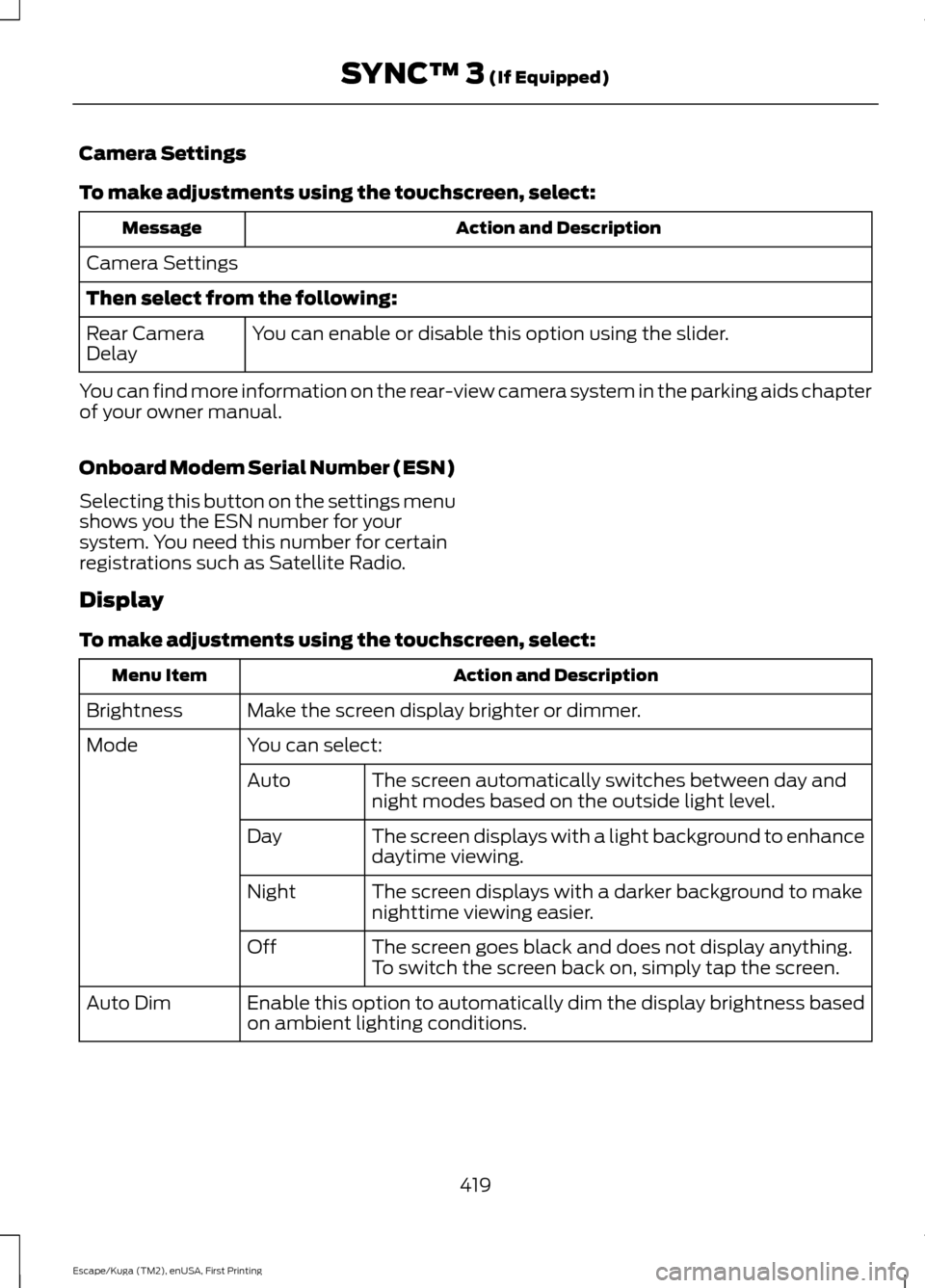
Camera Settings
To make adjustments using the touchscreen, select:
Action and Description
Message
Camera Settings
Then select from the following: You can enable or disable this option using the slider.
Rear Camera
Delay
You can find more information on the rear-view camera system in the parking aids chapter
of your owner manual.
Onboard Modem Serial Number (ESN)
Selecting this button on the settings menu
shows you the ESN number for your
system. You need this number for certain
registrations such as Satellite Radio.
Display
To make adjustments using the touchscreen, select: Action and Description
Menu Item
Make the screen display brighter or dimmer.
Brightness
You can select:
Mode
The screen automatically switches between day and
night modes based on the outside light level.
Auto
The screen displays with a light background to enhance
daytime viewing.
Day
The screen displays with a darker background to make
nighttime viewing easier.
Night
The screen goes black and does not display anything.
To switch the screen back on, simply tap the screen.
Off
Enable this option to automatically dim the display brightness based
on ambient lighting conditions.
Auto Dim
419
Escape/Kuga (TM2), enUSA, First Printing SYNC™ 3 (If Equipped)
Page 424 of 486

Cell phone issues
Possible solution
Possible cause
Issue
Refer to your device's manual about audio
adjustments.
The audio control
settings on your cell
phone may be affecting
SYNC 3 performance.
There is back-
ground noise
during a phone
call.
Try switching your cell phone off, resetting
it or removing the battery, then try again.
Possible cell phone
malfunction.
During a call, I
can hear the
other person
but they cannot
hear me.
Make sure that the microphone for SYNC
3 is not set to off. Look for the microphone
icon on the phone screen.
To restart your system, shut down the
engine, open and close the door, and then
lock the door and wait for 2-3 minutes.
Make sure that your SYNC 3 screen is black
and the lighted USB port is off.
The system may need to
be restarted.
During a call, I
cannot hear the
other person
and they cannot
hear me.
Check your cell phone's compatibility.
This is a cell phone-
dependent feature.
SYNC 3 is not
able to down-
load my phone-
book. Make sure you allow SYNC 3 to retrieve
contacts from your phone. Refer to your
cell manual.
Possible cell phone
malfunction. You must switch on your cell phone and
the automatic phonebook download
feature on SYNC 3.
Try switching your cell phone off, resetting
it or removing the battery, then try again.
Make sure you allow SYNC 3 to retrieve
contacts from your phone. Refer to your
cell manual.
Limitations on your cell
phone's capability.
The system
says "Phone-
book down-
loaded" but my
SYNC 3 phone-
book is empty or
is missing
contacts. If the missing contacts are stored on your
SIM card, move them to your cell phone's
memory.
You must switch on your cell phone and
the automatic phonebook download
feature on SYNC 3.
421
Escape/Kuga (TM2), enUSA, First Printing SYNC™ 3 (If Equipped)
Page 436 of 486

For a complete listing of the accessories
that are available for your vehicle, please
contact your authorized dealer or visit the
online store web site:
Web Address (United States)
www.Accessories.Ford.com Web Address (Canada)
www.Accessories.Ford.ca
Ford Motor Company will repair or replace
any properly authorized dealer-installed
Ford Original Accessory found to be
defective in factory-supplied materials or
workmanship during the warranty period,
as well as any component damaged by the
defective accessories.
Ford Motor Company will warrant your
Ford accessory through the warranty that
provides the greatest benefit:
• 24 months, unlimited mileage.
• The remainder of your new vehicle
limited warranty.
Contact an authorized dealer for details
and a copy of the warranty.
Exterior Style
• Graphics*.
• Hood deflector*.
• Side window deflectors.
• Splash guards.
• Spoiler winglets.
Interior Style
• Door sill plates.
• Floor mats.
• Interior light kit.
• Seat covers*. Lifestyle
•
Ash cup or smoker's packages.
• Camping tent*.
• Car cover*.
• Cargo area protector.
• Cargo cover.
• Cargo net*.
• Cargo shade.
• Soft cargo organizers.
• Roof racks and carriers*.
• Roof rails and crossbars.
• Recovery hook (towing eye).
• Tablet cradle*.
• Trailer towing accessories.
Peace of Mind
• Bumper mounted warning sensors*.
• Hitch scan*.
• Keyless entry keypad.
• Remote start.
• Roadside assistance kit*.
• Vehicle security systems.
• Wheel locks.
*Ford Licensed Accessories. The accessory
manufacturer designs, develops and
therefore warrants Ford Licensed
Accessories, and does not design or test
these accessories to Ford Motor Company
engineering requirements. Contact an
authorized Ford dealer for the
manufacturer ’s limited warranty details
and request a copy of the Ford Licensed
Accessories product limited warranty from
the accessory manufacturer.
433
Escape/Kuga (TM2), enUSA, First Printing Accessories
Page 442 of 486

Check every month
Engine oil level.
Function of all interior and exterior lights.
Tires (including spare) for wear and proper pressure. Windshield washer fluid level. Check every six months
Battery connections. Clean if necessary.
Body and door drain holes for obstructions. Clean if necessary. Cooling system fluid level and coolant strength.
Door weatherstrips for wear. Lubricate if necessary.
Hinges, latches and outside locks for proper operation. Lubricate if necessary. Parking brake for proper operation.
Safety belts and seat latches for wear and function.
Safety warning lamps (brake, ABS, airbag and safety belt) for operation.
Washer spray and wiper operation. Clean or replace blades as necessary.
Multi-Point Inspection
In order to keep your vehicle running right,
it is important to have the systems on your
vehicle checked regularly. This can help
identify potential issues and prevent major
problems. We recommend having the
following multi-point inspection performed
at every scheduled maintenance interval
to help make sure your vehicle keeps
running great.
439
Escape/Kuga (TM2), enUSA, First Printing Scheduled Maintenance
Page 476 of 486

4
4WD
See: Four-Wheel Drive..................................... 148
A
A/C See: Climate Control......................................... 104
About This Manual...........................................7
ABS See: Brakes............................................................ 153
ABS driving hints See: Hints on Driving With Anti-Lock
Brakes................................................................. 153
Accessories....................................................433 Exterior Style....................................................... 433
Interior Style........................................................ 433
Lifestyle................................................................. 433
Peace of Mind..................................................... 433
Accessories See: Replacement Parts
Recommendation............................................. 11
ACC See: Using Adaptive Cruise Control.............175
Active Park Assist.........................................165 Deactivating the Active Park Assist
Feature.............................................................. 169
Parallel Parking, Perpendicular Parking, Parallel Park Out Assist............................... 165
Troubleshooting the System.......................... 169
Adjusting the Headlamps
..........................251
Horizontal Aim Adjustment........................... 253
Vertical Aim Adjustment.................................. 251
Adjusting the Steering Wheel...................66
Airbag Disposal
...............................................43
Air Conditioning See: Climate Control......................................... 104
Air Filter See: Changing the Engine Air Filter.............259
Alarm See: Anti-Theft Alarm........................................ 65
Ambient Lighting.............................................77
Anti-Theft Alarm
............................................65
Arming the Alarm................................................. 65
Disarming the Alarm........................................... 65
Appendices....................................................456 Apps.................................................................406
........................................................................\
......... 406
SiriusXM Traffic and Travel Link................... 407
Audible Warnings and Indicators.............87 Automatic Transmission Warning
Chime.................................................................. 88
Engine On Warning Chime................................ 87
Headlamps On Warning Chime..................... 88
Key in Ignition Warning Chime......................... 87
Keyless Warning Alert ........................................ 87
Parking Brake On Warning Chime.................88
Audio Control
..................................................66
Type One.................................................................. 67
Type Two................................................................. 67
Audio System
.................................................312
General Information........................................... 312
Audio Unit - Vehicles With: AM/FM/CD/ SYNC/Satellite Radio
..............................318
Audio Unit - Vehicles With: AM/FM/CD/ SYNC..............................................................315
Audio Unit - Vehicles With: AM/FM/ CD....................................................................313
Audio Unit - Vehicles With: Premium AM/FM/CD...................................................319
Audio Unit - Vehicles With: Sony AM/ FM/CD...........................................................320
Autolamps.........................................................73 Windshield Wiper Activated
Headlamps......................................................... 73
Automatic Climate Control......................105 Temperature Control......................................... 107
Automatic High Beam Control
..................75
Activating the System......................................... 75
Manually Overriding the System.................... 76
Automatic Transmission
...........................144
Brake-Shift Interlock Override....................... 146
If Your Vehicle Gets Stuck In Mud or Snow................................................................... 147
SelectShift Automatic ™
Transmission................................................... 145
Transmission Selector Positions.................. 144
Automatic Transmission Fluid Check.............................................................247
Auto-Start-Stop............................................133 Disabling Auto StartStop................................ 134
Enabling Auto StartStop.................................. 133
Autowipers.......................................................69
473
Escape/Kuga (TM2), enUSA, First Printing Index
Page 478 of 486

Climate Control............................................104
Collision Warning System.........................192
PRINCIPLE OF OPERATION........................... 192
Coolant Check See: Engine Coolant Check............................ 243
Crash Sensors and Airbag Indicator........42
Creating a MyKey
...........................................50
Programming or Changing Configurable
Settings................................................................ 51
Cross Traffic Alert.........................................187 False Alerts........................................................... 190
Switching the System Off and On...............190
System Errors...................................................... 190
System Lights, Messages and Audible Alerts.................................................................. 189
System Limitations........................................... 190
Using the System................................................ 187
Cruise Control.................................................68 Principle of Operation....................................... 174
Type One................................................................. 68
Type Two................................................................. 68
Cruise control See: Using Cruise Control................................. 174
Customer Assistance
..................................218
D
Data Recording
..................................................9
Event Data Recording........................................... 9
Service Data Recording........................................ 9
Daytime Running Lamps.............................74 Type 1 - Conventional
(Non-Configurable)........................................ 74
Type 2 - Configurable.......................................... 74
Digital Radio
...................................................321
HD Radio Reception and Station
Troubleshooting............................................ 322
Direction Indicators
........................................76
Driver Alert......................................................180
Using Driver Alert............................................... 180
Driver and Passenger Airbags...................36 Children and Airbags.......................................... 36
Proper Driver and Front Passenger Seating Adjustment........................................................ 36
Driver Knee Airbag.........................................40
Driving Aids
.....................................................180
Driving Hints..................................................209
Driving Through Water................................210 DRL
See: Daytime Running Lamps......................... 74
E
Eco Mode
..........................................................191
Resetting Eco Mode............................................ 191
Type 1........................................................................\
191
Type 2 and 3.......................................................... 191
Economical Driving
.....................................209
Electric Parking Brake.................................154 Applying the Electric Parking brake.............154
Battery With No Charge................................... 156
Parking On a Hill (Vehicles With a Manual Transmission) ................................................ 154
Releasing the Electric Parking Brake...........155
Emission Control System...........................141 On-Board Diagnostics (OBD-II).................... 142
Readiness for Inspection and Maintenance (I/M) Testing.................................................... 142
End User License Agreement.................456 VEHICLE SOFTWARE END USER LICENSE
AGREEMENT (EULA) ................................ 456
Engine Block Heater.....................................131 Using the Engine Block Heater...................... 132
Engine Coolant Check................................243 Adding Coolant................................................... 243
Coolant Change................................................. 245
Engine Coolant Temperature Management.................................................. 246
Fail-Safe Cooling............................................... 245
Recycled Coolant............................................... 244
Severe Climates................................................. 245
Engine Immobilizer See: Passive Anti-Theft System..................... 63
Engine Oil Check
...........................................241
Adding Engine Oil............................................... 241
Engine Oil Dipstick - 1.5L EcoBoost™..................................................241
Engine Oil Dipstick - 2.0L EcoBoost™/ 2.5L..................................................................241
Engine Specifications - 1.5L EcoBoost™.................................................294
Drivebelt Routing............................................... 294
Engine Specifications - 2.0L EcoBoost™.................................................294
Drivebelt Routing............................................... 295
475
Escape/Kuga (TM2), enUSA, First Printing Index