2017 FORD EDGE fuel consumption
[x] Cancel search: fuel consumptionPage 6 of 544

Auxiliary Power Points
Auxiliary Power Points.................................151
Storage Compartments
Center Console..............................................153
Overhead Console........................................153
Starting and Stopping the Engine
General Information....................................154
Keyless Starting
............................................154
Starting a Gasoline Engine
........................155
Engine Block Heater....................................158
Unique Driving Character- istics
Auto-Start-Stop...........................................160
Fuel and Refueling
Safety Precautions
.......................................162
Fuel Quality.....................................................163
Fuel Filler Funnel Location........................163
Running Out of Fuel
....................................163
Refueling.........................................................164
Fuel Consumption
........................................167
Emission Control System..........................168
Transmission
Automatic Transmission
.............................171
All-Wheel Drive
Using All-Wheel Drive
.................................175
Brakes
General Information....................................180
Hints on Driving With Anti-Lock Brakes
...........................................................180
Electric Parking Brake
..................................181
Hill Start Assist..............................................183 Traction Control
Principle of Operation
.................................185
Using Traction Control................................185
Stability Control
Principle of Operation................................186
Using Stability Control
................................187
Parking Aids
Principle of Operation................................188
Rear Parking Aid
...........................................188
Front Parking Aid..........................................189
Side Sensing System..................................190
Active Park Assist.........................................192
Rear View Camera.......................................198
180 Degree Camera.....................................201
Cruise Control
Principle of Operation
................................202
Using Cruise Control...................................202
Using Adaptive Cruise Control...............203
Driving Aids
Driver Alert
.....................................................209
Lane Keeping System.................................210
Blind Spot Information System
...............214
Cross Traffic Alert.........................................216
Steering............................................................219
Collision Warning System..........................221
Drive Control
..................................................223
Load Carrying
Rear Under Floor Storage.........................224
Cargo Nets......................................................224
Roof Racks and Load Carriers.................224
Load Limit
.......................................................225
Towing
Towing a Trailer
............................................230
3
Edge (CDQ) Canada/United States of America, enUSA, Edition date: 201608, First Printing Table of Contents
Page 163 of 544

AUTO-START-STOP (If Equipped)
The system helps reduce fuel consumption
by automatically stopping and restarting
the engine when your vehicle has stopped.
The engine restarts automatically when
you release the brake pedal.
In some situations, your vehicle may restart
automatically, for example:
• To maintain interior comfort.
• To recharge the battery.
Note: Power assist steering is turned off
when the engine is off. WARNINGS
The engine may restart
automatically if required by the
system.
Switch the ignition off before
opening the hood or performing any
maintenance. Failure to do so may
result in serious injuries due to automatic
engine restart. Always switch the ignition off before
leaving your vehicle, as the system
may have turned the engine off, but
the ignition will still be on and automatic
restart may occur. The Auto StartStop system status is
available at a glance within the information
display. See Information Displays (page
104
).
Enabling Auto StartStop
The system automatically enables every
time you start your vehicle if:
• You do not press the Auto StartStop
button (not illuminated).
• Your vehicle exceeds an initial speed
of
3 mph (5 km/h) after you have
initially started your vehicle.
• Your vehicle is stopped. •
Your foot is on the brake pedal.
• The transmission is in drive (D).
• The driver door is closed.
• There is adequate brake vacuum.
• The interior compartment has been
cooled or warmed to an acceptable
level.
• The front windshield defroster is off.
• The steering wheel is not turned rapidly
or is not at a sharp angle.
• The vehicle is not on a steep road
grade.
• The battery is within optimal operating
conditions (battery state of charge and
temperature in range).
• The engine coolant is at operating
temperature.
• Elevation is below approximately
10000 feet (3048 meters).
• Ambient temperature is moderate.
Note: The system allows multiple
successive Auto StartStop events, but it
may not operate in conditions of heavy
traffic or in extended low speed operation. The green Auto StartStop
indicator light on the instrument
cluster will illuminate to indicate
when the automatic engine stop occurs. If the instrument cluster is
equipped with a grey Auto
StartStop indicator light, it is
illuminated when automatic engine stop
is not available due to one of the above
noted conditions not being met.
Automatic Engine Restart
Any of the following conditions will result
in an automatic restart of the engine:
• Your foot is removed from the brake
pedal.
• You press the accelerator pedal.
160
Edge (CDQ) Canada/United States of America, enUSA, Edition date: 201608, First Printing Unique Driving Characteristics E146361
Page 170 of 544
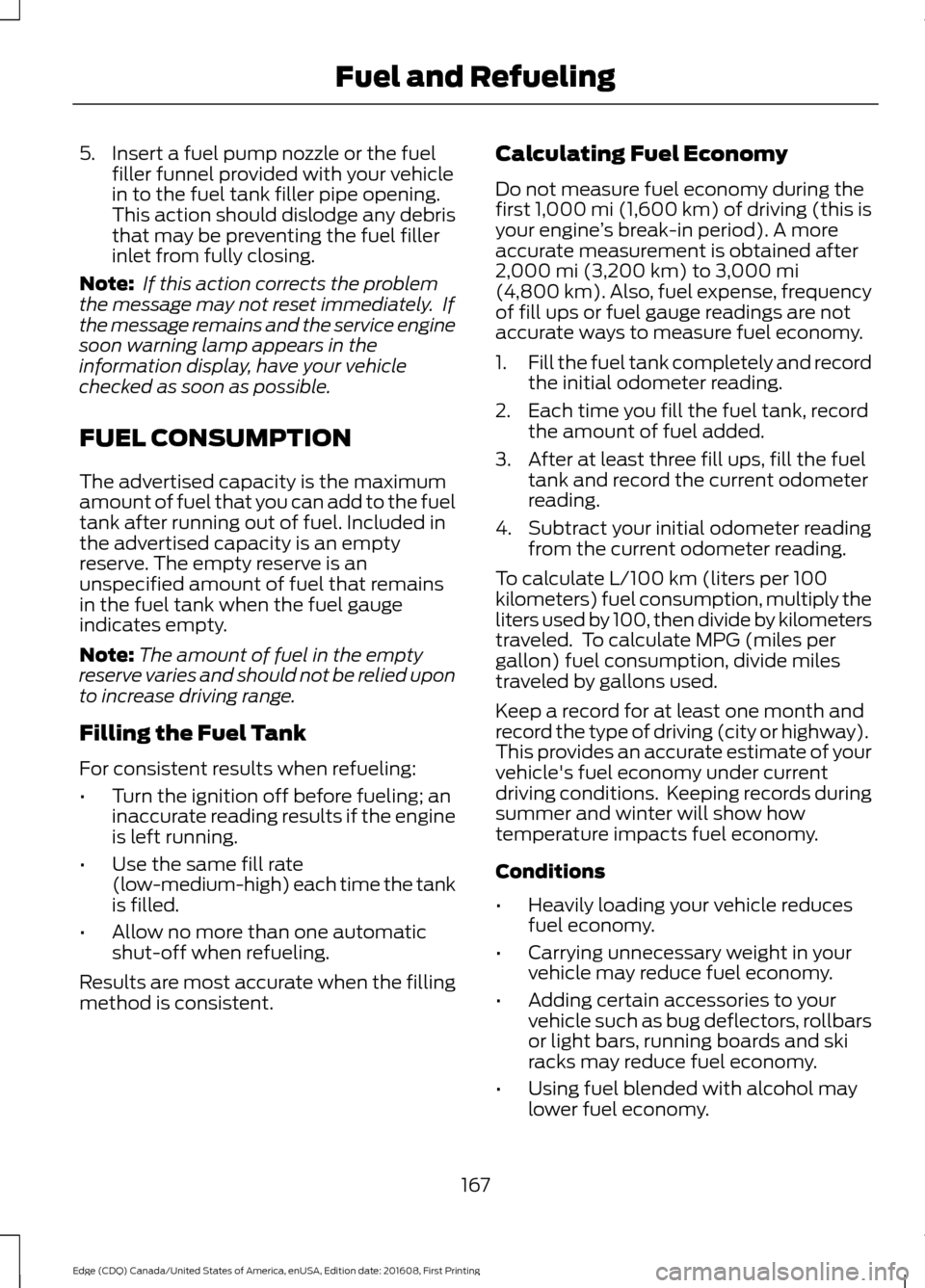
5. Insert a fuel pump nozzle or the fuel
filler funnel provided with your vehicle
in to the fuel tank filler pipe opening.
This action should dislodge any debris
that may be preventing the fuel filler
inlet from fully closing.
Note: If this action corrects the problem
the message may not reset immediately. If
the message remains and the service engine
soon warning lamp appears in the
information display, have your vehicle
checked as soon as possible.
FUEL CONSUMPTION
The advertised capacity is the maximum
amount of fuel that you can add to the fuel
tank after running out of fuel. Included in
the advertised capacity is an empty
reserve. The empty reserve is an
unspecified amount of fuel that remains
in the fuel tank when the fuel gauge
indicates empty.
Note: The amount of fuel in the empty
reserve varies and should not be relied upon
to increase driving range.
Filling the Fuel Tank
For consistent results when refueling:
• Turn the ignition off before fueling; an
inaccurate reading results if the engine
is left running.
• Use the same fill rate
(low-medium-high) each time the tank
is filled.
• Allow no more than one automatic
shut-off when refueling.
Results are most accurate when the filling
method is consistent. Calculating Fuel Economy
Do not measure fuel economy during the
first 1,000 mi (1,600 km) of driving (this is
your engine ’s break-in period). A more
accurate measurement is obtained after
2,000 mi (3,200 km)
to 3,000 mi
(4,800 km). Also, fuel expense, frequency
of fill ups or fuel gauge readings are not
accurate ways to measure fuel economy.
1. Fill the fuel tank completely and record
the initial odometer reading.
2. Each time you fill the fuel tank, record the amount of fuel added.
3. After at least three fill ups, fill the fuel tank and record the current odometer
reading.
4. Subtract your initial odometer reading from the current odometer reading.
To calculate L/100 km (liters per 100
kilometers) fuel consumption, multiply the
liters used by 100, then divide by kilometers
traveled. To calculate MPG (miles per
gallon) fuel consumption, divide miles
traveled by gallons used.
Keep a record for at least one month and
record the type of driving (city or highway).
This provides an accurate estimate of your
vehicle's fuel economy under current
driving conditions. Keeping records during
summer and winter will show how
temperature impacts fuel economy.
Conditions
• Heavily loading your vehicle reduces
fuel economy.
• Carrying unnecessary weight in your
vehicle may reduce fuel economy.
• Adding certain accessories to your
vehicle such as bug deflectors, rollbars
or light bars, running boards and ski
racks may reduce fuel economy.
• Using fuel blended with alcohol may
lower fuel economy.
167
Edge (CDQ) Canada/United States of America, enUSA, Edition date: 201608, First Printing Fuel and Refueling
Page 275 of 544

6. Remove the dipstick and wipe it with
a clean, lint-free cloth. See Under
Hood Overview (page 268).
7. Replace the dipstick and remove it again to check the oil level. See
Engine Oil Dipstick
(page 271).
8. Make sure that the oil level is between
the maximum and minimum marks. If
the oil level is at the minimum mark,
add oil immediately. See
Capacities
and Specifications (page 340).
9. If the oil level is correct, replace the dipstick and make sure it is fully seated.
Note: Do not remove the dipstick when the
engine is running.
Note: If the oil level is between the
maximum and minimum marks, the oil level
is acceptable. Do not add oil.
Note: The oil consumption of new engines
reaches its normal level after approximately
3,000 mi (5,000 km)
.
Adding Engine Oil WARNINGS
Do not add engine oil when the
engine is hot. Hot engine oil can burn
you badly.
Do not remove the filler cap when
the engine is running.
Do not use supplemental engine oil
additives because they are unnecessary
and could lead to engine damage that may
not be covered by the vehicle Warranty. Only use oils certified for gasoline engines
by the American Petroleum Institute (API).
An oil with this trademark symbol
conforms to the current engine and
emission system protection standards and
fuel economy requirements of the
International Lubricants Specification
Advisory Committee (ILSAC).
To top up the engine oil level do the
following:
1. Clean the area surrounding the engine
oil filler cap before you remove it.
2. Remove the engine oil filler cap. See Under Hood Overview
(page 268).
Turn it counterclockwise and remove
it.
3. Add engine oil that meets Ford specifications. See
Capacities and
Specifications (page 340). You may
have to use a funnel to pour the engine
oil into the opening.
4. Recheck the oil level.
5. If the oil level is correct, replace the dipstick and make sure it is fully seated.
6. Replace the engine oil filler cap. Turn it clockwise until you feel a strong
resistance.
Note: Do not add oil further than the
maximum mark. Oil levels above the
maximum mark may cause engine damage.
272
Edge (CDQ) Canada/United States of America, enUSA, Edition date: 201608, First Printing MaintenanceE142732
Page 390 of 544

To Access Using Voice Commands
Press the voice button then when prompted say:
Action and Description
Menu Item
Say the name of the application after the tone.
The app should start. When an app is running through SYNC, you can press the voice button and speak commands specific to the app, for example "Play Playlist Road Trip".
mobile (apps |
applications)
Use this command to discover the available voice commands.
help
SYNC Mobile App Voice Commands
The following voice commands are always available: Action and Description
Menu Item
SYNC prompts you to say the name of an
app to start it on SYNC.
mobile (apps | applications)
SYNC lists all of the currently available
mobile apps.
list [mobile] (apps | applications)
Searches your connected mobile device for
SYNC-compatible mobile apps.
find [new] [mobile] (apps | applications)
help
You can say the name of a mobile app at any time to start the mobile app on SYNC.
App Permissions
App permissions are organized by groups.
You can grant these group permissions
individually. You can change a permission
group status any time when not driving, by
using the settings menu. When you launch an app using SYNC, the
system may ask you to grant certain
permissions, for example:
•
To allow your vehicle to provide vehicle
information to the app such as, but not
limited to: Fuel level, fuel economy, fuel
consumption, engine speed, rain
sensor, odometer, VIN, external
temperature, gear position, tire
pressure, and head lamp status.
• To allow your vehicle to provide driving
characteristic information such as, but
not limited to: MyKey, seat belt status,
engine revolutions per minute, gear
position, braking events, steering wheel
angle, and accelerator pedal position.
387
Edge (CDQ) Canada/United States of America, enUSA, Edition date: 201608, First Printing SYNC™
Page 537 of 544

Engine Coolant Check................................273
Adding Coolant................................................... 274
Coolant Change.................................................. 275
Engine Coolant Temperature Management.................................................. 276
Fail-Safe Cooling................................................ 275
Recycled Coolant............................................... 275
Severe Climates.................................................. 275
Engine Immobilizer See: Passive Anti-Theft System.....................75
Engine Oil Check............................................271 Adding Engine Oil............................................... 272
Engine Oil Dipstick - 2.0L EcoBoost™ ...................................................271
Engine Oil Dipstick - 2.7L EcoBoost™ ...................................................
271
Engine Oil Dipstick - 3.5L...........................271
Engine Specifications - 2.0L EcoBoost™.................................................333
Drivebelt Routing............................................... 333
Engine Specifications - 2.7L EcoBoost™.................................................333
Drivebelt Routing............................................... 334
Engine Specifications - 3.5L....................334 Drivebelt Routing............................................... 334
Entertainment...............................................427 AM/FM Radio...................................................... 428
Apps....................................................................... 436
Bluetooth Stereo or USB................................ 435
CD (If equipped)................................................ 434
HD Radio ™ Information (If
Available).......................................................... 431
SIRIUS® Satellite Radio (If Activated)........................................................ 429
Sources.................................................................. 427
Supported Media Players, Formats and Metadata Information................................ 436
USB Ports............................................................. 436
Environment
......................................................15
EPB See: Electric Parking Brake.............................. 181
Essential Towing Checks..........................233 Before Towing a Trailer.................................... 234
Hitches................................................................... 233
Launching or Retrieving a Boat or Personal Watercraft (PWC)........................................ 234
Safety Chains...................................................... 233
Trailer Brakes....................................................... 233Trailer Lamps.......................................................
233
When Towing a Trailer..................................... 234
Event Data Recording See: Data Recording.............................................. 9
Export Unique Options..................................13
Exterior Mirrors
................................................93
Auto-dimming Feature...................................... 94
Blind Spot Information System......................94
Direction Indicator Mirrors ............................... 94
Fold-Away Exterior Mirrors............................... 93
Heated Exterior Mirrors ..................................... 93
Integrated Blind Spot Mirror............................ 94
Memory Mirrors .................................................... 93
Power Exterior Mirrors........................................ 93
Puddle Lamps....................................................... 94
F
Fastening the Seatbelts...............................33 Rear Inflatable Seatbelt..................................... 35
Seatbelt Locking Modes.................................... 34
Using Seatbelts During Pregnancy................34
Using the Sliding Clip.......................................... 33
Flat Tire Inflation See: Tire Sealant and Inflator Kit................300
Floor Mats.......................................................239
Ford Credit
..........................................................11
US Only...................................................................... 11
Ford Protect..................................................484 Ford Protect Extended Service Plan
(CANADA ONLY).......................................... 485
Ford Protect Extended Service Plans (U.S. Only)................................................................. 484
Front Parking Aid..........................................189 Obstacle Distance Indicator.......................... 189
Front Passenger Sensing System............44
Fuel and Refueling
.......................................162
Fuel Consumption........................................167 Calculating Fuel Economy............................... 167
Filling the Fuel Tank........................................... 167
Fuel Filler Funnel Location
........................163
Fuel Filter........................................................280
Fuel Quality.....................................................163 Choosing the Right Fuel................................... 163
Fuel Shutoff
...................................................242
Fuses................................................................254
534
Edge (CDQ) Canada/United States of America, enUSA, Edition date: 201608, First Printing Index