2017 FORD C MAX HYBRID warning
[x] Cancel search: warningPage 108 of 497

Action
Message
Displayed during spare key programming, when an intelligent
access key is programmed to the system.
Key Programmed x Keys
Total
Displayed during spare key programming when the maximum
number of keys have been programmed.
Max Number of Keys
Learned
Displayed when an attempt is made to program a spare key
using two existing MyKeys.
Could Not Program
Integrated Key
Informs you that upon exiting your vehicle that the vehicle is
still on.
Vehicle is ON
Maintenance Action
Message
Stop the vehicle as soon as safely possible, turn off the engine.
Check the oil level. If the warning stays on or continues to
come on with your engine running, contact your authorized
dealer as soon as possible.
Low Engine Oil Pressure
Displayed when the engine oil life remaining is 10% or less.
See Engine Oil Check (page 226).
Change Engine Oil Soon
Displayed when the oil life left reaches 0%. See
Engine Oil
Check (page 226).
Oil Change Required
Indicates the brake fluid level is low and the brake system
should be inspected immediately. See
Brake Fluid Check
(page 232).
Brake Fluid Level Low
Displays when the brake system needs servicing. Stop the
vehicle in a safe place. Contact your authorized dealer.
Check Brake System
Displays when the engine coolant temperature is excessively
high.
Engine Coolant Over
Temperature
Displays when the motor coolant temperature is excessively
high.
Motor Coolant Over
Temperature
Displayed when the kit needs service. See your authorized
dealer.
Service Tire Mobility Kit
Informs the driver that the powertrain needs service due to a
powertrain malfunction.
See Manual
Displays when EV functionality is disabled and the engine is
running to maintain oil quality.
Engine ON Due to Low
Use Normal Operation
105
C-MAX Energi / C-MAX Hybrid (CCG) Canada/United States of America, enUSA, First Printing Information Displays
Page 110 of 497

Park Brake
Action
Message
Displays when the parking brake is set, the engine is running
and the vehicle is driven more than 3 mph (5 km/h). If the
warning stays on after the parking brake is released, contact
your authorized dealer.
Park Brake Engaged
Power Steering Action
Message
The power steering system has detected a condition that
requires service. See your authorized dealer.
Steering Fault Service
Now
The power steering system is not working. Stop the vehicle a
safe place. Contact your authorized dealer.
Steering Loss Stop
Safely
Remote Start Action
Message
Displayed when the remote start system is active.
Remote Start Active
Tire Pressure Monitoring System Action
Message
Displays when one or more tires on your vehicle have low tire
pressure. See Tire Pressure Monitoring System (page 276).
Tire Pressure Low
Displays when the tire pressure monitoring system is
malfunctioning. If the warning stays on or continues to come
on, contact your authorized dealer.
See Tire Pressure
Monitoring System (page 276).
Tire Pressure Monitor
Fault
Displayed when a tire pressure sensor is malfunctioning, or
your spare tire is in use. See
Tire Pressure Monitoring
System (page 276). If the warning stays on or continues to
come on, contact your authorized dealer as soon as possible.
Tire Pressure Sensor
Fault
107
C-MAX Energi / C-MAX Hybrid (CCG) Canada/United States of America, enUSA, First Printing Information Displays
Page 114 of 497

Dual Zone Temperature Control
Select a temperature for the passenger
’s
side using the rotary control on the
passenger ’s side. Single zone temperature
control automatically switches off. The
temperature on the driver ’s side remains
unchanged. You can now adjust the driver ’s
side and passenger ’s side temperatures
independently. The display shows the
temperature settings for each side.
Smart Zone
If there is not an occupant in the front
passenger seat, the climate control system
may default to single zone in order to
improve fuel economy (if you were
previously in dual zone operation). When
this occurs, dual zone turns off and the
passenger set point changes to match the
driver's set point.
Press the dual zone button or adjust the
passenger set point normally if dual zone
operation is desired without a passenger
present. The system remains in dual zone
operation until you switch the vehicle off.
The Smart Zone feature can be disabled
(and re-enabled) by pressing and holding
the dual zone button. Both set point
displays begin flashing to signify that the
feature is disabled. The system returns to
previous state after the dual zone button
is released.
To re-enable the Smart Zone feature:
Press and hold the dual zone button for
more than four seconds. Only the driver's
set point display will begin flashing to
signify that the feature is re-enabled. The
climate control system returns to the
previous state after the dual zone button
is released. HINTS ON CONTROLLING THE
INTERIOR CLIMATE
General Hints WARNING
Prolonged use of recirculated air may
cause the windows to fog up. If the
windows fog up, follow the settings
for demisting the windshield. Note:
You may feel a small amount of air
from the footwell air vents regardless of the
air distribution setting.
Note: To reduce humidity build-up inside
your vehicle, do not drive with the system
switched off or with recirculated air always
switched on.
Note: Do not place objects under the front
seats as this may interfere with the airflow
to the rear seats.
Note: Remove any snow, ice or leaves from
the air intake area at the base of the
windshield.
Note: To improve the time to reach a
comfortable temperature in hot weather,
drive with the windows open until you feel
cold air through the air vents.
Note: Clean the inside glass surfaces
regularly using recommended glass cleaner.
Small dirt particles on the glass may
increase the incidence of fog.
In mild weather, you can improve your fuel
economy when using the climate control
system by using outside air instead of air
conditioning:
• Turn the temperature control knob so
the interior temperature is set to LO.
• Set the air distribution to instrument
panel or floor (or both).
• Press A/C to turn the air conditioning
off.
111
C-MAX Energi / C-MAX Hybrid (CCG) Canada/United States of America, enUSA, First Printing Climate Control
Page 117 of 497

SITTING IN THE CORRECT
POSITION
WARNINGS
Sitting improperly, out of position or
with the seatback reclined too far
can take weight off the seat cushion
and affect the decision of the passenger
sensing system, resulting in serious injury
or death in the event of a crash. Always sit
upright against your seat back, with your
feet on the floor. Do not recline the seatback as this
can cause the occupant to slide
under the safety belt, resulting in
serious injury in the event of a crash. Do not place objects higher than the
seatback to reduce the risk of serious
injury in the event of a crash or during
heavy braking. When you use them properly, the seat,
head restraint, safety belt and airbags will
provide optimum protection in the event
of a crash. We recommend that you follow these
guidelines:
•
Sit in an upright position with the base
of your spine as far back as possible.
• Do not recline the seatback more than
30 degrees.
• Adjust the head restraint so that the
top of it is level with the top of your
head and as far forward as possible.
Make sure that you remain
comfortable.
• Keep sufficient distance between
yourself and the steering wheel. We
recommend a minimum of 10 in
(25 cm) between your breastbone and
the airbag cover.
• Hold the steering wheel with your arms
slightly bent.
• Bend your legs slightly so that you can
press the pedals fully.
• Position the shoulder strap of the
safety belt over the center of your
shoulder and position the lap strap
tightly across your hips.
Make sure that your driving position is
comfortable and that you can maintain full
control of your vehicle.
HEAD RESTRAINTS WARNINGS
Fully adjust the head restraint before
you sit in or operate your vehicle. This
will help minimize the risk of neck
injury in the event of a crash. Do not adjust
the head restraint when your vehicle is
moving. The head restraint is a safety device.
Whenever possible it should be
installed and properly adjusted when
the seat is occupied. An improperly
adjusted head restraint may not
adequately protect an occupant during an
impact from the rear.
114
C-MAX Energi / C-MAX Hybrid (CCG) Canada/United States of America, enUSA, First Printing SeatsE68595
Page 118 of 497

WARNINGS
Install the head restraint properly to
help minimize the risk of neck injury
in the event of a crash.
Note:
Adjust the seatback to an upright
driving position before adjusting the head
restraint. Adjust the head restraint so that
the top of it is level with the top of your head
and as far forward as possible. Make sure
that you remain comfortable. If you are
extremely tall, adjust the head restraint to
its highest position.
Front seat head restraint Rear center seat head restraint The head restraints consist of:
An energy absorbing head
restraint.
A
Two steel stems.
B
Guide sleeve adjust and unlock
button.
C
Guide sleeve unlock and remove
button.
D
Adjusting the Head Restraint
Raising the Head Restraint
Pull the head restraint up.
Lowering the Head Restraint
1. Press and hold button C.
2. Push the head restraint down.
Removing the Head Restraint
1. Pull the head restraint up until it reaches its highest position.
2. Press and hold buttons C and D.
3. Pull the head restraint up.
Installing the Head Restraint
Align the steel stems into the guide sleeves
and push the head restraint down until it
locks.
115
C-MAX Energi / C-MAX Hybrid (CCG) Canada/United States of America, enUSA, First Printing SeatsE138642 E138645
Page 119 of 497

Rear Seat Outboard Head Restraints
The head restraints consist of:
An energy absorbing head
restraint.
A
Two steel stems.
B
Guide sleeve unlock and remove
button.
C
Fold button.
D
Removing the Head Restraint
1. Press and hold buttons C.
2. Pull the head restraint up.
Installing the Head Restraint
Align the steel stems into the guide sleeves
and push the head restraint down until it
locks.
Folding the Head Restraint
1. Press and hold button D.
2. Pull it back up to reset.
Tilting Head Restraints
The front head restraints tilt for extra
comfort. To tilt the head restraint, do the
following: 1. Adjust the seatback to an upright
driving or riding position.
2. Pivot the head restraint forward toward
your head to the desired position.
After the head restraint reaches the
forward-most tilt position, pivot it forward
again to release it to the rearward, un-tilted
position.
MANUAL SEATS WARNING
Do not adjust the driver seat or seat
backrest when your vehicle is
moving. This may result in sudden
seat movement, causing the loss of control
of your vehicle. Moving the Seat Backward and
Forward
WARNING
Make sure that the seats and the
seat backrests are secure and fully
locked in their catches.
116
C-MAX Energi / C-MAX Hybrid (CCG) Canada/United States of America, enUSA, First Printing SeatsE162605 E144727
Page 120 of 497

Recline Adjustment
WARNING
Do not place cargo or any objects
behind the seat backrest before
returning it to the original position.
Pull on the seat backrest to make sure that
it has fully latched after returning the seat
backrest to its original position. An
unlatched seat may become dangerous if
you stop suddenly or have a crash. POWER SEATS (If Equipped)
WARNINGS
Do not adjust the driver's seat or
seatback when your vehicle is
moving. Adjusting your seatback
while your vehicle is in motion may cause
loss of control of your vehicle. Do not place cargo or any objects
behind the seatback before returning
it to the original position.
117
C-MAX Energi / C-MAX Hybrid (CCG) Canada/United States of America, enUSA, First Printing SeatsE162375 E163872
Page 123 of 497
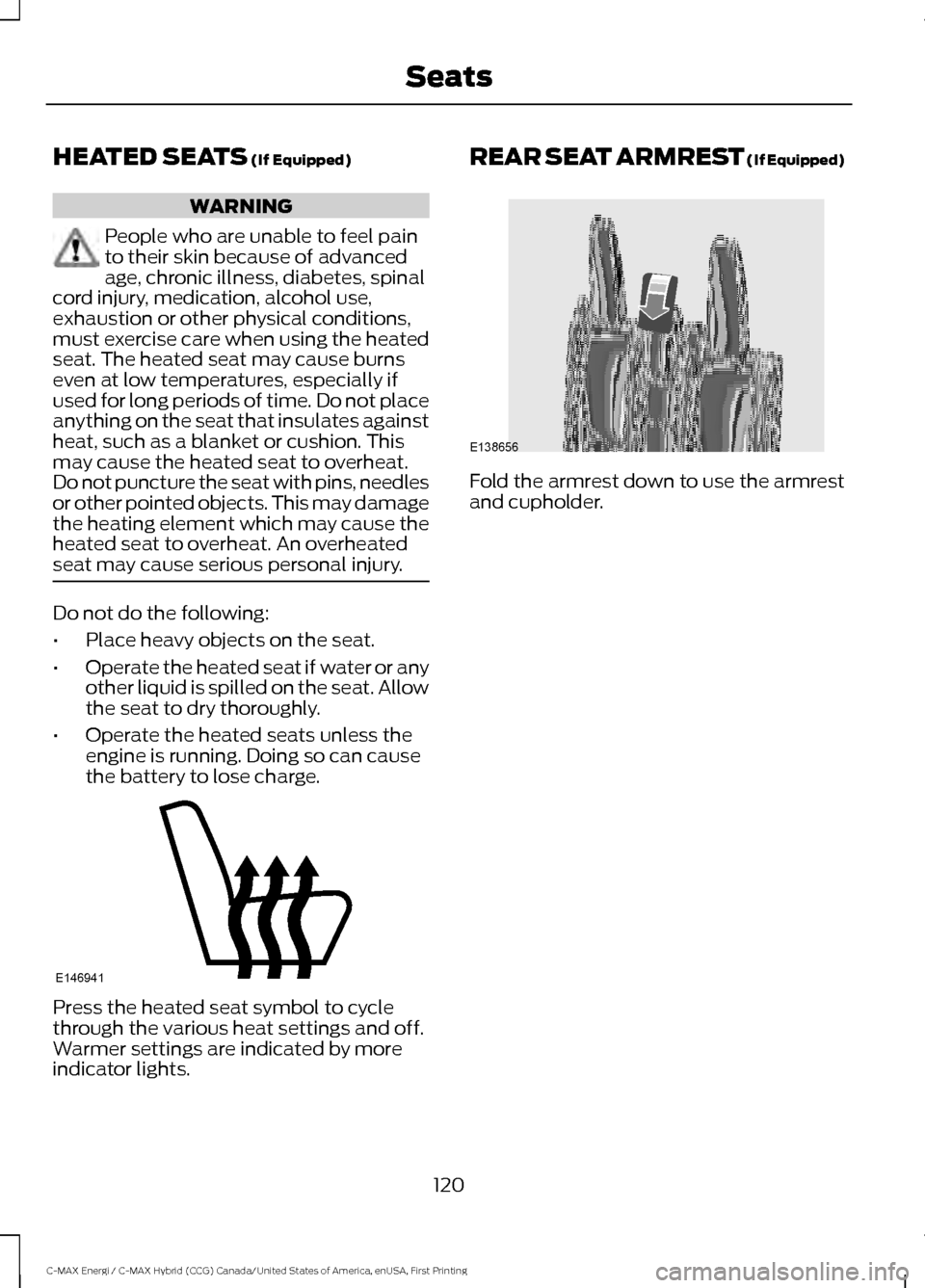
HEATED SEATS (If Equipped)
WARNING
People who are unable to feel pain
to their skin because of advanced
age, chronic illness, diabetes, spinal
cord injury, medication, alcohol use,
exhaustion or other physical conditions,
must exercise care when using the heated
seat. The heated seat may cause burns
even at low temperatures, especially if
used for long periods of time. Do not place
anything on the seat that insulates against
heat, such as a blanket or cushion. This
may cause the heated seat to overheat.
Do not puncture the seat with pins, needles
or other pointed objects. This may damage
the heating element which may cause the
heated seat to overheat. An overheated
seat may cause serious personal injury. Do not do the following:
•
Place heavy objects on the seat.
• Operate the heated seat if water or any
other liquid is spilled on the seat. Allow
the seat to dry thoroughly.
• Operate the heated seats unless the
engine is running. Doing so can cause
the battery to lose charge. Press the heated seat symbol to cycle
through the various heat settings and off.
Warmer settings are indicated by more
indicator lights. REAR SEAT ARMREST (If Equipped)
Fold the armrest down to use the armrest
and cupholder.
120
C-MAX Energi / C-MAX Hybrid (CCG) Canada/United States of America, enUSA, First Printing SeatsE146941 E138656