2017 FORD C MAX HYBRID center console
[x] Cancel search: center consolePage 308 of 497

Action
Condition
Message
Contact SIRIUS at 1-888-
539-7474 to resolve
subscription issues.
Your satellite service is no
longer available.
Questions? Call
1-888-539-7474
Use the channel guide to
turn off the Lock or Skip
function on that station.
All the channels in the
selected category are either
skipped or locked.
None found
Check Channel Guide
No action required.
SIRIUS has updated the
channels available for your
vehicle.
Subscription Updated
USB PORT (If Equipped) WARNING
Driving while distracted can result in
loss of vehicle control, crash and
injury. We strongly recommend that
you use extreme caution when using any
device that may take your focus off the
road. Your primary responsibility is the safe
operation of your vehicle. We recommend
against the use of any hand-held device
while driving and encourage the use of
voice-operated systems when possible.
Make sure you are aware of all applicable
local laws that may affect the use of
electronic devices while driving. The USB port allows you to plug in media
playing devices, memory sticks and charge
devices (if supported). See your SYNC
information.
MEDIA HUB
(If Equipped)
You can locate the media hub inside the
center console or on the instrument panel. See your SYNC information.
305
C-MAX Energi / C-MAX Hybrid (CCG) Canada/United States of America, enUSA, First Printing Audio SystemE205592 E211463
Page 336 of 497
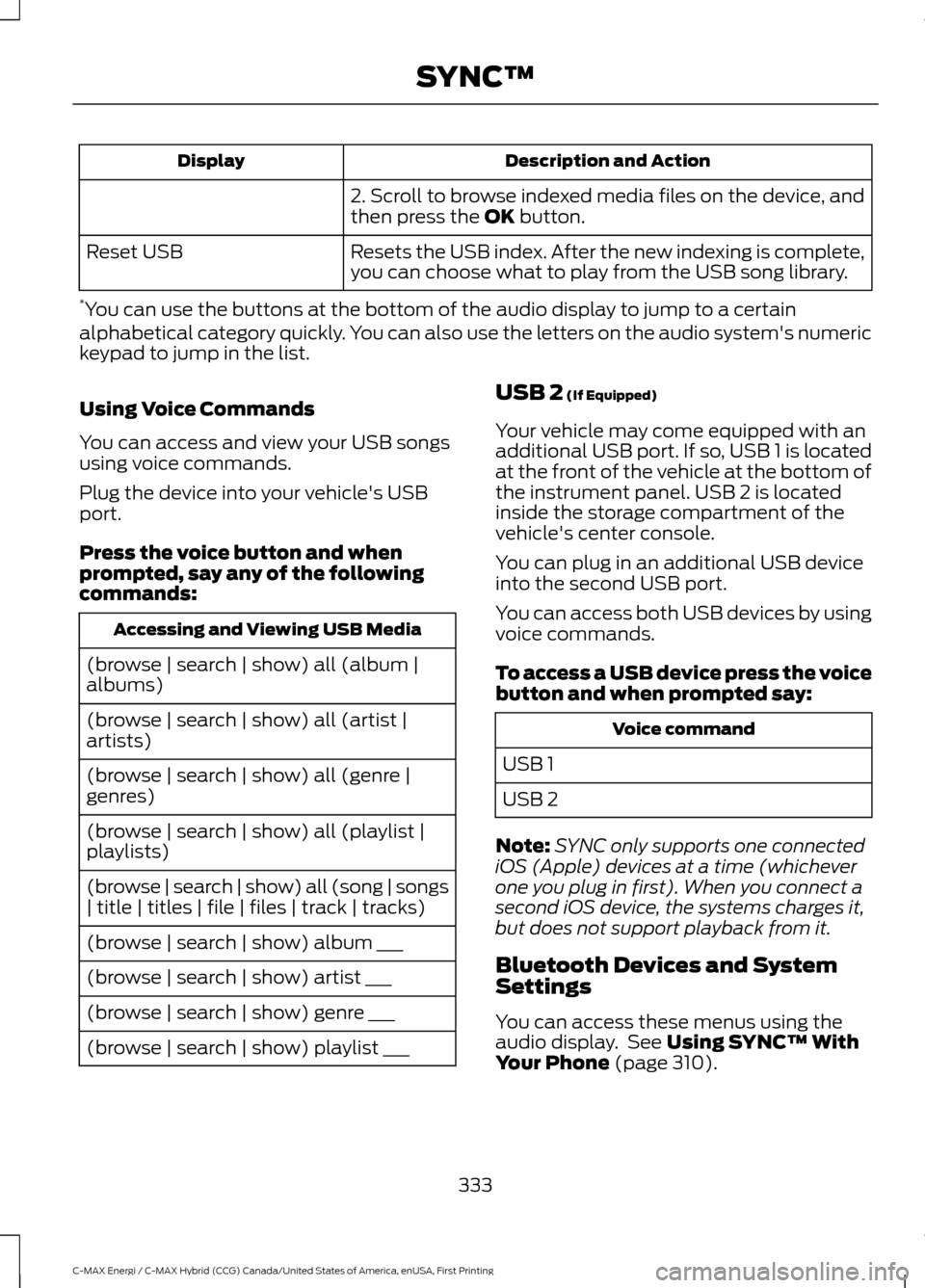
Description and Action
Display
2. Scroll to browse indexed media files on the device, and
then press the OK button.
Resets the USB index. After the new indexing is complete,
you can choose what to play from the USB song library.
Reset USB
* You can use the buttons at the bottom of the audio display to jump to a certain
alphabetical category quickly. You can also use the letters on the audio system's numeric
keypad to jump in the list.
Using Voice Commands
You can access and view your USB songs
using voice commands.
Plug the device into your vehicle's USB
port.
Press the voice button and when
prompted, say any of the following
commands: Accessing and Viewing USB Media
(browse | search | show) all (album |
albums)
(browse | search | show) all (artist |
artists)
(browse | search | show) all (genre |
genres)
(browse | search | show) all (playlist |
playlists)
(browse | search | show) all (song | songs
| title | titles | file | files | track | tracks)
(browse | search | show) album ___
(browse | search | show) artist ___
(browse | search | show) genre ___
(browse | search | show) playlist ___ USB 2
(If Equipped)
Your vehicle may come equipped with an
additional USB port. If so, USB 1 is located
at the front of the vehicle at the bottom of
the instrument panel. USB 2 is located
inside the storage compartment of the
vehicle's center console.
You can plug in an additional USB device
into the second USB port.
You can access both USB devices by using
voice commands.
To access a USB device press the voice
button and when prompted say: Voice command
USB 1
USB 2
Note: SYNC only supports one connected
iOS (Apple) devices at a time (whichever
one you plug in first). When you connect a
second iOS device, the systems charges it,
but does not support playback from it.
Bluetooth Devices and System
Settings
You can access these menus using the
audio display. See
Using SYNC™ With
Your Phone (page 310).
333
C-MAX Energi / C-MAX Hybrid (CCG) Canada/United States of America, enUSA, First Printing SYNC™
Page 377 of 497

Function
Button
Composers
This button allows you to choose a specific
letter to view within the category you are
browsing.
A-Z Jump
If available, this allows you to browse the
folders and files on your USB device.
Explore Device
USB Ports The USB ports are in the center console or
behind a small access door in the
instrument panel.
This feature allows you to plug in USB
media devices, memory sticks, flash drives
or thumb drives, and charge devices if they
support this feature.
Select this option to play audio from your
USB device.
Apps
The system supports the use of certain
audio apps such as Pandora or iHeartRadio
through a USB or bluetooth-enabled
device.
Each app gives you different on-screen
options depending on the app's content.
See Apps (page 409). Supported Media Players, Formats
and Metadata Information
The system is capable of hosting nearly
any digital media player, including iPod,
iPhone, and most USB drives.
Supported audio formats include MP3,
WMA, WAV, AAC, and FLAC.
Supported audio file extensions include
MP3, WMA, WAV, M4A, M4B, AAC, and
FLAC.
Supported USB file systems include: FAT,
exFAT, and NTFS.
SYNC 3 is also able to organize the media
from your USB device by metadata tags.
Metadata tags, which are descriptive
software identifiers embedded in the
media files, provide information about the
file.
If your indexed media files contain no
information embedded in these metadata
tags, SYNC 3 may classify the empty
metadata tags as unknown.
SYNC 3 is capable of indexing up to
50,000 songs per USB device, for up to 10
devices.
374
C-MAX Energi / C-MAX Hybrid (CCG) Canada/United States of America, enUSA, First Printing SYNC™ 3E211463
Page 489 of 497

Body Styling Kits..........................................254
Bonnet Lock
See: Opening and Closing the Hood...........222
Booster Seats..................................................25 Types of Booster Seats...................................... 26
Brake Fluid Check........................................232
Brakes...............................................................162 General Information.......................................... 162
Breaking-In.....................................................194
Bulb Specification Chart
...........................242
C
Cabin Air Filter.................................................113
California Proposition 65..............................11
Capacities and Specifications...............286 Specifications..................................................... 286
Car Wash See: Cleaning the Exterior............................... 247
Center Console
..............................................128
Changing a Bulb...........................................238
Replacing Fog, Park and Direction Indicator
Bulbs.................................................................. 239
Replacing Headlamp Bulbs........................... 238
Replacing License Plate Lamp Bulb............241
Replacing Reverse Lamp and Tail Lamp Bulbs................................................................... 241
Replacing Tail, Brake and Direction Indicator Bulbs.............................................. 240
Replacing the Center High Mounted Brake Lamp Bulbs..................................................... 242
Changing a Fuse..........................................220 Fuses...................................................................... 220
Changing the 12V Battery
.........................233
Changing the Engine Air Filter................244 Air Cleaner Assembly Components...........244
Installing the Engine Air Filter
Element............................................................ 246
Removing the Engine Air Filter Element............................................................ 245
Changing the Wiper Blades
.....................235
Changing the Rear Window Wiper
Blade................................................................. 236
Changing the Windshield Wiper Blades............................................................... 235
Service Position.................................................. 235
Charging the High Voltage Battery........153 Charge Port........................................................... 156Charging.................................................................
156
Charging Equipment.......................................... 153
Disconnecting the Charging Coupler..........158
Locking the Charging Coupler........................ 157
Waiting to Charge............................................... 157
Checking MyKey System Status...............55 MyKey Distance.................................................... 55
Number of Admin Keys...................................... 55
Number of MyKeys.............................................. 55
Checking the Wiper Blades
......................234
Child Restraint and Seatbelt Maintenance
.................................................36
Child Restraint Positioning..........................27
Child Safety.......................................................18
General Information............................................. 18
Child Safety Locks.........................................28 Left-Hand Side...................................................... 29
Right-Hand Side................................................... 29
Cleaning Leather Seats
.............................252
Cleaning Products........................................247
Materials................................................................ 247
Cleaning the Engine
....................................249
Cleaning the Exterior...................................247
Body Paintwork Preservation....................... 248
Cleaning Stripes or Graphics......................... 248
Cleaning the Chrome Trim............................. 248
Cleaning the Headlamps................................ 248
Cleaning the Rear Window............................ 248
Cleaning the Instrument Panel and Instrument Cluster Lens..........................251
Cleaning the Interior
...................................250
Fabric, Carpets, Cloth Seats, Headliners
and Floor Mats............................................... 250
Instrument Cluster Screens, LCD Screens and Radio Screens........................................ 251
Leather Interior................................................... 250
Rear Windows...................................................... 251
Seatbelts.............................................................. 250
Storage Compartments, Cup Holders and Ashtrays............................................................. 251
Suede Micro Fiber Fabric................................ 250
Cleaning the Wheels
..................................252
Cleaning the Windows and Wiper Blades...........................................................249
Clearing All MyKeys.......................................53
Climate Control
............................................109
486
C-MAX Energi / C-MAX Hybrid (CCG) Canada/United States of America, enUSA, First Printing Index
Page 493 of 497

Load Limit........................................................187
Special Loading Instructions for Owners of
Pick-up Trucks and Utility-type
Vehicles.............................................................. 191
Vehicle Loading - with and without a Trailer.................................................................. 187
Locking and Unlocking
.................................57
Activating Intelligent Access .......................... 58
Autolock.................................................................. 59
Battery Saver......................................................... 60
Illuminated Entry................................................. 60
Illuminated Exit..................................................... 60
Mechanical Key..................................................... 58
Opening a Rear Door from Inside.................. 58
Power Door Locks................................................. 57
Remote Control..................................................... 57
Smart Unlocks For Integrated Keyhead Transmitter........................................................ 59
Smart Unlocks For Intelligent Access Keys ........................................................................\
........ 59
Luggage Covers
.............................................186
Removing the Shade........................................ 186
M
Maintenance..................................................222 General Information.......................................... 222
Manual Liftgate
................................................61
Closing the Liftgate.............................................. 61
Opening the Liftgate............................................ 61
Manual Seats..................................................116 Moving the Seat Backward and
Forward.............................................................. 116
Recline Adjustment............................................. 117
Media Hub......................................................305
Message Center See: Information Displays................................. 92
Mirrors See: Heated Windows and Mirrors................112
See: Windows and Mirrors................................ 78
Mobile Communications Equipment.......13
Motorcraft Parts...........................................283
MyKey Troubleshooting...............................55
MyKey ™
.............................................................52
Principle of Operation......................................... 52N
Navigation......................................................380
cityseeker............................................................. 388
Destination Mode.............................................. 383
Map Mode............................................................ 380
Navigation Map Updates............................... 389
Navigation Menu............................................... 386
SiriusXM Traffic and Travel Link.................. 389
Waypoints............................................................. 387
Normal Scheduled Maintenance..........445 Intelligent Oil-Life Monitor™........................ 445
Normal Maintenance Intervals.................... 445
O
Oil Change Indicator Reset.......................227 Resetting the Oil Life Monitoring
System............................................................... 227
Oil Check See: Engine Oil Check...................................... 226
Opening and Closing the Hood..............222 Closing the Hood................................................ 223
Opening the Hood............................................. 222
Ordering Additional Owner's Literature.....................................................208
Obtaining a French Owner ’s Manual.........209
Overhead Console
........................................128
P
Parking Aids
...................................................168
Principle of Operation...................................... 168
Parking Brake.................................................163
Passive Anti-Theft System........................66 SecuriLock®........................................................... 66
PATS See: Passive Anti-Theft System.................... 66
Perchlorate.........................................................11
Personal Safety System ™
..........................37
How Does the Personal Safety System
Work?................................................................... 37
Phone...............................................................375 During a Phone Call.......................................... 378
Making Calls......................................................... 377
Pairing Your Cell Phone for the First Time................................................................... 375
Phone Menu......................................................... 376
490
C-MAX Energi / C-MAX Hybrid (CCG) Canada/United States of America, enUSA, First Printing Index