2017 FORD C MAX ENERGI cruise control
[x] Cancel search: cruise controlPage 141 of 497

Your vehicle may accelerate more slowlyand the top speed may be lower in EV Nowmode than in Auto EV mode.
You can enable your engine at any time byusing one of the following methods:
1.Press the OK button on the left 5–waysteering wheel control while viewingthe miles or kilometers per chargescreen. Your vehicle will enable theengine as needed, and willautomatically return to EV Now aftereight seconds or when the engine is nolonger needed.
2.Press the accelerator pedal fully. A popup message will appear. Press OK onthe left-hand steering wheel button toactivate as needed. The message willdisappear if you release the acceleratorpedal.
3. Press the EV button. This will changethe mode to EV Later and permitengine operation.
Your vehicle may automatically enterEngine Enabled mode if system conditionsrequire it. A engine enabled message willdisplay if this occurs. This is normalfunction, and your vehicle will return to EVNow when possible.
Your vehicle may enter Enable Enginemode if the climate control is in a defrostmode and the outside temperature is cold.A engine enabled message will display ifthis occurs. If defrost is not needed, selecta different climate control mode to permitEV Now.
When you enable EV Now, a blue EV icondisplays in the left-hand informationdisplay. If your vehicle is in the EngineEnabled mode, the EV icon will be yellow.
EV Now will automatically exit when thePlug in power has been depleted.
EV Later
This mode saves most of thehigh voltage battery plug inpower for future use (forexample, your initial drive is at high speedson open roads, but later your drive will beat low speeds in an urban area whereplug-in power usage is most efficient).Your vehicle will run the engine as neededand keep most of the high voltage batteryplug in power for later use in Auto Mode orEV Now mode.
When you enable EV Later, a white EVLater icon appears on the left-handinformation display.
The EV Later mode will automatically resetto EV Auto mode when you power yourvehicle off. You may press the EV buttontwice during the next drive to return to EVLater mode, if desired.
ECO Cruise
Note:ECO Cruise is available as a separatefeature on Energi vehicles only. On nonplug-in vehicles it is included in EcoSelect.
This feature saves vehicle energy byrelaxing acceleration compared tostandard cruise control. For example, yourvehicle may temporarily lose speed whengoing uphill. When set to on, ECO appearsin the information display when cruisecontrol is on.
You can switch it on or off in through theinformation display. See GeneralInformation (page 92).
138
C-MAX Energi / C-MAX Hybrid (CCG) Canada/United States of America, enUSA, First Printing
Unique Driving CharacteristicsE151263
Page 142 of 497
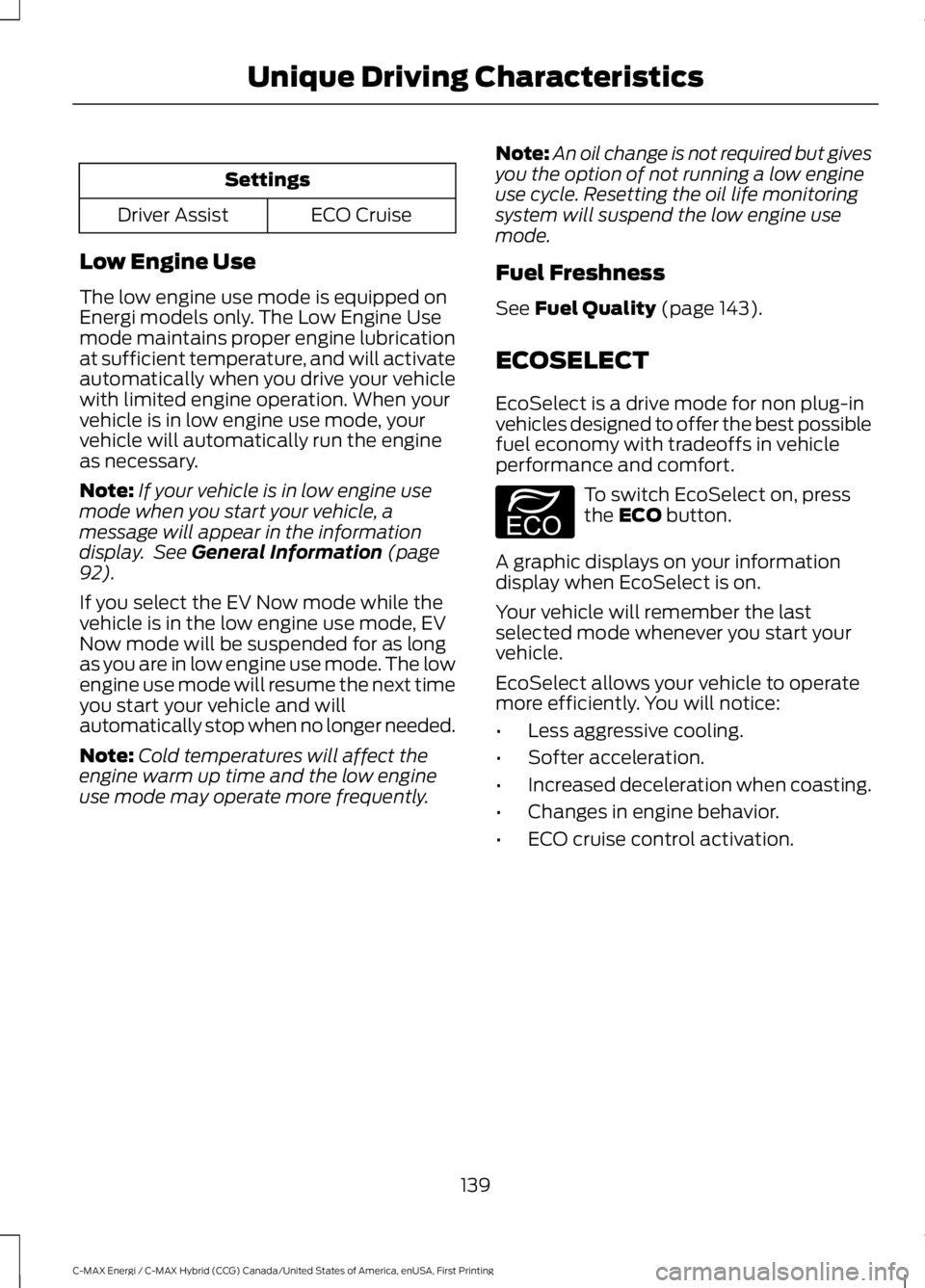
Settings
ECO CruiseDriver Assist
Low Engine Use
The low engine use mode is equipped onEnergi models only. The Low Engine Usemode maintains proper engine lubricationat sufficient temperature, and will activateautomatically when you drive your vehiclewith limited engine operation. When yourvehicle is in low engine use mode, yourvehicle will automatically run the engineas necessary.
Note:If your vehicle is in low engine usemode when you start your vehicle, amessage will appear in the informationdisplay. See General Information (page92).
If you select the EV Now mode while thevehicle is in the low engine use mode, EVNow mode will be suspended for as longas you are in low engine use mode. The lowengine use mode will resume the next timeyou start your vehicle and willautomatically stop when no longer needed.
Note:Cold temperatures will affect theengine warm up time and the low engineuse mode may operate more frequently.
Note:An oil change is not required but givesyou the option of not running a low engineuse cycle. Resetting the oil life monitoringsystem will suspend the low engine usemode.
Fuel Freshness
See Fuel Quality (page 143).
ECOSELECT
EcoSelect is a drive mode for non plug-invehicles designed to offer the best possiblefuel economy with tradeoffs in vehicleperformance and comfort.
To switch EcoSelect on, pressthe ECO button.
A graphic displays on your informationdisplay when EcoSelect is on.
Your vehicle will remember the lastselected mode whenever you start yourvehicle.
EcoSelect allows your vehicle to operatemore efficiently. You will notice:
•Less aggressive cooling.
•Softer acceleration.
•Increased deceleration when coasting.
•Changes in engine behavior.
•ECO cruise control activation.
139
C-MAX Energi / C-MAX Hybrid (CCG) Canada/United States of America, enUSA, First Printing
Unique Driving CharacteristicsE198654
Page 180 of 497

PRINCIPLE OF OPERATION
Cruise control lets you maintain a setspeed without keeping your foot on theaccelerator pedal. You can use cruisecontrol when your vehicle speed is greaterthan 20 mph (30 km/h).
USING CRUISE CONTROL
WARNINGS
Do not use cruise control on windingroads, in heavy traffic or when theroad surface is slippery. This couldresult in loss of vehicle control, seriousinjury or death.
When you are going downhill, yourvehicle speed may increase abovethe set speed. The system will notapply the brakes. Failure to follow thiswarning could result in serious personalinjury or death.
Note:Cruise control will disengage if thevehicle speed decreases more than 10 mph(16 km/h) below the set speed while drivinguphill.
The cruise controls are on the steeringwheel.
Switching Cruise Control On
Press and release ON.
The indicator appears in theinformation display.
Note:Using cruise control with ECO Cruiseswitched on may change the operation ofthe system. This feature saves vehicleenergy by relaxing acceleration comparedto standard cruise control. For example, yourvehicle may temporarily lose speed whengoing uphill.
Energi vehicles: ECO Cruise can be turnedon or off through the information display.See Information Displays (page 92).
Hybrid vehicles: ECO Cruise is included inEcoSelect which is turned on or off usingthe ECO button on the center console.
For additional information, refer to ECOCruise and EcoSelect. See Unique DrivingCharacteristics (page 135).
Note:When you are going downhill whileusing cruise control, the battery chargingsystem and engine work together to helpmaintain your set speed. Engine noise mayincrease or decrease under these conditions.
Setting the Cruise Speed
1. Drive to desired speed.
2. Press and release SET+ or SET-.
3. Take your foot off the acceleratorpedal.
177
C-MAX Energi / C-MAX Hybrid (CCG) Canada/United States of America, enUSA, First Printing
Cruise ControlE142437 E71340
Page 181 of 497

Changing the Set Speed
•Press and release SET+ or SET-. Whenyou select km/h as the displaymeasurement in the informationdisplay the set speed changes inapproximately 2 km/h increments.When you select mph as the displaymeasurement in the informationdisplay the set speed changes inapproximately 1 mph increments.
•Press the accelerator or brake pedaluntil you reach the desired speed. Pressand release SET+.
•Press and hold SET+ or SET-. Releasethe control when you reach the desiredspeed.
Canceling the Set Speed
Pull and release CAN toward you or tapthe brake pedal. The set speed does noterase.
Resuming the Set Speed
Pull and release RES toward you.
Switching Cruise Control Off
Press and release OFF when the system isin stand by mode or switch the ignition off.
Note:You erase the set speed when youswitch the system off.
178
C-MAX Energi / C-MAX Hybrid (CCG) Canada/United States of America, enUSA, First Printing
Cruise Control
Page 197 of 497

BREAKING-IN
You need to break in new tires forapproximately 300 mi (480 km). Duringthis time, your vehicle may exhibit someunusual driving characteristics. The enginealso needs to break in. Avoid hardaccelerations and driving too fast for thefirst 1,000 mi (1,600 km). If possible, avoidcarrying heavy loads up steep gradesduring the break-in period.
ECONOMICAL DRIVING
Your fuel economy depends on:
•How you drive your vehicle.
•How you maintain your vehicle.
•The conditions you drive your vehiclein.
You may improve your fuel economy bykeeping these in mind:
•Drive your vehicle at reasonablespeeds. Traveling at 65 mph(105 km/h) uses about 15% less fuelthan traveling at 75 mph (121 km/h).
•Drive at steady speeds withoutstopping.
•Anticipate stops. Slowing down yourvehicle may eliminate the need to stop.
•Keep the tires properly inflated and useonly the recommended size.
•Switch off the heater if you do not needit. When you have the heater on, keepit at the lowest blower andtemperature setting necessary to becomfortable.
•When it is cold outside, park in a sunnylocation or a climate-controlledenvironment. This may save fuel byreducing the energy needed to heat thecabin.
•Switch off the air conditioning if you donot need it. When you have the airconditioning on, keep it at the lowestblower and highest temperaturesetting necessary to be comfortable.
•When it is hot or sunny outside, parkingin a shaded or climate-controlledenvironment will save fuel by reducingthe energy needed to cool the cabin.
•For Plug-In Hybrid vehicles, usepreconditioning to improve your fueleconomy. See High Voltage Battery(page 151).
•Switch off the heated seats if you arenot using them.
•Switch off the defroster when you nolonger need it for visibility.
•For Plug-In Hybrid vehicles, plug in andrecharge the high voltage batterywhenever possible.
•Use ECO Cruise Control, especially inhilly terrain. See Cruise Control (page177).
•Shift into low gear (L) when enhancedengine braking is needed. Otherwise,use drive gear (D) shift position.
•Combine errands and minimizestop-and-go driving. A warmed upengine works more efficiently. Whenrunning errands, go to the farthestdestination first and then work yourway back home.
•Close the windows for high-speeddriving.
•Use the recommended engine oil. SeeCapacities and Specifications (page282).
•Perform all regularly scheduledmaintenance. See ScheduledMaintenance (page 441).
•Use the coach and brake coach displayto get feedback on your economicaldrive style. See Information Displays(page 92).
194
C-MAX Energi / C-MAX Hybrid (CCG) Canada/United States of America, enUSA, First Printing
Driving Hints
Page 490 of 497

Collision, Damage or Fire Event..............201Guidance for Ford Motor Company Electricand Hybrid-Electric Vehicles EquippedWith High Voltage Batteries......................201Coolant CheckSee: Engine Coolant Check............................228Crash Sensors and Airbag Indicator........45Creating a MyKey............................................53Programming/Changing ConfigurableSettings...............................................................53Cross Traffic Alert..........................................181False Alerts...........................................................183Switching the System Off and On...............184System Errors.......................................................184System Lights, Messages and AudibleAlerts..................................................................183System Limitations............................................183Using the System................................................181Cruise Control.................................................69Principle of Operation........................................177Cruise controlSee: Using Cruise Control.................................177Customer Assistance.................................204
D
Data Recording..................................................9Event Data Recording..........................................10Service Data Recording........................................9Daytime Running Lamps.............................76Digital Radio.................................................300HD Radio Reception and StationTroubleshooting.............................................301Direction Indicators........................................76Doors and Locks..............................................57Driver and Passenger Airbags...................39Children and Airbags..........................................39Proper Driver and Front Passenger SeatingAdjustment........................................................39Driver Knee Airbag.........................................43Driving Aids......................................................179Driving Hints...................................................194Driving Through Water................................195DRLSee: Daytime Running Lamps.........................76
E
Economical Driving......................................194EcoSelect.........................................................139Electric Vehicle Information....................389Charge Settings...................................................391Power Flow..........................................................405Emission Control System..........................149On-Board Diagnostics (OBD-II)...................149Readiness for Inspection and Maintenance(I/M) Testing...................................................150End User License Agreement.................459VEHICLE SOFTWARE END USER LICENSEAGREEMENT (EULA) ................................459Engine Block Heater.....................................132Using the Engine Block Heater......................133Engine Coolant Check...............................228Adding Coolant...................................................228Coolant Change.................................................230Engine Coolant TemperatureManagement...................................................231Fail-Safe Cooling...............................................230Recycled Coolant...............................................229Severe Climates.................................................230Engine ImmobilizerSee: Passive Anti-Theft System....................66Engine Oil Check..........................................226Adding Engine Oil..............................................226Low Engine Use...................................................227Operating in Cold Climates and ShortDriving Cycles..................................................227Engine Oil Dipstick......................................226Engine Specifications................................282Entertainment..............................................365AM/FM Radio......................................................366Apps........................................................................374Bluetooth Stereo or USB.................................373CD.............................................................................372HD Radio™ Information (IfAvailable)........................................................369SIRIUS® Satellite Radio (IfActivated).......................................................366Sources..................................................................365Supported Media Players, Formats andMetadata Information.................................374USB Ports..............................................................374Environment......................................................15
487
C-MAX Energi / C-MAX Hybrid (CCG) Canada/United States of America, enUSA, First Printing
Index
Page 494 of 497

Receiving Calls....................................................378Smartphone Connectivity..............................379Text Messaging...................................................379Plug-In Hybrid Vehicle Operation...........137ECO Cruise............................................................138EV Modes...............................................................137Fuel Freshness.....................................................139Low Engine Use...................................................139Plug-in Power Mode and HybridMode...................................................................137Post-Crash Alert System..........................203Power Door LocksSee: Locking and Unlocking..............................57Power Liftgate.................................................62Hands-Free Feature............................................64Obstacle Detection.............................................64Opening and Closing the Liftgate..................62Setting the Liftgate Open Height...................63Stopping the Liftgate Movement...................63Power Seats.....................................................117Power Lumbar......................................................119Power Steering Fluid Check.....................232Power Windows..............................................78Accessory Delay....................................................79Bounce-Back.........................................................78One-Touch Down.................................................78One-Touch Up.......................................................78Window Lock.........................................................78Protecting the Environment........................15
R
Rear Parking Aid...........................................168Rear Seat Armrest........................................120Rear Seats........................................................119Folding the Seatback ........................................119Unfolding the Seatback....................................119Rear Under Floor Storage.........................186Rear View Camera........................................174Using the Rear View Camera System..........174Rear View CameraSee: Rear View Camera....................................174Rear Window Wiper and Washers...........73Rear Window Washer.........................................73Rear Window Wiper.............................................73Refueling..........................................................145Easy Fuel™ Capless System..........................145
Remote Control...............................................47Car Finder................................................................49Integrated Keyhead Transmitters ..................47Intelligent Access Key........................................48Remote Start (If Equipped).............................50Replacing the Battery.........................................48Sounding a Panic Alarm....................................50Remote Start...................................................113Automatic Settings.............................................113Removing a Headlamp..............................238Repairing Minor Paint Damage...............252Replacement PartsRecommendation........................................12Collision Repairs....................................................12Scheduled Maintenance and MechanicalRepairs..................................................................12Warranty on Replacement Parts.....................12Replacing a Lost Key or RemoteControl..............................................................51Reporting Safety Defects (CanadaOnly).............................................................209Reporting Safety Defects (U.S.Only).............................................................209Roadside Assistance...................................197Vehicles Sold in Canada: Getting RoadsideAssistance........................................................197Vehicles Sold in Canada: RoadsideAssistance Program Coverage.................198Vehicles Sold in Canada: Using RoadsideAssistance........................................................198Vehicles Sold in the United States: GettingRoadside Assistance....................................197Vehicles Sold in the United States: UsingRoadside Assistance....................................197Roadside Emergencies...............................197Running-InSee: Breaking-In..................................................194Running Out of Fuel....................................144Adding Fuel From a Portable FuelContainer..........................................................144Filling a Portable Fuel Container..................144
S
Safety Canopy™............................................43Safety Precautions.......................................142
491
C-MAX Energi / C-MAX Hybrid (CCG) Canada/United States of America, enUSA, First Printing
Index
Page 495 of 497

Satellite Radio..............................................303Satellite Radio Electronic Serial Number(ESN)................................................................304Satellite Radio Reception Factors..............303SIRIUS® Satellite Radio Service.................303Troubleshooting................................................304Scheduled Maintenance Record...........449Scheduled Maintenance...........................441Seatbelt Extension........................................36Seatbelt Height Adjustment......................33Seatbelt Reminder........................................34Belt-Minder™........................................................34Seatbelts...........................................................30Principle of Operation........................................30Seatbelt Warning Lamp and IndicatorChime...............................................................33Conditions of operation.....................................34Seats...................................................................114Security..............................................................66Settings............................................................412911 Assist................................................................417Ambient Lighting...............................................422Bluetooth...............................................................414Clock........................................................................414Display...................................................................424General...................................................................421Media Player.........................................................413Mobile Apps........................................................420Navigation.............................................................418Phone......................................................................414Radio........................................................................417Sound......................................................................412Valet Mode...........................................................424Vehicle....................................................................422Voice Control.......................................................424Wi-Fi........................................................................422Side Airbags.....................................................42Sitting in the Correct Position...................114Snow ChainsSee: Using Snow Chains..................................276Special Notices................................................12New Vehicle Limited Warranty.........................12On Board Diagnostics Data LinkConnector............................................................13Special Instructions..............................................12Special Operating Conditions ScheduledMaintenance...............................................447Exceptions...........................................................448
Speed ControlSee: Cruise Control.............................................177Stability Control............................................166Principle of Operation......................................166Starter SwitchSee: Ignition Switch...........................................129Starting a Gasoline Engine.......................130Guarding Against Exhaust Fumes................132Important Ventilating Information...............132Switching Off the Vehicle When It IsMoving................................................................132Switching Off the Vehicle When It IsStationary..........................................................131Vehicles with an Ignition Key.........................130Vehicles with Keyless Start............................130Starting and Stopping the Engine..........129General Information..........................................129Steering............................................................184Electric Power Steering....................................184Steering Wheel...............................................68Storage Compartments.............................128Sun Shades......................................................82Bounce-Back.........................................................82Opening and Closing the Sun Shade...........82Sun Shade Relearning........................................82Sun Visors.........................................................82Illuminated Vanity Mirror...................................82Supplementary Restraints System.........38Principle of Operation........................................38Symbols Glossary.............................................7SYNC™ 3........................................................344General Information.........................................344SYNC™ 3 Troubleshooting......................425SYNC™ Applications and Services.......322911 Assist...............................................................322SYNC Mobile Apps............................................324SYNC™...........................................................306General Information.........................................306SYNC™ Troubleshooting.........................336
T
TailgateSee: Manual Liftgate............................................61See: Power Liftgate.............................................62Technical SpecificationsSee: Capacities and Specifications............282
492
C-MAX Energi / C-MAX Hybrid (CCG) Canada/United States of America, enUSA, First Printing
Index