2017 FIAT SPIDER ABARTH keyless
[x] Cancel search: keylessPage 60 of 292

Warning!Never leave children unattended in a
vehicle, and do not let children play with
power windows. Do not leave the key fob
in or near the vehicle, or in a location
accessible to children, and do not leave the
ignition of a vehicle equipped with the
Keyless Entry System in the ACC or
ON/RUN mode. Occupants, particularly
unattended children, can become
entrapped by the windows while operating
the power window switches. Such
entrapment may result in serious injury or
death.
Power Window Lock
Switch
This feature prevents the passengers
power window from operating. Keep
this switch in the locked position while
children are in the vehicle.
1. Locked Position (Button
Pushed) : only the driver's power
window can be operated.
2. Unlocked Position (Button Not
Pushed) : both power windows on
each door can be operated. Note: When the power window lock
switch is in the locked position, the light
on the passenger power window switch
turns off. The light may be difficult to
see depending on the surrounding
brightness. HOMELINK — IF
EQUIPPED General Information
The HomeLink system replaces up to
three hand-held transmitters with a single
built-in component in the auto-dimming
mirror. Pushing the HomeLink button on
the auto-dimming mirror activates garage
doors, gates and other devices
surrounding your home.
Note: HomeLink and HomeLink house
icon are registered trademarks of
Gentex Corporation.
Warning! Vehicle exhaust contains carbon
monoxide, a dangerous gas. Do not run
your vehicle in the garage while
programming the transceiver. Exhaust gas
can cause serious injury or death.
Your motorized door or gate will open and
close while you are programming the universal
transceiver. Do not program the transceiver if
people, pets or other objects are in the path of
the door or gate. Only use this transceiver
with a garage door opener that has a “stop
and reverse” feature as required by Federal
safety standards. This includes most garage
door opener models manufactured after 1982.
Do not use a garage door opener without
these safety features. Call toll-free
1-800-355-3515 or, on the Internet at
HomeLink.com
for safety information or
assistance. 04070104-L12-001
Power Window Lockout Switch
1 — Locked Position
2 — Unlocked Position
58
GETTING TO KNOW YOUR VEHICLE
Page 65 of 292

The overhead light turns on for about
15 seconds when the ignition is
switched OFF with the overhead light
switch in the door position.
The overhead light turns off immediately
in the following cases:
The ignition is switched ON and both
doors are closed.
The driver's door is locked.
Battery Saver
If any door is left open with the
overhead light switch in the door
position or the trunk lid is left open, the
overhead light or trunk light turns off
after about 30 minutes to prevent
discharge of the battery.
To prevent discharge of the battery, if
the interior lights remain on (the interior
light switch is in the on position), they
will turn off automatically under the
following conditions:
No operations are done for about
30 minutes after the ignition is switched
OFF.
The button on the key fob is
pushed, or the request switch located
on the exterior door handle is pushed to
lock the doors (vehicles with the
advanced keyless function) after the
ignition is switched OFF.
In addition, if the following operations
are performed after turning the interior
lights off, they will turn on again if: The ignition is switched to a position
other than OFF.
A door is opened.
A door is unlocked.
The operation of the illuminated entry
system can be changed through the
Connect system.
Accessory Socket
The accessory socket is located deep
in the back of the footwell on the
passenger side.
Only use genuine FCA accessories or
the equivalent requiring no greater than
12V (120 W, 10A).
The ignition must be placed in ACC or
ON.
To prevent accessory socket damage
or electrical failure, pay attention to the
following:
Do not use accessories that require
more than 12V (120 W, 10A). Do not use accessories that are not
genuine FCA accessories or the
equivalent.
Close the cover when the accessory
socket is not in use to prevent foreign
objects and liquids from getting into the
accessory socket.
Correctly insert the plug into the
accessory socket.
Do not insert the cigarette lighter into
the accessory socket.
Noise may occur on the audio
playback depending on the device
connected to the accessory socket.
Depending on the device connected
to the accessory socket, the vehicle's
electrical system may be affected,
which could cause the warning light to
illuminate. Disconnect the connected
device and make sure that the problem
is resolved. If the problem is resolved,
disconnect the device from the socket
and switch the ignition off. If the
problem is not resolved, contact an
authorized dealer.
Note: To prevent discharging of the
battery, do not use the socket for long
periods with the engine off or idling. 06040400-L12-002AB
Accessory Socket
63
Page 69 of 292

With The Advanced Keyless Entry
Function
A locked trunk lid can also be opened
while the key fob is being carried. When
opening the trunk lid with the doors
locked, it may require a few seconds for
the trunk lid latch to release after the
electric trunk lid opener is pushed.
The trunk lid can be closed when the
doors are locked with the key fob left in
the vehicle. However, to prevent locking
the key fob in the vehicle, the trunk lid
can be opened by pushing the electric
trunk lid opener. If the trunk lid cannot
be opened despite doing this
procedure, push the electric trunk lid
opener to fully open the trunk lid after
pushing the trunk lid completely closed.
If the vehicle battery is discharged or
there is a malfunction in the electrical
system and the trunk lid cannot be
unlocked, the trunk lid can be opened
by performing the emergency
procedure.
When Trunk Lid Cannot
Be Opened
If the battery is discharged, the trunk lid
cannot be unlocked and opened. In this
case, the trunk can be unlocked by
taking care of the discharged battery
situation.
If the trunk lid cannot be unlocked even
if the discharged battery situation has
been resolved, the electrical system
may have a malfunction. Proceed as follows:
1. Close the convertible top and
remove the windblocker.
2. Remove the fasteners on the right
side of the vehicle.
3. Partially peel back the cover on the
right side of the vehicle. 4. Turn and loosen the cap screws until
the screws start to spin free.
Note: Do not pull the screw when
pulling the cap. Otherwise, the screw
may fall off and become lost.
Refer to “Trunk Emergency Release”
located in “Getting To Know Your
Vehicle” for further information.
Closing
1. Use both hands to push the trunk lid
down until the lock snaps shut. Do not
slam it.
2. Pull up on the trunk lid to make sure
it is secure. 08080100-125-002
Remove Windblocker 08080100-121-004
Remove Fasteners 08080100-122-001
Cover Removal
67
Page 92 of 292

Red Warning Lights Warning Light What It Means
Key Warning Light — Illuminated
If any malfunction occurs in the keyless entry system, it illuminates continuously.
Note: If the key warning indicator light illuminates or the push button start indicator light (amber)
flashes, the engine may not start. Contact an authorized dealer as soon as possible.
Key Warning Light — Flashing
Advanced Key Fob Malfunction
Take the appropriate action and verify that the warning light turns off.
The advanced key fob battery is discharged : replace the key fob battery.
The advanced key fob is not within the operation range/is placed in areas inside the
cabin where it is difficult for the key to be detected : bring the advanced key fob into the
operation range.
A key fob from another manufacturer similar to the advanced key fob is in the
operation range : take the key fob from another manufacturer similar to the advanced key out
of the operation range.
Without the ignition switched OFF, the advanced key is taken out of the vehicle,
and then all the doors are closed : bring the advanced key fob back into the vehicle.
Vehicle Security Alarm System
The warning light switches on to report a failure of the vehicle security alarm system. Contact an
authorized dealer as soon as possible.
90
GETTING TO KNOW YOUR INSTRUMENT PANEL
Page 101 of 292

Green Warning Lights Warning Light What It Means
Left Direction Indicator
The warning light turns on when the direction indicator control lever is moved downwards or,
together with the right direction indicator, when the hazard warning light button is pushed.
Right Direction Indicator
The warning light turns on when the direction indicator control lever is moved upwards or,
together with the left direction indicator, when the hazard warning light button is pushed.
Parking Lights And Normal Beam Headlights
The warning light turns on when parking lights or normal beam headlights are turned on.
Cruise Control — If Equipped
The warning light turns on when a cruising speed has been set.
Key Indicator Light
The warning light turns on when the engine is ready to start.
Warning light flashing
When the keyless START/STOP button is pushed from ON to ACC or OFF position, the warning
light may flash for approximately 30 seconds indicating that the remaining battery power of the
key is low. Replace with a new battery before the key becomes unusable.
99
Page 105 of 292

continues for about 90 seconds. The
beep stops after the driver or
passengers seat belt is fastened.
Until a seat belt is fastened or a given
period of time has elapsed, the beep
sound will not stop even if the vehicle
speed falls below 12 MPH (20 km/h).
Warning!Placing heavy items on the front
passenger seat may cause the front
passenger seat belt warning function to
operate depending on the weight of the
item.
To allow the front passenger seat weight
sensor to function properly, do not place
and sit on an additional seat cushion on the
front passenger seat. The sensor may not
function properly because the additional
seat cushion could cause sensor
interference.
When a small child sits on the front
passenger seat, it is possible that the
warning beep will not operate. Ignition Not Switched OFF
If the driver's door is opened while the
ignition is placed in the ACC position, a
continuous beep sound will be heard to
notify the driver that the ignition has not
been placed in the OFF position.
Left in this condition, the keyless entry
system will not operate, the car cannot
be locked, and the battery power will
be depleted.
Key Removed From Vehicle
Warning Beep
A beep sound will be heard six times
and the
warning light (red) will flash
continuously if the ignition has not been
placed in the OFF position, all the doors
are closed, and the key fob is removed
from the vehicle.
This is to notify the driver that the key
fob has been removed from the vehicle
and the ignition has not been placed in
the OFF position.
Note: Because the key fob uses
low-intensity radio waves, the
warning may activate if the key fob
is carried together with a metal object
or it is placed in a poor signal reception
area. Request Switch Inoperable Warning
Beep — If Equipped With Advanced
Keyless Function
If the request switch on the exterior
door handle is pushed with a door
open, or the ignition has not been
placed in the OFF position, a beep will
be heard for about two seconds to
indicate that the doors, and trunk lid
cannot be locked.
Key Left-In-Trunk Compartment
Warning Beep — If Equipped With
Advanced Keyless Function
If the key fob is left in the trunk with all
doors locked and the trunk lid closed, a
beep sound is heard for about ten
seconds to remind the driver the key
fob has been left in the trunk.
If this happens, open the trunk lid by
pushing the electric trunk lid opener
and remove the key fob.
A key fob removed from the trunk may
not function because its functions may
have been temporarily suspended. To
restore the key fob function, perform
the applicable procedure (see
paragraph “Keys” in “Getting to know
your vehicle” chapter).
103
Page 106 of 292

Key Left-In-Vehicle Warning Beep
(with the advanced keyless function)
If a key fob is left in the vehicle and all
the doors and the trunk are locked
using a separate key fob, a beep sound
is heard for about ten seconds to
remind the driver that the key fob has
been left in the vehicle.
If this happens, open the door and
remove the key fob. A key fob removed
from the vehicle this way may not
function because its functions may
have been temporarily suspended.
Perform the applicable procedure to
restore the functions of the key fob (see
paragraph “Keys” in “Getting To Know
Your Vehicle” chapter).
Vehicle Speed Alarm — If Equipped
The vehicle speed alarm function is
designed to alarm the driver via a single
beep sound and a warning indication in
the instrument cluster that the
previously set vehicle speed has been
exceeded.
You can change the vehicle speed
setting at which the warning is triggered
(see paragraph “Trip Computer” in
“Getting To Know Your Vehicle”
chapter). Tire Inflation Pressure Warning
Beep — If Equipped
Vehicle With Conventional Tires :the
warning beep sound will be heard for
about three seconds when there is any
abnormality in tire inflation pressures
(see “TMPS” in “Safety” chapter).
Vehicle With Run-Flat Tires (If
Equipped): the warning beep sound will
be heard for about three seconds if the
tire pressures decrease. If the tire
pressure decreases extremely, a beep
sound will be heard for approximately
30 seconds (see “TMPS” in “Safety”
chapter).
Blind Spot Monitoring (BSM)
System Warning Beep — If
Equipped
Driving Forward : the warning beep
operates when the direction indicator
lever is operated to the side where the
Blind Spot Monitoring (BSM) warning
light is illuminated.
Note: A personalized function is
available to change the Blind Spot
Monitoring (BSM) warning beep sound
volume. Reversing : if a moving object such as
a vehicle or two-wheeled vehicle
approaches on the left or right from
behind your vehicle, the Blind Spot
Monitoring (BSM) warning sound is
activated.
Electronic Steering Lock Warning
Beep
The warning beep operates if the
steering wheel is not unlocked after the
keyless ignition START/STOP button is
pushed.
Speed Limiter Warning Beep — If
Equipped
If the vehicle speed exceeds the set
speed by about 2 MPH (3 km/h) or
more, a warning beep operates
continuously.
The warning beep operates until the
vehicle speed decreases to the set
speedorless.
104
GETTING TO KNOW YOUR INSTRUMENT PANEL
Page 107 of 292
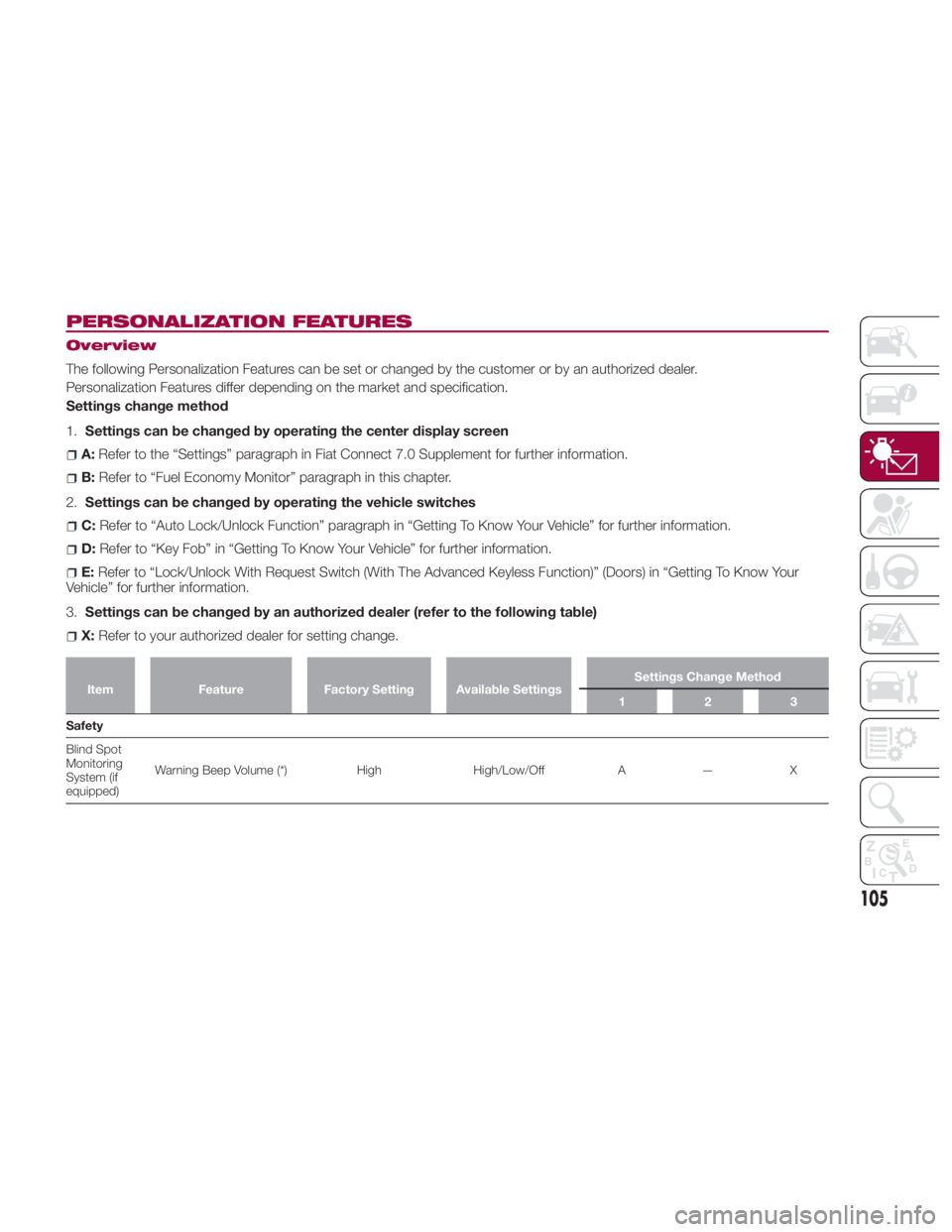
PERSONALIZATION FEATURES Overview
The following Personalization Features can be set or changed by the customer or by an authorized dealer.
Personalization Features differ depending on the market and specification.
Settings change method
1. Settings can be changed by operating the center display screen
A: Refer to the “Settings” paragraph in Fiat Connect 7.0 Supplement for further information.
B: Refer to “Fuel Economy Monitor” paragraph in this chapter.
2. Settings can be changed by operating the vehicle switches
C: Refer to “Auto Lock/Unlock Function” paragraph in “Getting To Know Your Vehicle” for further information.
D: Refer to “Key Fob” in “Getting To Know Your Vehicle” for further information.
E: Refer to “Lock/Unlock With Request Switch (With The Advanced Keyless Function)” (Doors) in “Getting To Know Your
Vehicle” for further information.
3. Settings can be changed by an authorized dealer (refer to the following table)
X: Refer to your authorized dealer for setting change.Item Feature Factory Setting Available Settings Settings Change Method
123
Safety
Blind
Spot
Monitoring
System (if
equipped) Warning Beep Volume (*) High High/Low/Off A — X
105