2017 FIAT PUNTO buttons
[x] Cancel search: buttonsPage 20 of 219

16
SAFETY
STARTING
AND DRIVING
WARNING
LIGHTS AND MESSAGES
IN AN
EMERGENCY
SERVICE
AND CARE
TECHNICAL
SPECIFICATIONS
INDEX
CONTROLS
AND DEVICES
DIGITAL DISPLAY
STANDARD SCREEN fig. 16
The standard screen shows the following
information:
A Headlamp alignment position (only
with dipped headlamps on).
B Time (always displayed, even with key
extracted and front doors closed)
C Odometer (distance covered in kilo-
metres or miles) and TRIP computer
data.
D Start&Stop indicator (for versions/
markets where provided)
E Gear Shift Indicator (for versions/
markets where provided).
NB With key removed (when opening
one of the front doors) the display turns
on and shows for a few seconds the time
and distance covered. CONTROL BUTTONS fig. 17
+To scroll the displayed menu and the
related options upwards or to in-
crease the displayed value.
MENUPress briefly to display the menu
ESCmenu and/or go to next screen
or confirm the required menu
option.
Hold down to go back to the
standard screen.
–To scroll the displayed menu and the
related options downwards or to
decrease the displayed value. NB
Buttons +and –activate different
functions according to the following sit-
uations:
Controlling the car’s interior lights
– on the standard screen, they control in-
strument panel brightness, the sound sys-
tem and the automatic climate control
system.
Setup menu
– within the menu, they scroll up and
down;
– during settings operations, they increase
or decrease values.
fig. 16F0M0537mfig. 17F0M0122m
001-032 PUNTO POP 1ed EN 31/03/14 09:03 Pagina 16
Page 21 of 219
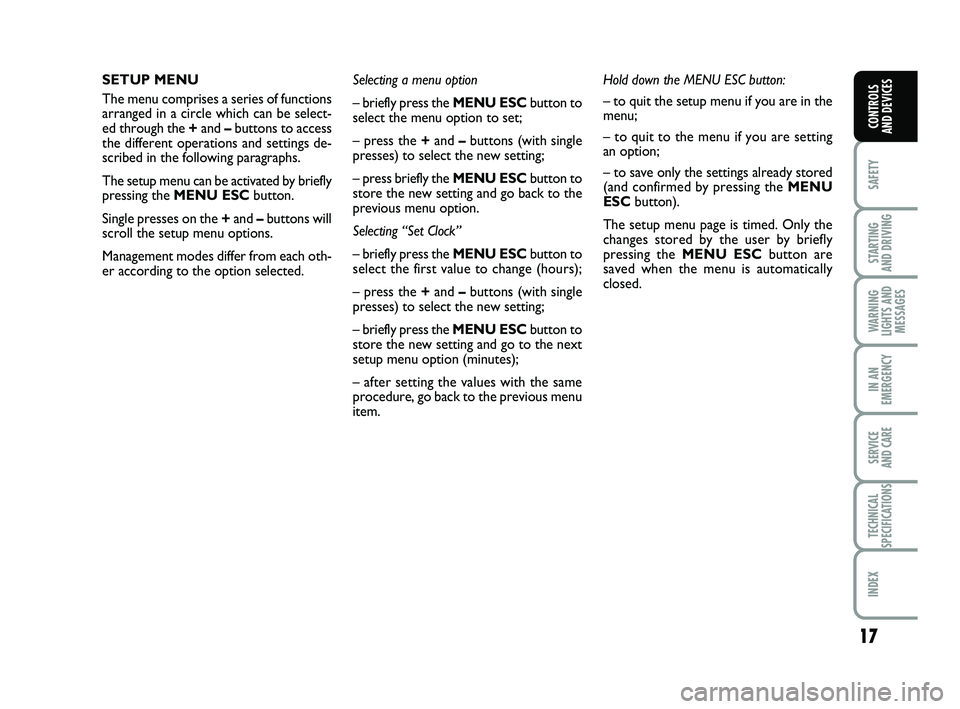
17
SAFETY
STARTING
AND DRIVING
WARNING
LIGHTS AND MESSAGES
IN AN
EMERGENCY
SERVICE
AND CARE
TECHNICAL
SPECIFICATIONS
INDEX
CONTROLS
AND DEVICES
SETUP MENU
The menu comprises a series of functions
arranged in a circle which can be select-
ed through the + and –buttons to access
the different operations and settings de-
scribed in the following paragraphs.
The setup menu can be activated by briefly
pressing the MENU ESC button.
Single presses on the +and –buttons will
scroll the setup menu options.
Management modes differ from each oth-
er according to the option selected. Selecting a menu option
– briefly press the MENU ESC
button to
select the menu option to set;
– press the + and –buttons (with single
presses) to select the new setting;
– press briefly the MENU ESC button to
store the new setting and go back to the
previous menu option.
Selecting “Set Clock”
– briefly press the MENU ESC button to
select the first value to change (hours);
– press the + and –buttons (with single
presses) to select the new setting;
– briefly press the MENU ESC button to
store the new setting and go to the next
setup menu option (minutes);
– after setting the values with the same
procedure, go back to the previous menu
item. Hold down the MENU ESC button:
– to quit the setup menu if you are in the
menu;
– to quit to the menu if you are setting
an option;
– to save only the settings already stored
(and confirmed by pressing the
MENU
ESC button).
The setup menu page is timed. Only the
changes stored by the user by briefly
pressing the MENU ESC button are
saved when the menu is automatically
closed.
001-032 PUNTO POP 1ed EN 31/03/14 09:03 Pagina 17
Page 23 of 219

19
SAFETY
STARTING
AND DRIVING
WARNING
LIGHTS AND MESSAGES
IN AN
EMERGENCY
SERVICE
AND CARE
TECHNICAL
SPECIFICATIONS
INDEX
CONTROLS
AND DEVICES
Setting the speed limit (SPEEd)
With this function, it is possible to set the
car speed limit (km/h or mph). When this
limit is exceeded, the driver is immediately
alerted (see section “Warning lights and
messages”).
To set the desired speed limit, proceed as
follows:
– briefly press MENU ESC– the mes-
sage (SPEEd) and the previously set unit
(km/h) or (mph) will appear on the display;
– press +or –to activate (On) or deac-
tivate (Off) the speed limit;
– if the function is on, press + or –to se-
lect the required speed limit and then
press MENU ESC to confirm;
NB The speed may be set in the range
from 30 to 200 km/h, or from 20 to
125 mph according to the previously cho-
sen unit (see “Setting the distance unit
(Unit)” below). The setting will in-
crease/decrease by five units each time
+ /– is pressed. Hold down +/– to in-
crease/decrease the setting rapidly. When
you get close to the desired value, finish
the setting with single presses. – briefly press MENU ESC
to return to
the menu screen or hold the button down
to return to the standard screen without
saving.
To cancel the setting, proceed as follows:
– briefly press MENU ESC: (On) will
flash on the display;
– press – : (Off) will flash on the display;
– briefly press MENU ESC to return to
the menu screen or hold the button down
to return to the standard screen without
saving.
Setting the clock (Hour)
With this function, it is possible to set the
time.
To do so, proceed as follows:
– briefly press MENU ESC – the “hours”
will flash on the display;
– press + or –to set the value;
– briefly press MENU ESC – the “min-
utes” will flash on the display;
– press + or –to set the value;
– briefly press MENU ESCto return to
the menu screen or hold the button down
to return to the standard screen without
saving. Adjusting the buzzer volume
(BUZZ)
This function is used to adjust the volume
of the buzzer that sounds in the event
of failure/warning indications and when
the
MENU ESC, +and –buttons are
pressed.
To set the desired volume, proceed as
follows:
– briefly press MENU ESC – the display
will show the wording (bUZZ);
– press + or –to select the required vol-
ume (adjustable over 8 levels).
– briefly press MENU ESC to return to
the menu screen or hold the button down
to return to the standard screen without
saving.
001-032 PUNTO POP 1ed EN 31/03/14 09:03 Pagina 19
Page 24 of 219

20
SAFETY
STARTING
AND DRIVING
WARNING
LIGHTS AND MESSAGES
IN AN
EMERGENCY
SERVICE
AND CARE
TECHNICAL
SPECIFICATIONS
INDEX
CONTROLS
AND DEVICES
Passenger front and side airbag
activation/deactivation (BAG P)
(for versions/markets, where provided)
This function is used to activate/deactivate
the front passenger’s air bag.
Proceed as follows:
❒press MENU ESC and, after the mes-
sage BAG P OFF (to deactivate) or
BAG P On (to activate) is displayed by
pressing buttons +or –, press MENU
ESC again;
❒the confirmation request message will
be displayed;
❒press +or –to select YES (confirming
activation/deactivation) or no (to abort);
❒briefly press MENU ESC to confirm
setting and go back to the menu screen
or hold the button down to go back to
the standard screen without saving.
MENU ESC
MENU ESC
MENU ESC
–
+
–
+
–
+
–
+
F0M1001i
F0M1003i F0M1002i
F0M1005i
F0M1006i
F0M1002i
F0M1003i
Setting the distance unit (Unit)
With this function, it is possible to set the
distance unit.
To do so, proceed as follows:
– briefly press MENU ESC – the display
will show the wording (Unit) and the pre-
viously set unit (km) or (mi);
– press + or –to select the required dis-
tance unit.
– briefly press MENU ESC to return to
the menu screen or hold the button down
to return to the standard screen without
saving.
001-032 PUNTO POP 1ed EN 31/03/14 09:03 Pagina 20
Page 25 of 219

21
SAFETY
STARTING
AND DRIVING
WARNING
LIGHTS AND MESSAGES
IN AN
EMERGENCY
SERVICE
AND CARE
TECHNICAL
SPECIFICATIONS
INDEX
CONTROLS
AND DEVICES
CONTROL BUTTONS fig. 19
+To scroll the displayed menu and the
related options upwards or to in-
crease the displayed value.
MENUPress briefly to display the menu
ESCand/or go to the next screen or
confirm your choice.
Hold down to go back to the
standard screen.
–To scroll the displayed menu and the
related options downwards or to de-
crease the value displayed.
MULTIFUNCTION
DISPLAY
(for versions/markets, where provided)
The car can be equipped with the multi-
function display that, depending on previ-
ous settings, shows useful information
when driving.
STANDARD SCREEN fig. 18
The standard screen shows the following
information:
A Date.
B Odometer (distance covered in km or
miles).
C Time (always displayed, even with key
removed from the ignition and front
doors closed).
D External temperature.
E Headlight alignment position (only
with dipped beam headlights on).
F Start&Stop indicator (for versions/
markets where provided).
G Gear Shift Indicator (for versions/
markets where provided).
NB When one of the front doors is
opened, the display turns on and shows
for a few seconds the time and distance
covered.
fig. 18F0M0538m
NB The +and –buttons activate differ-
ent functions according to the following
situations:
Controlling the car’s interior lights
– on the standard screen, they control in-
strument panel brightness, the sound sys-
tem and the automatic climate control
system.
Setup menu
– within the menu, they scroll up and
down;
– during settings operations, they increase
or decrease values.
fig. 19F0M0122m
001-032 PUNTO POP 1ed EN 31/03/14 09:03 Pagina 21
Page 26 of 219

22
SAFETY
STARTING
AND DRIVING
WARNING
LIGHTS AND MESSAGES
IN AN
EMERGENCY
SERVICE
AND CARE
TECHNICAL
SPECIFICATIONS
INDEX
CONTROLS
AND DEVICES
SETUP MENU fig. 20
The menu comprises a series of functions
arranged in a circle which can be select-
ed through the + and –buttons to access
the different operations and settings de-
scribed in the following paragraphs. A sub-
menu is provided for some items (clock
and unit setting).
The setup menu can be activated by briefly
pressing MENU ESC.
Single presses on + or –will scroll the set-
up menu options.
Management modes differ from each oth-
er according to the option selected.
Selecting an option from the main menu
without a submenu
– Briefly press MENU ESC to select the
main menu option to set.
– Press + or –(with single presses) to se-
lect the new setting;
– briefly press MENU ESC to store the
new setting and go back to the previous
main menu option. Selecting “Set Date” and “Set time”:
– Briefly press MENU ESC
to select the
first value to change (e.g. hours/minutes
or year/month/day).
– Press + or –(with single presses) to se-
lect the new setting;
– Briefly press MENU ESC to store the
new setting and go to the next setup menu
option: if this is the last one you will go
back to the previous menu option.
Hold down MENU ESC:
– to quit the set up menu if you are in the
main menu;
– to quit the main menu if you are in an-
other point of the menu (e.g. at submenu
option setting level, at submenu level or
at main menu option setting level);
– to save only the settings already stored
(and confirmed by pressing the MENU
ESC button).
The setup menu environment is timed.
Only the changes saved by the user by
briefly pressing MENU ESC will be
stored when the menu is automatically
closed.
Selecting an option from the main menu with
a submenu:
– briefly press
MENU ESCto display the
first submenu option;
– Press + or –(with single presses) to
scroll all the submenu options.
– Briefly press MENU ESC to select the
displayed submenu option and open the
relevant setup menu.
– Press + or –(with single presses) to
select the new setting for this submenu
option.
– briefly press MENU ESC to store the
new setting and go back to the previous
submenu option.
001-032 PUNTO POP 1ed EN 31/03/14 09:03 Pagina 22
Page 32 of 219

28
SAFETY
STARTING
AND DRIVING
WARNING
LIGHTS AND MESSAGES
IN AN
EMERGENCY
SERVICE
AND CARE
TECHNICAL
SPECIFICATIONS
INDEX
CONTROLS
AND DEVICES
Adjusting the button volume
(Button Vol.)
This function may be used to adjust (over
8 levels) the volume of the noise made
when the MENU ESC, +and –buttons
are pressed.
To set the desired volume, proceed as fol-
lows:
– briefly press MENU ESC – the previ-
ously set volume level will flash on the dis-
play;
– press + or –to set the value;
– briefly press MENU ESCto return to
the menu screen or hold the button down
to return to the standard screen without
saving. SERVICE (Scheduled servicing)
This function allows you to display the in-
formation about km/mileage intervals or,
for versions/markets, where provided,
time intervals for car servicing.
To consult this information, proceed as
follows:
– briefly press the MENU ESC
button:
the display shows when servicing is due in
km/mi or days (where provided) accord-
ing to the previous setting (see paragraph
“Units of measurement”);
– press the MENU ESC button briefly to
return to the menu screen or hold the
button down to return to the standard
screen.
IMPORTANT The “Scheduled Servicing
Plan” includes car maintenance at fixed in-
tervals (refer to the “Maintenance and
care” chapter). This is displayed automatically, with igni-
tion key at
MAR-ON, 2000 km (or equiv-
alent value in miles) before servicing or,
where provided, 30 days before servicing.
It is also displayed each time the key is
turned to MAR-ON or, for versions/mar-
kets, where provided, every 200 km (or
equivalent value in miles). Below this
threshold servicing indications are more
frequent. The display will be in km or miles
according to the unit of measurement set.
When the next scheduled service is ap-
proaching, the word “Service” will appear
on the display, followed by the number
of kilometres/miles or days (where pro-
vided) left, when the key is turned to
MAR-ON. Contact a Fiat Dealership,
where the operations in the “Scheduled
Servicing Plan” will be performed and the
message will be reset.
When the service interval is reached and
for about 1000 km/600 mi or 30 days, a
service due message is displayed.
001-032 PUNTO POP 1ed EN 31/03/14 09:03 Pagina 28
Page 33 of 219

29
SAFETY
STARTING
AND DRIVING
WARNING
LIGHTS AND MESSAGES
IN AN
EMERGENCY
SERVICE
AND CARE
TECHNICAL
SPECIFICATIONS
INDEX
CONTROLS
AND DEVICES
Passenger front and side airbag
activation/deactivation)
(for versions/markets, where provided)
This function is used to activate/deactivate
the front passenger’s air bag.
Proceed as follows:
❒press MENU ESC and, after seeing
messages “Bag pass: Off” (to deactivate)
or “Bag pass: On” (to activate) by
pressing buttons +and –, press MENU
ESC again;
❒the display will show the confirmation
request message;
❒press +or –to select either Yes (to
confirm activation/deactivation) or No
(to abort);
❒briefly press MENU ESC to confirm
setting and go back to the menu screen
or hold the button down to go back to
the standard screen without saving.
MENU ESC
MENU ESC
MENU ESC
–
+
–
+
–
+
–
+
F0M1009g
F0M1011g F0M1010g
F0M1013g
F0M1014g
F0M1009g
F0M1015g
F0M1016g F0M1009g
DAYTIME RUNNING LIGHTS
(D.R.L.)
(for versions/markets where provided)
This function allows you to activate/ de-
activate the daytime running lights.
Proceed as follows to switch this function
on or off:
– press the MENU ESC
button briefly:
the display will show a submenu;
– press the MENU ESC button briefly,
the display will show On or Off flashing
depending on the previous setting;
– press + or –to change the setting;
– briefly press the MENU ESC button to
go back to the submenu screen or hold
the button down to go back to the main
menu screen without saving;
– hold down MENU ESC again to go
back to the standard screen or main
menu, depending on which point in the
menu you have reached.
Menu exit
This function closes the cycle of settings
listed in the menu screen.
Briefly press MENU ESC to go back to
the standard screen without saving.
Press –to return to the first menu option
(Speed Beep).
001-032 PUNTO POP 1ed EN 31/03/14 09:03 Pagina 29