2017 FIAT PANDA headlights
[x] Cancel search: headlightsPage 19 of 216

EXTERNAL LIGHTS
The left stalk fig. 16 controls the
operation of the headlights, side lights,
dipped beam headlights, parking lights,
main beam headlights, direction
indicators, and "Follow me home"
device.
The exterior lights can only be switched
on when the ignition key is at MAR.
The instrument panel and the various
dashboard controls will come on with
the external lights.
SIDE LIGHTS / DAYTIME
RUNNING LIGHTS (DRL)
"Daytime Running Lights"
(for versions/markets, where provided)
16) 17)With the ignition key in MAR position
and the ring nut A fig. 16 turned to
Oposition, the daytime lights switch on
automatically; the other lights and the
internal lighting remain off.SIDE LIGHTS / DIPPED
BEAM HEADLIGHTS
With the ignition key turned to MAR,
turn ring nut A fig. 16 to
. If dipped
beam headlights are activated, the
daytime running lights switch off and
the side lights and dipped headlights
switch on. The
warning light
switches on in the instrument panel.
PARKING LIGHTS
These lights can only be turned on with
ignition key in STOP position or
removed, by moving the ring nut A fig.
16 first to positionOand then to
position
.
The
warning light switches on in
the instrument panel.
MAIN BEAM HEADLIGHTS
To activate the main beam headlights,
with ring nut A fig. 16 at
, pull the
stalk towards the steering wheel
beyond the end of travel position. The
warning light switches on in the
instrument panel.
When the stalk is pulled towards the
steering wheel again, beyond the end
of travel position, the main beam
headlights deactivate, the dipped
headlights reactivate and the
warning light switches off.FLASHING
To do this, pull the stalk towards the
steering wheel (unstable position),
regardless of the position of ring nut A
fig. 16. The
warning light switches
on in the instrument panel.
DIRECTION INDICATORS
Bring the stalk to the (stable) position:
upwards:activates the right direction
indicator;
downwards:activates the left direction
indicator.
The
orwarning light will blink on
the instrument panel. The direction
indicators switch off automatically when
the steering wheel is straightened.
"Lane Change" function
If you wish to signal a lane change,
place the left stalk in the unstable
position for less than half a second. The
direction indicator on the side selected
will flash five times and then switch
off automatically.
"FOLLOW ME HOME"
DEVICE
This allows the space in front of the
vehicle to be lit for a set time.
16F1D0019
17
Page 20 of 216
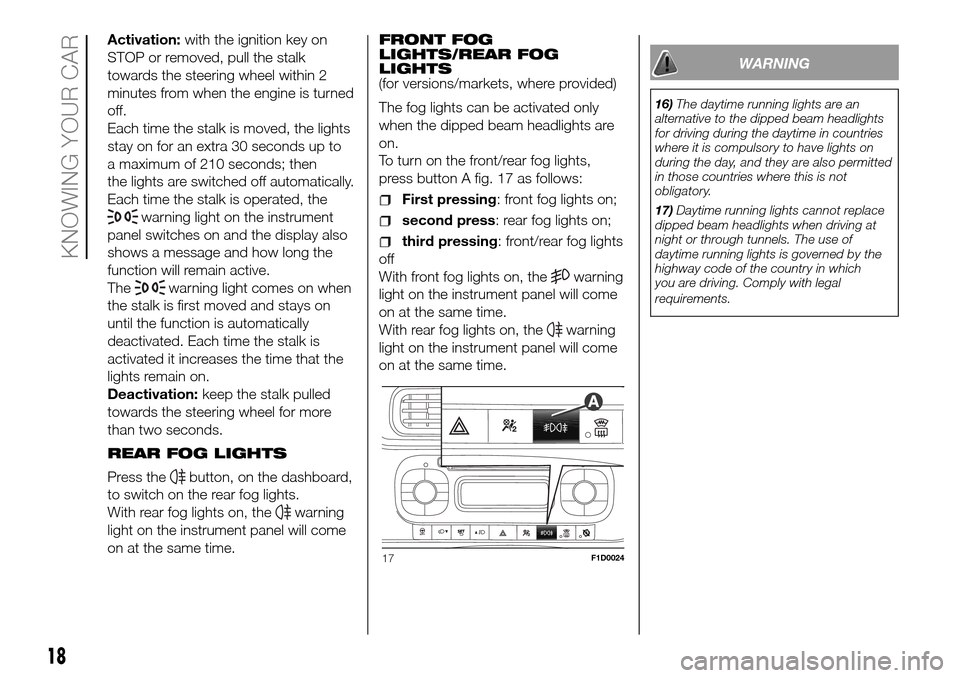
Activation:with the ignition key on
STOP or removed, pull the stalk
towards the steering wheel within 2
minutes from when the engine is turned
off.
Each time the stalk is moved, the lights
stay on for an extra 30 seconds up to
a maximum of 210 seconds; then
the lights are switched off automatically.
Each time the stalk is operated, the
warning light on the instrument
panel switches on and the display also
shows a message and how long the
function will remain active.
The
warning light comes on when
the stalk is first moved and stays on
until the function is automatically
deactivated. Each time the stalk is
activated it increases the time that the
lights remain on.
Deactivation:keep the stalk pulled
towards the steering wheel for more
than two seconds.
REAR FOG LIGHTS
Press the
button, on the dashboard,
to switch on the rear fog lights.
With rear fog lights on, the
warning
light on the instrument panel will come
on at the same time.FRONT FOG
LIGHTS/REAR FOG
LIGHTS
(for versions/markets, where provided)
The fog lights can be activated only
when the dipped beam headlights are
on.
To turn on the front/rear fog lights,
press button A fig. 17 as follows:
First pressing: front fog lights on;
second press: rear fog lights on;
third pressing: front/rear fog lights
off
With front fog lights on, the
warning
light on the instrument panel will come
on at the same time.
With rear fog lights on, the
warning
light on the instrument panel will come
on at the same time.
WARNING
16)The daytime running lights are an
alternative to the dipped beam headlights
for driving during the daytime in countries
where it is compulsory to have lights on
during the day, and they are also permitted
in those countries where this is not
obligatory.
17)Daytime running lights cannot replace
dipped beam headlights when driving at
night or through tunnels. The use of
daytime running lights is governed by the
highway code of the country in which
you are driving. Comply with legal
requirements.
17F1D0024
18
KNOWING YOUR CAR
Page 40 of 216

DISPLAY
The display fig. 45 will show the
following information:
ADate
BDualdrive electric power steering
engagement indication (CITY text)
CHeadlight alignment position (only
with dipped beam headlights on)
DStart&Stop function indication (for
versions/markets where provided)
ETime
FMilometer (display of distance
travelled in kilometres/miles)
GSeat belt indicators
HOutside temperature (for versions/
markets, where provided)
IGear engaged indication (Dualogic
versions only)
LGear Shift Indicator (for versions/
markets, where provided)
MEngine coolant temperature indicator.
NFuel level indicator.
GEAR SHIFT INDICATOR
The GSI (Gear Shift Indicator) system
advises the driver to change gear
through a specific indication on the
control panel. Through the GSI, the
driver is notified that changing gear will
allow a reduction in fuel consumption.
When the SHIFT UP icon (
SHIFT)
is shown on the display, the GSI
advises the driver to engage a higher
gear, while when the SHIFT DOWN icon
(
SHIFT) is shown, the GSI advises
the driver to engage a lower gear.
The indication remains displayed until a
gear is shifted or the driving conditions
go back to a situation where
gearshifting is not required to improve
consumption.
CONTROL BUTTONS
They are located on the dashboard fig.
46.
NoteThe symbol on the buttons
depends on the version:
and
orand.
/: press and release the
buttons to scroll the menu items
upwards or downwards, or to
increase/decrease the displayed value.
: press briefly to access the
menu and/or go to next screen
or confirm the desired selection. Hold
pressed to go back to the standard
screen.
SETUP MENU
The menu includes the following items:
MENU
LIGHTING
SPEED WARNING
HEADLIGHT SENSOR (for
versions/markets where provided)
TRIP B ACTIVATION/DATA
SET TIME
SET DATE
SEE RADIO (for markets/versions,
where provided)
45F1D0002
46F1D0003
38
KNOWING THE INSTRUMENT PANEL
Page 57 of 216

Green warning lights
Warning light What it means
ELD SYSTEM (Panda Cross and Panda 4x4 versions)
The warning light on flashing indicates activation of the electronic locking differential (ELD) function.
HDC SYSTEM (Panda Cross versions)
The warning light on constantly, along with a dedicated message on the display, indicates activation of the
HDC function. Deactivation of the function is signalled by flashing of the warning light, by an acoustic
warning and by a dedicated message on the display.
PETROL/LPG SWITCHING
(for versions/markets, where provided)
Warning light on constantly: petrol operation.
Warning light off: LPG operation.
PETROL/METHANE SWITCHING
(for versions/markets, where provided)
Warning light on constantly: petrol operation.
Warning light off: Methane operation.
FRONT FOG LIGHTS
The warning light comes on when the front fog lights are turned on.
SIDE LIGHTS AND DIPPED BEAM HEADLIGHTS/FOLLOW ME HOME
Side lights and dipped beam headlights
The warning light switches on when the side lights or dipped headlights are turned on.
Follow Me Home
The warning light comes on, on some versions along with a dedicated message on the display, when the
"Follow me home" device is used.
55
Page 58 of 216

Warning light What it means
LEFT DIRECTION INDICATOR
The warning light turns on when the direction indicator control lever is moved downwards or, together with
the right indicator, when the hazard warning light button is pressed.
RIGHT DIRECTION INDICATOR
The warning light turns on when the direction indicator control lever is moved upwards or, together with the
left indicator, when the hazard warning light button is pressed.
Blue warning lights
Warning light What it means
MAIN BEAM HEADLIGHTS
The warning light switches on when the main beam headlights are turned on.
Symbols and messages on the display
Symbol or message What it means
The symbol is displayed, along with a dedicated message, in the event of an LPG system failure.
In this case, contact a Fiat Dealership as soon as possible, running on petrol.
The symbol is displayed, along with a dedicated message, in the event of a methane supply system failure.
In this case, contact a Fiat Dealership as soon as possible, running on petrol.
56
KNOWING THE INSTRUMENT PANEL
Page 108 of 216

HAZARD WARNING
LIGHTS
Press button A fig. 91 to switch the
lights on/off. Warning lights
andin
the instrument panel are lit up when
the lights are ON.
IMPORTANT The use of hazard warning
lights is governed by the highway
code of the country you are driving in:
comply with legal requirements.
Emergency braking
In the event of emergency braking the
hazard warning lights switch on
automatically as well as the
and
warning lights in the instrument
panel. The lights switch off
automatically when emergency braking
ceases.
REPLACING A BULB
133) 134)50) 51)
GENERAL
INSTRUCTIONS
Before changing a bulb check the
contacts for oxidation;
burnt bulbs must be replaced by
others of the same type and power;
after replacing a headlight bulb,
always check its alignment;
when a light is not working, check
that the corresponding fuse is intact
before changing a bulb. For the location
of fuses, refer to the paragraph “If a
fuse blows” in this section;
IMPORTANT When the weather is cold
or damp or after heavy rain or washing,
the surface of headlights or rear lights,
may steam up and/or form drops of
condensation on the inside. This is
a natural phenomenon due to the
difference in temperature and humidity
between the inside and the outside
of the glass which does not indicate a
fault and does not compromise the
normal operation of lighting devices.
The mist disappears quickly when the
lights are turned on, starting from
the centre of the diffuser, extending
progressively towards the edges.
91F1D0023
106
IN AN EMERGENCY
Page 109 of 216

Bulbs Type Power
Dipped/main beam headlights H4 55 W
Front side lights/Day lights (DRL) P21/5W 21 W
Rear side lights P21/5W 5 W
Front direction indicators PY21W 21 W
Side direction indicators W5W 5 W
Rear direction indicators PY21W 21 W
Brake lights P21/5W 21 W
Third brake light LED -
Fog lights H11 55 W
Reverse W16W 16 W
Rear fog light W16W 16 W
Number plate C5W 5 W
107
Page 110 of 216

FRONT LIGHT CLUSTERS
(except Panda Cross versions)
The bulbs are arranged inside the front
light cluster fig. 92 as follows:
A - Dipped beam/main beam
headlights/direction indicators;
B - Daytime running lights (DRL);
C - Fog lights.
FRONT LIGHT CLUSTERS
(Panda Cross versions)
On the Panda Cross versions, the bulbs
are arranged inside the front light
cluster fig. 93 as follows:
A - Dipped beam/main beam
headlights/direction indicators;
B - Fog lights;
C - Daytime Running Lights (DRL).DIPPED/MAIN BEAM
HEADLIGHTS
To replace the bulb, proceed as follows:
remove cover A fig. 94;
push the connector + bulb holder
unit B fig. 95 downwards;
remove the bulb C from connector D
and replace it;
refit the new bulb on the connector
making sure that it is locked correctly,
then reinsert the connector unit and the
bulb holder B in its housing;
then refit the cover A.
DIRECTION INDICATORS
Front
To replace the bulb, proceed as follows:
remove cover B fig. 94;
turn the bulb holder anticlockwise,
extract the bulb and replace it;
refit the new bulb on the connector
making sure that it is locked correctly,
then reinsert the connector in its
housing rotating it clockwise;
Side
To replace the bulb, proceed as follows:
adjust the lens A fig. 96 to
compress in the clip B, then pull the
cluster outwards;
92F1D0134
93F1D0117
94F1D0079
95F1D0080
108
IN AN EMERGENCY