Page 254 of 296
CO2EMISSIONS
The CO2emission figures in the table below refer to combined fuel consumption.
These emission values refer to basic vehicles without optionals.
CO
2emissions (according to the European Directive in force g/100 km)
2.0 115 Multijet 2
Version
F.C.(*)CO2emissions
Combined
Light / Tempo libero 1700 147
Light / Tempo libero 1810 152
Light / Tempo libero 1930 152
Light / Tempo libero 2040 162
Light / Tempo libero 2150 167
(*) Flywheel class
252
TECHNICAL DATA
Page 255 of 296
2.3 150 ECOJET
VersionF.C.(*)CO2emissions
Combined
Light 1700 141
Maxi 1700 143
Tempo Libero 1700 143
Light 1810 146
Maxi 1810 148
Tempo Libero 1810 148
Light 1930 151
Maxi 1930 153
Tempo Libero 1930 153
Light 2040 156
Maxi 2040 158
Tempo Libero 2040 158
Light 2150 161
Maxi 2150 163
Tempo Libero 2150 163
Light
-
Maxi
-
Tempo Libero2270 (I) 166
2270 (II) 168
2270 (III) 168
Light M1 2040 144
Light M1 2150 147
(*) Flywheel class
253
Page 256 of 296
VersionF.C.(*)CO2emissions
Combined
Maxi M1 2150 148
Light M1 2270 (I) 152
Maxi M1 2270 (I) 153
(*) Flywheel class
254
TECHNICAL DATA
Page 257 of 296
2.3 130 Multijet 2
VersionF.C.(*)CO2emissions
Combined
Light 1700 151
Maxi 1700 153
Tempo Libero 1700 153
Light 1810 156
Maxi 1810 158
Tempo Libero 1810 158
Light 1930 161
Maxi 1930 163
Tempo Libero 1930 163
Light 2040 166
Maxi 2040 168
Tempo Libero 2040 168
Light 2150 171
Maxi 2150 173
Tempo Libero 2150 173
Light
-
Maxi
-
Tempo Libero2270 (I) 177
2270 (II) 178
2270 (III) 178
(*) Flywheel class
255
Page 258 of 296
2.3 130 Multijet 2 with Adblue
VersionF.C.(*)CO2emissions
Combined
Light 2040 156
Light 2150 159
Maxi 2150 162
Light 2270 164
Maxi 2270 170
(*) Flywheel class
256
TECHNICAL DATA
Page 259 of 296
2.3 150 Multijet 2 / 180 Multijet 2 Power
VersionF.C.(*)CO2emissions
Combined
Light 1700 150
Maxi 1700 152
Tempo Libero 1700 152
Light 1810 155
Maxi 1810 157
Tempo Libero 1810 157
Light 1930 160
Maxi 1930 162
Tempo Libero 1930 162
Light 2040 165
Maxi 2040 167
Tempo Libero 2040 167
Light 2150 170
Maxi 2150 172
Tempo Libero 2150 172
Light
-
Maxi
-
Tempo Libero2270 (I) 175
2270 (II) 177
2270 (III) 177
(*) Flywheel class
257
Page 260 of 296
3.0 140 Natural Power
VersionF.C.(*)CO2emissions
Combined
Light
– 234 Maxi
Tempo Libero
(*) Flywheel class
258
TECHNICAL DATA
Page 270 of 296
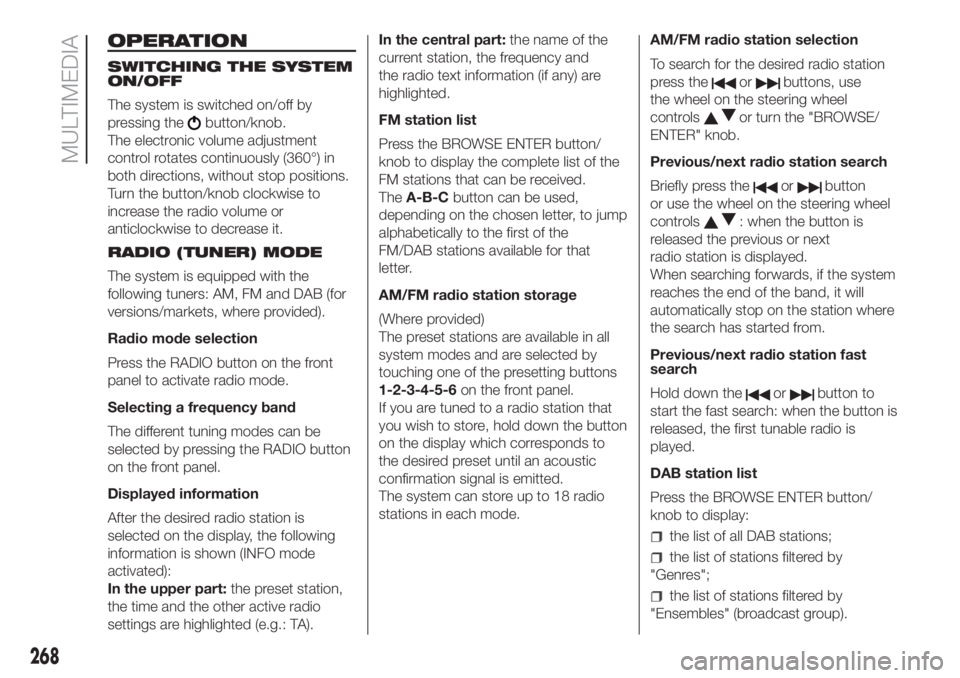
OPERATION
SWITCHING THE SYSTEM
ON/OFF
The system is switched on/off by
pressing the
button/knob.
The electronic volume adjustment
control rotates continuously (360°) in
both directions, without stop positions.
Turn the button/knob clockwise to
increase the radio volume or
anticlockwise to decrease it.
RADIO (TUNER) MODE
The system is equipped with the
following tuners: AM, FM and DAB (for
versions/markets, where provided).
Radio mode selection
Press the RADIO button on the front
panel to activate radio mode.
Selecting a frequency band
The different tuning modes can be
selected by pressing the RADIO button
on the front panel.
Displayed information
After the desired radio station is
selected on the display, the following
information is shown (INFO mode
activated):
In the upper part:the preset station,
the time and the other active radio
settings are highlighted (e.g.: TA).In the central part:the name of the
current station, the frequency and
the radio text information (if any) are
highlighted.
FM station list
Press the BROWSE ENTER button/
knob to display the complete list of the
FM stations that can be received.
TheA-B-Cbutton can be used,
depending on the chosen letter, to jump
alphabetically to the first of the
FM/DAB stations available for that
letter.
AM/FM radio station storage
(Where provided)
The preset stations are available in all
system modes and are selected by
touching one of the presetting buttons
1-2-3-4-5-6on the front panel.
If you are tuned to a radio station that
you wish to store, hold down the button
on the display which corresponds to
the desired preset until an acoustic
confirmation signal is emitted.
The system can store up to 18 radio
stations in each mode.AM/FM radio station selection
To search for the desired radio station
press the
orbuttons, use
the wheel on the steering wheel
controls
or turn the "BROWSE/
ENTER" knob.
Previous/next radio station search
Briefly press the
orbutton
or use the wheel on the steering wheel
controls
: when the button is
released the previous or next
radio station is displayed.
When searching forwards, if the system
reaches the end of the band, it will
automatically stop on the station where
the search has started from.
Previous/next radio station fast
search
Hold down the
orbutton to
start the fast search: when the button is
released, the first tunable radio is
played.
DAB station list
Press the BROWSE ENTER button/
knob to display:
the list of all DAB stations;
the list of stations filtered by
"Genres";
the list of stations filtered by
"Ensembles" (broadcast group).
268
MULTIMEDIA