2017 FIAT DOBLO COMBI start stop button
[x] Cancel search: start stop buttonPage 22 of 300
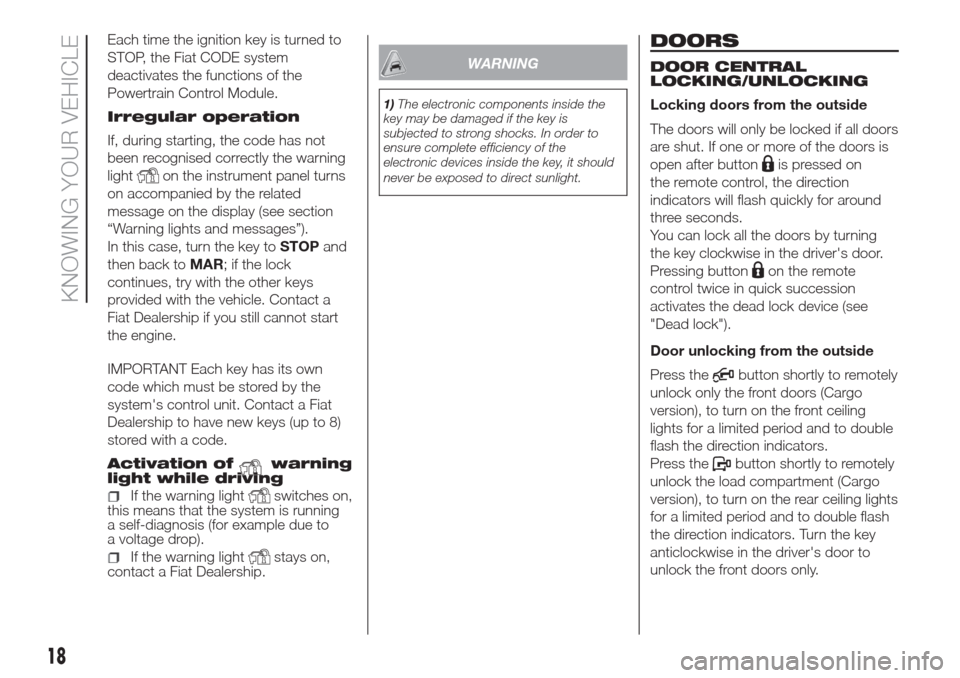
Each time the ignition key is turned to
STOP, the Fiat CODE system
deactivates the functions of the
Powertrain Control Module.
Irregular operation
If, during starting, the code has not
been recognised correctly the warning
light
on the instrument panel turns
on accompanied by the related
message on the display (see section
“Warning lights and messages”).
In this case, turn the key toSTOPand
then back toMAR; if the lock
continues, try with the other keys
provided with the vehicle. Contact a
Fiat Dealership if you still cannot start
the engine.
IMPORTANT Each key has its own
code which must be stored by the
system's control unit. Contact a Fiat
Dealership to have new keys (up to 8)
stored with a code.
Activation of
warning
light while driving
If the warning lightswitches on,
this means that the system is running
a self-diagnosis (for example due to
a voltage drop).
If the warning lightstays on,
contact a Fiat Dealership.
WARNING
1)The electronic components inside the
key may be damaged if the key is
subjected to strong shocks. In order to
ensure complete efficiency of the
electronic devices inside the key, it should
never be exposed to direct sunlight.
DOORS
DOOR CENTRAL
LOCKING/UNLOCKING
Locking doors from the outside
The doors will only be locked if all doors
are shut. If one or more of the doors is
open after button
is pressed on
the remote control, the direction
indicators will flash quickly for around
three seconds.
You can lock all the doors by turning
the key clockwise in the driver's door.
Pressing button
on the remote
control twice in quick succession
activates the dead lock device (see
"Dead lock").
Door unlocking from the outside
Press the
button shortly to remotely
unlock only the front doors (Cargo
version), to turn on the front ceiling
lights for a limited period and to double
flash the direction indicators.
Press the
button shortly to remotely
unlock the load compartment (Cargo
version), to turn on the rear ceiling lights
for a limited period and to double flash
the direction indicators. Turn the key
anticlockwise in the driver's door to
unlock the front doors only.
18
KNOWING YOUR VEHICLE
Page 56 of 300

It is however inadvisable to use it on
rainy/cold days as it would considerably
increase the possibility of the windows
misting inside, especially if the climate
control compressor is off.
To prevent the windows from misting
up, the recirculation is forced off (i.e. air
is drawn in from the outside) when
the outside temperature is cold.
It is advisable not to use the internal air
recirculation function when the outside
temperature is low, because the
windows could mist rapidly.
Climate control compressor on/off
button (F)
Press button
to switch the climate
control compressor off (if it is already
on). The icon on the display will go out.
Press the button when the LED is off
to automatically restore system control
and use of the compressor. The icon
will light up in the display in this case.
The system will switch recirculation
off when the compressor is switched off
to prevent windows from misting up.
Although the system is capable of
maintaining the required temperature,
the word FULL will disappear from
the display. If, on the other hand, it is no
longer capable of maintaining the
temperature, the letters flash and the
word AUTO goes out.IMPORTANT With the compressor off, it
is not possible to introduce air cooler
than ambient temperature into the
passenger compartment. Furthermore,
in certain conditions, the windows
could mist up rapidly because the air is
not dehumidified.
The system remembers that the
compressor has been switched off,
even after the engine has stopped.
To restore automatic compressor
engagement control, press the
button again (in this case, the
system will work only as a heater) or
press the AUTO button.
With the compressor switched off, if the
outside temperature is higher than the
one set, the system is not capable
of satisfying this request and signals it
by the digits for the temperature setting
flashing after which the word AUTO
goes out.
With the climate control compressor
off, the fan speed can be set to zero
manually (no bar shown).
With the compressor enabled and the
engine started, the fan speed may
only be reduced to the minimum setting
(one bar shown).Button for rapid window demisting/
defrosting (D)
Pressing this button, the climate control
system will automatically switch on all
the functions required for fast
windscreen and front side window
demisting/defrosting:
switches on climate control
compressor when climatic conditions
are suitable;
sets air recirculation off;
sets maximum air temperature HI in
both areas;
sets the fan speed according to the
engine coolant temperature to limit
the flow of air that is not sufficiently
warm to demist the windows;
directs air flow to windscreen and
front side windows vents;
sets heated rear window on.
IMPORTANT The rapid demisting/
defrosting function for the windows
remains on for about 3 minutes from
when the engine coolant reaches the
appropriate temperature for a rapid
demisting of the windows.
When this function is active, the LED on
the corresponding button and the one
on the heated rear window button
switch on. The message FULL AUTO
goes off on the display.
52
KNOWING YOUR VEHICLE
Page 57 of 300

You can only adjust the fan speed and
switch off the heated rear window
manually when this function is active.
To restore the previous operating
conditions, simply press button B, air
recirculation button G, compressor
button F or AUTO button A.
Heated rear window and door
mirrors electric control demisting/
defrosting button (L)
(for versions/markets, where provided)
Push this button to activate the
demisting/defrosting of the heated rear
window and electric door mirrors
When this function is active, the button
LED is on.
This function switches off automatically
after about 20 minutes or when you
push the button again, or when the
engine is turned off. It will not be
switched on automatically when the
engine is restarted.
IMPORTANT Do not affix decals to the
inside of the heated rear window over
the heating filaments, to avoid damage
that might cause them to stop working
properly.
Switching off the system OFF (E)
Press button E to switch the climate
control system off. The display will go
out.With the system off, the climate control
system conditions are as follows:
display off, temperature setting not
display, air recirculation on thereby
insulating the passenger compartment
from the outside (recirculation LED
on), climate control compressor off, fan
off. Press the AUTO button to switch
the climate control system back on
in full automatic mode.
WARNING
3)The air conditioning system uses
refrigerant R134a or R1234yf compatible
with the current regulations in the countries
where the vehicle is marketed. When
charging, only use the gas indicated on the
dedicated plate in the engine compartment
. The use of other coolants affects the
efficiency and condition of the system. The
lubricant used for the compressor is also
strictly linked to the type of cooling gas,
please refer to a Fiat Dealership.
WINDOW WINDERS
ELECTRIC FRONT
WINDOWS
There are buttons on the driver side
door panel which control the following
functions, with the ignition key turned to
MAR:
TO: Opening/closing of left-hand
window
B: Opening/closing of right-hand
window
Push button A or B to open/close the
appropriate window.
When one of the two buttons is
pressed briefly, the window moves in
steps; if the button is held down,
"continuous automatic" operation is
activated both for closing and opening.
Press button A or B again to stop the
window in its current position.
77F0V0020
53
Page 77 of 300

Adjusting the buzzer
volume (bUZZ)
This function is used to adjust the
volume of the acoustic warning (buzzer)
that sounds in the event of failure/
warning indications and when
the MENU ESC,
andbuttons are
pressed.
To set the desired volume, proceed as
follows:
- press theMENU
button with a
short touch, the word (bUZZ) will
appear on the display;
- press
orto select the required
volume (adjustable over 8 levels).
- press theMENU
button briefly to
return to the menu screen or hold the
button down to return to the standard
screen without storing.
Activation/Deactivation
of passenger side front
and chest/head side
protection (side bags)
airbags (BAG P)
(for versions/markets, where
provided)
This function allows the passenger side
airbag to be activated/deactivated.
Proceed as follows:
- press theMENU
button and,
after the message BAG P OFF (to
deactivate) or BAG P On (to activate) is
displayed by pressing buttons
or
, pressMENUagain;- a confirmation message will appear
on the display;
- press the
orbuttons to select
(YES) (confirming activation/
deactivation) or (no) (to abort);
- press theMENU
button briefly: a
message confirming the selection will
be displayed and you will return to
the menu screen or, pressing the button
for longer, you will return to the
standard screen without saving.
Daytime running lights
(DRL)
This function allows you to activate/
deactivate the daytime running lights.
Proceed as follows to activate or
deactivate this function:
- press theMENU
button briefly:
the display will show the wording DRL;
- press the
orbutton to activate
(On) or deactivate (Off) the daytime
running lights;
- press theMENU
button briefly to
return to the submenu screen or hold
the button down to return to the main
menu screen without saving;
MULTIFUNCTION
DISPLAY
(for versions/markets, where provided)
The vehicle may be equipped with a
multifunction display that gives the
driver useful information depending on
the previous settings.
STANDARD SCREEN
The standard screen fig. 119 can
display the following information:
ADate
BMilometer (distance covered in km or
miles).
CTime (always displayed, even with the
key extracted and the front doors
closed).
DOutside temperature.
EHeadlamp alignment position (only
with dipped headlamps on).
FStart&Stop function indication (for
versions/markets, where provided).
GGear Shift Indication (for versions/
markets, where provided).
NoteWhen one of the front doors is
opened, the display is activated,
showing the time and mileage for a few
seconds.
73
Page 133 of 300

STOPPING THE ENGINE
Turn the ignition key to STOP while the
engine is idling.
IMPORTANT After a taxing drive, you
should allow the engine to “catch
its breath” before turning it off by letting
it idle to allow the temperature in the
engine compartment to fall.
WARNING
17)It is advisable not to demand maximum
performance from your vehicle (e.g.
excessive acceleration, long distances at
high speeds, excessively intense braking,
etc.) during the initial period of use.
18)When the engine is off, do not leave
the key turned to MAR to prevent
unnecessary electrical consumption from
draining the battery.
19)If the indicator flashes for 60
seconds after starting or during an
extended towing period, this indicates
a problem in the glow plug preheating
system. Use the vehicle normally if the
engine starts, but contact a Fiat Dealership
as soon as possible.
20)Never start the engine by pushing,
towing or driving downhill. This could
cause fuel to flow into the catalytic
converter and damage it beyond repair.
WARNING
95)It is dangerous to run the engine in
enclosed areas. The engine takes in
oxygen and releases carbon dioxide,
carbon monoxide and other toxic gases.
HANDBRAKE
The handbrake lever is located between
the front seats. Pull the lever upwards
to engage the handbrake and ensure
that the vehicle does not move. The
vehicle should be secured after several
clicks of the lever. If it is not, contact
a Fiat Dealership to have it adjusted.
96)When the handbrake lever is engaged
and the ignition key is in MAR position,
the instrument panel warning light
will switch on.
Proceed as follows to release the
handbrake:
slightly lift the lever and press
release button A fig. 145;
keep button A pressed and lower
the lever. The
warning light in the
instrument panel will switch off.
Press the brake pedal when carrying
out this operation to prevent the vehicle
from moving accidentally.
PARKING
Proceed as follows:
stop the engine and engage the
handbrake;
engage the gear (on a slope, engage
first gear if the vehicle is facing uphill
or reverse if it is facing downhill) and
leave the wheels steered.
129
Page 135 of 300

START&STOP
SYSTEM
IN BRIEF
The Start&Stop device automatically
stops the engine each time the
vehicle is stationary and starts it
again when the driver wants to move
off.
This improves the efficiency of the
vehicle by reducing fuel consumption,
the emission of harmful gases and
noise pollution.
OPERATING MODE
Stopping the engine
WITH MANUAL GEARBOX
With the vehicle stationary, the engine
stops with the gearbox in neutral and
the clutch pedal released.
WITH ROBOTISED GEARBOX
The engine cuts out if the vehicle stops
with the brake pedal pressed.
This condition can be maintained even
if the brake pedal is not depressed, if
the gear lever is in position N.Note: The engine can only be stopped
automatically after a speed of about
10 km/h is reached, to prevent the
engine from being repeatedly stopped
when driving at walking pace.
The engine being stopped is signalled
by a fig. 147 symbol on the display,
depending on the trim level.
Restarting the engine
WITH MANUAL GEARBOX
Depress the clutch pedal to restart the
engine.
WITH ROBOTISED GEARBOX
If the gear lever is in position N, place it
in any other gear, otherwise release
the brake pedal or move the gear lever
to (+), (–) or R.MANUAL ACTIVATION
AND DEACTIVATION
The device can be activated/
deactivated by the button A fig. 148
placed on the side of the handbrake.
When the function is not active, the
button LED is on. In addition, on some
versions, additional information
concerning the deactivation or
activation of the Start&Stop system is
given through a message on the
display.
MISSED ENGINE
STOPPING CONDITIONS
With the device activated, for reasons
of comfort, limiting emissions and
safety, the engine does not stop in
certain conditions, including:
engine still cold;
particularly cold external
temperatures, if the corresponding
indication is provided;
147F0V0040
148F0V0514
131
Page 142 of 300

Restoring the stored
speed
If the device has been deactivated, for
example by depressing the brake or
clutch pedal, the stored speed can be
restored as follows:
accelerate progressively until a
speed close to that stored is reached;
engage the gear selected at the time
that the speed was stored;
press button B fig. 153.
Increasing the stored
speed
This can be done in two ways:
by pressing the accelerator and
memorizing the new speed reached;
or
by moving the stalk upwards (+).
Each operation of the stalk will
correspond to a slight increase in
speed of about 1 km/h, while keeping
the stalk upwards will increase the
speed continuously.
Reducing the stored
speed
This can be done in two ways:
by deactivating the device and then
storing the new speed
or
by moving the stalk downwards (-)
until the new speed, which will
automatically remain memorised, is
reached.Each movement of the stalk will
correspond to a slight reduction in
speed of about 1 km/h, while keeping
the stalk held downwards will decrease
the speed continuously.
Deactivating the device
The device can be switched off by the
driver in the following ways:
by turning ring nut A to the OFF
position;
if the engine is stopped (leaving the
stalk ring nut at ON), when the ignition
key is next turned to ON, Cruise
Control will be activated automatically.
Deactivating the
function
The device can be switched off by the
driver in the following ways:
by pressing the brake pedal when
the device is adjusting the speed:
by pressing the clutch pedal when
the device is adjusting the speed;
by pressing button B fig. 153 when
the device is adjusting the speed (for
versions/markets, where provided);
by pressing the accelerator pedal (in
this case the system is not actually
turned off but the acceleration request
takes priority; the cruise control remains
activated, without the need to the
press button B fig. 153 to restore the
previous conditions once the
acceleration is over).
The device is automatically switched off
in the following cases:
if the ABS or ESC systems intervene
with the vehicle speed below the
set limit
in the event of system failure.
WARNING
112)When travelling with the device active,
never move the gear lever to neutral.
113)In the event of device faults or failures,
turn the ring nut A to OFF and contact a
Fiat Dealership.
138
STARTING AND DRIVING
Page 171 of 300

remove the cap from the tyre valve
and connect and firmly tighten the
transparent tube of the sealing fluid 4
fig. 203. If a 250 ml cartridge is present
the housing of the transparent tube is
provided with removable ring to
facilitate extraction. Make sure that the
ON-OFF button 5 fig. 205 is in the off
position (button not pressed);
plug the electric connector 6 fig. 204
into the 12V socket of the vehicle and
start the vehicle engine;
operate the compressor by pressing
the ON-OFF button 5 fig. 205. When
the pressure shown in the Owner
Handbook or on the specific label
appears on the pressure gauge 7, stop
the compressor by pressing the
ON-OFF button 5 again;
disconnect the cartridge 1 from the
compressor, by pressing the release
button 8 and lifting the cartridge 1
upwards fig. 206.If the pressure gauge 7 fig. 205
indicates a pressure lower than 1.8 bar
/ 26 psi 15 minutes after starting the
compressor, switch off the compressor,
disconnect the sealing fluid tube 4
from the tyre valve and remove
the cartridge 1 from the compressor fig.
206.
Move the vehicle by approximately 10
m to promote the distribution of
sealant; stop the vehicle safely, operate
the handbrake and restore pressure
using the black inflation pipe 9 fig. 208
to reach the required pressure. Also
in this case, if the pressure is lower than
1.8 bar / 26 psi after 15 minutes, do
not resume driving but contact a
Dealership.
After driving for about 8 km / 5 miles,
position the car in a safe and suitable
area and engage the handbrake. Take
the compressor and restore pressure
using the black inflation tube 9 fig. 208.
If the pressure shown is higher than
1.8 bar / 26 psi, restore the pressure
and drive safely to a dealership as soon
as possible. If the pressure is lower
than 1.8 bar / 26 psi after 15 minutes,
do not resume driving but contact a
Dealership.INFLATION PROCEDURE
Proceed as follows:
stop the vehicle safely, as shown
above, and operate the handbrake;
extract the black inflation tube 9 fig.
208 and screw it firmly onto the tyre
valve. Follow the instructions shown in
fig. 204 and fig. 208.
Press the air release button 10 fig. 205
to adjust any tyre overpressure.
205F0V0702
206F0V0703
207F0V0704
167